- Professional Development
- Medicine & Nursing
- Arts & Crafts
- Health & Wellbeing
- Personal Development
The Microsoft Office Diploma
By OnlineCoursesLearning.com
The Microsoft Office Diploma Course Includes the following courses: Microsoft Excel for Beginners Certificate Microsoft Excel Advanced Certificate Microsoft Excel Intermediate Certificate Microsoft Outlook Certificate Microsoft PowerPoint Certificate Microsoft Word Certificate Please Note: This course uses the Microsoft 365 version of Office. Any other versions will have some differences in the functions. This comprehensive and all-encompassing course on the most popular and widely used Microsoft Office programs aims to provide you with thorough and detailed knowledge in all areas of Microsoft Office. In fact, this bumper course combines the content of six individual courses, making it the ideal package for those of you who want to solidify your learning on Microsoft Office, for either professional or personal reasons. Those who work in an office environment or who are re-entering the workplace after a break will really benefit from the structured learning that this course offers, allowing you to hit the ground running at work. However, the course is equally useful for those using Microsoft Office in a personal capacity, as many tasks that you need to do on your home PC will likely involve working on these programs. Each of the courses which make up this bumper course has been tailor-made to incorporate the key information and skills that you need in order to improve your proficiency in each area of Microsoft. The courses are run with training videos, allowing you to work in an interactive way, and at your own pace. Let's take a more detailed look at what each course offers you: What You Will Learn The combined course covers the following courses in full: Microsoft Excel for Beginners Certificate Microsoft Excel Intermediate Certificate Microsoft Excel Advanced Certificate Microsoft Word Certificate Microsoft PowerPoint Diploma Microsoft Outlook Diploma. Microsoft Excel for Beginners Certificate Course The first of our Microsoft Excel courses is perfect for those individuals who are new to this program or who need to brush up their basic skills with more practice. Completion of this course also offers the ideal foundation before moving on to the more advanced units. It offers simple and clear definitions of some of the key terminology within Excel, such as cells, rows and columns and how to input, edit and delete data. There is also an introductory section on how to create and work with basic formulas and pivot tables, which will be covered in more detail in the Intermediate and Advanced units. The course also covers how to work with worksheets and tabs in Excel, such as renaming, deleting, hiding, moving and copying. Microsoft Excel Intermediate Certificate Course This unit builds upon the progress that you have made in the Beginners unit to look at more complex functions within Excel such as averages, medians, modes and roundings and the best methods to manipulate such functions to help you to get the information that you want out of the program. In addition, formatting methods within Excel are covered, including changing texts and backgrounds, adding special characters and using AutoFill options. Microsoft Excel Advanced Certificate Course This unit is the most comprehensive and detailed of the three and aims to prepare you for jobs or situations where you require a thorough and proficient level of Excel. This unit really gets into the detail of the analytical functions of Excel, including more complex formulas such as MATCH, INDEX and VLOOKUP and, crucially, how to decide upon the most appropriate formula for a particular calculation. After completing this unit, you should feel confident to use and manipulate the largest range of Excel formulas and be able to use Excel to its full functionality. Microsoft Word Certificate Course The ability to use Microsoft Word effectively is a crucial requirement of many office based roles. This course on Microsoft Word is an all-encompassing source of information which offers you the opportunity to enhance your skills in this widely-used program. You will learn a wide range of skills here, from the basics of entering text into a Word document, to how to use some of the editing and formatting tools available, including using the toolbars and various design features such as headers and hyperlinks, and many other aspects. Microsoft PowerPoint Diploma Course PowerPoint is a very useful program for those who are responsible for creating and delivering presentations in the workplace. By completing this course, you are taking a big step towards ensuring that your slideshows are professional and polished. The course starts from the beginning, assuming no prior knowledge of the area, and covers the creation of a PowerPoint presentation and the addition and editing of slides within it. You will also learn how to insert and format text, tables, images and graphics into your slides and how to effectively use SmartArt to give your presentations an extra special edge. You will learn effective methods to use linking and annotation features, as well as how to insert notes, comments and handout tools for your presentation. Microsoft Outlook Diploma Course Microsoft Outlook is very widely used as an email and organisation program in both professional and personal contexts and a solid familiarisation with its functionality will help you to really get the best out of using it. Our course will help you to get to grips with composing and responding to emails, including adding attachments and automatic signatures and creating out of office messages. It will help you to set up lists of contacts and create advanced rules to help Outlook work seamlessly for you. You will also learn all about the calendar functionalities, including how to set up meetings, navigating calendars and assigning tasks to others. The Benefits of our Microsoft Office Course Studying with us to achieve success in our Microsoft Office combined course can offer you many benefits; not least the confidence and ability to professionally and effectively work with some of the most frequently used administration and workplace systems in the world. Here are some of the other benefits that you can enjoy by undertaking this course: The course is intuitive and easy to follow, allowing you to work at your own pace and revisit key concepts or areas of difficulty as you need You can study at home, in your free time and on any compatible electronic device, making access simpler than ever The courses come complete with video training, helping you to solidify your learning We offer full online support from our specialists as you progress through the course There are no entry requirements - simply a willingness to learn You will receive an industry recognised certification upon successful completion of the course.

Learn CSS Coding from Scratch
By The Teachers Training
Overview Learn CSS Coding from Scratch Course is yet another 'Teacher's Choice' course from Teachers Training for a complete understanding of the fundamental topics. You are also entitled to exclusive tutor support and a professional CPD-accredited certificate in addition to the special discounted price for a limited time. Just like all our courses, this Learn CSS Coding from Scratch Course and its curriculum have also been designed by expert teachers so that teachers of tomorrow can learn from the best and equip themselves with all the necessary skills. Consisting of several modules, the course teaches you everything you need to succeed in this profession. The course can be studied part-time. You can become accredited within 05 Hours studying at your own pace. Your qualification will be recognised and can be checked for validity on our dedicated website. Why Choose Teachers Training Some of our website features are: This is a dedicated website for teaching 24/7 tutor support Interactive Content Affordable price Courses accredited by the UK's top awarding bodies 100% online Flexible deadline Entry Requirements No formal entry requirements. You need to have: Passion for learning A good understanding of the English language Be motivated and hard-working Over the age of 16. Certification CPD Certification from The Teachers Training Successfully completing the MCQ exam of this course qualifies you for a CPD-accredited certificate from The Teachers Training. You will be eligible for both PDF copy and hard copy of the certificate to showcase your achievement however you wish. You can get your digital certificate (PDF) for £4.99 only Hard copy certificates are also available, and you can get one for only £10.99 You can get both PDF and Hard copy certificates for just £12.99! The certificate will add significant weight to your CV and will give you a competitive advantage when applying for jobs. Section 01: Introduction Getting Started 00:02:00 Course Curriculum 00:04:00 How To Get Course Requirements 00:02:00 Getting Started On Windows, Linux Or Mac 00:02:00 How To Ask A Great Questions 00:01:00 FAQ's 00:01:00 Section 02: Setting Up Development Environment Introduction CSS 00:06:00 Choosing Code Editor 00:03:00 Installing Code Editor (Sublime Text) 00:04:00 CSS Syntax 00:05:00 Creating A First Page With CSS Style 00:13:00 Summary 00:02:00 Section 03: CSS Basic Introduction 00:03:00 Inline CSS 00:06:00 Internal CSS 00:05:00 External CSS 00:10:00 CSS Classes 00:09:00 CSS IDs 00:06:00 Colors 00:08:00 Backgrounds 00:04:00 Floating 00:09:00 Positioning 00:06:00 Margins 00:07:00 Padding 00:04:00 Summary 00:02:00 Section 04: CSS Intermediate Introduction 00:02:00 Styling Text 00:07:00 Aligning Text 00:04:00 Styling Links 00:10:00 Font Family 00:07:00 Font Styles 00:03:00 Applying Google Fonts 00:07:00 Box Model 00:09:00 Icons 00:09:00 Tables 00:16:00 Navigation-Menu 00:11:00 Dropdowns 00:15:00 Summary 00:02:00 Section 05: CSS Advanced Introduction 00:02:00 Advanced Selectors 00:05:00 Forms 00:17:00 Website Layout 00:21:00 Rounded Corners 00:08:00 Color Keywords 00:06:00 Animations 00:08:00 Pseudo Classes 00:03:00 Gradients 00:03:00 Shadows 00:03:00 Calculations 00:05:00 Creating Responsive Page 00:06:00 Summary 00:02:00 Section 06: CSS Expert Introduction 00:01:00 Button Styles 00:06:00 Pagination 00:07:00 Multiple Columns 00:06:00 Image Reflection 00:03:00 UI - UX Design 00:09:00 Social Media Icons 00:08:00 External CSS Style Adding 00:06:00 Solution For Coding Exercise 00:03:00 Solution For Coding Exercise 00:03:00 Summary 00:02:00 Section 07: CSS Website Project Section Introduction 00:01:00 CSS Project Getting 00:05:00 CSS Project Overview 00:08:00 Summary 00:01:00

Unlock the fusion of creativity and technology with our Interactive Media Design course. Explore design principles, UX/UI strategies, and cutting-edge tools to craft immersive experiences. Master multimedia integration, interactive storytelling, and design for multiple platforms. Elevate your skills in this dynamic blend of creativity and technology for a future-focused career. Enroll now and transform your passion into innovative digital solutions.

Step into the captivating realm of web design with our comprehensive 'Info Graphics Web Design - Affinity Designer Training' course. Embark on a transformative journey from understanding the core concepts to mastering intricate design techniques using Affinity Designer. Whether you're a novice wanting to get your foot in the door of web design or a designer yearning to enhance your info graphics skill set, this course promises to ignite your passion and mould you into a design maestro. Learning Outcomes Understand the foundational concepts of Affinity Designer. Master the art of drawing and customising shapes for various designs. Gain proficiency in text manipulation and artwork transformation. Become adept at using essential panels to enhance the design process. Learn the best practices for saving, printing, and exporting your creations. Why choose this Info Graphics Web Design - Affinity Designer Training course? Unlimited access to the course for a lifetime. Opportunity to earn a certificate accredited by the CPD Quality Standards after completing this course. Structured lesson planning in line with industry standards. Immerse yourself in innovative and captivating course materials and activities. Assessments are designed to evaluate advanced cognitive abilities and skill proficiency. Flexibility to complete the Info Graphics Web Design - Affinity Designer Training Course at your own pace, on your own schedule. Receive full tutor support throughout the week, from Monday to Friday, to enhance your learning experience. Who is this Info Graphics Web Design - Affinity Designer Training course for? Aspiring digital artists seeking foundational knowledge in web design. Web designers eager to expand their toolkit with Affinity Designer. Visual storytellers aiming to enhance their portfolio. Professionals looking to switch to a digital design career. Anyone with a passion for digital artistry and web design. Career path Web Designer - £25,000 - £40,000 Digital Artist - £20,000 - £35,000 Graphic Designer - £22,000 - £37,000 UX/UI Designer - £30,000 - £50,000 Visual Content Creator - £24,000 - £39,000 Digital Media Specialist - £27,000 - £42,000 Prerequisites This Info Graphics Web Design - Affinity Designer Training does not require you to have any prior qualifications or experience. You can just enrol and start learning.This Info Graphics Web Design - Affinity Designer Training was made by professionals and it is compatible with all PC's, Mac's, tablets and smartphones. You will be able to access the course from anywhere at any time as long as you have a good enough internet connection. Certification After studying the course materials, there will be a written assignment test which you can take at the end of the course. After successfully passing the test you will be able to claim the pdf certificate for £4.99 Original Hard Copy certificates need to be ordered at an additional cost of £8. Course Curriculum Module 01: Introduction What Is Affinity Designer? 00:03:00 Take A Look Around and Explore the Interface 00:08:00 Module 02: Creating New Documents Create New Documents 00:03:00 Manage Already Created Documents 00:03:00 View Your Documents 00:05:00 Use the View Modes 00:04:00 Module 03: How to Use Artboards What Are Artboards 00:02:00 How to Add and Remove Artboards 00:05:00 Manage Your Artboards 00:04:00 Export the Artboards 00:03:00 Module 04: How to Draw Shapes in Affinity Designer The Drawing Shapes Tools 00:07:00 Use Shape Presets 00:04:00 Use the Pen Tool 00:06:00 Use Brushes in Affinity Designer 00:04:00 Add Gradients Using the Fill Tool 00:03:00 Use Symbols 00:04:00 Use the Drawing Modes to Simulate Masking 00:04:00 Module 05: How to Customize Your Artwork Use the Corner Tool 00:04:00 Use the Point Transform Tool 00:07:00 Add Multiple Strokes and Fills 00:06:00 Use the Vector Crop Tool 00:02:00 Module 06: How to Transform Your Artwork Rotate, Reflect Move and Resize Objects 00:04:00 Align and Distribute Objects 00:04:00 Create Complex Shapes from Simple Objects 00:05:00 Module 07: How to Work with Text in Affinity Designer Create Artistic Text 00:04:00 Create Paragraphs 00:04:00 Create Text on A Path 00:04:00 Add Guides and Column Guides 00:04:00 Module 08: How to Use the Most Important Panels Working with Layers and The Layers Panel 00:03:00 Layer Clipping and Masking 00:04:00 Use the Stroke Panel 00:03:00 Use the Effects Panel 00:04:00 Use the History Panel 00:03:00 Module 09: How to Save, Print and Export Your Artwork Saving and Printing Your Artwork 00:04:00 Saving by Exporting 00:04:00 Using the Export Persona 00:04:00 Module 10: Summary Thanks for Taking This Course 00:01:00 Assignment Assignment - Info Graphics Web Design - Affinity Designer Training 00:00:00

Selenium WebDriver 4 with Python - Zero To Hero
By Packt
This course will help you get started with automation testing of web applications. You will cover the basic and advanced topics of Selenium and Python, along with unit tests, pytest, cross-browser testing, logging infrastructure, automation framework design, Jenkins, and a lot more.

Ofqual Regulated Level 5 TEFL Course
By Westminster College London
Study Ofqual Regulated Level 5 TEFL Course online in your own pace and receive an internationally recognised qualification.

The Bash Scripting, Linux and Shell Programming Masterclass course is a comprehensive guide to mastering Bash scripting, Linux, and shell programming. It's designed to address a common challenge: the complexity of navigating and controlling Linux-based systems. By simplifying these concepts, the course empowers learners to manage and operate within a Linux environment efficiently. The ability to script and program in the shell opens doors to streamlined processes, automation, and enhanced productivity, benefits that are crucial in today's tech-driven world. Through this masterclass, you will learn the essentials of Linux navigation, file management, and shell programming. Each section is crafted to build your skills progressively, ensuring a deep understanding of each aspect. Whether managing users, handling text files, or exploring advanced Bash features, the course is structured to provide practical, real-world applications. This approach not only enhances your technical skills but also boosts your problem-solving abilities within a Linux context. By the end of this course, you will be proficient in the technical aspects of Linux and Bash scripting and gain a strategic edge in applying these skills. The course is designed for accessibility, allowing learners to study at their own pace, from any device. This flexibility ensures that you can integrate learning seamlessly into your schedule, making it ideal for both beginners and those looking to refresh their skills Learning Outcomes Gain proficiency in basic Bash scripting and shell programming. Learn to navigate efficiently within the Linux environment. Develop skills to access and use help resources in Linux. Acquire expertise in managing files and folders in Linux. Understand how to manipulate and process text files. Learn to manage user accounts and permissions in Linux. Master techniques for terminating programs and safe logouts. Discover efficient shortcuts for faster Linux operations. Deepen understanding of Bash specifics and advanced features. Access a wealth of resources for ongoing Linux learning. Why choose this Bash Scripting, Linux and Shell Programming Masterclass? Unlimited access to the course for a lifetime. Opportunity to earn a certificate accredited by the CPD Quality Standards and CIQ after completing this course. Structured lesson planning in line with industry standards. Immerse yourself in innovative and captivating course materials and activities. Assessments designed to evaluate advanced cognitive abilities and skill proficiency. Flexibility to complete the Course at your own pace, on your own schedule. Receive full tutor support throughout the week, from Monday to Friday, to enhance your learning experience. Unlock career resources for CV improvement, interview readiness, and job success. Who is this Bash Scripting, Linux and Shell Programming Masterclass for? Beginners eager to learn about Linux and shell programming. IT professionals seeking to enhance their scripting skills. System administrators aiming to improve their Linux proficiency. Developers interested in automating tasks with Bash scripting. Anyone curious about mastering Linux-based systems. Career path Linux System Administrator: £25,000 - £50,000. DevOps Engineer: £30,000 - £70,000. IT Support Specialist: £20,000 - £40,000. Software Developer (with Linux skills): £25,000 - £55,000. Network Engineer: £25,000 - £50,000 Prerequisites This Bash Scripting, Linux and Shell Programming Masterclass does not require you to have any prior qualifications or experience. You can just enrol and start learning.This Bash Scripting, Linux and Shell Programming Masterclass was made by professionals and it is compatible with all PC's, Mac's, tablets and smartphones. You will be able to access the course from anywhere at any time as long as you have a good enough internet connection. Certification After studying the course materials, there will be a written assignment test which you can take at the end of the course. After successfully passing the test you will be able to claim the pdf certificate for £4.99 Original Hard Copy certificates need to be ordered at an additional cost of £8. Course Curriculum Section 01: Introduction Introduction 00:02:00 Bash vs Shell vs Command Line vs Terminal 00:06:00 Section 02: Navigation Listing Folder Contents (ls) 00:05:00 Print Current Folder (pwd) 00:01:00 Change Folder (cd) 00:03:00 Using A Stack To Push Folders (pushd/popd) 00:03:00 Check File Type (file) 00:01:00 Find File By Name (locate) & Update Locate Database (updatedb) 00:02:00 Find A Command (which) 00:02:00 Show Command History (history) 00:02:00 Section 03: Getting Help Show Manual Descriptions (whatis) 00:01:00 Search Manual (apropos) 00:02:00 Reference Manuals (man) 00:02:00 Section 04: Working With Files/Folders Creating A Folder (mkdir) 00:02:00 Creating A File (touch) 00:02:00 Copy Files/Folders (cp) 00:02:00 Move & Rename Files/Folders (mv) 00:02:00 Delete Files/Folders (rm) 00:02:00 Delete Empty Folder (rmdir) 00:02:00 Change File Permissions (chmod) 00:06:00 Section 05: Text Files File Concatenation (cat) 00:03:00 File Perusal Filter (more/less) 00:02:00 Terminal Based Text Editor (nano) 00:03:00 Section 06: Users Run Commands As A Superuser (sudo) 00:03:00 Change User (su) 00:03:00 Show Effecter User and Group IDs (id) 00:02:00 Section 07: Killing Programs & Logging Out Kill A Running Command (ctrl + c) 00:02:00 Kill All Processes By A Name (killall) 00:02:00 Logging Out Of Bash (exit) 00:01:00 Section 08: Shortcuts Tell Bash That There Is No More Input (ctrl + d) 00:02:00 Clear The Screen (ctr + l) 00:02:00 Zoom In (ctrl + +) 00:02:00 Zoom Out (ctrl + -) 00:02:00 Moving The Cursor 00:02:00 Deleting Text 00:04:00 Fixing Typos 00:03:00 Cutting and Pasting 00:03:00 Character Capitalisation 00:03:00 Section 09: Bash Bash File Structure 00:03:00 Echo Command 00:04:00 Comments 00:04:00 Variables 00:06:00 Strings 00:06:00 While Loop 00:04:00 For Loop 00:04:00 Until Loop 00:03:00 Break & Continue 00:03:00 Get User Input 00:02:00 If Statement 00:09:00 Case Statements 00:06:00 Get Arguments From The Command Line 00:04:00 Functions 00:05:00 Global vs Local Variables 00:03:00 Arrays 00:06:00 Shell & Environment Variables 00:06:00 Scheduled Automation 00:03:00 Aliases 00:03:00 Wildcards 00:03:00 Multiple Commands 00:02:00 Section 10: Resource Resource 00:00:00 Assignment Assignment - Bash Scripting; Linux and Shell Programming Masterclass 00:00:00

Web Scraping Tutorial with Scrapy and Python for Beginners
By Packt
Assuming that you don't know anything about web scraping, Scrapy, Python, web scraping, or even the meaning of web scraping-the author starts from the complete basics. A well-balanced course with theory and practical content followed by three projects at the end ensures you have the right skills to learn scraping.
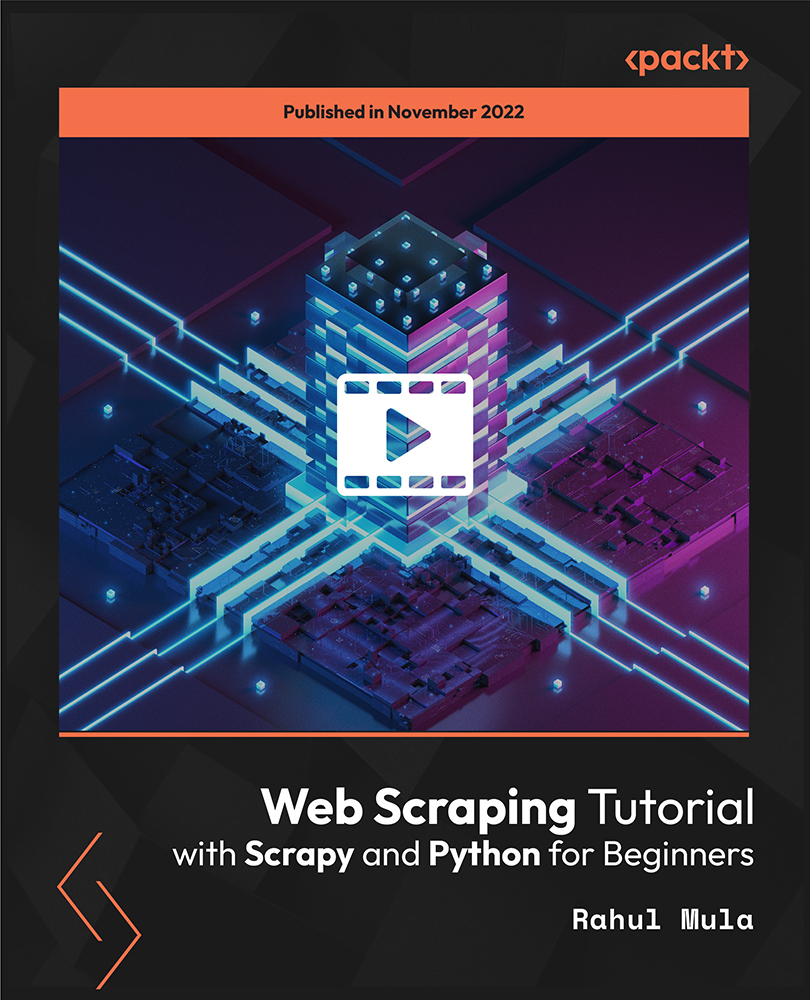
Description There are different methods to draw diagrams, and shape in the world. But, you are in dilemma that which path you should choose. You even don't know which course will be more suitable for you. Don't worry. You can see the MS Visio 2016 Introduction course. Hope you will get an approximate solution from this course. MS Visio is a part of MS Office that deals with the concept of drawing shapes and diagrams by using templates and stencils. The purpose of the course is to make you effective in drawing diagrams, shapes, compound lines, and arrangement of the object providing you with the basic concepts of different patterns and templates. The course teaches you how to construct figures, play with text, simply formatting, create organization charts, place shape properties, and work with pages. In the end, students will come to confirm a document knowing the fact how to save and print it. Assessment: This course does not involve any MCQ test. Students need to answer assignment questions to complete the course, the answers will be in the form of written work in pdf or word. Students can write the answers in their own time. Once the answers are submitted, the instructor will check and assess the work. Certification: After completing and passing the course successfully, you will be able to obtain an Accredited Certificate of Achievement. Certificates can be obtained either in hard copy at a cost of £39 or in PDF format at a cost of £24. Who is this Course for? MS Visio 2016 Introduction is certified by CPD Qualifications Standards and CiQ. This makes it perfect for anyone trying to learn potential professional skills. As there is no experience and qualification required for this course, it is available for all students from any academic background. Requirements Our MS Visio 2016 Introduction is fully compatible with any kind of device. Whether you are using Windows computer, Mac, smartphones or tablets, you will get the same experience while learning. Besides that, you will be able to access the course with any kind of internet connection from anywhere at any time without any kind of limitation. Career Path After completing this course you will be able to build up accurate knowledge and skills with proper confidence to enrich yourself and brighten up your career in the relevant job market. Introduction Introduction FREE 00:01:00 Understanding the Visio Environment Understanding the Visio Environment 00:05:00 Using the Backstage View 00:04:00 Using the Home Tab 00:05:00 Using the Insert and Design Tabs 00:03:00 Using the Data and Process Tabs 00:03:00 Using the Review and View Tabs 00:03:00 Using The Shapes Pane 00:04:00 Controlling Window Layout 00:03:00 Creating Diagrams Using Diagram Templates 00:07:00 Inserting Shapes 00:07:00 Manipulating Shapes 00:08:00 Using the Size & Position Window 00:08:00 Using the Pan and Zoom Window 00:04:00 Using the Shape Data Window 00:03:00 Adding Text 00:05:00 Formatting Text 00:04:00 Changing Shape Stacking 00:04:00 Formatting a Diagram Grouping Objects 00:05:00 Aligning and Distributing Objects 00:05:00 Formatting Objects 00:06:00 Applying Themes and Backgrounds 00:04:00 Applying Borders and Titles 00:03:00 Adding Pages 00:03:00 Working with Background Pages 00:04:00 Creating an Organization Chart Creating an Organization Chart 00:04:00 Using Org Chart Shapes 00:05:00 Using Org Chart Layout Options 00:04:00 Splitting and Synchronizing an Organization Chart 00:04:00 Using the Org Chart Tab 00:03:00 Using the Organization Chart Wizard 00:06:00 Creating a Flow Chart Creating a Flow Chart 00:03:00 Inserting and Connecting Flow Chart Shapes 00:07:00 Using Additional Connectors 00:04:00 Creating a Cross Functional Flow Chart 00:05:00 Creating an Office Layout Creating an Office Layout 00:04:00 Creating the Room 00:06:00 Adding Windows and Doors 00:04:00 Adding Furniture 00:03:00 Finalizing Documents Finalizing Visio Drawings 00:03:00 Sharing Visio Drawings 00:02:00 Saving Visio Drawings 00:02:00 Conclusion Course Recap 00:01:00 Certificate and Transcript Order Your Certificates and Transcripts 00:00:00

