- Professional Development
- Medicine & Nursing
- Arts & Crafts
- Health & Wellbeing
- Personal Development
729 Courses in Cardiff delivered On Demand
Admin, Secretarial & PA + Microsoft Office Skills (30 in 1 Bundle)
By NextGen Learning
Get ready for an exceptional online learning experience with the Admin, Secretarial & PA + Microsoft Office Skills bundle! This carefully curated collection of 30 premium courses is designed to cater to a variety of interests and disciplines. Dive into a sea of knowledge and skills, tailoring your learning journey to suit your unique aspirations. The Admin, Secretarial & PA + Microsoft Office Skills is a dynamic package, blending the expertise of industry professionals with the flexibility of digital learning. It offers the perfect balance of foundational understanding and advanced insights. Whether you're looking to break into a new field or deepen your existing knowledge, the Admin, Secretarial & PA + Microsoft Office Skills package has something for everyone. As part of the Admin, Secretarial & PA + Microsoft Office Skills package, you will receive complimentary PDF certificates for all courses in this bundle at no extra cost. Equip yourself with the Admin, Secretarial & PA + Microsoft Office Skills bundle to confidently navigate your career path or personal development journey. Enrol today and start your career growth! This Bundle Comprises the Following Admin, Secretarial & PA + Microsoft Office Skills CPD Accredited Courses: Course 01: Microsoft Word Advanced Course 02: Basic PowerPoint Course 03: Microsoft Excel Course 04: New Functions in Microsoft Excel 2021 Course 05: Microsoft Excel: Automated Dashboard Using Advanced Formula, VBA, Power Query Course 06: Microsoft Excel: Excel Sheet Comparison with VBA Course 07: Excel: Top 50 Microsoft Excel Formulas in 50 Minutes! Course 08: Microsoft Excel: Master Power Query in 120 Minutes! Course 09: Excel Pivot Tables Course 10: Data Analysis In Excel Course 11: Excel Must know Formulas and Functions Course 12: Excel spreadsheet for Beginner Course 13: Excel Data Analysis Course 14: Excel Vlookup, Xlookup, Match and Index Course 15: Excel Pivot Tables, Pivot Charts, Slicers, and Timelines Course 16: Outlook Tips and tricks Course 17: PowerBI Formulas Course 18: Excel PowerQuery and PowerPivot Course 19: Microsoft Power BI Course 20: Microsoft Outlook - 25 Must-Know Tips and Tricks Course 21: Microsoft Access for Beginners Course 22: Microsoft Access Tables and Queries Course 23: Microsoft Access Databases Forms and Reports Course 24: Microsoft Teams for Everyone Course 25: Advance Windows 10 Troubleshooting for IT HelpDesk Course 26: Proofreading & Copyediting Course 27: Cyber Security Awareness Training Course 28: Office Skills and Administration Course 29: Admin, Secretarial & PA Course 30: Document Control What will make you stand out? Upon completion of this online Admin, Secretarial & PA + Microsoft Office Skills bundle, you will gain the following: CPD QS Accredited Proficiency with this Admin, Secretarial & PA + Microsoft Office Skills bundle After successfully completing the Admin, Secretarial & PA + Microsoft Office Skills bundle, you will receive a FREE CPD PDF Certificates as evidence of your newly acquired abilities. Lifetime access to the whole collection of learning materials of this Admin, Secretarial & PA + Microsoft Office Skills bundle The online test with immediate results You can study and complete the Admin, Secretarial & PA + Microsoft Office Skills bundle at your own pace. Study for the Admin, Secretarial & PA + Microsoft Office Skills bundle using any internet-connected device, such as a computer, tablet, or mobile device. Each course in this Admin, Secretarial & PA + Microsoft Office Skills bundle holds a prestigious CPD accreditation, symbolising exceptional quality. The materials, brimming with knowledge, are regularly updated, ensuring their relevance. This bundle promises not just education but an evolving learning experience. Engage with this extraordinary collection, and prepare to enrich your personal and professional development. Embrace the future of learning with the Admin, Secretarial & PA + Microsoft Office Skills, a rich anthology of 30 diverse courses. Each course in the Admin, Secretarial & PA + Microsoft Office Skills bundle is handpicked by our experts to ensure a wide spectrum of learning opportunities. ThisAdmin, Secretarial & PA + Microsoft Office Skills bundle will take you on a unique and enriching educational journey. The bundle encapsulates our mission to provide quality, accessible education for all. Whether you are just starting your career, looking to switch industries, or hoping to enhance your professional skill set, the Admin, Secretarial & PA + Microsoft Office Skills bundle offers you the flexibility and convenience to learn at your own pace. Make the Admin, Secretarial & PA + Microsoft Office Skills package your trusted companion in your lifelong learning journey. CPD 300 CPD hours / points Accredited by CPD Quality Standards Who is this course for? The Admin, Secretarial & PA + Microsoft Office Skills bundle is perfect for: Lifelong learners looking to expand their knowledge and skills. Professionals seeking to enhance their career with CPD certification. Individuals wanting to explore new fields and disciplines. Anyone who values flexible, self-paced learning from the comfort of home. Requirements You are cordially invited to enroll in this Admin, Secretarial & PA + Microsoft Office Skills bundle; please note that there are no formal prerequisites or qualifications required. We've designed this curriculum to be accessible to all, irrespective of prior experience or educational background. Career path Unleash your potential with the Admin, Secretarial & PA + Microsoft Office Skills bundle. Acquire versatile skills across multiple fields, foster problem-solving abilities, and stay ahead of industry trends. Ideal for those seeking career advancement, a new professional path, or personal growth. Embrace the journey with the Admin, Secretarial & PA + Microsoft Office Skillsbundle package. Certificates CPD Quality Standard Certificate Digital certificate - Included 30 CPD Quality Standard Certificates - Free

IT Administration, Networking, Cyber Security Awareness Training & GDPR - 20 Courses Bundle
By NextGen Learning
Get ready for an exceptional online learning experience with the IT Administration, Networking, Cyber Security Awareness Training & GDPR bundle! This carefully curated collection of 20 premium courses is designed to cater to a variety of interests and disciplines. Dive into a sea of knowledge and skills, tailoring your learning journey to suit your unique aspirations. The IT Administration, Networking, Cyber Security Awareness Training & GDPR is a dynamic package, blending the expertise of industry professionals with the flexibility of digital learning. It offers the perfect balance of foundational understanding and advanced insights. Whether you're looking to break into a new field or deepen your existing knowledge, the IT Administration package has something for everyone. As part of the IT Administration, Networking, Cyber Security Awareness Training & GDPR package, you will receive complimentary PDF certificates for all courses in this bundle at no extra cost. Equip yourself with the IT Administration bundle to confidently navigate your career path or personal development journey. This Bundle Comprises the Following CPD Accredited Courses: IT Administration and Networking Encryption Advance Windows 10 Troubleshooting for IT HelpDesk Building Your Own Computer Cyber Security Awareness Training Secure Programming of Web Applications Cloud Computing / CompTIA Cloud+ (CV0-002) CompTIA A+ (220-1001) Data Center Training Essentials: General Introduction Information Management Bash Scripting, Linux and Shell Programming Learn Ethical Hacking From A-Z: Beginner To Expert Computer Networks Security from Scratch to Advanced GDPR UK Training Cisco ASA Firewall Training Course Career Development Plan Fundamentals CV Writing and Job Searching Learn to Level Up Your Leadership Networking Skills for Personal Success Ace Your Presentations: Public Speaking Masterclass Learning Outcome: By completing the IT Administration, Networking, Cyber Security Awareness Training & GDPR bundle , you will be able to: Gain comprehensive insights into multiple fields. Foster critical thinking and problem-solving skills across various disciplines. Understand industry trends and best practices through the IT Administration Bundle. Develop practical skills applicable to real-world situations. Enhance personal and professional growth with the IT Administration. Build a strong knowledge base in your chosen course via IT Administration. Benefit from the flexibility and convenience of online learning. With the IT Administration package, validate your learning with a CPD certificate. Embrace the future of learning with the IT Administration, Networking, Cyber Security Awareness Training & GDPR, a rich anthology of 15 diverse courses. Each course in the IT Administration, bundle is handpicked by our experts to ensure a wide spectrum of learning opportunities. This IT Administration, Networking, Cyber Security Awareness Training & GDPR bundle will take you on a unique and enriching educational journey. The bundle encapsulates our mission to provide quality, accessible education for all. Whether you are just starting your career, looking to switch industries, or hoping to enhance your professional skill set, the IT Administration, Networking, Cyber Security Awareness Training & GDPR bundle offers you the flexibility and convenience to learn at your own pace. Make the IT Administration, package your trusted companion in your lifelong learning journey. Enrol IT Administration, Networking, Cyber Security Awareness Training & GDPR bundle today and start your career growth! CPD 205 CPD hours / points Accredited by CPD Quality Standards Who is this course for? The IT Administration, Networking, Cyber Security Awareness Training & GDPR bundle is perfect for: Lifelong learners looking to expand their knowledge and skills. Professionals seeking to enhance their career with CPD certification. Individuals wanting to explore new fields and disciplines. Anyone who values flexible, self-paced learning from the comfort of home. Requirements Without any formal requirements, you can delightfully enrol in this IT Administration, Networking, Cyber Security Awareness Training & GDPR course. Career path Unleash your potential with the IT Administration, Networking, Cyber Security Awareness Training & GDPR bundle. Acquire versatile skills across multiple fields, foster problem-solving abilities, and stay ahead of industry trends. Ideal for those seeking career advancement, a new professional path in IT. Certificates Certificate Of Completion Digital certificate - Included Certificate Of Completion Hard copy certificate - Included You will get a complimentary Hard Copy Certificate.
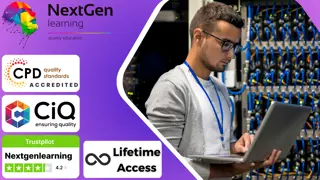
Overview This comprehensive course on Complete SAP UI5 Development will deepen your understanding on this topic. After successful completion of this course you can acquire the required skills in this sector. This Complete SAP UI5 Development comes with accredited certification, which will enhance your CV and make you worthy in the job market. So enrol in this course today to fast track your career ladder. How will I get my certificate? You may have to take a quiz or a written test online during or after the course. After successfully completing the course, you will be eligible for the certificate. Who is This course for? There is no experience or previous qualifications required for enrolment on this Complete SAP UI5 Development. It is available to all students, of all academic backgrounds. Requirements Our Complete SAP UI5 Development is fully compatible with PC's, Mac's, Laptop, Tablet and Smartphone devices. This course has been designed to be fully compatible with tablets and smartphones so you can access your course on Wi-Fi, 3G or 4G. There is no time limit for completing this course, it can be studied in your own time at your own pace. Career Path Having these various qualifications will increase the value in your CV and open you up to multiple sectors such as Business & Management, Admin, Accountancy & Finance, Secretarial & PA, Teaching & Mentoring etc. Course Curriculum 8 sections • 39 lectures • 08:22:00 total length •Module 01: Introduction: 00:01:00 •Module 02: Tools for this Course: 00:03:00 •Module 01: HTML Introduction: 00:16:00 •Module 02: CSS and CSS Selectors: 00:17:00 •Module 03: CSS Box Model: 00:11:00 •Module 04: CSS Layout Flexbox and Grid: 00:18:00 •Module 05: CSS Responsive Design Concept: 00:06:00 •Module 01: Data Types and Operations: 00:34:00 •Module 02: Functions: 00:13:00 •Module 03: Conditions and Loops: 00:19:00 •Module 04: Promise and Async await: 00:16:00 •Module 05: Events: 00:08:00 •Module 01: Load UI5 Libraries: 00:17:00 •Module 02: Views and Controllers: 00:27:00 •Module 03: Component and Descriptor: 00:12:00 •Module 04: JSON Model and Data Binding: 00:14:00 •Module 05: Layout: 00:14:00 •Module 06: Data Format and Icons: 00:14:00 •Module 07: MVC in UI5: 00:05:00 •Module 01: SAP Web IDE and SAP Fiori Launchpad Introduction: 00:11:00 •Module 02: Migrate Project to SAP Web IDE: 00:17:00 •Module 03: Resource Model and Multi-language Support: 00:11:00 •Module 04: Fragments and Dialog: 00:20:00 •Module 05: Routing and Navigation: 00:23:00 •Module 06: Device API: 00:12:00 •Module 01: Use Rest API: 00:07:00 •Module 02: OData Service Introduction: 00:12:00 •Module 03: Use OData Service V2: 00:14:00 •Module 04: Sort and Filter Data: 00:14:00 •Module 05: Create Update Delete Read with OData Service V2: 00:14:00 •Module 06: Use OData Service V4: 00:06:00 •Module 07: Create Update Delete and Auto Data Type Detection with OData Service V4: 00:13:00 •Module 08: Action and Function Binding in OData Service V4: 00:08:00 •Module 09: Troubleshooting: 00:11:00 •Module 01: SAP Fiori Launchpad Core Concept: 00:06:00 •Module 02: Deploy to SAP Cloud Platform: 00:12:00 •Module 03: Deploy to SAP Gateway System: 00:22:00 •Module 04: Deploy to non-SAP Environment: 00:04:00 •Assignment - Complete SAP UI5 Development: 00:00:00

Painting and Decorating
By Compete High
ðï¸ Painting and Decorating Training Course Overview: Transform Spaces with Artistry and Skill Elevate your passion for aesthetics and transform it into a rewarding career with our 'Painting and Decorating Training' course. Tailored for aspiring painters and decorators, this comprehensive training program covers every facet of the craft. From the basics of surface preparation to the intricacies of applying paints, coatings, and wallpaper, this course is your pathway to becoming a skilled and versatile professional. ð¨ Module 1: Introduction to Painting and Decorating Embark on your creative journey with a comprehensive introduction to the world of painting and decorating. Explore the historical significance, various styles, and the fundamental principles that underpin this captivating craft. Lay the foundation for a career where artistic expression meets practical skill. ð ï¸ Module 2: Preparing Surfaces Master the art of surface preparation - the key to a flawless finish. Learn techniques for cleaning, sanding, and repairing surfaces to create the perfect canvas for your artistic endeavors. From walls to woodwork, develop the skills needed to ensure the longevity and quality of your decorative work. ð Module 3: Paints and Coatings Dive into the world of colors, textures, and finishes. Explore the diverse range of paints and coatings available, understanding their properties and applications. Learn how to choose the right materials for various surfaces and conditions, ensuring your creations withstand the test of time. ðï¸ Module 4: Applying Paints and Coatings Translate your creative vision onto surfaces with precision and artistry. Master the techniques of applying paint, including brushwork, rolling, and spraying. Gain insights into achieving smooth finishes, blending colors, and adding decorative touches that make your work truly stand out. ð Module 5: Wallpapering Explore the intricate art of wallpapering and add an extra layer of dimension to your skill set. Learn to measure, cut, and hang wallpaper with precision. Discover creative design techniques and troubleshooting tips to handle challenges effectively, creating visually stunning interiors. ð ï¸ Why Choose Our Painting and Decorating Training Course? Hands-On Learning: Practical exercises and real-world projects for skill development. Expert Instructors: Learn from seasoned professionals with extensive experience in painting and decorating. Comprehensive Curriculum: Covering all aspects of the craft, making you a versatile practitioner. Career Opportunities: Open doors to diverse opportunities in residential and commercial painting and decorating. ð Enroll Now and Unleash Your Creative Potential! Transform your passion for painting and decorating into a fulfilling career. Our Painting and Decorating Training course is your gateway to mastering the skills and techniques needed to excel in this dynamic and creative field. Enroll now and embark on a journey where every stroke of your brush brings spaces to life! Course Curriculum Module 1_ Introduction to Painting and Decorating. Introduction to Painting and Decorating. 00:00 Module 2_ Preparing Surfaces. Preparing Surfaces. 00:00 Module 3_ Paints and Coatings. Paints and Coatings. 00:00 Module 4_ Applying Paints and Coatings. Applying Paints and Coatings. 00:00 Module 5_ Wallpapering. Wallpapering. 00:00

Description: Microsoft Windows 7 Advanced - Video Training Course is intended for users who has experience with Windows 7. You will be able to learn some of the advanced techniques in this operating system. These include file management, protection techniques, user accounts, installing devices and printers, etc. Firstly, you will learn details about the account management. On a PC, there are two account types: administrator and standard user. As an administrator, you will be able to make changes in system settings which a standard user won't be able to do so. You will also learn to install the devices and printers successfully in your Windows 7 and use them without hindrance. And finally, you will learn about file management and security; you can set file attributes, change view settings, etc. which will keep your files and folders secure. This knowledge will help you in any IT and relevant field jobs. Assessment: At the end of the course, you will be required to sit for an online MCQ test. Your test will be assessed automatically and immediately. You will instantly know whether you have been successful or not. Before sitting for your final exam you will have the opportunity to test your proficiency with a mock exam. Certification: After completing and passing the course successfully, you will be able to obtain an Accredited Certificate of Achievement. Certificates can be obtained either in hard copy at a cost of £39 or in PDF format at a cost of £24. Who is this Course for? Microsoft Windows 7 Advanced - Video Training Course is certified by CPD Qualifications Standards and CiQ. This makes it perfect for anyone trying to learn potential professional skills. As there is no experience and qualification required for this course, it is available for all students from any academic background. Requirements Our Microsoft Windows 7 Advanced - Video Training Course is fully compatible with any kind of device. Whether you are using Windows computer, Mac, smartphones or tablets, you will get the same experience while learning. Besides that, you will be able to access the course with any kind of internet connection from anywhere at any time without any kind of limitation. Career Path After completing this course you will be able to build up accurate knowledge and skills with proper confidence to enrich yourself and brighten up your career in the relevant job market. User Accounts Account Management FREE 00:09:00 Password Management 00:04:00 Devices and Printers Devices 00:04:00 Printers 00:02:00 File Management and Protection File and Folder Management 00:03:00 File Protection 00:06:00 Programs and Utilities Disk Maintenance 00:04:00 System Restore 00:02:00 Troubleshooting 00:05:00 Networks and Mobile Computing Networks 00:14:00 File and Printer Sharing 00:05:00 Offline Files 00:02:00 Remote Assistance 00:01:00 Power Settings and Plans 00:06:00 Security User Account Control 00:03:00 Windows Firewall 00:03:00 Windows Update 00:02:00 Malware Protection 00:05:00 Internet Explorer Security and Privacy 00:08:00 Mock Exam Mock Exam- Microsoft Windows 7 Advanced - Video Training Course 00:20:00 Final Exam Final Exam- Microsoft Windows 7 Advanced - Video Training Course 00:20:00 Certificate and Transcript Order Your Certificates and Transcripts 00:00:00

Boost Your Career with Apex Learning and Get Noticed By Recruiters in this Hiring Season! Get Hard Copy + PDF Certificates + Transcript + Student ID Card worth £160 as a Gift - Enrol Electrical Training Bundle Now Give a compliment to your career and take it to the next level. This Electrical Training bundle will provide you with the essential knowledge to shine in your professional career. Whether you want to develop skills for your next job or elevate your skills for your next promotion, this Electrical Training bundle will help you stay ahead of the pack. Throughout the Electrical Training programme, it stresses how to improve your competency as a person in your chosen field while also outlining essential career insights in the relevant job sector. Along with this Electrical Training course, you will get 10 premium courses, an originalhardcopy, 11 PDF certificates (Main Course + Additional Courses) Student ID card as gifts. This Electrical Training Bundle Consists of the following Premium courses: Course 01: Electrician Course 02: PAT Level 4 Course 03: Level 3 Heating, Ventilation & Air Conditioning (HVAC) Technician Course 04: Electronic & Electrical Devices Maintenance Course 05: Digital Electric Circuits & Intelligent Electrical Devices Course 06: Smart Meter Installer Training Course 07: Short Circuit Analysis for HV Three Phase Systems Course 08: Electric Power Metering for Single and Three Phase Systems Course 09: Advanced Electrical Safety Course 10: First Aid at Work Course 11: Distribution Station & Feeder Protection As one of the top course providers in the UK, we're committed to providing you with the best Electrical Training al experience possible. Our industry experts have designed the course to empower you to learn all at once with accuracy. You can take the course at your own pace - anytime, from anywhere. Enrol now in Electrical Training to advance your career, and use the premium study materials from Apex Learning. Benefits you'll get from choosing Apex Learning for this Electrical Training: Pay once and get lifetime access to 11 CPD courses from this Course Free e-Learning App for engaging reading materials & helpful assistance Certificates, student ID for the course included in a one-time fee Free up your time - don't waste time and money travelling for classes Accessible, informative modules designed by expert instructors Learn at your ease - anytime, from anywhere Study from your computer, tablet or mobile device CPD accredited course - improve the chance of gaining professional skills Gain valuable knowledge of Electrical Training without leaving your home How will I get my Certificate? After successfully completing the course you will be able to order your CPD Accredited Certificates (PDF + Hard Copy) as proof of your achievement. PDF Certificate: Free (Previously it was £6*11 = £66) Hard Copy Certificate: Free (For The Title Course: Previously it was £10) The Electrical Training bundle incorporates basic to advanced level skills to shed some light on your way and boost your career. Hence, you can strengthen your Electrical Training expertise and essential knowledge, which will assist you in reaching your goal. Moreover, you can learn from any place in your own time without travelling for classes. Curriculum: Course 01: Electrician Intro Basic Electricity The Nature of Electricity Conductors & Insulators Current and Electric Circuits Ohm's Law Electric Power Series Parallel Circuits Circuit Theorems Theorem Example Explained Electric Fields and Capacitance Magnetism and Inductance Transient Response Capacitors & Inductors Course 02: PAT Level 4 Module 01: Introduction to PAT Module 02: Relevant Statutory Provisions for PAT Module 03: Risk Assessment Module 04: Reducing and Controlling Risks Module 05: Electrical Units and Appliance Classification Module 06: Initial Visual Examination Module 07: Instruments for Testing and Equipment Inspection Module 08: Electrical Installation Testing Module 09: Safety Precautions in Electrical Testing Module 10: Reporting and Record-keeping Course 03: Level 3 Heating, Ventilation & Air Conditioning (HVAC) Technician Module 01: Introduction to Heating, Ventilation & Air Conditioning (HVAC) Module 02: Heating Fundamentals and Psychrometrics Module 03: HVAC Systems Module 04: Heating and Ventilation Module 05: Air Conditioning Systems for HVAC Technicians Module 06: Compressors, Water Chillers, and Fans Module 07: Piping for HVAC Technician Module 08: Duct System in HVAC Module 09: Refrigeration and Refrigerants Module 10: Special Applications Module 11: HVAC System Selection Module 12: Safety in the HVAC Industry Course 04: Electronic & Electrical Devices Maintenance Section 01: Introduction & Getting Started Section 02: Electronic and Electrical maintenance Repair Section 03: Tools Needed Section 04: Electronic Components Section 05: Testing Section 06: Troubleshooting Section 07: Introduction to Electronic Components: A Step by Step Guide Course 05: Digital Electric Circuits & Intelligent Electrical Devices Module 01: Introduction Module 02: Numbering Systems Module 03: Binary Arithmetic Module 04: Logic Gates Module 05: Flip-Flops Module 06: Counters & Shift Registers Module 07: Adders ---------- Other Courses------- Course 06: Smart Meter Installer Training Course 07: Short Circuit Analysis for HV Three Phase Systems Course 08: Electric Power Metering for Single and Three Phase Systems Course 09: Advanced Electrical Safety Course 10: First Aid at Work Course 11: Distribution Station & Feeder Protection CPD 115 CPD hours / points Accredited by CPD Quality Standards Who is this course for? Anyone from any background can enrol in this Electrical Training bundle. Requirements This Electrical Training course has been designed to be fully compatible with tablets and smartphones. Career path Having this Electrical Training expertise will increase the value of your CV and open you up to multiple job sectors. Certificates Certificate of completion Digital certificate - Included Certificate of completion Hard copy certificate - Included You will get the Hard Copy certificate for the title course (Advanced Electrical Safety) absolutely Free! Other Hard Copy certificates are available for £10 each. Please Note: The delivery charge inside the UK is £3.99, and the international students must pay a £9.99 shipping cost.

Enter the world of cutting-edge energy technology with the Smart Meter Installer Diploma. In this comprehensive course, you'll delve into the intricacies of smart metering systems, from design to installation. Learn how to install and maintain smart meters while adhering to guidelines and regulations. Explore the cost-effectiveness and benefits of smart meters, and understand the policy landscape surrounding this technology, including the Smart Meters Act in the UK. Learning Outcomes: Grasp the fundamentals of smart meter technology and its significance. Design efficient and effective smart metering systems. Develop the skills to install and calibrate smart meters accurately. Understand the guidelines and regulations governing meter installation. Analyze the cost-benefit ratio of implementing smart meter solutions. Gain insight into policy guidelines shaping smart meter adoption. Comprehend the implications of the Smart Meters Act in the UK. Acquire expertise in troubleshooting and maintenance of smart meters. Why buy this Smart Meter Installer Diploma? Unlimited access to the course for forever Digital Certificate, Transcript, student ID all included in the price Absolutely no hidden fees Directly receive CPD accredited qualifications after course completion Receive one to one assistance on every weekday from professionals Immediately receive the PDF certificate after passing Receive the original copies of your certificate and transcript on the next working day Easily learn the skills and knowledge from the comfort of your home Certification After studying the course materials of the Smart Meter Installer Diploma you will be able to take the MCQ test that will assess your knowledge. After successfully passing the test you will be able to claim the pdf certificate for £5.99. Original Hard Copy certificates need to be ordered at an additional cost of £9.60. Who is this course for? This Smart Meter Installer Diploma course is ideal for Aspiring smart meter technicians seeking comprehensive training. Electricians or energy professionals interested in expanding their skill set. Individuals looking to enter the growing field of smart energy technology. Professionals in energy management and utility companies seeking specialized knowledge. Prerequisites This Smart Meter Installer Diploma was made by professionals and it is compatible with all PC's, Mac's, tablets and smartphones. You will be able to access the course from anywhere at any time as long as you have a good enough internet connection. Career path Smart Meter Installer - Average Earnings: £25,000 - £30,000 per year. Smart Energy Technician - Average Earnings: £28,000 - £35,000 per year. Energy Efficiency Advisor - Average Earnings: £24,000 - £30,000 per year. Electrician (Specializing in Smart Meters) - Average Earnings: £28,000 - £35,000 per year. Smart Energy Consultant - Average Earnings: £30,000 - £40,000 per year. Course Curriculum Module 01: Introduction to Smart Meter Introduction to Smart Meter 00:36:00 Module 02: Designing of Smart Metering System Designing of Smart Metering System 00:36:00 Module 03: Install a Smart Meter Install a Smart Meter 01:15:00 Module 04: Meter Installation Guidelines Meter Installation Guidelines 00:34:00 Module 05: Smart Meter Cost and Benefit Analysis Smart Meter Cost and Benefit Analysis 00:48:00 Module 06: Smart Metering Policy Guidelines Smart Metering Policy Guidelines 00:40:00 Module 07: Smart Meters Act in the UK Smart Meters Act in the UK 00:27:00 Assignment Assignment - Smart Meter Installer Diploma 00:00:00

Windows Server 2016 - Level 1 Hands-on Training Online
By Lead Academy
Windows Server 2016 - Level 1 Hands-on Training Course Overview Are you looking to begin your Microsoft Server 2016 career or want to develop more advanced skills in Microsoft Server 2016? Then this Windows Server 2016 - Level 1 Hands-on Training course will set you up with a solid foundation to become a confident Windows Server 2016 administrator and help you to develop your expertise in Microsoft Server 2016. This Windows Server 2016 - Level 1 Hands-on Training course is accredited by the CPD UK & IPHM. CPD is globally recognised by employers, professional organisations and academic intuitions, thus a certificate from CPD Certification Service creates value towards your professional goal and achievement. CPD certified certificates are accepted by thousands of professional bodies and government regulators here in the UK and around the world. Whether you are self-taught and you want to fill in the gaps for better efficiency and productivity, this Windows Server 2016 - Level 1 Hands-on Training course will set you up with a solid foundation to become a confident Windows Server 2016 administrator and develop more advanced skills. Gain the essential skills and knowledge you need to propel your career forward as a Windows Server 2016 administrator. The Windows Server 2016 - Level 1 Hands-on Training course will set you up with the appropriate skills and experience needed for the job and is ideal for both beginners and those currently working as a Windows Server 2016 administrator. This comprehensive Windows Server 2016 - Level 1 Hands-on Training course is the perfect way to kickstart your career in the field of Microsoft Server 2016. This Windows Server 2016 - Level 1 Hands-on Training course will give you a competitive advantage in your career, making you stand out from all other applicants and employees. If you're interested in working as a Windows Server 2016 administrator or want to learn more skills on Microsoft Server 2016 but unsure of where to start, then this Windows Server 2016 - Level 1 Hands-on Training course will set you up with a solid foundation to become a confident Windows Server 2016 administrator and develop more advanced skills. As one of the leading course providers and most renowned e-learning specialists online, we're dedicated to giving you the best educational experience possible. This Windows Server 2016 - Level 1 Hands-on Training course is crafted by industry expert, to enable you to learn quickly and efficiently, and at your own pace and convenience. Who should take this course? This comprehensive Windows Server 2016 - Level 1 Hands-on Training course is suitable for anyone looking to improve their job prospects or aspiring to accelerate their career in this sector and want to gain in-depth knowledge of Microsoft Server 2016. Entry Requirement There are no academic entry requirements for this Windows Server 2016 - Level 1 Hands-on Training course, and it is open to students of all academic backgrounds. As long as you are aged seventeen or over and have a basic grasp of English, numeracy and ICT, you will be eligible to enrol. Assessment Method This windows server 2016 - level 1 hands-on training online course assesses learners through multiple-choice questions (MCQs). Upon successful completion of the modules, learners must answer MCQs to complete the assessment procedure. Through the MCQs, it is measured how much a learner can grasp from each section. In the assessment pass mark is 60%. Course Curriculum Course Overview Course Overview Video Building Your Virtual Lab Environment Video - Downloading ISO and OVA Fles for VirtualBox Video and Lab - Create Virtual Install of Server 2016 Full GUI Using VirtualBox Video and Lab - Create Virtual Install of Server 2016 Core Using VirtualBox Video and Lab - Create Virtual Install of Windows 10 Pro Using VirtualBox Video - Take a Snapshot of Your Current Configuration Building a Microsoft Server 2016 Domain Video and Lab - Preparing Your Network for Active Directory Video and Lab - Prepare Server 2016 for Promotion to a Domain Controller Video and Lab - Promote Server 2016 to a Domain Controller Video and Lab - Join Server 2016 Core to Windows 2016 Domain Video and Lab - Promote Server Core to a Domain Controller Video and Lab - Add a Windows 10 Workstation to a Microsoft Domain Video - Create a Server 2016 Replica Domain Controller Domain Naming System (DNS) Video - Installing the DNS Role Using Server Manager Video - Create a secondary or backup DNS server using Server Core Video - Create a DNS reverse lookup zone in Server 2016 Video - Create a new DNS host record Video - Create a new MX record in DNS Dynamic Host Configuration Protocol (DHCP) Video and lab - Install and configure DHCP Using PowerShell Video - Authorize a Windows 2016 DHCP Server Video - Server and Scope options in Windows server 2016 Video - How to Edit the Default Gateway Settings in DHCP Video - How to Edit DNS Server List in DHCP Video - Use Filters in DHCP to Deny Clients DHCP Services Video - Use DHCP User Classes to Assign Alternate Scope Options Video - Edit a DHCP Scope Video - How to backup and restore the DHCP database video - Create predefined options in DHCP Speed Learning Active Directory Administration Video - Create a user in Active Directory Video - Create an administrator user in Server 2016 Video - Create a distribution group in Active Directory Video - Create and use a security group Video - Create an Organizational Unit Video - Unlock a User Account Video - Move an object to a New Organizational Unit in Active Directory Video - Change the domain administrator password Video - Fix Access Denied when deleting Active Directory objects Speed Learning Group Policy Video - Prevent automatic logoff due to inactivity Video - Create and link a Group Policy Object to an OU Video - Edit group policy objects to affect a user Video - Edit a group policy object to affect a computer Video - Backup and restore Group Policy objects Video - Force Screensaver and Timeouts Using Group Policy Video - Change Users Desktop Background Using Group Policy Speed Learning Server 2016 Administration Video - Overview of The New Start Menu for Server 2016 Video - Working with Task View in Server 2016 Video - Enable Remote Desktop Using PowerShell 623 Video - Rearm The 180-Day Evaluation Period for Wndows Server Video - Rearm The 30-Day Evaluation Period for Windows 10 Video - Create a Heads-up Display Using BgInfo Video - Change the date, time and numbers format in Server 2016. Video - Rename Windows Server 2016 Using PowerShell Manage Files and Shares Video and Lab - Setup Work Folders in a Windows Domain Video and Lab - Configure a Distributed File System Using Windows Server Video - Create a Shared Folder on a Windows Server Video - Create a Shared Folder Using Server Manager Speed Learning Managing Printers Video - Add a network printer in Windows server 2016 Video - Install and use the Print Management Role in Windows Server 2016 Video - Deploy printers using Group Policy in Windows Server 2016 Speed Learning Server 2016 Firewall Video - Turn the Firewall on or off in Windows 2016 Server Video - Allow an inbound port through a Windows Firewall Video - Enable PING for Server 2016 and Windows 10 Video - Using Netsh to Manage the Windows Firewall Video - Using Powershell to Gather Firewall Information Disk Management Video and Lab - Adding Additional Hard Disks Using VirtualBox Video - Shrink or Extend a Volume in Windows Server Video - Format a Volume With Refs in Windows Server Video - Format a volume with FAT32 in Windows Server Troubleshooting Video - NSLookup Video and Lab - Troubleshooting Internet Connectivity Overview of Windows Sysinternal Tools Video - Overview of Sysinternal's Process Explorer Order Your Certificate Now Order Your Certificate Now Feedback Feedback Certificate of Achievement Certificate of Achievement from Lead Academy After successfully passing the MCQ exam you will be eligible to order your certificate of achievement as proof of your new skill. The certificate of achievement is an official credential that confirms that you successfully finished a course with Lead Academy. Certificate can be obtained in PDF version at a cost of £12, and there is an additional fee to obtain a printed copy certificate which is £35. FAQs Is CPD a recognised qualification in the UK? CPD is globally recognised by employers, professional organisations and academic intuitions, thus a certificate from CPD Certification Service creates value towards your professional goal and achievement. CPD-certified certificates are accepted by thousands of professional bodies and government regulators here in the UK and around the world. Are QLS courses recognised? Although QLS courses are not subject to Ofqual regulation, they must adhere to an extremely high level that is set and regulated independently across the globe. A course that has been approved by the Quality Licence Scheme simply indicates that it has been examined and evaluated in terms of quality and fulfils the predetermined quality standards. When will I receive my certificate? For CPD accredited PDF certificate it will take 24 hours, however for the hardcopy CPD certificate takes 5-7 business days and for the Quality License Scheme certificate it will take 7-9 business days. Can I pay by invoice? Yes, you can pay via Invoice or Purchase Order, please contact us at info@lead-academy.org for invoice payment. Can I pay via instalment? Yes, you can pay via instalments at checkout. How to take online classes from home? Our platform provides easy and comfortable access for all learners; all you need is a stable internet connection and a device such as a laptop, desktop PC, tablet, or mobile phone. The learning site is accessible 24/7, allowing you to take the course at your own pace while relaxing in the privacy of your home or workplace. Does age matter in online learning? No, there is no age limit for online learning. Online learning is accessible to people of all ages and requires no age-specific criteria to pursue a course of interest. As opposed to degrees pursued at university, online courses are designed to break the barriers of age limitation that aim to limit the learner's ability to learn new things, diversify their skills, and expand their horizons. When I will get the login details for my course? After successfully purchasing the course, you will receive an email within 24 hours with the login details of your course. Kindly check your inbox, junk or spam folder, or you can contact our client success team via info@lead-academy.org

Windows Server 2016 - Level 1 Hands-on Training Online
By Lead Academy
Windows Server 2016 - Level 1 Hands-on Training Course Overview Are you looking to begin your Microsoft Server 2016 career or want to develop more advanced skills in Microsoft Server 2016? Then this Windows Server 2016 - Level 1 Hands-on Training course will set you up with a solid foundation to become a confident Windows Server 2016 administrator and help you to develop your expertise in Microsoft Server 2016. This Windows Server 2016 - Level 1 Hands-on Training course is accredited by the CPD UK & IPHM. CPD is globally recognised by employers, professional organisations and academic intuitions, thus a certificate from CPD Certification Service creates value towards your professional goal and achievement. CPD certified certificates are accepted by thousands of professional bodies and government regulators here in the UK and around the world. Whether you are self-taught and you want to fill in the gaps for better efficiency and productivity, this Windows Server 2016 - Level 1 Hands-on Training course will set you up with a solid foundation to become a confident Windows Server 2016 administrator and develop more advanced skills. Gain the essential skills and knowledge you need to propel your career forward as a Windows Server 2016 administrator. The Windows Server 2016 - Level 1 Hands-on Training course will set you up with the appropriate skills and experience needed for the job and is ideal for both beginners and those currently working as a Windows Server 2016 administrator. This comprehensive Windows Server 2016 - Level 1 Hands-on Training course is the perfect way to kickstart your career in the field of Microsoft Server 2016. This Windows Server 2016 - Level 1 Hands-on Training course will give you a competitive advantage in your career, making you stand out from all other applicants and employees. If you're interested in working as a Windows Server 2016 administrator or want to learn more skills on Microsoft Server 2016 but unsure of where to start, then this Windows Server 2016 - Level 1 Hands-on Training course will set you up with a solid foundation to become a confident Windows Server 2016 administrator and develop more advanced skills. As one of the leading course providers and most renowned e-learning specialists online, we're dedicated to giving you the best educational experience possible. This Windows Server 2016 - Level 1 Hands-on Training course is crafted by industry expert, to enable you to learn quickly and efficiently, and at your own pace and convenience. Who should take this course? This comprehensive Windows Server 2016 - Level 1 Hands-on Training course is suitable for anyone looking to improve their job prospects or aspiring to accelerate their career in this sector and want to gain in-depth knowledge of Microsoft Server 2016. Entry Requirement There are no academic entry requirements for this Windows Server 2016 - Level 1 Hands-on Training course, and it is open to students of all academic backgrounds. As long as you are aged seventeen or over and have a basic grasp of English, numeracy and ICT, you will be eligible to enrol. Assessment Method This windows server 2016 - level 1 hands-on training online course assesses learners through multiple-choice questions (MCQs). Upon successful completion of the modules, learners must answer MCQs to complete the assessment procedure. Through the MCQs, it is measured how much a learner can grasp from each section. In the assessment pass mark is 60%. Course Curriculum Course Overview Course Overview Video Building Your Virtual Lab Environment Video - Downloading ISO and OVA Fles for VirtualBox Video and Lab - Create Virtual Install of Server 2016 Full GUI Using VirtualBox Video and Lab - Create Virtual Install of Server 2016 Core Using VirtualBox Video and Lab - Create Virtual Install of Windows 10 Pro Using VirtualBox Video - Take a Snapshot of Your Current Configuration Building a Microsoft Server 2016 Domain Video and Lab - Preparing Your Network for Active Directory Video and Lab - Prepare Server 2016 for Promotion to a Domain Controller Video and Lab - Promote Server 2016 to a Domain Controller Video and Lab - Join Server 2016 Core to Windows 2016 Domain Video and Lab - Promote Server Core to a Domain Controller Video and Lab - Add a Windows 10 Workstation to a Microsoft Domain Video - Create a Server 2016 Replica Domain Controller Domain Naming System (DNS) Video - Installing the DNS Role Using Server Manager Video - Create a secondary or backup DNS server using Server Core Video - Create a DNS reverse lookup zone in Server 2016 Video - Create a new DNS host record Video - Create a new MX record in DNS Dynamic Host Configuration Protocol (DHCP) Video and lab - Install and configure DHCP Using PowerShell Video - Authorize a Windows 2016 DHCP Server Video - Server and Scope options in Windows server 2016 Video - How to Edit the Default Gateway Settings in DHCP Video - How to Edit DNS Server List in DHCP Video - Use Filters in DHCP to Deny Clients DHCP Services Video - Use DHCP User Classes to Assign Alternate Scope Options Video - Edit a DHCP Scope Video - How to backup and restore the DHCP database video - Create predefined options in DHCP Speed Learning Active Directory Administration Video - Create a user in Active Directory Video - Create an administrator user in Server 2016 Video - Create a distribution group in Active Directory Video - Create and use a security group Video - Create an Organizational Unit Video - Unlock a User Account Video - Move an object to a New Organizational Unit in Active Directory Video - Change the domain administrator password Video - Fix Access Denied when deleting Active Directory objects Speed Learning Group Policy Video - Prevent automatic logoff due to inactivity Video - Create and link a Group Policy Object to an OU Video - Edit group policy objects to affect a user Video - Edit a group policy object to affect a computer Video - Backup and restore Group Policy objects Video - Force Screensaver and Timeouts Using Group Policy Video - Change Users Desktop Background Using Group Policy Speed Learning Server 2016 Administration Video - Overview of The New Start Menu for Server 2016 Video - Working with Task View in Server 2016 Video - Enable Remote Desktop Using PowerShell 623 Video - Rearm The 180-Day Evaluation Period for Wndows Server Video - Rearm The 30-Day Evaluation Period for Windows 10 Video - Create a Heads-up Display Using BgInfo Video - Change the date, time and numbers format in Server 2016. Video - Rename Windows Server 2016 Using PowerShell Manage Files and Shares Video and Lab - Setup Work Folders in a Windows Domain Video and Lab - Configure a Distributed File System Using Windows Server Video - Create a Shared Folder on a Windows Server Video - Create a Shared Folder Using Server Manager Speed Learning Managing Printers Video - Add a network printer in Windows server 2016 Video - Install and use the Print Management Role in Windows Server 2016 Video - Deploy printers using Group Policy in Windows Server 2016 Speed Learning Server 2016 Firewall Video - Turn the Firewall on or off in Windows 2016 Server Video - Allow an inbound port through a Windows Firewall Video - Enable PING for Server 2016 and Windows 10 Video - Using Netsh to Manage the Windows Firewall Video - Using Powershell to Gather Firewall Information Disk Management Video and Lab - Adding Additional Hard Disks Using VirtualBox Video - Shrink or Extend a Volume in Windows Server Video - Format a Volume With Refs in Windows Server Video - Format a volume with FAT32 in Windows Server Troubleshooting Video - NSLookup Video and Lab - Troubleshooting Internet Connectivity Overview of Windows Sysinternal Tools Video - Overview of Sysinternal's Process Explorer Order Your Certificate Now Order Your Certificate Now Feedback Feedback Certificate of Achievement Certificate of Achievement from Lead Academy After successfully passing the MCQ exam you will be eligible to order your certificate of achievement as proof of your new skill. The certificate of achievement is an official credential that confirms that you successfully finished a course with Lead Academy. Certificate can be obtained in PDF version at a cost of £12, and there is an additional fee to obtain a printed copy certificate which is £35. FAQs Is CPD a recognised qualification in the UK? CPD is globally recognised by employers, professional organisations and academic intuitions, thus a certificate from CPD Certification Service creates value towards your professional goal and achievement. CPD-certified certificates are accepted by thousands of professional bodies and government regulators here in the UK and around the world. Are QLS courses recognised? Although QLS courses are not subject to Ofqual regulation, they must adhere to an extremely high level that is set and regulated independently across the globe. A course that has been approved by the Quality Licence Scheme simply indicates that it has been examined and evaluated in terms of quality and fulfils the predetermined quality standards. When will I receive my certificate? For CPD accredited PDF certificate it will take 24 hours, however for the hardcopy CPD certificate takes 5-7 business days and for the Quality License Scheme certificate it will take 7-9 business days. Can I pay by invoice? Yes, you can pay via Invoice or Purchase Order, please contact us at info@lead-academy.org for invoice payment. Can I pay via instalment? Yes, you can pay via instalments at checkout. How to take online classes from home? Our platform provides easy and comfortable access for all learners; all you need is a stable internet connection and a device such as a laptop, desktop PC, tablet, or mobile phone. The learning site is accessible 24/7, allowing you to take the course at your own pace while relaxing in the privacy of your home or workplace. Does age matter in online learning? No, there is no age limit for online learning. Online learning is accessible to people of all ages and requires no age-specific criteria to pursue a course of interest. As opposed to degrees pursued at university, online courses are designed to break the barriers of age limitation that aim to limit the learner's ability to learn new things, diversify their skills, and expand their horizons. When I will get the login details for my course? After successfully purchasing the course, you will receive an email within 24 hours with the login details of your course. Kindly check your inbox, junk or spam folder, or you can contact our client success team via info@lead-academy.org

Course Overview: The plumbing and heating industry is a pillar in modern infrastructure, with an ever-growing demand worldwide. The UK Standard Domestic Plumbing and Heating Installer Training course is crucial in meeting this demand.Throughout this course, we will dive into the intricacies of plumbing and heating systems, covering essential modules such as Basic Components of Plumbing, Principles of Effective Plumbing Systems, The Plumbing Tools, The Plumbing Process, Central Heating Systems, Domestic Cold Water Systems, Domestic Hot Water System, The Sanitation System and Repairs, Domestic Rainwater System Installation, Plumbing Projects: Case Study, and UK Standards for Plumbing. Enrol in the UK Standard Domestic Plumbing and Heating Installer Training course today and unlock the door to many opportunities in this thriving industry. Key Features of the Course: 12 modules covering all aspects of plumbing and heating High-quality lectures CPD certificate upon successful completion 24/7 learning assistance and support Who is This Course For? This course is for anyone who wants to improve their plumbing and heating skills and knowledge. This course is also suitable for anyone pursuing a plumbing and heating career. What You Will Learn: In this course, you will learn the following: The essential components of plumbing include pipes, fittings, valves, taps, and fixtures. You will learn how they work together to form a plumbing system. The principles of adequate plumbing systems include water pressure, flow rate, drainage, and ventilation. You will learn how they affect the performance and efficiency of the plumbing system. The plumbing tools that you need to use for different tasks, such as cutting, bending, joining, and sealing pipes. You will learn how to use them safely and correctly. The plumbing process that you need to follow for different projects, such as planning, measuring, marking, installing, testing, and troubleshooting. You will learn how to apply your skills in various scenarios. The central heating systems include boilers, radiators, pumps, and controls. You will learn how they work together to provide heating for the building. The domestic cold and hot water systems use different methods and materials. You will learn how to install them according to the UK standards and regulations. The sanitation system and repairs using different types of toilets, sinks, baths, showers, and waste pipes. You will learn how to install them according to the UK standards and regulations. The domestic rainwater system installation using gutters, downpipes, tanks, and filters. You will learn how to install them according to the UK standards and regulations. Requirements: There are no specific requirements for taking this course. All you need is a computer or a mobile device with an internet connection and a willingness to learn and improve your plumbing and heating skills. Career Path: Plumbing and heating skills are essential for any career path. Whether you work in a domestic or commercial building, you must ensure high-quality service for yourself and your customers. Plumber - average salary of £31,000 Heating engineer - average salary of £34,000 Gas engineer - average salary of £33,000 Maintenance technician - average salary of £26,000 Plumbing inspector - average salary of £29,000 Plumbing instructor - average salary of £30,000 Plumbing manager - average salary of £37,000 Certification: Upon completing the course, you will receive a CPD certificate that you can download and print. You can also share your certificate online with friends, family, and employers. Course Curriculum 1 sections • 12 lectures • 03:00:00 total length •Module 01: Basic Components of Plumbing: 00:15:00 •Module 02: Principles of Effective Plumbing Systems: 00:15:00 •Module 03: The Plumbing Tools: 00:15:00 •Module 04: The Plumbing Process: 00:15:00 •Module 05: Central Heating Systems: 00:15:00 •Module 06: Domestic Cold Water System: 00:15:00 •Module 07: Domestic Hot Water System - Part 1: 00:15:00 •Module 08: Domestic Hot Water System - Part 2: 00:15:00 •Module 09: The Sanitation System and Repairs: 00:15:00 •Module 10: Domestic Rainwater System Installation: 00:15:00 •Module 11: Plumbing Projects: Case Study: 00:15:00 •Module 12: UK Standards for Plumbing: 00:15:00
