- Professional Development
- Medicine & Nursing
- Arts & Crafts
- Health & Wellbeing
- Personal Development
Robotic Process Automation - RPA Fundamentals and Build a Robot
By Packt
This course will help you get a deeper understanding of Robotic Process Automation (RPA) with hands-on experience by helping you build your own automated robot using UiPath Studio.

The Complete Solidity Course - Zero to Advanced for Blockchain and Smart Contracts
By Packt
This comprehensive Solidity course is designed for individuals seeking to expand their understanding of Ethereum, blockchain, and smart contract development. Whether you are an aspiring blockchain developer or an Ethereum enthusiast, this course covers all the essential topics including Solidity programming, DApp development, cryptocurrency, and more.
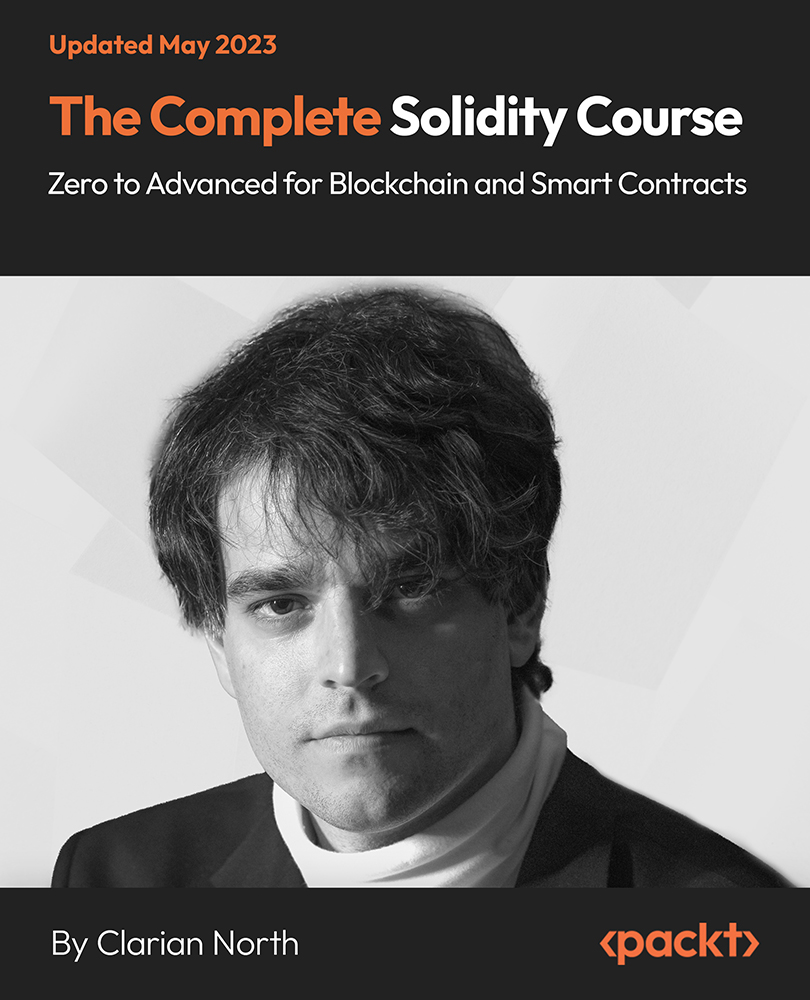
Duke of Ed Adventurous Journey Risk Management
By Xcursion
Duke of Ed Adventurous Journey Risk Management Running A Duke of Ed program? If so, you need to understand what risks are involved and how to effectively manage them. This course steps you through exactly what you need to know when planning and running an Adventurous Journey with your students.

Risk Management & Safety For International School Tours
By Xcursion
Risk Management & Outsourcing School Excursions, Camps & Activities Do you contract out school camps, excursions or international tours? If so, you need to understand what risks you've transferred & what risks you've retained. This course steps you through exactly what you need to know when contracting something out.

London Therapists Japanese Hand Massage Diploma Course
By London Therapists
London Therapists Japanese Hand Massage Diploma Course Accredited and insurable Japanese Hand Massage Diploma Course.

London Therapists Thai Foot Massage Diploma Course
By London Therapists
London Therapists Thai Foot Massage Diploma Course Accredited and Insurable Thai Foot Massage Diploma Course

London Therapists Indian Head Massage Diploma Course
By London Therapists
London Therapists Indian Head Massage Diploma Course Indian Head Massage Diploma Course

Happiness Club for Unlimited Self-Esteem Because you deserve it! • Improve your self-esteem • Understand the reasons behind your self-esteem issues • Boost your confidence • Improve your relationships - romantic and otherwise • Invoke your Freaking Goddess! Overcome fear and Imposter Syndrome

Risk Management & Outsourcing School Excursions, Camps & Activities
By Xcursion
Risk Management & Outsourcing School Excursions, Camps & Activities Do you contract out school camps, excursions or international tours? If so, you need to understand what risks you've transferred & what risks you've retained. This course steps you through exactly what you need to know when contracting something out.

BCS Business Analysis Diploma - Oral Exam Preparation Workshop
By Career Smarter
The BCS International Diploma in Business Analysis Oral Preparation Course is a specialised program designed to assist candidates in preparing for the oral examination required to earn the prestigious BCS International Diploma in Business Analysis. About this course £99.00 10 lessons Course curriculum Welcome to your course!Welcome to your course! IntroductionIntroduction Module 1Lesson - The Business Context Module 2Lesson - Business Analysis Techniques Module 3Lesson - Business Case Development Module 4Lesson - Requirements Definition
