- Professional Development
- Medicine & Nursing
- Arts & Crafts
- Health & Wellbeing
- Personal Development
Spanish Language - Structure 2
By Study Plex
Highlights of the Course Course Type: Online Learning Duration: 1 to 2 hours Tutor Support: Tutor support is included Customer Support: 24/7 customer support is available Quality Training: The course is designed by an industry expert Recognised Credential: Recognised and Valuable Certification Completion Certificate: Free Course Completion Certificate Included Instalment: 3 Installment Plan on checkout What you will learn from this course? Gain comprehensive knowledge about Spanish language Understand the core competencies and principles of Spanish language Explore the various areas of Spanish language Know how to apply the skills you acquired from this course in a real-life context Become a confident and expert Spanish language speaker Spanish Language - Structure 2 Course Master the skills you need to propel your career forward in Spanish language. This course will equip you with the essential knowledge and skillset that will make you a confident Spanish language speaker and take your career to the next level. This comprehensive Spanish language - structure 2 course is designed to help you surpass your professional goals. The skills and knowledge that you will gain through studying this Spanish language - structure 2 course will help you get one step closer to your professional aspirations and develop your skills for a rewarding career. This comprehensive course will teach you the theory of effective Spanish language practice and equip you with the essential skills, confidence and competence to assist you in the Spanish language industry. You'll gain a solid understanding of the core competencies required to drive a successful career in Spanish language. This course is designed by industry experts, so you'll gain knowledge and skills based on the latest expertise and best practices. This extensive course is designed for Spanish language speaker or for people who are aspiring to specialise in Spanish language. Enrol in this Spanish language - structure 2 course today and take the next step towards your personal and professional goals. Earn industry-recognised credentials to demonstrate your new skills and add extra value to your CV that will help you outshine other candidates. Who is this Course for? This comprehensive Spanish language - structure 2 course is ideal for anyone wishing to boost their career profile or advance their career in this field by gaining a thorough understanding of the subject. Anyone willing to gain extensive knowledge on this Spanish language can also take this course. Whether you are a complete beginner or an aspiring professional, this course will provide you with the necessary skills and professional competence, and open your doors to a wide number of professions within your chosen sector. Entry Requirements This Spanish language - structure 2 course has no academic prerequisites and is open to students from all academic disciplines. You will, however, need a laptop, desktop, tablet, or smartphone, as well as a reliable internet connection. Assessment This Spanish language - structure 2 course assesses learners through multiple-choice questions (MCQs). Upon successful completion of the modules, learners must answer MCQs to complete the assessment procedure. Through the MCQs, it is measured how much a learner could grasp from each section. In the assessment pass mark is 60%. Advance Your Career This Spanish language - structure 2 course will provide you with a fresh opportunity to enter the relevant job market and choose your desired career path. Additionally, you will be able to advance your career, increase your level of competition in your chosen field, and highlight these skills on your resume. Recognised Accreditation This course is accredited by continuing professional development (CPD). CPD UK is globally recognised by employers, professional organisations, and academic institutions, thus a certificate from CPD Certification Service creates value towards your professional goal and achievement. The Quality Licence Scheme is a brand of the Skills and Education Group, a leading national awarding organisation for providing high-quality vocational qualifications across a wide range of industries. What is CPD? Employers, professional organisations, and academic institutions all recognise CPD, therefore a credential from CPD Certification Service adds value to your professional goals and achievements. Benefits of CPD Improve your employment prospects Boost your job satisfaction Promotes career advancement Enhances your CV Provides you with a competitive edge in the job market Demonstrate your dedication Showcases your professional capabilities What is IPHM? The IPHM is an Accreditation Board that provides Training Providers with international and global accreditation. The Practitioners of Holistic Medicine (IPHM) accreditation is a guarantee of quality and skill. Benefits of IPHM It will help you establish a positive reputation in your chosen field You can join a network and community of successful therapists that are dedicated to providing excellent care to their client You can flaunt this accreditation in your CV It is a worldwide recognised accreditation What is Quality Licence Scheme? This course is endorsed by the Quality Licence Scheme for its high-quality, non-regulated provision and training programmes. The Quality Licence Scheme is a brand of the Skills and Education Group, a leading national awarding organisation for providing high-quality vocational qualifications across a wide range of industries. Benefits of Quality License Scheme Certificate is valuable Provides a competitive edge in your career It will make your CV stand out Course Curriculum Introduction Introduction 00:04:00 Lesson 1 Lesson 1 00:03:00 Lesson 2 Lesson 2a 00:05:00 Lesson 2b 00:04:00 Lesson 2c 00:03:00 Lesson 2d 00:04:00 Lesson 2e 00:03:00 Lesson 2f 00:05:00 Lesson 2g 00:03:00 Lesson 2h 00:03:00 Lesson 2i 00:03:00 Lesson 2j 00:03:00 Lesson 2k 00:03:00 Lesson 2l 00:03:00 Lesson 2m 00:03:00 Lesson 2n 00:04:00 Lesson 2o 00:02:00 Lesson 3 Lesson 3 00:03:00 Lesson 4 Lesson 4a 00:04:00 Lesson 4b 00:03:00 Lesson 5 Lesson 5a 00:04:00 Lesson 5b 00:02:00 Lesson 6 Lesson 6a 00:03:00 Lesson 6b 00:03:00 Lesson 6c 00:03:00 Lesson 6d 00:03:00 Lesson 6e 00:03:00 Lesson 6f 00:03:00 Lesson 6g 00:03:00 Lesson 6h 00:03:00 Lesson 6i 00:03:00 Lesson 7 Lesson 7a 00:03:00 Lesson 7b 00:03:00 Lesson 7c 00:03:00 Lesson 7d 00:03:00 Lesson 7e 00:03:00 Lesson 7f 00:03:00 Lesson 7g 00:03:00 Lesson 7h 00:02:00 Lesson 8 Lesson 8a 00:05:00 Lesson 8b 00:03:00 Lesson 8c 00:03:00 Lesson 8d 00:02:00 Lesson 9 Lesson 9a 00:03:00 Lesson 9b 00:03:00 Lesson 9c 00:02:00 Obtain Your Certificate Order Your Certificate of Achievement 00:00:00 Get Your Insurance Now Get Your Insurance Now 00:00:00 Feedback Feedback 00:00:00

SEN Teaching Assistant Course at Advanced Level
By Study Plex
Highlights of the Course Course Type: Online Learning Duration: 5 Hours Tutor Support: Tutor support is included Customer Support: 24/7 customer support is available Quality Training: The course is designed by an industry expert Recognised Credential: Recognised and Valuable Certification Completion Certificate: Free Course Completion Certificate Included Instalment: 3 Installment Plan on checkout What you will learn from this course? Gain comprehensive knowledge about SEN teaching Understand the core competencies and principles of SEN teaching Explore the various areas of SEN teaching Know how to apply the skills you acquired from this course in a real-life context Become a confident and expert SEN teacher SEN Teaching Assistant Course at Advanced Level Master the skills you need to propel your career forward in SEN teaching. This course will equip you with the essential knowledge and skillset that will make you a confident SEN teacher and take your career to the next level. This comprehensive SEN teaching assistant course is designed to help you surpass your professional goals. The skills and knowledge that you will gain through studying this SEN teaching assistant course will help you get one step closer to your professional aspirations and develop your skills for a rewarding career. This comprehensive course will teach you the theory of effective SEN teaching practice and equip you with the essential skills, confidence and competence to assist you in the SEN teaching industry. You'll gain a solid understanding of the core competencies required to drive a successful career in SEN teaching. This course is designed by industry experts, so you'll gain knowledge and skills based on the latest expertise and best practices. This extensive course is designed for SEN teacher or for people who are aspiring to specialise in SEN teaching. Enrol in this SEN teaching assistant course today and take the next step towards your personal and professional goals. Earn industry-recognised credentials to demonstrate your new skills and add extra value to your CV that will help you outshine other candidates. Who is this Course for? This comprehensive SEN teaching assistant course is ideal for anyone wishing to boost their career profile or advance their career in this field by gaining a thorough understanding of the subject. Anyone willing to gain extensive knowledge on this SEN teaching can also take this course. Whether you are a complete beginner or an aspiring professional, this course will provide you with the necessary skills and professional competence, and open your doors to a wide number of professions within your chosen sector. Entry Requirements This SEN teaching assistant course has no academic prerequisites and is open to students from all academic disciplines. You will, however, need a laptop, desktop, tablet, or smartphone, as well as a reliable internet connection. Assessment This SEN teaching assistant course assesses learners through multiple-choice questions (MCQs). Upon successful completion of the modules, learners must answer MCQs to complete the assessment procedure. Through the MCQs, it is measured how much a learner could grasp from each section. In the assessment pass mark is 60%. Recognised Accreditation This course is accredited by continuing professional development (CPD). CPD UK is globally recognised by employers, professional organisations, and academic institutions, thus a certificate from CPD Certification Service creates value towards your professional goal and achievement. The Quality Licence Scheme is a brand of the Skills and Education Group, a leading national awarding organisation for providing high-quality vocational qualifications across a wide range of industries. What is CPD? Employers, professional organisations, and academic institutions all recognise CPD, therefore a credential from CPD Certification Service adds value to your professional goals and achievements. Benefits of CPD Improve your employment prospects Boost your job satisfaction Promotes career advancement Enhances your CV Provides you with a competitive edge in the job market Demonstrate your dedication Showcases your professional capabilities What is IPHM? The IPHM is an Accreditation Board that provides Training Providers with international and global accreditation. The Practitioners of Holistic Medicine (IPHM) accreditation is a guarantee of quality and skill. Benefits of IPHM It will help you establish a positive reputation in your chosen field You can join a network and community of successful therapists that are dedicated to providing excellent care to their client You can flaunt this accreditation in your CV It is a worldwide recognised accreditation What is Quality Licence Scheme? This course is endorsed by the Quality Licence Scheme for its high-quality, non-regulated provision and training programmes. The Quality Licence Scheme is a brand of the Skills and Education Group, a leading national awarding organisation for providing high-quality vocational qualifications across a wide range of industries. Benefits of Quality License Scheme Certificate is valuable Provides a competitive edge in your career It will make your CV stand out Course Curriculum Introduction To Special Educational Needs (SEN) Teaching Introduction To Special Educational Needs (SEN) Teaching 00:08:00 Statutory and Regulatory Context for SEN Statutory And Regulatory Context For SEN 00:08:00 Understanding How Special Educational Needs & Disabilities Affect Pupils' Participation and Learning Understanding How Special Educational Needs & Disabilities Affect Pupils' Participation and Learning 00:06:00 Teaching Strategies and Approaches for Pupils with Special Educational Needs Teaching Strategies And Approaches For Pupils With Special Educational Needs 00:11:00 Drawing Up Inclusive Whole-School Policies And Procedures For SEN Drawing Up Inclusive Whole-School Policies And Procedures For SEN 00:13:00 Developing A Whole-School Policy On Assessment Developing A Whole-School Policy On Assessment 00:04:00 Inclusive Education For Students With Special Educational Needs Inclusive Education For Students With Special Educational Needs 00:06:00 Leadership of Special Schools Leadership Of Special Schools 00:12:00 National Minimum Standards For Residential Special Schools National Minimum Standards For Residential Special Schools 00:09:00 Role And Functions Of The Board Of Management Role And Functions Of The Board Of Management 00:11:00 Education Planning for Individual Students Education Planning For Individual Students 00:03:00 Introduction to ABA Introduction to ABA 00:13:00 ABA Component Breakdown ABA Component Breakdown 00:09:00 Rules When Applying ABA Rules When Applying ABA 00:10:00 Foundation Techniques of ABA Part A Foundation Techniques of ABA Part A 00:14:00 ABA for Motor Skills ABA for Motor Skills 00:10:00 ABA for Language Skills ABA for Language Skills 00:22:00 ABA for Cognitive Skills ABA for Cognitive Skills 00:21:00 ABA for Visuospatial Skills ABA for Visuospatial Skills 00:22:00 Generalization in ABA Theory Generalization in ABA Theory 00:13:00 Introduction to Development Disorders Developmental disorder & Autism 00:14:00 Aspergers and Attention Deficit Hyperactivity Disorder 00:11:00 Introduction to Visuals Aids Introduction to Visual Aids 00:06:00 Effectiveness and Types of Visual Aids 00:04:00 Introduction to Visuals Aids 2 (Social Stories) Introduction to Visual Aids 2 - Social Stories 00:14:00 Meltdown Strategies Meltdown Strategies 00:11:00 Functional Life Skills Training 1 - Self Feeding Functional Life Skills Training 1 - Self Feeding 00:14:00 Functional Life Skills Training 2 - Toilet Training Functional Life Skills Training 2 - Toilet Training 00:10:00 Storytime Storytime! 00:07:00 Final Assessment Assessment - Advanced Diploma in SEN Teaching Assistant Course Online 00:10:00 Certificate of Achievement Certificate of Achievement 00:00:00 Get Your Insurance Now Get Your Insurance Now 00:00:00 Feedback Feedback 00:00:00

IT Troubleshooting Training Advanced for Desktop Support Professional
By Study Plex
Highlights of the Course Course Type: Online Learning Duration: 3 hours 56 minutes Tutor Support: Tutor support is included Customer Support: 24/7 customer support is available Quality Training: The course is designed by an industry expert Recognised Credential: Recognised and Valuable Certification Completion Certificate: Free Course Completion Certificate Included Instalment: 3 Installment Plan on checkout What you will learn from this course? Gain comprehensive knowledge about functional skills ICT Understand the core competencies and principles of functional skills ICT Explore the various areas of functional skills ICT Know how to apply the skills you acquired from this course in a real-life context Become a confident and expert functional skills ICT teacher IT Troubleshooting Training Advanced for Desktop Support Professional Course Master the skills you need to propel your career forward in functional skills ICT. This course will equip you with the essential knowledge and skillset that will make you a confident functional skills ICT teacher and take your career to the next level. This comprehensive IT troubleshooting training course is designed to help you surpass your professional goals. The skills and knowledge that you will gain through studying this IT troubleshooting training course will help you get one step closer to your professional aspirations and develop your skills for a rewarding career. This comprehensive course will teach you the theory of effective functional skills ICT practice and equip you with the essential skills, confidence and competence to assist you in the functional skills ICT industry. You'll gain a solid understanding of the core competencies required to drive a successful career in functional skills ICT. This course is designed by industry experts, so you'll gain knowledge and skills based on the latest expertise and best practices. This extensive course is designed for functional skills ICT teacher or for people who are aspiring to specialise in functional skills ICT. Enrol in this IT troubleshooting training course today and take the next step towards your personal and professional goals. Earn industry-recognised credentials to demonstrate your new skills and add extra value to your CV that will help you outshine other candidates. Who is this Course for? This comprehensive IT troubleshooting training course is ideal for anyone wishing to boost their career profile or advance their career in this field by gaining a thorough understanding of the subject. Anyone willing to gain extensive knowledge on this functional skills ICT can also take this course. Whether you are a complete beginner or an aspiring professional, this course will provide you with the necessary skills and professional competence, and open your doors to a wide number of professions within your chosen sector. Entry Requirements This IT troubleshooting training course has no academic prerequisites and is open to students from all academic disciplines. You will, however, need a laptop, desktop, tablet, or smartphone, as well as a reliable internet connection. Assessment This IT troubleshooting training course assesses learners through multiple-choice questions (MCQs). Upon successful completion of the modules, learners must answer MCQs to complete the assessment procedure. Through the MCQs, it is measured how much a learner could grasp from each section. In the assessment pass mark is 60%. Advance Your Career This IT troubleshooting training course will provide you with a fresh opportunity to enter the relevant job market and choose your desired career path. Additionally, you will be able to advance your career, increase your level of competition in your chosen field, and highlight these skills on your resume. Recognised Accreditation This course is accredited by continuing professional development (CPD). CPD UK is globally recognised by employers, professional organisations, and academic institutions, thus a certificate from CPD Certification Service creates value towards your professional goal and achievement. Course Curriculum Course Introduction Course Introduction 00:00:00 Prepare Virtual Test Lab Install Hyper-V on Local System 00:02:00 Create Virtual Machine (VM) 00:02:00 Download Free Evaluation Windows 10 Image 00:02:00 Installing Windows OS With Multiple Media Installing Windows 10 00:06:00 Make USB Bootable with GUI Tool 00:07:00 Make USB Bootable with Command (CLI Tool) 00:05:00 Access Boot Menu 00:03:00 Hyper-V Interface Overview 00:05:00 Increase Disk and Memory of Virtual Machine 00:07:00 Use of Snapshot (Time Saving) 00:03:00 System Troubleshooting without Reboot Fix Stuck Windows Service 00:11:00 Fix 'Not Responding' Application or Desktop Error 00:03:00 Logoff Another User from Local System 00:03:00 Logoff user Remotely through PowerShell 00:02:00 Delay in Replication of Assigned Permission on Client 00:03:00 Fix Domain Trust issue without Re-joining & Reboot 00:05:00 Find & Kill High Utilization Process 00:02:00 Optimize System Performance (Fix Slowness Issue) Monitor CPU, Memory & HDD Utilization (Task Manager & Resource Monitor) 00:06:00 Find & Kill High Utilization Process 00:02:00 Check Recently System Uptime and Reboot 00:03:00 Uninstall Unwanted Applications 00:03:00 Run Disk Cleanup (Remove Not Required System Files) 00:06:00 Deep Cleaning Through TreeSize Free Tool 00:06:00 Disable Startup Applications (Speed Up Booting Time) 00:02:00 Disable Unwanted Startup Services (MSCONFIG) 00:03:00 Active Directory Server Setup (Optional) Module Introduction 00:02:00 Create Virtual Machine for Server 2019 00:02:00 Install Windows Server 2019 00:03:00 Rename System Name 00:02:00 Server Manager Introduction 00:02:00 Install Active Directory Role 00:03:00 Promote Active Directory Domain Controller 00:06:00 Set Static IP Address 00:02:00 Active Directory Introduction Active Directory Users and Computers (ADUC) 00:04:00 Active Directory Administrative Center (ADAC) 00:03:00 Create Active Directory User 00:06:00 Join System in Active Directory Domain 00:04:00 Computer Account Introduction & Solution 00:05:00 Info about Default Quota for Rejoining System 00:02:00 Check Password Expiration and Account Status 00:02:00 File System Related Troubleshooting Recycle Bin Settings 00:02:00 Cleanup Recycle Bin Data of Multiple Users Profile (Advance) 00:08:00 Close Locked Open Files on File Server 00:06:00 How To Fix Filename Is Too Long Issue 00:04:00 Supplementary Resources Supplementary Resources - Advance IT Troubleshooting for Desktop Support Professional 00:00:00 Obtain Your Certificate Order Your Certificate of Achievement 00:00:00 Get Your Insurance Now Get Your Insurance Now 00:00:00 Feedback Feedback 00:00:00

Learning Disability Nursing with Mental Health Course Online
By Study Plex
Highlights of the Course Course Type: Online Learning Duration: 1 to 2 hours Tutor Support: Tutor support is included Customer Support: 24/7 customer support is available Quality Training: The course is designed by an industry expert Recognised Credential: Recognised and Valuable Certification Completion Certificate: Free Course Completion Certificate Included Instalment: 3 Installment Plan on checkout What you will learn from this course? Gain comprehensive knowledge about mental health and learning disability nursing Understand the core competencies and principles of mental health and learning disability nursing Explore the various areas of mental health and learning disability nursing Know how to apply the skills you acquired from this course in a real-life context Become a confident and expert mental health and learning disability nurse Learning Disability Nursing with Mental Health Course Master the skills you need to propel your career forward in mental health and learning disability nursing. This course will equip you with the essential knowledge and skillset that will make you a confident mental health and learning disability nurse and take your career to the next level. This comprehensive learning disability nursing with mental health course is designed to help you surpass your professional goals. The skills and knowledge that you will gain through studying this learning disability nursing with mental health course will help you get one step closer to your professional aspirations and develop your skills for a rewarding career. This comprehensive course will teach you the theory of effective mental health and learning disability nursing practice and equip you with the essential skills, confidence and competence to assist you in the mental health and learning disability nursing industry. You'll gain a solid understanding of the core competencies required to drive a successful career in mental health and learning disability nursing. This course is designed by industry experts, so you'll gain knowledge and skills based on the latest expertise and best practices. This extensive course is designed for mental health and learning disability nurse or for people who are aspiring to specialise in mental health and learning disability nursing. Enrol in this learning disability nursing with mental health course today and take the next step towards your personal and professional goals. Earn industry-recognised credentials to demonstrate your new skills and add extra value to your CV that will help you outshine other candidates. Who is this Course for? This comprehensive learning disability nursing with mental health course is ideal for anyone wishing to boost their career profile or advance their career in this field by gaining a thorough understanding of the subject. Anyone willing to gain extensive knowledge on this mental health and learning disability nursing can also take this course. Whether you are a complete beginner or an aspiring professional, this course will provide you with the necessary skills and professional competence, and open your doors to a wide number of professions within your chosen sector. Entry Requirements This learning disability nursing with mental health course has no academic prerequisites and is open to students from all academic disciplines. You will, however, need a laptop, desktop, tablet, or smartphone, as well as a reliable internet connection. Assessment This learning disability nursing with mental health course assesses learners through multiple-choice questions (MCQs). Upon successful completion of the modules, learners must answer MCQs to complete the assessment procedure. Through the MCQs, it is measured how much a learner could grasp from each section. In the assessment pass mark is 60%. Advance Your Career This learning disability nursing with mental health course will provide you with a fresh opportunity to enter the relevant job market and choose your desired career path. Additionally, you will be able to advance your career, increase your level of competition in your chosen field, and highlight these skills on your resume. Recognised Accreditation This course is accredited by continuing professional development (CPD). CPD UK is globally recognised by employers, professional organisations, and academic institutions, thus a certificate from CPD Certification Service creates value towards your professional goal and achievement. Course Curriculum Introduction to Mental Health Nursing Module 01: Introduction to Mental Health Nursing 00:11:00 Evolution of Mental Health Services Module 02: Evolution of Mental Health Services 00:21:00 Mental Health Well Being in the UK Module 03: Mental Health Well Being in the UK 00:19:00 Assessment Mock 1 Assessment Mock 1 - Mental Health Nurse 00:10:00 UK Mental Health Legislation Module 04: UK Mental Health Legislation 00:18:00 Common Mental Health Problems in the UK Module 05: Common Mental Health Problems in the UK 00:17:00 Models of Care Delivery in Mental Health Nursing Module 06: Models of Care Delivery in Mental Health Nursing 00:19:00 Assessment Mock 2 Assessment Mock 2 - Mental Health Nurse 00:10:00 Types of Therapy and Treatment Approaches Module 07: Types of Therapy and Treatment Approaches 00:20:00 Therapeutic Relationship Facets of Mental Health Nursing Module 08: Therapeutic Relationship Facets of Mental Health Nursing 00:19:00 The 10 Essential Shared Capabilities Module 09: The 10 Essential Shared Capabilities 00:17:00 Assessment Mock 3 Assessment Mock 3 - Mental Health Nurse 00:10:00 Child Adolescent Mental Health Module 10: Child Adolescent Mental Health 00:19:00 Managing Workplace-Related Stress Module 11: Managing Workplace-Related Stress 00:18:00 Mental Health Nursing as a Career Choice Module 12: Mental Health Nursing as a Career Choice 00:17:00 The Mental Health Nursing Core Competence and Career Framework Module 13: The Mental Health Nursing Core Competence and Career Framework 00:17:00 Assessment Mock 4 Assessment Mock 4 - Mental Health Nurse 00:10:00 Learning Disability and Mental Health Module 02: Learning Disability and Mental Health 00:10:00 Causes of Learning Disability Module 03: Causes of Learning Disability 00:14:00 Legal Framework on Learning Disability Module 04: Legal Framework on Learning Disability 00:21:00 Challenging Behaviour of Adults with Learning Disabilities Module 05: Challenging Behaviour of Adults with Learning Disabilities 00:11:00 Assessment Mock 5 Assessment Mock-1-Learning Disability Nurse 00:10:00 Protecting People with Learning Disabilities Module 06: Protecting People with Learning Disabilities 00:00:00 Assessment and Diagnosis of Learning Disability Module 07: Assessment and Diagnosis of Learning Disability 00:19:00 Learning Disability Nursing Module 08: Learning Disability Nursing 00:09:00 Different Approaches to therapy Module 09: Different Approaches to therapy 00:18:00 Physical Health Issues with Down's Syndrome Module 10: Physical Health Issues with Down's Syndrome 00:15:00 Assessment Mock 6 Assessment Mock-2-Learning Disability Nurse 00:10:00 Mental Health Issues and Epilepsy Module 11: Mental Health Issues and Epilepsy 00:18:00 Access to Health Care Module 12: Access to Health Care 00:12:00 Role of the Learning Disability Nurse Module 13: Role of the Learning Disability Nurse 00:10:00 Professional and Legal Issues Module 14: Professional and Legal Issues 00:19:00 The Future of Learning Disability Nursing Module 15: The Future of Learning Disability Nursing 00:10:00 Assessment Mock 7 Assessment Mock-3-Learning Disability Nurse 00:10:00 Conclusion Conclusion 00:04:00 Final Assessment Assessment - Master in Learning Disability Nursing with Mental Health Course Online 00:10:00 Obtain Your Certificate Order Your Certificate of Achievement 00:00:00 Get Your Insurance Now Get Your Insurance Now 00:00:00 Feedback Feedback 00:00:00

MATLAB Simulink Training Ultimate Bundle Course
By Study Plex
Highlights of the Course Course Type: Online Learning Duration: 1 to 2 hours Tutor Support: Tutor support is included Customer Support: 24/7 customer support is available Quality Training: The course is designed by an industry expert Recognised Credential: Recognised and Valuable Certification Completion Certificate: Free Course Completion Certificate Included Instalment: 3 Installment Plan on checkout What you will learn from this course? Gain comprehensive knowledge about MATLAB Simulink Understand the core competencies and principles of MATLAB Simulink Explore the various areas of MATLAB Simulink Know how to apply the skills you acquired from this course in a real-life context Become a confident and expert MATLAB programmer MATLAB Simulink Training Ultimate Bundle Course Master the skills you need to propel your career forward in MATLAB Simulink. This course will equip you with the essential knowledge and skillset that will make you a confident MATLAB programmer and take your career to the next level. This comprehensive ultimate MATLAB Simulink course is designed to help you surpass your professional goals. The skills and knowledge that you will gain through studying this ultimate MATLAB Simulink course will help you get one step closer to your professional aspirations and develop your skills for a rewarding career. This comprehensive course will teach you the theory of effective MATLAB Simulink practice and equip you with the essential skills, confidence and competence to assist you in the MATLAB Simulink industry. You'll gain a solid understanding of the core competencies required to drive a successful career in MATLAB Simulink. This course is designed by industry experts, so you'll gain knowledge and skills based on the latest expertise and best practices. This extensive course is designed for MATLAB programmer or for people who are aspiring to specialise in MATLAB Simulink. Enrol in this ultimate MATLAB Simulink course today and take the next step towards your personal and professional goals. Earn industry-recognised credentials to demonstrate your new skills and add extra value to your CV that will help you outshine other candidates. Who is this Course for? This comprehensive ultimate MATLAB Simulink course is ideal for anyone wishing to boost their career profile or advance their career in this field by gaining a thorough understanding of the subject. Anyone willing to gain extensive knowledge on this MATLAB Simulink can also take this course. Whether you are a complete beginner or an aspiring professional, this course will provide you with the necessary skills and professional competence, and open your doors to a wide number of professions within your chosen sector. Entry Requirements This ultimate MATLAB Simulink course has no academic prerequisites and is open to students from all academic disciplines. You will, however, need a laptop, desktop, tablet, or smartphone, as well as a reliable internet connection. Assessment This ultimate MATLAB Simulink course assesses learners through multiple-choice questions (MCQs). Upon successful completion of the modules, learners must answer MCQs to complete the assessment procedure. Through the MCQs, it is measured how much a learner could grasp from each section. In the assessment pass mark is 60%. Advance Your Career This ultimate MATLAB Simulink course will provide you with a fresh opportunity to enter the relevant job market and choose your desired career path. Additionally, you will be able to advance your career, increase your level of competition in your chosen field, and highlight these skills on your resume. Recognised Accreditation This course is accredited by continuing professional development (CPD). CPD UK is globally recognised by employers, professional organisations, and academic institutions, thus a certificate from CPD Certification Service creates value towards your professional goal and achievement. Course Curriculum Applications on Matrices in MATLAB Solving One Non Linear Equation in MATLAB Using Fzero Function 00:15:00 Example 1 on Solving Multiple Non Linear Equations in MATLAB Using Fsolve 00:14:00 Example 2 on Solving Multiple Non Linear Equations in Matlab Using Fsolve 00:12:00 Application Multi Level Inverter Part 1 00:24:00 Application Multi Level Inverter Part 2 00:04:00 Power Electronics Simulations Using Simulink in MATLAB Introduction to MATLAB Simulations Using Simulink 00:03:00 Half Wave Uncontrolled Rectifier Principle of Operation 00:21:00 Half Wave Controlled Rectifier Principle of Operation 00:04:00 Simulation of Half Wave Controlled Rectifier In MATLAB 00:25:00 Simulation of Bridge Controlled Rectifier in MATLAB 00:16:00 AC Chopper with R Load Principle of Operation 00:14:00 Simulation of AC Chopper with R and RL Loads in MATLAB 00:10:00 Buck Regulator Principle of Operation Part 1 00:16:00 Buck Regulator Principle of Operation Part 2 00:16:00 Simulation of Buck Regulator in MATLAB 00:14:00 Boost Regulator Principle of Operation 00:23:00 Simulation of Boost Regulator in MATLAB 00:12:00 Buck-Boost Regulator Principle of Operation 00:17:00 Simulation of Buck-Boost Regulator in MATLAB 00:09:00 Single Phase Half Bridge Inverter Principle of Operation 00:15:00 Simulation of Single Phase Half Bridge Inverter in MATLAB 00:17:00 Single Phase Bridge Principle of Operation 00:05:00 Simulation of Single Phase Bridge Inverter in MATLAB 00:10:00 Three Phase Inverter Obtaining The Line Voltage 00:14:00 Three Phase Inverter Obtaining The Phase Voltage 00:17:00 Simulation of Three Phase Inverter in MATLAB 00:17:00 Simulation of Charging and Discharging Capacitor Using MATLAB 00:10:00 Solar Energy Simulation Using Simulink in MATLAB and ETAP Simulation of PV Cell In MATLAB and Obtaining V-I Characteristics 00:28:00 Get a Complete Grid-Connected PV System For Free 00:25:00 Simulation of PV System in ETAP 00:24:00 DC Motor Simulation Using Simulink in MATLAB Separately Excited DC Motor Principle of Operation 00:20:00 DC Motor Modelling without Load Using Simulink in MATLAB 00:24:00 DC Motor Modelling with Load Using Simulink in MALTAB 00:23:00 DC Motor Block Simulation Using Power Library in MATLAB 00:16:00 Induction Motor Simulation Using Simulink in MATLAB Construction and Theory of Operation of Induction Machines 00:27:00 Equivalent Circuit and Power Flow in Induction Motor 00:23:00 Torque-Speed Characteristics of Induction Motor 00:19:00 Simulation of Induction Motor or Asynchronous Motor Using Simulink 00:33:00 Synchronous Generator Simulation in Simulink of MATLAB Construction and Principle of Operation of Synchronous Generator 00:33:00 Equivalent Circuit and Phasor Diagram of Non Salient Synchronous Machine 00:29:00 Equivalent Circuit and Phasor Diagram of Salient Synchronous Machine 00:38:00 Simulation of Synchronous Machine Connected to Small Power System 00:37:00 Power System Simulations Importing Data from PSCAD Program for Fault Location Detection to MATLAB Program 00:37:00 PID Controller in MATLAB How to Implement PID Controller in Simulink of MATLAB 00:14:00 Tuning a PID Controller In MATLAB Simulink 00:17:00 Obtain Your Certificate Order Your Certificate of Achievement 00:00:00 Get Your Insurance Now Get Your Insurance Now 00:00:00 Feedback Feedback 00:00:00

Laws of Attraction Masterclass
By Study Plex
Highlights of the Course Course Type: Online Learning Duration: 1 to 2 hours Tutor Support: Tutor support is included Customer Support: 24/7 customer support is available Quality Training: The course is designed by an industry expert Recognised Credential: Recognised and Valuable Certification Completion Certificate: Free Course Completion Certificate Included Instalment: 3 Installment Plan on checkout What you will learn from this course? Gain comprehensive knowledge about laws of attraction Understand the core competencies and principles of laws of attraction Explore the various areas of laws of attraction Know how to apply the skills you acquired from this course in a real-life context Become a confident and expert entrepreneurs or counsellor Laws of Attraction Masterclass Course Master the skills you need to propel your career forward in laws of attraction. This course will equip you with the essential knowledge and skillset that will make you a confident entrepreneurs or counsellor and take your career to the next level. This comprehensive laws of attraction masterclass course is designed to help you surpass your professional goals. The skills and knowledge that you will gain through studying this laws of attraction masterclass course will help you get one step closer to your professional aspirations and develop your skills for a rewarding career. This comprehensive course will teach you the theory of effective laws of attraction practice and equip you with the essential skills, confidence and competence to assist you in the laws of attraction industry. You'll gain a solid understanding of the core competencies required to drive a successful career in laws of attraction. This course is designed by industry experts, so you'll gain knowledge and skills based on the latest expertise and best practices. This extensive course is designed for entrepreneurs or counsellor or for people who are aspiring to specialise in laws of attraction. Enrol in this laws of attraction masterclass course today and take the next step towards your personal and professional goals. Earn industry-recognised credentials to demonstrate your new skills and add extra value to your CV that will help you outshine other candidates. Who is this Course for? This comprehensive laws of attraction masterclass course is ideal for anyone wishing to boost their career profile or advance their career in this field by gaining a thorough understanding of the subject. Anyone willing to gain extensive knowledge on this laws of attraction can also take this course. Whether you are a complete beginner or an aspiring professional, this course will provide you with the necessary skills and professional competence, and open your doors to a wide number of professions within your chosen sector. Entry Requirements This laws of attraction masterclass course has no academic prerequisites and is open to students from all academic disciplines. You will, however, need a laptop, desktop, tablet, or smartphone, as well as a reliable internet connection. Assessment This laws of attraction masterclass course assesses learners through multiple-choice questions (MCQs). Upon successful completion of the modules, learners must answer MCQs to complete the assessment procedure. Through the MCQs, it is measured how much a learner could grasp from each section. In the assessment pass mark is 60%. Why you should train with Study Plex? At Study Plex, you will have the chance to build social, technical and personal skills through a combination of extensive subjects tailored according to your interest. Along with receiving comprehensive knowledge and transferable skills, there are even more reasons o be involved with us, which include: Incredible Customer Support: We offer active customer service in the form of live chat, which you can access 24/7 Expert Tutor Support: You'll have access to our devoted and dedicated tutor support with all of our courses whenever you need it. Price Justified by Quality: We ensure that you will have the best experience possible for the price you are paying for the course. Money-back Guarantee: We provide a money-back guarantee if you are not satisfied with the course's quality. There is a 14-day time limit on this option (according to the terms and conditions). Instalment Facility: If your course costs more than £50, you can pay in three instalments using the instalment option. Satisfaction Guarantee: Our courses are designed to meet your demands and expectations by all means. Recognised Accreditation This course is accredited by continuing professional development (CPD). CPD UK is globally recognised by employers, professional organisations, and academic institutions, thus a certificate from CPD Certification Service creates value towards your professional goal and achievement. The Quality Licence Scheme is a brand of the Skills and Education Group, a leading national awarding organisation for providing high-quality vocational qualifications across a wide range of industries. What is CPD? Employers, professional organisations, and academic institutions all recognise CPD, therefore a credential from CPD Certification Service adds value to your professional goals and achievements. Benefits of CPD Improve your employment prospects Boost your job satisfaction Promotes career advancement Enhances your CV Provides you with a competitive edge in the job market Demonstrate your dedication Showcases your professional capabilities What is IPHM? The IPHM is an Accreditation Board that provides Training Providers with international and global accreditation. The Practitioners of Holistic Medicine (IPHM) accreditation is a guarantee of quality and skill. Benefits of IPHM It will help you establish a positive reputation in your chosen field You can join a network and community of successful therapists that are dedicated to providing excellent care to their client You can flaunt this accreditation in your CV It is a worldwide recognised accreditation What is Quality Licence Scheme? This course is endorsed by the Quality Licence Scheme for its high-quality, non-regulated provision and training programmes. The Quality Licence Scheme is a brand of the Skills and Education Group, a leading national awarding organisation for providing high-quality vocational qualifications across a wide range of industries. Benefits of Quality License Scheme Certificate is valuable Provides a competitive edge in your career It will make your CV stand out Course Curriculum Introduction Introduction 00:06:00 Clarify Your Desires 00:04:00 Principles of Clarity 00:05:00 How Meditation Helps You Get Clarity 00:04:00 How Do You Want Your Life To Feel 00:05:00 Using the Law of Attraction for Joy, Relationships, Money & Success 00:05:00 3 Steps To Find Love Using The Law Of Attraction 00:05:00 Ways to Practice the Laws of Attraction 00:05:00 Visualize 00:03:00 Do a Meditation to Boost Energy 00:04:00 Look At Affirmations On Your Phone 00:04:00 Update Your Gratitude Journal 00:04:00 Spread Positivity 00:04:00 Incorporating the Laws of Attraction in Your Daily Life 00:05:00 Unwavering Desire 00:03:00 Conceptualization and Imagination 00:05:00 Affirmations 00:03:00 Profound Belief 00:04:00 Manifestation 00:04:00 How To Manifest Your Dream Life 00:05:00 How And Why Does The Law Of Attraction Work 00:04:00 How To Figure Out What You Really Want 00:05:00 Make your decision 00:04:00 Practice Unconditional Love 00:03:00 Open Up To The Possibilities 00:04:00 Experience The Reality Of Your Desires 00:04:00 Using the Laws of Attraction When Setting Goals 00:05:00 How To Figure Out What You Really Want 00:05:00 Knowing When And How To Review 00:03:00 Believe That it's Coming 00:04:00 Work on it 00:04:00 Exercises to Help Manifest the Laws of Attraction 00:03:00 Make a Vision board 00:03:00 Live as if it is Already Real 00:03:00 Make a to-do List 00:02:00 Make a Wish List 00:04:00 Practice Meditation 00:03:00 Obtain Your Certificate Order Your Certificate of Achievement 00:00:00 Get Your Insurance Now Get Your Insurance Now 00:00:00 Feedback Feedback 00:00:00

Learning Study Methods for Exam: Brain Training Improve Memory
By Study Plex
Highlights of the Course Course Type: Online Learning Duration: 1 to 2 hours Tutor Support: Tutor support is included Customer Support: 24/7 customer support is available Quality Training: The course is designed by an industry expert Recognised Credential: Recognised and Valuable Certification Completion Certificate: Free Course Completion Certificate Included Instalment: 3 Installment Plan on checkout What you will learn from this course? Gain comprehensive knowledge about learning strategies for exam Understand the core competencies and principles of learning strategies for exam Explore the various areas of learning strategies for exam Know how to apply the skills you acquired from this course in a real-life context Become a confident and expert mentor or teacher Learning Study Methods for Exam: Brain Training Improve Memory Course Master the skills you need to propel your career forward in learning strategies for exam. This course will equip you with the essential knowledge and skillset that will make you a confident mentor or teacher and take your career to the next level. This comprehensive learning study methods for exam course is designed to help you surpass your professional goals. The skills and knowledge that you will gain through studying this learning study methods for exam course will help you get one step closer to your professional aspirations and develop your skills for a rewarding career. This Learning Study Methods for Exam: Brain Training Improve Memory at QLS Level 5 course is endorsed by the Quality Licence Scheme for its high-quality, non-regulated provision and training programmes. The Quality Licence Scheme is a brand of the Skills and Education Group, a leading national awarding organisation for providing high-quality vocational qualifications across a wide range of industries. This comprehensive course will teach you the theory of effective learning strategies for exam practice and equip you with the essential skills, confidence and competence to assist you in the learning strategies for exam industry. You'll gain a solid understanding of the core competencies required to drive a successful career in learning strategies for exam. This course is designed by industry experts, so you'll gain knowledge and skills based on the latest expertise and best practices. This extensive course is designed for mentor or teacher or for people who are aspiring to specialise in learning strategies for exam. This Learning Study Methods for Exam: Brain Training Improve Memory at QLS Level 5 course has been endorsed by the Quality Licence Scheme for its high-quality, non-regulated provision and training programmes. This course is not regulated by Ofqual and is not an accredited qualification. Enrol in this learning study methods for exam course today and take the next step towards your personal and professional goals. Earn industry-recognised credentials to demonstrate your new skills and add extra value to your CV that will help you outshine other candidates. Who is this Course for? This comprehensive learning study methods for exam course is ideal for anyone wishing to boost their career profile or advance their career in this field by gaining a thorough understanding of the subject. Anyone willing to gain extensive knowledge on this learning strategies for exam can also take this course. Whether you are a complete beginner or an aspiring professional, this course will provide you with the necessary skills and professional competence, and open your doors to a wide number of professions within your chosen sector. Entry Requirements This learning study methods for exam course has no academic prerequisites and is open to students from all academic disciplines. You will, however, need a laptop, desktop, tablet, or smartphone, as well as a reliable internet connection. Assessment This learning study methods for exam course assesses learners through multiple-choice questions (MCQs). Upon successful completion of the modules, learners must answer MCQs to complete the assessment procedure. Through the MCQs, it is measured how much a learner could grasp from each section. In the assessment pass mark is 60%. Advance Your Career This learning study methods for exam course will provide you with a fresh opportunity to enter the relevant job market and choose your desired career path. Additionally, you will be able to advance your career, increase your level of competition in your chosen field, and highlight these skills on your resume. Recognised Accreditation This course is accredited by continuing professional development (CPD). CPD UK is globally recognised by employers, professional organisations, and academic institutions, thus a certificate from CPD Certification Service creates value towards your professional goal and achievement. The Quality Licence Scheme is a brand of the Skills and Education Group, a leading national awarding organisation for providing high-quality vocational qualifications across a wide range of industries. What is CPD? Employers, professional organisations, and academic institutions all recognise CPD, therefore a credential from CPD Certification Service adds value to your professional goals and achievements. Benefits of CPD Improve your employment prospects Boost your job satisfaction Promotes career advancement Enhances your CV Provides you with a competitive edge in the job market Demonstrate your dedication Showcases your professional capabilities What is IPHM? The IPHM is an Accreditation Board that provides Training Providers with international and global accreditation. The Practitioners of Holistic Medicine (IPHM) accreditation is a guarantee of quality and skill. Benefits of IPHM It will help you establish a positive reputation in your chosen field You can join a network and community of successful therapists that are dedicated to providing excellent care to their client You can flaunt this accreditation in your CV It is a worldwide recognised accreditation What is Quality Licence Scheme? This course is endorsed by the Quality Licence Scheme for its high-quality, non-regulated provision and training programmes. The Quality Licence Scheme is a brand of the Skills and Education Group, a leading national awarding organisation for providing high-quality vocational qualifications across a wide range of industries. Benefits of Quality License Scheme Certificate is valuable Provides a competitive edge in your career It will make your CV stand out Course Curriculum Introduction - Know Your Mind and You Will Thrive Introduction: 3 Reasons Why This Course is Good for You 00:02:00 We are Wired to Enjoy Learning 00:03:00 The Best Learning Strategies Start Learning Early, and Your Brain will Help 100% 00:05:00 How to Avoid Being Overwhelmed 00:05:00 How to Review in Order to Remember The Information When You Need It 00:03:00 Best Timing for Reviewing 00:02:00 Change The Environment, Improve Your Learning 00:04:00 How to Use Mind Maps 00:07:00 Best Timing in The Day for Learning: Night Owl vs. Early Lark 00:04:00 How to Take Smart Breaks 00:03:00 Best Learning Strategies: Quick Review 00:05:00 Taking Care of The Brain: Best Food, Optimal Sleep, Best Physical Exercise 00:09:00 Challenge: Build Your Optimal Daily Routine 00:01:00 Train Your Working Memory aka Daily thinking Improve Your Working Memory: Calculation 00:03:00 Improve Your Working Memory: Juggling 00:02:00 Improve Your Working Memory: Simplification 00:02:00 Improve Your Working Memory: Review 00:01:00 How to Take Efficient Notes in class 1st Important Rule: Don't Skip Classes 00:03:00 2nd Important Rule: Pay Attention in Class 00:01:00 3rd Important Rule: Take Smart Notes 00:03:00 Improve Your Memory Memory: 2 Reasons Why is Good to Improve It 00:02:00 Why Was Memory Invented and How This Information Helps Us 00:02:00 The Loci Method 00:04:00 The Importance of Memorization Sheets 00:02:00 Memory: Review 00:02:00 24 Hours Before The Exam What to Do The Day Before and The Morning of The Exam 00:03:00 How to Have The Best Exam Experience Ever The Exam: How to Control Your Emotions and Go Through it Efficiently 00:10:00 Thank You 00:01:00 Obtain Your Certificate Order Your Certificate of Achievement 00:00:00 Get Your Insurance Now Get Your Insurance Now 00:00:00 Feedback Feedback 00:00:00
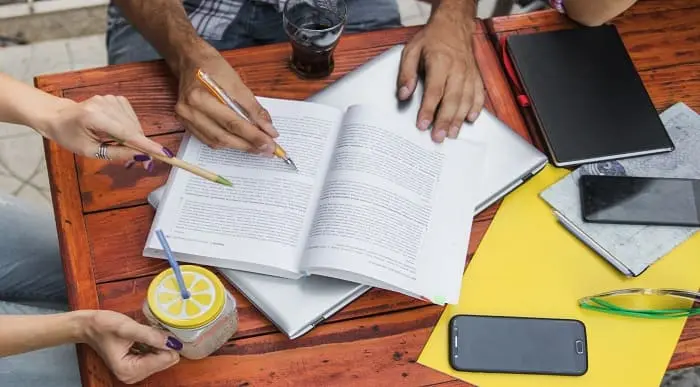
Indian Bridal Makeup Masterclass - Professional Make-up Techniques
By Study Plex
Highlights of the Course Course Type: Online Learning Duration: 2 Hours Tutor Support: Tutor support is included Customer Support: 24/7 customer support is available Quality Training: The course is designed by an industry expert Recognised Credential: Recognised and Valuable Certification Completion Certificate: Free Course Completion Certificate Included Instalment: 3 Installment Plan on checkout What you will learn from this course? Gain comprehensive knowledge about bridal makeup Understand the core competencies and principles of bridal makeup Explore the various areas of bridal makeup Know how to apply the skills you acquired from this course in a real-life context Become a confident and expert makeup artist ot makeup professional Indian Bridal Makeup Masterclass - Professional Make-up Techniques Course Master the skills you need to propel your career forward in bridal makeup. This course will equip you with the essential knowledge and skillset that will make you a confident makeup artist or makeup professional and take your career to the next level. This comprehensive Indian bridal makeup course is designed to help you surpass your professional goals. The skills and knowledge that you will gain through studying this Indian bridal makeup course will help you get one step closer to your professional aspirations and develop your skills for a rewarding career. This Indian Bridal Makeup Masterclass - Professional Make-up Techniques is endorsed by the Quality Licence Scheme for its high-quality, non-regulated provision and training programmes. The Quality Licence Scheme is a brand of the Skills and Education Group, a leading national awarding organisation for providing high-quality vocational qualifications across a wide range of industries. This comprehensive course will teach you the theory of effective bridal makeup practice and equip you with the essential skills, confidence and competence to assist you in the bridal makeup industry. You'll gain a solid understanding of the core competencies required to drive a successful career in bridal makeup. This course is designed by industry experts, so you'll gain knowledge and skills based on the latest expertise and best practices. This extensive course is designed for makeup artist or makeup professional or for people who are aspiring to specialise in bridal makeup.This Indian Bridal Makeup Masterclass - Professional Make-up Techniques has been endorsed by the Quality Licence Scheme for its high-quality, non-regulated provision and training programmes. This course is not regulated by Ofqual and is not an accredited qualification. Enrol in this Indian bridal makeup course today and take the next step towards your personal and professional goals. Earn industry-recognised credentials to demonstrate your new skills and add extra value to your CV that will help you outshine other candidates. Essential Professional Bridal Makeup tools that you might require in order self-practice purpose: Rose Water or Toner Moisturiser Primer Concealer Foundation Face Compact Contour Blush Highlighter Setting Powder Makeup Setting Spray Lip Shades Lip Balm Kajal or Kohl Eyeliner Mascara Eyeshadow Eye Primer False Lashes Eyelash Curler Brow Pencil Lip Scrub Lip Balm Lip Liner Lipstick Lip Gloss Hand Cream Nail Paint Fake Nails Makeup Brushes And Sponges Beauty Blender Makeup Tools Makeup Remover or Micellar Water Nail Paint Remover Cotton Pads /Balls Extensions, Hair Nets And Hairpins Safety Pins Hand Mirror Comb Sindoor And Bindi Sanitary Napkins Rosewater Body Glow Products Who is this Course for? This comprehensive Indian bridal makeup course is ideal for anyone wishing to boost their career profile or advance their career in this field by gaining a thorough understanding of the subject. Anyone willing to gain extensive knowledge on this bridal makeup can also take this course. Whether you are a complete beginner or an aspiring professional, this course will provide you with the necessary skills and professional competence, and open your doors to a wide number of professions within your chosen sector. Entry Requirements This Indian bridal makeup course has no academic prerequisites and is open to students from all academic disciplines. You will, however, need a laptop, desktop, tablet, or smartphone, as well as a reliable internet connection. Assessment This Indian bridal makeup course assesses learners through multiple-choice questions (MCQs). Upon successful completion of the modules, learners must answer MCQs to complete the assessment procedure. Through the MCQs, it is measured how much a learner could grasp from each section. In the assessment pass mark is 60%. Advance Your Career This Indian bridal makeup course will provide you with a fresh opportunity to enter the relevant job market and choose your desired career path. Additionally, you will be able to advance your career, increase your level of competition in your chosen field, and highlight these skills on your resume. Recognised Accreditation This course is accredited by continuing professional development (CPD). CPD UK is globally recognised by employers, professional organisations, and academic institutions, thus a certificate from CPD Certification Service creates value towards your professional goal and achievement. The Quality Licence Scheme is a brand of the Skills and Education Group, a leading national awarding organisation for providing high-quality vocational qualifications across a wide range of industries. What is CPD? Employers, professional organisations, and academic institutions all recognise CPD, therefore a credential from CPD Certification Service adds value to your professional goals and achievements. Benefits of CPD Improve your employment prospects Boost your job satisfaction Promotes career advancement Enhances your CV Provides you with a competitive edge in the job market Demonstrate your dedication Showcases your professional capabilities What is IPHM? The IPHM is an Accreditation Board that provides Training Providers with international and global accreditation. The Practitioners of Holistic Medicine (IPHM) accreditation is a guarantee of quality and skill. Benefits of IPHM It will help you establish a positive reputation in your chosen field You can join a network and community of successful therapists that are dedicated to providing excellent care to their client You can flaunt this accreditation in your CV It is a worldwide recognised accreditation What is Quality Licence Scheme? This course is endorsed by the Quality Licence Scheme for its high-quality, non-regulated provision and training programmes. The Quality Licence Scheme is a brand of the Skills and Education Group, a leading national awarding organisation for providing high-quality vocational qualifications across a wide range of industries. Benefits of Quality License Scheme Certificate is valuable Provides a competitive edge in your career It will make your CV stand out Course Curriculum Bride Consultation Intro : Welcome to the Indian Bridal Makeup Masterclass 00:01:00 Bride Consultation: Trial Makeup Appointment & other Preparations 00:05:00 Classic indian Bridal Look for Red Saree/Lehenga : Golden Sunset Eyes Intro & mixing Foundations 00:02:00 Preparing & Priming a Combinational Skintype 00:03:00 Applying Golden,Copper, Brown Eyeshadow shades 00:09:00 Applying Eyeliner on Eyes With Slightly Hoodedness 00:03:00 How to Curl Flat Lashes And Apply False Lashes 00:02:00 Applying a Smoked Out Look on The Lower Lashline & Completing The Eyemakeup Look 00:03:00 Color Correcting Dark Pigmentations 00:01:00 Applying Foundation, Highlight & Contour a Medium to Tan Complexions 00:05:00 Apply Bronzer Correctly 00:01:00 Applying Cream Blush For More Glow 00:01:00 Creating The Perfect 3D Glow Effect With Cream Highlighter 00:01:00 Creating flawless Natural Looking Eyebrows 00:02:00 Applying The Perfect Red Ombre Lips 00:03:00 Fixing the Makeup + Results & Bridal Photos 00:02:00 Black/Bordeaux Smokey Eyeliner & Half Cut-Crease Golden Eye Makeup Technique Skin:Prepare & Prime the Skin With Different Products 00:03:00 Create a Black/Bordeaux Themed Eyeliner 00:12:00 Master the Half Cut-Crease Technique 00:08:00 Face Makeup Application With Different Products 00:07:00 Create juicy Cherry Red to Burgundy Ombre Lips 00:04:00 Perfect Reception Glam: Pink & Bordeaux Themed Cut-Crease Priming The Skin With Different Products 00:01:00 Master the Cut-Crease Application 00:12:00 Apply Eyeliner & Complete Cut-Crease Look 00:07:00 Complete the Face Makeup Application 00:09:00 Pink to Purple Ombre Lips & Final Results 00:03:00 Supplementary Resources Supplementary Resources - Indian Bridal Makeup Masterclass, Professional Make-up 00:00:00 Obtain Your Certificate Order Your Certificate of Achievement 00:00:00 Get Your Insurance Now Get Your Insurance Now 00:00:00 Feedback Feedback 00:00:00

Learning From Agile Transformation Journey
By IIL Europe Ltd
Learning From Agile Transformation Journey In this talk, Evelyn will be sharing her experience and insights gained from her decade of experience supporting organizations to transform. Through Ericsson Global Transformation Support Centre, she grew internal coaching capabilities and helped organizations of different sizes to transform. She developed deep insights on agile transformation strategy, agile leadership and transformation tactics at different levels, through her hands-on coaching experience working with different technology, architecture, structure and culture.Some highlights of her talk include: agile transformation patterns, transformation strategy, internal organic transformation, importance of agile leadership and product ownership, and some other learnings that will surely lead to some concrete takeaway messages for you to advance you and your Agile transformation to the next level. This and other IIL Learning in Minutes presentations qualify for PDUs. Some titles, such as Agile-related topics may qualify for other continuing education credits such as SEUs, or CEUs. Each professional development activity yields one PDU for one hour spent engaged in the activity. Some limitations apply and can be found in the Ways to Earn PDUs section that discusses PDU activities and associated policies. Fractions of PDUs may also be reported. The smallest increment of a PDU that can be reported is 0.25. This means that if you spent 15 minutes participating in a qualifying PDU activity, you may report 0.25 PDU. If you spend 30 minutes in a qualifying PDU activity, you may report 0.50 PDU.

Overview This comprehensive course on Diploma in Lean Leadership and Change Management will deepen your understanding on this topic. After successful completion of this course you can acquire the required skills in this sector. This Diploma in Lean Leadership and Change Management comes with accredited certification from CPD, which will enhance your CV and make you worthy in the job market. So enrol in this course today to fast track your career ladder. How will I get my certificate? You may have to take a quiz or a written test online during or after the course. After successfully completing the course, you will be eligible for the certificate. Who is This course for? There is no experience or previous qualifications required for enrolment on this Diploma in Lean Leadership and Change Management. It is available to all students, of all academic backgrounds. Requirements Our Diploma in Lean Leadership and Change Management is fully compatible with PC's, Mac's, Laptop, Tablet and Smartphone devices. This course has been designed to be fully compatible with tablets and smartphones so you can access your course on Wi-Fi, 3G or 4G. There is no time limit for completing this course, it can be studied in your own time at your own pace. Career Path Learning this new skill will help you to advance in your career. It will diversify your job options and help you develop new techniques to keep up with the fast-changing world. This skillset will help you to- Open doors of opportunities Increase your adaptability Keep you relevant Boost confidence And much more! Course Curriculum 7 sections • 81 lectures • 06:40:00 total length •Why 00:04:00 •What 00:04:00 •Curriculum 00:05:00 •How 00:04:00 •What is Culture: 00:06:00 •Culture Drivers: 00:08:00 •Resources: 00:05:00 •Activity 1: 00:03:00 •House of Lean: 00:03:00 •Evolution: 00:04:00 •Shingo: 00:09:00 •Honda: 00:09:00 •Activity 2: 00:02:00 •JIT: 00:07:00 •Kanban: 00:08:00 •Continuous Improvement and Leadership: 00:04:00 •Waste Intro: 00:10:00 •Forms of Waste 1: 00:06:00 •Management Waste: 00:07:00 •Activity3: 00:02:00 •Scientific Method: 00:07:00 •Gemba Walk: 00:06:00 •Heijunka: 00:05:00 •Visual Display: 00:07:00 •Activity 4: 00:02:00 •Kaizen: 00:06:00 •Lean Leadership Intro: 00:07:00 •The Mind of the Lean Leader: 00:04:00 •The Mind of the Lean Leader - Transitions: 00:07:00 •Lean Leadership1. External Challenge: 00:06:00 •Lean Leadership 2. Internal Challenge: 00:06:00 •Activity 5: 00:02:00 •Lead WSA: 00:02:00 •Be the Model: 00:03:00 •Coach Others: 00:07:00 •Motivation: 00:04:00 •Reinforce Your Strategy: 00:04:00 •Activity 6: 00:01:00 •Intrinsic Reinforcement: 00:08:00 •Paths to Lean: 00:05:00 •How You Change: 00:03:00 •Design Thinking: 00:08:00 •Design Process: 00:09:00 •Capability Analysis: 00:05:00 •Charter: 00:05:00 •Activity 7: 00:02:00 •Design Team: 00:06:00 •Discovery: 00:06:00 •Discover the Process: 00:07:00 •Dream: 00:07:00 •Design technical: 00:07:00 •Design Structure: 00:08:00 •Social Design: 00:06:00 •Activity 8: 00:03:00 •VON Case Study: 00:10:00 •WSA Summary: 00:04:00 •Activity 9: 00:02:00 •Why Teams: 00:06:00 •Types of Teams: 00:06:00 •Team Charter: 00:05:00 •Team Maturity: 00:05:00 •Team Roles and Responsibilities: 00:05:00 •Team Agenda: 00:05:00 •Activity 10: 00:02:00 •Facilitation 1: 00:06:00 •Facilitation 2: 00:04:00 •Team Scoreboard: 00:07:00 •Activity 11: 00:01:00 •Map Team's Work: 00:03:00 •Attitudes: 00:05:00 •Five Whys: 00:03:00 •PDSA 1: 00:04:00 •PDSA 2: 00:04:00 •PDCA example: 00:01:00 •Activity 12: 00:01:00 •A3: 00:06:00 •Standard Work: 00:05:00 •Leader Standard Work: 00:04:00 •Activity 13: 00:02:00 •Summary: 00:03:00 •Additional Study Materials: Diploma in Lean Leadership and Change Management: 00:00:00
