- Professional Development
- Medicine & Nursing
- Arts & Crafts
- Health & Wellbeing
- Personal Development
Communication Building Masterclass
By Course Cloud
Course Overview 93% of communication is non verbal. The Communication Building Masterclass will equip you with the skills to communicate effectively in any business environment. It will teach you the art of body language in business, and how to read others' non verbal cues to build strong working relationships. You will also strengthen your listening skills and learn how to understand your natural behaviour and communication style. This course focuses on both verbal and nonverabl communication, introducing best practices and techniques that will help you to become an expert communicator in no time. Follow our simple guide to learn how to communicate effectively for relationship-building, closing sales, mastering interviews, negotiating effectively, and leading teams successfully. This best selling Communication Building Masterclass has been developed by industry professionals and has already been completed by hundreds of satisfied students. This in-depth Communication Building Masterclass is suitable for anyone who wants to build their professional skill set and improve their expert knowledge. The Communication Building Masterclass is CPD-accredited, so you can be confident you're completing a quality training course will boost your CV and enhance your career potential. The Communication Building Masterclass is made up of several information-packed modules which break down each topic into bite-sized chunks to ensure you understand and retain everything you learn. After successfully completing the Communication Building Masterclass, you will be awarded a certificate of completion as proof of your new skills. If you are looking to pursue a new career and want to build your professional skills to excel in your chosen field, the certificate of completion from the Communication Building Masterclass will help you stand out from the crowd. You can also validate your certification on our website. We know that you are busy and that time is precious, so we have designed the Communication Building Masterclass to be completed at your own pace, whether that's part-time or full-time. Get full course access upon registration and access the course materials from anywhere in the world, at any time, from any internet-enabled device. Our experienced tutors are here to support you through the entire learning process and answer any queries you may have via email.

Overview Working in confined spaces is both physically and mentally challenging for the workers. In order to work safely in a closed space, the workers need proper safety training. Our Confined Space Training course can be the ideal training solution. Through this comprehensive training, you will learn about the laws and regulations regarding working in closed spaces. The course will enhance your knowledge of the risk assessment process. Furthermore, you will be introduced to the proper use of the equipment and be able to take measures in emergency situations. Whether you are an employer or an employee working in confined spaces this course is perfect for you. It will help you ensure your safety and the safety of your co-workers. Enrol now! Course Preview Learning Outcomes Learn about the UK law regarding working in confined spaces Grasp the risk assessment process of confined spaces Understand how proper design can ensure safety Familiarise yourself with proper equipment and procedures Get an in-depth understanding of the emergency procedures Why Take This Course From John Academy? Affordable, well-structured and high-quality e-learning study materials Engaging tutorial videos, materials from the industry-leading experts Opportunity to study in a user-friendly, advanced online learning platform Efficient exam systems for the assessment and instant result Earn UK & internationally recognised accredited qualification Easily access the course content on mobile, tablet, or desktop from anywhere, anytime Excellent career advancement opportunities Get 24/7 student support via email. What Skills Will You Learn from This Course? Risk Assessment of Confined Spaces Emergency Procedures Equipment use Who Should Take This Confined Space Training? Whether you're an existing practitioner or an aspiring professional, this course is an ideal opportunity. It will elevate your expertise and boost your CV with key skills and a recognised qualification attesting to your knowledge. Are There Any Entry Requirements? This Confined Space Training is available to all learners of all academic backgrounds. But learners should be aged 16 or over to undertake the qualification. And a good understanding of the English language, numeracy, and ICT will be helpful. Certificate of Achievement After completing this course successfully, you will be able to obtain an Accredited Certificate of Achievement. Certificates & Transcripts can be obtained either in Hardcopy at £14.99 or in PDF format at £11.99. Career Pathâ This exclusive Confined Space Training course will equip you with effective skills and abilities and help you explore career paths such as Safety Officer Risk Assessor Safety Consultant HR Manager Confined Space Workers Module 01: Emergency Procedures for Confined Spaces Emergency Procedures for Confined Spaces 00:10:00 Module 02: Risk Assessment of Confined Spaces Risk Assessment of Confined Spaces 00:11:00 Module 03: Safety Through Better Design Safety Through Better Design 00:09:00 Module 04: UK Laws for Working in Confined Spaces UK Laws for Working in Confined Spaces 00:10:00 Module 05: Understanding Confined Space Working Understanding Confined Space Working 00:09:00 Module 06: Using the Right Equipment and Procedures Using the Right Equipment and Procedures 00:09:00 Certificate and Transcript Order Your Certificates and Transcripts 00:00:00

Health & Social Care, Medical Law & Public Health
By Imperial Academy
3 QLS Endorsed Diploma | QLS Hard Copy Certificate Included | 10 CPD Courses | Lifetime Access | 24/7 Tutor Support

Child Protection, ADHD and Autism Diploma
By Imperial Academy
3 QLS Endorsed Diploma | QLS Hard Copy Certificate Included | Plus 10 CPD Courses | Lifetime Access

Mechanical Engineering, Engineering Management & Engineering Calculus
By Imperial Academy
Level 3 - Three QLS Endorsed Diploma | QLS Hard Copy Certificate Included | Plus 10 CPD Courses | Lifetime Access

Access 365 Beginner
By Course Cloud
Course Overview Discover how to improve your information management skills by mastering Microsoft's Office suite solution with this Access 365 Beginner course. Access distinguishes itself from other platforms by being an easy-to-use tool for creating business applications, using templates or personal requirements. Its versatile design tools make it an excellent choice for those with minimal IT knowledge to learn how to perform database management tasks and produce reports. This insightful and comprehensive training makes that possible for anyone at any level. This Microsoft Access tutorial provides all of the hints and tips that you would expect from a computer skills beginner's course⦠and much more besides. It has been written, crafted, and presented by experts in the field in order to engage and teach those with minimal experience with the system. With its guidance, you will soon be relating data tables, adding records, calculating details, and so much more. Take advantage of the latest version of the popular business application tool and ensure that your data handling skills give you the edge in business. This best selling Access 365 Beginner has been developed by industry professionals and has already been completed by hundreds of satisfied students. This in-depth Access 365 Beginner is suitable for anyone who wants to build their professional skill set and improve their expert knowledge. The Access 365 Beginner is CPD-accredited, so you can be confident you're completing a quality training course will boost your CV and enhance your career potential. The Access 365 Beginner is made up of several information-packed modules which break down each topic into bite-sized chunks to ensure you understand and retain everything you learn. After successfully completing the Access 365 Beginner, you will be awarded a certificate of completion as proof of your new skills. If you are looking to pursue a new career and want to build your professional skills to excel in your chosen field, the certificate of completion from the Access 365 Beginner will help you stand out from the crowd. You can also validate your certification on our website. We know that you are busy and that time is precious, so we have designed the Access 365 Beginner to be completed at your own pace, whether that's part-time or full-time. Get full course access upon registration and access the course materials from anywhere in the world, at any time, from any internet-enabled device. Our experienced tutors are here to support you through the entire learning process and answer any queries you may have via email.

Description: The 70-662 - Deploying Microsoft Exchange Server 2010 S course prepares you for the exam 70-662 - Deploying Microsoft Exchange Server 2010 S. The purpose of the MCTS: Microsoft Exchange Server 2010 certification is to validate your skills in support for the maintenance and administration of the Exchange servers in an enterprise environment. In the course, you will learn how to use active directory and support infrastructure, use active directory components, and the network-based services. The course also teaches you about the server roles in Exchange Server 2010, and infrastructure requirements for Exchange Server 2010. You will learn about mailbox servers and recipients, securing the server, mailbox database update process, public folder process for MAPI clients, and e-mail address policies. The course will focus the ways of managing client access, POP3 and IMAP4 options, and Outlook client connectivity troubleshooting. Finally, the course will teach you how to manage Message Transports, Exchange Security and how to implement High Availability. Assessment: At the end of the course, you will be required to sit for an online MCQ test. Your test will be assessed automatically and immediately. You will instantly know whether you have been successful or not. Before sitting for your final exam you will have the opportunity to test your proficiency with a mock exam. Certification: After completing and passing the course successfully, you will be able to obtain an Accredited Certificate of Achievement. Certificates can be obtained either in hard copy at a cost of £39 or in PDF format at a cost of £24. Who is this Course for? 70-662 - Deploying Microsoft Exchange Server 2010 S is certified by CPD Qualifications Standards and CiQ. This makes it perfect for anyone trying to learn potential professional skills. As there is no experience and qualification required for this course, it is available for all students from any academic background. Requirements Our 70-662 - Deploying Microsoft Exchange Server 2010 S is fully compatible with any kind of device. Whether you are using Windows computer, Mac, smartphones or tablets, you will get the same experience while learning. Besides that, you will be able to access the course with any kind of internet connection from anywhere at any time without any kind of limitation. Career Path After completing this course you will be able to build up accurate knowledge and skills with proper confidence to enrich yourself and brighten up your career in the relevant job market. Active Directory and Supporting Infrastructure 70-662-Active Directory and Supporting Infrastructure FREE 00:15:00 70-662-Active Directory Components 00:24:00 70-662-Network Based Services 00:21:00 70-662-Server Roles in Exchange Server 2010 00:21:00 70-662-Infrastructure Requirements for Exchange Server 2010 00:21:00 Mailbox Servers and Recipients 70-662-Mailbox Servers and Recipients 00:58:00 70-662-Secure the Server 00:38:00 70-662-Mailbox Database Update Process 00:26:00 70-662-Public Folder Process for MAPI Clients 00:29:00 70-662- E-Mail Address Policies 00:17:00 Managing Client Access 70-662-Managing Client Access 00:46:00 70-662-POP3 and IMAP4 Options 00:35:00 70-662-Outlook Client Connectivity Troubleshooting 00:23:00 Managing Message Transports 70-662-Managing Message Transports 00:49:00 70-662-How S MIME Works 00:39:00 70-662- Back Pressure - System Monitoring 00:15:00 70-662-Edge Transport Server Security 00:36:00 Exchange Security 70-662-Exchange Security 00:36:00 70-662-Management Role Assignment Policies 00:26:00 70-662-Messaging Policy and Compliance 00:34:00 70-662-Message Classifications 00:21:00 70-662-Considerations for Managing the Message Journal Mailbox 00:37:00 70-662-Managed Folders 00:19:00 Implementing High Availability 70-662-Implementing High Availability 00:18:00 70-662-Database Availability Group 00:32:00 70-662-Transport Dumpster 00:27:00 70-662-Backup and Restore Scenarios 00:26:00 70-662-Database Mobility 00:21:00 70-662-Network and Performance Guidelines 00:18:00 Mock Exam Mock Exam- 70-662 - Deploying Microsoft Exchange Server 2010 S 00:20:00 Final Exam Final Exam- 70-662 - Deploying Microsoft Exchange Server 2010 S 00:20:00 Certificate and Transcript Order Your Certificates and Transcripts 00:00:00

SwiftUI - The Complete iOS 16 Developers Resource and Bible
By Packt
With expert guidance and easy-to-understand narration, this course gets you up and running with the SwiftUI framework. You will learn how to use the SwiftUI framework, its tools, and its technology to build applications with ease.

Power BI - Business Data Analysis and Visualization Training
By Lead Academy
Power BI - Business Data Analysis and Visualization Training Course Overview Are you looking to begin your Microsoft Power BI career or want to develop more advanced skills in Microsoft Power BI? Then this power BI - business data analysis and visualisation training course will set you up with a solid foundation to become a confident Power BI user and help you to develop your expertise in Microsoft Power BI. This power BI - business data analysis and visualisation training course is accredited by the CPD UK & IPHM. CPD is globally recognised by employers, professional organisations and academic intuitions, thus a certificate from CPD Certification Service creates value towards your professional goal and achievement. CPD certified certificates are accepted by thousands of professional bodies and government regulators here in the UK and around the world. Whether you are self-taught and you want to fill in the gaps for better efficiency and productivity, this power BI - business data analysis and visualisation training course will set you up with a solid foundation to become a confident Power BI user and develop more advanced skills. Gain the essential skills and knowledge you need to propel your career forward as a Power BI user. The power BI - business data analysis and visualisation training course will set you up with the appropriate skills and experience needed for the job and is ideal for both beginners and those currently working as a Power BI user. This comprehensive power BI - business data analysis and visualisation training course is the perfect way to kickstart your career in the field of Microsoft Power BI. This power BI - analyze and interactively visualize business data course will give you a competitive advantage in your career, making you stand out from all other applicants and employees. If you're interested in working as a Power BI user or want to learn more skills on Microsoft Power BI but unsure of where to start, then this power BI - business data analysis and visualisation training course will set you up with a solid foundation to become a confident Power BI user and develop more advanced skills. As one of the leading course providers and most renowned e-learning specialists online, we're dedicated to giving you the best educational experience possible. This power BI - business data analysis and visualisation training course is crafted by industry expert, to enable you to learn quickly and efficiently, and at your own pace and convenience. Who should take this course? This comprehensive power BI - business data analysis and visualisation training course is suitable for anyone looking to improve their job prospects or aspiring to accelerate their career in this sector and want to gain in-depth knowledge of Microsoft Power BI. Entry Requirement There are no academic entry requirements for this power BI - business data analysis and visualisation training course, and it is open to students of all academic backgrounds. As long as you are aged seventeen or over and have a basic grasp of English, numeracy and ICT, you will be eligible to enrol. Method of Assessment On successful completion of the course, you will be required to sit an online multiple-choice assessment. The assessment will be evaluated automatically and the results will be given to you immediately. Career path This power BI - business data analysis and visualisation training course opens a brand new door for you to enter the relevant job market and also provides you with the chance to accumulate in-depth knowledge at the side of needed skills to become flourishing in no time. You will also be able to add your new skills to your CV, enhance your career and become more competitive in your chosen industry. Course Curriculum Introduction - What is Power BI. Introduction - What is Power BI. Getting Started with Power BI Pro Getting Started with Power BI Pro Working With Various Data Sources in Power BI Using Data from Excel Tables in Power BI Using Data from Normalized Excel Spreadsheets in Power BI Update Data in Power BI Import Data from Websites into Power BI Import Data from a PDF File into Power BI Import Data from a CSV File into Power BI Import Data from Access Databases into Power BI Elaborate a Power BI Report to Enable Decision Making Elaborate a Power BI Report to Enable Decision Making Improve a Power BI Report to Increase Informative Value Optimize Power BI Reports to Improve Readability Edit Field Properties in Power BI to Improve Readability Format Axes to Make Data Comparable Visualize Benchmarks with Reference Lines Add Annotations Using Text Boxes Create YoY Comparisons Conveniently Visualize Data on Maps to Valorize Reports Enrich Visualisations with Radial Gauges - Speedometer and Thermometer Enrich Visualisations with Conditional Formatting Perform Advanced Data Analysis by Using Filters and Slicers If Default Visualizations are not Enough: Add Custom Visuals Customize the Design of a Report Save Key Findings in Easy-to-Access Bookmarks Optimize Reports for Mobile Devices Access from Anywhere with Power BI Working With Data - Advanced Techniques Improve Datasets by Extracting Data from Fields and Adding Fields Create Calculated Columns if the Data Source is Insufficient Take Advantage of Predefined Calculations Using Quick Measures Create Virtual Columns Using Measures Power BI Service - The Online Version of Power BI Power BI Service - First Steps Share Power BI Reports for Collaboration Provide Power BI Reports in Microsoft Teams Publish Power BI Reports Manage Roles and Assign Users From Complex Reports to Clear Dashboards Set Up Alerts for Target Values Commenting on Reports and Dashboards Use Data Gateways to Access Local Data Safely Optimizing Power BI with Advanced Settings Appendix: The Various Power BI Components and How to Install Power BI Installing Power BI Pro Activate the Power BI Service Final Remarks Final Remarks Recognised Accreditation CPD Certification Service This course is accredited by continuing professional development (CPD). CPD UK is globally recognised by employers, professional organisations, and academic institutions, thus a certificate from CPD Certification Service creates value towards your professional goal and achievement. CPD certificates are accepted by thousands of professional bodies and government regulators here in the UK and around the world. Many organisations look for employees with CPD requirements, which means, that by doing this course, you would be a potential candidate in your respective field. Quality Licence Scheme Endorsed The Quality Licence Scheme is a brand of the Skills and Education Group, a leading national awarding organisation for providing high-quality vocational qualifications across a wide range of industries. It will give you a competitive advantage in your career, making you stand out from all other applicants and employees. Certificate of Achievement Endorsed Certificate from Quality Licence Scheme After successfully passing the MCQ exam you will be eligible to order the Endorsed Certificate by Quality Licence Scheme. The Quality Licence Scheme is a brand of the Skills and Education Group, a leading national awarding organisation for providing high-quality vocational qualifications across a wide range of industries. It will give you a competitive advantage in your career, making you stand out from all other applicants and employees. There is a Quality Licence Scheme endorsement fee to obtain an endorsed certificate which is £65. Certificate of Achievement from Lead Academy After successfully passing the MCQ exam you will be eligible to order your certificate of achievement as proof of your new skill. The certificate of achievement is an official credential that confirms that you successfully finished a course with Lead Academy. Certificate can be obtained in PDF version at a cost of £12, and there is an additional fee to obtain a printed copy certificate which is £35. FAQs Is CPD a recognised qualification in the UK? CPD is globally recognised by employers, professional organisations and academic intuitions, thus a certificate from CPD Certification Service creates value towards your professional goal and achievement. CPD-certified certificates are accepted by thousands of professional bodies and government regulators here in the UK and around the world. Are QLS courses recognised? Although QLS courses are not subject to Ofqual regulation, they must adhere to an extremely high level that is set and regulated independently across the globe. A course that has been approved by the Quality Licence Scheme simply indicates that it has been examined and evaluated in terms of quality and fulfils the predetermined quality standards. When will I receive my certificate? For CPD accredited PDF certificate it will take 24 hours, however for the hardcopy CPD certificate takes 5-7 business days and for the Quality License Scheme certificate it will take 7-9 business days. Can I pay by invoice? Yes, you can pay via Invoice or Purchase Order, please contact us at info@lead-academy.org for invoice payment. Can I pay via instalment? Yes, you can pay via instalments at checkout. How to take online classes from home? Our platform provides easy and comfortable access for all learners; all you need is a stable internet connection and a device such as a laptop, desktop PC, tablet, or mobile phone. The learning site is accessible 24/7, allowing you to take the course at your own pace while relaxing in the privacy of your home or workplace. Does age matter in online learning? No, there is no age limit for online learning. Online learning is accessible to people of all ages and requires no age-specific criteria to pursue a course of interest. As opposed to degrees pursued at university, online courses are designed to break the barriers of age limitation that aim to limit the learner's ability to learn new things, diversify their skills, and expand their horizons. When I will get the login details for my course? After successfully purchasing the course, you will receive an email within 24 hours with the login details of your course. Kindly check your inbox, junk or spam folder, or you can contact our client success team via info@lead-academy.org
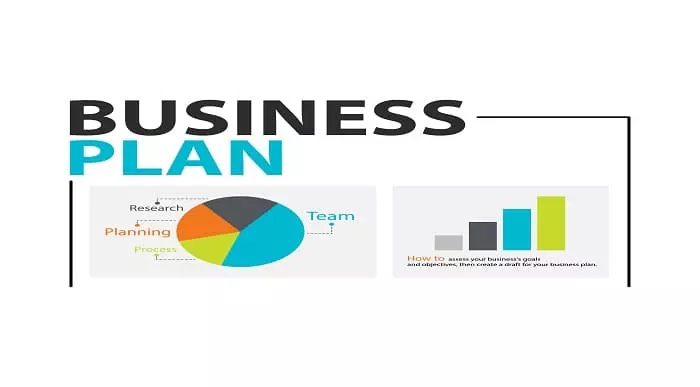
Autism, Dementia and ADHD Awareness - 3 QLS Course
By Imperial Academy
3 QLS Endorsed Diploma | QLS Hard Copy Certificate Included | 10 CPD Courses | Lifetime Access | 24/7 Tutor Support
