- Professional Development
- Medicine & Nursing
- Arts & Crafts
- Health & Wellbeing
- Personal Development
AutoCAD Drawings, Rendering in Photoshop - 8 Courses Bundle
By NextGen Learning
Are you ready to embark on an enlightening journey of wisdom with the AutoCAD bundle, and pave your way to an enriched personal and professional future? If so, then Step into a world of knowledge with our course bundle - AutoCAD Drawings, Rendering in Photoshop. Delve into eight immersive CPD Accredited courses, each a standalone course: Course 01: AutoCAD VBA Programming - Beginner course Course 02: AutoCAD Programming using C# with Windows Forms Course 03: AutoCAD Plugin Development Using VB.NET and Windows Forms Course 04: Hands on Programming on AutoCAD to Excel Using VB.NET Course 05: Programming AutoCAD with SQL Server Database Using C# Course 06: Video Editing- DaVinci Resolve Course 07: Advanced Video Animation Training With Vyond Course 08: Shading in Adobe Photoshop Traverse the vast landscapes of theory, unlocking new dimensions of understanding at every turn. Let the AutoCAD Drawings, Rendering in Photoshop bundle illuminate your path to wisdom. The AutoCAD Drawings, Rendering in Photoshop bundle offers a comprehensive exploration into a rich tapestry of vast knowledge across eight carefully curated courses. The journey is designed to enhance your understanding and critical thinking skills. Each course within the bundle provides a deep-dive into complex theories, principles, and frameworks, allowing you to delve into the nuances of the subject matter at your own pace. In the framework of the AutoCAD Drawings, Rendering in Photoshop package, you are bestowed with complimentary PDF certificates for all the courses included in this bundle, all without any additional charge. Adorn yourself with the AutoCAD bundle, empowering you to traverse your career trajectory or personal growth journey with self-assurance. Register today and ignite the spark of your professional advancement! So, don't wait further and join the AutoCAD Drawings, Rendering in Photoshop community today and let your voyage of discovery begin! Learning Outcomes: Attain a holistic understanding in the designated areas of study with the AutoCAD bundle. Establish robust bases across each course nestled within the AutoCAD bundle. Decipher intricate concepts through the articulate content of the AutoCAD bundle. Amplify your prowess in interpreting, scrutinising, and implementing theories. Procure the capacity to engage with the course material on an intellectual and profound level. Become proficient in the art of problem-solving across various disciplines. Stepping into the AutoCAD bundle is akin to entering a world overflowing with deep theoretical wisdom. Each course within this distinctive bundle is an individual journey, meticulously crafted to untangle the complex web of theories, principles, and frameworks. Learners are inspired to explore, question, and absorb, thus enhancing their understanding and honing their critical thinking skills. Each course invites a personal and profoundly enlightening interaction with knowledge. The AutoCAD bundle shines in its capacity to cater to a wide range of learning needs and lifestyles. It gives learners the freedom to learn at their own pace, forging a unique path of discovery. More than just an educational journey, the AutoCAD bundle fosters personal growth, enabling learners to skillfully navigate the complexities of the world. The AutoCAD bundle also illuminates the route to a rewarding career. The theoretical insight acquired through this bundle forms a strong foundation for various career opportunities, from academia and research to consultancy and programme management. The profound understanding fostered by the AutoCAD bundle allows learners to make meaningful contributions to their chosen fields. Embark on the AutoCAD journey and let knowledge guide you towards a brighter future. CPD 80 CPD hours / points Accredited by CPD Quality Standards Who is this course for? Individuals keen on deepening their firm understanding in the respective fields. Students pursuing higher education looking for comprehensive theory modules. Professionals seeking to refresh or enhance their knowledge. Anyone with a thirst for knowledge and a passion for continuous learning. Career path Armed with the AutoCAD bundle, your professional journey can reach new heights. The comprehensive theoretical knowledge from this bundle can unlock diverse career opportunities across several fields. Whether it's academic research, consultancy, or programme management, the AutoCAD bundle lays a solid groundwork. Certificates CPD Certificate Of Completion Digital certificate - Included 8 Digital Certificates Are Included With This Bundle CPD Quality Standard Hardcopy Certificate (FREE UK Delivery) Hard copy certificate - £9.99 Hard copy Transcript - £9.99
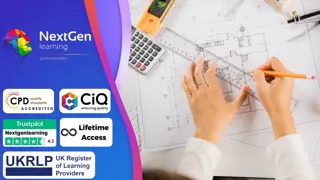
Level 3 Teaching Assistant Award with School Administration & Management Training
By Kingston Open College
Premium Bundle of all Time | Ofqual Regulation + NCFE Awards + CPD Accreditation | Assessment & Tutor Support Included

Learn AI with Python Course
By One Education
AI is no longer a distant concept—it’s here, it’s evolving fast, and Python is the language fuelling much of its momentum. Whether you’re curious about machine learning, neural networks, or automation, this course offers a sharp and structured approach to understanding artificial intelligence using Python. From foundational concepts to intelligent algorithm design, you'll gain a clear insight into how machines simulate thought and decision-making. Ideal for those who want to stay ahead of the tech curve, this course unpacks Python-based AI with clarity and a touch of dry charm. You won’t need to decipher jargon or get tangled in theory-heavy lectures. Instead, you’ll find logic, code, and clever explanations that speak to learners who value smart learning over flashiness. AI with Python might sound complex, but once you've seen it broken down our way, it’ll feel like you’ve learned to speak the language of the future. Learning Outcomes: Develop an understanding of the principles and practices of Artificial Intelligence (AI) Learn effective strategies for detecting patterns and natural language processing Develop analytical skills for creating AI models and programs Understand Python programming language and its applications in AI Be able to make informed decisions and navigate the complex and dynamic world of AI The "Learn AI with Python" course is designed to provide a comprehensive understanding of the principles and practices that underpin successful AI programming. Through engaging modules and real-world case studies, learners will gain insights into the basics of AI, advanced techniques for detecting patterns and natural language processing, and effective strategies for creating AI models and programs using Python programming language. By the end of the course, learners will be equipped with the knowledge and skills to make informed decisions and navigate the complex and dynamic world of AI. Whether you're a beginner or an experienced programmer, this course is a must-have for anyone interested in the world of AI. Learn AI with Python Course Curriculum Section 01: Introduction Section 02: Class Imbalance and Grid Search Section 03: Adaboost Regressor Section 04: Detecting patterns with Unsupervised Learning Section 05: Affinity Propagation Model Section 06: Clustering Quality Section 07: Gaussian Mixture Model Section 08: Classifiers Section 09: Logic Programming Section 10: Heuristic Search Section 11: Natural Language Processing How is the course assessed? Upon completing an online module, you will immediately be given access to a specifically crafted MCQ test. For each test, the pass mark will be set to 60%. Exam & Retakes: It is to inform our learners that the initial exam for this online course is provided at no additional cost. In the event of needing a retake, a nominal fee of £9.99 will be applicable. Certification Upon successful completion of the assessment procedure, learners can obtain their certification by placing an order and remitting a fee of __ GBP. £9 for PDF Certificate and £15 for the Hardcopy Certificate within the UK ( An additional £10 postal charge will be applicable for international delivery). CPD 10 CPD hours / points Accredited by CPD Quality Standards Who is this course for? Programmers looking to enhance their AI skills Business professionals interested in AI applications Computer science students interested in AI Entrepreneurs looking to incorporate AI into their products or services Anyone interested in gaining a comprehensive understanding of AI and its applications Requirements There are no formal entry requirements for the course, with enrollment open to anyone! Career path AI Programmer: £30,000 - £70,000 per year Data Scientist: £30,000 - £80,000 per year Machine Learning Engineer: £35,000 - £90,000 per year AI Researcher: £40,000 - £100,000 per year Software Developer: £25,000 - £70,000 per year Certificates Certificate of completion Digital certificate - £9 You can apply for a CPD Accredited PDF Certificate at the cost of £9. Certificate of completion Hard copy certificate - £15 Hard copy can be sent to you via post at the expense of £15.

NLP - The Law Of Attraction
By Study Plex
Highlights of the Course Course Type: Online Learning Duration: 1 Hour 22 Minutes Tutor Support: Tutor support is included Customer Support: 24/7 customer support is available Quality Training: The course is designed by an industry expert Recognised Credential: Recognised and Valuable Certification Completion Certificate: Free Course Completion Certificate Included Instalment: 3 Installment Plan on checkout What you will learn from this course? Gain comprehensive knowledge about NLP & law of attraction Understand the core competencies and principles of NLP & law of attraction Explore the various areas of NLP & law of attraction Know how to apply the skills you acquired from this course in a real-life context Become a confident and expert NLP - the law of attraction NLP - The Law Of Attraction Course Master the skills you need to propel your career forward in NLP - the law of attraction. This course will equip you with the essential knowledge and skillset that will make you a confident NLP practitioner and take your career to the next level. This comprehensive NLP - the law of attraction course is designed to help you surpass your professional goals. The skills and knowledge that you will gain through studying this NLP - the law of attraction course will help you get one step closer to your professional aspirations and develop your skills for a rewarding career. This comprehensive course will teach you the theory of effective NLP - the law of attraction practice and equip you with the essential skills, confidence and competence to assist you in the NLP - the law of attraction industry. You'll gain a solid understanding of the core competencies required to drive a successful career in NLP - the law of attraction. This course is designed by industry experts, so you'll gain knowledge and skills based on the latest expertise and best practices. This extensive course is designed for NLP practitioner or for people who are aspiring to specialise in NLP & law of attraction. Enrol in this NLP - the law of attraction course today and take the next step towards your personal and professional goals. Earn industry-recognised credentials to demonstrate your new skills and add extra value to your CV that will help you outshine other candidates. Who is this Course for? This comprehensive NLP - the law of attraction course is ideal for anyone wishing to boost their career profile or advance their career in this field by gaining a thorough understanding of the subject. Anyone willing to gain extensive knowledge on this NLP & law of attraction can also take this course. Whether you are a complete beginner or an aspiring professional, this course will provide you with the necessary skills and professional competence, and open your doors to a wide number of professions within your chosen sector. Entry Requirements This NLP - the law of attraction course has no academic prerequisites and is open to students from all academic disciplines. You will, however, need a laptop, desktop, tablet, or smartphone, as well as a reliable internet connection. Assessment This NLP - the law of attraction course assesses learners through multiple-choice questions (MCQs). Upon successful completion of the modules, learners must answer MCQs to complete the assessment procedure. Through the MCQs, it is measured how much a learner could grasp from each section. In the assessment pass mark is 60%. Advance Your Career This NLP - the law of attraction course will provide you with a fresh opportunity to enter the relevant job market and choose your desired career path. Additionally, you will be able to advance your career, increase your level of competition in your chosen field, and highlight these skills on your resume. Recognised Accreditation This course is accredited by continuing professional development (CPD). CPD UK is globally recognised by employers, professional organisations, and academic institutions, thus a certificate from CPD Certification Service creates value towards your professional goal and achievement. The Quality Licence Scheme is a brand of the Skills and Education Group, a leading national awarding organisation for providing high-quality vocational qualifications across a wide range of industries. What is CPD? Employers, professional organisations, and academic institutions all recognise CPD, therefore a credential from CPD Certification Service adds value to your professional goals and achievements. Benefits of CPD Improve your employment prospects Boost your job satisfaction Promotes career advancement Enhances your CV Provides you with a competitive edge in the job market Demonstrate your dedication Showcases your professional capabilities What is IPHM? The IPHM is an Accreditation Board that provides Training Providers with international and global accreditation. The Practitioners of Holistic Medicine (IPHM) accreditation is a guarantee of quality and skill. Benefits of IPHM It will help you establish a positive reputation in your chosen field You can join a network and community of successful therapists that are dedicated to providing excellent care to their client You can flaunt this accreditation in your CV It is a worldwide recognised accreditation What is Quality Licence Scheme? This course is endorsed by the Quality Licence Scheme for its high-quality, non-regulated provision and training programmes. The Quality Licence Scheme is a brand of the Skills and Education Group, a leading national awarding organisation for providing high-quality vocational qualifications across a wide range of industries. Benefits of Quality License Scheme Certificate is valuable Provides a competitive edge in your career It will make your CV stand out Course Curriculum This is What You'll Get From This Course This Is What You'll Get From This Course 00:02:00 Where It All Started.... My Story - How A Mysterious Illness Dramatically Changed My Life 00:09:00 NLP-Neuro Linguistic Programming What NLP Is And What It Can Do For You 00:09:00 Why Your Mindset, Beliefs And Expectations Are So Powerful - How To Get It Right 00:04:00 The Law Off Attraction (LOA) The LOA - What It Is 00:07:00 This Is Guiding You Every Step Of The Way 00:04:00 How To Allow All What You Want To Flow Easily To You 00:09:00 How To Create What You Want Deliberately And On Purpose 00:08:00 The Power Of Visualization And How To Do It Right 00:03:00 Manifest Your Dreams in 30 Days Process Create Your Dream Life With This 30 Day Process 00:13:00 Certificate of Achievement Certificate of Achievement 00:00:00 Get Your Insurance Now Get Your Insurance Now 00:00:00 Feedback Feedback 00:00:00

Food Hygiene Rating and Food Labelling
By Imperial Academy
Level 3 & 5 Endorsed Diploma | QLS Hard Copy Certificate Included | Plus 5 CPD Courses | Lifetime Access

Overview This comprehensive course on Corporate Risk And Crisis Management will deepen your understanding on this topic. After successful completion of this course you can acquire the required skills in this sector. This Corporate Risk And Crisis Management comes with accredited certification, which will enhance your CV and make you worthy in the job market. So enrol in this course today to fast track your career ladder. How will I get my certificate? You may have to take a quiz or a written test online during or after the course. After successfully completing the course, you will be eligible for the certificate. Who is This course for? There is no experience or previous qualifications required for enrolment on this Corporate Risk And Crisis Management. It is available to all students, of all academic backgrounds. Requirements Our Corporate Risk And Crisis Management is fully compatible with PC's, Mac's, Laptop, Tablet and Smartphone devices. This course has been designed to be fully compatible with tablets and smartphones so you can access your course on Wi-Fi, 3G or 4G. There is no time limit for completing this course, it can be studied in your own time at your own pace. Career Path Having these various qualifications will increase the value in your CV and open you up to multiple sectors such as Business & Management, Admin, Accountancy & Finance, Secretarial & PA, Teaching & Mentoring etc. Course Curriculum 9 sections • 9 lectures • 06:03:00 total length •Introduction to Risks and Risk Analysis: 00:31:00 •The Process of Risk Analysis and Management: 00:29:00 •Corporate Risk Management: 00:34:00 •Managing Financial Risks: 00:54:00 •Introduction to Crisis and Crisis Management: 00:37:00 •Crisis Response and Communication: 00:37:00 •Incidents Management and Emergency Response Plan: 00:51:00 •Crisis Management Team: 01:02:00 •Post Crisis Phase: 00:28:00

Level 2 Certificate in Understanding Children and Young People's Mental Health Courses
4.5(3)By Studyhub UK
24 Hour Flash Deal **33-in-1 Children and Young People's Mental Health Mega Bundle** Children and Young People's Mental Health Enrolment Gifts **FREE PDF Certificate**FREE PDF Transcript ** FREE Exam** FREE Student ID ** Lifetime Access **FREE Enrolment Letter ** Take the initial steps toward a successful long-term career by studying the Children and Young People's Mental Health package online with Studyhub through our online learning platform. The Children and Young People's Mental Health bundle can help you improve your CV, wow potential employers, and differentiate yourself from the mass. This Children and Young People's Mental Health course provides complete 360-degree training on Children and Young People's Mental Health. You'll get not one, not two, not three, but thirty-three Children and Young People's Mental Health courses included in this course. Plus Studyhub's signature Forever Access is given as always, meaning these Children and Young People's Mental Health courses are yours for as long as you want them once you enrol in this course This Children and Young People's Mental Health Bundle consists the following career oriented courses: Course 01: Diploma in Children and Young People's Mental Health Problems Course 02: Early Childhood Mental Health: Strategies and Interventions Course 03: Child and Adolescent Counselling Course 04: Play Therapy, Mental Health and Child Psychology Diploma Course 05: Counselling Children & Supporting Their Wellbeing Course 06: Crisis and Trauma Counselling in Early Childhood Course 07: Bereavement and Grief Counselling Course 08: Child Psychology Course 09: Reactive Strategies for Challenging Behaviour of Young People Course 10: Young People and Challenging Behaviour Diploma Course 11: Child Behaviour Course 12: Positive Behaviour in Children and Youth Course 13: Self Regulation in Young Children Course 14: Residential Childcare & Cognitive Development Training Course 15: Child Development and Care Course 16: The Importance of Preschool Education in Child Development Course 17: EYFS Teaching Assistant and Child Development Course 18: Socialisation and Adaptation in Early Childhood Course 19: Special Education Needs (SEN) Teaching Methodologies Course 20: SENCO - Special Educational Needs Coordination Course Course 21: Autism Training Course 22: Teaching Assistant with Autism Essential Course 23: Effective Strategies for Teaching Students with Learning Disabilities Course Course 24: Child Protection Course 25: Child Protection in Education Course 26: Parental Mental Health & Child Protection Course 27: Child Safeguarding Course 28: Internet Safety: Safeguarding Children Course 29: Child Sexual Exploitation Awareness Diploma Course 30: Safeguarding Children & Child Risk Assessment Course 31: Child Neglect Awareness Certificate Course 32: How to Save Children from Abuse | Interactive Training Course 33: The Purpose of Professional Boundaries: Ethical and Professional Practice In this exclusive Children and Young People's Mental Health bundle, you really hit the jackpot. Here's what you get: Step by step Children and Young People's Mental Health lessons One to one assistance from Children and Young People's Mental Health professionals if you need it Innovative exams to test your knowledge after the Children and Young People's Mental Health course 24/7 customer support should you encounter any hiccups Top-class learning portal Unlimited lifetime access to all thirty-three Children and Young People's Mental Health courses Digital Certificate, Transcript and student ID are all included in the price PDF certificate immediately after passing Original copies of your Children and Young People's Mental Health certificate and transcript on the next working day Easily learn the Children and Young People's Mental Health skills and knowledge you want from the comfort of your home The Children and Young People's Mental Health course has been prepared by focusing largely on Children and Young People's Mental Health career readiness. It has been designed by our Children and Young People's Mental Health specialists in a manner that you will be likely to find yourself head and shoulders above the others. For better learning, one to one assistance will also be provided if it's required by any learners. The Children and Young People's Mental Health Bundle is one of the most prestigious trainings offered at StudyHub and is highly valued by employers for good reason. This Children and Young People's Mental Health Bundle course has been created with thirty-three premium courses to provide our learners with the best learning experience possible to increase their understanding of their chosen field. This Children and Young People's Mental Health Course, like every one of Study Hub's courses, is meticulously developed and well researched. Every one of the topics is divided into Children and Young People's Mental Health Elementary modules, allowing our students to grasp each lesson quickly. The Children and Young People's Mental Health course is self-paced and can be taken from the comfort of your home, office, or on the go! With our Student ID card you will get discounts on things like music, food, travel and clothes etc. CPD 330 CPD hours / points Accredited by CPD Quality Standards Who is this course for? This Children and Young People's Mental Healthtraining is suitable for - Students Recent graduates Job Seekers Individuals who are already employed in the relevant sectors and wish to enhance their knowledge and expertise in Children and Young People's Mental Health and who wants to further enrol in Level 2 Certificate for the Children and Young People's Workforce (RQF) RQF Children and Young People's Workforce Level 2 Certificate for the Children and Young People's Workforce (RQF) Level 3 Diploma for the Children and Young People's Workforce (Early Years Educator) (RQF) TQUK Level 2 Certificate in Understanding Children and Young People's Mental Health (RQF) Level 2 Award in Safeguarding and Protecting Children and Young People Level 2 Award in Safeguarding and Protecting Children and Young People (RQF) Level 2 Certificate in Introducing Caring Children & Young People Level 2 Certificate in Introducing Caring for Children and Young People (RQF) Level 5 Diploma in Leadership for Health and Social Care and Children and Young People's Services (England (RQF) Please Note: Studyhub is a Compliance Central approved resale partner for Quality Licence Scheme Endorsed courses. Requirements To participate in this Children and Young People's Mental Health course, all you need is - A smart device A secure internet connection And a keen interest in Children and Young People's Mental Health Career path You will be able to kickstart your Children and Young People's Mental Healthcareer because this course includes various courses as a bonus. This bundle is an excellent opportunity for you to learn multiple skills from the convenience of your own home and explore Children and Young People's Mental Health career opportunities. Certificates CPD Accredited Certificate Digital certificate - Included CPD Accredited e-Certificate - Free CPD Accredited Hardcopy Certificate - Free Enrolment Letter - Free Student ID Card - Free

24 Hour Flash Deal **33-in-1 HACCP for Food Manufacturing Mega Bundle** HACCP for Food Manufacturing Enrolment Gifts **FREE PDF Certificate**FREE PDF Transcript ** FREE Exam** FREE Student ID ** Lifetime Access **FREE Enrolment Letter ** Take the initial steps toward a successful long-term career by studying the HACCP for Food Manufacturing package online with Studyhub through our online learning platform. The HACCP for Food Manufacturing bundle can help you improve your CV, wow potential employers, and differentiate yourself from the mass. This HACCP for Food Manufacturing course provides complete 360-degree training on HACCP for Food Manufacturing. You'll get not one, not two, not three, but thirty-three HACCP for Food Manufacturing courses included in this course. Plus Studyhub's signature Forever Access is given as always, meaning these HACCP for Food Manufacturing courses are yours for as long as you want them once you enrol in this course This HACCP for Food Manufacturing Bundle consists the following career oriented courses: Course 01: HACCP Course Course 02: Food Safety Training Certificate Course 03: Food Safety & Hygiene Certificate Level 1 Course 04: Level 1 & 2 Food Hygiene Certificate and HACCP Training Course 05: Food Hygiene Certificate Course 06: Food Hygiene Training Level 2 Course 07: Supervising Food Safety in Catering Course 08: Level 2 TACCP Training Course Course 09: Food Safety Level 3 and Hazards Control Training Course 10: Food Labelling Regulations Training Course 11: Food Microbiology Course 12: Vacuum Packing Training: Food Preservation and Safety Course 13: Comprehensive Dishwashing Training and Kitchen Hygiene Course 14: Food Handlers Certificate Course 15: Food Hygiene and Safety Audit in Catering Course 16: Catering & Cooking Basics: From Kitchen Novice to Culinary Pro Course 17: Quality Assurance Manager Course 18: Food Science Diploma Course 19: Food Technology Diploma Course 20: Food Hygiene: How to Achieve a 5 Star Food Hygiene Rating Course 21: Warehouse Management Course 22: Inventory Management Course 23: COSHH Training Course 24: Environmental Health Course 25: Catering Management Course 26: Food and Beverage Manager Course 27: Nutrition and Diet (Health Coaching and Food Hygiene) Course 28: Pest Control Course 29: CSR Policies & Supply Chain Management Course 30: Good Manufacturing Practices (GMP) Course 31: Food Hygiene and Safety - Standards & Practices Course 32: Kitchen Porter Training: Hygiene, Safety, and HACCP Principles Course 33: Cleaning, Decontamination and Waste Management In this exclusive HACCP for Food Manufacturing bundle, you really hit the jackpot. Here's what you get: Step by step HACCP for Food Manufacturing lessons One to one assistance from HACCP for Food Manufacturingprofessionals if you need it Innovative exams to test your knowledge after the HACCP for Food Manufacturingcourse 24/7 customer support should you encounter any hiccups Top-class learning portal Unlimited lifetime access to all thirty-three HACCP for Food Manufacturing courses Digital Certificate, Transcript and student ID are all included in the price PDF certificate immediately after passing Original copies of your HACCP for Food Manufacturing certificate and transcript on the next working day Easily learn the HACCP for Food Manufacturing skills and knowledge you want from the comfort of your home The HACCP for Food Manufacturing course has been prepared by focusing largely on HACCP for Food Manufacturing career readiness. It has been designed by our HACCP for Food Manufacturing specialists in a manner that you will be likely to find yourself head and shoulders above the others. For better learning, one to one assistance will also be provided if it's required by any learners. The HACCP for Food Manufacturing Bundle is one of the most prestigious training offered at StudyHub and is highly valued by employers for good reason. This HACCP for Food Manufacturing bundle course has been created with thirty-three premium courses to provide our learners with the best learning experience possible to increase their understanding of their chosen field. This HACCP for Food Manufacturing Course, like every one of Study Hub's courses, is meticulously developed and well researched. Every one of the topics is divided into HACCP for Food Manufacturing Elementary modules, allowing our students to grasp each lesson quickly. The HACCP for Food Manufacturing course is self-paced and can be taken from the comfort of your home, office, or on the go! With our Student ID card you will get discounts on things like music, food, travel and clothes etc. CPD 330 CPD hours / points Accredited by CPD Quality Standards Who is this course for? This HACCP for Food Manufacturing training is suitable for - Students Recent graduates Job Seekers Individuals who are already employed in the relevant sectors and wish to enhance their knowledge and expertise in HACCP for Food Manufacturing This course is suitable for anyone interested to further progress there career in: Level 1 Award in Food Safety in Catering (RQF) Level 2 Award in Food Safety for Catering (RQF) Level 3 Award in Food Safety for Catering (RQF) Level 4 Award in Food Safety Management for Catering(RQF) Level 3 Award in HACCP for Food Manufacturing (RQF) Level 2 Certificate in Nutrition and Health Principles (RQF) Level 2 Food Safety ISO 22000: Food Safety Management Systems Professional Level 3 Award in Food Safety for Manufacturing (RQF) Level 2 Award in Food Allergen Awareness and Control in Catering (RQF) Level 3 Award in Food Allergen Management in Catering (RQF) Level 4 Award in HACCP Management for Food Manufacturing (RQF) Level 1 Award in Food Safety in Catering (RQF) Level 2 Award in HACCP for Food Manufacturing (RQF) Level 4 Award in Food Safety Management for Manufacturing (RQF) Level 3 Award in Food Safety for Retail (RQF) Level 2 Award in Food Safety for Retail (RQF) Level 2 Award in Food Safety in Catering (RQF) Level 2 Award in Food Safety in Manufacturing (RQF) Please Note: Studyhub is a Compliance Central approved resale partner for Quality Licence Scheme Endorsed courses. Requirements To participate in this HACCP for Food Manufacturing course, all you need is - A smart device A secure internet connection And a keen interest in HACCP for Food Manufacturing Career path You will be able to kickstart your HACCP for Food Manufacturing career because this course includes various courses as a bonus. This HACCP for Food Manufacturing is an excellent opportunity for you to learn multiple skills from the convenience of your own home and explore HACCP for Food Manufacturing career opportunities. Certificates CPD Accredited Certificate Digital certificate - Included CPD Accredited e-Certificate - Free CPD Accredited Hardcopy Certificate - Free Enrolment Letter - Free Student ID Card - Free

Level 2 Certificate in Principles of Working with People with Mental Health Needs (CPD)
4.5(3)By Studyhub UK
24 Hour Flash Deal **33-in-1 Principles of Working with People with Mental Health Needs Mega Bundle** Principles of Working with People with Mental Health Needs Enrolment Gifts **FREE PDF Certificate**FREE PDF Transcript ** FREE Exam** FREE Student ID ** Lifetime Access **FREE Enrolment Letter ** Take the initial steps toward a successful long-term career by studying the Principles of Working with People with Mental Health Needs package online with Studyhub through our online learning platform. The Principles of Working with People with Mental Health Needs bundle can help you improve your CV, wow potential employers, and differentiate yourself from the mass. This Principles of Working with People with Mental Health Needs course provides complete 360-degree training on Principles of Working with People with Mental Health Needs. You'll get not one, not two, not three, but thirty-three Principles of Working with People with Mental Health Needs courses included in this course. Plus Studyhub's signature Forever Access is given as always, meaning these Principles of Working with People with Mental Health Needs courses are yours for as long as you want them once you enrol in this course This Principles of Working with People with Mental Health Needs Bundle consists the following career oriented courses: Course 01: Mental Health Awareness and Psychiatric Disorders Course 02: Dialectical Behaviour Therapy (DBT): Counselling, Physiotherapy & Treatment Course 03: Schizophrenia Awareness: Understanding and Supporting Mental Health Course 04: Psychological Wellbeing and Crisis Intervention Course 05: Neuroscience of Brain Disorders Course 06: Child and Adolescent Counselling Course 07: Effective Strategies for Teaching Students with Learning Disabilities Course Course 08: Autism Training Course 09: Applied Behaviour Analysis (ABA) for Autism Spectrum Disorders Course 10: Play Therapy, Mental Health and Child Psychology Diploma Course 11: Counselling Children & Supporting Their Wellbeing Course 12: Emotional Intelligence: Become EQ Counsellor Course 13: Resilience Training: Developing Mental Resilience Course 14: Anger Management Course 15: Substance Misuse Awareness Diploma Course 16: Crisis and Trauma Counselling in Early Childhood Course 17: Mental Health-Self Care Course 18: Youth Work Diploma Course 19: Child Psychology Course 20: Early Childhood Mental Health: Strategies and Interventions Course 21: Safeguarding Children & Child Risk Assessment Course 22: Child Sexual Exploitation Awareness Diploma Course 23: Internet Safety: Safeguarding Children Course 24: Self Regulation in Young Children Course 25: Teaching Assistant with Autism Essential Course 26: Special Education Needs (SEN) Teaching Methodologies Course 27: SENCO - Special Educational Needs Coordination Course Course 28: Young People and Challenging Behaviour Diploma Course 29: Reactive Strategies for Challenging Behaviour of Young People Course 30: The Whole Brain Learning Approach in Child Development Course 31: Child Protection in Education Course 32: Parental Mental Health & Child Protection Course 33: Mental Health Support Worker In this exclusive Principles of Working with People with Mental Health Needs bundle, you really hit the jackpot. Here's what you get: Step by step Principles of Mental Health Needs lessons One to one assistance from Principles of Mental Health Needs professionals if you need it Innovative exams to test your knowledge after the Principles of Mental Health Needs course 24/7 customer support should you encounter any hiccups Top-class learning portal Unlimited lifetime access to all thirty-three Principles of Mental Health Needs courses Digital Certificate, Transcript and student ID are all included in the price PDF certificate immediately after passing Original copies of your Principles of Mental Health Needs certificate and transcript on the next working day Easily learn the Principles of Mental Health Needs skills and knowledge you want from the comfort of your home The Principles of Working with People with Mental Health Needs course has been prepared by focusing largely on Principles of Mental Health Needs career readiness. It has been designed by our Mental Health specialists in a manner that you will be likely to find yourself head and shoulders above the others. For better learning, one to one assistance will also be provided if it's required by any learners. The Principles of Working with People with Mental Health Needs Bundle is one of the most prestigious training offered at StudyHub and is highly valued by employers for good reason. This Principles of Working with People with Mental Health Needs bundle course has been created with thirty-three premium courses to provide our learners with the best learning experience possible to increase their understanding of their chosen field. This Principles of Working with People with Mental Health Needs Course, like every one of Study Hub's courses, is meticulously developed and well researched. Every one of the topics is divided into Principles of Working with People with Mental Health Needs Elementary modules, allowing our students to grasp each lesson quickly. The Principles of Working with People with Mental Health Needs course is self-paced and can be taken from the comfort of your home, office, or on the go! With our Student ID card you will get discounts on things like music, food, travel and clothes etc. CPD 330 CPD hours / points Accredited by CPD Quality Standards Who is this course for? This Principles of Working with People with Mental Health Needs training is suitable for - Students Recent graduates Job Seekers Individuals who are already employed in the relevant sectors and wish to enhance their knowledge and expertise in Principles of Working with People with Mental Health Needs This course is suitable for anyone interested to further progress there career in: Level 2 Certificate in Principles of Working with People with Mental Health Needs (RQF) Level 2 Certificate in Principles of Working with Individuals with Learning Difficulties (RQF) Please Note: Studyhub is a Compliance Central approved resale partner for Quality Licence Scheme Endorsed courses. Requirements To participate in this Principles of Working with People with Mental Health Needs course, all you need is - A smart device A secure internet connection And a keen interest in Principles of Working with People with Mental Health Needs Career path You will be able to kickstart your Principles of Working with People with Mental Health Needs career because this course includes various courses as a bonus. This bundle is an excellent opportunity for you to learn multiple skills from the convenience of your own home and explore Principles of Working with People with Mental Health Needs career opportunities. Certificates CPD Accredited Certificate Digital certificate - Included CPD Accredited e-Certificate - Free CPD Accredited Hardcopy Certificate - Free Enrolment Letter - Free Student ID Card - Free

24 Hour Flash Deal **33-in-1 Introducing Caring Children & Young People Mega Bundle** Introducing Caring Children & Young People Enrolment Gifts **FREE PDF Certificate**FREE PDF Transcript ** FREE Exam** FREE Student ID ** Lifetime Access **FREE Enrolment Letter ** Take the initial steps toward a successful long-term career by studying the Introducing Caring Children & Young People package online with Studyhub through our online learning platform. The Introducing Caring Children & Young People bundle can help you improve your CV, wow potential employers, and differentiate yourself from the mass. This Introducing Caring Children & Young People course provides complete 360-degree training on Introducing Caring Children & Young People. You'll get not one, not two, not three, but thirty-three Introducing Caring Children & Young People courses included in this course. Plus Studyhub's signature Forever Access is given as always, meaning these Introducing Caring Children & Young People courses are yours for as long as you want them once you enrol in this course This Introducing Caring Children & Young People Bundle consists the following career oriented courses: Course 01: Child Protection Course 02: Child Protection in Education Course 03: Internet Safety: Safeguarding Children Course 04: Child Safeguarding Course 05: Child Sexual Exploitation Awareness Diploma Course 06: Safeguarding Children & Child Risk Assessment Course 07: Child Neglect Awareness Certificate Course 08: How to Save Children from Abuse | Interactive Training Course 09: Parental Mental Health & Child Protection Course 10: Diploma in Children and Young People's Mental Health Problems Course 11: Early Childhood Mental Health: Strategies and Interventions Course 12: Child and Adolescent Counselling Course 13: Play Therapy, Mental Health and Child Psychology Diploma Course 14: Counselling Children & Supporting Their Wellbeing Course 15: Bereavement and Grief Counselling Course 16: Crisis and Trauma Counselling in Early Childhood Course 17: Reactive Strategies for Challenging Behaviour of Young People Course 18: Young People and Challenging Behaviour Diploma Course 19: Child Behaviour Course 20: Positive Behaviour in Children and Youth Course 21: Self Regulation in Young Children Course 22: Residential Childcare & Cognitive Development Training Course 23: Child Development and Care Course 24: The Importance of Preschool Education in Child Development Course 25: EYFS Teaching Assistant and Child Development Course 26: Child Psychology Course 27: Socialisation and Adaptation in Early Childhood Course 28: Childcare Training, Nutrition and Development Course 29: Special Education Needs (SEN) Teaching Methodologies Course 30: SENCO - Special Educational Needs Coordination Course Course 31: Autism Training Course 32: Teaching Assistant with Autism Essential Course 33: Effective Strategies for Teaching Students with Learning Disabilities Course In this exclusive Introducing Caring Children & Young People bundle, you really hit the jackpot. Here's what you get: Step by step Introducing Caring Children & Young People lessons One to one assistance from Introducing Caring Children & Young People professionals if you need it Innovative exams to test your knowledge after the Introducing Caring Children & Young People course 24/7 customer support should you encounter any hiccups Top-class learning portal Unlimited lifetime access to all thirty-three Introducing Caring Children & Young People courses Digital Certificate, Transcript and student ID are all included in the price PDF certificate immediately after passing Original copies of your Introducing Caring Children & Young People certificate and transcript on the next working day Easily learn the Introducing Caring Children & Young People skills and knowledge you want from the comfort of your home The Introducing Caring Children & Young People course has been prepared by focusing largely on Introducing Caring Children & Young People career readiness. It has been designed by our Introducing Caring Children & Young People specialists in a manner that you will be likely to find yourself head and shoulders above the others. For better learning, one to one assistance will also be provided if it's required by any learners. The Introducing Caring Children & Young People Bundle is one of the most prestigious training offered at StudyHub and is highly valued by employers for good reason. This Introducing Caring Children & Young People bundle course has been created with thirty-three premium courses to provide our learners with the best learning experience possible to increase their understanding of their chosen field. This Introducing Caring Children & Young People Course, like every one of Study Hub's courses, is meticulously developed and well researched. Every one of the topics is divided into Introducing Caring Children & Young People Elementary modules, allowing our students to grasp each lesson quickly. The Introducing Caring Children & Young People course is self-paced and can be taken from the comfort of your home, office, or on the go! With our Student ID card you will get discounts on things like music, food, travel and clothes etc. CPD 330 CPD hours / points Accredited by CPD Quality Standards Who is this course for? This Introducing Caring Children & Young Peopletraining is suitable for - Students Recent graduates Job Seekers Individuals who are already employed in the relevant sectors and wish to enhance their knowledge and expertise in Introducing Caring Children and Young People and who wants to further enrol in Level 2 Certificate for the Children and Young People's Workforce (RQF) RQF Children and Young People's Workforce Level 2 Certificate for the Children and Young People's Workforce (RQF) Level 3 Diploma for the Children and Young People's Workforce (Early Years Educator) (RQF) TQUK Level 2 Certificate in Understanding Children and Young People's Mental Health (RQF) Level 2 Award in Safeguarding and Protecting Children and Young People Level 2 Award in Safeguarding and Protecting Children and Young People (RQF) Level 2 Certificate in Introducing Caring Children & Young People Level 2 Certificate in Introducing Caring for Children and Young People (RQF) Level 5 Diploma in Leadership for Health and Social Care and Children and Young People's Services (England (RQF) Please Note: Studyhub is a Compliance Central approved resale partner for Quality Licence Scheme Endorsed courses. Requirements To participate in this Introducing Caring Children & Young People course, all you need is - A smart device A secure internet connection And a keen interest in Introducing Caring Children and Young People Career path You will be able to kickstart your Introducing Caring Children & Young People career because this course includes various courses as a bonus. This bundle is an excellent opportunity for you to learn multiple skills from the convenience of your own home and explore Children and Young People's Mental Health career opportunities. Certificates CPD Accredited Certificate Digital certificate - Included CPD Accredited e-Certificate - Free CPD Accredited Hardcopy Certificate - Free Enrolment Letter - Free Student ID Card - Free
