- Professional Development
- Medicine & Nursing
- Arts & Crafts
- Health & Wellbeing
- Personal Development
4471 Courses in Cardiff delivered On Demand
Certified Microsoft Access 2010 for Intermediate Level
By iStudy UK
Microsoft Access is created by Microsoft to become the world's best database management tool. It is designed to help anyone create tables, queries, forms and reports, and connect them together with macros. Through this course, you will learn the necessary skills, knowledge, and information about Microsoft Access 2010. You will learn about customizing Access so that it works exactly how you need it to. Course Highlights Certified Microsoft Access 2010 for Intermediate Level is an award winning and the best selling course that has been given the CPD Certification & IAO accreditation. It is the most suitable course anyone looking to work in this or relevant sector. It is considered one of the perfect courses in the UK that can help students/learners to get familiar with the topic and gain necessary skills to perform well in this field. We have packed Certified Microsoft Access 2010 for Intermediate Level into 13 modules for teaching you everything you need to become successful in this profession. To provide you ease of access, this course is designed for both part-time and full-time students. You can become accredited in just 11 hours, 40 minutes hours and it is also possible to study at your own pace. We have experienced tutors who will help you throughout the comprehensive syllabus of this course and answer all your queries through email. For further clarification, you will be able to recognize your qualification by checking the validity from our dedicated website. Why You Should Choose Certified Microsoft Access 2010 for Intermediate Level Lifetime access to the course No hidden fees or exam charges CPD Accredited certification on successful completion Full Tutor support on weekdays (Monday - Friday) Efficient exam system, assessment and instant results Download Printable PDF certificate immediately after completion Obtain the original print copy of your certificate, dispatch the next working day for as little as £9. Improve your chance of gaining professional skills and better earning potential. Who is this Course for? Certified Microsoft Access 2010 for Intermediate Level is CPD certified and IAO accredited. This makes it perfect for anyone trying to learn potential professional skills. As there is no experience and qualification required for this course, it is available for all students from any academic backgrounds. Requirements Our Certified Microsoft Access 2010 for Intermediate Level is fully compatible with any kind of device. Whether you are using Windows computer, Mac, smartphones or tablets, you will get the same experience while learning. Besides that, you will be able to access the course with any kind of internet connection from anywhere at any time without any kind of limitation. Career Path You will be ready to enter the relevant job market after completing this course. You will be able to gain necessary knowledge and skills required to succeed in this sector. All our Diplomas' are CPD and IAO accredited so you will be able to stand out in the crowd by adding our qualifications to your CV and Resume. Module One - Getting Started 00:30:00 Module Two - Working with the Access Environment 01:00:00 Module Three - Working with Access Options (I) 01:00:00 Module Four - Working with Access Options (II) 01:00:00 Module Five - Working with Tables 01:00:00 Module Six - Importing Table Data 01:00:00 Module Seven - Working with Queries (I) 01:00:00 Module Eight - Working with Queries (II) 01:00:00 Module Nine - Working with Forms 01:00:00 Module Ten - Using Reports 01:00:00 Module Eleven - Using Macros and Code 01:00:00 Module Twelve - Wrapping Up 00:30:00 Activities Activities - Certified Microsoft Access 2010 for Intermediate Level 00:00:00 Mock Exam Mock Exam- Certified Microsoft Access 2010 for Intermediate Level 00:20:00 Final Exam Final Exam- Certified Microsoft Access 2010 for Intermediate Level 00:20:00

Description: Computer Specialist Diploma Course is intended for those who wants to gain computer skills and knowledge. It has modules which will give you all the ins and outs of operating on a personal computer and its broad applications. First of all, it will cover all the fundamental computing terms, input, output, and storage devices. You will also learn about the operating systems, interface and its applications. As you step up through the hierarchy of the basic to intermediate to expert levels, you will be exposed to several contents which will teach you about networking, internet basic, ergonomics, safeguarding your data from malware, customization, etc. And the end, you will have a profound knowledge about computers. Learning Outcomes: Realise the common computing concepts Figure out the difference between hardware and software, as well as how they work Realise the operations of information networks Be conscious of security measures as well as learn working safely Obtain knowledge of the primary steps of operating a computer, involving using the keyboard,mouse, and Windows desktop Become competent to manage and use files and folders with proficiency Get knowledge of how to implement the fundamental Windows Applications,at the same time, learn Wordpad, Notepad, Task Manager, Calculator, Paint and Internet Explorer. Understand general computing concepts Understand the difference between hardware and software, and how each works Understand how information networks operate Become aware of security concerns and how to work safely Learn the first steps of using a computer, including using the keyboard, mouse, and Windows desktop Be able to effectively manage and use files and folders Learn how to use the basic Windows applications, including WordPad, NotePad, Task Manager, Calculator, Paint, and Internet Explorer Basic computing terms The fundamental computing skills Anatomy of a PC Input, output, and storage devices Operating systems and applications Legal issues, including licensing of software Networking and Internet basics Computers in the workplace Telecommuting and the electronic world Ergonomics, safety, and the environment Being proactive about security Protecting your data Understanding malware Using the mouse, keyboard, and desktop Customizing your computer Printing Understand and using files and folders Basic Windows applications Working with a window Working with applications Browsing the Web Realise the common computing concepts Figure out the difference between hardware and software, and how they function Interpret how information networks work Be alert of security measures as well as how you can work safely Acquire the knowledge of operating the first steps of a computer, learn how to use the keyboard, mouse, as well as Windows desktop Become competent to proficiently handle and apply files and folders Attain knowledge of operating fundamental Windows applications, along with Wordpad, Notepad, Task Manager, Calculator, Paint and Internet Explorer Assessment: At the end of the course, you will be required to sit for an online MCQ test. Your test will be assessed automatically and immediately. You will instantly know whether you have been successful or not. Before sitting for your final exam you will have the opportunity to test your proficiency with a mock exam. Certification: After completing and passing the course successfully, you will be able to obtain an Accredited Certificate of Achievement. Certificates can be obtained either in hard copy at a cost of £39 or in PDF format at a cost of £24. Who is this Course for? Computer Specialist Diploma is certified by CPD Qualifications Standards and CiQ. This makes it perfect for anyone trying to learn potential professional skills. As there is no experience and qualification required for this course, it is available for all students from any academic background. Requirements Our Computer Specialist Diploma is fully compatible with any kind of device. Whether you are using Windows computer, Mac, smartphones or tablets, you will get the same experience while learning. Besides that, you will be able to access the course with any kind of internet connection from anywhere at any time without any kind of limitation. Career Path After completing this course you will be able to build up accurate knowledge and skills with proper confidence to enrich yourself and brighten up your career in the relevant job market. Module 01 Basic Terms 00:15:00 Types of Computers 00:15:00 Anatomy of a PC 00:30:00 How a PC Works 00:15:00 CPU and Memory 00:30:00 Input Devices 00:15:00 Output Devices 00:15:00 Secondary Storage Devices 00:30:00 The Basics 00:15:00 Operating Systems and Applications 00:30:00 How is Software Built 00:15:00 Types of Software 00:15:00 Legal Issues 00:15:00 Module 02 Basic Terms 00:15:00 Advanced Terms 00:15:00 Networking Basics 00:15:00 Basic Internet Concepts 00:30:00 Internet Security 00:30:00 Computers in the Workplace 00:15:00 Tele-Commuting 00:15:00 The Electronic World 00:15:00 Ergonomics 00:15:00 Safety and the Environment 00:15:00 Being Proactive 00:15:00 Identifying Yourself 00:15:00 Protecting Your Data 01:00:00 Understanding Malware 00:15:00 Protecting Against Malware 00:15:00 Module 03 Application Basics 00:30:00 Basic Applications 01:00:00 Working with a Window 01:00:00 Working with WordPad 01:00:00 Working With Applications 01:00:00 Basics of Web Browsers 01:00:00 Browsing the Web 00:15:00 Working with Bookmarks 01:00:00 Working With Web Pages 01:00:00 Printing Web Pages 01:00:00 Module 04 First Steps 00:30:00 Basic Tasks 01:00:00 Using the Desktop 00:15:00 Customizing Your Computer 00:15:00 Printing 00:15:00 The Basics of Files and Folders 00:10:00 Managing Files and Folders, Part I 01:00:00 Managing Files and Folders, Part II 00:15:00 Viewing File or Folder Properties 00:30:00 Working With Files and Folders 00:30:00 Compressed Files 00:05:00 Order Your Certificate and Transcript Order Your Certificates and Transcripts 00:00:00

Confidence and Communication Skills
By The Teachers Training
Build confidence and enhance communication skills to thrive in personal and professional interactions. This course provides practical techniques for clear and effective communication.

The Admin Support Assistant: Essential Skills Diploma Course is designed to give learners a solid foundation in the core administrative functions that keep an organisation running smoothly. With a sharp focus on day-to-day office tasks, this course delivers the essentials with clarity, efficiency, and a touch of polish. From managing schedules and handling communications to mastering digital tools, you'll gain the confidence to take on a support role with ease. Whether you're stepping into a new role or refreshing your knowledge, this course takes you through the most relevant aspects of administrative support in a way that’s clear, professional, and easy to follow. It’s ideal for those who enjoy structure, order, and a well-organised to-do list. There's no fluff here—just smart, well-paced content that respects your time and gets straight to the point. If you prefer getting things done behind the scenes while keeping everything on track, you’re in the right place. Key Features of Admin Support Assistant CPD Accredited Admin Support Assistant Course Instant PDF certificate Fully online, interactive Admin Support Assistantcourse Self-paced learning and laptop, tablet, smartphone-friendly 24/7 Learning Assistance Discounts on bulk purchases Enrol now in this Admin Support Assistant course to excel! To become successful in your profession, you must have a specific set of Admin Support Assistant skills to succeed in today's competitive world. In this in-depth Admin Support Assistanttraining course, you will develop the most in-demand Admin Support Assistant skills to kickstart your career, as well as upgrade your existing knowledge & skills. Admin Support Assistant Curriculum Module 01: Introduction to Admin Support Assistant Module 02: Business Telephone Skills Module 03: Representing Your Boss and Company Module 04: Business Etiquette Module 05: Mail Services and Shipping Module 06: Travel Arrangements Module 07: Organising Meeting and Conferences Module 08: Diary Management and Note taking Module 09: Time Management Module 10: Record Keeping and Filing Systems Module 11: Business Writing Skills Module 12: Organisational Skills Module 13: Communication Skills Module 14: Customer Service Module 15: Effective Planning and Scheduling Module 16: Invoicing/Petty Cash Accreditation This Admin Support Assistant course is CPD accredited, providing you with up-to-date skills and knowledge and helping you to become more competent and effective in your chosen field. Certification Once you've successfully completed your Admin Support Assistant course, you will immediately be sent a digital certificate. Also, you can have your printed certificate delivered by post (shipping cost £3.99). CPD 10 CPD hours / points Accredited by CPD Quality Standards Who is this course for? This course is ideal for all employees or anyone who genuinely wishes to learn more about Admin Support Assistant basics. Requirements No prior degree or experience is required to enrol in this course. Career path This Admin Support Assistant Course will help you to explore avariety of career paths in the related industry. Certificates Digital certificate Digital certificate - Included Hardcopy Certificate Hard copy certificate - Included Hardcopy Certificate (UK Delivery): For those who wish to have a physical token of their achievement, we offer a high-quality, printed certificate. This hardcopy certificate is also provided free of charge. However, please note that delivery fees apply. If your shipping address is within the United Kingdom, the delivery fee will be only £3.99. Hardcopy Certificate (International Delivery): For all international addresses outside of the United Kingdom, the delivery fee for a hardcopy certificate will be only £10.

Basic Python Programming
By Compete High
Overview With the ever-increasing demand for Python Programming in personal & professional settings, this online training aims at educating, nurturing, and upskilling individuals to stay ahead of the curve - whatever their level of expertise in Python Programming may be. Learning about Python Programming or keeping up to date on it can be confusing at times, and maybe even daunting! But that's not the case with this course from Compete High. We understand the different requirements coming with a wide variety of demographics looking to get skilled in Python Programming . That's why we've developed this online training in a way that caters to learners with different goals in mind. The course materials are prepared with consultation from the experts of this field and all the information on Python Programming is kept up to date on a regular basis so that learners don't get left behind on the current trends/updates. The self-paced online learning methodology by compete high in this Python Programming course helps you learn whenever or however you wish, keeping in mind the busy schedule or possible inconveniences that come with physical classes. The easy-to-grasp, bite-sized lessons are proven to be most effective in memorising and learning the lessons by heart. On top of that, you have the opportunity to receive a certificate after successfully completing the course! Instead of searching for hours, enrol right away on this Python Programming course from Compete High and accelerate your career in the right path with expert-outlined lessons and a guarantee of success in the long run. Who is this course for? While we refrain from discouraging anyone wanting to do this Python Programming course or impose any sort of restrictions on doing this online training, people meeting any of the following criteria will benefit the most from it: Anyone looking for the basics of Python Programming , Jobseekers in the relevant domains, Anyone with a ground knowledge/intermediate expertise in Python Programming , Anyone looking for a certificate of completion on doing an online training on this topic, Students of Python Programming , or anyone with an academic knowledge gap to bridge, Anyone with a general interest/curiosity Career Path This Python Programming course smoothens the way up your career ladder with all the relevant information, skills, and online certificate of achievements. After successfully completing the course, you can expect to move one significant step closer to achieving your professional goals - whether it's securing that job you desire, getting the promotion you deserve, or setting up that business of your dreams. Course Curriculum Module-1-Introduction-to-Python.pdf Introduction-to-Python.pdf 00:00 Module-2-Variables.pdf Variables.pdf 00:00 Module-3-Conditional-Statement.pdf Conditional-Statement.pdf 00:00 Module-4-Loops.pdf Loops.pdf 00:00 Module-5-Functions.pdf Functions.pdf 00:00 Module-6-Objects.pdf Objects.pdf 00:00
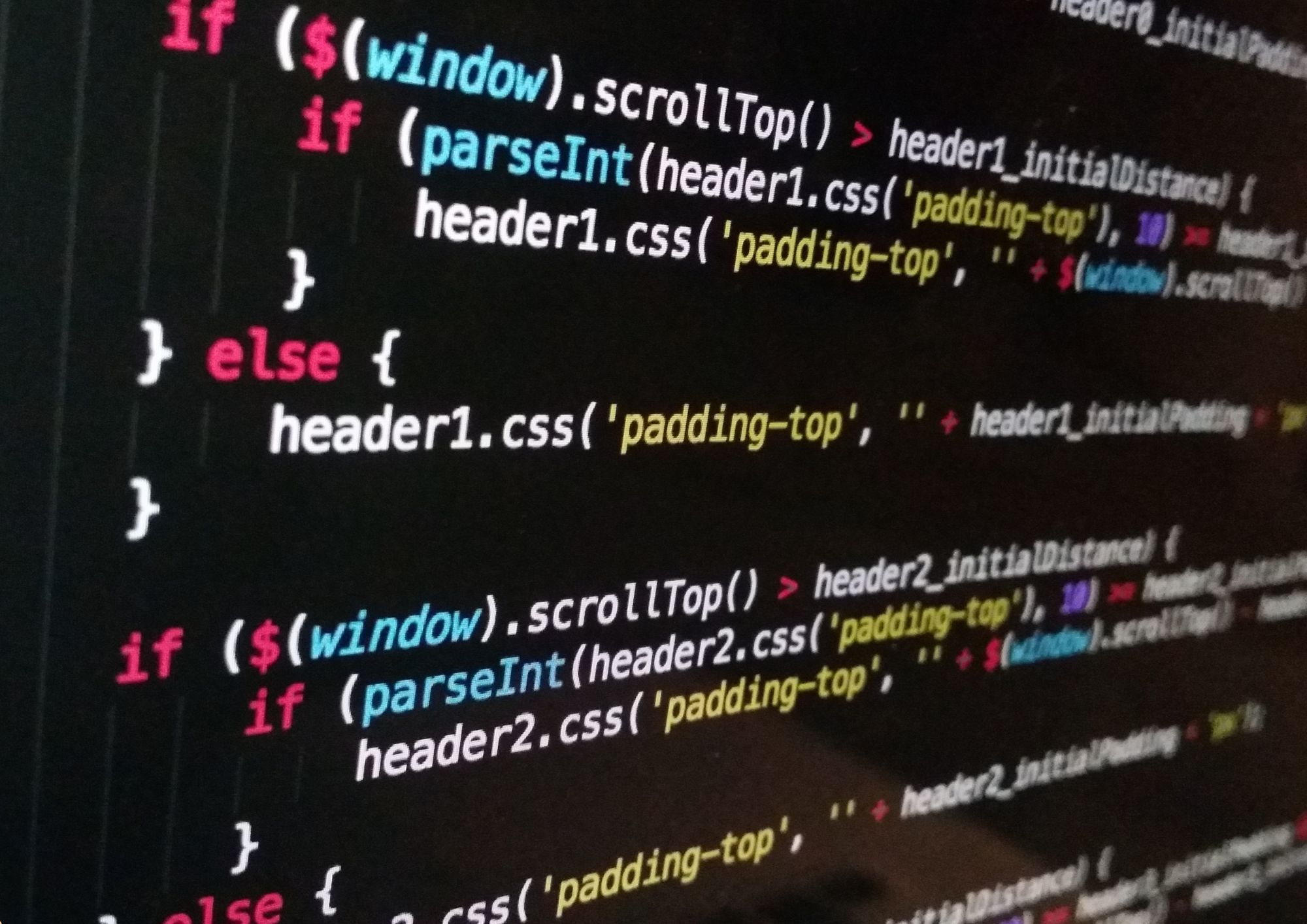
Unlock the power of data with our Business Intelligence and Data Mining course. Dive into the world of Business Intelligence (BI) and learn how data-driven decisions can revolutionize every aspect of a business. This course takes you through the decision-making process and the essential role of IT systems in today's business landscape. Discover the art of creating effective dashboards and master various chart types that bring data to life. Whether you're a budding entrepreneur, a business professional, or an aspiring data analyst, this course equips you with the knowledge and skills needed to harness the potential of data for strategic decision-making. Learning Outcomes Understand the fundamentals of Business Intelligence and its critical role in modern business. Explore the decision-making process and the need for robust IT systems to support it. Master the art of creating impactful dashboards and understand the principles of Balanced Scorecards (BSC). Gain expertise in data warehousing and database models. Delve into the world of Data Mining, from its stages to techniques like classification, clustering, and association rules. Why choose this Business Intelligence and Data Mining course? Unlimited access to the course for a lifetime. Opportunity to earn a certificate accredited by the CPD Quality Standards and CIQ after completing this course. Structured lesson planning in line with industry standards. Immerse yourself in innovative and captivating course materials and activities. Assessments designed to evaluate advanced cognitive abilities and skill proficiency. Flexibility to complete the Course at your own pace, on your own schedule. Receive full tutor support throughout the week, from Monday to Friday, to enhance your learning experience. Unlock career resources for CV improvement, interview readiness, and job success. Who is this Business Intelligence and Data Mining course for? Aspiring entrepreneurs looking to make data-driven decisions. Business professionals seeking to enhance their strategic decision-making skills. Data enthusiasts interested in diving into the world of Business Intelligence. Students and graduates looking to specialize in data analytics. Professionals aiming to broaden their understanding of BI and Data Mining. Career path Data Analyst: £24,000 - £45,000 Business Intelligence Analyst: £26,000 - £54,000 Data Scientist: £29,000 - £70,000 Database Administrator: £25,000 - £52,000 Business Analyst: £27,000 - £55,000 IT Manager: £32,000 - £82,000 Prerequisites This Business Intelligence and Data Mining does not require you to have any prior qualifications or experience. You can just enrol and start learning.This Business Intelligence and Data Mining was made by professionals and it is compatible with all PC's, Mac's, tablets and smartphones. You will be able to access the course from anywhere at any time as long as you have a good enough internet connection. Certification After studying the course materials, there will be a written assignment test which you can take at the end of the course. After successfully passing the test you will be able to claim the pdf certificate for £4.99 Original Hard Copy certificates need to be ordered at an additional cost of £8. Course Curriculum Business Intelligence and Data Mining Module 01: What is Business Intelligence? 00:05:00 Module 02: Starting Case in understanding BI needs in diff phase of business 00:07:00 Module 03: Decision Making Process and Need of IT systems 00:20:00 Module 04: Problem Structure and Decision Support System 00:11:00 Module 05: Introduction to BI Applications 00:18:00 Module 06: Dashboard presentation systems 00:07:00 Module 07: Different Types of Charts used in 131 Dashboards 00:30:00 Module 08: Good Dashboard and BSC 00:13:00 Module 09: Examples of Bad Dashboards 1 00:07:00 Module 10: Examples of Bad Dashboards 2 00:01:00 Module 11: Process of KPI Development 00:26:00 Module 12: Overview of Data warehouse 00:08:00 Module 13: More explaining of data warehouse and steps in processing 00:09:00 Module 14: Data Warehouse Architecture -Tiers 00:18:00 Module 15: Data Warehouse - components 00:15:00 Module 16: Approach to develop data structure and Models of database 00:16:00 Module 17: Basics of Data Mining - Meaning 00:35:00 Module 18: Basics of Data Mining - Stages of DM 00:25:00 Module 19: Data Mining Technique - Classification 00:07:00 Module 20: Data mining - Clustering 00:02:00 Module 21: Data Mining - Association Rules 00:05:00 Module 22: Data Mining Applications - Banking 00:03:00 Module 23: Data Mining Applications - CRM 00:04:00 Module 24: Data Mining Applications - other industries 00:04:00 Assignment Assignment - Business Intelligence and Data Mining 00:00:00

Overview Uplift Your Career & Skill Up to Your Dream Job - Learning Simplified From Home! Kickstart your career & boost your employability by helping you discover your skills, talents and interests with our special SAP S4HANA Controlling Level 2 Course. You'll create a pathway to your ideal job as this course is designed to uplift your career in the relevant industry. It provides professional training that employers are looking for in today's workplaces. The SAP S4HANA Controlling Level 2 Course is one of the most prestigious training offered at StudyHub and is highly valued by employers for good reason. This SAP S4HANA Controlling Level 2 Course has been designed by industry experts to provide our learners with the best learning experience possible to increase their understanding of their chosen field. This SAP S4HANA Controlling Level 2 Course, like every one of Study Hub's courses, is meticulously developed and well researched. Every one of the topics is divided into elementary modules, allowing our students to grasp each lesson quickly. At StudyHub, we don't just offer courses; we also provide a valuable teaching process. When you buy a course from StudyHub, you get unlimited Lifetime access with 24/7 dedicated tutor support. Why buy this SAP S4HANA Controlling Level 2? Unlimited access to the course for forever Digital Certificate, Transcript, student ID all included in the price Absolutely no hidden fees Directly receive CPD accredited qualifications after course completion Receive one to one assistance on every weekday from professionals Immediately receive the PDF certificate after passing Receive the original copies of your certificate and transcript on the next working day Easily learn the skills and knowledge from the comfort of your home Certification After studying the course materials of the SAP S4HANA Controlling Level 2 there will be a written assignment test which you can take either during or at the end of the course. After successfully passing the test you will be able to claim the pdf certificate for £5.99. Original Hard Copy certificates need to be ordered at an additional cost of £9.60. Who is this course for? This SAP S4HANA Controlling Level 2 course is ideal for Students Recent graduates Job Seekers Anyone interested in this topic People already working in the relevant fields and want to polish their knowledge and skill. Prerequisites This SAP S4HANA Controlling Level 2 does not require you to have any prior qualifications or experience. You can just enrol and start learning.This SAP S4HANA Controlling Level 2 was made by professionals and it is compatible with all PC's, Mac's, tablets and smartphones. You will be able to access the course from anywhere at any time as long as you have a good enough internet connection. Career path As this course comes with multiple courses included as bonus, you will be able to pursue multiple occupations. This SAP S4HANA Controlling Level 2 is a great way for you to gain multiple skills from the comfort of your home. Course Curriculum Introduction to the Course Introduction to the course 00:02:00 Introduction to SAP Controlling Introduction to the Chapter 00:05:00 What is SAP Controlling Module All About 00:21:00 What is Cost Center Accounting 00:06:00 Recap of what we've learnt 00:01:00 Deep-dive to Cost Center Accounting Basic Configurations in SAP Controlling 00:37:00 Real-time Business Scenario and Master Data Creation in SAP CO 00:25:00 Introduction to Document Splitting 00:05:00 Postings to Cost Center Accounting 00:10:00 Plan vs Actual reports in SAP Cost Center Accounting 00:02:00 Manual Transfer of Costs KB11N 00:07:00 Plan vs Actual postings in Cost Center Accounting 00:07:00 Manual Transfer of Costs kb61 00:09:00 SAP Allocation Using Distribution Cycles 00:16:00 SAP Allocation Using Assessment Cycles with Statistical Key Figures (SKFs) 00:20:00 Statistical / Cryptic Document Numbers in SAP S4HANA Controlling 00:05:00 Bonus Lectures Real vs Statistical Postings in SAP S4HANA Controlling 00:11:00 SAP ASAP vs Activate Methodologies 00:18:00 Assignment Assignment - SAP S4HANA Controlling Level 2 00:00:00

Embark on a transformative journey into the realm of app creation with our course, 'Master the Basics of Microsoft Power Apps.' Unleash your creativity and empower yourself to build dynamic, functional apps without the need for complex coding. The course begins with a seamless introduction to Power Apps, guiding you through the process of creating a data source in Excel and crafting your very own app. Dive into the intricacies of app previewing, tree view navigation, and property editing, gaining the confidence to shape your digital ideas into reality. With lessons on actions, screen insertion, and app distribution, this course ensures you master the fundamentals of Power Apps effortlessly. Whether you're a budding entrepreneur, a tech enthusiast, or someone with a passion for innovation, this course is your gateway to app development excellence. Learning Outcomes Gain a solid understanding of Microsoft Power Apps, from setup to app creation. Create and manage data sources seamlessly using Excel, enhancing your app's functionality. Navigate through the app creation process, mastering features like tree view and property editing. Develop the skills to insert new items, screens, and define actions for a dynamic user experience. Learn how to save, distribute, and even adapt your app for mobile usage, ensuring its accessibility across platforms. Why choose this Master the Basics of Microsoft Power Apps course? Unlimited access to the course for a lifetime. Opportunity to earn a certificate accredited by the CPD Quality Standards and CIQ after completing this course. Structured lesson planning in line with industry standards. Immerse yourself in innovative and captivating course materials and activities. Assessments designed to evaluate advanced cognitive abilities and skill proficiency. Flexibility to complete the Course at your own pace, on your own schedule. Receive full tutor support throughout the week, from Monday to Friday, to enhance your learning experience. Unlock career resources for CV improvement, interview readiness, and job success. Who is this Master the Basics of Microsoft Power Apps course for? Aspiring entrepreneurs looking to create their own apps without extensive coding. Individuals interested in exploring the world of app development in a user-friendly environment. Small business owners seeking cost-effective solutions for digital tools. Students and beginners in tech eager to delve into app creation. Innovators and dreamers with ideas waiting to be turned into functional applications. Career path App Developer: £30,000 - £50,000 Business Solutions Analyst: £35,000 - £55,000 Entrepreneur/Startup Founder: Earnings vary based on business success Digital Innovation Specialist: £35,000 - £55,000 IT Consultant: £40,000 - £60,000 Technology Solutions Architect: £45,000 - £70,000 Prerequisites This Master the Basics of Microsoft Power Apps does not require you to have any prior qualifications or experience. You can just enrol and start learning. This Master the Basics of Microsoft Power Apps was made by professionals and it is compatible with all PC's, Mac's, tablets and smartphones. You will be able to access the course from anywhere at any time as long as you have a good enough internet connection. Certification After studying the course materials, there will be a written assignment test which you can take at the end of the course. After successfully passing the test you will be able to claim the pdf certificate for £4.99 Original Hard Copy certificates need to be ordered at an additional cost of £8. Course Curriculum Master The Basics Of Microsoft Power Apps Lesson 01: Get Power Apps 00:05:00 Lesson 02: Create Excel Data Source 00:02:00 Lesson 03: Creating the App 00:02:00 Lesson 04: Previewing the App 00:06:00 Lesson 05: Tree View 00:03:00 Lesson 06: Edit Properties 00:04:00 Lesson 07: Insert New Item 00:03:00 Lesson 08: Insert New Screen 00:04:00 Lesson 09: Actions 00:08:00 Lesson 10: Additional Options 00:01:00 Lesson 11: Save and Distribute the App 00:04:00 Lesson 12: Mobile App 00:02:00

Overview Uplift Your Career & Skill Up to Your Dream Job - Learning Simplified From Home! Kickstart your career & boost your employability by helping you discover your skills, talents and interests with our special Hotel Front Desk Operations Course. You'll create a pathway to your ideal job as this course is designed to uplift your career in the relevant industry. It provides professional training that employers are looking for in today's workplaces. The Hotel Front Desk Operations Course is one of the most prestigious training offered at StudyHub and is highly valued by employers for good reason. This Hotel Front Desk Operations Course has been designed by industry experts to provide our learners with the best learning experience possible to increase their understanding of their chosen field. This Hotel Front Desk Operations Course, like every one of Study Hub's courses, is meticulously developed and well researched. Every one of the topics is divided into elementary modules, allowing our students to grasp each lesson quickly. At StudyHub, we don't just offer courses; we also provide a valuable teaching process. When you buy a course from StudyHub, you get unlimited Lifetime access with 24/7 dedicated tutor support. Why buy this Hotel Front Desk Operations? Unlimited access to the course for forever Digital Certificate, Transcript, student ID all included in the price Absolutely no hidden fees Directly receive CPD accredited qualifications after course completion Receive one to one assistance on every weekday from professionals Immediately receive the PDF certificate after passing Receive the original copies of your certificate and transcript on the next working day Easily learn the skills and knowledge from the comfort of your home Certification After studying the course materials of the Hotel Front Desk Operations there will be a written assignment test which you can take either during or at the end of the course. After successfully passing the test you will be able to claim the pdf certificate for £5.99. Original Hard Copy certificates need to be ordered at an additional cost of £9.60. Who is this course for? This Hotel Front Desk Operations course is ideal for Students Recent graduates Job Seekers Anyone interested in this topic People already working in the relevant fields and want to polish their knowledge and skill. Prerequisites This Hotel Front Desk Operations does not require you to have any prior qualifications or experience. You can just enrol and start learning.This Hotel Front Desk Operations was made by professionals and it is compatible with all PC's, Mac's, tablets and smartphones. You will be able to access the course from anywhere at any time as long as you have a good enough internet connection. Career path As this course comes with multiple courses included as bonus, you will be able to pursue multiple occupations. This Hotel Front Desk Operations is a great way for you to gain multiple skills from the comfort of your home. Course Curriculum Introduction to Front Office Management Oksana Gyulnazaryan - Intro 00:06:00 Review of Front Office Operations 00:08:00 Fundamentals of Front Office Management Fundamentals of Front Office Management 00:23:00 Daily Checklist 00:16:00 Leadership Checklist 00:10:00 Arrival Experience Arrival Experience 00:13:00 Guest Experience Management How to respond to an unhappy guest emails/surveys 00:03:00 Understand the real reason your guests complain 00:02:00 Service Recovery 00:03:00

Dive into the realm of modern-day people management with the 'Introduction to Modern Human Resource Management' course. Navigate the multifaceted world of HR, from strategically aligning resources with business aims to ensuring the well-being and optimal performance of every employee. Whether you're an HR aspirant or a manager keen to enhance team efficiency, this curriculum unfurls the secrets of effective personnel management. Learning Outcomes Understand the foundational principles of Human Resource Management. Develop insights into aligning human resources with strategic business goals. Acquire techniques for optimising employee performance and addressing conflicts. Comprehend methods for staff resourcing and effective team building. Gain knowledge on maintaining workplace health, safety, and well-being. Why buy this Introduction to Modern Human Resource Management course? Unlimited access to the course for forever Digital Certificate, Transcript, student ID all included in the price Absolutely no hidden fees Directly receive CPD accredited qualifications after course completion Receive one to one assistance on every weekday from professionals Immediately receive the PDF certificate after passing Receive the original copies of your certificate and transcript on the next working day Easily learn the skills and knowledge from the comfort of your home Certification After studying the course materials of the Introduction to Modern Human Resource Management there will be a written assignment test which you can take either during or at the end of the course. After successfully passing the test you will be able to claim the pdf certificate for £5.99. Original Hard Copy certificates need to be ordered at an additional cost of £9.60. Who is this Introduction to Modern Human Resource Management course for? Individuals aiming to launch a career in Human Resource Management. Managers and supervisors keen on optimising team dynamics. Business owners desiring a deeper grasp on people management. Those interested in transitioning to an HR role from other sectors. Graduates looking to add a valuable skill set to their portfolio. Prerequisites This Introduction to Modern Human Resource Management does not require you to have any prior qualifications or experience. You can just enrol and start learning.This Introduction to Modern Human Resource Management was made by professionals and it is compatible with all PC's, Mac's, tablets and smartphones. You will be able to access the course from anywhere at any time as long as you have a good enough internet connection. Career path Human Resource Manager: £35,000 - £55,000 Strategic HR Consultant: £40,000 - £70,000 People Resourcing Specialist: £30,000 - £50,000 Performance Management Analyst: £32,000 - £52,000 Conflict Resolution Specialist: £28,000 - £48,000 Health and Safety Officer: £25,000 - £45,000 Course Curriculum Module 01: Introduction to Human Resource Management Introduction to Human Resource Management 00:16:00 Module 02: Strategic Human Resource Management Strategic Human Resource Management 00:14:00 Module 03: People Resourcing Employee Hiring 00:16:00 Module 04: Performance Management Performance Management 00:16:00 Module 05: Conflict Management Conflict Management 00:14:00 Module 06: Health and Safety Management Health and Safety Management 00:14:00
