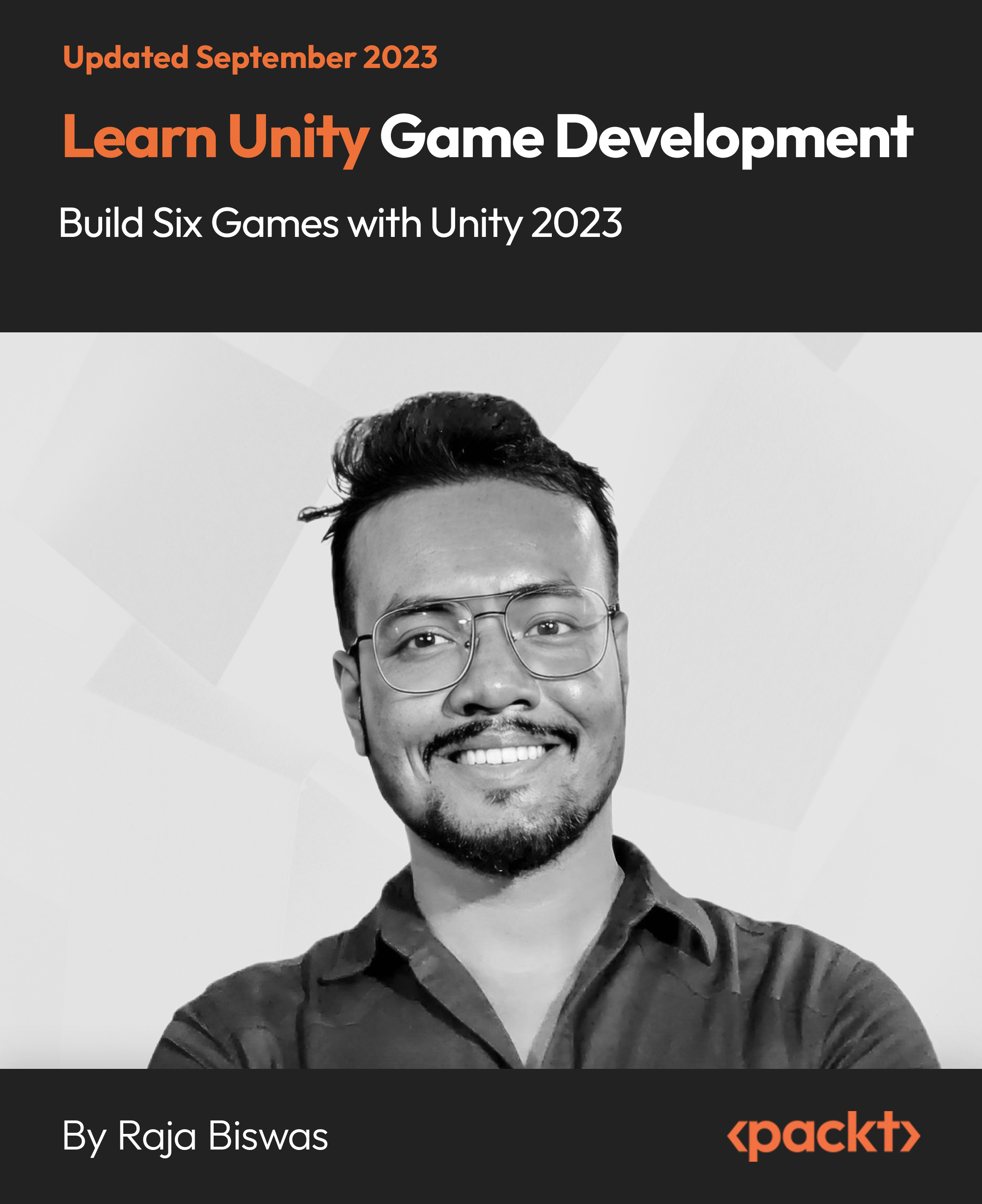- Professional Development
- Medicine & Nursing
- Arts & Crafts
- Health & Wellbeing
- Personal Development
Are you someone who wants to utilise the database and how it can be effectively used for your business? Do you have the plans to make your database but you are struggling since don't have the right skills to start it? Worry no more! This course is designed to help you in this dilemma. Description: Have you ever heard about the database? Or have you heard about it and want to use it on your own? Then this course will be able to help you in that. There are a lot of people who do not like to deal with database, scripts and all the technical parts, this hinders them to start learning because they already have the mindset that it is difficult. Database creation might be difficult, but with correct attitude and practical database skills, you will surely avoid the difficulties! You have to keep in mind that the end goal should guarantee the creation of the database and to be able to make more whenever you need it. In this course, you will first know how to create your database and database users. You will then master how to import database tables since most new scripts come with a built-in installer, the scripts create all database, but when the time comes that there is no installer provided, then you have to create one manually. Who is the course for? Employees of the business industry and other businessmen who want to learn how to utilise and create their database. People who have an interest in setting up their database and learn to become an expert on it. Entry Requirement: This course is available to all learners, of all academic backgrounds. Learners should be aged 16 or over to undertake the qualification. Good understanding of English language, numeracy and ICT are required to attend this course. Assessment: At the end of the course, you will be required to sit an online multiple-choice test. Your test will be assessed automatically and immediately so that you will instantly know whether you have been successful. Before sitting for your final exam you will have the opportunity to test your proficiency with a mock exam. Certification: After you have successfully passed the test, you will be able to obtain an Accredited Certificate of Achievement. You can however also obtain a Course Completion Certificate following the course completion without sitting for the test. Certificates can be obtained either in hardcopy at a cost of £39 or in PDF format at a cost of £24. PDF certificate's turnaround time is 24 hours and for the hardcopy certificate, it is 3-9 working days. Why choose us? Affordable, engaging & high-quality e-learning study materials; Tutorial videos/materials from the industry leading experts; Study in a user-friendly, advanced online learning platform; Efficient exam systems for the assessment and instant result; The UK & internationally recognised accredited qualification; Access to course content on mobile, tablet or desktop from anywhere anytime; The benefit of career advancement opportunities; 24/7 student support via email. Career Path: The Database Basics course will be very beneficial and helpful, especially to the following careers: Businessman Product Creators Programmers Sales Managers Top Executives Website Developer. Database Basics What is a Database 01:00:00 Definition of Terms 01:00:00 Database Users and Languages 01:00:00 Components of a Database System 01:00:00 Basic Set Concepts 01:00:00 Relations as a Database 01:00:00 Relational Database Operators 01:00:00 Database keys 01:00:00 Additional Supporting Material Database Basics 00:00:00 Refer A Friend Refer A Friend 00:00:00 Mock Exam Mock Exam- Database Basics 00:20:00 Final Exam Final Exam- Database Basics 00:20:00 Order Your Certificate and Transcript Order Your Certificates and Transcripts 00:00:00

Overview Stay ahead of the Accounting pack and learn to use Xero software, to ensure your career is on the right track. Xero provides popular cloud-based Accountancy software for world-class companies, and this course will empower you to become a Xero specialist. This Xero Advisor Training course provides everything you need to attain the role of 'Xero Advisor' and gain certification. This will prove your acquired skill and excellence at using ground-breaking cloud accounting methods and be recognised as a professional bookkeeper and accountant. This will also enable your entry on the Xero Advisor Directory, and attract the most desirable clients. How will I get my certificate? At the end of the course there will be a written assignment test which you can take either during or after the course. After successfully completing the test you will be able to order your certificate, these are included in the price. Who is this course for? There is no experience or previous qualifications required for enrolment on this Xero Bookkeeping Advisor Training. It is available to all students, of all academic backgrounds. Requirements Our Xero Advisor Training is fully compatible with PC's, Mac's, Laptop, Tablet and Smartphone devices. This course has been designed to be fully compatible on tablets and smartphones so you can access your course on wifi, 3G or 4G. There is no time limit for completing this course, it can be studied in your own time at your own pace. Career path Having these various qualifications will increase the value in your CV and open you up to multiple sectors such as Business & Management, Admin, Accountancy & Finance, Secretarial & PA, Teaching & Mentoring etc. Course Curriculum 25 sections • 36 lectures • 05:58:00 total length •Setting up / Creating Company: 00:15:00 •Virtual Tour of Xero Accounts: 00:13:00 •Add Business Bank Accounts and Cash Account: 00:10:00 •Chart of Accounts and conversion balances: 00:18:00 •Creating/Deleting (Tracking categories): 00:05:00 •Setting up Customers and Suppliers (Apply default settings): 00:15:00 •Create a Project: 00:04:00 •Entering Purchase (Supplier Invoice), Purchase Credit Note, Purchase Order: 00:25:00 •Entering Sales (Customer Invoice), Sales Credit Note, Sales Order: 00:16:00 •Entering Fixed Assets (Asset Register): 00:09:00 •Inventory: 00:00:00 •Bank Feed or Import a Statement: 00:11:00 •Entering Bank Payments, Bank Receipts: 00:06:00 •Internal Bank Transfer/Petty Cash Transfer/CC Payment: 00:05:00 •Adding Repeating bill (DD/STO etc.): 00:08:00 •Cash Coding: 00:04:00 •Petty Cash: 00:17:00 •Bank Reconciliation: 00:17:00 •Business Credit Card Account: 00:12:00 •Aged Reports: 00:05:00 •Payroll and Journals: 00:13:00 •Vat Return: 00:13:00 •CIS Return: 00:20:00 •Accrual and Prepayment: 00:16:00 •Accrued Income and Deferred Income: 00:10:00 •Depreciation Journal: 00:08:00 •Management Reports: 00:12:00 •Preparation of Budget: 00:07:00 •Cash Flow: 00:06:00 •Payment Services on Xero: 00:06:00 •Bank Rules: 00:08:00 •Multicurrency on Xero: 00:05:00 •App Marketplace: 00:04:00 •Introduction of Resources during Covid-19: 00:08:00 •Correction of Errors: 00:07:00 •Assignment - Xero Bookkeeping Advisor Training: 00:00:00

Overview This comprehensive course on 50 Tips to Upgrade your Excel Skill will deepen your understanding on this topic.After successful completion of this course you can acquire the required skills in this sector. This 50 Tips to Upgrade your Excel Skill comes with accredited certification which will enhance your CV and make you worthy in the job market.So enrol in this course today to fast track your career ladder. How will I get my certificate? You may have to take a quiz or a written test online during or after the course. After successfully completing the course, you will be eligible for the certificate. Who is this course for? There is no experience or previous qualifications required for enrolment on this 50 Tips to Upgrade your Excel Skill. It is available to all students, of all academic backgrounds. Requirements Our 50 Tips to Upgrade your Excel Skill is fully compatible with PC's, Mac's, Laptop,Tablet and Smartphone devices. This course has been designed to be fully compatible on tablets and smartphones so you can access your course on wifi, 3G or 4G.There is no time limit for completing this course, it can be studied in your own time at your own pace. Career path Having these various qualifications will increase the value in your CV and open you up to multiple sectors such as Business & Management, Admin, Accountancy & Finance, Secretarial & PA, Teaching & Mentoring etc. Course Curriculum 7 sections • 52 lectures • 02:57:00 total length •Welcome: 00:02:00 •Camera Tool: 00:05:00 •Add Line Break in Formula Bar: 00:03:00 •Advanced Copy-Paste using Office Clipboard: 00:03:00 •Navigation between Worksheets using Shortcut Keys: 00:01:00 •Flash Fill: 00:02:00 •Add Multiple Rows and Columns Quickly: 00:02:00 •Delete Blank Rows: 00:03:00 •Multi Level Row and Column Sorting: 00:04:00 •Add Sparklines: 00:03:00 •Paste Special - Transpose: 00:03:00 •Snap to Grid: 00:03:00 •Create Custom Auto fill List: 00:06:00 •Absolute Cell Reference: 00:03:00 •Import Data from Web page: 00:04:00 •Move Cell Direction: 00:03:00 •Delete Data using Mouse: 00:02:00 •Status Bar Quick Calculations: 00:03:00 •Link Text Boxes to Cell: 00:04:00 •Phone Number and ZIP Code Format: 00:04:00 •Speaking Cell: 00:05:00 •Invisible Text: 00:03:00 •Worksheet Grouping: 00:04:00 •Advanced Transpose: 00:04:00 •XLStart Folder: 00:03:00 •Use Slicers: 00:05:00 •Convert Text to Numbers: 00:03:00 •Hiding Workbook Elements: 00:02:00 •Useful Shortcut Keys: 00:03:00 •Sort data from Left to Right: 00:03:00 •Advanced Filter (Complex): 00:11:00 •Email as PDF: 00:02:00 •Synchronous Scrolling: 00:03:00 •Quick Analysis of data within Excel: 00:02:00 •Fill blank cells with Value: 00:03:00 •Hidden Chart Source Data: 00:03:00 •Two more Shortcuts: 00:03:00 •Add Blank Rows: 00:03:00 •Custom views in Excel: 00:06:00 •EMBED Feature: 00:04:00 •Adding Country code in Mobile Numbers: 00:04:00 •Plot an Average Line to a Chart: 00:04:00 •3D Referencing: 00:04:00 •Extract Unique Values: 00:03:00 •Excel Array Formula: 00:04:00 •Forecast Sheet: 00:04:00 •Add Spin Controls in Excel: 00:05:00 •Move Data using Mouse: 00:01:00 •Add new entry in Auto Correct to use across Office Applications: 00:05:00 •Find Differences between Two Lists: 00:02:00 •Find formulas Quickly: 00:02:00 •Thank You: 00:01:00

Adobe Lightroom CC Landscape Photography Master Class 2021
By SkillWise
Overview Uplift Your Career & Skill Up to Your Dream Job - Learning Simplified From Home! Kickstart your career & boost your employability by helping you discover your skills, talents, and interests with our special Adobe Lightroom CC Landscape Photography Master Class 2021 Course. You'll create a pathway to your ideal job as this course is designed to uplift your career in the relevant industry. It provides the professional training that employers are looking for in today's workplaces. The Adobe Lightroom CC Landscape Photography Master Class 2021 Course is one of the most prestigious training offered at Skillwise and is highly valued by employers for good reason. This Adobe Lightroom CC Landscape Photography Master Class 2021 Course has been designed by industry experts to provide our learners with the best learning experience possible to increase their understanding of their chosen field. This Adobe Lightroom CC Landscape Photography Master Class 2021 Course, like every one of Skillwise's courses, is meticulously developed and well-researched. Every one of the topics is divided into elementary modules, allowing our students to grasp each lesson quickly. At Skillwise, we don't just offer courses; we also provide a valuable teaching process. When you buy a course from Skillwise, you get unlimited Lifetime access with 24/7 dedicated tutor support. Why buy this Adobe Lightroom CC Landscape Photography Master Class 2021 ? Lifetime access to the course forever Digital Certificate, Transcript, and student ID are all included in the price Absolutely no hidden fees Directly receive CPD Quality Standard-accredited qualifications after course completion Receive one-to-one assistance every weekday from professionals Immediately receive the PDF certificate after passing. Receive the original copies of your certificate and transcript on the next working day Easily learn the skills and knowledge from the comfort of your home Certification After studying the course materials of the Adobe Lightroom CC Landscape Photography Master Class 2021 there will be a written assignment test which you can take either during or at the end of the course. After successfully passing the test you will be able to claim the PDF certificate for free. Original Hard Copy certificates need to be ordered at an additional cost of £8. Who is this course for? This Adobe Lightroom CC Landscape Photography Master Class 2021 course is ideal for Students Recent graduates Job Seekers Anyone interested in this topic People already work in relevant fields and want to polish their knowledge and skills. Prerequisites This Adobe Lightroom CC Landscape Photography Master Class 2021 does not require you to have any prior qualifications or experience. You can just enrol and start learning. This Adobe Lightroom CC Landscape Photography Master Class 2021 was made by professionals and it is compatible with all PCs, Macs, tablets, and smartphones. You will be able to access the course from anywhere at any time as long as you have a good enough internet connection. Career path As this course comes with multiple courses included as a bonus, you will be able to pursue multiple occupations. This Adobe Lightroom CC Landscape Photography Master Class 2021 is a great way for you to gain multiple skills from the comfort of your home. Unit 01: Basics Introduction 00:05:00 Import and Basics of Lightroom 00:20:00 Local Adjustments 00:11:00 Unit 02: RAW-Development in Lightroom Create an HDR in Lightroom 00:03:00 The RAW-Development in Lightroom 00:19:00 Sharpening and Export 00:05:00 Unit 03: Dynamics and Visual Effect of a Picture Edit a night-photo with Lightroom 00:16:00 Dynamics and special effect 00:12:00 Unit 04: Image processing of photos taken at bad weather Create colours and dynamics in Lightroom 00:19:00 Unit 05: Complete editing - effect of colours Processing of a sunset photo - add more colours to an image 00:18:00 Unit 06: Combining your knowledge for a last amazing image editing Basic RAW-Development in Lightroom 00:16:00 Complexify the light 00:09:00 Combine multiple exposures in Photoshop 00:14:00 Unit 07: Edit waterfall photos Edit an autumnal waterfall photo with Lightroom 00:24:00 BONUS SECTION 11 free Lightroom presets All RAW files for practising Assignment Assignment - Adobe Lightroom CC Landscape Photography Master Class 2021

Audacity Fundamentals for Course Creators
By SkillWise
Overview Uplift Your Career & Skill Up to Your Dream Job - Learning Simplified From Home! Kickstart your career & boost your employability by helping you discover your skills, talents, and interests with our special Audacity Fundamentals for Course Creators Course. You'll create a pathway to your ideal job as this course is designed to uplift your career in the relevant industry. It provides the professional training that employers are looking for in today's workplaces. The Audacity Fundamentals for Course Creators Course is one of the most prestigious training offered at Skillwise and is highly valued by employers for good reason. This Audacity Fundamentals for Course Creators Course has been designed by industry experts to provide our learners with the best learning experience possible to increase their understanding of their chosen field. This Audacity Fundamentals for Course Creators Course, like every one of Study Hub's courses, is meticulously developed and well-researched. Every one of the topics is divided into elementary modules, allowing our students to grasp each lesson quickly. At Skillwise, we don't just offer courses; we also provide a valuable teaching process. When you buy a course from Skillwise, you get unlimited Lifetime access with 24/7 dedicated tutor support. Why buy this Audacity Fundamentals for Course Creators? Unlimited access to the course forever Digital Certificate, Transcript, and student ID are all included in the price Absolutely no hidden fees Directly receive CPD-accredited qualifications after course completion Receive one-to-one assistance every weekday from professionals Immediately receive the PDF certificate after passing Receive the original copies of your certificate and transcript on the next working day Easily learn the skills and knowledge from the comfort of your home Certification After studying the course materials of the Audacity Fundamentals for Course Creators there will be a written assignment test which you can take either during or at the end of the course. After successfully passing the test you will be able to claim the pdf certificate for free. Original Hard Copy certificates need to be ordered at an additional cost of £8. Who is this course for? This Audacity Fundamentals for Course Creators course is ideal for Students Recent graduates Job Seekers Anyone interested in this topic People already working in the relevant fields and want to polish their knowledge and skills. Prerequisites This Audacity Fundamentals for Course Creators does not require you to have any prior qualifications or experience. You can just enroll and start learning. This Audacity Fundamentals for Course Creators was made by professionals and it is compatible with all PCs, Macs, tablets, and smartphones. You will be able to access the course from anywhere at any time as long as you have a good enough internet connection. Career path As this course comes with multiple courses included as a bonus, you will be able to pursue multiple occupations. This Audacity Fundamentals for Course Creators is a great way for you to gain multiple skills from the comfort of your home. Section 01: Introduction Scope of the course 00:02:00 Downloading Audacity 00:02:00 GUI of Audacity 00:10:00 Import, Export and Saving project 00:03:00 Difference between MONO and STEREO 00:03:00 Section 02: Basic Editing Functions Cut, Copy and Paste 00:03:00 Cut, Copy and Paste 00:02:00 Tools toolbar 00:08:00 Duplicate 00:02:00 Remove special 00:02:00 Clip boundaries 00:02:00 Labels 00:02:00 Exporting files 00:05:00 Section 03: Advanced Editing Functions At zero crossing 00:02:00 Mixing audio & adding background 00:05:00 Multi-track editing 00:12:00 Section 04: Effects and Processing Noise reduction 00:03:00 Reverb and echo 00:05:00 Amplify 00:03:00 Compressor 00:03:00 Limiter 00:02:00 Fade in and Fade out 00:03:00 Changing pitch, speed and tempo 00:06:00 Equalisation 00:02:00 Normalise 00:01:00 High and low pass filter 00:02:00 Section 05: Recording Recording an audio 00:02:00 5 steps for improving Voiceovers 00:07:00

Product Management & Business Management - 30 CPD Courses Bundle
By NextGen Learning
Get ready for an exceptional online learning experience with the Product Management & Business Management bundle! This carefully curated collection of 30 premium courses is designed to cater to a variety of interests and disciplines. Dive into a sea of knowledge and skills, tailoring your learning journey to suit your unique aspirations. The Product Management & Business Management bundle is a dynamic package, blending the expertise of industry professionals with the flexibility of digital learning. It offers the perfect balance of foundational understanding and advanced insights. Whether you're looking to break into a new field or deepen your existing knowledge, the Product Management package has something for everyone. As part of the Product Management & Business Management package, you will receive complimentary PDF certificates for all courses in this bundle at no extra cost. Equip yourself with the Product Management bundle to confidently navigate your career path or personal development journey. Enrol today and start your career growth! This Bundle Comprises the Following 30 CPD Accredited Courses: Course 01: Product Management Course 02: Product Management for Maximum Sales Course 03: Digital Product Management Course 04: Quality Management Course 05: Branding Fundamentals for New Business Course 06: Business Management Course 07: Fundamentals of Entrepreneurship Course 08: Strategic Planning and Analysis for Marketing Course 09: Marketing Secrets for High Sales Course 10: Complete Online Marketing & Advertising Course Course 11: Sales Skills Course 12: NLP For Sales, Persuasion & Influence Course 13: Increase Your Sales Through a Profitable Pricing Strategy Course 14: Level 3 E-commerce Management Course 15: Digital Marketing Starting an Online E-Commerce Store Course 16: Social Media Marketing Strategy Course 17: Learn to Drive Traffic into Sales through Digital Marketing Course 18: Lead Generation and Attraction Marketing Training Course 19: Retail Management Course 20: Merchandising Course 21: Visual Merchandising Diploma Course 22: Logistic Management Course 23: Import/Export Course 24: Supply Chain Management Course 25: Certificate in Purchasing and Procurement Course 26: Operations Management: Process Mapping & Supply Chain Course 27: Customer Relationship Management Course 28: SAP Controlling (CO) - Product Costing S4HANA Course 29: Xero Accounting and Bookkeeping Training Course 30: Microsoft Excel & Accounting Training What will make you stand out? Upon completion of this online Product Management & Business Management bundle, you will gain the following: CPD QS Accredited Proficiency with this Product Management bundle After successfully completing the Product Management bundle, you will receive a FREE CPD PDF Certificates as evidence of your newly acquired abilities. Lifetime access to the whole collection of learning materials of this Product Management bundle The online test with immediate results You can study and complete the Product Management bundle at your own pace. Study for the Product Management bundle using any internet-connected device, such as a computer, tablet, or mobile device. Each course in this Product Management & Business Management bundle holds a prestigious CPD accreditation, symbolising exceptional quality. The materials, brimming with knowledge, are regularly updated, ensuring their relevance. This bundle promises not just education but an evolving learning experience. Engage with this extraordinary collection, and prepare to enrich your personal and professional development. Embrace the future of learning with Product Management & Business Management, a rich anthology of 30 diverse courses. Each course in the Product Management bundle is handpicked by our experts to ensure a wide spectrum of learning opportunities. This Product Management & Business Management bundle will take you on a unique and enriching educational journey. The bundle encapsulates our mission to provide quality, accessible education for all. Whether you are just starting your career, looking to switch industries, or hoping to enhance your professional skill set, the Product Management & Business Management bundle offers you the flexibility and convenience to learn at your own pace. Make the Product Management package your trusted companion in your lifelong learning journey. CPD 300 CPD hours / points Accredited by CPD Quality Standards Who is this course for? The Product Management bundle is perfect for: Lifelong learners looking to expand their knowledge and skills. Professionals seeking to enhance their career with CPD certification. Individuals wanting to explore new fields and disciplines. Anyone who values flexible, self-paced learning from the comfort of home. Career path Unleash your potential with the Product Management & Business Management bundle. Acquire versatile skills across multiple fields, foster problem-solving abilities, and stay ahead of industry trends. Ideal for those seeking career advancement, a new professional path, or personal growth. Embrace the journey with the Product Management & Business Management bundle package. Certificates CPD Quality Standard Certificate Digital certificate - Included 30 CPD Quality Standard Certificates - Free

Database for Beginners
By iStudy UK
Are you someone who wants to utilise the database and how it can be effectively used for your business? Do you have the plans to make your database but you are struggling since don't have the right skills to start it? Worry no more! This course is designed to help you in this dilemma. Have you ever heard about the database? Or have you heard about it and want to use it on your own? Then this course will be able to help you in that. There are a lot of people who do not like to deal with database, scripts and all the technical parts, this hinders them to start learning because they already have the mindset that it is difficult. Database creation might be difficult, but with the correct attitude and practical database skills, you will surely avoid the difficulties! You have to keep in mind that the end goal should guarantee the creation of the database and to be able to make more whenever you need it. In this course, you will first know how to create your database and database users. You will then master how to import database tables since most new scripts come with a built-in installer, the scripts create all database, but when the time comes that there is no installer provided, then you have to create one manually. Course Highlights Database for Beginners is an award-winning and the best selling course that has been given the CPD Certification & IAO accreditation. It is the most suitable course anyone looking to work in this or relevant sector. It is considered one of the perfect courses in the UK that can help students/learners to get familiar with the topic and gain necessary skills to perform well in this field. We have packed Database for Beginners into 9 modules for teaching you everything you need to become successful in this profession. To provide you ease of access, this course is designed for both part-time and full-time students. You can become accredited in just 8 hours, 40 minutes hours and it is also possible to study at your own pace. We have experienced tutors who will help you throughout the comprehensive syllabus of this course and answer all your queries through email. For further clarification, you will be able to recognize your qualification by checking the validity from our dedicated website. Why You Should Choose Database for Beginners Lifetime access to the course No hidden fees or exam charges CPD Accredited certification on successful completion Full Tutor support on weekdays (Monday - Friday) Efficient exam system, assessment, and instant results Download Printable PDF certificate immediately after completion Obtain the original print copy of your certificate, dispatch the next working day for as little as £9. Improve your chance of gaining professional skills and better earning potential. Who is this Course for? Database for Beginners is CPD certified and IAO accredited. This makes it perfect for anyone trying to learn potential professional skills. As there is no experience and qualification required for this course, it is available for all students from any academic backgrounds. Requirements Our Database for Beginners is fully compatible with any kind of device. Whether you are using Windows computer, Mac, smartphones or tablets, you will get the same experience while learning. Besides that, you will be able to access the course with any kind of internet connection from anywhere at any time without any kind of limitation. Career Path You will be ready to enter the relevant job market after completing this course. You will be able to gain necessary knowledge and skills required to succeed in this sector. All our Diplomas' are CPD and IAO accredited so you will be able to stand out in the crowd by adding our qualifications to your CV and Resume. Database Basics What is a Database FREE 01:00:00 Definition of Terms FREE 01:00:00 Database Users and Languages 01:00:00 Components of a Database System 01:00:00 Basic Set Concepts 01:00:00 Relations as a Database 01:00:00 Relational Database Operators 01:00:00 Database keys 01:00:00 Additional Supporting Material Database_Basics 00:00:00 Mock Exam Mock Exam- Database for Beginners 00:20:00 Final Exam Final Exam- Database for Beginners 00:20:00

C# and Unity by Example - 20+ Mini Game Development Projects
By Packt
In this course, we will understand the absolute basic concepts of programming. Learn essential C# scripting for game development by building 20+ mini projects. We will also build 2D games with Unity and C#, and master C# by building these games with Unity.

Learn Unity Game Development - Build Six Games with Unity 2023
By Packt
Get ready to dive into the exciting world of Unity game development and C# scripting! With a hands-on approach, you will craft a variety of thrilling 2D and 3D games using Unity and C#. Uncover the art of building and exporting games to the Android mobile platform. This course is tailor-made for someone who wants to learn Unity and C# through real-world projects.