- Professional Development
- Medicine & Nursing
- Arts & Crafts
- Health & Wellbeing
- Personal Development
1380 Courses in Cardiff delivered On Demand
Be you a fresher or an intermediate learner who wants to set an example in the ever-expanding field of UK insurance this course is the panacea for all your cravings. To dominate over your competitors, take advantage of this tailor-made 3D Insurance Course without sacrificing your regular schedule and comfort zone. Throughout the Insurance Programme, it stresses how to improve your competency as a person in your chosen field while also outlining essential career insights in the relevant job sector. Along with this Insurance Course, you will get 11 premium courses, an original Hardcopy, 11 PDF Certificates (Main Course + Additional Courses) Student ID card as gifts. This Insurance Bundle Consists of the following Premium courses: Courses are included in this Insurance Bundle: Course 01: Insurance Broker Training Level 3 Course 02: Stakeholder Management Course 03: Stocks, Shares and Forex Trading - Level 2 Course 04: Sage 50 Training Course 05: GDPR Data Protection Level 5 Course 06: Anti Money Laundering (AML) Regulation for AML Officers Diploma Course 07: Compliance & Business Risk Management Course 08: Applied Business Analysis Diploma Course 09: Level 3 Tax Accounting Course 10: Financial Investigator Course 11: Effective Communication Skills Enrol now in Insurance To advance your career, and use the premium study materials from Apex Learning. Insurance Broker Training The Insurance bundle incorporates basic to advanced level skills to shed some light on your way and boost your career. Hence, you can strengthen your Insurance Expertise and essential knowledge, which will assist you in reaching your goal. Certificate: PDF Certificate: Free (Previously it was £6*11 = £66) Hard Copy Certificate: Free (For The Title Course: Previously it was £10) CPD 110 CPD hours / points Accredited by CPD Quality Standards Who is this course for? Insurance Broker Training This Insurance Broker Training is designed for those seeking to secure a career in the Insurance industry and also for those trying to brush up on their existing knowledge about Insurance. Requirements Insurance Broker Training Only a smart device and stable internet connection are required to enrol for this Insurance Broker Training! Career path Insurance Broker Training Having this expertise will increase the value of your CV and open you up to multiple job sectors. Certificates Certificate of completion Digital certificate - Included Certificate of completion Hard copy certificate - Included You will get the Hard Copy certificate for the title course (Insurance Broker Training Level 3) absolutely Free! Other Hard Copy certificates are available for £10 each. Please Note: The delivery charge inside the UK is £3.99, and the international students must pay a £9.99 shipping cost.

Data Science - Time Series Forecasting with Facebook Prophet in Python
By Packt
In this compact intermediate-level course, you will learn how to use Facebook Prophet to do time series analysis and forecasting. You will learn how Prophet works under the hood and the Prophet API. We will apply Prophet to a variety of datasets, including store sales and stock prices.
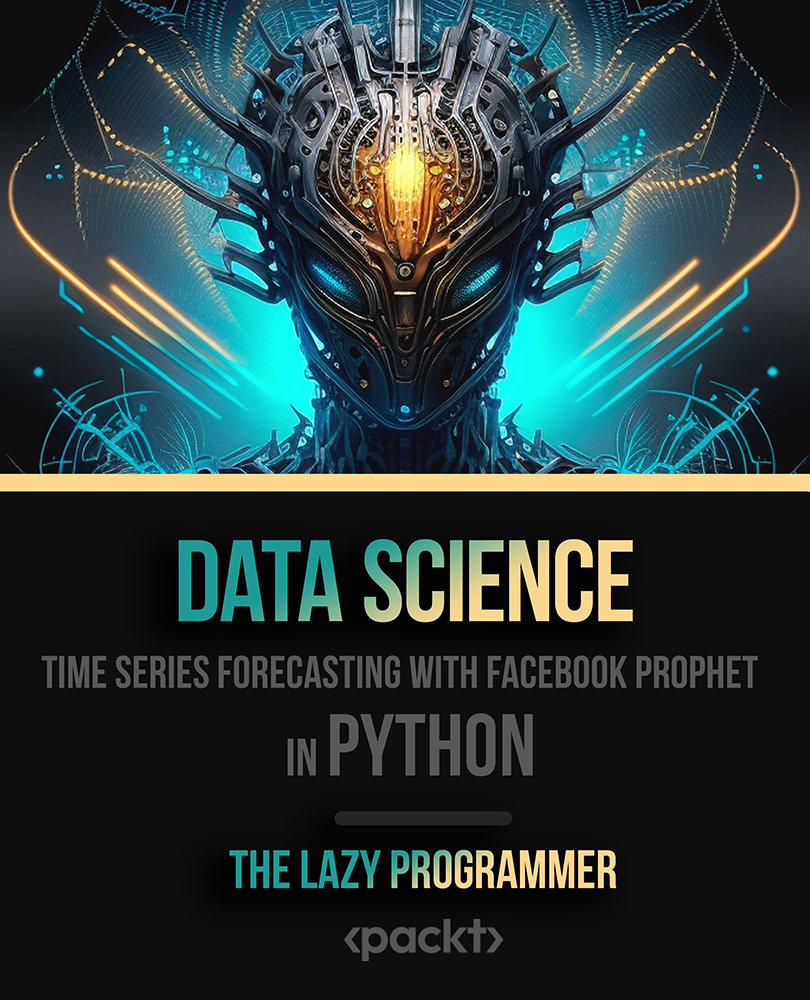
24 Hour Flash Deal **25-in-1 Mechatronics Engineering Diploma Mega Bundle** Mechatronics Engineering Diploma Enrolment Gifts **FREE PDF Certificate**FREE PDF Transcript ** FREE Exam** FREE Student ID ** Lifetime Access **FREE Enrolment Letter ** Take the initial steps toward a successful long-term career by studying the Mechatronics Engineering Diploma package online with Studyhub through our online learning platform. The Mechatronics Engineering Diploma bundle can help you improve your CV, wow potential employers, and differentiate yourself from the mass. This Mechatronics Engineering Diploma course provides complete 360-degree training on Mechatronics Engineering Diploma. You'll get not one, not two, not three, but twenty-five Mechatronics Engineering Diploma courses included in this course. Plus Studyhub's signature Forever Access is given as always, meaning these Mechatronics Engineering Diploma courses are yours for as long as you want them once you enrol in this course This Mechatronics Engineering Diploma Bundle consists the following career oriented courses: Course 01: Mechanical Engineering Course 02: Engineering Mechanics Course for Beginners Course 03: Basic Automotive Engineering: Onboard Diagnostics Course 04: Crack Your Mechanical Engineer Interview Course 05: Engine Lubricant System Training Course 06: HVAC Basics and Refrigeration Diploma Course 07: Manual Handling Training Course 08: Electrical Machines for Electrical Engineering Course 09: Solidworks: Beginner to Advanced Course 10: Intermediate Solidworks Course Course 11: Solidworks Foundation Training Course 12: Supercharger Automobile Engineering Course 13: Electric Vehicle Battery Management System Course 14: Training Diploma in Electric and Hybrid Vehicles Engineering Course 15: Energy Saving: Electric Motors Course 16: Heating, Ventilation & Air Conditioning (HVAC) Technician Course 17: Domestic / Home Appliance Repair Technician Training Course 18: MATLAB Simulink for Electrical Power Engineering Course 19: Energy Engineering Certificate and Sustainable Energy Course 20: PUWER Course 21: Portable Appliance Testing and Risk Assessment Training Course 22: Robotics - Sensors Course 23: Advanced Arduino for Embedded Systems Course 24: Working in Confined Spaces Course 25: Advanced Electrical Safety The Mechatronics Engineering Diploma course has been prepared by focusing largely on Mechatronics Engineering Diploma career readiness. It has been designed by our Mechatronics Engineering Diploma specialists in a manner that you will be likely to find yourself head and shoulders above the others. For better learning, one to one assistance will also be provided if it's required by any learners. The Mechatronics Engineering Diploma Bundle is one of the most prestigious training offered at StudyHub and is highly valued by employers for good reason. This Mechatronics Engineering Diploma bundle course has been created with twenty-five premium courses to provide our learners with the best learning experience possible to increase their understanding of their chosen field. This Mechatronics Engineering Diploma Course, like every one of Study Hub's courses, is meticulously developed and well researched. Every one of the topics is divided into Mechatronics Engineering Diploma Elementary modules, allowing our students to grasp each lesson quickly. The Mechatronics Engineering Diploma course is self-paced and can be taken from the comfort of your home, office, or on the go! With our Student ID card you will get discounts on things like music, food, travel and clothes etc. In this exclusive Mechatronics Engineering Diploma bundle, you really hit the jackpot. Here's what you get: Step by step Mechatronics Engineering Diploma lessons One to one assistance from Mechatronics Engineering Diplomaprofessionals if you need it Innovative exams to test your knowledge after the Mechatronics Engineering Diplomacourse 24/7 customer support should you encounter any hiccups Top-class learning portal Unlimited lifetime access to all twenty-five Mechatronics Engineering Diploma courses Digital Certificate, Transcript and student ID are all included in the price PDF certificate immediately after passing Original copies of your Mechatronics Engineering Diploma certificate and transcript on the next working day Easily learn the Mechatronics Engineering Diploma skills and knowledge you want from the comfort of your home CPD 250 CPD hours / points Accredited by CPD Quality Standards Who is this course for? This Mechatronics Engineering Diploma training is suitable for - Students Recent graduates Job Seekers Individuals who are already employed in the relevant sectors and wish to enhance their knowledge and expertise in Mechatronics Engineering Diploma Requirements To participate in this Mechatronics Engineering Diploma course, all you need is - A smart device A secure internet connection And a keen interest in Mechatronics Engineering Diploma Career path You will be able to kickstart your Mechatronics Engineering Diploma career because this course includes various courses as a bonus. This Mechatronics Engineering Diploma is an excellent opportunity for you to learn multiple skills from the convenience of your own home and explore Mechatronics Engineering Diploma career opportunities. Certificates CPD Accredited Certificate Digital certificate - Included CPD Accredited e-Certificate - Free CPD Accredited Hardcopy Certificate - Free Enrolment Letter - Free Student ID Card - Free
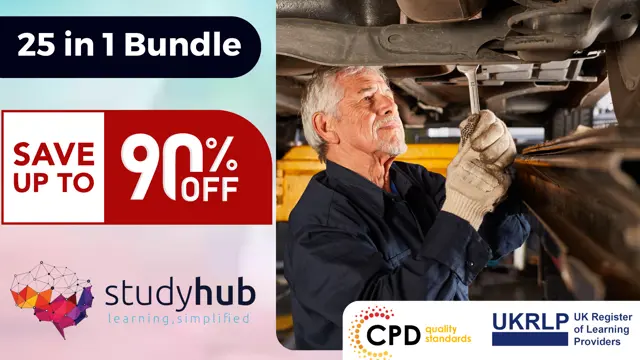
Do you want to prepare for your dream job but strive hard to find the right courses? Then, stop worrying, for our strategically modified The Ultimate Guide: Ms Word, Ms Excel, Powerpoint & Access bundle will keep you up to date with the relevant knowledge and most recent matters of this emerging field. So, invest your money and effort in our 40 course mega bundle that will exceed your expectations within your budget. The The Ultimate Guide: Ms Word, Ms Excel, Powerpoint & Access related fields are thriving across the UK, and recruiters are hiring the most knowledgeable and proficient candidates. It's a demanding field with magnitudes of lucrative choices. If you need more guidance to specialise in this area and need help knowing where to start, then StudyHub proposes a preparatory bundle. This comprehensive The Ultimate Guide: Ms Word, Ms Excel, Powerpoint & Access bundle will help you build a solid foundation to become a proficient worker in the sector. This The Ultimate Guide: Ms Word, Ms Excel, Powerpoint & Access Bundle consists of the following 30 CPD Accredited Premium courses - Course 01 : MS Word Diploma Course 02 : Proofreading & Copyediting Course 03 : PowerPoint Diploma Course 04 : Microsoft Excel Level 3 Course 05 : New Functions in Microsoft Excel 2021 Course 06 : Microsoft Excel: Automated Dashboard Using Advanced Formula, VBA, Power Query Course 07 : Microsoft Excel: Excel Sheet Comparison with VBA Course 08 : Microsoft Excel: Master Power Query in 120 Minutes! Course 09 : Excel: Top 50 Microsoft Excel Formulas in 50 Minutes! Course 10 : Excel Pivot Tables Course 11 : Data Analysis in Microsoft Excel Complete Training Course 12 : Excel Must know Formulas and Functions Course 13 : Excel spreadsheet for Beginner Course 14 : Excel Data Analysis Course 15 : Excel Vlookup, Xlookup, Match and Index Course 16 : Excel Pivot Tables, Pivot Charts, Slicers, and Timelines Course 17 : PowerBI Formulas Course 18 : Outlook Tips and tricks Course 19 : Excel PowerQuery and PowerPivot Course 20 : Complete Microsoft Power BI 2021 Course 21 : The Complete Microsoft Outlook Masterclass Course 22 : Microsoft Access Complete Course (Beginner, Intermediate, Advanced) Course 23 : Microsoft Access Tables and Queries Course 24 : Microsoft Access Databases Forms and Reports Course 25: Microsoft Teams Course 26: Planning & Control Using Microsoft Project 2013, 2016 & 2019 Course 27: Data Protection and Data Security Level 2 Course 28: Office Skills and Administration Management Diploma Course 29: Touch Typing Essentials Course 30: Document Control 10 Extraordinary Career Oriented courses that will assist you in reimagining your thriving techniques- Course 01 :Career Development Plan Fundamentals Course 02 :CV Writing and Job Searching Course 03 :Interview Skills: Ace the Interview Course 04 :Video Job Interview for Job Seekers Course 05 :Create a Professional LinkedIn Profile Course 06 :Business English Perfection Course Course 07 :Networking Skills for Personal Success Course 08 :Boost Your Confidence and Self-Esteem Course 09 :Public Speaking Training Course 10 :Learn to Fight Procrastination Learning Outcome This tailor-made The Ultimate Guide: Ms Word, Ms Excel, Powerpoint & Access bundle will allow you to- Uncover your skills and aptitudes to break new ground in the related fields Deep dive into the fundamental knowledge Acquire some hard and soft skills in this area Gain some transferable skills to elevate your performance Maintain good report with your clients and staff Gain necessary office skills and be tech savvy utilising relevant software Keep records of your work and make a report Know the regulations around this area Reinforce your career with specific knowledge of this field Know your legal and ethical responsibility as a professional in the related field This The Ultimate Guide: Ms Word, Ms Excel, Powerpoint & Access Bundle resources were created with the help of industry experts, and all subject-related information is kept updated on a regular basis to avoid learners from falling behind on the latest developments. Certification After studying the complete training you will be able to take the assessment. After successfully passing the assessment you will be able to claim all courses pdf certificates and 1 hardcopy certificate for the Title Course completely free. Other Hard Copy certificates need to be ordered at an additional cost of •8. CPD 400 CPD hours / points Accredited by CPD Quality Standards Who is this course for? Ambitious learners who want to strengthen their CV for their desired job should take advantage of the The Ultimate Guide: Ms Word, Ms Excel, Powerpoint & Access bundle! This bundle is also ideal for professionals looking for career advancement. Requirements To participate in this course, all you need is - A smart device A secure internet connection And a keen interest in The Ultimate Guide: Ms Word, Ms Excel, Powerpoint & Access Career path Upon completing this essential Bundle, you will discover a new world of endless possibilities. These courses will help you to get a cut above the rest and allow you to be more efficient in the relevant fields.

Video Editing and Adobe After Effects - Double Endorsed Certificate
By Imperial Academy
2 QLS Endorsed Course | CPD Certified | Free PDF + Hardcopy Certificates | 80 CPD Points | Lifetime Access

24-Hour Knowledge Knockdown! Prices Reduced Like Never Before Are you ready to shape your destiny as a Financial Advisor? In the UK, 64% of adults worry about their financial knowledge as they don't have the expertise of a Financial Advisor. Our Financial Advisor bundle course equips individuals with the knowledge and skills essential for providing expert financial guidance, helping clients achieve their financial goals, and securing their financial futures. With a single payment, you will gain access to Financial Advisor course, including 10 premium courses, a QLS Endorsed Hardcopy certificate and 11 PDF certificates for Absolutely free. This Financial Advisor Bundle Package includes: Course 1: Diploma in Financial Advisor at QLS Level 4 10 Additional CPDQS Accredited Premium Courses - Course 1: Investment Course 2: Anti-Money Laundering (AML) Course 3: UK Tax Accounting Course Course 4: Essentials of UK VAT Course 5: Accounting and Finance Course 6: Online Financial Modelling Training Course 7: Finance and Financial Analysis Course 8: Financial Management Course 9: Corporate Finance Training Course 10: Microsoft Excel - Beginner, Intermediate & Advanced In this Financial Advisor training you'll acquire knowledge of Investment Strategies, Anti-Money Laundering practices, UK Tax Accounting, and essential VAT principles. With the knowledge acquired from these topics, you'll gain a comprehensive understanding of the overall financial advisor world. Learning Outcomes of this Bundle: Master the art of being a Financial Advisor. Develop skills in investment strategies and analysis. Excel in VAT principles and applications as a Financial Advisor. Become proficient in financial modelling and analysis. Manage finances effectively with Financial Advisor expertise. Don't miss this opportunity. Enrol now in our Financial Advisor bundle and start learning today! Why Choose Our Financial Advisor Bundle? Get a Free QLS Endorsed Certificate upon completion of Financial Advisor Get a free student ID card with Financial Advisor Training Get instant access to this Financial Advisor course. Learn Financial Advisor from anywhere in the world The Financial Advisor is affordable and simple to understand Lifetime access to the Financial Advisor course materials The Financial Advisor comes with 24/7 tutor support Take a step toward a brighter future! with our QLS Endorsed Financial Advisor Bundle! Diploma in Financial Advisor at QLS Level 4 Module 01: Introduction to Finance Module 02: Essential Skill for Financial Advisor Module 03: Financial Planning Module 04: Wealth Management & Guide to Make Personal Financial Statements Module 05: Financial Risk Management & Assessment Module 06: Investment Planning Module 07: Divorce Planning Module 08: Google Analytics for Financial Advisors Assessment Process of Financial Advisor You will be entitled to claim a certificate endorsed by the Quality Licence Scheme after you have completed all of the Diploma in Financial Advisor at QLS Level 4 exams. CPD 255 CPD hours / points Accredited by CPD Quality Standards Who is this course for? No prior background or expertise is required for this Financial Advisor bundle. Also for those who are interested to further enrol in: LIBF Level 3 Certificate in Mortgage Advice and Practice LIBF Level 4 Diploma for Financial Advisers Requirements No prior background or expertise is required for this Financial Advisor bundle. Career path The Financial Advisor bundle will boost your CV and aims to help you get the job or even the long-awaited promotion of your dreams. Certificates CPDQS Accredited PDF Certificate Digital certificate - Included Diploma in Financial Advisor at QLS Level 4 Hard copy certificate - Included

Description: By this Microsoft Office 2016 Word Advanced Level - Complete Video Course you will be introduce with the advanced level of Microsoft Word 2016. This advanced level will help you to broad up your knowledge which you got from the intermediate level. Here you will learn how to work with tables of content, footnotes and endnotes, how to insert bibliographies and indexes, how to use comments, track changes including accepting and rejecting changes, compare and combine documents, how to use mail merge and create envelope and labels, protect document ,use bookmarks, add watermarks, and customize the Ribbon, and more. You can join this course, if you have intermediate skills and knowledge with Microsoft Word 2016 and want to take another step forward or want to learn the topics covered in this course in the 2016 interface. So, don't be late, come and join this course now. Assessment: At the end of the course, you will be required to sit for an online MCQ test. Your test will be assessed automatically and immediately. You will instantly know whether you have been successful or not. Before sitting for your final exam you will have the opportunity to test your proficiency with a mock exam. Certification: After completing and passing the course successfully, you will be able to obtain an Accredited Certificate of Achievement. Certificates can be obtained either in hard copy at a cost of £39 or in PDF format at a cost of £24. Who is this Course for? Microsoft Office 2016 Word Advanced Level - Complete Video Course is certified by CPD Qualifications Standards and CiQ. This makes it perfect for anyone trying to learn potential professional skills. As there is no experience and qualification required for this course, it is available for all students from any academic background. Requirements Our Microsoft Office 2016 Word Advanced Level - Complete Video Course is fully compatible with any kind of device. Whether you are using Windows computer, Mac, smartphones or tablets, you will get the same experience while learning. Besides that, you will be able to access the course with any kind of internet connection from anywhere at any time without any kind of limitation. Career Path After completing this course you will be able to build up accurate knowledge and skills with proper confidence to enrich yourself and brighten up your career in the relevant job market. Manipulating Images Integrate Pictures and Text FREE 00:15:00 Adjust Image Appearance 00:09:00 Insert Other Media Elements 00:02:00 Using Custom Graphic Elements Create Text Boxes and Pull Quotes 00:06:00 Add WordArt and Other Text Effects 00:05:00 Draw Shapes 00:07:00 Create Complex Illustrations with SmartArt 00:08:00 Collaborating on Documents Prepare a Document for Collaboration 00:09:00 Mark Up a Document 00:06:00 Review Markups 00:04:00 Merge Changes from Other Documents 00:06:00 Adding Document References and Links Add Captions 00:06:00 Add Cross References 00:08:00 Add Bookmarks 00:05:00 Add Hyperlinks 00:06:00 Insert Footnotes and Endnotes 00:05:00 Add Citations and a Bibliography 00:11:00 Securing a Document Suppress Information 00:07:00 Set Formatting and Editing Restrictions 00:06:00 Restrict Document Access 00:02:00 Add a Digital Signature to a Document 00:04:00 Using Forms to Manage Content Create Forms 00:09:00 Modify Forms 00:03:00 Automating Repetitive Tasks with Macros Automate Tasks by Using Macros 00:10:00 Create a Macro 00:19:00 Mock Exam Mock Exam- Microsoft Office 2016 Word Advanced Level - Complete Video Course 00:20:00 Final Exam Final Exam- Microsoft Office 2016 Word Advanced Level - Complete Video Course 00:20:00 Certificate and Transcript Order Your Certificates and Transcripts 00:00:00

Wing Chun Kung Fu - Student Grades 1-4
By Wing Chun International Bedford
Welcome to your very first step into the Wing Chun Kung Fu system and our organisation Wing Chun International. It is important to note our Beginners Programme is in fact known as "Phase 1 -Beginners" Phase 1- Beginners on average takes 8 months to complete before moving on to Phase 2 known as "Phase 2 - Intermediate". We have designed and structured our programmes and lessons in such a way for students to gain the knowledge and tools to protect themselves from day one, with each lesson and rotation building on the last rotation. We do this by breakdown Phase 1 - Beginners into a two month rotation curriculum where we repeat the same programme every 2 months, 4 times to make the 8 months. Each time the student repeats a rotation his/her;s understanding and ability will improve plus each grade has a slight different focus and testing. This means in Phase 1 - Beginners we have 4 levels or better known as student Grades 1, 2, 3 & 4. Here within this online lesson we are primary focused on what the student MUST know in order to pass each of the rotations with this lesson being the 1st Student Grade. We do highly recommend student upgrade if not already and purchase the whole of the Phase 1 - Beginners programme rather than just purchase what they will be tested within each grades.

Register on the Create Videos, Motion Graphics and Animation Using Canva today and build the experience, skills and knowledge you need to enhance your professional development and work towards your dream job. Study this course through online learning and take the first steps towards a long-term career. The course consists of a number of easy to digest, in-depth modules, designed to provide you with a detailed, expert level of knowledge. Learn through a mixture of instructional video lessons and online study materials. Receive online tutor support as you study the course, to ensure you are supported every step of the way. Get an e-certificate as proof of your course completion. The Create Videos, Motion Graphics and Animation Using Canva course is incredibly great value and allows you to study at your own pace. Access the course modules from any internet-enabled device, including computers, tablet, and smartphones. The course is designed to increase your employability and equip you with everything you need to be a success. Enrol on the now and start learning instantly! What You Get With The Create Videos, Motion Graphics and Animation Using Canva course Receive a e-certificate upon successful completion of the course Get taught by experienced, professional instructors Study at a time and pace that suits your learning style Get instant feedback on assessments 24/7 help and advice via email or live chat Get full tutor support on weekdays (Monday to Friday) Course Design The course is delivered through our online learning platform, accessible through any internet-connected device. There are no formal deadlines or teaching schedules, meaning you are free to study the course at your own pace. You are taught through a combination of Video lessons Online study materials Certification After the successful completion of the final assessment, you will receive a CPD-accredited certificate of achievement. The PDF certificate is for £9.99, and it will be sent to you immediately after through e-mail. You can get the hard copy for £15.99, which will reach your doorsteps by post. Who is this course for? The course is ideal for those who already work in this sector or are an aspiring professional. This course is designed to enhance your expertise and boost your CV. Learn key skills and gain a professional qualification to prove your newly-acquired knowledge. Requirements The online training is open to all students and has no formal entry requirements. To study the Create Videos, Motion Graphics and Animation Using Canva course, all your need is a passion for learning, a good understanding of English, numeracy, and IT skills. You must also be over the age of 16. Course Content Create Videos, Motion Graphics and Animation Using Canva How to Make Videos on Canva Intro 00:04:00 How to Use Canva Video Editor (Basic) 00:34:00 How to Add Soundtrack and Audios 00:08:00 How to Make Videos in Canva (Intermediate) 00:39:00 How to Make (Advanced) Videos in Canva 00:30:00 How to Compress Your Videos without Losing Quality (Mobile App) 00:05:00 How to Split Videos on Canva 00:04:00 Final Tasks Video 1 Simple Start 00:01:00 Video 2 Intermediate 00:01:00 Video 3 Advanced 00:01:00 Frequently Asked Questions Are there any prerequisites for taking the course? There are no specific prerequisites for this course, nor are there any formal entry requirements. All you need is an internet connection, a good understanding of English and a passion for learning for this course. Can I access the course at any time, or is there a set schedule? You have the flexibility to access the course at any time that suits your schedule. Our courses are self-paced, allowing you to study at your own pace and convenience. How long will I have access to the course? For this course, you will have access to the course materials for 1 year only. This means you can review the content as often as you like within the year, even after you've completed the course. However, if you buy Lifetime Access for the course, you will be able to access the course for a lifetime. Is there a certificate of completion provided after completing the course? Yes, upon successfully completing the course, you will receive a certificate of completion. This certificate can be a valuable addition to your professional portfolio and can be shared on your various social networks. Can I switch courses or get a refund if I'm not satisfied with the course? We want you to have a positive learning experience. If you're not satisfied with the course, you can request a course transfer or refund within 14 days of the initial purchase. How do I track my progress in the course? Our platform provides tracking tools and progress indicators for each course. You can monitor your progress, completed lessons, and assessments through your learner dashboard for the course. What if I have technical issues or difficulties with the course? If you encounter technical issues or content-related difficulties with the course, our support team is available to assist you. You can reach out to them for prompt resolution.

Description: Receiving and sending emails are part of the lives of any professionals. However, this can be a tedious work when you are receiving and need to send tons of emails. To make your work easier, Outlook 2010 has been created and developed by Microsoft. Through this course, you will learn the skills, knowledge, and information needed to learn about the Microsoft Outlook 2010. It will help you make the most out of this program to become more efficient in your email management. Who is the course for? Professionals who want to learn about Microsoft Outlook 2010 functions and features. People who have an interest in knowing all Microsoft Outlook 2010 features. Entry Requirement: This course is available to all learners, of all academic backgrounds. Learners should be aged 16 or over to undertake the qualification. Good understanding of English language, numeracy and ICT are required to attend this course. Assessment: At the end of the course, you will be required to sit an online multiple-choice test. Your test will be assessed automatically and immediately so that you will instantly know whether you have been successful. Before sitting for your final exam you will have the opportunity to test your proficiency with a mock exam. Certification: After you have successfully passed the test, you will be able to obtain an Accredited Certificate of Achievement. You can however also obtain a Course Completion Certificate following the course completion without sitting for the test. Certificates can be obtained either in hardcopy at a cost of £39 or in PDF format at a cost of £24. PDF certificate's turnaround time is 24 hours and for the hardcopy certificate, it is 3-9 working days. Why choose us? Affordable, engaging & high-quality e-learning study materials; Tutorial videos/materials from the industry leading experts; Study in a user-friendly, advanced online learning platform; Efficient exam systems for the assessment and instant result; The UK & internationally recognised accredited qualification; Access to course content on mobile, tablet or desktop from anywhere anytime; The benefit of career advancement opportunities; 24/7 student support via email. Career Path: The Level 3 Diploma in Microsoft Outlook 2010 is a useful qualification to possess and will be very beneficial and helpful, especially to the following professionals: Administrative Assistant Administrator Office Manager Personal Assistant Microsoft Outlook 2010 for Beginners Module One - Getting Started 00:30:00 Module Two - Opening and Closing Outlook 01:00:00 Module Three - Working with E-mail 01:00:00 Module Four - Creating a New E-mail 01:00:00 Module Five - Managing E-mail 01:00:00 Module Six - Managing Junk Mail 01:00:00 Module Seven - Outlook's Organization Tools 01:00:00 Module Eight - Searching for Items 01:00:00 Module Nine - An Introduction to the Calendar 01:00:00 Module Ten - An Introduction to Tasks 01:00:00 Module Eleven - An Introduction to Contacts 01:00:00 Module Twelve - Wrapping Up 01:00:00 Activities-Microsoft Outlook 2010 for Beginners 00:00:00 Microsoft Outlook 2010 Intermediate Level Module One - Getting Started 00:30:00 Module Two - Working with the Outlook Environment 01:00:00 Module Three - Printing 01:00:00 Module Four - Working with Quick Steps 01:00:00 Module Five - Working with Messages 01:00:00 Module Six - Manipulating Message Properties and Options 01:00:00 Module Seven - Formatting Messages 01:00:00 Module Eight - Managing Automatic Content 01:00:00 Module Nine - Working with the Calendar, Appointments, and Meetings 01:00:00 Module Ten - Working with Contacts and Contact Groups 01:00:00 Module Eleven - Working with Tasks and the Journal 01:00:00 Module Twelve - Wrapping Up 00:30:00 Activities-Microsoft Outlook 2010 Intermediate Level 00:00:00 Microsoft Outlook 2010 Advanced Level Module One - Getting Started 01:00:00 Module Two - Customizing Outlook 01:00:00 Module Three - Adding Word Elements to an E-mail 01:00:00 Module Four - Customizing Your Profile 01:00:00 Module Five - Advanced E-Mail Tasks 01:00:00 Module Six - Advanced Calendar Tasks 01:00:00 Module Seven - Doing More with Tasks 01:00:00 Module Eight - Using Notes 01:00:00 Module Nine - Viewing RSS Feeds 01:00:00 Module Ten - Managing Outlook Data, Part One 01:00:00 Module Eleven - Managing Outlook Data, Part Two 01:00:00 Module Twelve - Wrapping Up 00:30:00 Activities-Microsoft Outlook 2010 Advanced Level 00:00:00 Mock Exam Mock Exam- Level 3 Diploma in Microsoft Outlook 2010 00:30:00 Final Exam Final Exam- Level 3 Diploma in Microsoft Outlook 2010 00:30:00 Order Your Certificate and Transcript Order Your Certificates and Transcripts 00:00:00
