- Professional Development
- Medicine & Nursing
- Arts & Crafts
- Health & Wellbeing
- Personal Development
24 Hours Left! Don't Let the Winter Deals Slip Away - Enrol Now! In the Level 3 Forensic Scientist Course, you will delve into the fascinating world of crime scenes and learn how criminal investigations are conducted, taking you through each and every step. It includes a detailed overview of the history and development of forensic science, as well as an introduction to the first forensic scientists. With this Level 3 Forensic Scientist course, you will develop the core skills required to fast-track your career, providing you with both a practical and theoretical understanding of the field of forensics. From analysing fingerprints to recording a crime scene and collecting physical evidence, our experienced instructor will walk you through the entire investigation process. Key Topics to Be Covered by Level 3 Forensic Scientist The History and Development of Forensic Science An Introduction to the First Forensic Scientists An Overview of the Locard Exchange Principle Crime Lab Services & Biological Forensic Science Services The Role of the Coroner and Medical Examiner How to Conduct a Crime Scene Investigation Recording the Crime Scene and Essential Equipment Collecting and Packaging Physical Evidence Fingertip Evidence, DNA, Drug & Bloodstain Analysis This Forensic Scientist online training course is accredited by CPDQS with 10 CPD points for professional development. Students can expect to complete this Forensic Scientist training course in around 07 hours. You'll also get dedicated expert assistance from us to answer any queries you may have while studying our Forensic Scientist course. Learning Outcomes of Level 3 Forensic Scientist Gain an in-depth understanding of the crime scene investigation process Deepen your knowledge of crime lab services & biological forensic science services Learn about the role and responsibilities of the coroner and medical examiner Understand the process for analysing DNA, drug, and bloodstain evidence Sharpen your logical thinking, analytical and investigative skills Know how to collect and package physical evidence taken from a crime scene Develop a comprehensive understanding of fingertip analysis and classification Gain an insight into the history of forensic science and how the industry has developed *** Course Curriculum *** Here is the curriculum breakdown of this Forensic Scientist Masterclass course: Module 1: Forensic Science: The History and Organisation The Development of Forensic Science The First Forensic Scientists The Locard Exchange Principle General Organisation of Forensic Science Crime Lab Services Biological Forensic Science Services Physical Forensic Science Services The Coroner and The Medical Examiner Duties of The Coroner or Medical Examiner The Forensic Scientist In The Courtroom Module 2: Crime Scene Investigation Processing the Crime Scene Securing and Isolating The Crime Scene Recording The Crime Scene Photographic Procedures Video Recording Sketches Search Patterns Module 3: Collecting and Packaging Physical Evidence Locating Physical Evidence Collecting And Packaging Physical Evidence Handling Evidence Packaging Evidence Biological Materials DNA Evidence Best Practices in Biological Evidence Packaging Maintaining The Chain of Custody Obtaining Standard/Reference Samples Submitting Evidence To The Laboratory Ensuring Crime Scene Safety Module 4: Fingerprints: Your Personal Signature Getting a Grip on Fingerprints Developing The Science: A Trip Through Fingerprint History Using Ridge Patterns Making Matching Easier: Classifying Prints Developing the Henry System Locating Those Prints Seeking latent prints Powdering the print Using Chemistry To Expose Prints Cleaning up the Print: Digital Techniques Module 5: Bloodstain Analysis Understanding Blood's Character Looking into Blood Clotting Analysing Bloodstain Patterns Finding Clues in Passive Bloodstains Analysing Projected Blood Spatters Interpreting Void Patterns Classifying Projected Spatters Velocity Spatters Transfer patterns Reconstructing The Crime Scene from Bloodstains Putting It All Together: A Hypothetical Case Module 6: DNA Analysis The Function and Structure Of DNA DNA Identification Collection And Preservation of DNA Evidence Preparing DNA Samples For Fingerprinting Steps of DNA Fingerprinting Paternity DNA Database in the UK Applications Module 7: Drug Analysis Psychological Dependence Physical Dependence Societal Aspects Of Drug Use Types of Drugs Collection And Preservation Of Drug Evidence Forensic Drug Analysis Screening and Confirmation Colour Tests Microcrystalline Tests Chromatography Spectrophotometry Mass Spectrometry Module 8: Firearms Examination Characteristics of Firearms Firearms Evidence Gunshot Residue (GSR) Analysis Collecting Firearms Evidence Handling of Firearms Cartridge Cases Test Firing Powder Pattern Examination Module 9: Questioned Documents: Handwriting and Forgery Examination Handwriting Learning To Write Handwriting Comparison Forgery Disguised Writing Altered Documents Indented Writing Paper and Ink Typewriters and Photocopiers Module 10: Digital Evidence Computer Seizure Steps to Remember Collecting Video Evidence Determine If There Is A Video Stop The Recorder Confiscate The Recording Medium Immediately Document the Video System's Physical Relationship to the Crime Scene Seek Technical Assistance if Problems Occur Module 11: Forensic Psychology: Delving into the Criminal Mind Defining the Role of the Forensic Psychiatric Professional Differentiating Forensic from Clinical Psychiatry How the Mind Matters In Forensics Assessing the Brain Getting Started With a Medical History and Physical Exam Digging into the Psyche Employing Dubious Techniques Dealing with Deception Debunking the Eyewitness Dealing with False Confessions Assessing Competency and Sanity Determining a Defendant's Competence Tracking Serial Offenders Classifying the Multiple Murderer Profiling the Perpetrator Assessing The Perpetrator's Psyche Distinguishing MO from signature Profiling the Victim: Victimology Drawing Boundaries: The Killer's Domain Assessment Process Once you have completed the modules in the Level 3 Forensic Scientist course, your skills and knowledge will be tested with an automated multiple-choice assessment, after which you will receive instant results. CPD 10 CPD hours / points Accredited by CPD Quality Standards Who is this course for? This Level 3 Forensic Scientist course is ideal for: Students and graduates of forensic science, criminology, or related fields Law enforcement professionals, detectives, and private investigators Anyone interested in pursuing a career in forensic science or criminal justice Requirements You will not need any prior background or expertise. All you need to take this Level 3 Forensic Scientist course is - A smart device. A secure internet connection. Being over the age of 16. And a strong drive for learning and literacy. Career path The Forensic Scientist: Masterclass is perfect for aspiring professionals who want to quickly advance their careers in this industry by acquiring the necessary abilities. The following opportunities exist in the field of forensic science: Forensic Scientist: £18,000 to £45,000 per year Crime Scene Investigator: £16,000 to £37,000 per year Fingerprint Expert: £18,000 to £30,000 per year Certificates Certificate Accredited by CPDQS Digital certificate - £10 Certificate Accredited by CPDQS Hard copy certificate - £29 If you are an international student, then you have to pay an additional 10 GBP as an international delivery charge.

Paint Your Own Iconic Dorset scenes with Box Materials
By Marilyn Allis
In this workshop, you will learn how to create two unique pieces of art – a turtle and a crab – using the vibrant and Chameleon water colours by Marilyn Allis. These paints are not only fun to use but also bring a and exciting element to your artwork. You may be new to using these water colours, but fear not! Marilyn Allis products are designed to make the creative enjoyable and accessible for all levels of artists. So, whether you're a beginner or more experienced, you'll guided through the steps to create beautiful and whimsical pieces. Throughout the workshop, you will be working with the Chameleon water colours to bring your turtle and crab to life on paper. The unique nature of these paints allows for seamless blending and layering, giving your artwork a dynamic and eye-catching finish. You'll enjoy experimenting with the colours and techniques, and maybe even surprise yourself with the results. By the end of the workshop, you'll not only have two stunning pieces of artwork to take home but also a newfound confidence in working with Chameleon water colours. So get your box and immerse yourself in a creative and rewarding activity that will leave you inspired and eager to explore more artistic possibilities.
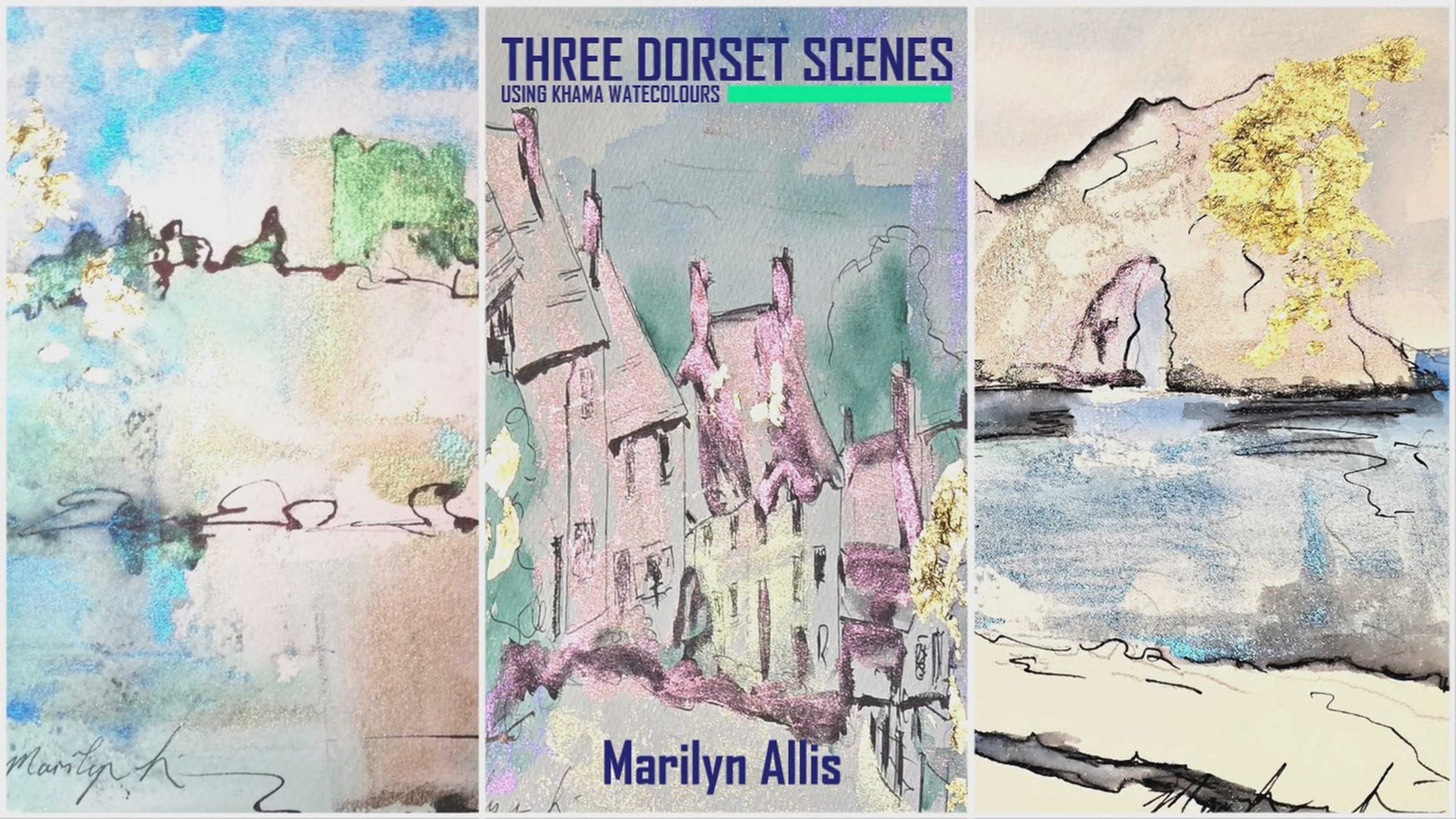
CompTIA IT Fundamentals ITF+ (FCO-U61) Exam Prep Course
By Packt
This video course will prepare you to take and pass the CompTIA IT Fundamentals (ITF+) certification (FC0-U61) exam confidently by helping you get to grips with all the major domains covered in the certification and enabling you to develop the skills required to set up, configure, and secure desktop PC, mobile, and networking devices.
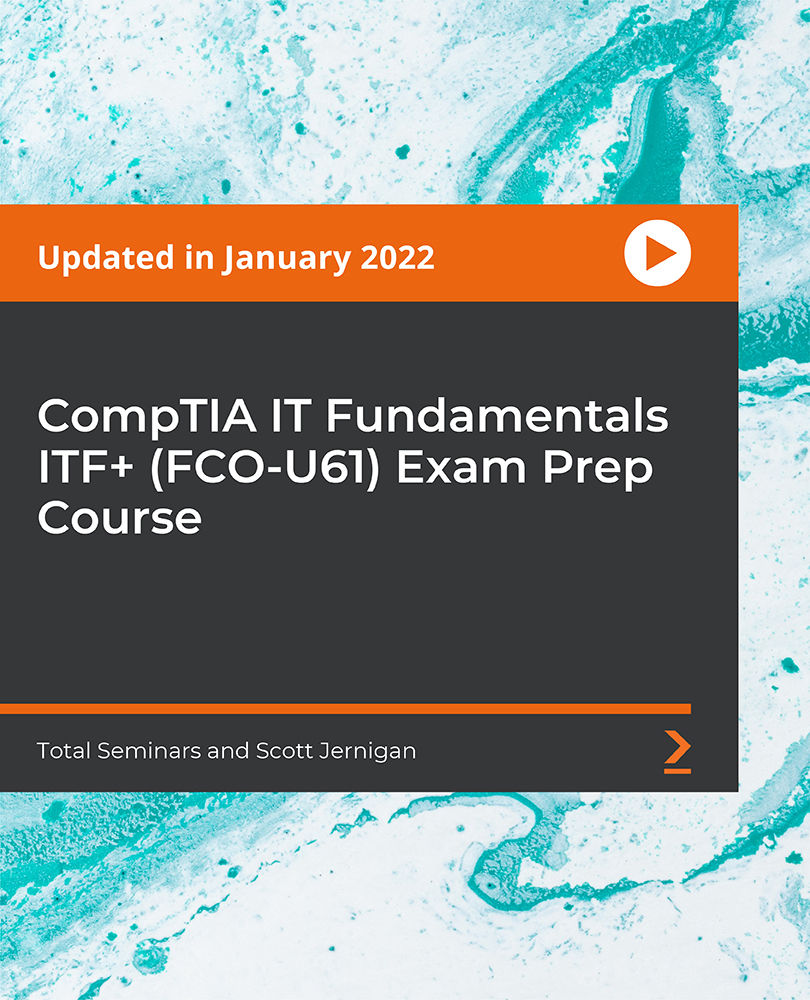
Video Game Developer: Game Development & Game Design - CPD Certified
4.7(47)By Academy for Health and Fitness
Sale Ends Today Video Game Developer: Game Development & Game Design Admission Gifts FREE PDF & Hard Copy Certificate| PDF Transcripts| FREE Student ID| Assessment| Lifetime Access| Enrolment Letter Britons are amongst the biggest global video game consumers, with as many as 44.32 million people in the UK reported to play video games. The sector's rapid growth is creating a booming demand for skilled game developers.With the UK gaming industry expected to create over 1,740 new jobs in 2024, it is an ideal time to be a game developer. Have a look at our Video Game Developer: Game Development & Game Design bundle that provides an expansive toolkit for anyone looking to enter or advance in this dynamic industry. The Video Game Developer bundle covers everything from fundamental concepts in game design to advanced development techniques using the latest software and programming languages. Courses range from Game Design Masterclass and Game Development using Cocos2d-x, to Unreal Engine 5 and Blender 3D. You'll learn to script interactive gameplay elements in Unity 3D, design captivating game characters, and even develop environments specifically tailored for mobile platforms. Additionally, the bundle includes courses on how to monetise games effectively and navigate platforms like Twitch TV for live-streaming. This Game Development Bundle Contains 30 of Our Premium Courses for One Discounted Price: Course 01: Game Design Masterclass Course 02: Game Development using Cocos2d-x v3 C++ Course 03: Cocos2d-x v3 JavaScript: Game Development Course 04: Game Design for Beginner Course 05: Flappy Bird Clone: SFML C++ Game Course Course 06: Developing Game in Unity 3D Course 07: Make Cinematics Using Unreal Engine 5 Course 08: Unreal Engine 4 Course 09: JavaScript Project - Game Development with JS Course 10: Tic-Tac-Toe Clone - The Complete Cocos2d-x C++ Game Course Course 11: Tic-Tac-Toe Clone - The Complete SFML C++ Game Course Course 12: Create a Game With Gamemaker Studio 2 Course 13: Learn Dynamic 2D Game Character Design With Free Tools Course 14: Develop 2D Game UI Using Inkscape Course 15: Develop Vector Game Art With Inkscape Course 16: Modern OpenGL 3D Game Course 17: Blender 3D - Create a Cartoon Character Course 18: Coroutines in Unity 3D Masterclass Course 19: Visual Scripting In Unity Masterclass Course 20: Maya for Absolute Beginners Course 21: Create Amazing Daromas in Maya Course 22: UV Mapping 3D Knife in Maya Course 23: Maya & Unity 3D: Modeling Lowpoly Tree for Mobile Games Course 24: Maya & Unity 3D: Modeling Environments for Mobile Games Course 25: Modeling Lowpoly Cartoon Fishing House in Maya Course 26: Monetise Your Mobile Game or App Course 27: Introduction To Twitch TV Video Game Live Streaming Course 28: Publish Game Assets to the Unity & Unreal Marketplace for Passive Income Course 29: Diploma in User Experience UI/UX Design (Advanced) Course 30: The Media Crash Course Transform your creative ideas into engaging game experiences. Going a step closer to joining a major game studio, or launching your own indie game company, either can be a reality as these courses will equip you with the skills needed to succeed. Enrol today and start your journey towards becoming a professional game developer. Don't just play games-create them! Learning Outcomes of Game Development Bundle: Master game design principles and development techniques. Develop games using Cocos2d-x, Unity 3D, and Unreal Engine. Design and animate 3D characters and environments in Blender and Maya. Learn to monetise games through app stores and digital marketplaces. Create engaging UIs and dynamic game levels for various platforms. Understand the essentials of live-streaming and content publishing. Why Prefer this Course? Get a Free CPD Accredited Certificate upon completion of the course Get a Free Student ID Card with this training program (£10 postal charge will be applicable for international delivery) The course is Affordable and Simple to understand Get Lifetime Access to the course materials The training program comes with 24/7 Tutor Support Start your learning journey straight away! The "Video Game Developer: Game Development & Game Design" course bundle is very carefully crafted to provide learners with an all-encompassing overview of the game development process. By mastering game design principles and development techniques, participants will gain the foundational knowledge necessary to create compelling and technically sound games. This includes learning through countless tutorials that cover everything from the initial concept to the final stages of game polishing. Furthermore, learners will receive extensive training in using industry-standard tools such as Cocos2d-x, Unity 3D, and Unreal Engine. This experience is invaluable, enabling students to develop games across various platforms effectively. Additionally, the courses on designing and animating 3D characters and environments using Blender and Maya will equip learners with the skills to bring their creative visions to life, enhancing the immersive experience of their games. Moreover, this diploma offers learners the opportunity to acquire a Recognised Qualification that is highly valued in the field of Game Development. With this Certification, graduates are better positioned to pursue career advancement and higher responsibilities within the Game Development setting. The skills and knowledge gained from this course will enable learners to make meaningful contributions to Game Development related fields impacting their Game Development experiences and long-term development. Course Curriculum Course 01: Game Design Masterclass Module 01: Introduction Module 02: What Is A Game Module 03: Game Types Module 04: Game Loops Module 05: Game Arcs Module 06: Game Roles: Part 1 Module 07: Game Roles: Part 2 Module 08: Game Industry Module 09: Game Purposes Module 10: Game Layers & How to separate elements Module 11: Tutorials: How to teach the player Module 12: Licensing & How to get free assets Module 13: Game Design Document and Game Design Canvas Module 14: Crowdfunding Module 15: Publishing Module 16: Top 10 Game Designer Mistakes Course 02: Game Development using Cocos2d-x v3 C++ Module 01: Introduction Module 02: Setting Up Module 03: Adding A Sprite Module 04: Positioning Module 05: Scaling Module 06: Rotation Module 07: Tinting Module 08: Fading Module 09: Sequencing Module 10: Skewing Module 11: Audio Module 12: Touch Input Module 13: Menus Module 14: Scenes Module 15: Animations Module 16: Accelerometer Module 17: Cocos Console Course 03: Cocos2d-x v3 JavaScript: Game Development Module 01: Introduction & Setup Module 02: Positioning Module 03: Repeating Actions Module 04: Advanced Actions Module 05: Playing Audio Module 06: Touch Events Module 07: Mouse Events Module 08: Keyboard Events Module 09: Accelerometer Events Module 10: Menu Systems Module 11: Scenes Module 12: Extras Module 13: Labels Module 14: UI Components =========>>>>> And 27 More Courses <<<<<========= How will I get my Certificate? After successfully completing the course, you will be able to order your Certificates as proof of your achievement. PDF Certificate: Free (Previously it was £12.99*30 = £390) CPD Hard Copy Certificate: Free (For The First Course: Previously it was £29.99) CPD 300 CPD hours / points Accredited by CPD Quality Standards Who is this course for? Anyone interested in learning more about the topic is advised to take this bundle. This bundle is ideal for: Aspiring game developers. Creative designers. Software developers. Gaming hobbyists. Indie game entrepreneurs. Digital content creators. Requirements You will not need any prior background or expertise to enrol in this course. Career path After completing this bundle, you are to start your career or begin the next phase of your career. Game Developer: $50,000 - $100,000 3D Modeler: $40,000 - $70,000 Game Designer: $50,000 - $90,000 Unity Developer: $60,000 - $110,000 Game Animator: $45,000 - $75,000 Technical Artist: $50,000 - $80,000 Certificates CPD Accredited Digital Certificate Digital certificate - Included CPD Accredited e-Certificate - Free Enrolment Letter - Free Student ID Card - Free CPD Accredited Hard Copy Certificate Hard copy certificate - Included Please note that International students have to pay an additional £10 as a shipment fee.

Video Editing, Graphic Design, Animation & Digital Design - CPD Certified
4.7(47)By Academy for Health and Fitness
***24 Hour Limited Time Flash Sale*** Video Editing Advanced Diploma Admission Gifts FREE PDF & Hard Copy Certificate| PDF Transcripts| FREE Student ID| Assessment| Lifetime Access| Enrolment Letter In today's digital age, the demand for skilled video editors has skyrocketed. According to recent statistics, the video editing industry in the UK is projected to grow by a staggering 15% by 2027, with an estimated 10,000 new job openings annually. This surge in demand is fueled by the ever-increasing popularity of video content across various platforms, including social media, advertising, and entertainment. This comprehensive Video Editing bundle equips you with video editing essentials, advanced techniques like color grading, animation, motion graphics, photography, filmmaking, audio editing, photo manipulation, and vector art skills, utilizing industry-standard tools like Adobe Premiere Pro, After Effects, Illustrator, and more. But that's not all. When you enrol in Video Editing Advanced Diploma Online Training, you'll receive 25 CPD-Accredited PDF Certificates, Hard Copy Certificates, and our exclusive Student ID card, all absolutely free. Courses Are Included In this Video Editing Advanced Diploma Bundle: Basic Video Editing & Production Course 01: YouTube and Instagram Video Production with Editing Bootcamp Course 02: Video Editing Advanced Diploma - DaVinci Resolve Course 03: Adobe Premiere Pro CC Course 04: Edit 3 Times Faster with Adobe Premier Pro Advanced Video Editing Techniques Course 05: DaVinci Resolve Colour Grading Course 06: Make Super Hero Effects with Adobe Premier Pro and After Effects Basic Advanced Animation & Graphic Design Course 07: Basic Video Animation Training With Vyond Advanced Animation & Graphic Design Course 08: Adobe Graphic Design Course Course 09: Tutorial For Inkscape - Learn Vector Graphics Design Course 10: Learn to Animate Sci-fi Vector Arts Using Adobe After Effects CC Course 11: Advanced Video Animation Training With Vyond Course 12: Learn 2D Animation with Adobe Animate Course 13: Build Animations with Adobe After Effects Course 14: Comic Book Animation in After Effects Course 15: Collision Intro Animation in After Effects Course 16: Adobe After Effect: Gradient Animation Course 17: Motion Graphics with After Effects Course 18: After Effects for Graphic Design Course 19: Adobe After Effects: Learn to Use Shape Tools Photography & Filmmaking Course 20: Adobe Lightroom CC Course 21: Drone Photography Training Course 22: iPhone Filmmaking Audio Editing Course 23: Audio Editing Training With Audacity Photo Editing & Manipulation Course 24: How To Edit Your First Photo in Adobe Photoshop CC Course 25: Shading in Adobe Photoshop Vector Art & Illustration Course 26: Adobe Illustrator Course 26: Learn to Make Vector Art in Adobe Illustrator Don't let this opportunity pass you by. Enrol in the Video Editing Advanced Diploma today and take the first step towards achieving your goals and dreams. Why buy this Video Editing & Digital Design Bundle? Free CPD Accredited Certificate upon completion of Video Editing & Digital Design Get a free student ID card with Video Editing & Digital Design Lifetime access to the Video Editing & Digital Design materials Get instant access to this Video Editing & Digital Design Learn Video Editing & Digital Design from anywhere in the world 24/7 tutor support with the Video Editing & Digital Design Course. Start your learning journey straightaway! *** Course Curriculum *** Course 01: YouTube and Instagram Video Production with Editing Bootcamp Section 01: Preparation For Filming Section 02: Filming Your Videos Section 03: Importing, Storage & Backup Section 04: Editing Section 05: Exporting, Publishing & Uploading Course 02: Video Editing Advanced Diploma - DaVinci Resolve Unit 01: Introduction Unit 02: Overview Unit 03: Editing Techniques Unit 04: Editing A Dance Film Unit 05: Final Thoughts Course 03: Adobe Premiere Pro CC Section: 01 1.1 Premiere Pro Course Intro - UPDATED 1 1.2 Quick Win - Stabilize ShakyVideo 1.2 Starting a New Project and Premiere Pro Orientation - UPDATE 1 1.3 Importing and Organizing 1.4 Quick win n_ Stablize your Videos 1.5 OPTIONAL - Use Media Browser to import Clips Section: 02 2.1 Starting a New Sequence and Understanding the Timeline - UPDATE 1 2.2 Adding Clips to the Timeline, Syncing Footage, and Making Selects 2.3 Exercise - Syncing Video and Audio - UPDATE 1 2.4 Exercise Review - Syncing Video and Audio - UPDATE 1 2.5 Editing Tools 2.6 Adding bRoll Footage to Your Video 2.7 Adjusting Clip Size and Position 2.8 REVIEW Adjusting Clip Size and Position - UPDATE 1 2.9 Bonus - Editing Down an Interview - UPDATE 1 PP 2.10 Editing a Narrative Scene Section: 03 3.1 Course Check In 3.2 Adding Video Transitions - UPDATE 1 3.3 Review Video Transitions - UPDATE 1 3.4 Adding Audio Transitions - UPDATE 1 3.5 Exercise - Create a Custom Blur Transition PP 3.6 Trouble with Transitions and much more... =========>>>>> And 22 More Courses <<<<<========= How will I get my Certificate? After successfully completing the course, you will be able to order your Certificates as proof of your achievement. PDF Certificate: Free (Previously it was £12.99*25= £51) CPD Hard Copy Certificate: Free ( For The First Course: Previously it was £29.99) CPD 250 CPD hours / points Accredited by CPD Quality Standards Who is this course for? This Video Editing & Digital Design Bundle is ideal for: Students seeking mastery in Video Editing & Digital Design Professionals seeking to enhance Video Editing & Digital Design Individuals looking for a Video Editing & Digital Design related career. Anyone passionate about Video Editing & Digital Design Requirements This Video Editing & Digital Design Bundle doesn't require prior experience and is suitable for diverse learners. Career path This Video Editing & Digital Design Bundle will allow you to kickstart or take your career in the related sector to the next stage. Certificates CPD Accredited Digital certificate Digital certificate - Included Upon passing the Course, you need to order a Digital Certificate for each of the courses inside this bundle as proof of your new skills that are accredited by CPD QS for Free. CPD Accredited Hard copy certificate Hard copy certificate - Included Please note that International students have to pay an additional £10 as a shipment fee.

The Complete Flutter and Dart App Development Course
By Packt
Learn Flutter - Google's mobile development framework - and build Flutter iOS and Android apps using a single codebase

Inkscape Training - Vector Graphics Design
By iStudy UK
Want to learn the A to Z of the versatile Inkspace program and apply the knowledge in design work or illustration? This Inkscape Training - Vector Graphics Design course will teach you everything you should know to work efficiently with the open source and free graphic design program Inkspace. If you require a detailed guide of how to use Inkspace, this Inkspace training course is for you. Rather than solving the individual task, this comprehensive Inkscape Training - Vector Graphics Design course will give you a full tour of all the tools that you'll need to understand and use Inkspace on an amateur or professional level. In this course, you'll also be equipped with illustration tips and tricks to make smart and outstanding illustrations. What you'll learn As Inkscape is a very versatile program, and this course is taking you through from A to Z, the knowledge can be applied in amateur or professional design work, illustration or student work as well! Requirements To start the course, download Inkscape free from www.Inkscape.org! There is no necessary graphic design knowledge to start the course Who this course is for: Take the course if you need a detailed explanation of everything in Inkscape Introduction Introduction FREE 00:02:00 The user interface 00:05:00 Your first tools! Draw your first object 00:04:00 Saving your work and exporting 00:03:00 Select and transform objects 00:04:00 Dealing with multiple objects 00:07:00 Let's color it! - the basics of color usage 00:09:00 Shape and path 00:08:00 Groups and basic drawings 00:07:00 Learn more tools! Edit path by nodes 00:12:00 Another view on colors 00:06:00 Gradients 00:07:00 Going for the 3D look - gradients and blur 00:09:00 Clipping and masking 00:10:00 Working with text 00:11:00 Layers 00:05:00 Guidelines, rulers, align and distribute 00:06:00 Being a bit more creative! The spray tool 00:08:00 The pencil tool - create custom brushes 00:08:00 Sculpt tool 00:05:00 Pattern along path 00:05:00 Filters and extensions 00:04:00 Import photos and tracing FREE 00:08:00 How to create patterns 00:06:00 Blending modes 00:06:00 Put everything together! Create a Christmas card 00:04:00 Draw a funny elf character 00:18:00 Finish your character and create falling snow 00:15:00 Put text on card 00:06:00 Finalize and export your drawing 00:01:00 What's newin Inkscape 0.91? Why Inkscape 0.91 What is new 00:05:00 New way to deal with gradients! 00:04:00 Powerstroke and the symbol library 00:05:00 Tip and tricks Change canvas color 00:04:00 Use Find and replace to manage multiple objects 00:06:00 Tips for creating a good pattern 00:06:00 How to create mandala 00:06:00 Bonus lecture - check this out! 00:01:00 Additional Materials Resource Files: Inkscape Training - Vector Graphics Design 00:00:00

Logo Design with Inkscape Online Training Course
By Lead Academy
Logo Design with Inkscape Training Course Overview Whether you are self-taught and you want to fill in the gaps for better efficiency and productivity, this logo design with inkscape online training course will set you up with a solid foundation to become a confident graphic designer/logo design and develop more advanced skills. This comprehensive logo design with inkscape online training course is the perfect way to kickstart your career in the field of logo design. This course will give you a competitive advantage in your career, making you stand out from all other applicants and employees. As one of the leading course providers and most renowned e-learning specialists online, we're dedicated to giving you the best educational experience possible. This course is crafted by industry expert, to enable you to learn quickly and efficiently, and at your own pace and convenience. Who should take this course? This comprehensive logo design with inkscape online training course is suitable for anyone looking to improve their job prospects or aspiring to accelerate their career in this sector and want to gain in-depth knowledge of logo design. Entry Requirement There are no academic entry requirements for this logo design with inkscape online training course, and it is open to students of all academic backgrounds. As long as you are aged seventeen or over and have a basic grasp of English, numeracy and ICT, you will be eligible to enrol. Method of Assessment On successful completion of the course, you will be required to sit an online multiple-choice assessment. The assessment will be evaluated automatically and the results will be given to you immediately. Career path This logo design with inkscape online training course opens a brand new door for you to enter the relevant job market and also provides you with the chance to accumulate in-depth knowledge at the side of needed skills to become flourishing in no time. You will also be able to add your new skills to your CV, enhance your career and become more competitive in your chosen industry. Course Curriculum Introduction Introduction Your First Task What Makes a Great Logo What Makes a Good Logo The 3 Types of Logos Simplicity Is a Value The Unique Logo Be Creative Clever and Creative Gestalt Games The Logo Design Process The Logo Design Process in a Nutshell The Importance of Doing Research Before Design How to Research for Logo Ideas Sketching for Creativity Start to Design Logos in Inkscape Creating the 1st Logo Idea in Inkscape Creating the 2nd Logo Idea in Inkscape Continuing the 2nd Logo Design Creating a 3rd Idea for the Logo in Inkscape A 4th Idea for the Same Logo in Inkscape Text and Colors Colors in Logo Design Coloring Our Logo in Inkscape Type in Logo Design Add Text to Your Logo in Inkscape Presentation and Conclusion Presenting Your Logo Ideas Conclusion Recognised Accreditation CPD Certification Service This course is accredited by continuing professional development (CPD). CPD UK is globally recognised by employers, professional organisations, and academic institutions, thus a certificate from CPD Certification Service creates value towards your professional goal and achievement. CPD certificates are accepted by thousands of professional bodies and government regulators here in the UK and around the world. Many organisations look for employees with CPD requirements, which means, that by doing this course, you would be a potential candidate in your respective field. Quality Licence Scheme Endorsed The Quality Licence Scheme is a brand of the Skills and Education Group, a leading national awarding organisation for providing high-quality vocational qualifications across a wide range of industries. It will give you a competitive advantage in your career, making you stand out from all other applicants and employees. Certificate of Achievement Endorsed Certificate from Quality Licence Scheme After successfully passing the MCQ exam you will be eligible to order the Endorsed Certificate by Quality Licence Scheme. The Quality Licence Scheme is a brand of the Skills and Education Group, a leading national awarding organisation for providing high-quality vocational qualifications across a wide range of industries. It will give you a competitive advantage in your career, making you stand out from all other applicants and employees. There is a Quality Licence Scheme endorsement fee to obtain an endorsed certificate which is £65. Certificate of Achievement from Lead Academy After successfully passing the MCQ exam you will be eligible to order your certificate of achievement as proof of your new skill. The certificate of achievement is an official credential that confirms that you successfully finished a course with Lead Academy. Certificate can be obtained in PDF version at a cost of £12, and there is an additional fee to obtain a printed copy certificate which is £35. FAQs Is CPD a recognised qualification in the UK? CPD is globally recognised by employers, professional organisations and academic intuitions, thus a certificate from CPD Certification Service creates value towards your professional goal and achievement. CPD-certified certificates are accepted by thousands of professional bodies and government regulators here in the UK and around the world. Are QLS courses recognised? Although QLS courses are not subject to Ofqual regulation, they must adhere to an extremely high level that is set and regulated independently across the globe. A course that has been approved by the Quality Licence Scheme simply indicates that it has been examined and evaluated in terms of quality and fulfils the predetermined quality standards. When will I receive my certificate? For CPD accredited PDF certificate it will take 24 hours, however for the hardcopy CPD certificate takes 5-7 business days and for the Quality License Scheme certificate it will take 7-9 business days. Can I pay by invoice? Yes, you can pay via Invoice or Purchase Order, please contact us at info@lead-academy.org for invoice payment. Can I pay via instalment? Yes, you can pay via instalments at checkout. How to take online classes from home? Our platform provides easy and comfortable access for all learners; all you need is a stable internet connection and a device such as a laptop, desktop PC, tablet, or mobile phone. The learning site is accessible 24/7, allowing you to take the course at your own pace while relaxing in the privacy of your home or workplace. Does age matter in online learning? No, there is no age limit for online learning. Online learning is accessible to people of all ages and requires no age-specific criteria to pursue a course of interest. As opposed to degrees pursued at university, online courses are designed to break the barriers of age limitation that aim to limit the learner's ability to learn new things, diversify their skills, and expand their horizons. When I will get the login details for my course? After successfully purchasing the course, you will receive an email within 24 hours with the login details of your course. Kindly check your inbox, junk or spam folder, or you can contact our client success team via info@lead-academy.org

Prepare for a career in the high-growth field of IT, no experience or degree is required! With more businesses shifting online, the demand for tech professionals is at an all-time high in the UK. Software Developers, Project managers, Cybersecurity analysts, Cloud architects, and Data analysts are just a few of them. Tech giants like Google, Amazon, Meta, Apple, and Microsoft always welcome skilled IT professionals. The salary ranges vary with skill and experience, with an average of £50K in relevant sectors. And the best thing is if you are good enough, you can even work from home. So enrol in this Blender Character Creator for Video Games Design course to start your journey to success now! Along with this Blender Character Creator for Video Games Design course, you will get 19 Premium courses, an originalHardcopy, 20 PDF certificates (Main Course + Additional Courses) Student ID card as gifts. This Blender Character Creator for Video Games Design Bundle Consists of the following Premium courses: Course 01: Blender 3D - Create a Cartoon Character Course 02: Make Cinematics Using Unreal Engine 5 Course 03: Create a Game With Gamemaker Studio 2 Course 04: Modern OpenGL 3D Game Course 05: Maya & Unity 3D: Modeling Environments for Mobile Games Course 06: JavaScript Project - Game Development with JS Course 07: Game Development using Cocos2d-x v3 C++ Course 08: Tic-Tac-Toe Clone - The Complete Cocos2d-x C++ Game Course Course 09: Tic-Tac-Toe Clone - The Complete SFML C++ Game Course Course 10: Unreal Engine 4 Course 11: Design 2D Game Characters With Inkscape Course 12: Develop 2D Game UI Using Inkscape Course 13: Video Game Design Course Course 14: Publish Game Assets to the Unity & Unreal Marketplace for Passive Income Course 15: Basic C# Coding Course 16: Modular Game Art Creation With Inkscape Course 17: HTML and CSS Coding: Beginner to Advanced Course 18: Python Programming for Everybody Course 19: Drawing Cartoon Humans Course 20: Draw Cartoon Characters The bundle incorporates basic to advanced level skills to shed some light on your way and boost your career. Hence, you can strengthen your Blender Character Creator for Video Games Design expertise and essential knowledge, which will assist you in reaching your goal. Moreover, you can learn from any place in your own time without travelling for classes. Course Curriculum: Course 01: Blender 3D - Create a Cartoon Character Section 01: Introduction Section 02: Creating the Character Certificate: PDF Certificate: Free (Previously it was £6*20= £120) Hard Copy Certificate: Free (For The Title Course: Previously it was £10) CPD 215 CPD hours / points Accredited by CPD Quality Standards Who is this course for? Anyone from any background can enrol in this Blender Character Creator for Video Games Design bundle. Requirements This Blender Character Creator for Video Games Design course has been designed to be fully compatible with tablets and smartphones. Career path Having this expertise will increase the value of your CV and open you up to multiple job sectors. Certificates Certificate of completion Digital certificate - Included Certificate of completion Hard copy certificate - Included You will get the Hard Copy certificate for the title course (Blender 3D - Create a Cartoon Character) absolutely Free! Other Hard Copy certificates are available for £10 each. Please Note: The delivery charge inside the UK is £3.99, and the international students must pay a £9.99 shipping cost.

