- Professional Development
- Medicine & Nursing
- Arts & Crafts
- Health & Wellbeing
- Personal Development
Join us on a thought-provoking trip into the core of technology with our 'Embedded Systems with 8051 Microcontroller' course. Picture yourself unraveling the mysteries of embedded systems and delving into the intricacies of the 8051 microcontroller. This course is not just a series of modules; it's an odyssey into the world of programming, interfacing, and innovation. From the foundational concepts of embedded systems to the nitty-gritty of program creation for the 8051, each module is a stepping stone towards mastery. Imagine crafting projects that involve LED alternations, switch interfacing, and even the precise control of DC motors and relays. Join us, and let the 8051 microcontroller be your passport to unlocking a realm where circuits come to life, timers dictate precision, and serial communication is your language of control. As you progress through units on LCD and ADC interfacing, envision yourself creating schematics, writing code, and connecting with the essence of each concept. This course transcends theoretical knowledge, offering hands-on experience in program downloading using Nuvoton ICSP programmer and FlashMagic. The journey concludes not just with a module on conclusions but with a sense of empowerment, equipped with the skills to conquer the intricate world of embedded systems. Learning Outcomes Master the fundamentals of embedded systems, from the basics to the intricate workings of the 8051 microcontroller. Acquire proficiency in software installation, including the setup of the Keil IDE and the creation of initial projects. Develop expertise in input and output interfacing, covering LED concepts, for loops, and switch interfacing with the 8051. Explore advanced concepts, such as DC motor and relay interfacing, LCD concepts, and serial communication principles. Gain hands-on experience in timer concepts, timer as a counter, and analog-to-digital conversion with the LM35 temperature sensor, along with the practical skills of program downloading. Why choose this Embedded Systems with 8051 Microcontroller course? Unlimited access to the course for a lifetime. Opportunity to earn a certificate accredited by the CPD Quality Standards and CIQ after completing this course. Structured lesson planning in line with industry standards. Immerse yourself in innovative and captivating course materials and activities. Assessments designed to evaluate advanced cognitive abilities and skill proficiency. Flexibility to complete the Course at your own pace, on your own schedule. Receive full tutor support throughout the week, from Monday to Friday, to enhance your learning experience. Unlock career resources for CV improvement, interview readiness, and job success. Who is this Embedded Systems with 8051 Microcontroller course for? Electronics enthusiasts eager to delve into embedded systems and microcontroller programming. Students and beginners seeking a comprehensive understanding of 8051 microcontroller applications. Hobbyists with a keen interest in hands-on projects involving LEDs, switches, motors, and more. Aspiring engineers looking to enhance their skills in the field of embedded systems. DIY enthusiasts interested in crafting innovative projects with practical applications. Career path Embedded Systems Engineer: £40,000 - £60,000 Electronics Design Engineer: £35,000 - £55,000 Control Systems Engineer: £40,000 - £65,000 Microcontroller Programmer: £30,000 - £50,000 Hardware Development Engineer: £35,000 - £60,000 Automation Specialist: £45,000 - £70,000 Prerequisites This Embedded Systems with 8051 Microcontroller does not require you to have any prior qualifications or experience. You can just enrol and start learning.This Embedded Systems with 8051 Microcontroller was made by professionals and it is compatible with all PC's, Mac's, tablets and smartphones. You will be able to access the course from anywhere at any time as long as you have a good enough internet connection. Certification After studying the course materials, there will be a written assignment test which you can take at the end of the course. After successfully passing the test you will be able to claim the pdf certificate for £4.99 Original Hard Copy certificates need to be ordered at an additional cost of £8. Course Curriculum Unit 01: Introduction Module 01: Introduction to the Course 00:03:00 Module 02: Introduction to Embedded Systems 00:20:00 Module 03: Introduction to 8051 Controller 00:15:00 Module 04: Program for 8051 00:13:00 Unit 02: Software Installation Module 01: Installation of Keil IDE 00:05:00 Module 02: First Project creation on Keil 00:05:00 Unit 03: Input And Output Interfacing Module 01: Concepts on LED 00:12:00 Module 02: Project based on Led Alternate on off 00:04:00 Module 03: Using For Loop 00:05:00 Unit 04: 8051 Interfaces Module 01: Switch Interfacing with 8051 00:13:00 Unit 05: Interfacing With DC Motor And Relay Module 01: Relay Interfacing 00:11:00 Module 02: Relay Interfacing Part 2 00:03:00 Module 03: Introduction to DC Motor 00:09:00 Module 04: DC Motor Interfacing Part 2 00:07:00 Unit 06: Concepts On LCD Module 01: Introduction to LCD 00:09:00 Module 02: Creating Schematics for LCD 00:07:00 Module 03: First Program on LCD 00:07:00 Module 04: LCD Interfacing - 4 00:08:00 Unit 07: Concepts On Serial Module 01: Serial Part-01 00:07:00 Module 02: Serial Part-02 00:13:00 Module 03: Serial Part-03 00:08:00 Module 04: Serial Part-04 00:08:00 Unit 08: Timer Concepts Module 01: Timer Part-01 00:08:00 Module 02: Timer Part-02 00:07:00 Module 03: Timer Part-03 00:06:00 Unit 09: Timer As Counter Module 01: Timer as Counter 00:08:00 Unit 10: ADC With LM35 Module 01: Analog to Digital Converter with 8051 - Part 1 00:10:00 Module 02: Analog to Digital Converter with 8051 - Part 2 00:07:00 Module 03: Analog to Digital Converter with 8051 - Part 3 00:10:00 Module 04: Analog to Digital Converter with 8051 use LM35 Temperature Sensor 00:11:00 Unit 11: Stepper Motor And Program For Stepper Motor Module 01: Concepts around Stepper Motor [34] 00:15:00 Unit 12: Program Downloading Module 01: Program Downloading Using Nuvoton ICSP Programmer 00:09:00 Module 02: Program (Hex File) Downloading using FlashMagic to P89v51RD2 Controller 00:16:00 Unit 13: Conclusion Conclusion 00:01:00
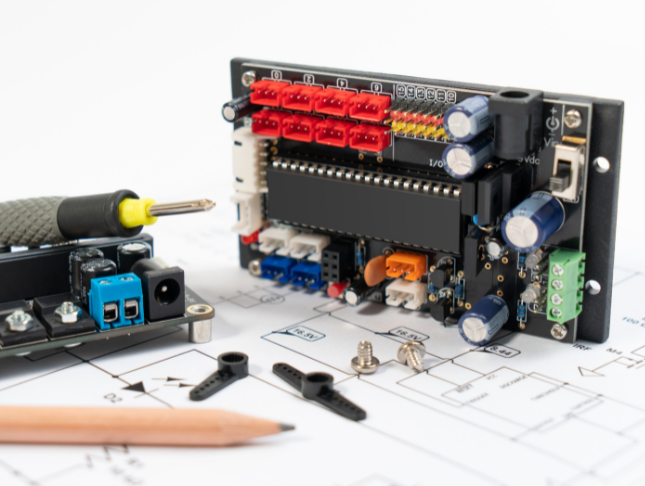
Description: Corel WordPerfect 12 is a word processing application with a long history on multiple personal computer platforms. In the first section of the course, you will get basic knowledge on foundation training along with Workspace manager, customizing spelling and grammar. You will be able to create, edit, and save documents. Secondly, the intermediate level explains to you how to use the file dialogue box, toolbar, page set up, save and print files, etc. It will also teach you all the tools and techniques required to operate any work making it more valuable. Moving on to the advanced level, you will learn the stuff such as creating and modifying charts, making tables, working with rows and columns, sorting data, etc. Following that, you will learn about the basic introduction, applications and advantages of using email. Besides, you will get a clear idea of the anatomy, interface, shortcut keys, inbox, outbox, basic email etiquette, and so much more. Finally, application training section teaches you about email applications, opening and closing the WordPerfect email application. Corel WordPerfect Complete Training Course is created to help you stand out among other co-workers and to perform better at work. Learning Outcomes: Opening and closing the program; understanding the interface; using menus, quickmenus, toolbars and dialog boxes How to use the programs toolbar and property bar, showing or hiding toolbars, customizing and managing it Typing text basics, selecting text with mouse, keyboard and menu, general tips and tricks Working with text via cutting, copying, pasting, using drag and drop, understanding insert and typeover mode, and using undo and redo How to save files for the first and second times, opening and closing files and/or document Utilizing the help menu, help topics, Corel tutor, specialized help, contextual help amd 'What's This' option Navigation through your cursor, scroll bars, keyboard, and the toolbar Using the object browser, go to dialog box, find the dialog box, and find and replace words Managing fonts through font face, size, bold, underline, italics, colour, quickfonts button, highlighting, and text's case through the property bar More font options through the dialog box, and advanced font tasks like embedding fonts and more Managing text position using the alignment, justification, line and paragraph spacing, ruler, tabs, margins and more options Spelling and grammar checking, using prompt-as-you-go, Grammatik, thesaurus, and the dictionary Opening, using, creating a template and organising projects Using PerfectExpert, and creaing envelopes and labels from the menu option Inserting data, time, symbols, using QuickWords, QuickCorrect, and smart quotes Ways to insert, suppress, remove page numbers, force pages and further insert line numbers Inserting clipart and pictures, reshaping and resizing graphics, positioning through the QuickMenu, ordering and flipping pictures, and adding borders How to use page view, draft view, two page view and zoom Using the print preview option to make adjustments and printing through various settings and options Switching between various documents, arranging document windows, moving text between documents, saving text in a separate file, and inserting documents Emailing and faxing your documents, and publishing them as PDF Affects of HTML on your document, previewing file in your browser, and publishing to HTML Making WordPerfect look like MS Office, opening office documents, saving office files, and using outlook contacts in WordPerfect Utilizing the WordPerfect file dialog box and toolbar options Saving your files using file extensions, viewing file properties, backing up your documents, and saving different versions Using page setup through margins, layout options, page size and orientation Explore the various printing options in order to get printouts Creating, expanding and saving Master documents; also creating, editing and removing subdocuments Understanding reveal codes window and un-revealing codes Examining code - like modifying, deleting, hard vs. soft; working with specific codes - character, sentence and paragraphs, etc.; and finding and replacing codes Applying built-in style using the property bar, updating existing styles, and creating your own style using QuickStyles and dialog boxes Creating and using document styles; and managing styles through the adding, saving and settings options Inserting and creating different list styles, and managing these list styles Utilizing QuickFormat and other formatting tools like the Make-It-Fit command and more Creating headers and footers, using the property bar, placing, suppressing, and deleting headers and footers Formatting text into columns, commenting on documents and reviewing them as well How to create watermark or text boxes Moving, resizing, adding borders and fill, adding captions, and wrapping text in text boxes Understand the basics of custom graphics and how to edit them to meet your needs Creating hyperlink and speed link within your documents Working with bookmarks and quickmarks Create table of contents, setting it up, generating and re-generating it, and using the document map Discover how to use WordPerfect, Microsoft Word, WordPerfect Classic, and Legal mode Customize toolbars, property bars, menus, keyboards, display settings and application bar options Modify WordPerfect environment, file settings, setting summary and conversion options Keep your spelling and grammar on check, change language preferences, add words to dictionary, and customize word list Understand the table structure and use tables property bar, QuickCreate, table menu and perfect expert to manage tables Insert, delete, resize, join and split cells or columns and rows Format tables through cells rotation option, setting vertical alignment, adding borders and fill, using speedformat, and creating or deleting speedformat styles Carry out advanced table tasks by using QuickSum, creating formulas, changing numeric formula of a cell, converting table to tabbed text and vice versa Understand the structure of charts, insert charts, how interface differs when working with them, move, resize, and delete them Changing chart type, chart colours and fonts, legend box, and your perspective Sort out data using sort dialog, setting sort options, creating custom sort, and outputting sort results to a disk Importing and linking spreadsheets or databases, and inserting objects and other file types Merging mail, creating data file, entering your data, using meal merge toolbar in data file Finding records; navigating between records and fields; modifying field names; adding, deleting and editing records Create form documents, add merge fields and merge codes, performing the merge, and creating envelopes during the merge Get an overview of the XML interface, creating new documents, publishing to XML, and converting existing documents to XML Using macro toolbars and visual basic editor along with recording, playing, editing and deleting macros Downloading the OfficeReady browser, using it and templates from the browser How to searchfor files in WordPerfect, starting the WordPerfect when Windows starts, and the differences between Windows Clipboard vs. Corel Clipbook Email address structure, the benefits of email, email etiquette, understand spam and viruses, and digital signatures Common email applications, opening and closing the WordPerfect email application, understanding its structure and getting help Using the folder list, main menus, toolbar, shortcut menus, shortcut keys and dialogue boxes Opening your inbox and messages, switching between open messages, closing email messages, and adding and removing message list headings Using the contact list, searching for messages, creating folders, and moving messages to a folder Sorting and deleting messages, restoring and emptying deleted items Flagging messages, marking messages as read or unread, opening and saving attachments, using reply & reply to all, and forwarding messages options How to print your messages using the print preview, print commands, choosing a print range, and setting the number of copies Creating and addressing messages; adding a subject; composing message; using the cut, copy and paste options and sending the message Adding and removing attachments, changing priority, and copying text into a message Explore the differences between HTML and Plain text emails, set up default text fonts, add images, and spell checks Adding people to your contact list, how to create a distribution list, and adding and removing addresses from the distribution list Understanding the structure of email addresses, advantages of email, email etiquette, spams and viruses, and digital signatures Common email applications, opening and closing the WordPerfect email application, understanding its structure and getting help Utilizing the folder list, main menus, toolbar, shortcut menus, shortcut keys and dialogue boxes Opening your inbox and messages, switching between open messages, closing email messages, and adding and removing message list headings Best ways to use the contact list, search for messages, create folders, and moving messages to a folder Sorting and deleting messages, restoring and emptying deleted items Discover more about message tools through flagging, marking messages as read or unread, opening and saving attachments, using reply and forwarding messages options How to print your messages using the print preview, print commands, choosing a print range, and setting the number of copies Creating and addressing messages; adding a subject; composing message; using the cut, copy and paste options and sending the message Advanced message tools like adding and removing attachments, changing priority, copying text into a message Compare HTML vs. Plain text emails, set up default text fonts, add images, and check spellings Adding people to your contact list, how to create a distribution list, and changing the addresses from the distribution list Assessment: At the end of the course, you will be required to sit for an online MCQ test. Your test will be assessed automatically and immediately. You will instantly know whether you have been successful or not. Before sitting for your final exam you will have the opportunity to test your proficiency with a mock exam. Certification: After completing and passing the course successfully, you will be able to obtain an Accredited Certificate of Achievement. Certificates can be obtained either in hard copy at a cost of £39 or in PDF format at a cost of £24. Who is this Course for? Corel WordPerfect Complete Training Course is certified by CPD Qualifications Standards and CiQ. This makes it perfect for anyone trying to learn potential professional skills. As there is no experience and qualification required for this course, it is available for all students from any academic background. Requirements Our Corel WordPerfect Complete Training Course is fully compatible with any kind of device. Whether you are using Windows computer, Mac, smartphones or tablets, you will get the same experience while learning. Besides that, you will be able to access the course with any kind of internet connection from anywhere at any time without any kind of limitation. Career Path After completing this course you will be able to build up accurate knowledge and skills with proper confidence to enrich yourself and brighten up your career in the relevant job market. Module - 1 OPENING COREL WORDPERFECT 12 00:30:00 MORE ABOUT TOOLBARS 00:30:00 CREATING AND SELECTING TEXT 00:30:00 WORKING WITH TEXT 00:30:00 WORKING WITH YOUR DOCUMENT 00:30:00 FINDING HELP 00:30:00 BASIC NAVIGATION 00:15:00 USING WORDPERFECT'S TOOLS TO NAVIGATE THROUGH YOUR DOCUMENT 00:30:00 USING FONTS ON THE PROPERTY BAR 00:30:00 USING THE FONTS DIALOG BOX 00:30:00 ADVANCED FONT TASKS 01:00:00 CHANGING TEXT'S POSITION 00:30:00 ADVANCED TEXT POSITIONING 00:30:00 LANGUAGE TOOLS 00:30:00 PROJECTS 01:00:00 OTHER PRE-FORMATTED DOCUMENTS 00:30:00 USING TIMESAVING TOOLS 01:00:00 USING PAGE NUMBERS 00:30:00 ADDING PICTURES 01:00:00 VIEWING YOUR DOCUMENT 00:30:00 USING PRINT PREVIEW 00:30:00 PRINTING YOUR DOCUMENT 00:30:00 WORKING WITH MULTIPLE DOCUMENTS 00:30:00 SENDING YOUR DOCUMENT ELSEWHERE 00:30:00 CREATING A WEB PAGE 00:15:00 WORDPERFECT AND MICROSOFT OFFICE 00:30:00 Module - 2 USING THE FILE DIALOG BOX 01:00:00 USING TOOLBARS 00:15:00 SAVING YOUR FILES 00:30:00 USING PAGE SETUP 00:30:00 PRINTING YOUR FILES 00:30:00 USING MASTER DOCUMENTS AND SUBDOCUMENTS 01:00:00 REVEALING CODES 00:30:00 EXAMINING CODE 00:30:00 SPECIFIC CODES 00:30:00 FINDING AND REPLACING CODES 00:30:00 APPLYING A BUILT-IN STYLE 00:30:00 CREATING A STYLE 00:30:00 USING DOCUMENT STYLES 00:30:00 MANAGING LIST STYLES 00:30:00 USING LIST STYLES 01:00:00 MANAGING LIST STYLES 00:30:00 USING QUICKFORMAT 01:00:00 OTHER FORMATTING TOOLS 01:00:00 CREATING HEADERS AND FOOTERS 00:30:00 FORMATTING TEXT INTO COLUMNS 01:00:00 COMMENTING ON A DOCUMENT 01:00:00 REVIEWING A DOCUMENT 01:00:00 CREATING A WATERMARK 00:30:00 CREATING TEXT BOXES 00:30:00 JAZZING UP TEXT BOXES 01:00:00 THE BASICS OF CUSTOM GRAPHICS 00:30:00 EDITING CUSTOM GRAPHICS 01:00:00 CREATING LINKS TO OUTSIDE YOUR DOCUMENT 00:30:00 WORKING WITH BOOKMARKS 00:30:00 WORKING WITH QUICKMARKS 00:30:00 CREATING A TABLE OF CONTENTS 01:00:00 Module - 3 Using the Workspace Manager 00:30:00 Customizing How You Interact With Word 00:15:00 Customizing How WordPerfect Interacts With Data 00:30:00 Customizing Spelling and Grammar 00:30:00 Creating a Basic Table 01:00:00 Working With Rows and Columns 00:30:00 Formatting a Table 00:30:00 Advanced Table Tasks 01:00:00 Creating Charts 00:30:00 Modifying Charts 00:30:00 Sorting Data 01:00:00 Using Data From Other Applications 00:30:00 Mail Merge Basics 00:30:00 Modifying Your Data 00:30:00 Finalizing the Merge 00:30:00 Creating an XML Document 01:00:00 Macros 01:00:00 Using the OfficeReady Browser 00:30:00 WordPerfect and Windows 01:00:00 Module - 4 All About E-mail 00:30:00 Getting Started 01:00:00 Components of the Mail Interface 00:30:00 Working with Messages 01:00:00 Managing Mail 01:00:00 Working With Messages 00:30:00 Message Tools 01:00:00 Printing Messages 00:30:00 Creating Messages 01:00:00 Advanced Message Tools 01:00:00 Working With E-mail 01:00:00 Address Tools 01:00:00 Module - 5 All About E-mail 00:15:00 Getting Started 00:30:00 Components of the Mail Interface 00:30:00 Working with Messages 00:30:00 Managing Mail 01:00:00 Working With Messages 00:30:00 Message Tools 00:30:00 Printing Messages 00:30:00 Creating Messages 00:30:00 Advanced Message Tools 00:30:00 Working With E-mail 00:30:00 Address Tools 00:30:00 Order Your Certificate and Transcript Order Your Certificates and Transcripts 00:00:00

Beauty Skincare
By IOMH - Institute of Mental Health
Join our Beauty Skincare course and discover your hidden skills, setting you on a path to success in this area. Get ready to improve your skills and achieve your biggest goals. The Beauty Skincare course has everything you need to get a great start in this sector. Improving and moving forward is key to getting ahead personally. The Beauty Skincare course is designed to teach you the important stuff quickly and well, helping you to get off to a great start in the field. So, what are you looking for? Enrol now! You will Learn The Following Things: Learn strategies to boost your workplace efficiency. Hone your skills to help you advance your career. Acquire a comprehensive understanding of various topics and tips. Learn in-demand skills that are in high demand among UK employers This course covers the topic you must know to stand against the tough competition. The future is truly yours to seize with this Beauty Skincare. Enrol today and complete the course to achieve a certificate that can change your career forever. Details Perks of Learning with IOMH One-to-one support from a dedicated tutor throughout your course. Study online - whenever and wherever you want. Instant Digital/ PDF certificate 100% money back guarantee 12 months access Process of Evaluation After studying the course, an MCQ exam or assignment will test your skills and knowledge. You have to get a score of 60% to pass the test and get your certificate. Certificate of Achievement After completing the Beauty Skincare course, you will receive your CPD-accredited Digital/PDF Certificate for £5.99. To get the hardcopy certificate for £12.99, you must also pay the shipping charge of just £3.99 (UK) and £10.99 (International). Who Is This Course for? This Beauty Skincare is suitable for anyone aspiring to start a career in relevant field; even if you are new to this and have no prior knowledge, this course is going to be very easy for you to understand. On the other hand, if you are already working in this sector, this course will be a great source of knowledge for you to improve your existing skills and take them to the next level. This course has been developed with maximum flexibility and accessibility, making it ideal for people who don't have the time to devote to traditional education. Requirements There is no prerequisite to enrol in this course. You don't need any educational qualification or experience to enrol in the Beauty Skincare course. Do note: you must be at least 16 years old to enrol. Any internet-connected device, such as a computer, tablet, or smartphone, can access this online course. Career Path The certification and skills you get from this Beauty Skincare Course can help you advance your career and gain expertise in several fields, allowing you to apply for high-paying jobs in related sectors. Course Curriculum Module 01: Skin Anatomy Skin Anatomy 00:25:00 Module 02: Skin Nutrients Skin Nutrients 00:31:00 Module 03: Skin Care for Different Skin Types Skin Care for Different Skin Types 00:25:00 Module 04: Skin Care for Different Ethnicities Skin Care for Different Ethnicities 00:23:00 Module 05: Reducing Ageing Effects Reducing Ageing Effects 00:28:00 Module 06: Hair Removal Examined Hair Removal Examined 00:26:00 Module 07: Diagnosis of Skin Disease Diagnosis of Skin Disease 00:20:00 Module 08: Eczema Eczema 00:35:00 Module 09: Keratinising and Papulosquamous Disorders Keratinising and Papulosquamous Disorders 00:25:00 Module 10: Skin Infections Skin Infections 00:26:00 Module 11: Remedies for Acne Prone Skin Remedies for Acne Prone Skin 00:24:00 Module 12: Seasonal Skin Care Seasonal Skin Care 00:24:00 Module 13: Effect of the Sun and Its' Remedies Effect of the Sun and Its' Remedies 00:17:00 Assignment Assignment - Beauty Skincare 00:00:00

Inspiration and a passion for creativity are great starting points, but to be a truly brilliant artist, you need to have a solid understanding of the practical skills necessary to turn your vision into a reality. Divided into six fantastic modules, this Diploma in Art and Painting course utilises our innovative online learning platform to teach you everything you need to know, from choosing your brushes, materials and studio set up to the basic elements of light, shadow and shading, mixed media applications and perspective. This course also includes modules on marketing your work, allowing you to put together an effective portfolio and create flyers and business cards to grab people's attention and market yourself as an expert painter or artist. Why choose this course Earn a digital Certificate upon successful completion. Accessible, informative modules taught by expert instructors Study in your own time, at your own pace, through your computer tablet or mobile device Benefit from instant feedback through mock exams and multiple-choice assessments Get 24/7 help or advice from our email and live chat teams Full Tutor Support on Weekdays Course Design The course is delivered through our online learning platform, accessible through any internet-connected device. There are no formal deadlines or teaching schedules, meaning you are free to study the course at your own pace. You are taught through a combination of Online study materials Assignment Certificate of Achievement Endorsed Certificate of Achievement from the Quality Licence Scheme Once the course has been completed and the assessment has been passed, all students are entitled to receive an endorsed certificate. This will provide proof that you have completed your training objectives, and each endorsed certificate can be ordered and delivered to your address for only £109. Please note that overseas students may be charged an additional £10 for postage. CPD Certificate of Achievement from Janets Upon successful completion of the course, you will be able to obtain your course completion e-certificate. Print copy by post is also available at an additional cost of £9.99 and PDF Certificate at £4.99. Endorsement This course and/or training programme has been endorsed by the Quality Licence Scheme for its high-quality, non-regulated provision and training programmes. This course and/or training programme is not regulated by Ofqual and is not an accredited qualification. Your training provider will be able to advise you on any further recognition, for example progression routes into further and/or higher education. For further information please visit the Learner FAQs on the Quality Licence Scheme website. Method of Assessment To successfully complete the course, students will have to take an automated multiple-choice exam. This exam will be online and you will need to score 60% or above to pass the course. After successfully passing the exam, you will be able to apply for a Quality Licence Scheme endorsed certificate of achievement. To verify your enhanced skills in the subject, we recommend that you also complete the assignment questions. These can be completed at any time which is convenient for yourself and will be assessed by our in-house specialised tutors. Full feedback will then be given on your current performance, along with any further advice or support. Who is this course for? Diploma in Art and Painting is suitable for anyone who wants to gain extensive knowledge, potential experience and expert skills in the related field. This is a great opportunity for all students from any academic backgrounds to learn more on this subject.

Take strides towards a successful career in project management and gain the fundamental skills and knowledge to plan, execute and oversee any work project successfully, with the Project Management Course Level 3 course. This training course is ideal for project managers who are new to the field and wish to gain the relevant skills and knowledge to manage each stage of a project effectively. Learners will gain a comprehensive understanding of the project life cycle, exploring fundamental project needs, project scope and work breakdown structures. This instructor-led program includes case studies and practical exercises that can be applied in the real world, helping learners to develop essential skills such as budgeting, problem-solving and analytical thinking. On completion, learners will have a solid understanding of project methodologies and management best practices. Learning Objectives Understand the key principles of effective leadership in business Gain a solid understanding of the different stages of project management Explore the fundamental elements of a project communication plan Learn the differences between project scope management and requirements management Explore the relationship between stakeholders and project managers Familiarise with a wide range of project management methodologies Broaden your understanding of the core skills and characteristics of a successful project manager Get a detailed overview or project team structure and project team roles Who is this Course for? This course is suitable for aspiring project managers who wish to gain the relevant skills and knowledge to kickstart their career. There are no entry requirements for this course, however, having some knowledge of project management is beneficial. Entry Requirement: This course is available to all learners, of all academic backgrounds. Learners should be aged 16 or over to undertake the course. Good understanding of English language, numeracy and ICT are required to attend this course. Certificate of Completion from Course Gate At the successful completion of the course, you can obtain your CPD certificate from us. You can order the PDF certificate for £9 and the hard copy for £15. Also, you can order both PDF and hardcopy certificates for £22. Career path Project Management course will open doors for learners who are pursuing roles in the following professions: Project Manager Project Leader Project Director Project Coordinator Project Planner Course Curriculum Module 01: Introduction & Overview Introduction & Overview 00:16:00 Tools You Need 00:19:00 Assessment Module 01 Module 01 Final Quiz Exam - Project Management Course Level 3 00:10:00 Module 02: Teams & Leadership Teams & Leadership 00:35:00 Teams 00:33:00 Conflict 00:34:00 Assessment Module 02 Module 02 Final Quiz Exam - Project Management Course Level 3 00:10:00 Module 03: Project Communication Project Communication 00:25:00 Didactic Communications 00:22:00 Basic Meeting Rules 00:21:00 Assessment Module 03 Module 03 Final Quiz Exam - Project Management Course Level 3 00:10:00 Module 04: Stakeholder Management Stakeholder Management 00:19:00 Assessment Module 04 Module 04 Final Quiz Exam - Project Management Course Level 3 00:10:00 Module 05: The Basics of Project Management The Basics of Project Management 00:19:00 Project Needs 00:21:00 Assessment Module 05 Module 05 Final Quiz Exam - Project Management Course Level 3 00:10:00 Module 06: Scope and Requirements Scope and Requirements 00:28:00 Work Breakdown Structures 00:27:00 Displayed Thinking 00:31:00 Assessment Module 06 Module 06 Final Quiz Exam - Project Management Course Level 3 00:10:00 Module 07: Developmental Methodologies Developmental Methodologies 00:25:00 Methodology Types 00:26:00 Selecting a Methodology 00:22:00 Assessment Module 07 Module 07 Final Quiz Exam - Project Management Course Level 3 00:10:00 Order Your Certificate Order Your Certificate QLS 00:00:00

Often time's people hear about call centre jobs but are never sure if they will be able to do them. You should not be worried given though given that any call centre usually provides a manuscript in order to help you provide unparalleled service. And this course will do a similar thing to get you trained up for this kind of job. With this Call Centre Agents Training Course course, you will learn how to communicate verbally, understand your customer base, improve listening skills, identify tools to facilitate communication and so much more. So if you want to succeed in this field, get this course now. Learning Outcomes : The nuances of body language and verbal skills. Aspects of verbal communication such as tone, cadence, and pitch. Questioning and listening skills. Ways of delivering bad news and saying no. Effective ways to negotiate. The importance of creating and delivering meaningful messages. Tools to facilitate communication. The value of personalizing interactions and developing relationships. Vocal techniques that enhance speech and communication ability. Techniques for managing stress. Assessment: At the end of the course, you will be required to sit for an online MCQ test. Your test will be assessed automatically and immediately. You will instantly know whether you have been successful or not. Before sitting for your final exam you will have the opportunity to test your proficiency with a mock exam. Certification: After completing and passing the course successfully, you will be able to obtain an Accredited Certificate of Achievement. Certificates can be obtained either in hard copy at a cost of £39 or in PDF format at a cost of £24. Who is this Course for? Call Centre Agents Training Course is certified by CPD Qualifications Standards and CiQ. This makes it perfect for anyone trying to learn potential professional skills. As there is no experience and qualification required for this course, it is available for all students from any academic background. Requirements Our Call Centre Agents Training Course is fully compatible with any kind of device. Whether you are using Windows computer, Mac, smartphones or tablets, you will get the same experience while learning. Besides that, you will be able to access the course with any kind of internet connection from anywhere at any time without any kind of limitation. Career Path After completing this course you will be able to build up accurate knowledge and skills with proper confidence to enrich yourself and brighten up your career in the relevant job market. Course Curriculum Call Centre & Customer Service Training Course Course Overview (Call Centre Agents Training Course) 00:05:00 What's Missing in Telephone Communication? 00:15:00 Verbal Communication Techniques 00:15:00 Who are Your Customers? 00:15:00 To Serve and Delight 00:05:00 Did You Hear Me? 00:15:00 Asking the Right Questions 00:15:00 Saying No 00:05:00 Sales by Phone 00:10:00 Taking Messages 00:05:00 Staying Out of Voice Mail Jail 00:05:00 Closing Down the Voice 00:10:00 Cold and Warm Calls 00:15:00 Developing a Script 00:15:00 Perfecting the Script 00:15:00 Handling Objections 00:30:00 Negotiation Techniques 00:15:00 It's More Than Just a Phase 00:15:00 Phone Tag and Getting the Call Back 00:15:00 This is My Mentor 00:05:00 Stress Busting 00:05:00 News from Within 00:15:00 Mock Exam Mock Exam- Call Centre Agents Training Course 00:20:00 Final Exam Final Exam- Call Centre Agents Training Course 00:20:00 Certificate and Transcript Order Your Certificates or Transcripts 00:00:00

Enhance workplace safety with our comprehensive PAT Testing Training in 2021. Stay up-to-date with the latest industry standards and regulations, ensuring your team is well-equipped to perform Portable Appliance Testing effectively. Gain practical skills, knowledge, and certification for a secure and compliant work environment. Enroll now for the latest PAT Testing Training and empower your team to prioritize electrical safety in the modern workplace.
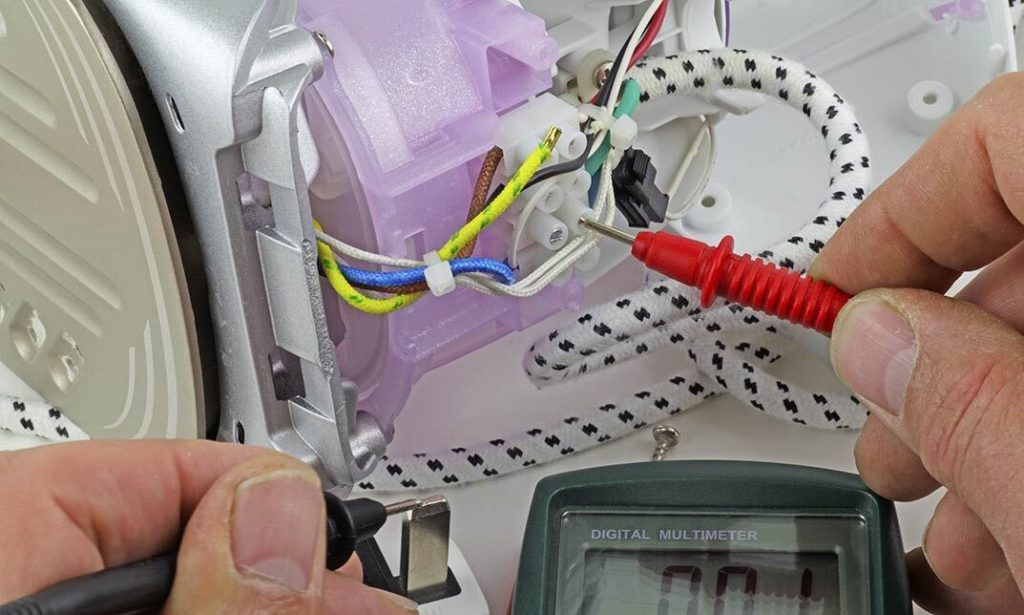
Teaching Assistant & Communication Skills Training
By IOMH - Institute of Mental Health
Overview of Teaching Assistant & Communication Skills Training Join our Teaching Assistant & Communication Skills Training course and discover your hidden skills, setting you on a path to success in this area. Get ready to improve your skills and achieve your biggest goals. The Teaching Assistant & Communication Skills Training course has everything you need to get a great start in this sector. Improving and moving forward is key to getting ahead personally. The Teaching Assistant & Communication Skills Training course is designed to teach you the important stuff quickly and well, helping you to get off to a great start in the field. So, what are you looking for? Enrol now! This Teaching Assistant & Communication Skills Training will help you to learn: Learn strategies to boost your workplace efficiency. Hone your skills to help you advance your career. Acquire a comprehensive understanding of various topics and tips. Learn in-demand skills that are in high demand among UK employers This course covers the topic you must know to stand against the tough competition. The future is truly yours to seize with this Teaching Assistant & Communication Skills Training. Enrol today and complete the course to achieve a certificate that can change your career forever. Details Perks of Learning with IOMH One-To-One Support from a Dedicated Tutor Throughout Your Course. Study Online — Whenever and Wherever You Want. Instant Digital/ PDF Certificate. 100% Money Back Guarantee. 12 Months Access. Process of Evaluation After studying the course, an MCQ exam or assignment will test your skills and knowledge. You have to get a score of 60% to pass the test and get your certificate. Certificate of Achievement Certificate of Completion – Digital / PDF Certificate After completing the Teaching Assistant & Communication Skills Training course, you can order your CPD Accredited Digital/ PDF Certificate for £5.99. Certificate of Completion – Hard copy Certificate You can get the CPD Accredited Hard Copy Certificate for £12.99. Shipping Charges: Inside the UK: £3.99 International: £10.99 Who Is This Course for? This Teaching Assistant & Communication Skills Training is suitable for anyone aspiring to start a career in relevant field; even if you are new to this and have no prior knowledge, this course is going to be very easy for you to understand. On the other hand, if you are already working in this sector, this course will be a great source of knowledge for you to improve your existing skills and take them to the next level. This course has been developed with maximum flexibility and accessibility, making it ideal for people who don’t have the time to devote to traditional education. Requirements You don’t need any educational qualification or experience to enrol in the Teaching Assistant & Communication Skills Training course. Do note: you must be at least 16 years old to enrol. Any internet-connected device, such as a computer, tablet, or smartphone, can access this online course. Career Path The certification and skills you get from this Teaching Assistant & Communication Skills Training Course can help you advance your career and gain expertise in several fields, allowing you to apply for high-paying jobs in related sectors.

In today’s world, where the need for sustainable energy solutions is more pressing than ever, learning about renewable energy isn’t just educational—it’s a pathway to making a real difference. By diving into our Advanced Diploma in Renewable Energy course, you’re not just gaining knowledge; you’re stepping into a role that could shape a more sustainable and bright future. Our course covers all the crucial aspects of renewable energy, from understanding how it can be harnessed locally and globally, to mastering the industry techniques to evaluate renewable resources. With engaging and carefully curated modules, you’ll explore various renewable energy forms, delving into their financial and environmental benefits. But it doesn’t stop there. You’ll also learn how to install, operate, and maintain these renewable energy systems thoroughly. Upon successful completion, you’ll leave with a wealth of knowledge to emerge as a confident renewable energy expert ready to apply your skills to foster positive changes in the world. Join us, and become a catalyst for change, using your skills to light the way towards a more sustainable world. Enrol NOW!!! Learning Outcomes Explain the core principles and technologies behind various renewable energy sources Analyse the environmental and economic benefits Evaluate the feasibility and sustainability of renewable energy projects in different contexts. Comprehend current and emerging regulations and standards Why choose this course Affordable, Accessible, informative and well-structured study materials Earn a globally recognised accredited qualification Study in your own time, at your own pace, through any device Benefit from feedback through mock exams and multiple-choice assessments Excellent career advancement/career switch opportunities Get 24/7 help or advice from our email and live chat teams Who is this course for New graduates from disciplines such as engineering, environmental science, or related fields who want to specialise in renewable energy to enhance their employability Workers currently in the energy sector or related fields aiming to update their skills and knowledge Individuals involved in policy, advocacy, or community leadership who need a deeper understanding of renewable energy Environmental Enthusiasts who are passionate about environmental conservation DIY Enthusiasts interested in learning about renewable energy systems for personal projects Entry requirements This course is available to learners of all academic backgrounds, but you must be 16 or above to undertake the qualification. Apart from that, all you need is an internet connection, a good understanding of English and a passion for learning. Certification Endorsed Certificate of Achievement from the Quality Licence Scheme Once the course has been completed and the assessment has been passed, all students are entitled to receive an endorsed certificate. This will provide proof that you have completed your training objectives, and each endorsed certificate can be ordered and delivered to your address for only £99. Please note that overseas students may be charged an additional £10 for postage. CPD Certificate of Achievement from Janets Upon successful completion of the course, you will be able to obtain your course completion e-certificate free of cost. Print copy by post is also available at an additional cost of £9.99 and PDF Certificate at £4.99. Career path Energy engineer Wind turbine technician Commercial energy assessor Domestic energy assessor Geoscientist Renewable Energy Engineer Sustainability Consultant Energy Analyst Environmental Policy Maker Renewable Energy Educator Course Content Module 01: An Introduction to Sustainable Energy Module 02: Solar Energy: Thermal Module 03: Solar Energy: Photovoltaics Module 04: Wind Energy Module 05: Bioenergy Module 06: Geothermal Energy Module 07: Tidal Energy Module 08: Environmental Impacts: A Global and Regional Assessment Module 09: Renewable Energy and Sustainable Development Module 10: The Future of Renewable Energy in the UK into the 2020s and Beyond

