- Professional Development
- Medicine & Nursing
- Arts & Crafts
- Health & Wellbeing
- Personal Development
The Geology Diploma Course provides a comprehensive understanding of geology and related topics, including the solar system, geologic time, plate tectonics, weathering, rocks (sedimentary, metamorphic, igneous), deformation, volcanoes, mass wasting, and surface water. Students will learn about the Earth's structure, geological processes, and the formation of various geological features. Learning Outcomes: Understand the importance of geology and its development as a scientific discipline. Identify the components of the solar system, including the sun, planets, and other celestial bodies. Comprehend the concept of geologic time, relative and numerical dating, and the use of fossils in understanding Earth's history. Explore the Earth's internal structure, plate tectonics, and the features associated with tectonic movements. Learn about weathering processes, desert formations, and the impact of wind erosion on the landscape. Gain knowledge about minerals, their formation, identification, and crystalline habits. Study sedimentary rocks, their classification, and the processes involved in their formation. Examine metamorphic rocks, the drivers of metamorphism, and the textures associated with it. Understand the formation and textures of igneous rocks and the processes related to magma. Learn about deformation, including folding, faults, and joints, and their impact on the Earth's crust. Study volcanic phenomena, volcanic eruptions, landforms, and potential hazards. Explore mass wasting processes, their types, and the triggers that cause them. Gain insights into surface water, the hydrologic cycle, running water, and landforms shaped by flowing water, such as channels and depositional features. Why buy this Geology Diploma Course? Unlimited access to the course for forever Digital Certificate, Transcript, student ID all included in the price Absolutely no hidden fees Directly receive CPD accredited qualifications after course completion Receive one to one assistance on every weekday from professionals Immediately receive the PDF certificate after passing Receive the original copies of your certificate and transcript on the next working day Easily learn the skills and knowledge from the comfort of your home Certification After studying the course materials of the Geology Diploma Course there will be a written assignment test which you can take either during or at the end of the course. After successfully passing the test you will be able to claim the pdf certificate for £5.99. Original Hard Copy certificates need to be ordered at an additional cost of £9.60. Who is this course for? This Geology Diploma Course course is ideal for Students Recent graduates Job Seekers Anyone interested in this topic People already working in the relevant fields and want to polish their knowledge and skill. Prerequisites This Geology Diploma Course does not require you to have any prior qualifications or experience. You can just enrol and start learning.This Geology Diploma Course was made by professionals and it is compatible with all PC's, Mac's, tablets and smartphones. You will be able to access the course from anywhere at any time as long as you have a good enough internet connection. Career path As this course comes with multiple courses included as bonus, you will be able to pursue multiple occupations. This Geology Diploma Course is a great way for you to gain multiple skills from the comfort of your home. Course Curriculum Introduction Geology 00:02:00 Importance 00:04:00 Development 00:09:00 The Scientific Method 00:05:00 Solar System OverView 00:06:00 The Sun 00:07:00 The Moon 00:06:00 Terrestrial Planets 00:10:00 Jovian Planets 00:12:00 Other Solar Bodies 00:05:00 Geologic Time Overview 00:02:00 Relative Dating 00:11:00 Numerical Dating 00:07:00 Fossils 00:11:00 Geologic Time Scale 00:05:00 Inside Earth Earth's Internal Structure 00:11:00 Exploration 00:16:00 Plate Tectonics Continental Drift 00:10:00 Modern Evidence 00:11:00 Earth's Major Plates 00:13:00 Motion Drivers 00:05:00 Motion Measurement 00:04:00 Continental Margins 00:05:00 Ocean Floor Features 00:05:00 Oceanic Crust Layers 00:02:00 Destruction of Oceanic Crust 00:02:00 Features of Subduction Zones 00:03:00 Mountains 00:07:00 Topography 00:07:00 Weathering OverView Weatheing 00:04:00 Mechanical Weathering 00:08:00 Chemical Weathering 00:07:00 Spheroidal Weathering 00:02:00 Soil 00:11:00 Deserts & Winds Deserts 00:08:00 Wind Erosion 00:05:00 Wind as a Transporter 00:05:00 Wind Deposits 00:08:00 Minerals Atom 00:06:00 Periodic Table 00:10:00 Bond-s 00:07:00 Minerals 00:03:00 Formation 00:03:00 Mineral Identification 00:09:00 Crystalline Habits 00:35:00 Sedimentary Rocks Overview 00:04:00 Detrital Sedementary Rocks 00:03:00 Grain History 00:07:00 Chemical Sedementary Rocks 00:04:00 Coal 00:06:00 Sedimentary Rocks Identification Table 00:05:00 Sediments to Sedimentary Rocks 00:05:00 Sedimentary Structure 00:06:00 Metamorphic Rocks Metamorphism 00:08:00 Metamorphic Rocks 00:04:00 Metamorphic Drivers 00:06:00 Metamorphic Textures 00:08:00 Igneous Rock Magma 00:12:00 Igneous Textures 00:09:00 Deformation Deformation 00:09:00 Deformation Stages 00:08:00 Folds 00:08:00 Faults & Joints 00:14:00 Volcanoes Overview 00:04:00 Volcanic Eruptions 00:07:00 Extruded Material 00:14:00 Volcanic Landforms 00:09:00 Volcanic Hazards 00:08:00 Mass Wasting Overview 00:05:00 Types 00:07:00 Triggers 00:04:00 Surface Water Overview 00:05:00 Hydrologic Cycle 00:08:00 Running Water 00:12:00 Flow 00:08:00 Channels 00:10:00 Depositional Landforms 00:07:00 Floods 00:10:00 Assignment Assignment - Geology Diploma Course 00:00:00
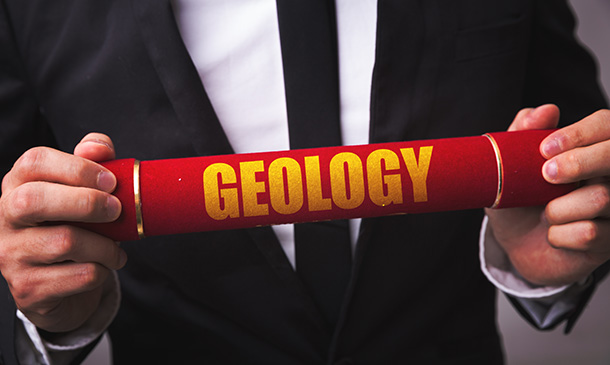
Delve into the dynamic world of digital exploration with our 'Introduction to Computers and Internet for Beginners' course. Tailored for newcomers, this comprehensive guide illuminates the fundamental pillars of computing, from efficient operating and troubleshooting to mastering quintessential applications. Experience a smooth transition as you acquaint yourself with varying Windows versions and fortify your knowledge base with vital cyber security protocols. By course completion, you'll confidently navigate the digital landscape, equipped with tools and understanding previously unimagined. Learning Outcomes Gain proficiency in computer operations and troubleshooting techniques. Utilise essential computer applications with adeptness. Establish a foundational understanding of tools and networking. Transition seamlessly between Windows 8 and the novel features of Windows 10. Uphold best practices for cyber security and online safety. Why choose this Introduction to Computers and Internet for Beginners course? Unlimited access to the course for a lifetime. Opportunity to earn a certificate accredited by the CPD Quality Standards after completing this course. Structured lesson planning in line with industry standards. Immerse yourself in innovative and captivating course materials and activities. Assessments are designed to evaluate advanced cognitive abilities and skill proficiency. Flexibility to complete the Introduction to Computers and Internet for Beginners Course at your own pace, on your own schedule. Receive full tutor support throughout the week, from Monday to Friday, to enhance your learning experience. Who is this Introduction to Computers and Internet for Beginners course for? Absolute beginners venturing into the digital domain. Adults aiming to modernise their tech skills. Students desiring a robust foundation in computing. Small business owners looking to manage digital operations. Individuals prioritising online safety and security. Career path Help Desk Support: £18,000 - £30,000 Computer Technician: £17,000 - £26,000 IT Support Specialist: £20,000 - £35,000 Network Administrator (Entry Level): £22,000 - £33,000 Application Support Analyst: £25,000 - £40,000 Cyber Security Analyst (Entry Level): £28,000 - £45,000 Prerequisites This Introduction to Computers and Internet for Beginners does not require you to have any prior qualifications or experience. You can just enrol and start learning.This Introduction to Computers and Internet for Beginners was made by professionals and it is compatible with all PC's, Mac's, tablets and smartphones. You will be able to access the course from anywhere at any time as long as you have a good enough internet connection. Certification After studying the course materials, there will be a written assignment test which you can take at the end of the course. After successfully passing the test you will be able to claim the pdf certificate for £4.99 Original Hard Copy certificates need to be ordered at an additional cost of £8. Course Curriculum Module 01 : Computer Operating and Troubleshooting What is an Operating System 00:48:00 Configuring the Operating System 00:06:00 What is an Application 00:10:00 Using Control Panel 00:18:00 Hardware and Peripherals 00:07:00 Storage 00:12:00 Connectivity Devices 00:05:00 Network Components 00:09:00 Software and Concepts 00:11:00 Licensing 00:06:00 Using Software 00:07:00 Software Tools 00:10:00 Software 00:14:00 Hardware, Devices, and Peripherals 00:06:00 Backup and Restore 00:03:00 Module 02 : Key Applications Application Features 01:21:00 Working with Word Processing 00:44:00 Working with Spreadsheets 00:49:00 Making a Presentation 01:08:00 Databases 00:34:00 Collaboration 00:03:00 Module 03 : Tools & Networking Course Introduction 00:02:00 Web Browsers 00:47:00 Networking Terminology 00:35:00 E-mail 00:38:00 Communicating in the Modern World 00:14:00 Protecting Yourself 00:15:00 Web Searching 00:31:00 Protecting Yourself 00:31:00 Module 04 : Windows 8 for PC Identify Components of a Personal Computer IPU 00:08:00 Sign In to Windows 8 00:07:00 Signing In to Windows 8 and Managing Tiles 00:08:00 Navigate the Start Screen 00:18:00 Using the Account ID Menu 00:02:00 Access and Identify the Charms 00:03:00 Viewing the Charms 00:02:00 Modern Apps and Common Navigation Features 00:03:00 Navigating a Modern App 00:07:00 Multitasking with Apps 00:05:00 Working with Multiple Apps 00:05:00 Navigate the Desktop IPU 00:07:00 Navigating The desktop 00:07:00 Manage Files and Folders with File Explorer IPU 00:09:00 Managing Files and Folders 00:15:00 Elements of a Desktop Window 00:12:00 Working with the Elements of a Desktop Window 00:10:00 Creating and Modifying Files with Wordpad 00:14:00 Printing a Document 00:05:00 Navigate Internet Explorer 10 00:08:00 Navigating Internet Explorer 10 00:09:00 Browse the Web 00:12:00 Using Internet Explorer and Share 00:08:00 Customize the Start Screen 00:07:00 Creating Groups on the Start Screen 00:03:00 Changing PC Setting 00:07:00 Customize the Desktop IPU 00:09:00 Personalizing the Desktop 00:11:00 Set Privacy Levels and Passwords 00:05:00 Changing Your Password 00:05:00 Use Windows Defender IPU 00:05:00 Changing Windows Defender Settings 00:06:00 Store and Share Files with SkyDrive 00:03:00 Module 05 : Windows 10 - New Developments What Makes Windows 10 Different? 00:14:00 Primary Feature Overview 00:14:00 Navigating and Using Windows 10 00:36:00 Module 06 : Cyber Security Awareness Course Overview 00:14:00 Types of Security Threats 00:29:00 Social Engineering 00:30:00 Identity Theft 00:29:00 Data Classification 00:28:00 Types of Classifications 00:18:00 Protecting Your Digital Information 00:45:00 Password Management 00:13:00 Malware 00:17:00 Software Detection 00:28:00 Security from End-to-End 00:27:00 Secure E-mail Use 00:21:00 Secure Web Browsing 00:29:00 Piracy 00:16:00 Security Policies 00:17:00 Moving Forward 00:12:00

Dive into the heart of programming with our course, 'C++ Development: The Complete Coding Guide,' where coding becomes an art and a language in itself. From setting up your development environment to exploring advanced concepts like classes and file I/O, this course is your gateway to mastering the intricate world of C++. Each section unfolds a new layer, unraveling the mystery behind operators, functions, and the mighty preprocessor. It's not just about learning syntax; it's about crafting elegant and efficient code that speaks the language of innovation. Join us on this coding adventure, where your journey from a novice to a C++ maestro awaits! Learning Outcomes Master the fundamentals of C++ programming, from setup to advanced data types. Explore the intricacies of operators, string streams, and control flow statements. Develop a deep understanding of functions and their role in code efficiency. Delve into advanced concepts like classes, file I/O, and the powerful preprocessor. Hone your coding skills with practical exercises and real-world applications. Why choose this C++ Development: The Complete Coding Guide course? Unlimited access to the course for a lifetime. Opportunity to earn a certificate accredited by the CPD Quality Standards and CIQ after completing this course. Structured lesson planning in line with industry standards. Immerse yourself in innovative and captivating course materials and activities. Assessments designed to evaluate advanced cognitive abilities and skill proficiency. Flexibility to complete the Course at your own pace, on your own schedule. Receive full tutor support throughout the week, from Monday to Friday, to enhance your learning experience. Unlock career resources for CV improvement, interview readiness, and job success. Who is this C++ Development: The Complete Coding Guide course for? Aspiring programmers eager to delve into the world of C++ development. Students pursuing computer science or related disciplines. Professionals looking to enhance their coding expertise. Tech enthusiasts curious about the inner workings of C++. Anyone seeking a dynamic skill set in the competitive world of programming. Career path Junior C++ Developer: £25,000 - £35,000 Software Engineer: £30,000 - £45,000 Senior C++ Programmer: £40,000 - £60,000 System Architect: £50,000 - £70,000 Technical Lead: £60,000 - £80,000 Chief Technology Officer (CTO): £80,000 and above Prerequisites This C++ Development: The Complete Coding Guide does not require you to have any prior qualifications or experience. You can just enrol and start learning.This C++ Development: The Complete Coding Guide was made by professionals and it is compatible with all PC's, Mac's, tablets and smartphones. You will be able to access the course from anywhere at any time as long as you have a good enough internet connection. Certification After studying the course materials, there will be a written assignment test which you can take at the end of the course. After successfully passing the test you will be able to claim the pdf certificate for £4.99 Original Hard Copy certificates need to be ordered at an additional cost of £8. Course Curriculum Section 01: Introduction & Setting Up Introduction 00:04:00 What Is C++? 00:03:00 Setting up A Project 00:07:00 Section 02: Basics Console Out 00:04:00 Data Types 00:03:00 Variables 00:04:00 Console In 00:03:00 Strings 00:04:00 Constants 00:05:00 Section 03: Operators Assignment Operator 00:03:00 Arithmetic Operators 00:04:00 Compound Assignment Operator 00:03:00 Increment & Decrement Operators 00:04:00 Relation & Comparison Operators 00:06:00 Logical Operators 00:07:00 Conditional Ternary Operator 00:04:00 Comma Operator 00:03:00 Type Casting Operator 00:02:00 Bitwise Operators 00:12:00 Size of Operator 00:03:00 Operator Precedence 00:05:00 Section 04: String Streams String Streams 00:04:00 Section 05: Statements & Loops Conditional Statements 00:07:00 For Loop 00:04:00 While Loop 00:03:00 Do While Loop 00:04:00 Range-Based For Loop 00:03:00 GoTo Statement 00:04:00 Switch Statement 00:05:00 Section 06: Functions Functions 00:03:00 Function Return Statement 00:04:00 Function Arguments Passed By Value 00:05:00 Function Arguments Passed By Reference 00:05:00 Function Parameter Default Values 00:03:00 Overloaded Functions 00:04:00 Function Templates 00:04:00 Namespaces 00:06:00 Section 07: Advanced Data Types Arrays 00:03:00 Multidimensional Arrays 00:03:00 References 00:02:00 Pointers 00:04:00 Delete Operator 00:02:00 Struct 00:04:00 Type Aliasing 00:03:00 Unions 00:04:00 Enumerators 00:04:00 Section 08: Classes Introduction to Classes 00:05:00 Class Access 00:04:00 Class Constructor 00:05:00 Class Pointers 00:04:00 Overloading Operators 00:06:00 This Keyword 00:04:00 Constant Objects 00:03:00 Getters and Setters 00:05:00 Static Variables 00:04:00 Static Functions 00:06:00 Template Classes 00:05:00 Class Destructor 00:04:00 Class Copy Constructor 00:03:00 Friend Function 00:06:00 Friend Class 00:06:00 Class Inheritance 00:07:00 Multiple Class Inheritance 00:05:00 Virtual Methods 00:04:00 Abstract Base Class 00:03:00 Section 09: Errors Error Handling 00:04:00 Section 10: The Mighty Preprocessor Preprocessor Macro Definitions 00:04:00 Preprocessor Conditional Directives 00:05:00 Preprocessor Line Directive 00:04:00 Preprocessor Error Directive 00:03:00 Preprocessor Source File Inclusion 00:02:00 Section 11: File I/O Opening A File 00:06:00 Writing to a File 00:04:00 Section 12: Extras Commenting 00:04:00 Class Header and Implementation 00:09:00 Lists 00:04:00 Vectors 00:05:00 Resource Resource - C++ Development: The Complete Coding Guide 00:00:00 Assignment Assignment - C++ Development: The Complete Coding Guide 00:00:00

Explore the dynamic world of sales and marketing with a focus on the powerful tool of email marketing. Delve into essential concepts such as sales management, marketing strategies, and effective email campaigns. Gain insights into creating compelling sales strategies, harnessing the potential of email marketing, and understanding the intricate connection between sales and marketing. Learning Outcomes: Understand the fundamentals of sales and its role in business. Explore sales management techniques and principles. Gain insights into the core concepts of marketing and its strategies. Comprehend the relationship between sales and marketing. Learn about effective sales strategies and their implementation. Dive into the world of email marketing and its impact. Discover methods to create engaging and successful email campaigns. Understand the synergy between sales, marketing, and email marketing. Why buy this Sales and Marketing: Email Marketing? Unlimited access to the course for forever Digital Certificate, Transcript, student ID all included in the price Absolutely no hidden fees Directly receive CPD accredited qualifications after course completion Receive one to one assistance on every weekday from professionals Immediately receive the PDF certificate after passing Receive the original copies of your certificate and transcript on the next working day Easily learn the skills and knowledge from the comfort of your home Certification After studying the course materials of the Sales and Marketing: Email Marketing you will be able to take the MCQ test that will assess your knowledge. After successfully passing the test you will be able to claim the pdf certificate for £5.99. Original Hard Copy certificates need to be ordered at an additional cost of £9.60. Who is this course for? This Sales and Marketing: Email Marketing course is ideal for Sales professionals aiming to enhance their marketing skills. Marketers interested in incorporating email marketing into their strategies. Business owners and entrepreneurs seeking effective sales and marketing approaches. Individuals looking to broaden their knowledge of sales and marketing techniques. Prerequisites This Sales and Marketing: Email Marketing was made by professionals and it is compatible with all PC's, Mac's, tablets and smartphones. You will be able to access the course from anywhere at any time as long as you have a good enough internet connection. Career path Marketing Coordinator - Average Earnings: £20,000 - £30,000 per year. Sales Representative - Average Earnings: £20,000 - £30,000 per year. Digital Marketing Specialist - Average Earnings: £25,000 - £40,000 per year. Sales and Marketing Manager - Average Earnings: £30,000 - £50,000 per year. Marketing Director - Average Earnings: £50,000 - £80,000 per year. Course Curriculum Introduction to Sales Sales Management- Part 1 01:00:00 Sales Management- Part 2 01:00:00 Sales Management- Part 3 01:00:00 Sales Management- part 4 01:00:00 Sales Management- Part 5 01:00:00 Sales Management- Part 6 01:00:00 Sales Management- Part 7 01:00:00 Sales Management Module One - Getting Started 00:30:00 Module Two - Understanding the Talk 01:00:00 Module Three - Getting Prepared to Make the Call 01:00:00 Module Four - Creative Openings 01:00:00 Module Five - Making Your Pitch 01:00:00 Module Six - Handling Objections 01:00:00 Module Seven - Sealing the Deal 00:30:00 Module Eight - Following Up 01:00:00 Module Nine - Setting Goals 01:00:00 Module Ten - Managing Your Data 00:30:00 Module Eleven - Using a Prospect Board 01:00:00 Module Twelve - Wrapping Up 00:30:00 Introduction to Marketing Module One - Getting Started 00:05:00 Module Two - What is Marketing 00:30:00 Module Three - Common Marketing Types (I) 00:30:00 Module Four - Common Marketing Types (II) 00:30:00 Module Five - The Marketing Mix 00:30:00 Module Six - Communicating the Right Way 01:00:00 Module Seven - Customer Communications 00:30:00 Module Eight - Marketing Goals 00:30:00 Module Nine - The Marketing Funnel 01:00:00 Module Ten - Marketing Mistakes (I) 01:00:00 Module Eleven - Marketing Mistakes (II) 01:00:00 Module Twelve - Wrapping Up 00:30:00 Level 3 Diploma in Marketing- Activities 00:00:00 Sales and Marketing Defining Marketing 00:30:00 Recognising Trends 00:15:00 Doing Market Research 00:00:00 Strategies for Success 00:15:00 Mission Statements 00:15:00 Trade Shows 00:15:00 Developing a Marketing Plan 00:30:00 Increasing Business 00:15:00 Saying No to New Business 00:30:00 Advertising Myths 00:30:00 Networking Tips 00:30:00 Sales Strategies Selling Skills 00:15:00 The Sales Cycle 00:30:00 Framing Success 00:15:00 Setting Goals with SPIRIT! 00:15:00 The Path to Efficiency 00:15:00 Customer Service 00:15:00 Selling More 00:15:00 Selling Price 00:15:00 Email Marketing Introduction and the Biggest Mistakes People Make With Email Marketing 00:06:00 Introduction to Course Tutor 00:15:00 What is email marketing all about? 00:04:00 Promotional Email 00:08:00 Value Email 00:10:00 Email Checklist 00:12:00 Autoresponder - Send a broadcast 00:14:00 Example Promotional Email 00:03:00 Testing the broadcast 00:02:00 Send the broadcast 00:04:00 How to add a pop up opt in 00:07:00 How to add a pop over opt in 00:13:00 Autoresponders 00:06:00 Free Trial Aweber 00:02:00 Create a New List 00:05:00 Turn off double opt in 00:03:00 Company Branding 00:05:00 Create an opt in box 00:10:00 Pop up box opt in 00:02:00 Blog 24 Follow up email series 00:13:00 Blog 25 Email test 00:17:00 The Benefits of the Internet 00:06:00 What are we trying to achieve 00:09:00 6 steps to a video opt in 00:11:00 End result 00:06:00 Next steps 00:05:00 Assignment Assignment - Sales and Marketing: Email Marketing 00:00:00

Overview Uplift Your Career & Skill Up to Your Dream Job - Learning Simplified From Home! Kickstart your career & boost your employability by helping you discover your skills, talents and interests with our special C++ Coding Masterclass Course. You'll create a pathway to your ideal job as this course is designed to uplift your career in the relevant industry. It provides professional training that employers are looking for in today's workplaces. The C++ Coding Masterclass Course is one of the most prestigious training offered at StudyHub and is highly valued by employers for good reason. This C++ Coding Masterclass Course has been designed by industry experts to provide our learners with the best learning experience possible to increase their understanding of their chosen field. This C++ Coding Masterclass Course, like every one of Study Hub's courses, is meticulously developed and well researched. Every one of the topics is divided into elementary modules, allowing our students to grasp each lesson quickly. At StudyHub, we don't just offer courses; we also provide a valuable teaching process. When you buy a course from StudyHub, you get unlimited Lifetime access with 24/7 dedicated tutor support. Why buy this C++ Coding Masterclass? Unlimited access to the course for forever Digital Certificate, Transcript, student ID all included in the price Absolutely no hidden fees Directly receive CPD accredited qualifications after course completion Receive one to one assistance on every weekday from professionals Immediately receive the PDF certificate after passing Receive the original copies of your certificate and transcript on the next working day Easily learn the skills and knowledge from the comfort of your home Certification After studying the course materials of the C++ Coding Masterclass there will be a written assignment test which you can take either during or at the end of the course. After successfully passing the test you will be able to claim the pdf certificate for £5.99. Original Hard Copy certificates need to be ordered at an additional cost of £9.60. Who is this course for? This C++ Coding Masterclass course is ideal for Students Recent graduates Job Seekers Anyone interested in this topic People already working in the relevant fields and want to polish their knowledge and skill. Prerequisites This C++ Coding Masterclass does not require you to have any prior qualifications or experience. You can just enrol and start learning.This C++ Coding Masterclass was made by professionals and it is compatible with all PC's, Mac's, tablets and smartphones. You will be able to access the course from anywhere at any time as long as you have a good enough internet connection. Career path As this course comes with multiple courses included as bonus, you will be able to pursue multiple occupations. This C++ Coding Masterclass is a great way for you to gain multiple skills from the comfort of your home. Course Curriculum Section 01: Introduction & Setting Up Introduction 00:04:00 What Is C++? 00:03:00 Setting up A Project 00:07:00 Section 02: Basics Console Out 00:04:00 Data Types 00:03:00 Variables 00:04:00 Console In 00:03:00 Strings 00:04:00 Constants 00:05:00 Section 03: Operators Assignment Operator 00:03:00 Arithmetic Operators 00:04:00 Compound Assignment Operator 00:03:00 Increment & Decrement Operators 00:04:00 Relation & Comparison Operators 00:06:00 Logical Operators 00:07:00 Conditional Ternary Operator 00:04:00 Comma Operator 00:03:00 Type Casting Operator 00:02:00 Bitwise Operators 00:12:00 Size of Operator 00:03:00 Operator Precedence 00:05:00 Section 04: String Streams String Streams 00:04:00 Section 05: Statements & Loops Conditional Statements 00:07:00 For Loop 00:04:00 While Loop 00:03:00 Do While Loop 00:04:00 Range-Based For Loop 00:03:00 GoTo Statement 00:04:00 Switch Statement 00:05:00 Section 06: Functions Functions 00:03:00 Function Return Statement 00:04:00 Function Arguments Passed By Value 00:05:00 Function Arguments Passed By Reference 00:05:00 Function Parameter Default Values 00:03:00 Overloaded Functions 00:04:00 Function Templates 00:04:00 Namespaces 00:06:00 Section 07: Advanced Data Types Arrays 00:03:00 Multidimensional Arrays 00:03:00 References 00:02:00 Pointers 00:04:00 Delete Operator 00:02:00 Struct 00:04:00 Type Aliasing 00:03:00 Unions 00:04:00 Enumerators 00:04:00 Section 08: Classes Introduction to Classes 00:05:00 Class Access 00:04:00 Class Constructor 00:05:00 Class Pointers 00:04:00 Overloading Operators 00:06:00 This Keyword 00:04:00 Constant Objects 00:03:00 Getters and Setters 00:05:00 Static Variables 00:04:00 Static Functions 00:06:00 Template Classes 00:05:00 Class Destructor 00:04:00 Class Copy Constructor 00:03:00 Friend Function 00:06:00 Friend Class 00:06:00 Class Inheritance 00:07:00 Multiple Class Inheritance 00:05:00 Virtual Methods 00:04:00 Abstract Base Class 00:03:00 Section 09: Errors Error Handling 00:04:00 Section 10: The Mighty Preprocessor Preprocessor Macro Definitions 00:04:00 Preprocessor Conditional Directives 00:05:00 Preprocessor Line Directive 00:04:00 Preprocessor Error Directive 00:03:00 Preprocessor Source File Inclusion 00:02:00 Section 11: File I/O Opening A File 00:06:00 Writing to a File 00:04:00 Section 12: Extras Commenting 00:04:00 Class Header and Implementation 00:09:00 Lists 00:04:00 Vectors 00:05:00 Section 13: Resource Resource 00:00:00 Assignment Assignment - C++ Coding Masterclass 00:00:00

Description: Conversational leadership provides the space and infrastructure for knowledge sharing to take place. Self-leadership puts together taking responsibility for our outcomes and having tools to manage priorities. Self-leaders work at all level of an organization. Leadership means setting goals and persuading others to follow. They must know to improve their colleagues, and align the ambitions of the many with the needs of the organization. Supervisors represent an important force in the economy. If you are the supervisor you have to get the leadership skills. Here, you will the history of women in the workforce and offer personal opportunities for exploration, identification, and development of leadership strength and skills. So, get all the skills on leadership by taking this leadership diploma course. Learning Outcomes: Give a definition to your role as a manager and recognize how the role is different from the other roles you had Realist the management challenge and the latest activities of management Find out how you can get ready for an encounter the forces of change Figure out the paths for and your workspace to organize and have a jump to the next level Understand your leadership profile as well as examine means to apply the knowledge to enhance your success as a manager Improve your competence for communication with others in meetings and for presentations Devise an action plan so as to manage your career success Routes to give a priority, strategy, and learn how to manage their time Get knowledge of recognizing their basic leadership methods Know how to improvise some adaptability so as to implement other leadership features Means to encounter the requirements of employees as well as your colleagues by dint of communication and coaching. Paths to transform conflict an effective mean for creative, well-cycled solutions to the problems you are dealing with. Realise the wisdom innate in inspiring conversational leadership Narrate the four I's of conversational leadership Implement the basics of conversational leadership for developing results Organised a simple World Cafe as an epitome of conversational leadership Define self-leadership and what it means on an individual level Assume responsibility for their results by understanding who they are, what they want, and how to reach they goals Describe the four pillars of self-leadership Use techniques related to adjusting to change, cultivating optimism, and developing good habits to build self-leadership Realise a brief history along with the evolution of women and leadership Identify the obstacles to women's leadership and know how to deal with them Knowing how to apply barriers in order to create benefits Provide a definition to Social as well as Emotional Intelligence and realise its significance at workplace leadership Figure out the value of Self-Awareness to recognise and own your individual strengths and skills Improvise a fundamental vision as well as brand for the leadership Realise the crucial leadership skills for women Demonstrate steps and skills for a good decision-making Devise your own Workplace Philosophy Statement as well as the Action Plan Assessment: At the end of the course, you will be required to sit for an online MCQ test. Your test will be assessed automatically and immediately. You will instantly know whether you have been successful or not. Before sitting for your final exam you will have the opportunity to test your proficiency with a mock exam. Certification: After completing and passing the course successfully, you will be able to obtain an Accredited Certificate of Achievement. Certificates can be obtained either in hard copy at a cost of £39 or in PDF format at a cost of £24. Who is this Course for? Leadership diploma course is certified by CPD Qualifications Standards and CiQ. This makes it perfect for anyone trying to learn potential professional skills. As there is no experience and qualification required for this course, it is available for all students from any academic background. Requirements Our leadership diploma course is fully compatible with any kind of device. Whether you are using Windows computer, Mac, smartphones or tablets, you will get the same experience while learning. Besides that, you will be able to access the course with any kind of internet connection from anywhere at any time without any kind of limitation. Career Path After completing this course you will be able to build up accurate knowledge and skills with proper confidence to enrich yourself and brighten up your career in the relevant job market. Module-1 About the Learning Organization 00:15:00 Achieving Personal Mastery 00:15:00 Analyzing Our Mental Models 00:30:00 Achieving a Shared Vision 00:15:00 Team Learning 00:15:00 Systems Thinking 00:15:00 Understanding Leadership 00:30:00 Five Practices 00:15:00 Building Trust 00:15:00 Managing Change 00:30:00 The Four Room Apartment 00:15:00 Time Management Tips and Tricks 00:30:00 Managers vs. Leaders 00:15:00 Types of Thinking 00:15:00 Influence Strategies 00:15:00 Managing Relationships 01:00:00 Strategic Planning 00:00:00 Doing Delegation Right 00:15:00 Criteria for Useful Feedback 00:15:00 Feedback Techniques 00:15:00 Mastering Your Body Language 00:15:00 Meeting Management 00:30:00 Pumping up a Presentation 00:15:00 Module-2 What's Your Type? How About Mine? 00:45:00 Understanding Leadership 00:45:00 Manage Your Time and Your Energy 00:45:00 Employee Development Models 00:30:00 Dealing with Conflict and Difficult Issues 00:15:00 What Successful Leaders Do 00:15:00 Module-3 What's In A Word? 00:15:00 Fundamental Elements 00:15:00 The Four-I Model of Organizational Conversation 00:45:00 The Conversational Leadership Framework 01:00:00 World Cafe 00:15:00 Module-4 What is Self-Leadership? 00:15:00 Knowing Who You Are 00:45:00 Knowing What You Do 00:30:00 Motivation for Optimists 00:30:00 Using What You Know 00:30:00 Module-5 Women and the Workforce 00:15:00 Barriers and Benefits to Women's Leadership 00:30:00 Social and Emotional Intelligence 00:15:00 Self-Awareness 00:15:00 Developing Leadership Awareness and Brand 00:30:00 Leadership Skills 00:30:00 Making Good Decisions 00:15:00 Creating Your Workplace Philosophy 00:30:00 Mock Exam Mock Exam- Leadership Diploma 00:30:00 Final Exam Final Exam- Leadership Diploma 00:30:00 Order Your Certificate and Transcript Order Your Certificates and Transcripts 00:00:00

Sharpen your culinary leadership skills with our Kitchen Management course. Master safety, sanitation, menu creation, and strategic financial planning to excel as a kitchen manager. Dive into this all-encompassing guide to managing a high-functioning kitchen.

Empower families as a dedicated Family Support Worker. This course equips you with the skills to tackle family challenges, support addiction recovery, and safeguard children. Join us to make a meaningful difference in lives and build a rewarding career.

Description Microsoft Excel is a powerful and easy to use spreadsheet program that almost all businesses use on a day-to-day basis. It is used to store and retrieve numerical data and it is ideal for entering, calculating and analysing company data such as sales figures, sales taxes or commissions. This Level 3 Diploma in Microsoft Excel 2016 is a course which will help you learn the various features incorporated in the software. This course has been specially designed to cover everything from the basic concepts to the advanced levels. This course allows you to take advantage of the online aspect of training by learning at your own pace. As long as you have access to an eligible device, such as a laptop, or smartphone, and an internet connection, you can access this Level 3 Diploma in Microsoft Excel 2016 from anywhere, and anytime. Learning Outcomes: Familiarize the excel user interface, creating basic worksheet and using the help system How to create formulas, reuse them and insert functions in a worksheet Managing cells, columns and rows and ways to manipulate data Utilizing the 'Search and replace' data options and spell checking Modifying fonts, adding borders and colours to cells, using number formats, aligning cell contents and applying cell styles Define and refine page layouts for printing options Managing large workbooks through worksheet tab formatting and using different views Options for general customization, language, formula, proofing and saving Customizing Quick Access toolbar, ribbon, advanced and Trust Center options Utilize Excel's version control features and enabling add-ins Best ways to utilize Macro Recorder, how to edit and debug a macro, and setting up macro security Customizing the Quick Access toolbar and hotkeys Utilizing Macros to insert and format texts, sort and duplicate data, and generate reports Determine appropriate dialog box types to use Using variety of techniques to capture user input Managing worksheets using macros Creating user-defined functions and ways to automate SUM functions with macros Explore PowerPivot applications Importing data from different sources Creating linked tables Organizing and formatting tables Creating calculated columns PowerPivot data filtering and sorting Creating PivotTables and PivotCharts, and filtering data using slicers Presenting Visual data through visual outlets Utilizing DAX functions for manipulating PowerPivot data Extracting data from tables using functions, and working with time-dependent data Saving data in different formats and protecting reports Assessment: At the end of the course, you will be required to sit for an online MCQ test. Your test will be assessed automatically and immediately. You will instantly know whether you have been successful or not. Before sitting for your final exam you will have the opportunity to test your proficiency with a mock exam. Certification: After completing and passing the course successfully, you will be able to obtain an Accredited Certificate of Achievement. Certificates can be obtained either in hard copy at a cost of £39 or in PDF format at a cost of £24. Who is this Course for? Level 3 Diploma in Microsoft Excel 2016 is certified by CPD Qualifications Standards and CiQ. This makes it perfect for anyone trying to learn potential professional skills. As there is no experience and qualification required for this course, it is available for all students from any academic background. Requirements Our Level 3 Diploma in Microsoft Excel 2016 is fully compatible with any kind of device. Whether you are using Windows computer, Mac, smartphones or tablets, you will get the same experience while learning. Besides that, you will be able to access the course with any kind of internet connection from anywhere at any time without any kind of limitation. Career Path After completing this course you will be able to build up accurate knowledge and skills with proper confidence to enrich yourself and brighten up your career in the relevant job market. Module : 1 Identify the Elements of the Excel Interface 00:30:00 Activity - Identify the Elements of the Excel Interface 00:05:00 Create a Basic Worksheet 01:00:00 Activity - Create a Basic Worksheet 00:05:00 Use the Help System 00:30:00 Activity - Use the Help System 00:05:00 Create Formulas in a Worksheet 01:00:00 Activity - Create Formulas in a Worksheet 00:05:00 Insert Functions in a Worksheet 00:30:00 Activity - Insert Functions in a Worksheet 00:05:00 Reuse Formulas 00:30:00 Activity - Reuse Formulas 00:05:00 Manipulate Data 00:30:00 Activity - Manipulate Data 00:05:00 Insert, Manipulate, and Delete Cells, Columns, and Rows 00:30:00 Activity - Insert, Manipulate, and Delete Cells, Columns, and Rows 00:05:00 Search For and Replace Data 00:30:00 Activity - Search For and Replace Data 00:05:00 Spell Check a Worksheet 00:30:00 Activity - Spell Check a Worksheet 00:05:00 Modify Fonts 00:30:00 Activity - Modify Fonts 00:05:00 Add Borders and Colors to Cells 01:00:00 Activity - Add Borders and Colors to Cells 00:05:00 Apply Number Formats 00:30:00 Activity - Apply Number Formats 00:05:00 Align Cell Contents 00:30:00 Activity - Align Cell Contents 00:05:00 Apply Cell Styles 00:30:00 Activity - Apply Cell Styles 00:05:00 Define the Basic Page Layout for a Workbook 01:00:00 Activity - Define the Basic Page Layout for a Workbook 00:05:00 Refine the Page Layout and Apply Print Options 00:30:00 Activity - Refine the Page Layout and Apply Print Options 00:05:00 Format Worksheet Tabs 00:30:00 Activity - Format Worksheet Tabs 00:05:00 Manage Worksheets 00:30:00 Activity - Manage Worksheets 00:05:00 Manage the View of Worksheets and Workbooks 00:30:00 Activity - Manage the View of Worksheets and Workbooks 00:05:00 Customize General and Language Options 00:30:00 Activity - Customize General and Language Options 00:05:00 Customize Formula Options 00:30:00 Activity - Customize Formula Options 00:05:00 Customize Proofing and Save Options 01:00:00 Activity - Customize Proofing and Save Options 00:05:00 Customize the Ribbon and Quick Access Toolbar 00:30:00 Activity - Customize the Ribbon and Quick Access Toolbar 00:05:00 Customize the Functionality of Excel by Enabling Add-Ins 00:30:00 Activity - Customize the Functionality of Excel by Enabling Add-Ins 00:05:00 Customize Advanced and Trust Center Options 00:30:00 Activity - Customize Advanced and Trust Center Options 00:05:00 Activities and Exercise Files - Microsoft Excel 2016 for Beginners 00:00:00 Module : 2 Apply Range Names 00:30:00 Use Specialized Functions 00:30:00 Use Text Functions 00:30:00 Use Logical Functions 00:30:00 Use Lookup Functions 00:30:00 Use Date Functions 00:30:00 Use Financial Functions 00:30:00 Create and Modify Tables 00:30:00 Sort and Filter Data 00:30:00 Use Subtotal and Database Functions to Calculate Data 00:30:00 Create Charts 00:30:00 Modify and Format Charts 00:30:00 Create a Trendline 00:30:00 Create Advanced Charts 00:30:00 Create a PivotTable 00:30:00 Filter Data by Using Slicers 00:30:00 Analyze Data with PivotCharts 00:30:00 Insert and Modify Graphic Objects 00:30:00 Layer and Group Graphic Objects 00:30:00 Incorporate SmartArt 00:30:00 Customize Workbooks 00:30:00 Manage Themes 00:30:00 Create and Use Templates 00:30:00 Protect Files 00:30:00 Preparing a Workbook for Multiple Audiences 00:30:00 Activities and Exercise Files - Microsoft Excel 2016 Intermediate 00:00:00 Module : 3 Update Workbook Properties 00:15:00 Activity-Update Workbook Properties 00:05:00 Create and Edit a Macro 00:15:00 Activity-Create and Edit a Macro 00:05:00 Apply Conditional Formatting 00:15:00 Activity-Apply Conditional Formatting 00:05:00 Add Data Validation Criteria 00:15:00 Activity-Add Data Validation Criteriaty 00:05:00 Trace Cells 00:15:00 Activity-Trace Cells 00:05:00 Troubleshoot Invalid Data and Formula Errors 00:15:00 Activity-Troubleshoot Invalid Data and Formula Errors 00:05:00 Watch and Evaluate Formulas 00:15:00 Activity-Watch and Evaluate Formulas 00:05:00 Create a Data List Outline 00:15:00 Activity-Create a Data List Outline 00:05:00 Create Sparklines 00:15:00 Activity_Create Sparklines 00:05:00 Create Scenarios 00:15:00 Activity-Create Scenarios 00:05:00 Perform a What-If Analysis 00:15:00 Activity-Perform a What-If Analysis 00:05:00 Perform a Statistical Analysis with the Analysis ToolPak 00:15:00 Activity-Perform a Statistical Analysis with the Analysis ToolPak 00:05:00 Create Interactive Data with Power View 00:15:00 Activity-Create Interactive Data with Power View 00:05:00 Consolidate Data 00:15:00 Activity-Consolidate Data 00:05:00 Link Cells in Different Workbooks 00:15:00 Activity-Link Cells in Different Workbooks 00:05:00 Merge Workbooks 00:15:00 Activity-Merge Workbooks 00:05:00 Export Excel Data 00:15:00 Activity-Export Excel Data 00:05:00 Import a Delimited Text File 00:14:00 Activity- Import a Delimited Text File 00:05:00 Activity-Integrate Excel Data with the Web 00:05:00 Activity-Integrate Excel Data with the Web 00:05:00 Create a Web Query 00:15:00 Activity-Create a Web Query 00:05:00 Import and Export XML Data 00:15:00 Activity-Import and Export XML Data 00:05:00 Activities and Exercise Files - Microsoft Excel 2016 Advanced 00:00:00 Module : 4 Create a Macro Using the Macro Recorder 01:00:00 Edit a Macro 01:00:00 Debug a Macro 00:30:00 Customize the Quick Access Toolbar and Hotkeys 00:30:00 Set Macro Security 01:00:00 Insert Text 00:30:00 Format Text 00:30:00 Sort Data 00:30:00 Duplicate Data 01:00:00 Generate a Report 01:00:00 Determine the Dialog Box Type 00:15:00 Capture User Input 01:00:00 Insert, Copy, and Delete Worksheets 00:30:00 Rename Worksheets 00:30:00 Modify the Order of Worksheets 00:15:00 Print Worksheets 00:30:00 Create User-Defined Functions 00:30:00 Automate SUM Functions 00:30:00 Activities and Exercise Files - Microsoft Excel 2016 and VBA 00:00:00 Module : 5 Enable and Navigate 00:30:00 Import Data from Various Data Sources 01:00:00 Refresh Data from a Data Source 00:30:00 Create Linked Tables 00:30:00 Organize and Format Tables 00:30:00 Create Calculated Columns 00:30:00 Sort and Filter PowerPivot Data 00:30:00 Create and Manage Table Relationships 01:00:00 Create PivotTables 01:00:00 Create PivotCharts 00:30:00 Create Power Views 01:00:00 Filter Data Using Slicers 00:30:00 Present PivotTable Data Visually 01:00:00 Manipulate PowerPivot Data Using DAX Functions 01:00:00 Extract Data from Tables Using Functions 00:30:00 Save Reports in Different File Formats 01:00:00 Work with Time Dependent Data 00:30:00 Protect Reports 00:30:00 Activities and Exercise Files - Microsoft Excel 2016 PowerPivot 00:00:00 Refer A Friend Refer A Friend 00:00:00 Mock Exam Mock Exam- Level 3 Diploma in Microsoft Excel 2016 00:30:00 Final Exam Final Exam- Level 3 Diploma in Microsoft Excel 2016 00:30:00 Certificate and Transcript Order Your Certificates and Transcripts 00:00:00

Discover the essential principles and practices of bookkeeping and financial accounting. Learn key concepts, techniques, and best practices for managing financial records and making informed business decisions. Explore the foundations of financial management in this comprehensive guide.
