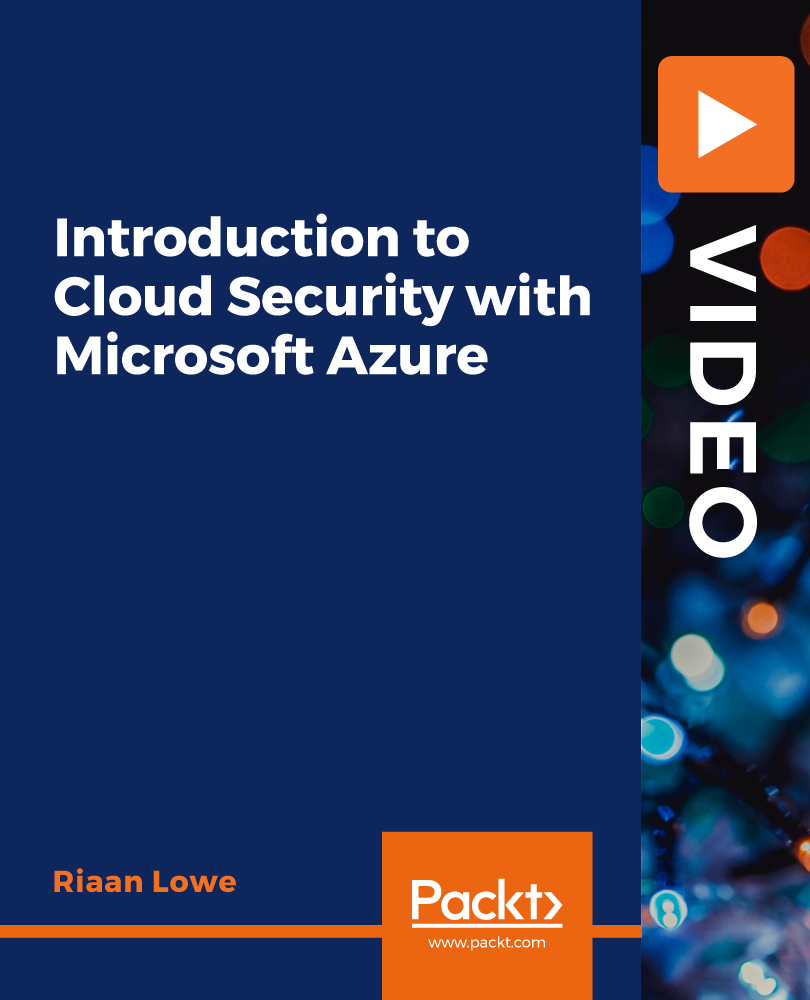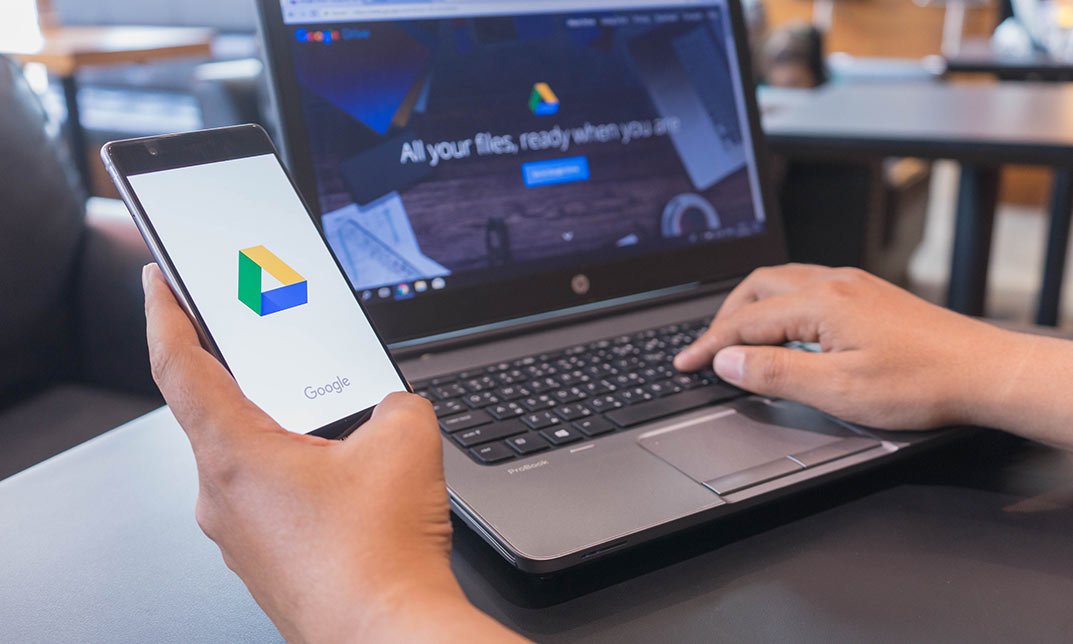- Professional Development
- Medicine & Nursing
- Arts & Crafts
- Health & Wellbeing
- Personal Development
Creating Screenshots and Images for User Guides Course
By Cherryleaf
Efficient ways to create professional-looking diagrams, images and screenshots Cherryleaf’s elearning course on creating screenshots and images for user guides gives you the foundations for creating professional images in an efficient way. The course includes exercises and model answers for the delegates to complete and review. Why attend this course? Creating screenshots, diagrams and images is something that every technical communicator needs to do, but very few have had any formal training in how to do it. Sometimes, the result is that the user guides and online Help contain images that are unclear, inconsistent, and frankly, unprofessional. They can make the product look like it's poor quality. Creating them can also tie up the Technical Writer's time, especially if they need to be changed frequently. Who is this course for? Anyone developing user guides and online Help who wants: A foundational understanding of how to use diagrams, screenshots and images, in an effective and efficient way. To see practical, real-world examples. It’s ideal for you if you’re: Creating screenshots, diagrams or images, but you’ve never had any proper training in how to do this well. Looking for more efficient ways to create or change screenshots, diagrams or images for end user or developer documentation. We’ll take you from first principles, so all you need is a basic understanding of what is a user guide. What you'll learn Cherryleaf's e-learning course on creating screenshots and images for user guides gives you the foundations for creating professional images in an efficient way. The goal of the course is to enable you to use diagrams, images and screenshots to communicate to your audience, with a focus on simplicity and ease of understanding. This is accomplished through a mix of design theory, best practices, software, and practical application. Please note, we don’t focus on highly detailed technical illustrations or 3D drawings that you might find in the aerospace or automotive industries. Also, the course does not cover Augmented Reality or Virtual Reality. You'll go through the key stages in developing screenshots, diagrams, and other images:in developing images. You’ll learn to understand the context, choose an effective visual display method, focus the user's attention, apply design best practices, and use the appropriate software tools to communicate your message. Introduction Understand the context Choose an appropriate visual display methodScreenshotsSimplified User InterfaceDiagramsAspect ratioIconsImage mapsWordless guides Focus attention where you want itGestalt theoryWhite space Think like a designerLayoutColourAccessibilityStyle guides SoftwareSoftware toolsSVGAutomating tasksStock imagesPresentation applications Animations Summary The course contains 22 exercises (and suggested answers) for you to practice your skills. Delivery format The course comprises eight modules in total, which you can complete at your own pace. The course will take delegates approximately 1 day to complete. You will have access to the modules from the moment you subscribe. You can download the course handouts. The courses are hosted and sold by via the Teachable platform. From a VAT perspective, they are the “Merchant of Record”, and receipts contain their VAT number. You have the option of taking the course on an iPhone or iPad, using the MyTeachable app in the Apple App Store. Prerequisites We'll take you from first principles, so all you need is a basic understanding of what is a user guide. You'll need access to PowerPoint, or a similar application, in order to complete some of the exercises. And it will help if you have a copy of Snagit. Our expertise As well as teaching technical communication, we also create end-user documentation, Help and UI text for clients. This means every course is based on practical experience of technical communication in today’s environment. Your Instructor Cherryleaf Cherryleaf is a technical writing services company formed in 2002 by people with a passion for technical communication and learning development. Cherryleaf is recognised as a leader within the technical communication profession. Our staff have written articles for the Society for Technical Communication's (STC) Intercom magazine, the Institute of Scientific and Technical Communicator's Communicator journal and tekom's TCWorld magazine. They've also written books on technical communication. We've presented webinars for Adobe, Madcap Software or the STC, and we've spoken at various conferences around the world. Today, organisations throughout Europe use Cherryleaf’s services so they can provide clear information that enables users and staff to complete tasks productively. Course Curriculum First Section Introduction (2:37) Understand the context (14:22) Choose an appropriate visual display method (55:15) Focus attention where you want it (10:39) Think like a designer (32:18) Software (70:12) Animations (21:09) Summary (1:59) Answers Frequently Asked Questions When does the course start and finish? The course starts now and never ends! It is a completely self-paced online course - you decide when you start and when you finish.How long do I have access to the course?How does lifetime access sound? After enrolling, you have unlimited access to this course for as long as you like - across any and all devices you own.What if I am unhappy with the course?We would never want you to be unhappy! If you are unsatisfied with your purchase, contact us in the first 30 days and we will give you a full refund.
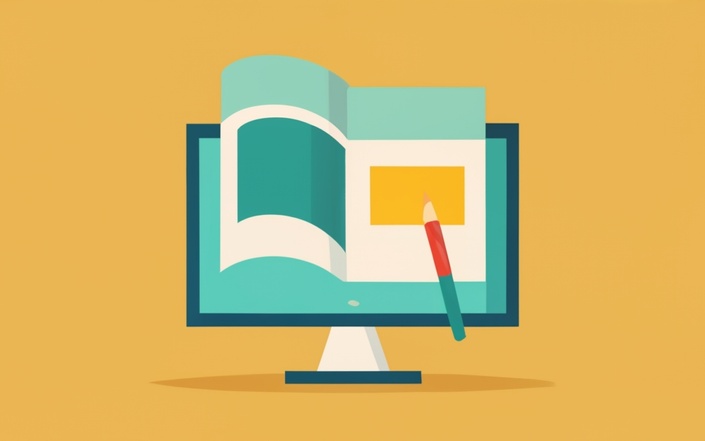
Web Hosting Diploma: Colocation
By iStudy UK
Do you want to know what colocation is? Why would you choose Colocation for web hosting? The course will teach you the basics of colocation and the procedures of using colocation for web hosting. Course Description: A Colocation is a hosting option for the small business that helps you to place your server machine on someone else's space and share their bandwidth as your own. Nowadays having a website is common. It is not necessary rather mandatory for business. The course will teach you the basics of web hosting, what colocation is, the necessity of collocation for your business and how to choose the colocation provider. Collocation helps the small business who does not have the capacity for a larger server or large web hosting services. The course provides all the essential information regarding colocation including the definition of colocation, the advantages and disadvantages of colocation, how to find the colocation provider, how to chose the right colocation provider, colocation charges, etc. Course Highlights Web Hosting Diploma: Colocation is an award winning and the best selling course that has been given the CPD Certification & IAO accreditation. It is the most suitable course anyone looking to work in this or relevant sector. It is considered one of the perfect courses in the UK that can help students/learners to get familiar with the topic and gain necessary skills to perform well in this field. We have packed Web Hosting Diploma: Colocation into 25 modules for teaching you everything you need to become successful in this profession. To provide you ease of access, this course is designed for both part-time and full-time students. You can become accredited in just 11 hours, 30 minutes hours and it is also possible to study at your own pace. We have experienced tutors who will help you throughout the comprehensive syllabus of this course and answer all your queries through email. For further clarification, you will be able to recognize your qualification by checking the validity from our dedicated website. Why You Should Choose Web Hosting Diploma: Colocation Lifetime access to the course No hidden fees or exam charges CPD Accredited certification on successful completion Full Tutor support on weekdays (Monday - Friday) Efficient exam system, assessment and instant results Download Printable PDF certificate immediately after completion Obtain the original print copy of your certificate, dispatch the next working day for as little as £9. Improve your chance of gaining professional skills and better earning potential. Who is this Course for? Business owner, employee or anyone who are interested in learning web hosting through colocation. Web Hosting Diploma: Colocation is CPD certified and IAO accredited. This makes it perfect for anyone trying to learn potential professional skills. As there is no experience and qualification required for this course, it is available for all students from any academic backgrounds. Requirements Our Web Hosting Diploma: Colocation is fully compatible with any kind of device. Whether you are using Windows computer, Mac, smartphones or tablets, you will get the same experience while learning. Besides that, you will be able to access the course with any kind of internet connection from anywhere at any time without any kind of limitation. Career Path You will be ready to enter the relevant job market after completing this course. You will be able to gain necessary knowledge and skills required to succeed in this sector. All our Diplomas' are CPD and IAO accredited so you will be able to stand out in the crowd by adding our qualifications to your CV and Resume. Module-01 Introduction to colocation 00:30:00 Important consideration when choosing a colocation provider 00:30:00 The Basics On Colocation 00:30:00 Disadvantages of colocation 00:15:00 A Colocation Must 00:30:00 Module-02 Advantages of colocation 01:00:00 Before you get colocation services 00:15:00 Choosing A Colocation Provider 00:15:00 Choosing Your Colocation Backup 01:00:00 Colocation And Systems Redundancy 01:00:00 Module-03 Colocation Extras 00:15:00 Colocation Magnified 00:30:00 Colocation Managed And Unmanaged Services 00:15:00 Colocation Myths Exposed 00:15:00 Colocation Pros And Cons 00:15:00 Module-04 Colocation Security 00:30:00 Costs related to colocation 00:15:00 Dedicated hosting vs colocation hosting 01:00:00 Understanding colocation more 00:15:00 Extra fees in colocation 00:15:00 Module-05 Is Colocation Right for Your Business 00:30:00 Managed and unmanaged colocation 00:30:00 The Benefits Of Colocation 00:30:00 Tracking Colocation 00:15:00 Two Faces Of Colocation 00:15:00 Mock Exam Final Exam

Flutter Web - Build a Diary Web App with Flutter and Cloud Firestore
By Packt
In this course, build a full-fledged Flutter web app called DiaryBook with Flutter 2.0 and Dart. Also, learn to use Cloud Firebase Firestore to deploy our web app.

AZ-204 Developing Solutions for Microsoft Azure
By Packt
Unleash the potential of cloud solutions with the AZ-204 Developing Solutions for Microsoft Azure course. Discover in-depth training on Azure Virtual Machines, App Services, Containers, and more to innovate and scale with Microsoft Azure's dynamic cloud platform.

Google Drive to Direct Link File Hosting Training
By Course Cloud
The comprehensive Google Drive to Direct Link File Hosting Training has been designed by industry experts to provide learners with everything they need to enhance their skills and knowledge in their chosen area of study. Enrol on the Google Drive to Direct Link File Hosting Training today, and learn from the very best the industry has to offer! This best selling Google Drive to Direct Link File Hosting Training has been developed by industry professionals and has already been completed by hundreds of satisfied students. This in-depth Google Drive to Direct Link File Hosting Training is suitable for anyone who wants to build their professional skill set and improve their expert knowledge. The Google Drive to Direct Link File Hosting Training is CPD-accredited, so you can be confident you're completing a quality training course will boost your CV and enhance your career potential. The Google Drive to Direct Link File Hosting Training is made up of several information-packed modules which break down each topic into bite-sized chunks to ensure you understand and retain everything you learn. After successfully completing the Google Drive to Direct Link File Hosting Training, you will be awarded a certificate of completion as proof of your new skills. If you are looking to pursue a new career and want to build your professional skills to excel in your chosen field, the certificate of completion from the Google Drive to Direct Link File Hosting Training will help you stand out from the crowd. You can also validate your certification on our website. We know that you are busy and that time is precious, so we have designed the Google Drive to Direct Link File Hosting Training to be completed at your own pace, whether that's part-time or full-time. Get full course access upon registration and access the course materials from anywhere in the world, at any time, from any internet-enabled device. Our experienced tutors are here to support you through the entire learning process and answer any queries you may have via email.
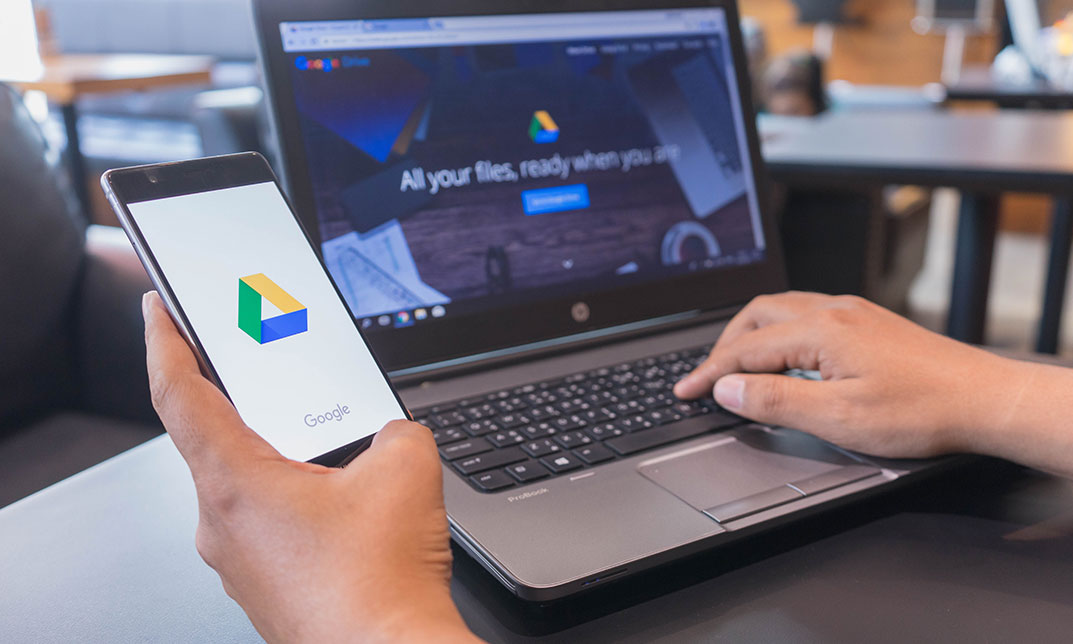
Modern JavaScript from The Beginning [Second Edition]
By Packt
This second-edition JavaScript course covers fundamental concepts, including variables, data types, functions, and control flow, as well as advanced topics such as object-oriented programming, modules, and testing. With practical projects and clear explanations, learners can gain a solid understanding of the language and develop their skills.
![Modern JavaScript from The Beginning [Second Edition]](https://cademy-images-io.b-cdn.net/bab38fc7-4e4f-4573-8132-6b5a58158af4/fda6e501-69ae-4b90-a2e6-7cd2eb89a8c6/original.jpeg?width=3840)
SSL Complete Guide 2021: HTTP to HTTPS
By Packt
This course will teach you everything from scratch right from simple setups to complex solutions. If you want to master SSL and HTTPS in-depth, this course is for you! No prior knowledge of computer networks, encryption, or configuring web servers is required.
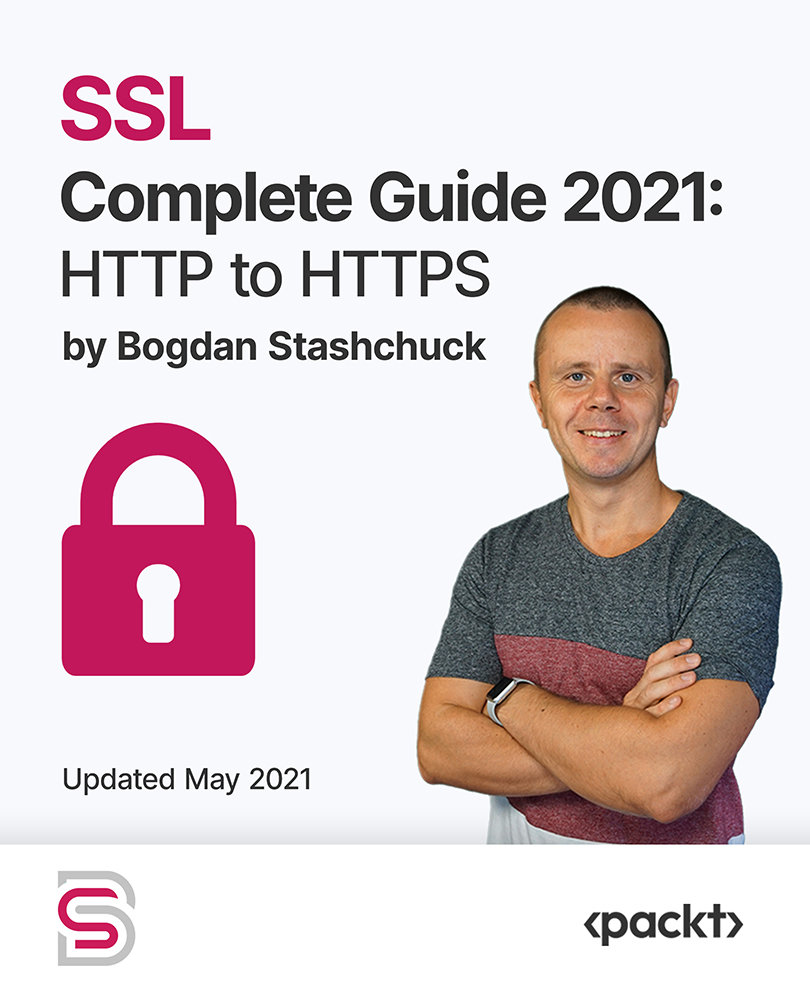
AZ-303 Azure Architecture Technologies Exam Prep 2021
By Packt
This course covers all the requirements of the Microsoft AZ-300 and AZ-303 exams. You will get a detail-oriented approach to all the important concepts that will help you pass the exams and design solutions for the Microsoft Azure platform.

Introduction to Cloud Security with Microsoft Azure
By Packt
Get up to speed with effectively securing your cloud systems