- Professional Development
- Medicine & Nursing
- Arts & Crafts
- Health & Wellbeing
- Personal Development
Take Your Skills to New Heights! Offer Ends Soon; Hurry Up!! Particle Physics has transformed the way we look at the universe. Would you like to spend your time at work trying to find answers to some of the great unknown questions? Do you fancy developing a career in one of the most exciting areas of modern science? Then this Particle Physics course is the right choice for you. Enrol today to know Particle Physics both experimentally and theoretically - develop knowledge and skills that will drive your career forward and ahead of the curve! This Diploma in Particle Physics at QLS Level 4 course is endorsed by The Quality Licence Scheme and accredited by CPDQS (with 120 CPD points) to make your skill development and career progression related to Particle Physics substantial and easier than ever! This course has been broken down into several in-depth modules to provide you with the most convenient and rich learning experience possible. This Particle Physics course incorporates the foundation of Particle Physics, such as the types, classifications and atomic models with their functions. In the same way, this particle physics course will help you understand the types of elementary particles in detail, such as leptons, hadrons, baryons, mesons, and quantum numbers. Besides this, this course helps you to develop knowledge and understanding of the nucleus, nuclear physics, particle accelerators, and the use of radiation detectors. Last but not least, the course prepares you to illustrate perceptions of the standard model, the Higgs Boson particle, the Quark system, and the Gauge theories. You'll get a Free Student ID card by enrolling in this course. This ID card entitles you to discounts on bus tickets, movie tickets, and library cards. What will I learn from this course? The concept of particle physics and how they are implemented Understand the atomic models The types and classifications of elementary particles Nuclear models and nuclear forces Demonstrate an understanding of nuclear physics and nuclear reactions Particle Accelerators and their classifications in-depth Various types of radiation detectors and their functions The fundamentals of the standard model Understand the Quark System Gauge theories On top of everything, you will get a certificate that includes 120 CPD points which will help make a mark for yourself in the competitive job market. This certificate will also help you create an impression of self-reliance and dedication that will surely attract prospective employers to prioritise your job application. Enrol today to open doors towards infinite career opportunities. Experts created the course to provide a rich and in-depth training experience for all students who enrol in it. Enrol in the course right now and you'll have immediate access to all of the course materials. Then, from any internet-enabled device, access the course materials and learn when it's convenient for you. Start your learning journey straight away with this course and take a step toward a brighter future! Why Prefer this Course? Opportunity to earn a certificate endorsed by the Quality Licence Scheme and another certificate accredited by CPD after completing this course Student ID card with amazing discounts - completely for FREE! (£10 postal charges will be applicable for international delivery) Standard-aligned course lesson planning Innovative and engaging content and activities This course assessments that measure higher-level thinking and skills Complete the program in your own time, at your own pace Each of our students gets full tutor support *** Course Curriculum *** Module 01: Introduction Basics of Elementary Particles Types of Interactions Classification of Elementary Particles Atomic Models Module 02: Elementary Particles Leptons Hadrons Quantum Numbers Module 03: The Nucleus Proton-Electron Hypothesis Proton-Neutron Hypothesis Terms Associated with the Nucleus Nuclear Models Nuclear Forces Module 04: Nuclear Physics Nuclear Reactions Types of Nuclear Reactions Radioactivity Radioactivity Terms Module 05: Particle Accelerators What Is a Particle Accelerator? Cockcroft and Walton Accelerator Van de Graaff Accelerator Tandem Accelerator Linear Accelerator (Linac) or Drift Tube Accelerator Magnetic Resonance Accelerators or Cyclotrons Betatron Synchrocyclotrons or Frequency Modulated Cyclotrons Azimuthally Varying Field (a.v.f.) Or Sector Focusing Cyclotrons Synchrotrons Module 06: Radiation detectors What Is a Radiation Detector? Gas-filled detectors Scintillation Detectors Semiconductor Radiation Detectors Particle Detectors Module 07: The Standard Model Basics of the Standard Model The Interactions The Higgs Boson Particle The Quark System Gauge Theories Assessment Process We offer an integrated assessment framework to make the process of evaluation and accreditation for learners easier. You have to complete the assignment questions given at the end of the course and score a minimum of 60% to pass each exam. Our expert trainers will assess your assignment and give you feedback after you submit the assignment. After passing the exam, you will be able to request a certificate with additional cost that has been endorsed by the Quality Licence Scheme. CPD 120 CPD hours / points Accredited by CPD Quality Standards Who is this course for? This course is designed for individuals who are interested in developing their careers in the field of modern science. Moreover, people who want to gain knowledge of physics can also enrol on this course. All are welcome to take this course. There are no prerequisites for enrolment, and you can access the course materials from any location in the world. Requirements The Particle Physics software does not require any prior knowledge; everyone may participate! This course is open to anyone who is interested in learning from anywhere in the world. Every student must be over the age of 16 and have a passion for learning and literacy. This 100% online course can be accessed from any internet-connected device, such as a computer, tablet, or smartphone. This course allows you to study at your own speed and grow a quality skillset. Career path Enrolling on this course can lead you to the following career paths: Particle Physicist Accelerator Operator Data Analyst Design Engineer High School Physics Teacher IT Consultant Lab Technician Laser Engineer
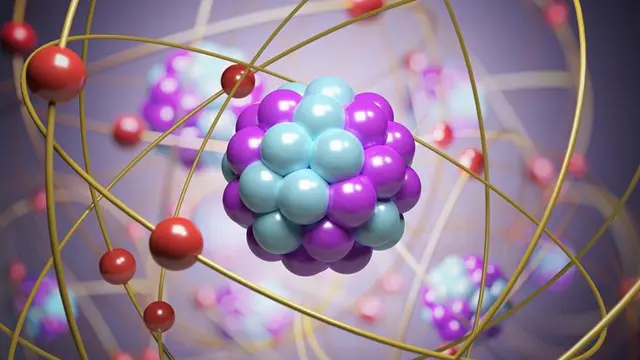
Overview This comprehensive course on Dental Assistant will deepen your understanding on this topic. After successful completion of this course you can acquire the required skills in this sector. This Dental Assistant comes with accredited certification, which will enhance your CV and make you worthy in the job market. So enrol in this course today to fast track your career ladder. How will I get my certificate? You may have to take a quiz or a written test online during or after the course. After successfully completing the course, you will be eligible for the certificate. Who is This course for? There is no experience or previous qualifications required for enrolment on this Dental Assistant. It is available to all students, of all academic backgrounds. Requirements Our Dental Assistant is fully compatible with PC's, Mac's, Laptop, Tablet and Smartphone devices. This course has been designed to be fully compatible with tablets and smartphones so you can access your course on Wi-Fi, 3G or 4G. There is no time limit for completing this course, it can be studied in your own time at your own pace. Career Path Having these various qualifications will increase the value in your CV and open you up to multiple sectors such as Business & Management, Admin, Accountancy & Finance, Secretarial & PA, Teaching & Mentoring etc. Course Curriculum 10 sections • 10 lectures • 05:34:00 total length •Introduction to Dental Assisting: 00:45:00 •General Dentistry Instruments: 00:23:00 •Dental Office Management: 00:28:00 •Oral Diagnosis, Treatment Planning and Dental Terminology: 00:29:00 •General Handling and Safety of Dental Materials in the Dental Office: 01:01:00 •Infection Control and Instruments: 00:24:00 •Dental Radiology: 00:35:00 •Paediatric Dentistry: 00:47:00 •The Professional Dental Assistant: 00:23:00 •Standards of Dental Practice in the UK: 00:19:00

Overview This comprehensive course on Dental Nurse will deepen your understanding on this topic. After successful completion of this course you can acquire the required skills in this sector. This Dental Nurse comes with accredited certification, which will enhance your CV and make you worthy in the job market. So enrol in this course today to fast track your career ladder. How will I get my certificate? You may have to take a quiz or a written test online during or after the course. After successfully completing the course, you will be eligible for the certificate. Who is This course for? There is no experience or previous qualifications required for enrolment on this Dental Nurse. It is available to all students, of all academic backgrounds. Requirements Our Dental Nurse is fully compatible with PC's, Mac's, Laptop, Tablet and Smartphone devices. This course has been designed to be fully compatible with tablets and smartphones so you can access your course on Wi-Fi, 3G or 4G. There is no time limit for completing this course, it can be studied in your own time at your own pace. Career Path Having these various qualifications will increase the value in your CV and open you up to multiple sectors such as Business & Management, Admin, Accountancy & Finance, Secretarial & PA, Teaching & Mentoring etc. Course Curriculum 10 sections • 10 lectures • 05:34:00 total length •Introduction to Dental Assisting: 00:45:00 •General Dentistry Instruments: 00:23:00 •Dental Office Management: 00:28:00 •Oral Diagnosis, Treatment Planning and Dental Terminology: 00:29:00 •General Handling and Safety of Dental Materials in the Dental Office: 01:01:00 •Infection Control and Instruments: 00:24:00 •Dental Radiology: 00:35:00 •Paediatric Dentistry: 00:47:00 •The Professional Dental Assistant: 00:23:00 •Standards of Dental Practice in the UK: 00:19:00

Picture yourself as the unsung hero of a dental practice, the first smile a nervous patient sees as they step through the door. Our 'Dental Assistant Course' is your gateway to becoming that reassuring presence. Crafted with care, each module is a stepping stone towards excellence in a field where compassion meets capability. From deciphering the complexities of dental instruments to orchestrating the daily symphony of a bustling dental office, this course equips you with more than just knowledge-it instills the confidence to act as the linchpin in a patient's dental journey. Delve into the world of oral healthcare with an academic vigour matched only by the course's commitment to real-world applicability. You will navigate through the structured content, each lesson building upon the last, ensuring a comprehensive understanding of both the technical and interpersonal facets of dental assistance. It's a harmonious blend of rigorous training and empathetic patient care, tailored to embolden you for the multifaceted roles this career demands. Learning Outcomes Master the array of tools that ensure a seamless dental procedure. Command the dental office with unmatched administrative prowess. Pioneer infection prevention, safeguarding patient and practitioner alike. Grasp the intricacies of dental imaging, contributing to impeccable patient outcomes. Champion the care of the youngest patients with a tailored approach to paediatric dentistry. Why choose this Dental Assistant Course? Unlimited access to the course for a lifetime. Opportunity to earn a certificate accredited by the CPD Quality Standards and CIQ after completing this course. Structured lesson planning in line with industry standards. Immerse yourself in innovative and captivating course materials and activities. Assessments designed to evaluate advanced cognitive abilities and skill proficiency. Flexibility to complete the Course at your own pace, on your own schedule. Receive full tutor support throughout the week, from Monday to Friday, to enhance your learning experience. Unlock career resources for CV improvement, interview readiness, and job success. Who is this Dental Assistant Course for? Aspiring professionals ready to make a mark in oral healthcare. Allied health practitioners looking for a niche in dental assistance. Administrative staff aiming for mastery in dental practice operations. Technicians ready to sharpen their clinical acumen. Individuals passionate about contributing to holistic patient care. Career path Dental Assistant: £18,000 - £25,000 Dental Office Manager: £25,000 - £35,000 Dental Treatment Coordinator: £20,000 - £30,000 Dental Sales Representative: £25,000 - £40,000 Oral Health Educator: £22,000 - £30,000 Dental Radiographer: £21,000 - £28,000 Prerequisites This Dental Assistant Course does not require you to have any prior qualifications or experience. You can just enrol and start learning.This Dental Assistant Course was made by professionals and it is compatible with all PC's, Mac's, tablets and smartphones. You will be able to access the course from anywhere at any time as long as you have a good enough internet connection. Certification After studying the course materials, there will be a written assignment test which you can take at the end of the course. After successfully passing the test you will be able to claim the pdf certificate for £4.99 Original Hard Copy certificates need to be ordered at an additional cost of £8. Course Curriculum Module 01: Introduction to Dental Assisting Introduction to Dental Assisting 00:45:00 Module 02: General Dentistry Instruments General Dentistry Instruments 00:23:00 Module 03: Dental Office Management Dental Office Management 00:28:00 Module 04: Oral Diagnosis, Treatment Planning and Dental Terminology Oral Diagnosis, Treatment Planning and Dental Terminology 00:29:00 Module 05: General Handling and Safety of Dental Materials in the Dental Office General Handling and Safety of Dental Materials in the Dental Office 01:01:00 Module 06: Infection Control and Instruments Infection Control and Instruments 00:24:00 Module 07: Dental Radiology Dental Radiology 00:35:00 Module 08: Paediatric Dentistry Paediatric Dentistry 00:47:00 Module 09: The Professional Dental Assistant The Professional Dental Assistant 00:23:00 Module 10: Standards of Dental Practice in the UK Standards of Dental Practice in the UK 00:19:00 Assignment Assignment - Dental Assistant Course 00:00:00

Embark on a transformative journey into the realm of AutoCAD Plugin Development using VB.NET and Windows Forms with our meticulously crafted course. From the intricacies of Windows Form and Controls to the hands-on development of diverse projects like DrawRectangle, Automate Update Layer, and Multiple Object Extractor, this course promises to be a dynamic exploration of VB.NET's potential in the AutoCAD ecosystem. Delve into the heart of coding as you master the creation of utility classes, design intuitive user interfaces, and seamlessly integrate controls such as ComboBox, TextBox, RadioButton, and Checkbox. Elevate your programming prowess through real-world applications, ensuring you not only understand the theoretical foundations but also acquire the practical skills needed to thrive in the world of AutoCAD Plugin Development. Unlock the mysteries of AutoCAD Plugin Development as you navigate through engaging modules, honing your skills with each meticulously crafted project. By the end, you'll emerge not just as a student but as a proficient developer ready to create powerful plugins that enhance AutoCAD functionalities. Learning Outcomes Gain a comprehensive understanding of Windows Form and Controls, mastering their implementation in AutoCAD Plugin Development. Develop practical expertise in coding essential controls like ComboBox, TextBox, RadioButton, and Checkbox for seamless integration into your projects. Acquire the skills to design and execute diverse projects, from DrawRectangle to Multiple Object Extractor, elevating your proficiency in VB.NET. Learn the art of creating utility classes, a fundamental aspect of building robust and scalable AutoCAD plugins. Explore automation in AutoCAD through projects like Automate Update Layer and Multiple Plot DWG to PDF, enhancing your capabilities in streamlining tasks. Why choose this AutoCAD Plugin Development Using VB.NET and Windows Forms course? Unlimited access to the course for a lifetime. Opportunity to earn a certificate accredited by the CPD Quality Standards after completing this course. Structured lesson planning in line with industry standards. Immerse yourself in innovative and captivating course materials and activities. Assessments are designed to evaluate advanced cognitive abilities and skill proficiency. Flexibility to complete the AutoCAD Plugin Development Using VB.NET and Windows Forms Course at your own pace, on your own schedule. Receive full tutor support throughout the week, from Monday to Friday, to enhance your learning experience. Who is this AutoCAD Plugin Development Using VB.NET and Windows Forms course for? Aspiring developers eager to specialize in AutoCAD Plugin Development. Professionals seeking to expand their skill set in VB.NET and Windows Forms for application in the AutoCAD environment. Students pursuing a career in computer programming with a keen interest in CAD software development. Architects and engineers looking to customize and enhance AutoCAD functionalities for their specific needs. Individuals interested in exploring the intersection of coding and design within the AutoCAD ecosystem. Career path CAD Plugin Developer: £35,000 - £45,000 Automation Engineer in CAD: £40,000 - £50,000 VB.NET Developer: £30,000 - £40,000 Software Integration Specialist: £45,000 - £55,000 AutoCAD Customization Consultant: £50,000 - £60,000 Prerequisites This AutoCAD Plugin Development Using VB.NET and Windows Forms does not require you to have any prior qualifications or experience. You can just enrol and start learning.This AutoCAD Plugin Development Using VB.NET and Windows Forms was made by professionals and it is compatible with all PC's, Mac's, tablets and smartphones. You will be able to access the course from anywhere at any time as long as you have a good enough internet connection. Certification After studying the course materials, there will be a written assignment test which you can take at the end of the course. After successfully passing the test you will be able to claim the pdf certificate for £4.99 Original Hard Copy certificates need to be ordered at an additional cost of £8. Course Curriculum Course Outline Module 01: Landing Page 00:02:00 Module 02: Course Outline 00:03:00 Introduction Module 01: Introduction 00:05:00 Module 02: Who is this course for? 00:04:00 Module 03: Tools Needed for this Course 00:01:00 What Will You Learn From This Course? Module 01: What will you learn from this Course - Overview 00:06:00 Windows Form And Controls Module 01: Windows Form and Controls - Overview 00:04:00 Module 02: ControlsDemo Project - Overview 00:03:00 Module 03: ControlsDemo Project - Creating the Project 00:04:00 Module 04: Controls Demo Project - Designing the Form 00:19:00 Module 05: ControlsDemo Project - Creating the Utility Class 00:10:00 Module 06: ControlsDemo Project - Coding the Combobox Control 00:15:00 Module 07: ControlsDemo Project - Coding the Textbox Control 00:10:00 Module 08: ControlsDemo Project - Coding the Radiobutton Control 00:08:00 Module 09: ControlsDemo Project - Coding the Checkbox Control 00:17:00 Developing Projects Module 01: Draw Rectangle Project - Overview 00:03:00 Module 02: Creating the DrawRectangle Project 00:04:00 Module 03: DrawRectangle Project - Creating the Utility Class 00:20:00 Module 04: DrawRectangle Project - Designing the Form 00:15:00 Module 05: DrawRectangle Project - Coding the User Interface Part 1 00:24:00 Module 06: DrawRectangle Project - Coding the User Interface Part 2 00:18:00 Module 07: DrawRectangle Project - Running the Program 00:06:00 Module 08: Automate Update Layer Project - Overview 00:02:00 Module 09: Creating the AutomateUpdateLayer Project 00:03:00 Module 10: Automate Update Layer Project - Creating the Utility Class 00:17:00 Module 11: AutomateUpdateLayer Project - Designing the User Interface 00:07:00 Module 12: AutomateUpdateLayer Project - Coding the Form 00:18:00 Module 13: AutomateUpdateLayer Project - Running the Program 00:07:00 Module 14: Automatic Block Extractor Project - Overview 00:03:00 Module 15: AutomaticBlockExtractor Project - Creating the Project 00:03:00 Module 16: AutomaticBlockExtractor Project - Creating the User Interface 00:09:00 Module 17: AutomaticBlockExtractor Project - Coding the Form 00:27:00 Module 18: AutomaticBlockExtractor Project - Creating the Utility Class 00:27:00 Module 19: AutomaticBlockExtractor Project - Running the Program 00:10:00 Module 20: AutomateUpdateTextStyles Project - Overview 00:03:00 Module 21: AutomateUpdateTextStyle Project - Creating the Project 00:02:00 Module 22: AutomateUpdateTextStyle Project - Creating the User Interface 00:09:00 Module 23: AutomateUpdateTextStyle Project - Coding the Form 00:20:00 Module 24: AutomateUpdateTextStyle Project - Coding the Utility Class 00:16:00 Module 25: AutomateUpdateTextStyle Project - Running the Program 00:08:00 Module 26: Multiple Plot DWG to PDF Project - Overview 00:03:00 Module 27: MultiplePlotDWGtoPDF Project - Creating the Project 00:04:00 Module 28: MultiplePlotDWGtoPDF Project - Creating the User Interface 00:09:00 Module 29: MultiplePlotDWGtoPDF Project - Coding the Form 00:20:00 Module 30: MultiplePlotDWGtoPDF Project - Creating the Utility Class 00:30:00 Module 31: MultiplePlotDWGtoPDF Project - Running the Program 00:13:00 Module 32: Multiple Object Extractor Project - Overview 00:03:00 Module 33: MultipleObjectExtractor Project - Creating the Project 00:02:00 Module 34: MultipleObjectExtractor Project - Creating the User Interface 00:15:00 Module 35: MultipleObjectExtractor Project - Coding the Form Load Event 00:05:00 Module 36: MultipleObjectExtractor Project - Coding the Browse Buttons 00:10:00 Module 37: MultipleObjectExtractor Project - Coding the Extract Button 00:20:00 Module 38: MultipleObjectExtractor Project - Coding the ProcessDrawing Method 00:09:00 Module 39: MultipleObjectExtractor Project - Coding the ProcessObjectExtraction Method 00:11:00 Module 40: MultipleObjectExtractor Project - Coding the ExtractLine Method 00:09:00 Module 41: MultipleObjectExtractor Project - Coding the ExtractCircle Method 00:03:00 Module 42: MultipleObjectExtractor Project - Coding the ExtractPolyline Method 00:09:00 Module 43: MultipleObjectExtractor Project - Coding the ExtractMText Method 00:05:00 Module 44: MultipleObjectExtractor Project - Coding the ExtractBlock Method 00:05:00 Module 45: MultipleObjectExtractor Project - Running the Program 00:15:00

Overview This comprehensive course on AutoCAD Programming using C# with Windows Forms will deepen your understanding on this topic. After successful completion of this course you can acquire the required skills in this sector. This AutoCAD Programming using C# with Windows Forms comes with accredited certification, which will enhance your CV and make you worthy in the job market. So enrol in this course today to fast track your career ladder. How will I get my certificate? You may have to take a quiz or a written test online during or after the course. After successfully completing the course, you will be eligible for the certificate. Who is This course for? There is no experience or previous qualifications required for enrolment on this AutoCAD Programming using C# with Windows Forms. It is available to all students, of all academic backgrounds. Requirements Our AutoCAD Programming using C# with Windows Forms is fully compatible with PC's, Mac's, Laptop, Tablet and Smartphone devices. This course has been designed to be fully compatible with tablets and smartphones so you can access your course on Wi-Fi, 3G or 4G. There is no time limit for completing this course, it can be studied in your own time at your own pace. Career Path Having these various qualifications will increase the value in your CV and open you up to multiple sectors such as Business & Management, Admin, Accountancy & Finance, Secretarial & PA, Teaching & Mentoring etc. Course Curriculum 6 sections • 63 lectures • 09:11:00 total length •Introduction: 00:03:00 •Who is this course for?: 00:02:00 •Tools needed in this course: 00:01:00 •What will you learn from this course?: 00:05:00 •Controls Project Demo - Overview: 00:03:00 •Controls Demo Project Requirement - Explained: 00:03:00 •Create the Controls Demo Project: 00:03:00 •Controls Demo Project - Creating the Form (User Interface): 00:15:00 •Develop the Controls Demo Utility Class: 00:10:00 •Using Combobox Control to select an option: 00:13:00 •Using Textbox Control to select an option: 00:09:00 •Using Radiobutton Control to select an option: 00:06:00 •Using Checkbox Control to select an option(s): 00:18:00 •Developing Projects - Overview: 00:03:00 •Project 1: Creating a Rectangle - Project Overview: 00:03:00 •Project 1: Creating the Rectangle Utility Class: 00:17:00 •Project 1: Creating the User Interface: 00:10:00 •Project 1: Coding the User Interface28:50: 00:29:00 •Project 1: Running and Testing the Draw Rectangle Plugin: 00:08:00 •Project 2: Update Objects Layer - Overview: 00:02:00 •Project 2: Create the User Interface of Update Objects Layer Plugin: 00:09:00 •Project 2: Coding the Form Load Event: 00:07:00 •Project 2: Coding the Browse drawing Button: 00:03:00 •Project 2: Coding the Update Button control: 00:07:00 •Project 2: Coding the Update Layer Utility Class: 00:12:00 •Project 2: Running and Testing the Plugin: 00:08:00 •Project 3: Extracting Block Attributes to Files - Overview: 00:03:00 •Project 3: Creating the AutomaticBlockExtractor Project: 00:02:00 •Project 3: Creating the User Interface for the BlockExtractor Project: 00:09:00 •Project 3: Completing User Interface code: 00:22:00 •Project 3: Coding the AutoBlockExtractor Utility Class: 00:24:00 •Project 3: Running and Testing the AutomaticBlockExtractor Plugin in AutoCAD: 00:15:00 •Project 4: Updating MText Textstyle Project - Overview and Walkthrough: 00:05:00 •Project 4: Creating the UpdateTextStyle Utility Class: 00:19:00 •Project 4: Designing the UpdateTextStyle Plugin User Interface: 00:06:00 •Project 4: User Interface Code: 00:16:00 •Project 4: Running and Testing the UpdateTextstyle Plugin: 00:05:00 •Project 5: Converting Drawing to PDF Plugin - Overview: 00:03:00 •Project 5: Creating the PlotDWGtoPDF Project in Visual Studio 2019: 00:04:00 •Project 5: Creating the User Interface for MultiplePlotDWGtoPDF Project: 00:09:00 •Project 5: Coding the User Interface: 00:16:00 •Project 5: Developing the GetPlotSizes Method: 00:10:00 •Project 5: Developing the PlotCurrentLayout Method: 00:27:00 •Project 5: Testing and Running the MultiplePlotDWGtoPDF Project: 00:10:00 •Project 6: Multiple Object Extractor Project - Overview: 00:03:00 •Project 6: Creating the MultiObjectExtractor Project: 00:02:00 •Project 6: Designing the MultiObjectExtractor User Interface: 00:14:00 •Project 6: Coding the FormLoad Event: 00:07:00 •Project 6: Coding the BrowseDwg Button: 00:12:00 •Project 6: Coding the BrowseFile Button: 00:03:00 •Project 6: Coding the ProcessExtract Button: 00:05:00 •Project 6: Creating the Code Validation Methods: 00:10:00 •Project 6: Coding the ProcessDrawing Method: 00:19:00 •Project 6: Coding the ProcessObjectExtraction Method: 00:11:00 •Project 6: Coding the ExtractLine Method: 00:11:00 •Project 6: Coding the ExtractCircle Method: 00:04:00 •Project 6: Coding the ExtractPolyline Method: 00:11:00 •Project 6: Coding the ExtractMText Method: 00:05:00 •Project 6: Coding the ExtractBlock Method: 00:03:00 •Project 6: Coding the ExtractObjects Method: 00:02:00 •Project 6: Running and Testing the MultiObjectExtractor Plugin: 00:14:00 •Conclusion and Thank you: 00:01:00 •Assignment - AutoCAD Programming using C# with Windows Forms: 00:00:00

Overview This comprehensive course on AutoCAD Programming using VB.NET with Windows Forms will deepen your understanding on this topic. After successful completion of this course you can acquire the required skills in this sector. This AutoCAD Programming using VB.NET with Windows Forms comes with accredited certification from CPD, which will enhance your CV and make you worthy in the job market. So enrol in this course today to fast track your career ladder. How will I get my certificate? You may have to take a quiz or a written test online during or after the course. After successfully completing the course, you will be eligible for the certificate. Who is This course for? There is no experience or previous qualifications required for enrolment on this AutoCAD Programming using VB.NET with Windows Forms. It is available to all students, of all academic backgrounds. Requirements Our AutoCAD Programming using VB.NET with Windows Forms is fully compatible with PC's, Mac's, Laptop, Tablet and Smartphone devices. This course has been designed to be fully compatible with tablets and smartphones so you can access your course on Wi-Fi, 3G or 4G. There is no time limit for completing this course, it can be studied in your own time at your own pace. Career Path Having these various qualifications will increase the value in your CV and open you up to multiple sectors such as Business & Management, Admin, Accountancy & Finance, Secretarial & PA, Teaching & Mentoring etc. Course Curriculum 6 sections • 61 lectures • 09:51:00 total length •Module 01: Course Outline: 00:03:00 •Module 02: Introduction: 00:05:00 •Module 03: Who is this course for?: 00:04:00 •Module 04: Tools Needed for this Course: 00:01:00 •Module 01: What will you learn from this Course - Overview: 00:06:00 •Module 01: Windows Form and Controls - Overview: 00:04:00 •Module 02: ControlsDemo Project - Overview: 00:03:00 •Module 03: ControlsDemo Project - Creating the Project: 00:04:00 •Module 04: Controls Demo Project - Designing the Form: 00:19:00 •Module 05: ControlsDemo Project - Creating the Utility Class: 00:10:00 •Module 06: ControlsDemo Project - Coding the Combobox Control: 00:15:00 •Module 07: ControlsDemo Project - Coding the Textbox Control: 00:10:00 •Module 08: ControlsDemo Project - Coding the Radiobutton Control: 00:08:00 •Module 09: ControlsDemo Project - Coding the Checkbox Control: 00:17:00 •Module 01: Draw Rectangle Project - Overview: 00:03:00 •Module 02: Creating the DrawRectangle Project: 00:04:00 •Module 03: DrawRectangle Project - Creating the Utility Class: 00:20:00 •Module 04: DrawRectangle Project - Designing the Form: 00:15:00 •Module 05: DrawRectangle Project - Coding the User Interface Part 1: 00:24:00 •Module 06: DrawRectangle Project - Coding the User Interface Part 2: 00:18:00 •Module 07: DrawRectangle Project - Running the Program: 00:06:00 •Module 08: Automate Update Layer Project - Overview: 00:02:00 •Module 09: Creating the AutomateUpdateLayer Project: 00:03:00 •Module 10: Automate Update Layer Project - Creating the Utility Class: 00:17:00 •Module 11: AutomateUpdateLayer Project - Designing the User Interface: 00:07:00 •Module 12: AutomateUpdateLayer Project - Coding the Form: 00:18:00 •Module 13: AutomateUpdateLayer Project - Running the Program: 00:07:00 •Module 14: Automatic Block Extractor Project - Overview: 00:03:00 •Module 15: AutomaticBlockExtractor Project - Creating the Project: 00:03:00 •Module 16: AutomaticBlockExtractor Project - Creating the User Interface: 00:09:00 •Module 17: AutomaticBlockExtractor Project - Coding the Form: 00:27:00 •Module 18: AutomaticBlockExtractor Project - Creating the Utility Class: 00:27:00 •Module 19: AutomaticBlockExtractor Project - Running the Program: 00:10:00 •Module 20: AutomateUpdateTextStyles Project - Overview: 00:03:00 •Module 21: AutomateUpdateTextStyle Project - Creating the Project: 00:02:00 •Module 22: AutomateUpdateTextStyle Project - Creating the User Interface: 00:09:00 •Module 23: AutomateUpdateTextStyle Project - Coding the Form: 00:20:00 •Module 24: AutomateUpdateTextStyle Project - Coding the Utility Class: 00:16:00 •Module 25: AutomateUpdateTextStyle Project - Running the Program: 00:08:00 •Module 26: Multiple Plot DWG to PDF Project - Overview: 00:03:00 •Module 27: MultiplePlotDWGtoPDF Project - Creating the Project: 00:04:00 •Module 28: MultiplePlotDWGtoPDF Project - Creating the User Interface: 00:09:00 •Module 29: MultiplePlotDWGtoPDF Project - Coding the Form: 00:20:00 •Module 30: MultiplePlotDWGtoPDF Project - Creating the Utility Class: 00:30:00 •Module 31: MultiplePlotDWGtoPDF Project - Running the Program: 00:13:00 •Module 32: Multiple Object Extractor Project - Overview: 00:03:00 •Module 33: MultipleObjectExtractor Project - Creating the Project: 00:02:00 •Module 34: MultipleObjectExtractor Project - Creating the User Interface: 00:15:00 •Module 35: MultipleObjectExtractor Project - Coding the Form Load Event: 00:05:00 •Module 36: MultipleObjectExtractor Project - Coding the Browse Buttons: 00:10:00 •Module 37: MultipleObjectExtractor Project - Coding the Extract Button: 00:20:00 •Module 38: MultipleObjectExtractor Project - Coding the ProcessDrawing Method: 00:09:00 •Module 39: MultipleObjectExtractor Project - Coding the ProcessObjectExtraction Method: 00:11:00 •Module 40: MultipleObjectExtractor Project - Coding the ExtractLine Method: 00:09:00 •Module 41: MultipleObjectExtractor Project - Coding the ExtractCircle Method: 00:03:00 •Module 42: MultipleObjectExtractor Project - Coding the ExtractPolyline Method: 00:09:00 •Module 43: MultipleObjectExtractor Project - Coding the ExtractMText Method: 00:05:00 •Module 44: MultipleObjectExtractor Project - Coding the ExtractBlock Method: 00:05:00 •Module 45: MultipleObjectExtractor Project - Running the Program: 00:15:00 •Module 01: Conclusion: 00:01:00 •Assignment - AutoCAD Programming using VB.NET with Windows Forms: 00:00:00

Step into a world where precision meets passion. Our comprehensive training programme is meticulously designed to transform you into a key player in the dental field. Delve into the intricacies of dental instruments, office management, and the essential terminology that shapes the industry. Learn to navigate the complexities of treatment planning, ensuring each patient receives the highest level of care. Our curriculum encompasses everything from the general handling of dental materials to the critical aspects of infection control and instrument sterilisation, ensuring you are prepared for every scenario that comes your way. Key Features: CPD Certified Developed by Specialist Lifetime Access Experience the art and science of dental radiology, paediatric care, and the standards that define excellence in the UK. With a keen focus on safety and precision, you'll gain invaluable insights into the day-to-day operations of a dental practice. This training will empower you with the knowledge and confidence to excel in a dynamic and rewarding environment. Join us and embark on a journey that promises to elevate your understanding and capabilities, setting the foundation for a fulfilling career in dental care. Course Curriculum Module 01: Introduction to Dental Assisting Module 02: General Dentistry Instruments Module 03: Dental Office Management Module 04: Oral Diagnosis, Treatment Planning and Dental Terminology Module 05: General Handling and Safety of Dental Materials in the Dental Office Module 06: Infection Control and Instruments Module 07: Dental Radiology Module 08: Paediatric Dentistry Module 09: The Professional Dental Assistant Module 10: Standards of Dental Practice in the UK Learning Outcomes: Understand the roles and responsibilities of a dental assistant. Identify and use general dentistry instruments effectively. Manage dental office operations and administrative tasks proficiently. Comprehend oral diagnosis, treatment planning, and dental terminology. Safely handle dental materials in various clinical scenarios. Implement infection control protocols and utilise dental instruments appropriately. CPD 10 CPD hours / points Accredited by CPD Quality Standards Who is this course for? Aspiring dental assistants in the UK. Individuals interested in dental office management. Those seeking knowledge in dental radiology. Individuals passionate about paediatric dentistry. Anyone aiming to meet UK dental practice standards. Career path Dental Assistant Dental Office Manager Paediatric Dental Assistant Dental Radiology Technician Infection Control Coordinator Dental Materials Handler Certificates Digital certificate Digital certificate - Included Will be downloadable when all lectures have been completed.

Paediatric Dentistry course teaches you everything on the topic thoroughly from scratch so you can claim a certificate of achievement for free to showcase your achievement in professional life. This Paediatric Dentistry course is a comprehensive, instructor-guided course, designed to provide a detailed understanding of the nature of the related sector and your key roles within it. To become successful in your profession, you must have a specific set of skills to succeed in today's competitive world. In this in-depth training course, you will develop the most in-demand skills to kickstart your career, as well as upgrade your existing knowledge & skills. The training materials of this course are available online for you to learn at your own pace and fast-track your career with ease. Key Features of the Paediatric Dentistry Course : Instant e-certificate and hard copy dispatch by next working day Fully online, interactive course with audio voiceover Developed by qualified professionals in the field Self-paced learning and laptop, tablet, smartphone-friendly 24/7 Learning Assistance Discounts on bulk purchases *** Additional Gifts *** Free Life coaching Course *** (Offer Ends Soon) *** Course Curriculum The detailed curriculum outline of our Paediatric Dentistry course is as follows: ***Paediatric Dentistry*** Module 01: Paediatric Dentistry Module 02: General Dentistry Instruments Module 03: Dental Office Management Module 04: Oral Diagnosis, Treatment Planning and Dental Terminology Module 05: General Handling and Safety of Dental Materials in the Dental Office Module 06: Infection Control and Instruments Module 07: Dental Radiology Module 08: Standards of Dental Practice in the UK Accreditation All of our courses, including this Paediatric Dentistry course, are fully accredited, providing you with up-to-date skills and knowledge and helping you to become more competent and effective in your chosen field. Certification Once you've successfully completed your Paediatric Dentistry course, you will immediately be sent a digital certificate. Also, you can have your printed certificate delivered by post (shipping cost £3.99). Our certifications have no expiry dates, although we do recommend that you renew them every 12 months. Assessment At the end of the course, there will be an online assessment, which you will need to pass to complete the course. Answers are marked instantly and automatically, allowing you to know straight away whether you have passed. If you haven't, there's no limit on the number of times you can take the final exam. All this is included in the one-time fee you paid for the course itself. Who is this course for? Anyone with a knack for learning new skills can take this Paediatric Dentistry course. While this comprehensive training is popular for preparing people for job opportunities in the relevant fields, it also helps to advance your career for promotions. Certificates Certificate of completion Digital certificate - Included Certificate of completion Hard copy certificate - Included You will get the hard copy certificates for Free! The delivery charge of the hard copy certificate inside the UK is £3.99 each.

