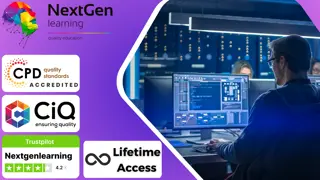- Professional Development
- Medicine & Nursing
- Arts & Crafts
- Health & Wellbeing
- Personal Development
Salon Management, Nail Technician, Hairdressing, Barbering, Beauty Skincare & Art Therapy - 20 Courses Bundle
By NextGen Learning
Get ready for an exceptional online learning experience with the Salon Management, Nail Technician, Hairdressing, Barbering, Beauty Skincare & Art Therapy bundle! This carefully curated collection of 20 premium courses is designed to cater to a variety of interests and disciplines. Dive into a sea of knowledge and skills, tailoring your learning journey to suit your unique aspirations. The Salon Management, Nail Technician, Hairdressing, Barbering, Beauty Skincare & Art Therapy is a dynamic package, blending the expertise of industry professionals with the flexibility of digital learning. It offers the perfect balance of foundational understanding and advanced insights. Whether you're looking to break into a new field or deepen your existing knowledge, the Salon Management, Nail Technician, Hairdressing, Barbering, Beauty Skincare & Art Therapy package has something for everyone. As part of the Salon Management, Nail Technician, Hairdressing, Barbering, Beauty Skincare & Art Therapy package, you will receive complimentary PDF certificates for all courses in this bundle at no extra cost. Equip yourself with the Salon Management, Nail Technician, Hairdressing, Barbering, Beauty Skincare & Art Therapy bundle to confidently navigate your career path or personal development journey. Enrol today and start your career growth! This Bundle Comprises the Following CPD Accredited Courses: Beauty Salon Management Beauty Technician Course: Makeup and Nail Nail Artist Manicure and Pedicure Gel Manicure and Nail Technician Acrylic Nail Extension Course Nail Technician Diploma and Hairstyling Course Hairdressing and Barbering Diploma in Hair Styling Level 3 Laser Hair Removal Training Fashion Law Online Course Fashion Store Assistant Beauty Skincare Beauty Consultant Training Art Therapy Career Development Plan Fundamentals CV Writing and Job Searching Learn to Level Up Your Leadership Networking Skills for Personal Success Ace Your Presentations: Public Speaking Masterclass Learning Outcome: Gain comprehensive insights into multiple fields. Foster critical thinking and problem-solving skills across various disciplines. Understand industry trends and best practices through the Salon Management, Nail Technician, Hairdressing, Barbering, Beauty Skincare & Art Therapy Bundle. Develop practical skills applicable to real-world situations. Enhance personal and professional growth with Salon Management, Nail Technician, Hairdressing, Barbering, Beauty Skincare & Art TherapyBundle. Build a strong knowledge base in your chosen course via Salon Management, Nail Technician, Hairdressing, Barbering, Beauty Skincare & Art Therapy Bundle. Benefit from the flexibility and convenience of online learning. With the Salon Management, Nail Technician, Hairdressing, Barbering, Beauty Skincare & Art Therapy package, validate your learning with a CPD certificate. Each course in this bundle holds a prestigious CPD accreditation, symbolising exceptional quality. The materials, brimming with knowledge, are regularly updated, ensuring their relevance. This bundle promises not just education but an evolving learning experience. Engage with this extraordinary collection, and prepare to enrich your personal and professional development. Embrace the future of learning with Salon Management, Nail Technician, Hairdressing, Barbering, Beauty Skincare & Art Therapy, a rich anthology of 15 diverse courses. Each course in the Salon Management, Nail Technician, Hairdressing, Barbering, Beauty Skincare & Art Therapy bundle is handpicked by our experts to ensure a wide spectrum of learning opportunities. ThisSalon Management, Nail Technician, Hairdressing, Barbering, Beauty Skincare & Art Therapy bundle will take you on a unique and enriching educational journey. The bundle encapsulates our mission to provide quality, accessible education for all. Whether you are just starting your career, looking to switch industries, or hoping to enhance your professional skill set, the Salon Management, Nail Technician, Hairdressing, Barbering, Beauty Skincare & Art Therapy bundle offers you the flexibility and convenience to learn at your own pace. Make the Salon Management, Nail Technician, Hairdressing, Barbering, Beauty Skincare & Art Therapy package your trusted companion in your lifelong learning journey. CPD 240 CPD hours / points Accredited by CPD Quality Standards Who is this course for? The Salon Management, Nail Technician, Hairdressing, Barbering, Beauty Skincare & Art Therapy bundle is perfect for: Lifelong learners looking to expand their knowledge and skills. Professionals seeking to enhance their career with CPD certification. Individuals wanting to explore new fields and disciplines. Anyone who values flexible, self-paced learning from the comfort of home. Career path Unleash your potential with the Salon Management, Nail Technician, Hairdressing, Barbering, Beauty Skincare & Art Therapy bundle. Acquire versatile skills across multiple fields, foster problem-solving abilities, and stay ahead of industry trends. Ideal for those seeking career advancement, a new professional path, or personal growth. Embrace the journey with this bundle package. Certificates Certificate Of Completion Digital certificate - Included Certificate Of Completion Hard copy certificate - Included You will get a complimentary Hard Copy Certificate.

Manual Handling, Forklift, COSHH, Asbestos, Welding, Fire Safety & First Aid- 20 Courses Bundle
By NextGen Learning
Get ready for an exceptional online learning experience with the Manual Handling, Forklift, COSHH, Asbestos, Welding, Fire Safety & First Aidbundle! This carefully curated collection of 20 premium courses is designed to cater to a variety of interests and disciplines. Dive into a sea of knowledge and skills, tailoring your learning journey to suit your unique aspirations. Manual Handling, Forklift, COSHH, Asbestos, Welding, Fire Safety & First Aid is a dynamic package, that blends the expertise of industry professionals with the flexibility of digital learning. It offers the perfect balance of foundational understanding and advanced insights. Whether you're looking to break into a new field or deepen your existing knowledge, the Manual Handling, Forklift, COSHH, Asbestos, Welding, Fire Safety & First Aid package has something for everyone. As part of the Manual Handling, Forklift, COSHH, Asbestos, Welding, Fire Safety & First Aid package, you will receive complimentary PDF certificates for all courses in this bundle at no extra cost. Equip yourself with the Manual Handling, Forklift, COSHH, Asbestos, Welding, Fire Safety & First Aid bundle to confidently navigate your career path or personal development journey. Enrol today and start your career growth! This Bundle Comprises the Following CPD Accredited Courses: Manual Handling Level 2 Forklift Training - Online Course Ladder Safety Working at Height Level 2 Construction Safety Noise and Hearing Protection Training COSHH Training for Assessors Working in Confined Spaces Training Abrasive Wheels Asbestos Awareness Training Welding Training Certificate - Level 2 (UK Standard) Fire Safety, Fire Marshal and Fire Emergency Evacuation Advanced Electrical Safety Online Plumbing Course Health and Safety at Workplace First Aid at Work Career Development Plan Fundamentals CV Writing and Job Searching Learn to Level Up Your Leadership Networking Skills for Personal Success Learning Outcome: Gain comprehensive insights into multiple fields. Foster critical thinking and problem-solving skills across various disciplines. Understand industry trends and best practices through the Manual Handling, Forklift, COSHH, Asbestos, Welding, Fire Safety & First Aid Bundle. Develop practical skills applicable to real-world situations. Enhance personal and professional growth with the Manual Handling, Forklift, COSHH, Asbestos, Welding, Fire Safety & First Aid Bundle. Build a strong knowledge base in your chosen course via the Manual Handling, Forklift, COSHH, Asbestos, Welding, Fire Safety & First Aid Bundle. Benefit from the flexibility and convenience of online learning. With the Manual Handling, Forklift, COSHH, Asbestos, Welding, Fire Safety & First Aid package, validate your learning with a CPD certificate. Each course in this bundle holds a prestigious CPD accreditation, symbolising exceptional quality. The materials, brimming with knowledge, are regularly updated, ensuring their relevance. This bundle promises not just education but an evolving learning experience. Engage with this extraordinary collection, and prepare to enrich your personal and professional development. Embrace the future of learning with Manual Handling, Forklift, COSHH, Asbestos, Welding, Fire Safety & First Aid, a rich anthology of 15 diverse courses. Each course in the Manual Handling, Forklift, COSHH, Asbestos, Welding, Fire Safety & First Aid bundle is handpicked by our experts to ensure a wide spectrum of learning opportunities. ThisManual Handling, Forklift, COSHH, Asbestos, Welding, Fire Safety & First Aid bundle will take you on a unique and enriching educational journey. The bundle encapsulates our mission to provide quality, accessible education for all. Whether you are just starting your career, looking to switch industries, or hoping to enhance your professional skill set, the Manual Handling, Forklift, COSHH, Asbestos, Welding, Fire Safety & First Aid bundle offers you the flexibility and convenience to learn at your own pace. Make the Manual Handling, Forklift, COSHH, Asbestos, Welding, Fire Safety & First Aid package your trusted companion in your lifelong learning journey. CPD 220 CPD hours / points Accredited by CPD Quality Standards Who is this course for? The Manual Handling, Forklift, COSHH, Asbestos, Welding, Fire Safety & First Aid bundle is perfect for: Lifelong learners looking to expand their knowledge and skills. Professionals seeking to enhance their career with CPD certification. Individuals wanting to explore new fields and disciplines. Anyone who values flexible, self-paced learning from the comfort of home. Career path Unleash your potential with the Manual Handling, Forklift, COSHH, Asbestos, Welding, Fire Safety & First Aid bundle. Acquire versatile skills across multiple fields, foster problem-solving abilities, and stay ahead of industry trends. Ideal for those seeking career advancement, a new professional path, or personal growth. Embrace the journey with this bundle package. Certificates Certificate Of Completion Digital certificate - Included Certificate Of Completion Hard copy certificate - Included You will get a complimentary Hard Copy Certificate.

Branding, Strategic Marketing, Business Management, SEO & Social Media - 21 Courses Bundle
By NextGen Learning
Get ready for an exceptional online learning experience with the Branding, Strategic Marketing, Business Management, SEO & Social Media bundle! This carefully curated collection of 20 premium courses is designed to cater to a variety of interests and disciplines. Dive into a sea of knowledge and skills, tailoring your learning journey to suit your unique aspirations. Branding, Strategic Marketing, Business Management, SEO & Social Media is a dynamic package, blending the expertise of industry professionals with the flexibility of digital learning. This Branding & Strategic Marketing offers the perfect balance of foundational understanding and advanced insights. Whether you're looking to break into a new field or deepen your existing knowledge, the Branding & Strategic Marketing package has something for everyone. As part of the Branding, Strategic Marketing, Business Management, SEO & Social Media package, you will receive complimentary PDF certificates for all courses in this bundle at no extra cost. Equip yourself with the Branding & Strategic Marketing bundle to confidently navigate your career path or personal development journey. Enrol today and start your career growth! This Branding & Strategic Marketing Bundle Comprises the Following CPD Accredited Courses: Branding Fundamentals for New Business Branding Your Business Developing Strategic Executive Management How to Produce a Creative Marketing Strategy Win Customers Efficiently: Customer Service Diploma Business Management and Finance Course Communication Masterclass Building Strong Relationships Learn to Identify and Solve Business Problems Creating and Branding with Canva for Beginners How To Do Keyword Research For SEO & Ranking On Google Linkedin Marketing for Business Youtube Marketing Strategy Facebook Marketing Strategy for Business Social Media Strategy for Business Learn to Optimize Results With Facebook Analytics Creating and Branding with Canva Advanced Level Career Development Plan Fundamentals CV Writing and Job Searching Learn to Level Up Your Leadership Networking Skills for Personal Success Ace Your Presentations: Public Speaking Masterclass Learning Outcome: Gain comprehensive insights into multiple fields. Foster critical thinking and problem-solving skills across various disciplines. Understand industry trends and best practices through the Branding & Strategic Marketing Bundle. Develop practical skills applicable to real-world situations. Enhance personal and professional growth with Branding & Strategic Marketing. Build a strong knowledge base in your chosen course via Branding & Strategic Marketing. Benefit from the flexibility and convenience of online learning. With the Branding & Strategic Marketing package, validate your learning with a CPD certificate. Each course of this Branding & Strategic Marketing bundle holds a prestigious CPD accreditation, symbolising exceptional quality. The materials, brimming with knowledge, are regularly updated, ensuring their relevance. This Branding & Strategic Marketing bundle promises not just education but an evolving learning experience. Engage with this extraordinary collection, and prepare to enrich your personal and professional development. Embrace the future of learning with Branding, Strategic Marketing, Business Management, SEO & Social Media, a rich anthology of 15 diverse courses. Each course in the Branding & Strategic Marketing bundle is handpicked by our experts to ensure a wide spectrum of learning opportunities. This Branding, Strategic Marketing, Business Management, SEO & Social Media bundle will take you on a unique and enriching educational journey. The Branding & Strategic Marketing bundle encapsulates our mission to provide quality, accessible education for all. Whether you are just starting your career, looking to switch industries, or hoping to enhance your professional skill set, the Branding, Strategic Marketing, Business Management, SEO & Social Media bundle offers you the flexibility and convenience to learn at your own pace. Make the Branding & Strategic Marketing package your trusted companion in your lifelong learning journey. CPD 200 CPD hours / points Accredited by CPD Quality Standards Who is this course for? The Branding, Strategic Marketing, Business Management, SEO & Social Media bundle is perfect for: Lifelong learners looking to expand their knowledge and skills. Professionals seeking to enhance their career with CPD certification. Individuals wanting to explore new fields and disciplines. Anyone who values flexible, self-paced learning from the comfort of home. Career path Unleash your potential with the Branding, Strategic Marketing, Business Management, SEO & Social Media bundle. Acquire versatile skills across multiple fields, foster problem-solving abilities, and stay ahead of industry trends. Ideal for those seeking career advancement, a new professional path, or personal growth. Embrace the journey with the Branding & Strategic Marketing bundle package. Certificates Certificate Of Completion Digital certificate - Included Certificate Of Completion Hard copy certificate - Included You will get a complimentary Hard Copy Certificate.
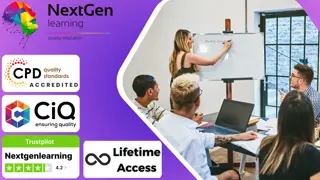
Safeguarding Adults, Health & Social Care, Adult Nursing & Health Care Certificate - 20 Courses Bundle
By NextGen Learning
Get ready for an exceptional online learning experience with the Safeguarding Adults, Health & Social Care, Adult Nursing & Health Care Certificate bundle! This carefully curated collection of 20 premium courses is designed to cater to a variety of interests and disciplines. Dive into a sea of knowledge and skills, tailoring your learning journey to suit your unique aspirations. The Safeguarding Adults, Health & Social Care, Adult Nursing & Health Care Certificate is a dynamic package, that blends the expertise of industry professionals with the flexibility of digital learning. It offers the perfect balance of foundational understanding and advanced insights. Whether you're looking to break into a new field or deepen your existing knowledge, the Safeguarding Adults & Health & Social Care package has something for everyone. As part of the Safeguarding Adults, Health & Social Care, Adult Nursing & Health Care Certificate package, you will receive complimentary PDF certificates for all courses in this bundle at no extra cost. Equip yourself with the Safeguarding Adults & Health & Social Care bundle to confidently navigate your career path or personal development journey. Enrol today and start your career growth! This Bundle Comprises the Following CPD Accredited Courses: Safeguarding Vulnerable Adults Level 3 Care Certificate Preparation Domiciliary Care Support Worker Health and Social Care Management Adult Nursing Training Observation Skills for Carers Dementia Awareness Diabetes Awareness Dysphagia Awareness Anaphylaxis & BLS End-of-Life Care Course Basic Cardiac (Heart) Care Disability Assessor Training Care Planning and Record Keeping | Health & Safety Online Course Mental Health Awareness Certificate Consent Training in Healthcare Course Career Development Plan Fundamentals CV Writing and Job Searching Learn to Level Up Your Leadership Networking Skills for Personal Success Learning Outcome: Gain comprehensive insights into multiple fields. Foster critical thinking and problem-solving skills across various disciplines. Understand industry trends and best practices through the Safeguarding Adults & Health & Social Care Bundle. Develop practical skills applicable to real-world situations. Enhance personal and professional growth with the Safeguarding Adults & Health & Social Care. Build a strong knowledge base in your chosen course via the Safeguarding Adults & Health & Social Care. Benefit from the flexibility and convenience of online learning. With the Safeguarding Adults & Health & Social Care package, validate your learning with a CPD certificate. Each course in this bundle holds a prestigious CPD accreditation, symbolising exceptional quality. The materials, brimming with knowledge, are regularly updated, ensuring their relevance. This bundle promises not just education but an evolving learning experience. Engage with this extraordinary collection, and prepare to enrich your personal and professional development. Embrace the future of learning with the Safeguarding Adults, Health & Social Care, Adult Nursing & Health Care Certificate, a rich anthology of 15 diverse courses. Each course in the Safeguarding Adults & Health & Social Care bundle is handpicked by our experts to ensure a wide spectrum of learning opportunities. ThisSafeguarding Adults, Health & Social Care, Adult Nursing & Health Care Certificate bundle will take you on a unique and enriching educational journey. The bundle encapsulates our mission to provide quality, accessible education for all. Whether you are just starting your career, looking to switch industries, or hoping to enhance your professional skill set, the Safeguarding Adults, Health & Social Care, Adult Nursing & Health Care Certificate bundle offers you the flexibility and convenience to learn at your own pace. Make the Safeguarding Adults & Health & Social Care package your trusted companion in your lifelong learning journey. CPD 205 CPD hours / points Accredited by CPD Quality Standards Who is this course for? The Safeguarding Adults, Health & Social Care, Adult Nursing & Health Care Certificate bundle is perfect for: Lifelong learners looking to expand their knowledge and skills. Professionals seeking to enhance their career with CPD certification. Individuals wanting to explore new fields and disciplines. Anyone who values flexible, self-paced learning from the comfort of home. Career path Unleash your potential with the Safeguarding Adults, Health & Social Care, Adult Nursing & Health Care Certificate bundle. Acquire versatile skills across multiple fields, foster problem-solving abilities, and stay ahead of industry trends. Ideal for those seeking career advancement, a new professional path, or personal growth. Embrace the journey with thisbundle package. Certificates Certificate Of Completion Digital certificate - Included Certificate Of Completion Hard copy certificate - Included You will get a complimentary Hard Copy Certificate.

Human Anatomy & Physiology, Biology, Genetics, Medical Terminology & Lab Technician- 20 Courses Bundle
By NextGen Learning
Get ready for an exceptional online learning experience with the Human Anatomy & Physiology, Biology, Genetics, Medical Terminology & Lab Technician bundle! This carefully curated collection of 20 premium courses is designed to cater to a variety of interests and disciplines. Dive into a sea of knowledge and skills, tailoring your learning journey to suit your unique aspirations. The Human Anatomy & Physiology, Biology, Genetics, Medical Terminology & Lab Technician is a dynamic package, blending the expertise of industry professionals with the flexibility of digital learning. It offers the perfect balance of foundational understanding and advanced insights. Whether you're looking to break into a new field or deepen your existing knowledge, the Human Anatomy & Physiology, Biology, Genetics, Medical Terminology & Lab Technician package has something for everyone. As part of the Human Anatomy & Physiology, Biology, Genetics, Medical Terminology & Lab Technician package, you will receive complimentary PDF certificates for all courses in this bundle at no extra cost. Equip yourself with the Human Anatomy & Physiology, Biology, Genetics, Medical Terminology & Lab Technician bundle to confidently navigate your career path or personal development journey. Enrol today and start your career growth! This Bundle Comprises the Following CPD Accredited Courses: Level 3 Diploma in Anatomy and Physiology of the Human Body Basic Biology Microbiology Diploma Biomedical Science Medical Terminology Training Medical Jargon for Healthcare Assistant Genetics Laboratory Technician Diploma Neurology Neuroplasticity: How To Rewire Your Brain Basic Cardiac (Heart) Care Urology Radiography Emergency Medicine - Paramedicine Public Health and Safety Career Development Plan Fundamentals CV Writing and Job Searching Learn to Level Up Your Leadership Networking Skills for Personal Success Ace Your Presentations: Public Speaking Masterclass Learning Outcome: Gain comprehensive insights into multiple fields. Foster critical thinking and problem-solving skills across various disciplines. Understand industry trends and best practices through the Human Anatomy & Physiology, Biology, Genetics, Medical Terminology & Lab Technician Bundle. Develop practical skills applicable to real-world situations. Enhance personal and professional growth with Human Anatomy & Physiology, Biology, Genetics, Medical Terminology & Lab Technician Bundle. Build a strong knowledge base in your chosen course via Human Anatomy & Physiology, Biology, Genetics, Medical Terminology & Lab Technician Bundle. Benefit from the flexibility and convenience of online learning. With the Human Anatomy & Physiology, Biology, Genetics, Medical Terminology & Lab Technician package, validate your learning with a CPD certificate. Each course in this bundle holds a prestigious CPD accreditation, symbolising exceptional quality. The materials, brimming with knowledge, are regularly updated, ensuring their relevance. This bundle promises not just education but an evolving learning experience. Engage with this extraordinary collection, and prepare to enrich your personal and professional development. Embrace the future of learning with the Human Anatomy & Physiology, Biology, Genetics, Medical Terminology & Lab Technician, a rich anthology of 15 diverse courses. Each course in the Human Anatomy & Physiology, Biology, Genetics, Medical Terminology & Lab Technician bundle is handpicked by our experts to ensure a wide spectrum of learning opportunities. ThisHuman Anatomy & Physiology, Biology, Genetics, Medical Terminology & Lab Technician bundle will take you on a unique and enriching educational journey. The bundle encapsulates our mission to provide quality, accessible education for all. Whether you are just starting your career, looking to switch industries, or hoping to enhance your professional skill set, the Human Anatomy & Physiology, Biology, Genetics, Medical Terminology & Lab Technician bundle offers you the flexibility and convenience to learn at your own pace. Make the Human Anatomy & Physiology, Biology, Genetics, Medical Terminology & Lab Technician package your trusted companion in your lifelong learning journey. CPD 230 CPD hours / points Accredited by CPD Quality Standards Who is this course for? The Human Anatomy & Physiology, Biology, Genetics, Medical Terminology & Lab Technician bundle is perfect for: Lifelong learners looking to expand their knowledge and skills. Professionals seeking to enhance their career with CPD certification. Individuals wanting to explore new fields and disciplines. Anyone who values flexible, self-paced learning from the comfort of home. Career path Unleash your potential with the Human Anatomy & Physiology, Biology, Genetics, Medical Terminology & Lab Technician bundle. Acquire versatile skills across multiple fields, foster problem-solving abilities, and stay ahead of industry trends. Ideal for those seeking career advancement, a new professional path, or personal growth. Embrace the journey with this bundle package. Certificates Certificate Of Completion Digital certificate - Included Certificate Of Completion Hard copy certificate - Included You will get a complimentary Hard Copy Certificate.

Clinical Data Management, Record keeping, Medicine Administration & Care - 20 Courses Bundle
By NextGen Learning
Get ready for an exceptional online learning experience with the Clinical Data Management, Record keeping, Medicine Administration & Care bundle! This carefully curated collection of 20 premium courses is designed to cater to a variety of interests and disciplines. Dive into a sea of knowledge and skills, tailoring your learning journey to suit your unique aspirations. The Clinical Data Management, Record keeping, Medicine Administration & Care is a dynamic package, blending the expertise of industry professionals with the flexibility of digital learning. It offers the perfect balance of foundational understanding and advanced insights. Whether you're looking to break into a new field or deepen your existing knowledge, the Clinical Data Management package has something for everyone. As part of the Clinical Data Management, Record keeping, Medicine Administration & Care package, you will receive complimentary PDF certificates for all courses in this bundle at no extra cost. Equip yourself with the Clinical Data Management bundle to confidently navigate your career path or personal development journey. Enrol today and start your career growth! This Bundle Comprises the Following CPD Accredited Courses: Clinical Data Management with SAS Programming Control and Administration of Medicines Online Training Course Care Planning and Record Keeping | Health & Safety Online Course Medical & Clinical Administration Diploma Clinical Observation Skills for Carers Public Health Safe Handling of Medicines Introduction to Health Economics and Health Technology Assessment Duty of Care & Safety Responsibilities Health and Social Care Management Medical Terminology Training Medical Law Essentials of European Medical Device Regulations Introduction to Excel Data Tools and Data Management Communication Skills in Health and Social Care Career Development Plan Fundamentals CV Writing and Job Searching Learn to Level Up Your Leadership Networking Skills for Personal Success Ace Your Presentations: Public Speaking Masterclass Learning Outcome: Gain comprehensive insights into multiple fields. Foster critical thinking and problem-solving skills across various disciplines. Understand industry trends and best practices through the Clinical Data Management Bundle. Develop practical skills applicable to real-world situations. Enhance personal and professional growth with the Clinical Data Management Bundle. Build a strong knowledge base in your chosen course via the Clinical Data Management Bundle. Benefit from the flexibility and convenience of online learning. With the Clinical Data Management package, validate your learning with a CPD certificate. Each course in this bundle holds a prestigious CPD accreditation, symbolising exceptional quality. The materials, brimming with knowledge, are regularly updated, ensuring their relevance. This bundle promises not just education but an evolving learning experience. Engage with this extraordinary collection, and prepare to enrich your personal and professional development. Embrace the future of learning with the Clinical Data Management, Record keeping, Medicine Administration & Care, a rich anthology of 15 diverse courses. Each course in the Clinical Data Management bundle is handpicked by our experts to ensure a wide spectrum of learning opportunities. ThisClinical Data Management, Record keeping, Medicine Administration & Care bundle will take you on a unique and enriching educational journey. The bundle encapsulates our mission to provide quality, accessible education for all. Whether you are just starting your career, looking to switch industries, or hoping to enhance your professional skill set, the Clinical Data Management, Record keeping, Medicine Administration & Care bundle offers you the flexibility and convenience to learn at your own pace. Make the Clinical Data Management package your trusted companion in your lifelong learning journey. CPD 200 CPD hours / points Accredited by CPD Quality Standards Who is this course for? The Clinical Data Management, Record keeping, Medicine Administration & Care bundle is perfect for: Lifelong learners looking to expand their knowledge and skills. Professionals seeking to enhance their career with CPD certification. Individuals wanting to explore new fields and disciplines. Anyone who values flexible, self-paced learning from the comfort of home. Career path Unleash your potential with the Clinical Data Management, Record keeping, Medicine Administration & Care bundle. Acquire versatile skills across multiple fields, foster problem-solving abilities, and stay ahead of industry trends. Ideal for those seeking career advancement, a new professional path, or personal growth. Embrace the journey with the Clinical Data Managementbundle package. Certificates Certificate Of Completion Digital certificate - Included Certificate Of Completion Hard copy certificate - Included You will get a complimentary Hard Copy Certificate.
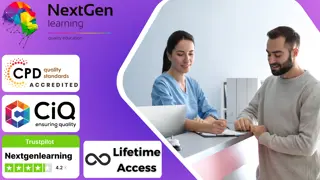
Game Design, Game Development, UX, Java, HTML & CSS - 20 Courses Bundle
By NextGen Learning
Get ready for an exceptional online learning experience with the Game Design, Game Development, UX, Java, HTML & CSS bundle! This carefully curated collection of 20 premium courses is designed to cater to a variety of interests and disciplines. Dive into a sea of knowledge and skills, tailoring your learning journey to suit your unique aspirations. The Game Design, Game Development, UX, Java, HTML & CSS is a dynamic package, blending the expertise of industry professionals with the flexibility of digital learning. It offers the perfect balance of foundational understanding and advanced insights. Whether you're looking to break into a new field or deepen your existing knowledge, the Game Development package has something for everyone. As part of the Game Design, Game Development, UX, Java, HTML & CSS package, you will receive complimentary PDF certificates for all courses in this bundle at no extra cost. Equip yourself with the Game Development bundle to confidently navigate your career path or personal development journey. Enrol today and start your career growth! This Bundle Comprises the Following CPD Accredited Courses: Course 01: Game Development using Cocos2d-x v3 C++ Course 02: Developing Game in Unity 3D Course 03: JavaScript Project - Game Development with JS Course 04: Tic-Tac-Toe Clone - The Complete Cocos2d-x C++ Game Course Course 05: Tic-Tac-Toe Clone - The Complete SFML C++ Game Course Course 06: Create a Game With Gamemaker Studio 2 Course 07: Advanced Diploma in User Experience UI/UX Design Course 08: Maya & Unity 3D: Modeling Environments for Mobile Games Course 09: Monetize Your Mobile Game or App Course 10: Modern OpenGL 3D Game Course 11: Flappy Bird Clone: Cocos2d-x C++ Game Course 12: Flappy Bird Clone: SFML C++ Game Course 13: Introduction To Twitch TV Video Game Live Streaming Course 14: JavaScript for Everyone Course 15: Introduction to Coding With HTML, CSS, & Javascript Course 16: Career Development Plan Fundamentals Course 17: CV Writing and Job Searching Course 18: Learn to Level Up Your Leadership Course 19: Networking Skills for Personal Success Course 20: Ace Your Presentations: Public Speaking Masterclass Learning Outcome: Gain comprehensive insights into multiple fields. Foster critical thinking and problem-solving skills across various disciplines. Understand industry trends and best practices through the Game Development Bundle. Develop practical skills applicable to real-world situations. Enhance personal and professional growth with the Game Development. Build a strong knowledge base in your chosen course via the Game Development. Benefit from the flexibility and convenience of online learning. With the Game Development package, validate your learning with a CPD certificate. Each course in this bundle holds a prestigious CPD accreditation, symbolising exceptional quality. The materials, brimming with knowledge, are regularly updated, ensuring their relevance. This bundle promises not just education but an evolving learning experience. Engage with this extraordinary collection, and prepare to enrich your personal and professional development. Embrace the future of learning with the "Game Design, Game Development, UX, Java, HTML & CSS ", a rich anthology of 15 diverse courses. Each course in the Game Development bundle is handpicked by our experts to ensure a wide spectrum of learning opportunities. This"Game Design, Game Development, UX, Java, HTML & CSS " bundle will take you on a unique and enriching educational journey. The bundle encapsulates our mission to provide quality, accessible education for all. Whether you are just starting your career, looking to switch industries, or hoping to enhance your professional skill set, the "Game Design, Game Development, UX, Java, HTML & CSS " bundle offers you the flexibility and convenience to learn at your own pace. Make the Game Development package your trusted companion in your lifelong learning journey. CPD 200 CPD hours / points Accredited by CPD Quality Standards Who is this course for? The "Game Design, Game Development, UX, Java, HTML & CSS " bundle is perfect for: Lifelong learners looking to expand their knowledge and skills. Professionals seeking to enhance their career with CPD certification. Individuals wanting to explore new fields and disciplines. Anyone who values flexible, self-paced learning from the comfort of home. Career path Unleash your potential with the "Game Design, Game Development, UX, Java, HTML & CSS " bundle. Acquire versatile skills across multiple fields, foster problem-solving abilities, and stay ahead of industry trends. Ideal for those seeking career advancement, a new professional path, or personal growth. Embrace the journey with the Game Developmentbundle package. Certificates Certificate Of Completion Digital certificate - Included Certificate Of Completion Hard copy certificate - Included You will get a complimentary Hard Copy Certificate.
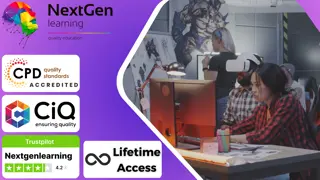
Agricultural Science, Botany, Forestry, Horticulture & Environmental Law - 20 Courses Bundle
By NextGen Learning
Get ready for an exceptional online learning experience with the Agricultural Science, Botany, Forestry, Horticulture & Environmental Law bundle! This carefully curated collection of 20 premium courses is designed to cater to a variety of interests and disciplines. Dive into a sea of knowledge and skills, tailoring your learning journey to suit your unique aspirations. The Agricultural Science, Botany, Forestry, Horticulture & Environmental Law is a dynamic package, blending the expertise of industry professionals with the flexibility of digital learning. It offers the perfect balance of foundational understanding and advanced insights. Whether you're looking to break into a new field or deepen your existing knowledge, the Agricultural Science package has something for everyone. As part of the Agricultural Science, Botany, Forestry, Horticulture & Environmental Law package, you will receive complimentary PDF certificates for all courses in this bundle at no extra cost. Equip yourself with the Agricultural Science bundle to confidently navigate your career path or personal development journey. Enrol today and start your career growth! This Bundle Comprises the Following CPD Accredited Courses: Agricultural Science Botany Forestry Horticulture Arboriculture Environmental Law 2021 The Basics of Reproduction Reproduction in Flowering Plants Environment Management Floristry Diploma in Poultry Farming Mushroom Growing Course Basic Biology Zoology Environmental Health Career Development Plan Fundamentals CV Writing and Job Searching Learn to Level Up Your Leadership Networking Skills for Personal Success Ace Your Presentations: Public Speaking Masterclass Learning Outcome: Gain comprehensive insights into multiple fields. Foster critical thinking and problem-solving skills across various disciplines. Understand industry trends and best practices through the Agricultural Science Bundle. Develop practical skills applicable to real-world situations. Enhance personal and professional growth with the Agricultural Science Bundle. Build a strong knowledge base in your chosen course via the Agricultural Science Bundle. Benefit from the flexibility and convenience of online learning. With the Agricultural Science package, validate your learning with a CPD certificate. Each course in this bundle holds a prestigious CPD accreditation, symbolising exceptional quality. The materials, brimming with knowledge, are regularly updated, ensuring their relevance. This bundle promises not just education but an evolving learning experience. Engage with this extraordinary collection, and prepare to enrich your personal and professional development. Embrace the future of learning with the Agricultural Science, Botany, Forestry, Horticulture & Environmental Law, a rich anthology of 15 diverse courses. Each course in the Agricultural Science bundle is handpicked by our experts to ensure a wide spectrum of learning opportunities. This Agricultural Science, Botany, Forestry, Horticulture & Environmental Law bundle will take you on a unique and enriching educational journey. The bundle encapsulates our mission to provide quality, accessible education for all. Whether you are just starting your career, looking to switch industries, or hoping to enhance your professional skill set, the Agricultural Science, Botany, Forestry, Horticulture & Environmental Law bundle offers you the flexibility and convenience to learn at your own pace. Make the Agricultural Science package your trusted companion in your lifelong learning journey. CPD 230 CPD hours / points Accredited by CPD Quality Standards Who is this course for? The Agricultural Science, Botany, Forestry, Horticulture & Environmental Law bundle is perfect for: Lifelong learners looking to expand their knowledge and skills. Professionals seeking to enhance their career with CPD certification. Individuals wanting to explore new fields and disciplines. Anyone who values flexible, self-paced learning from the comfort of home. Career path Unleash your potential with the Agricultural Science, Botany, Forestry, Horticulture & Environmental Law bundle. Acquire versatile skills across multiple fields, foster problem-solving abilities, and stay ahead of industry trends. Ideal for those seeking career advancement, a new professional path, or personal growth. Embrace the journey with the Agricultural Science bundle package. Certificates Certificate Of Completion Digital certificate - Included Certificate Of Completion Hard copy certificate - Included You will get a complimentary Hard Copy Certificate.

C++, Javascript, HTML, SQL, PHP & Web Development - 20 Courses Bundle - 20 Courses Bundle
By NextGen Learning
Get ready for an exceptional online learning experience with the C ++, Javascript, HTML, SQL, PHP & Web Development bundle! This carefully curated collection of 20 premium courses is designed to cater to a variety of interests and disciplines. Dive into a sea of knowledge and skills, tailoring your learning journey to suit your unique aspirations. The C ++, Javascript, HTML, SQL, PHP & Web Development is a dynamic package, that blends the expertise of industry professionals with the flexibility of digital learning. It offers the perfect balance of foundational understanding and advanced insights. Whether you're looking to break into a new field or deepen your existing knowledge, the C ++, Javascript, HTML, SQL, PHP & Web Development package has something for everyone. As part of the C ++, Javascript, HTML, SQL, PHP & Web Development package, you will receive complimentary PDF certificates for all courses in this bundle at no extra cost. Equip yourself with the C ++, Javascript, HTML, SQL, PHP & Web Development bundle to confidently navigate your career path or personal development journey. Enrol today and start your career growth! This Bundle Comprises the Following CPD Accredited Courses: C++ Programming for Absolute Beginners Computer Vision By Using C++ and OpenCV with GPU support Basic C# Coding Refactor Javascript Basic Asynchronous JavaScript Javascript for Data Structures Basic HTML 5 HTML Web Development Crash Course Microsoft SQL Server Development for Everyone Learn to Build a Complete CMS Blog in PHP MySQL Bootstrap & PDO PHP and MySQL Training 2022: Build 5 Real-World Projects PHP for Beginners 2023 Guide: Develop an ECommerce Store PHP and MySQL Training Masterclass 2023 Easy to Advanced Data Structures jQuery: JavaScript and AJAX Coding Bible Career Development Plan Fundamentals CV Writing and Job Searching Learn to Level Up Your Leadership Networking Skills for Personal Success Ace Your Presentations: Public Speaking Masterclass Learning Outcome: Gain comprehensive insights into multiple fields. Foster critical thinking and problem-solving skills across various disciplines. Understand industry trends and best practices through the C ++, Javascript, HTML, SQL, PHP & Web Development Bundle. Develop practical skills applicable to real-world situations. Enhance personal and professional growth with C ++, Javascript, HTML, SQL, PHP & Web Development Bundle. Build a strong knowledge base in your chosen course via C ++, Javascript, HTML, SQL, PHP & Web Development Bundle. Benefit from the flexibility and convenience of online learning. With the C ++, Javascript, HTML, SQL, PHP & Web Development packages, validate your learning with a CPD certificate. Each course in this bundle holds a prestigious CPD accreditation, symbolising exceptional quality. The materials, brimming with knowledge, are regularly updated, ensuring their relevance. This bundle promises not just education but an evolving learning experience. Engage with this extraordinary collection, and prepare to enrich your personal and professional development. Embrace the future of learning with C ++, Javascript, HTML, SQL, PHP & Web Development, a rich anthology of 15 diverse courses. Each course in the C ++, Javascript, HTML, SQL, PHP & Web Development bundle is handpicked by our experts to ensure a wide spectrum of learning opportunities. ThisC ++, Javascript, HTML, SQL, PHP & Web Development bundle will take you on a unique and enriching educational journey. The bundle encapsulates our mission to provide quality, accessible education for all. Whether you are just starting your career, looking to switch industries, or hoping to enhance your professional skill set, the C ++, Javascript, HTML, SQL, PHP & Web Development bundle offers you the flexibility and convenience to learn at your own pace. Make the C ++, Javascript, HTML, SQL, PHP & Web Development package your trusted companion in your lifelong learning journey. CPD 200 CPD hours / points Accredited by CPD Quality Standards Who is this course for? The C ++, Javascript, HTML, SQL, PHP & Web Development bundle is perfect for: Lifelong learners looking to expand their knowledge and skills. Professionals seeking to enhance their career with CPD certification. Individuals wanting to explore new fields and disciplines. Anyone who values flexible, self-paced learning from the comfort of home. Career path Unleash your potential with the C ++, Javascript, HTML, SQL, PHP & Web Development bundle. Acquire versatile skills across multiple fields, foster problem-solving abilities, and stay ahead of industry trends. Ideal for those seeking career advancement, a new professional path, or personal growth. Embrace the journey with the C ++, Javascript, HTML, SQL, PHP & Web Developmentbundle package. Certificates Certificate Of Completion Digital certificate - Included Certificate Of Completion Hard copy certificate - Included You will get a complimentary Hard Copy Certificate.