- Professional Development
- Medicine & Nursing
- Arts & Crafts
- Health & Wellbeing
- Personal Development
25386 Courses in Cardiff delivered On Demand
Functional Skills Maths Level 2
By Study Plex
Our expert-designed Functional Skills Maths Level 2 Course has smart learning options that provide the necessary Level 2 numeracy knowledge and skills to excel in Functional Skills Maths. Level 2 Maths Course Highlights: This qualification is equivalent to GCSE grade C or 4 Take the Exam from Home – Guaranteed Fast Track Results Exam Booking within 2 Working Days of Enrolment Remote Exam Online or Paper based both option available Course Duration: 55 hours Unlimited Access to Course Materials Get Free Mock Tests & Free Past Papers Extra 25% Time for people with Learning Difficulties NCFE, Pearson Edexcel, Open Awards and TQUK are all OFQUAL-regulated and nationally recognised Exam slots are available 24*7 from Monday to Sunday. If you are in a rush and would like to book your exam sooner, then you can book your remote online exam within 3 working days for Open Awards, 1 working day of enrolment for NCFE and within 7 working days for Pearson Edexcel. Please note the exam price advertised on the website for the Open Awards remote invigilation exam is applicable for weekdays (Monday to Friday between 9 am to 5 pm). If you would like to book the Open Awards remote invigilation exam at the weekend then there is an additional £25+Vat applicable. The new assessment and result dates by NCFE are: (Only applicable if you are attending the exam in between the following assessment date). Delivery mode: On-screen and RI Assessment date to and from: 16/09/2024 – 25/10/2024 Results release: 01/11/2024 The new assessment and result dates by Open Awards is: (Only applicable if you are attending the exam in between the following assessment date). Delivery mode: Remote Assessment date to and from: 02/09/2024 – 13/09/2024 Results release: 11/10/2024 Delivery mode: Remote Assessment date to and from: 04/11/2024 – 15/11/2024 Results release: 13/12/2024 (Note that this only applies to the mentioned exam type and if you book the exam during the dates mentioned above. Also, this will not affect the schedule of the other exam types and results.) Christmas Holiday Information For our remote invigilation service of Functional Skills qualifications, the last accepted booking will be on 19th December 2024. We will reopen for bookings from 3rd January 2025. Results Release For Open Awards: Any results from assessments taken after 30th November 2024 will be published after 2nd January 2025. For NCFE Exams: Results from assessments taken after 11th December 2024 will also be published after 2nd January 2025. Additionally, the period between 20th December 2024 and 2nd January 2025 will not be counted as “working days” for the result release timeframes. Please plan your assessment bookings accordingly. Our last results release prior to Christmas will be on 20th December 2024, with the next results release taking place on 3rd January 2025. Why is this course right for you? Our course is tailored to meet your specific needs and help you achieve your academic and career goals from the comfort of your home. You also get the opportunity to book Live 1:1 tutor support via Microsoft Teams. FREE mock test, personalised feedback and remote exams, our Maths Level 2 Course ensures a comprehensive and engaging learning experience. What you will learn from this course? Gain comprehensive knowledge about functional skills maths Understand the core competencies and principles of functional skills maths Explore the various areas of functional skills maths Know how to apply the skills you acquired from this course in a real-life context Become a confident and expert math teacher Exam Details Exam slots are available 24*7 from Monday to Sunday. If you are in a rush and would like to book your exam sooner, then you can book your remote online exam within 3 working days for Open Awards, 1 working day of enrolment for NCFE, 2 working days of enrolment for TQUK and within 7 working days for Pearson Edexcel. Please note the exam price advertised on the website for the Open Awards remote invigilation exam is applicable for weekdays (Monday to Friday between 9 am to 5 pm). If you would like to book the Open Awards remote invigilation exam at the weekend then there is an additional £25+Vat applicable. [/gcse-course-accordion-content][gcse-course-accordion-content title="EXAM Booking & Results Details"] You can decide the exam date and place according to your convenience. Awarding Body Paper-Based Exam in Centre On-Screen Exam in Centre Remote Online Exam – From Home Results Edexcel Book within 15 days Book within 24 Hours Book within 7 working days Get results in 20 working days NCFE Book within 10 working days Book within 24 Hours Book within 2 working days Get results in only 7 days Open Awards N/A N/A Book within 2 working days Get results in only 16 working days TQUK Book within 7 working days Book within 24 Hours Book within 2 working days Get results in only 6 working days *Offline examinations will be held at our Swindon and London centres. Please contact us for more information.Difference between NCFE, Pearson Edexcel and Open Awards and TQUK. Difference between NCFE, Pearson Edexcel and Open Awards and TQUK NCFE, TQUK, Pearson Edexcel and Open Awards are OFQUAL-regulated and nationally recognised; however, the only difference lies in the exam booking and result turn-around time. You can book your remote online exam within 2 working days of enrolment for NCFE, within 7 working days for Pearson Edexcel, 2 working days of enrolment for TQUK and within 3 working days for Open Awards. You can get your NCFE results in 7 days, your Edexcel results in 20 working days, your TQUK results in 6 working days and your Open Awards results within 16 working days. Universities and apprenticeships accept all of the awarding bodies. This distinction allows learners to choose the awarding body that aligns best with their educational and career goals. Entry Requirements This level 2 maths qualification is available to all students of all academic backgrounds; no experience or previous qualifications are required. However, you will require a laptop/desktop computer and a good internet connection. Exam Structure The Functional Skills NCFE, Pearson Edexcel, TQUK and Open Awards Qualification in Mathematics Level 2 consist of one externally assessed assessment that comprises two sections- a non-calculator section (calculator prohibited) and a calculator section (calculator permitted). The assessments are available as paper-based and onscreen, on-demand assessments. Section A (Non-calculator) Awarding Body Exam Duration Total Marks Questions Cover Edexcel 25 minutes 16 25% NCFE / Open Awards / TQUK 30 minutes 15 25% Section B (Calculator) Awarding Body Exam Duration Total Marks Questions Cover Edexcel 1 hour 30 minutes 48 75% NCFE / Open Awards / TQUK 1 hour 30 minutes 45 75% Pass Mark (Edexcel): Learners are required to achieve an overall (from sections A and B) (59%) mark to pass the exam. Pass Mark (NCFE): Learners are required to achieve an overall (from sections A and B) (57% – 62%) mark to pass the exam. Please note that the marks vary for individual exam papers, so for all the exam papers, the pass marks are not fixed for the NCFE exam. Pass Mark (Open Awards): Pass Marks for L 2 functional skills maths assessments vary per assessment version and are set following standardisation and awarding activities. Each Maths assessment is designed to enable a minimally competent learner to achieve a pass mark of 36 out of 60. However, the awarding process will determine specifically where the pass mark sits for each assessment version. Therefore, the pass mark may vary between assessments. Pass Mark (TQUK): Pass Marks for level 2 functional skills maths assessments vary per assessment version and are set following standardisation and awarding activities. Assessment This math's level 2 course assesses learners through multiple-choice questions (MCQs). Upon successful completion of the modules, learners must answer MCQs to complete the assessment procedure. Through the MCQs, it is measured how much a learner could grasp from each section. In the assessment pass mark is 60%. Recognised Accreditation This Functional Skills Maths Level 2 has been independently accredited by Pearson Edexcel, NCFE, TQUK and Open Awards, also regulated by Ofqual. The Office of Qualifications and Examinations Regulation (Ofqual) is responsible for regulating qualifications, assessments, and examinations in England. Pearson Edexcel is the most prestigious awarding body, for an academic and vocational qualifications. Pearson Edexcel qualifications are regulated by Ofqual and recognised by universities and employers across the world. NCFE is a charity and awarding organisation that provides qualifications in England, Wales, and Northern Ireland. It is regulated by Ofqual in England and recognised in Wales and Northern Ireland. Open Awards is an awarding organisation that offers a wide range of qualifications across various sectors, including education, health and social care, and business. Their qualifications are regulated by Ofqual and are designed to meet the needs of learners and employers. Open Awards also works closely with educational institutions and employers to ensure their qualifications are relevant and up-to-date. TQUK is an awarding organisation approved by Ofqual and offers RQF courses in a variety of sectors. RQF courses have different credit values that can be applied to the National Credit Transfer System. TQUK accredits courses developed by industry experts and collaborates with organisations to ensure the quality and value of the courses provided. Additional Features Access to On-Demand Classes Opportunity to Book 1:1 Live Tutor Support via Microsoft Teams. Enrol in Our Course and Prepare for the Exam from Home Get a Free Mock Test with Professional Feedback Course Curriculum Unit 1: Number Lesson 1.1: Numbers and the Number System Unit 1: Number The number system gives you a general insight into the mathematical operations regarding the given numbers. You will acquire skills in division, multiplication, addition and subtraction, which require steps in real-life contexts. Lesson 1.2: Fractions and Decimals You will be learning many types of fractions, including improper fractions, proper fractions, equivalent fractions and more. Along with this, you will learn Ordering Decimal Numbers, Subtracting Decimals, multiplying and dividing decimals and more, which enables you to apply real-world problem-solving. Lesson 1.3: Percentages You will learn to calculate the Percentage and how to express a Number as a Percentage of Another. Interpreting the Original Value, Calculating Percent Increase and Decrease, and so on. This learning you can easily apply in real-life counting issues along with increasing your rational thinking. Lesson 1.4: Ratio and Proportion You will be learning to calculate the Total Amounts using Ratios, direct Proportion, Inverse Proportion and many more things, which help you in doing comparisons, learning science and engineering and more. Lesson 1.5: Formula You will learn the definition of formulas Formula Using Words, Multi-Step Formulas, Formula Using Letters and so on. Learning formulas has a large impact on real life as these formulas are used extensively in measuring, building infrastructure and more. Unit 2: Measures, Shapes and Space Lesson 2.1: Money Math You will be mastering Solving Money Related Questions, including percentage-based discounts, discounts Related to Fractions, Profit and Percentage, etc. This money math learning will help you to understand money-earning and saving-related issues that you face in daily activities. Lesson 2.2: Units You will learn units and Types of Units, Units of Weight, Units of Length, Units of Capacity, etc. Also, you will gain knowledge about steps to convert between Metric Units, Imperial to Imperial Conversions, and Other Unit Conversions will help pursue a higher university degree. Lesson 2.3: Speed and Density You will be clearing the concept of speed, calculations to find out distance and time, density, Relation between Density, Weight and Volume. Lesson 2.4: Perimeter You will learn to find perimeter and area, Circle, perimeter of triangle etc. which require in measurement, design and planning and so on. Lesson 2.5: Area and Shapes You will gain skills in formulas for calculating area, finding areas of complex shapes, applying area calculations in complex questions, different Types of 3D Shapes, surface area, finding the surface area of complex 3D Shapes, using nets, plans and elevations, etc. learning about area and shapes will certainly help you in building your dream home and more. Lesson 2.6: Volume In the volume classes, you will learn Formulas for calculating volume, Questions based on volumes of different 3D Shapes, finding the Scale in a Diagram, Making Scale Drawings, which are required in building critical thinking skills and more. Lesson 2.7: Coordinates & Angles You will be learning necessary things about the coordinate Grid, How to Read Coordinates on a Grid? Plotting Points on a Grid and more which extensively requires in making video games, medical imaging, physics and more. Unit 3: Handling Data and Information Lesson 3.1: Median and Mode You will be learning about median and mode, which is one of the most interesting mathematical chapters. As you will know how to find the median and mode from the sets of numbers, you can easily implement such learning in household work and other places as well. Lesson 3.2: Mean and Range You will be able to find the mean, median and mode. Knowing how to find these is highly important in all aspects of life. Lesson 3.3: Probability You will learn Probability: Definition and Meaning, Calculating Probabilities, Probability of Something Happening and Something Not Happening, etc. Once you know how to find probability, you can easily detect business profit loss and implement other parts of your life. FAQ How to pass functional skills maths level 2? To pass Functional Skills Maths Level 2, it's essential first to understand the format and content of the exam. Make sure to practise regularly, using past papers and other resources, whether it's textbooks, online courses, or one-on-one tutoring, and seek help when needed. Study Plex's course on Functional Skills Maths Level 2 is an excellent option for those looking for comprehensive and practical study materials with expert guidance and support. With practice tests, quizzes, and one-on-one support, you'll have everything you need to succeed. Can you do functional skills level 2 maths online? Yes, it is possible to do Functional Skills Level 2 Maths online. Many course providers offer online education courses for Functional Skills Maths, including StudyPlex. Their online course includes video lectures, interactive quizzes, and practice tests to help learners prepare for the exam. With online courses, learners have the flexibility to study at their own pace and on their own schedule. Do universities accept functional skills maths level 2? Functional Skills Maths qualifications at Level 2 demonstrate your ability in numeracy and are equivalent to a GCSE level 4 or grade C, making them widely accepted by universities for various courses. However, it's important to check the admission requirements of the university you're interested in. Additionally, some universities may require higher levels of maths proficiency depending on the course of study. How hard is functional skills level 2 maths? Functional Skills Maths Level 2 can be challenging for some individuals, especially those not confident in their math skills. However, the difficulty level can be manageable with proper preparation and practice. The exam covers topics such as algebra, geometry, statistics, and probability, which require a good understanding of mathematical concepts and problem-solving skills. It's important to note that Level 2 is equivalent to a GCSE C or above, so it's considered to be at a relatively high level of difficulty. How many marks to pass functional skills level 2 maths? The Functional Skills NCFE and Pearson Edexcel Qualification in Mathematics at Level 2 consist of one externally assessed assessment with two sections: a non-calculator section and a calculator section. The non-calculator section is 25% of the exam, while the calculator section is 75%. To pass the exam, learners must achieve an overall mark of 59% in both sections. How many questions in functional skills level 2 maths? The number of questions in Functional Skills Maths Level 2 can vary depending on the exam board, but typically there are around 35 to 40 questions across both sections of the exam. How to get functional skills maths level 2? You have several options available to obtain Functional Skills Maths Level 2. Enrolling in a course that prepares you for the exam is a common way, and many colleges, adult education centres, and online learning platforms like StudyPlex offer such courses. You can also self-study using textbooks, online resources, and practice exams. Additionally, if you are participating in an apprenticeship or job training program, your employer may offer Functional Skills Maths Level 2 training. Hiring a private tutor is also an option. Once prepared, you can register through an accredited exam centre. How to revise for functional skills maths level 2? You should start by identifying your strengths and weaknesses, creating a study plan, and using study resources such as textbooks, online resources, practice exams, and past papers to revise for Functional Skills Maths Level 2. It's also important to practise as much as possible and seek help when needed. StudyPlex's Level 2 Maths course provides opportunities to facilitate revision, including access to online resources, practice exams, and past papers. The course also includes tutor support and feedback to help you identify areas for improvement and work towards achieving success in the exam. Is functional skills level 2 maths easy? Although Functional Skills Level 2 Maths is less complex and faster to finish than GCSE Maths, it is still essential to have good subject proficiency to pass the exam as it is recognised as equivalent to a C/4 grade in GCSE Maths. Is functional skills level 2 maths equivalent to gcse? Functional Skills Level 2 Maths is equivalent to a GCSE at grade 4 (C) or above. This means that achieving a Level 2 qualification in Functional Skills Maths demonstrates the same level of knowledge and maths skills as attaining a Grade 4 or higher in GCSE Maths. Is functional skills maths level 2 hard? The difficulty of Functional Skills Maths Level 2 may vary depending on the individual's prior knowledge and skill level in maths. However, it is generally considered equivalent in difficulty to a GCSE Grade 4/C, a standard proficiency level in maths. However, with adequate preparation and practice, many individuals find it manageable to achieve a pass in Functional Skills Maths Level 2. What are the system requirements for remote exam? To sit your assessment, you’ll need: A laptop/desktop with webcam and microphone; you can’t sit the assessment on a tablet or smartphone a good Wi-Fi connection – recommended minimum 1Mbit/s Upload, minimum 10Mbit/s Download. You MUST use google chrome browser for the exam, as this is recommended by the awarding body. A smartphone or tablet (Apple iOS 8.0 / Android 4.1 or higher) - this will be used to record you taking the assessment. A suitable environment - quiet room with no distractions The link for the assessment sent to your email; remember to check your spam/junk folder. You must activate Airplane mode on your smartphone however you need to be connected to Wi-Fi, so turn on Airplane mode then reactivate your Wi-Fi. Please familiarise yourself with the potential violations as these can potentially lead to the assessment being voided. Ensure ALL equipment is plugged in (including phone for the recording of sessions). Loss of power at any point could lead to the assessment being voided. You must brief other members of your household/workplace that you’re sitting an assessment, and they must not enter the room at any point. There is a 24-hour live chat function within the assessment software for technical support should you need it at any time. For Open Awards: In order to take your exam, you need to have the following equipment: A good quality laptop or PC with a minimum screen size of approx. 14” and minimum resolution of 1024 x 768. A stable internet connection with at least 3mbps. An integrated (i.e., fixed) webcam on your PC/ laptop or a portable webcam. If using a PC/ laptop with an integrated webcam, a reflective surface (e.g., a mirror) must be available. This will be used to show the invigilator the space immediately surrounding your screen and keyboard. A basic (non-scientific) calculator for maths assessments. You will have access to an on-screen calculator but may feel more comfortable using a separate calculator. Please note that all workings need to be added to the assessment platform if you use a separate calculator so that your workings can be marked. Plain paper. You will need to show this to your invigilator at the beginning of the exam to assure them that you do not have access to notes. A dictionary (where allowed). Supported Browsers Chrome: 34.0.1847 or above Microsoft Edge: Version 88.0.705.81 or newer Firefox: 31.0 or above Safari: 6.2 or above Safe Exam Browser 2.0.2 or above Please note: Chromebooks are not compatible with the Safe Exam Browser Browser settings Popups must be allowed. Guidance on how to do this below: Chrome Edge Firefox Safari For TQUK: Exam conditions All remote exams must take place in a controlled environment. Training Qualifications UK (TQUK) defines a controlled environment as a quiet, appropriate space conducive to the undertaking of a remotely invigilated exam. The environment must be: populated only by you, the learner, and no other parties well-lit to allow maximum webcam visibility free from distractions that may cause you to divert your attention away from the computer screen or move outside of the webcam’s viewing range free from notes and posters on the wall free from noise free from personal or sensitive material free from visual or physical access to supporting materials (such as educational texts) free from electronic devices, other than the computer used to undertake the exam. The space, as described above, must meet these requirements throughout the entire duration of the exam. If the exam conditions requirements are not met, the exam may be voided. If, for any reason, you are unable to undertake the exam in a space that meets these requirements, you should inform your training provider/recognised centre at the earliest opportunity and arrange your exam at a time when these conditions can be met. You must have a desktop or laptop computer that is equipped with a working webcam, a stable internet connection, and the Google Chrome web browser (available here). Requirements and guidance for materials: The following relates to materials within the controlled environment and must be followed to ensure compliance: Mobile phones and electronic devices, except for the computer you are using to undertake the exam, must be switched off and stored in an inaccessible location. Smartwatches and other wearable technological devices must be switched off and removed. Headphones must not be worn. Water must be stored in a clear glass or a clear bottle with the labels removed. No other food or drink is permitted. Second monitors are not permitted. Identification must be clearly presented to the camera at the start of an exam. If identification is not provided, or is unclear, at the start of the exam, this will result in the exam being voided. A room sweep must be completed at the start of an exam. If a room sweep is not completed, the exam will be voided.

Deep Learning & Neural Networks Python - Keras: For Dummies
By IOMH - Institute of Mental Health
Overview This Deep Learning & Neural Networks Python - Keras: For Dummies course will unlock your full potential and will show you how to excel in a career in Deep Learning & Neural Networks Python - Keras: For Dummies. So upskill now and reach your full potential. Everything you need to get started in Deep Learning & Neural Networks Python - Keras: For Dummies is available in this course. Learning and progressing are the hallmarks of personal development. This Deep Learning & Neural Networks Python - Keras: For Dummies will quickly teach you the must-have skills needed to start in the relevant industry. In This Deep Learning & Neural Networks Python - Keras: For Dummies Course, You Will: Learn strategies to boost your workplace efficiency. Hone your Deep Learning & Neural Networks Python - Keras: For Dummies skills to help you advance your career. Acquire a comprehensive understanding of various Deep Learning & Neural Networks Python - Keras: For Dummies topics and tips from industry experts. Learn in-demand Deep Learning & Neural Networks Python - Keras: For Dummies skills that are in high demand among UK employers, which will help you to kickstart your career. This Deep Learning & Neural Networks Python - Keras: For Dummies course covers everything you must know to stand against the tough competition in the Deep Learning & Neural Networks Python - Keras: For Dummies field. The future is truly yours to seize with this Deep Learning & Neural Networks Python - Keras: For Dummies. Enrol today and complete the course to achieve a Deep Learning & Neural Networks Python - Keras: For Dummies certificate that can change your professional career forever. Additional Perks of Buying a Course From Institute of Mental Health Study online - whenever and wherever you want. One-to-one support from a dedicated tutor throughout your course. Certificate immediately upon course completion 100% Money back guarantee Exclusive discounts on your next course purchase from Institute of Mental Health Enrolling in the Deep Learning & Neural Networks Python - Keras: For Dummies course can assist you in getting into your desired career quicker than you ever imagined. So without further ado, start now. Process of Evaluation After studying the Deep Learning & Neural Networks Python - Keras: For Dummies course, your skills and knowledge will be tested with a MCQ exam or assignment. You must get a score of 60% to pass the test and get your certificate. Certificate of Achievement Upon successfully completing the Deep Learning & Neural Networks Python - Keras: For Dummies course, you will get your CPD accredited digital certificate immediately. And you can also claim the hardcopy certificate completely free of charge. All you have to do is pay a shipping charge of just £3.99. Who Is This Course for? This Deep Learning & Neural Networks Python - Keras: For Dummies is suitable for anyone aspiring to start a career in Deep Learning & Neural Networks Python - Keras: For Dummies; even if you are new to this and have no prior knowledge on Deep Learning & Neural Networks Python - Keras: For Dummies, this course is going to be very easy for you to understand. And if you are already working in the Deep Learning & Neural Networks Python - Keras: For Dummies field, this course will be a great source of knowledge for you to improve your existing skills and take them to the next level. Taking this Deep Learning & Neural Networks Python - Keras: For Dummies course is a win-win for you in all aspects. This course has been developed with maximum flexibility and accessibility, making it ideal for people who don't have the time to devote to traditional education. Requirements This Deep Learning & Neural Networks Python - Keras: For Dummies course has no prerequisite. You don't need any educational qualification or experience to enrol in the Deep Learning & Neural Networks Python - Keras: For Dummies course. Do note: you must be at least 16 years old to enrol. Any internet-connected device, such as a computer, tablet, or smartphone, can access this online Deep Learning & Neural Networks Python - Keras: For Dummies course. Moreover, this course allows you to learn at your own pace while developing transferable and marketable skills. Course Curriculum Course Introduction and Table of Contents Course Introduction and Table of Contents 00:11:00 Deep Learning Overview Deep Learning Overview - Theory Session - Part 1 00:06:00 Deep Learning Overview - Theory Session - Part 2 00:07:00 Choosing Between ML or DL for the next AI project - Quick Theory Session Choosing Between ML or DL for the next AI project - Quick Theory Session 00:09:00 Preparing Your Computer Preparing Your Computer - Part 1 00:07:00 Preparing Your Computer - Part 2 00:06:00 Python Basics Python Basics - Assignment 00:09:00 Python Basics - Flow Control 00:09:00 Python Basics - Functions 00:04:00 Python Basics - Data Structures 00:12:00 Theano Library Installation and Sample Program to Test Theano Library Installation and Sample Program to Test 00:11:00 TensorFlow library Installation and Sample Program to Test TensorFlow library Installation and Sample Program to Test 00:09:00 Keras Installation and Switching Theano and TensorFlow Backends Keras Installation and Switching Theano and TensorFlow Backends 00:10:00 Explaining Multi-Layer Perceptron Concepts Explaining Multi-Layer Perceptron Concepts 00:03:00 Explaining Neural Networks Steps and Terminology Explaining Neural Networks Steps and Terminology 00:10:00 First Neural Network with Keras - Understanding Pima Indian Diabetes Dataset First Neural Network with Keras - Understanding Pima Indian Diabetes Dataset 00:07:00 Explaining Training and Evaluation Concepts Explaining Training and Evaluation Concepts 00:11:00 Pima Indian Model - Steps Explained Pima Indian Model - Steps Explained - Part 1 00:09:00 Pima Indian Model - Steps Explained - Part 2 00:07:00 Coding the Pima Indian Model Coding the Pima Indian Model - Part 1 00:11:00 Coding the Pima Indian Model - Part 2 00:09:00 Pima Indian Model - Performance Evaluation Pima Indian Model - Performance Evaluation - Automatic Verification 00:06:00 Pima Indian Model - Performance Evaluation - Manual Verification 00:08:00 Pima Indian Model - Performance Evaluation - k-fold Validation - Keras Pima Indian Model - Performance Evaluation - k-fold Validation - Keras 00:10:00 Pima Indian Model - Performance Evaluation - Hyper Parameters Pima Indian Model - Performance Evaluation - Hyper Parameters 00:12:00 Understanding Iris Flower Multi-Class Dataset Understanding Iris Flower Multi-Class Dataset 00:08:00 Developing the Iris Flower Multi-Class Model Developing the Iris Flower Multi-Class Model - Part 1 00:09:00 Developing the Iris Flower Multi-Class Model - Part 2 00:06:00 Developing the Iris Flower Multi-Class Model - Part 3 00:09:00 Understanding the Sonar Returns Dataset Understanding the Sonar Returns Dataset 00:07:00 Developing the Sonar Returns Model Developing the Sonar Returns Model 00:10:00 Sonar Performance Improvement - Data Preparation - Standardization Sonar Performance Improvement - Data Preparation - Standardization 00:15:00 Sonar Performance Improvement - Layer Tuning for Smaller Network Sonar Performance Improvement - Layer Tuning for Smaller Network 00:07:00 Sonar Performance Improvement - Layer Tuning for Larger Network Sonar Performance Improvement - Layer Tuning for Larger Network 00:06:00 Understanding the Boston Housing Regression Dataset Understanding the Boston Housing Regression Dataset 00:07:00 Developing the Boston Housing Baseline Model Developing the Boston Housing Baseline Model 00:08:00 Boston Performance Improvement by Standardization Boston Performance Improvement by Standardization 00:07:00 Boston Performance Improvement by Deeper Network Tuning Boston Performance Improvement by Deeper Network Tuning 00:05:00 Boston Performance Improvement by Wider Network Tuning Boston Performance Improvement by Wider Network Tuning 00:04:00 Save & Load the Trained Model as JSON File (Pima Indian Dataset) Save & Load the Trained Model as JSON File (Pima Indian Dataset) - Part 1 00:09:00 Save & Load the Trained Model as JSON File (Pima Indian Dataset) - Part 2 00:08:00 Save and Load Model as YAML File - Pima Indian Dataset Save and Load Model as YAML File - Pima Indian Dataset 00:05:00 Load and Predict using the Pima Indian Diabetes Model Load and Predict using the Pima Indian Diabetes Model 00:09:00 Load and Predict using the Iris Flower Multi-Class Model Load and Predict using the Iris Flower Multi-Class Model 00:08:00 Load and Predict using the Sonar Returns Model Load and Predict using the Sonar Returns Model 00:10:00 Load and Predict using the Boston Housing Regression Model Load and Predict using the Boston Housing Regression Model 00:08:00 An Introduction to Checkpointing An Introduction to Checkpointing 00:06:00 Checkpoint Neural Network Model Improvements Checkpoint Neural Network Model Improvements 00:10:00 Checkpoint Neural Network Best Model Checkpoint Neural Network Best Model 00:04:00 Loading the Saved Checkpoint Loading the Saved Checkpoint 00:05:00 Plotting Model Behavior History Plotting Model Behavior History - Introduction 00:06:00 Plotting Model Behavior History - Coding 00:08:00 Dropout Regularization - Visible Layer Dropout Regularization - Visible Layer - Part 1 00:11:00 Dropout Regularization - Visible Layer - Part 2 00:06:00 Dropout Regularization - Hidden Layer Dropout Regularization - Hidden Layer 00:06:00 Learning Rate Schedule using Ionosphere Dataset - Intro Learning Rate Schedule using Ionosphere Dataset 00:06:00 Time Based Learning Rate Schedule Time Based Learning Rate Schedule - Part 1 00:07:00 Time Based Learning Rate Schedule - Part 2 00:12:00 Drop Based Learning Rate Schedule Drop Based Learning Rate Schedule - Part 1 00:07:00 Drop Based Learning Rate Schedule - Part 2 00:08:00 Convolutional Neural Networks - Introduction Convolutional Neural Networks - Part 1 00:11:00 Convolutional Neural Networks - Part 2 00:06:00 MNIST Handwritten Digit Recognition Dataset Introduction to MNIST Handwritten Digit Recognition Dataset 00:06:00 Downloading and Testing MNIST Handwritten Digit Recognition Dataset 00:10:00 MNIST Multi-Layer Perceptron Model Development MNIST Multi-Layer Perceptron Model Development - Part 1 00:11:00 MNIST Multi-Layer Perceptron Model Development - Part 2 00:06:00 Convolutional Neural Network Model using MNIST Convolutional Neural Network Model using MNIST - Part 1 00:13:00 Convolutional Neural Network Model using MNIST - Part 2 00:12:00 Large CNN using MNIST Large CNN using MNIST 00:09:00 Load and Predict using the MNIST CNN Model Load and Predict using the MNIST CNN Model 00:14:00 Introduction to Image Augmentation using Keras Introduction to Image Augmentation using Keras 00:11:00 Augmentation using Sample Wise Standardization Augmentation using Sample Wise Standardization 00:10:00 Augmentation using Feature Wise Standardization & ZCA Whitening Augmentation using Feature Wise Standardization & ZCA Whitening 00:04:00 Augmentation using Rotation and Flipping Augmentation using Rotation and Flipping 00:04:00 Saving Augmentation Saving Augmentation 00:05:00 CIFAR-10 Object Recognition Dataset - Understanding and Loading CIFAR-10 Object Recognition Dataset - Understanding and Loading 00:12:00 Simple CNN using CIFAR-10 Dataset Simple CNN using CIFAR-10 Dataset - Part 1 00:09:00 Simple CNN using CIFAR-10 Dataset - Part 2 00:06:00 Simple CNN using CIFAR-10 Dataset - Part 3 00:08:00 Train and Save CIFAR-10 Model Train and Save CIFAR-10 Model 00:08:00 Load and Predict using CIFAR-10 CNN Model Load and Predict using CIFAR-10 CNN Model 00:16:00 RECOMENDED READINGS Recomended Readings 00:00:00

Power Query and Power Pivot in Microsoft Excel: A Quickstart Guide
By Ideas Into Action
Power Query and Power Pivot in Microsoft Excel: A Quickstart Guide Course Description Copyright Ross Maynard 2022 Course Description Power Query and Power Pivot are two tools available in Microsoft Excel. If you are serious about data analysis, then you need to know how to use these tools. This Quickstart guide will give you the skills you need to get started with these powerful features. The Power Query tool allows you to import external data and then modify it to meet your needs, before loading it into Excel. These editing tasks are all things you can do manually in Excel, but Power Query greatly speeds things up when you have a large volume of data. The Power Pivot tool allows you to connect multiple data tables in an extended pivot table. Power Pivot also introduces new analysis and query tools to further enhance data analysis. If data analysis is your thing, then this course will help you get up to speed with these feature-filled tools. Through screen-capture video, the course provides a step-by-step guide to the foundation skills needed to use both Power Query and Power Pivot effectively. The course is designed to make your first steps into Power Query easy and to build your confidence to use them on your own. Both Power Query and Power Pivot are also available in Microsoft Power BI – the data visualisation suite. Once you have learned how to use Power Query and Power Pivot in Excel with this course, you’ll have a head start in getting to grips with Power BI Get up to speed with Power Query and Power Pivot in Microsoft Excel with this Quickstart guide. Key Learning Points On completion of the course, delegates will be able to: Use Power Query to load data from an external source into Microsoft Excel Clean and manipulate external data before loading it into Excel Consolidate separate files with Power Query Update Excel tables with new data in the same format Use Power Query to “unpivot” report tables to prepare the data for analysis Explain the core functionality of Power Pivot Link data tables together in the Power Pivot data model Create pivot tables that draw data from several source data tables Create performance measures and new analysis in the Power Pivot data model Use the most popular DAX query language functions in Power Pivot Curriculum Lesson 1: Power Query Quickstart Lesson 2: Consolidating Files with Power Query Lesson 3: Unpivoting a Table Lesson 4: Power Pivot Quickstart Lesson 5: Power Pivot – Adding Data and Functionality Lesson 6: Key DAX Functions for Power Pivot Lesson 7: The DAX CALCULATE Function Lesson 8: Key Learning Points Pre-Course Requirements There are no pre-course requirements Additional Resources Starter spreadsheets for each lesson are provided so that learners can follow the steps presented. Course Tutor Your tutor is Ross Maynard. Ross is a Fellow of the Chartered Institute of Management Accountants in the UK and has 30 years’ experience as a process improvement consultant specialising in business processes and organisation development. Ross is also a professional author of online training courses. Ross lives in Scotland with his wife, daughter and Cocker Spaniel Questions What is the main feature of Power Query? The ability to link data tables together to create pivot tables that allow data to be drawn from any and all of the source tables The ability to clean and manipulate large volumes of external data efficiently and to load the result into Microsoft Excel The removal of Microsoft Excel’s restrictions on file sizes and the number of rows of data allowed The ability to visualise data in dashboards and management reports What is the main feature of Power Pivot? The ability to link data tables together to create pivot tables that allow data to be drawn from any and all of the source tables The ability to clean and manipulate large volumes of external data efficiently and to load the result into Microsoft Excel The removal of Microsoft Excel’s restrictions on file sizes and the number of rows of data allowed The ability to visualise data in dashboards and management reports Which of the following actions cannot be performed within Power Query? Split text into multiple columns Trimming text and removing spaces Creating calculated columns using DAX functions Make date based calculations Which of the following statements is true? You can use Power Query to combine files that have the same format and open them all in the same spreadsheet You can use Power Query to link data tables and create pivot tables that pull data items from all the linked tables You can use Power Query to create interactive dashboard reports You can use Power Query to export data files to Microsoft Access and other databases Which of the following provides a compelling case to use Power Pivot in Microsoft Excel? The data visualisation and presentation features of Power Pivot are much more powerful than those in Excel Power Pivot offers the ability to clean large files of data imported from other systems quickly Existing reports and tables can be “reverse engineered” (unpivoted) to create data tables for more advanced analysis Files sizes in Power Pivot are smaller than in Excel and there is no limit on the number of rows of data that can be stored. This makes it much faster and more efficient to use Power Pivot for large data sets Power Pivot uses analysis functions from the DAX formula language. What does “DAX” stand for? Digital Architecture Extraction Data Arbitrage Extrapolation Display Analytics Extension Data Analysis Expressions Deeply Annoying Exercise The DAX CALCULATE function is one of the most powerful and useful functions available in Power Pivot. Which statement best describes it? It performs row by row calculations defined by the user and adds the total of them all together for a specified table It performs row by row calculations defined by the user and displays the maximum result for a specified table It performs a defined calculation and then applies filters specified by the user It filters the data in a specified table according to criteria set by the user As well as in Power Pivot in Microsoft Excel, in what application are DAX functions also available? Microsoft PowerPoint Microsoft Forms Microsoft Teams Microsoft Power BI How do DAX functions differ from Microsoft Excel functions? DAX functions are designed specifically for use with SQL based data sources DAX functions are completely new and provide additional functionality within Microsoft Excel DAX functions never take a cell reference or a range as reference, but instead take a column or table as reference DAX date and time functions return a date as a serial number, whereas Excel date and time functions return a datetime data type

Remote Management Skills for Virtual Assistants
By Writewow Solutions
Sharpen Your Virtual Management Skills, Enhance Your Productivity and Collaborate Effectively to Drive Results.

Safeguarding
By Ideas Into Action
Safeguarding Course Information Description This course provides a guide to the safeguarding procedures that medical practices and other service providers need to have in place to guard against abuse or neglect. Safeguarding procedures are needed within doctors’ surgeries, schools, nurseries, clubs and associations and any organisation dealing with children and young people, and vulnerable adults. This is not a course about the clinical detection or escalation of safeguarding concerns The aim of the course is to help providers design the administrative procedures in place that they need for safeguarding The focus of the course is the United Kingdom, but the principles covered in the course, and the procedures presented, should apply anywhere. Course Pre-Requisites There are no course pre-requisites. What Students will Learn The safeguarding procedures that organisations dealing with young people and vulnerable adults need The definition of Safeguarding The types of organisation that need safeguarding procedures The responsibilities of organisations for safeguarding Sources of information on safeguarding Curriculum 1. What is Safeguarding? 2. Who is covered by safeguarding? 3. The Responsibilities of Service Providers 4. Key Decisions for Service Providers 5. Documents relating to safeguarding 6. Registration of new service users 7. Identification of Concerns 8. Proactive Analysis of Issues 9. Collaborative Review 10. Audit of Effectiveness Additional Resources PDFs uploaded: What_to_do_if_you_re_worried_a_child_is_being_abused.pdf (328.0 kB) Scottish Government Safeguarding Guidance.pdf (4.1 MB) Working_Together_to_Safeguard-Children.pdf (2.3 MB) Making Safeguarding Personal - Guide 2014.pdf (277.9 kB) Course Tutor Your tutor is Ross Maynard. Ross is a Fellow of the Chartered Institute of Management Accountants in the UK and has 30 years’ experience as a process improvement consultant specialising in finance processes. Ross is also a professional author of online training courses for accountants. Ross lives in Scotland with his wife, daughter and Cocker Spaniel
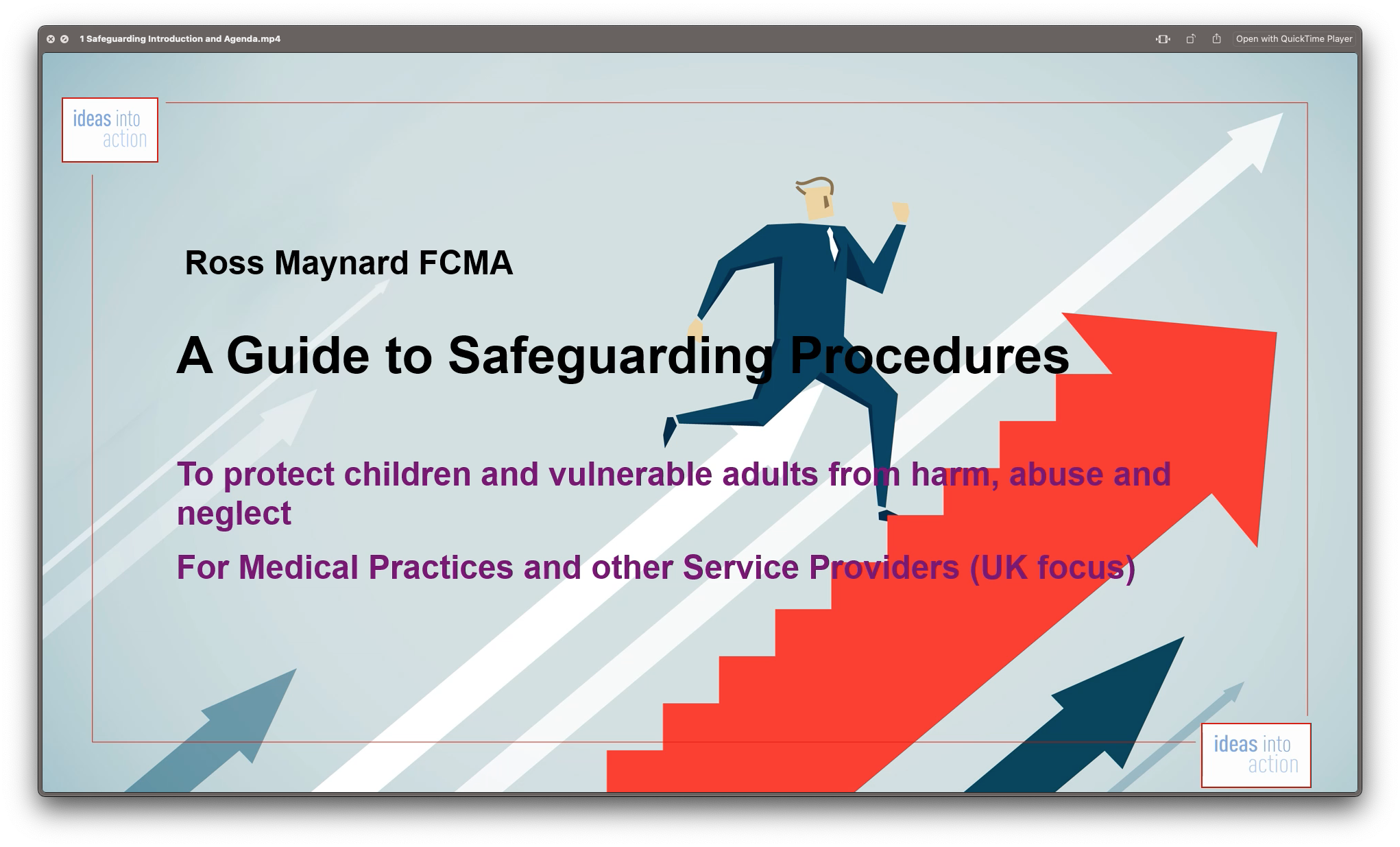
If you are interested in renewable energies and sustainable energy technology? Then this Professional Diploma in Renewable Energy course is ideal for you! This course is intended to enhance your knowledge to make the world a better place by producing energy from renewable resources. Besides, you'll understand various alternative energy resources. You'll be provided with a strong base and information on different types of renewable energies that can be practised for the betterment of the environment. Course Highlights The price is for the whole course including final exam - no hidden fees Accredited Certificate upon successful completion at an additional cost Efficient exam system with instant results Track progress within own personal learning portal 24/7 customer support via live chat Professional Diploma in Renewable Energy has been given CPD accreditation and is one of the best-selling courses available to students worldwide. This valuable course is suitable for anyone interested in working in this sector or who simply wants to learn more about the topic. If you're an individual looking to excel within this field then Professional Diploma in Renewable Energy is for you. We've taken this comprehensive course and broken it down into several manageable modules which we believe will assist you to easily grasp each concept - from the fundamental to the most advanced aspects of the course. It really is a sure pathway to success. All our courses offer 12 months access and are designed to be studied at your own pace so you can take as much or as little time as you need to complete and gain the full CPD accredited qualification. And, there are no hidden fees or exam charges. We pride ourselves on having friendly and experienced instructors who provide full weekday support and are ready to help with any of your queries. So, if you need help, just drop them an email and await a speedy response. Furthermore, you can check the validity of your qualification and verify your certification on our website at anytime. So, why not improve your chances of gaining professional skills and better earning potential. Assessment and Certification At the end of the course, you will be required to sit an online multiple-choice test. Your test will be assessed automatically and immediately so that you will instantly know whether you have been successful. After you have successfully passed the final exam, you will be able to order an Accredited Certificate of Achievement at an additional cost of £19 for a PDF copy and £29 for an original print copy sent to you by post or for both £39. Career Path Not only does our CPD and CiQ accredited course look good on your CV, setting you apart from the competition, it can be used as a stepping stone to greater things. Further advance your learning, launch a new career or reinvigorate an existing one. On successful completion of this course, you have the potential to achieve an estimated salary of £37,500. The sky really is the limit. Course Curriculum Professional Diploma in Renewable Energy - Updated Version An Introduction to Sustainable Energy 00:17:00 Solar Energy: Thermal 00:15:00 Solar Energy: Photovoltaics 00:20:00 Wind Energy 00:27:00 Bioenergy 00:26:00 Geothermal Energy 00:22:00 Tidal Energy 00:23:00 Environmental Impacts: A Global and Regional Assessment 00:24:00 Renewable Energy and Sustainable Development 00:22:00 The Future of Renewable Energy in the UK into the 2020s and Beyond 00:20:00 Professional Diploma in Renewable Energy - Old Version Renewable Energy Introduction 00:30:00 What is Renewable Energy? 00:30:00 Types of Renewable Energy 00:15:00 Solar Power 00:30:00 Wind Power 01:00:00 Hydropower 01:00:00 Biofuel 00:30:00 The Possibilities of Renewable Energy 01:00:00 Conclusion 00:15:00 Lowering Energy Cost Introduction 00:15:00 Determining The Current Costs 00:15:00 Cost over Savings Analysis 01:00:00 Getting Started By Finding Your Biggest Needs 01:00:00 Start Small For Big Savings 01:00:00 You're Window Savings 02:00:00 The Fireplace Advantage 01:00:00 Energy Saving Habits to Develop 02:00:00 The Thermostat 01:00:00 Energy Star: Understanding What It is 02:00:00 Outside the Home: Landscaping For Energy Benefits 01:00:00 Alternative Sources of Fuel 01:00:00 The Energy Efficient New Home 00:30:00 Conclusion 00:15:00 Being Environmentally Friendly Introduction 01:00:00 Energy at Home 01:00:00 Reduce the Use of Paper Products 01:00:00 Transportation 01:00:00 Lawn Care & Organic Gardening 01:00:00 Additional Tips for a Greener You! 01:00:00 Let's Recap! 01:00:00 Recycle It! 01:00:00 Renewable Energy Applications Government Incentives 01:00:00 Renewable Energy Is Key to Fighting Climate Change 01:00:00 Energy Audits 01:00:00 LEED 01:00:00 BREEAM 01:00:00 EPC 01:00:00 How to Choose Your Renewable Energy Sources 01:00:00 The Advantages and Disadvantages of Renewable Energy 01:00:00 Solar Geometry 01:00:00 Solar Chimney 00:30:00 Solar Wall 00:30:00 PV/Thermal 00:10:00 Passive Solar Heating 01:00:00 Solar Water Heaters 00:30:00 Solar Photovoltaic Technology Basics 00:30:00 Other Energy Saving Technologies 00:15:00 Underground Thermal Energy Storage (UTES) 00:15:00 Combined Heat and Power 00:15:00 Trigeneration / CCHP 00:15:00 Rainwater Harvesting 00:15:00 Fuel Cell 00:15:00 Earth Duct 00:15:00 Light Pipe 00:15:00 Conclusion 00:15:00 Recommended Reading Recommended Reading: Professional Diploma in Renewable Energy 00:00:00 Mock Exam Mock Exam- Professional Diploma in Renewable Energy 00:30:00 Final Exam Final Exam- Professional Diploma in Renewable Energy 00:30:00
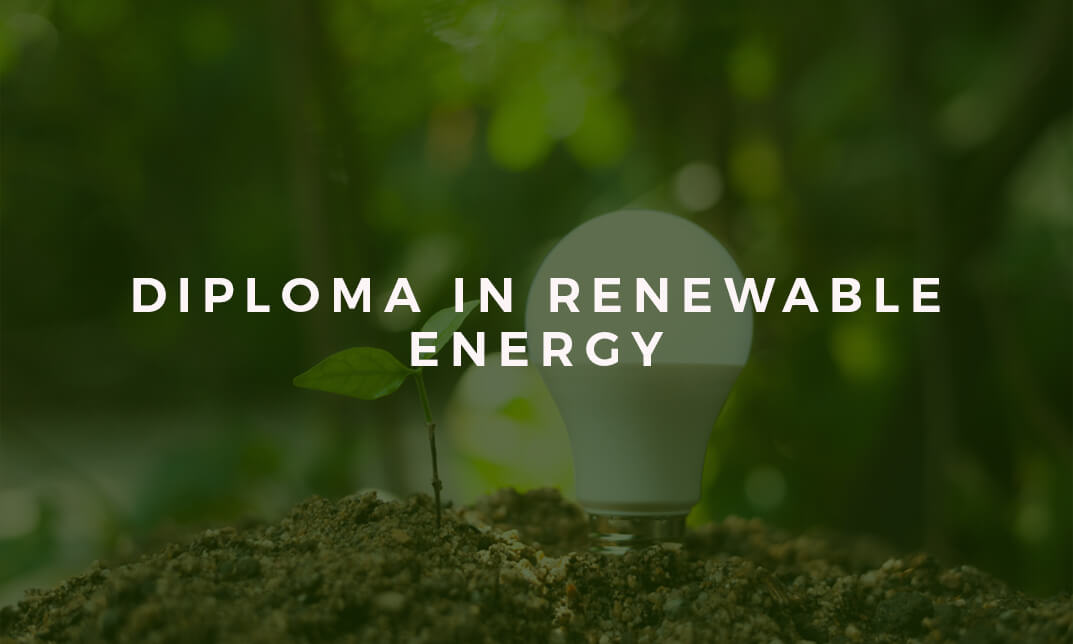
Actuarial Science : Pension, Tax Accounting & Business Analysis
By Compliance Central
GRAB LATEST ACTUARIAL SCIENCE SKILL WHEELS at the BEST OFFER of the TIME!... Are you looking to enhance your Actuarial Science skills? If yes, then you have come to the right place. Our comprehensive courses on Actuarial Science will assist you in producing the best possible outcome by learning the Actuarial Science skills. This Actuarial Science Bundle Includes Course 01: Pension Course 02: Principles of Insurance & Insurance Fraud Course 03: Insurance: Personal Lines & Commercial Lines Insurance Course 04: Financial Analysis Course 05: Business Analysis Course 06: Tax Accounting So, enrol in our Actuarial Science bundle now! Other Benefits Lifetime Access to All Learning Resources An Interactive, Online Course A Product Created By Experts In The Field Self-Paced Instruction And Laptop, Tablet, And Smartphone Compatibility 24/7 Learning Support Free Certificate After Completion Learn at your own pace from the comfort of your home, as the rich learning materials of this course are accessible from any place at any time. The curriculums are divided into tiny bite-sized modules by industry specialists. And you will get answers to all your queries from our experts. So, enrol and excel in your career with Compliance Central. Pension :- Module 01: Overview of the UK Pension system Module 02: Type of Pension Schemes Module 03: Pension Regulation Module 04: Pension Fund Governance Module 05: Law and Regulation of Pensions in the UK Module 06: Key Challenges in UK Pension System Principles of Insurance & Insurance Fraud :- Module 01: Principles of Insurance Module 02: General Insurance Module 03: Insurance Fraud Module 04: Underwriting Process Insurance: Personal Lines & Commercial Lines Insurance :- Module 01: Personal Lines Insurance Module 02: Commercial Lines Insurance Financial Analysis :- Section-1. Introduction Section-2. Profitability Section-3. Return Ratio Section-4. Liqudity Ratio Section-5.Operational Analysis Section-6. Detecting Manipulation Business Analysis :- Module 1: Introduction to Business Analysis Module 2: Business Environment Module 3: Business Processes Module 4: Business Analysis Planning and Monitoring Module 5: Strategic Analysis and Product Scope Module 6: Solution Evaluation Module 7: Investigation Techniques Module 8: Ratio Analysis Module 9: Stakeholder Analysis and Management Module 10: Process Improvement with Gap Analysis Module 11: Documenting and Managing Requirements Module 12: Business Development and Succession Planning Module 13: Planning & Forecasting Operations Module 14: Business Writing Skills Tax Accounting :- Module 1: Capital Gain Tax Module 2: Import and Export Module 3: Double Entry Accounting Module 4: Management Accounting and Financial Analysis Module 5: Career as a Tax Accountant in the UK CPD 60 CPD hours / points Accredited by CPD Quality Standards Who is this course for? Anyone from any background can enrol in this Actuarial Science bundle. Requirements To enrol in this Actuarial Science, all you need is a basic understanding of the English Language and an internet connection. Career path After completing this course, you can explore trendy and in-demand jobs related to Actuarial Science, such as- Insurance Project Manager Insurance Claims Handler Financial Analyst Tax Compliance Accountant Lead Business Analyst Certificates Certificate of completion Digital certificate - Included Get 6 CPD accredited PDF certificate for Free. Certificate of completion Hard copy certificate - £9.99 Get 6 CPD accredited Hardcopy certificate for £9.99 each. The delivery charge of the hardcopy certificate inside the UK is £3.99 each, and international students need to pay £9.99 each to get their hardcopy certificate.
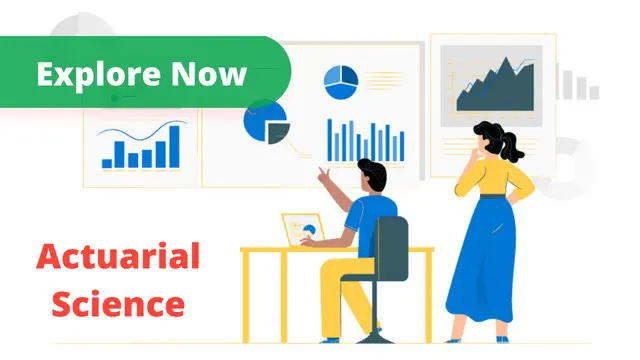
Overview This comprehensive course on Ruby on Rails 5 - Become a Professional Developer will deepen your understanding on this topic. After successful completion of this course you can acquire the required skills in this sector. This Ruby on Rails 5 - Become a Professional Developer comes with accredited certification from CPD, which will enhance your CV and make you worthy in the job market. So enrol in this course today to fast track your career ladder. How will I get my certificate? You may have to take a quiz or a written test online during or after the course. After successfully completing the course, you will be eligible for the certificate. Who is This course for? There is no experience or previous qualifications required for enrolment on this Ruby on Rails 5 - Become a Professional Developer. It is available to all students, of all academic backgrounds. Requirements Our Ruby on Rails 5 - Become a Professional Developer is fully compatible with PC's, Mac's, Laptop, Tablet and Smartphone devices. This course has been designed to be fully compatible with tablets and smartphones so you can access your course on Wi-Fi, 3G or 4G. There is no time limit for completing this course, it can be studied in your own time at your own pace. Career Path Learning this new skill will help you to advance in your career. It will diversify your job options and help you develop new techniques to keep up with the fast-changing world. This skillset will help you to- Open doors of opportunities Increase your adaptability Keep you relevant Boost confidence And much more! Course Curriculum 23 sections • 225 lectures • 16:47:00 total length •Course Introduction: 00:06:00 •The Application We're Going to Build: 00:09:00 •Section Introduction gg: 00:01:00 •Introduction to the Command Line Interface in Mac and Linux: 00:10:00 •Installing the X-Code Command Line Tools for Mac: 00:02:00 •Installing Git for Source Code Version Control: 00:03:00 •How to install Homebrew on a Mac: 00:04:00 •Installing GPG Security Systems on a Mac: 00:02:00 •Guide to RVM for Ruby Management: 00:09:00 •Configuring RubyGems and Installing Rails: 00:07:00 •Installing the Postgres Database on a Mac: 00:05:00 •Installing and Working with the Sublime Text Editor: 00:17:00 •Deep Dive into the Command Line - Part 1 of 2: 00:14:00 •Deep Dive into the Command Line - Part 2 of 2: 00:12:00 •PC Environment Setup: Installing Virtual Box: 00:03:00 •Guide to Installing Ubuntu Linux in VirtualBox: 00:10:00 •How to Reboot a Linux Virtual Machine from Terminal: 00:02:00 •Installing Desktop Applications and Ubuntu Navigation Tips and Tricks: 00:09:00 •How to Sign Up for a GitHub Account: 00:03:00 •How to install Git on Linux and Connect to GitHub via SSH: 00:20:00 •How to Securely Install Node and NPM on Linux via NVM: 00:09:00 •Installing the Heroku CLI and the Full Deployment Lifecycle: 00:14:00 •How to install and Work with Sublime Text in Linux: 00:08:00 •PC Setup: Guide for Ruby on Rails and Postgres on Linux - Part 1 of 2: 00:10:00 •PC Setup: Guide for Ruby on Rails and Postgres on Linux - Part 2 of 2: 00:15:00 •Fixing the Role Does Not Exist Error: 00:05:00 •Section Introduction ee: 00:01:00 •Signing Up for a Project Management Account: 00:03:00 •Managing the Project Management Dashboard: 00:08:00 •Importing Project Management Tasks into Pivotal Tracker: 00:01:00 •Creating a Rails Application: 00:11:00 •Generating a Blog for the Portfolio Application Using Rails Scaffolds: 00:11:00 •Analyzing the Rails Process: Index and Show Actions: 00:12:00 •Analyzing the Rails Process: New, Create, Update, Edit, and Destroy Actions: 00:14:00 •Analyzing the Rails Process: Routing with Resources: 00:07:00 •Rails File System Overview: 00:13:00 •Updating the Project Management Dashboard: 00:01:00 •Deep Dive: Analyzing the Application Generator - Part 1: 00:12:00 •Deep Dive: Analyzing the Application Generator - Part 2: 00:17:00 •Section Introduction bb: 00:02:00 •How to Sign Up for a Github Account: 00:03:00 •Generating SSH Keys to Securely Communicate with Github: 00:04:00 •Guide to GitHub: 00:12:00 •How to Update a .gitignore File to Securely Store Secret Credentials: 00:11:00 •Guide to the Markdown Syntax: 00:10:00 •Updating the Git Sprint in the Project Management Dashboard: 00:01:00 •Deep Dive: Analyzing Version Control and Git - Part 1: 00:18:00 •Deep Dive: Analyzing Version Control and Git - Part 2: 00:13:00 •Section Introduction aa: 00:01:00 •Guide to the Rails Controller Generator to Build Pages Part 1: 00:16:00 •Guide to the Rails Controller Generator to Build Pages Part 2: 00:05:00 •Guide to the Rails Model Generator to Build out Data Specific Features: 00:17:00 •Guide to the Rails Model Generator for Building Out the Portfolio Feature: 00:10:00 •Deep Dive: Analyze Rails Generators and How to Customize a Generator - Part 1: 00:15:00 •Deep Dive: Analyze Rails Generators and How to Customize a Generator - Part 2: 00:11:00 •Section Introduction SS: 00:02:00 •Building out a Seeds File for Generating Dynamic Sample Data: 00:15:00 •Implement an Index Action from Scratch in Rails: 00:12:00 •Build the New and Create Functionality from Scratch in Rails: 00:20:00 •Implement the Ability to Edit Database Records from Scratch in Rails: 00:13:00 •How to Use the Link to Method in Rails for Creating Dynamic Links: 00:13:00 •How to Implement the Show Action from Scratch in Rails: 00:12:00 •Building the Ability to Delete Items in Rails: 00:15:00 •How to Implement Custom Routes for Pages in Rails: 00:09:00 •How to Override the Rails Resources Routes for the Show Action: 00:07:00 •How to Implement Permalinks in a Rails Application - Part 1: 00:17:00 •How to Implement Permalinks in a Rails Application - Part 2: 00:05:00 •How to Use Enums in Rails to Manage Data Stages: 00:13:00 •How to Implement a Custom Action in Rails via a Button Click - Part 1: 00:12:00 •How to Implement a Custom Action in Rails via a Button Click - Part 2: 00:10:00 •Updating the Project Management Dashboard and Performing a Pull Request: 00:05:00 •Deep Dive: Rails Routing and Data Flow - Part 1: 00:13:00 •Deep Dive: Rails Routing and Data Flow - Part 2: 00:13:00 •Deep Dive: Rails Routing and Data Flow - Part 3: 00:16:00 •Section Introduction RR: 00:01:00 •Implementing Data Validations in Rails 5: 00:12:00 •Guide to Data Relationships in Rails: 00:16:00 •How to Implement Custom Scopes in Rails 5: 00:16:00 •How to Set Default Values in Rails 5: 00:13:00 •How to Use Concerns in Rails 5: 00:13:00 •Building an Additional Parent/Child Relationship in Rails 5: 00:10:00 •Rails 5 Complex Forms: Configuring Nested Attributes in the Model: 00:17:00 •Rails 5 Complex Forms: Configuring Nested Attributes in the Form: 00:17:00 •Deep Dive: Working with SQL and ActiveRecord in Rails 5 - Part 1: 00:16:00 •Deep Dive: Working with SQL and ActiveRecord in Rails 5 - Part 2: 00:14:00 •Deep Dive: Working with SQL and ActiveRecord in Rails 5 - Part 3: 00:15:00 •Section Introduction QQ: 00:01:00 •How to Install Devise in Rails 5: 00:08:00 •Using Devise to Implement Registrations and Login Functionality: 00:18:00 •Building Custom Routes for Authentication Pages with Devise in Rails 5: 00:03:00 •Enable Users to Logout and Dynamically Render View Content in Rails 5: 00:07:00 •How to Add Custom Attributes to a Devise Based Authentication System: 00:15:00 •How to Use Controller Concerns in Rails 5 for Devise Custom Attributes: 00:15:00 •Integrate Virtual Attributes to Extract First and Last Name Data from a User: 00:17:00 •Deep Dive: Using BCrypt to Implement Encryption in Ruby: 00:19:00 •Section Introduction PP: 00:01:00 •Rails Data Flow Review and Working with Params: 00:14:00 •Using Rails Sessions to Share Data between Pages: 00:19:00 •Refactoring the Session Tracker into a Controller Concern: 00:07:00 •Working with Strong Params in a Rails 5 Controller: 00:13:00 •Deep Dive: Building a Guest User Feature in Rails - Part 1: 00:14:00 •Deep Dive: Building a Guest User Feature in Rails - Part 2: 00:18:00 •Section Introduction OO: 00:03:00 •How to Customize the Rails Master Layout File - Part 1: 00:15:00 •How to Customize the Rails Master Layout File - Part 2: 00:09:00 •Guide to Using Multiple Layout Files in Rails 5: 00:14:00 •Introduction to Rendering Collections via Partials in Rails 5: 00:09:00 •Introduction to Partials in Rails 5: 00:08:00 •How to Send Data to Partials to Generate Custom Behavior in Rails 5: 00:15:00 •Guide to View Helpers in Rails 5: 00:17:00 •How to Use the Rails Content Tag Helper to Auto Generate HTML Code: 00:15:00 •Introduction to Rendering Collections via Partials in Rails 5: 00:09:00 •Guide to Manually Configuring Partials to Work with Collections in Rails: 00:07:00 •Guide to Helpful ActionView Helper Methods in Rails 5: 00:15:00 •Deep Dive: Tips and Tricks to Working with ActionView in Rails 5 - Part 1: 00:12:00 •Deep Dive: Tips and Tricks to Working with ActionView in Rails 5 - Part 2: 00:15:00 •Section Introduction NN: 00:01:00 •How to Utilize Puts Debugging in Rails: 00:08:00 •Guide to Byebug in Rails 5: 00:09:00 •Guide to Debugging with Pry in Rails 5: 00:19:00 •Proper Way to Implement Error Management in a Rails Application - Part 1: 00:15:00 •Proper Way to Implement Error Management in a Rails Application - Part 2: 00:06:00 •Section Introduction MM: 00:01:00 •How to Install Bootstrap 4 into a Rails 5 Application - Part 1: 00:10:00 •How to Install Bootstrap 4 into a Rails 5 Application - Part 2: 00:12:00 •Section Strategy for Building a Custom RubyGem: 00:11:00 •How to Build a RubyGem from Scratch - Part 1: 00:06:00 •How to Build a RubyGem from Scratch - Part 2: 00:15:00 •Section Introduction hh: 00:02:00 •Introduction to Authorization and How to Install the Petergate Gem: 00:08:00 •How to Add Roles to the User Model in Rails 5: 00:05:00 •Guide to Implementing Petergate in Rails 5 Application - Part 1: 00:15:00 •Guide to Implementing Petergate in Rails 5 Application - Part 2: 00:12:00 •Workplace Facilities: 00:35:00 •Portfolio Design Planning for Layout Specific Styles: 00:09:00 •Implementing the Initial Homepage Design in Rails 5 with Bootstrap 4: 00:09:00 •Building a Navigation Partial for the Master Application Layout with Bootstrap: 00:11:00 •Implement a Footer Along with Adding Method Arguments to a Rails View Helper: 00:14:00 •How to Embed a Google Map into a Rails Application: 00:06:00 •Guide to Updating the Styles for the Devise Edit Account Page in Rails: 00:16:00 •How to Override Default Bootstrap Styles for Text Alignment in the Card Class: 00:06:00 •Implementing Styles for the Devise Registration Page with Bootstrap 4: 00:14:00 •How to Design the Login and Password Pages with Bootstrap 4 Form Styles: 00:15:00 •How to Set Default Values for View Helper Method Arguments in Rails 5: 00:04:00 •Integrating a Different Design for a Separate Blog Layout in Rails 5: 00:04:00 •How to Use Bootstrap 4 to Add a Custom Nav Bar to a Blog Layout in Rails: 00:07:00 •Customizing the Design for the Blog Index Page with Bootstrap 4: 00:19:00 •Guide to Adding Styles to the Blog Show and Form Pages with Bootstrap 4: 00:12:00 •Implementing Partials, Pagination, and Font Awesome Icons - Part 1: 00:23:00 •Implementing Partials, Pagination, and Font Awesome Icons - Part 2: 00:23:00 •Initial Design for the Portfolio Index Page with Bootstrap 4: 00:17:00 •Integrating the Portfolio Animated Navigation Slider, Footer, and Index: 00:14:00 •Using the Bootstrap 4 Grid Layout to Style the Portfolio Show Page in Rails: 00:06:00 •Implementing Bootstrap 4 Forms for the Portfolio Form Pages: 00:13:00 •How to Build a View Helper to Dynamically Generate a Nav Bar - Part 1: 00:20:00 •How to Build a View Helper to Dynamically Generate a Nav Bar - Part 2: 00:19:00 •Deep Dive: Rails Asset Pipeline Part 1: 00:01:00 •Deep Dive: Rails Asset Pipeline Part 2: 00:19:00 •Section Introduction LL: 00:01:00 •How to Integrate a Position Attribute and Custom Scope in Rails: 00:12:00 •Installing the jQuery UI and html5sortable JavaScript Libraries in Rails 5: 00:09:00 •Initial Implementation of Drag and Drop Interface in Rails 5: 00:13:00 •Implementing Drag and Drop Functionality into a Ruby on Rails 5 App Part 1: 00:18:00 •Implementing Drag and Drop Functionality into a Ruby on Rails 5 App Part 2: 00:11:00 •Implementing Authorization Rules for Drag and Drop Feature with Petergate: 00:07:00 •Deep Dive: jQuery CoffeeScript in Rails: 00:19:00 •Section Introduction jj: 00:01:00 •Introduction to Using Images and the Rails Asset Pipeline: 00:12:00 •How to Set a Full Size Video Background in Rails with Bootstrap 4: 00:08:00 •Deep Dive: Installing and Configuring Carrierwave for Image Uploads in Rails 5: 00:20:00 •Deep Dive: Integrating Connection to AWS S3 for File Hosting with Carrierwave: 00:14:00 •Implementing File Upload Button Styles and Refactoring Placeholder - Part 1: 00:06:00 •Implementing File Upload Button Styles and Refactoring Placeholder - Part 2: 00:19:00 •Section Introduction ii: 00:01:00 •Difference Between form_form and form_tag in Rails - Part 1: 00:15:00 •Difference Between form_form and form_tag in Rails - Part 2: 00:16:00 •How to Integrate Cocoon in Rails 5 for jQuery Nested Forms: 00:20:00 •Guide to Integrating Alerts that Automatically Fade Away in Rails 5: 00:15:00 •Refactoring Alert Notifications to Use a Shared View Helper in Rails: 00:13:00 •Deep Dive: How to Build an HTML Form from Scratch the Works with Rails: 00:17:00 •Section Introduction ff: 00:03:00 •Integrating the Twitter Gem to Pull in Tweets in Rails 5: 00:20:00 •How to Render Tweets on a Rails View Page: 00:07:00 •Building a Parser View Helper Method to Make Twitter Links Clickable in Rails: 00:15:00 •Customizing the Styles for the Tech News Page with Bootstrap 4: 00:07:00 •Section Introduction cc: 00:01:00 •Running the Comment Generator and Installing the NoSQL Redis Database in Rails 5: 00:18:00 •Building the Comment Form and Required Controller Actions - Part 1: 00:14:00 •Building the Comment Form and Required Controller Actions - Part 2: 00:08:00 •Refactoring the Comment Form into a Partial and Implementing Data Validations: 00:05:00 •Building the jQuery Functions for Processing Comments - Part 1: 00:19:00 •Building the jQuery Functions for Processing Comments - Part 2: 00:05:00 •How to Create a Broadcast with ActionCable in Rails 5: 00:14:00 •Guide to Implementing Live Data Updates in a Rails 5 Application - Part 1: 00:15:00 •Guide to Implementing Live Data Updates in a Rails 5 Application - Part 2: 00:06:00 •Styling the Comment Section and Implementing Gravatar Based Thumbnails in Rails: 00:16:00 •Section Introduction dd: 00:01:00 •Planning Final Project Updates and Assignment: 00:11:00 •Building a Scope to Show the Most Recent Blog Posts and Hiding Draft Posts: 00:09:00 •Hiding the Show Page for Blogs in Draft Mode in Rails 5: 00:04:00 •How to Add a Drop Down Form Element in Rails 5 for Parent/Child Relationships: 00:09:00 •Using the Controller Generator to Build the Topic Features - Part 1: 00:10:00 •Using the Controller Generator to Build the Topic Features - Part 2: 00:11:00 •How to Build a Widget for the Blog to Render Topics in Rails 5: 00:17:00 •How to Implement Radio Buttons in a Rails Form to Update Enum Values: 00:09:00 •Guide to Integrating Markdown and Syntax Highlighting in a Rails 5 Application: 00:13:00 •Integrating Breadcrumbs and Icons for the Blog Show Pages: 00:12:00 •Building a Partial for Managing Admin Actions for Blog Posts: 00:15:00 •How to Implement a Responsive Navigation Bar with Bootstrap 4: 00:11:00 •Updating the Source/Session Tracking System for the New Layouts: 00:14:00 •How to Integrate a Favicon in Rails 5: 00:08:00 •Implementing Responsive Image Components for the Portfolio Layout: 00:06:00 •Adding Card Styles to the About and Contact Pages: 00:09:00 •How to Implement Collapsable Content Components in a Rails 5 Application: 00:09:00 •How to Integrate Bootstrap Progress Bars in a Rails Application: 00:13:00 •How to Integrate Custom Fonts in a Rails 5 Application: 00:17:00 •Updating the Seeds File in Rails: 00:07:00 •Signing Up for and Creating a New Heroku Application: 00:04:00 •How to Deploy a Rails 5 Application to Heroku: 00:13:00 •Working with the Rails Console on Heroku: 00:11:00 •Installing Redis on Heroku for ActionCable Commenting Feature: 00:04:00 •Configuring Action Cable to Work on Heroku: 00:11:00 •How to Implement the Typed.js Library into a Rails 5 Application: 00:12:00 •How to Install and Configure Webpack, Yarn, and jQuery into a Rails 5.1+ App: 00:19:00 •How to Work with Encrypted Credentials in Rails 5.2+: 00:24:00

Time Management
By The Teachers Training
Struggling with time management? Learn practical strategies to maximise productivity and achieve balance in work, life, and everything in between.

Speech Therapy and SEN Teaching
By The Teachers Training
Support diverse learning needs with our Speech Therapy and SEN Teaching course. Gain specialized techniques to help every student communicate and thrive.
