- Professional Development
- Medicine & Nursing
- Arts & Crafts
- Health & Wellbeing
- Personal Development
This course is an introduction to the private security industry, and the main services it covers. It discusses the body which regulates the industry, highlights the standards of behaviour expected from security operatives, and the law as it relates to the industry. It includes an in-depth look at health and safety issues, the concept of duty of care and examines a range of emergency situations which security operatives might be involved with. The course also covers communication skills, including tips for effective radio communication and instructions on how to use the phonetic alphabet.

Journalism Training Diploma
By Imperial Academy
Free Level 7 QLS Endorsed Certificate | CPD & CiQ Accredited | Audio Visual Training | 180 CPD Points | Lifetime Access

120 Quick Stata Tips
By Packt
Learning and applying new techniques can often be a daunting experience. This course helps you out with 100+ tips and tricks on Stata with each video designed to be stand-alone and taking no more than 2 minutes. If you want to learn more about Stata but don't have a lot of time, this is the course for you!

From vintage valves to digital dynamics, the world of voice equipment is a fascinating blend of art and science. The Voice Equipment Mastery Course dives deep into the essentials—microphones, mixers, preamps, interfaces, and everything in between. Whether you're setting up a home studio or managing audio for live broadcasts, this course gives you the technical know-how and clarity to handle voice equipment with confidence. Expect clear guidance, audio examples, and expert tips to help you make sense of signal flow, gain staging, and sound quality. Perfect for anyone interested in the audio side of content creation, radio, podcasting, or voiceover work, this course skips the fluff and goes straight to what matters. Learn how to choose the right gear, avoid common pitfalls, and understand what makes your voice sound sharp, clean, and professional. No gimmicks—just solid insights delivered with a touch of wit and a lot of clarity. Key Features CPD Accredited FREE PDF + Hardcopy certificate Fully online, interactive course Self-paced learning and laptop, tablet and smartphone-friendly 24/7 Learning Assistance Discounts on bulk purchases Course Curriculum Module 01: Introduction to Voice Over Equipment Module 02: Microphones for Voice Over Module 03: Headphones and Monitoring Module 04: Audio Interfaces and Preamps Module 05: Acoustic Treatment and Studio Setup Module 06: Voice Over Software and Editing Tools Module 07: Equipment Maintenance and Troubleshooting Learning Outcomes: Analyse microphone specifications for optimal voice capture. Implement effective acoustic treatment for superior sound quality. Operate audio interfaces and preamps to enhance recording precision. Master voice-over software for seamless editing and production. Execute routine equipment maintenance to prolong lifespan. Troubleshoot common issues for uninterrupted recording sessions. Accreditation This course is CPD Quality Standards (CPD QS) accredited, providing you with up-to-date skills and knowledge and helping you to become more competent and effective in your chosen field. Certificate After completing this course, you will get a FREE Digital Certificate from Training Express. CPD 10 CPD hours / points Accredited by CPD Quality Standards Who is this course for? Aspiring voice-over artists Podcast enthusiasts Content creators Audio production hobbyists Radio presenters Narrators Online course instructors Individuals pursuing a career in audio production Career path Voice-over artist Podcast producer Audio content creator Radio show host Audiobook narrator Sound engineer Certificates Digital certificate Digital certificate - Included Once you've successfully completed your course, you will immediately be sent a FREE digital certificate. Hard copy certificate Hard copy certificate - Included Also, you can have your FREE printed certificate delivered by post (shipping cost £3.99 in the UK). For all international addresses outside of the United Kingdom, the delivery fee for a hardcopy certificate will be only £10. Our certifications have no expiry dates, although we do recommend that you renew them every 12 months.

Private Security Industry Approved Online Training
By Twig Services Ltd
Private Security Industry Approved Online Training
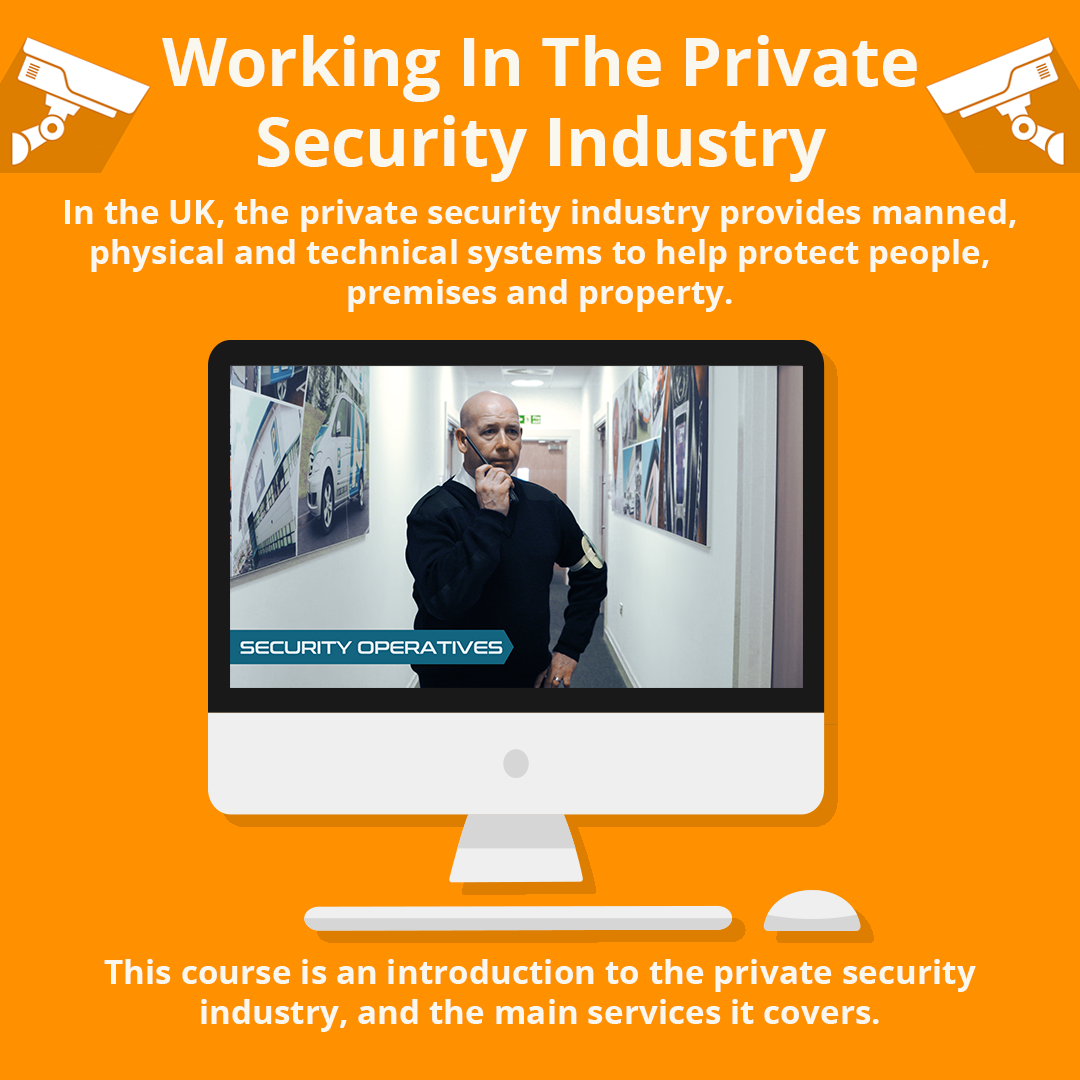
Adobe Acrobat Advanced
By iStudy UK
Learn the advanced features of Adobe Acrobat to push Acrobat and PDF usage to its fullest potential within your organization. This course is directed developing advanced users within your organization. Through the Adobe Acrobat Advanced you will learn to use advanced document tools and modify document properties, compare documents, enhance scans, as well as enhance documents by adding rich media such as sound, video, and interactive buttons. You will learn to use the measurement tool, the distance tool, the perimeter tool and the area tool. You will create interactive forms from a Word document or InDesign document, add form elements, add checkboxes and radio buttons, and distribute forms for feedback. You will understand the importance of accessibility and test for accessibility. Finally, you will understand signatures, learn how to create signatures, as well as how to add signatures to a document. What Will I Learn? Use Advanced Document Tools Add rich media Use the Measurement Tools Create forms Understand Accessibility Create Signatures and Certificates Requirements Pre-requisites: Acrobat DC Pro Beginning or equivalent knowledge and skills Introduction Introduction FREE 00:02:00 Advanced Document Tools Using Document Properties 00:11:00 Comparing Documents 00:04:00 Enhancing Scans 00:04:00 Adding Rich Media Adding Sound 00:04:00 Adding Video 00:03:00 Adding buttons 00:07:00 Using the Measurement Tools Understanding the Measurement Tool 00:03:00 Using the Distance Tools 00:02:00 Using the Perimeter Tool 00:04:00 Using the Area Tool 00:01:00 Creating Forms Creating a Form from a Word Document 00:03:00 Creating a Form from InDesign 00:02:00 Adding Form Elements 00:07:00 Adding Check Boxes and Radio Buttons 00:04:00 Distributing Forms 00:05:00 Understanding Accessibility What is Accessibility? 00:02:00 Running an Accessibility Test 00:06:00 Creating Signatures and Certificates What is a Digital Signature? 00:02:00 Creating a Digital Signature 00:04:00 Adding a Signature to a Document 00:01:00 Conclusion Course Recap 00:02:00 Course Certification

Journalism at QLS Level 5 & 7
By Imperial Academy
Level 7 QLS Endorsed Course | QLS Endorsed Certificate Included | Plus 5 Career Guided Courses | CPD Accredited

The STATA OMNIBUS: Regression and Modelling with STATA
By Packt
Throughout this course, you will learn everything you need to know about linear and non-linear regression, regression modeling, and Stata. By the end of this course, you will be able to understand and be confident in interpreting complex types of data using Stata.
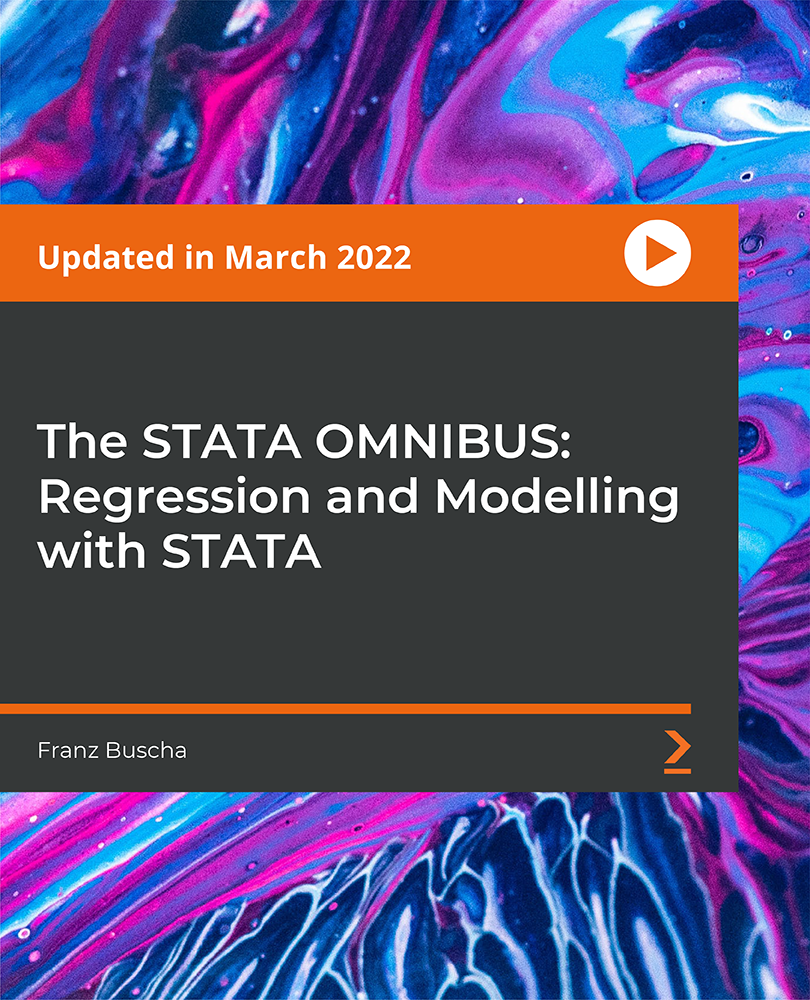
Adobe Acrobat Pro DC Advanced
By iStudy UK
Learning Objectives Introduction , Advanced Document Tools , Adding Rich Media , Using the Measurement Tools , Creating Forms , Understanding Accessibility , Creating Signatures and Certificates , Conclusion Pre-Requisites Adobe Acrobat Pro DC Beginner or equivalent knowledge and skills. Description Workplace demand for digital media skills including creating, managing, and integrating PDF documents is on the rise. Adobe Acrobat training is an excellent way to learn and validate your digital communication skills. This brings value to prospective clients and employers. Adobe Acrobat is a family of computer programs developed by Adobe Systems, designed to view, create, manipulate and manage files in Adobe's Portable Document Format (PDF). Some software in the family is commercial, and some is freeware. In this course, students will learn to use advanced document tools and modify document properties, compare documents, enhance scans, as well as enhance documents by adding rich media such as sound, video, and interactive buttons. Students will learn to use the measurement tool, the distance tool, the perimeter tool and the area tool. Students will create interactive forms from a Word document or InDesign document, add form elements, add checkboxes and radio buttons, and distribute forms for feedback. Students will understand the importance of accessibility and test for accessibility. Finally, students will understand signatures, create signatures, and add signatures to a document. Adobe Acrobat Pro DC puts the power of the Portable Document Format, literally, at your fingertips. By taking advantage of the functionality & features available in Acrobat, you will ensure the integrity of your documents in regards to who views them. Introduction to the Course Introduction 00:02:00 Module 1: Advanced Document Tools Using Document Properties 00:04:00 Comparing Documents 00:07:00 Using Scan and OCR 00:06:00 Module 2: Adding Rich Media Adding Sound 00:06:00 Adding Video 00:05:00 Adding Buttons 00:10:00 Module 3: Using the Measurement Tools Understanding the Measurement Tool 00:03:00 Using the Distance Tools 00:04:00 Using the Perimeter Tool 00:02:00 Using the Area Tool 00:03:00 Module 4: Creating Forms Creating a Form from a Word Document 00:06:00 Creating a Form from InDesign 00:03:00 Adding Form Elements 00:09:00 Adding Checkboxes and Radio Buttons 00:08:00 Distributing Forms 00:05:00 Tracking Forms 00:03:00 Module 5: Understanding Accessibility What is Accessibility 00:02:00 Running Accessibility Checker 00:08:00 What is a Digital Signature 00:03:00 Module 6: Creating Signatures and Certificates Creating a Digital Signature 00:08:00 Using Adobe Sign and Fill 00:03:00 Recap to the Course Recap SWR 00:01:00 Final Exam Final Exam - Adobe Acrobat Pro DC Advanced 00:20:00

Media and Journalism
By The Teachers Training
Media and Journalism is yet another 'Teacher's Choice' course from Teachers Training for a complete understanding of the fundamental topics. You are also entitled to exclusive tutor support and a professional CPD-accredited certificate in addition to the special discounted price for a limited time. Just like all our courses, this Media and Journalism and its curriculum have also been designed by expert teachers so that teachers of tomorrow can learn from the best and equip themselves with all the necessary skills. Consisting of several modules, the course teaches you everything you need to succeed in this profession. The course can be studied part-time. You can become accredited within 8 hours studying at your own pace. Your qualification will be recognised and can be checked for validity on our dedicated website. Why Choose Teachers Training Some of our website features are: This is a dedicated website for teaching 24/7 tutor support Interactive Content Affordable price Courses accredited by the UK's top awarding bodies 100% online Flexible deadline Entry Requirements No formal entry requirements. You need to have: Passion for learning A good understanding of the English language Be motivated and hard-working Over the age of 16. Certification CPD Certification from The Teachers Training Successfully completing the MCQ exam of this course qualifies you for a CPD-accredited certificate from The Teachers Training. You will be eligible for both PDF copy and hard copy of the certificate to showcase your achievement however you wish. You can get your digital certificate (PDF) for £4.99 only Hard copy certificates are also available, and you can get one for only £10.99 You can get both PDF and Hard copy certificates for just £12.99! The certificate will add significant weight to your CV and will give you a competitive advantage when applying for jobs. Module 01: Introduction and Principles of Journalism Introduction and Principles of Journalism 00:18:00 Module 02: History and Development of Journalism History and Development of Journalism 00:20:00 Module 03: Interviewing Interviewing 00:35:00 Module 04: Newspaper Journalism Newspaper Journalism 00:30:00 Module 05: News Writing, Production and Reporting News Writing, Production and Reporting 00:20:00 Module 06: Television Journalism Television Journalism 00:37:00 Module 07: Radio Journalism Radio Journalism 00:37:00 Module 08: Media Regulatory Bodies Media Regulatory Bodies 00:31:00 Module 09: Writing Skills for Journalists Writing Skills for Journalist 00:41:00 Module 10: Journalism law Journalism law 00:35:00 Module 11: Defamation Defamation 00:20:00 Module 12: Journalism Ethics Journalism Ethics 00:17:00 Module 13: Health and Safety for Journalists Health and Safety for Journalists 00:38:00 Module 14: Niche Journalism Niche Journalism 00:24:00 Module 15: Tips on Writing a Good Feature Story Tips on Writing a Good Feature Story 00:32:00 Module 16: Online and Freelance Journalism Online and Freelance Journalism 00:16:00 Module 17: Becoming a Journalist Becoming a Journalist 00:29:00
