- Professional Development
- Medicine & Nursing
- Arts & Crafts
- Health & Wellbeing
- Personal Development
Report Writing
By Step Into Learning
A report is a short, sharp, concise document which is written for a particular purpose and audience. It generally sets outs and analyses a situation or problem, often making recommendations for future action. It is a factual paper, and needs to be clear and well-structured. This course will help you hone your report writing skills

Description: This Microsoft Office 2010 Access Intermediate - Complete Video Course builds on the skills and concepts taught in Access 2010: Basic. In this series, you will learn about relational databases, related tables, complex queries, advanced form design, reports and printing, charts, and PivotTables and PivotCharts. From building reports to using conditional formatting, you'll see how to present your data and gain techniques for using Visual Basic to automate common tasks. You will discover the fundamentals of database design and construction, which will allow you to construct a strong relational database that makes future modifications and data analysis easier. Do you want to take your Microsoft Access skills to the next level? In this course, you'll master more advanced techniques for this powerful database program and build an entire data project from scratch. Assessment: At the end of the course, you will be required to sit for an online MCQ test. Your test will be assessed automatically and immediately. You will instantly know whether you have been successful or not. Before sitting for your final exam you will have the opportunity to test your proficiency with a mock exam. Certification: After completing and passing the course successfully, you will be able to obtain an Accredited Certificate of Achievement. Certificates can be obtained either in hard copy at a cost of £39 or in PDF format at a cost of £24. Who is this Course for? Microsoft Office 2010 Access Intermediate - Complete Video Course is certified by CPD Qualifications Standards and CiQ. This makes it perfect for anyone trying to learn potential professional skills. As there is no experience and qualification required for this course, it is available for all students from any academic background. Requirements Our Microsoft Office 2010 Access Intermediate - Complete Video Course is fully compatible with any kind of device. Whether you are using Windows computer, Mac, smartphones or tablets, you will get the same experience while learning. Besides that, you will be able to access the course with any kind of internet connection from anywhere at any time without any kind of limitation. Career Path After completing this course you will be able to build up accurate knowledge and skills with proper confidence to enrich yourself and brighten up your career in the relevant job market. Relational Databases Database Normalization 00:14:00 Table Relationships 00:13:00 Referential Integrity 00:12:00 Related Tables Creating Lookup Fields 00:11:00 Modifying Lookup Fields 00:06:00 Using Subdatasheets 00:04:00 Complex Queries Joining Tables in Queries 00:26:00 Using Calculated Fields 00:09:00 Summarizing and Grouping Values 00:08:00 Advanced Form Design Adding Unbound Controls 00:08:00 Adding Graphics 00:04:00 Adding Calculated Values 00:06:00 Adding Combo Boxes 00:04:00 Advanced Form Types 00:10:00 Reports and Printing Customized Headers and Footers 00:17:00 Calculated Values 00:08:00 Printing 00:03:00 Labels 00:05:00 Charts Charts in Forms 00:08:00 Charts in Reports 00:06:00 PivotTables and PivotCharts PivotTables 00:05:00 Modifying PivotTables 00:07:00 PivotCharts 00:04:00 PivotTable Forms 00:01:00 Mock Exam Mock Exam- Microsoft Office 2010 Access Intermediate - Complete Video Course 00:20:00 Final Exam Final Exam- Microsoft Office 2010 Access Intermediate - Complete Video Course 00:20:00 Certificate and Transcript Order Your Certificates and Transcripts 00:00:00

Access 365 Advanced
By iStudy UK
Learning Objectives Introduction , Improving the Structure of a Database , Maintaining a Database , Working with Navigation Forms and Startup Options , Configuring Access for Multiple Users , Automating Processes , Using Table Events , Conclusion Pre-Requisites Access Beginner and Intermediate courses or equivalent experience. Description Access 365 Advanced will further build upon the topics covered in the Access 365 Introduction and Intermediate courses. Students will review how to improve the structure of an Access database, maintain an Access database, create backups, create and modify Navigation Forms, set startup options, split a database, configure security and multi-user environments, automate processes with VBA (Visual Basic for Applications), convert macros to VBA, and use Table Events. Module 1: Improving the Structure of a Database Using the Table Analyzer Wizard 00:09:00 Append Querying to Normalize a Table 00:10:00 Creating a Junction Table 00:06:00 Module 2: Maintaining a Database Backup Up a Database 00:03:00 Using the Compact and Repair Database Tool 00:03:00 Using the Object Dependencies Tool 00:03:00 Using the Database Documenter Tool 00:02:00 Using the Analyze Performance Tool 00:02:00 Module 3: Working with Navigation Forms and Startup Options Creating a Navigation Form 00:03:00 Modifying a Navigation Form 00:05:00 Setting the Startup Options 00:03:00 Module 4: Configuring Access for Multiple Users Using the Database Splitter 00:04:00 Configuring Trusted Locations 00:03:00 Password Protecting a Database 00:04:00 Password Protecting Modules 00:02:00 Converting a Database to an ACCDE File 00:02:00 Module 5: Automating Processes with VBA Understanding VBA Basics 00:03:00 Exploring Variables and Control Flow Statements 00:10:00 Exporting a Table or Query with VBA 00:09:00 Converting a Macro to VBA 00:02:00 Module 6: Using Table Events Understanding Table Events 00:02:00 Using the Before Change Event Command 00:07:00 Using the After Update Event Command 00:04:00 Resource Resource - Access 365 Advanced 00:00:00 Final Exam Final Exam - Access 365 Advanced 00:20:00

Description Every-day MS Office develops its features with the advancement of an age where Delve is one of them. If you are interested to know the details about the functions of this app, you may look at the MS Office 365 Delve course. It may mitigate your all relevant quests regard this course. The MS Office 365 Delve course is specially designed to teach you effective and relevant information of this app. It exposes documents, pictures, and videos along with information which is shown as a content form. It teaches you a guideline to understand its function, features, and working procedures effectively. It enables you to work with Content Cards, roam and maintain different views, use Boards, work with searching for content, and activities with the amalgamation and transformation of documents. Assessment: This course does not involve any MCQ test. Students need to answer assignment questions to complete the course, the answers will be in the form of written work in pdf or word. Students can write the answers in their own time. Once the answers are submitted, the instructor will check and assess the work. Certification: After completing and passing the course successfully, you will be able to obtain an Accredited Certificate of Achievement. Certificates can be obtained either in hard copy at a cost of £39 or in PDF format at a cost of £24. Who is this Course for? MS Office 365 Delve is certified by CPD Qualifications Standards and CiQ. This makes it perfect for anyone trying to learn potential professional skills. As there is no experience and qualification required for this course, it is available for all students from any academic background. Requirements Our MS Office 365 Delve is fully compatible with any kind of device. Whether you are using Windows computer, Mac, smartphones or tablets, you will get the same experience while learning. Besides that, you will be able to access the course with any kind of internet connection from anywhere at any time without any kind of limitation. Career Path After completing this course you will be able to build up accurate knowledge and skills with proper confidence to enrich yourself and brighten up your career in the relevant job market. Introduction Introduction FREE 00:03:00 Working with Delve Overview of Delve 00:05:00 Working with Content Cards 00:07:00 Exploring Views 00:05:00 Using Boards 00:06:00 Searching in Delve 00:05:00 Sharing Documents 00:05:00 Course Recap 00:02:00

Access 2019 Advanced
By iStudy UK
Learning Objectives Introduction , Improving the Structure of a Database , Maintaining a Database , Working with Navigation Forms and Startup , Configuring Access for Multiple Users , Automating Processes with VBA , Using Table Events , Conclusion Pre-Requisites Access Beginner and Intermediate courses or equivalent experience. Description Access 2019 Advanced will further build upon the topics covered in the Access 2019 Introduction and Intermediate courses. Students will review how to improve the structure of an Access database, maintain an Access database, create backups, create and modify Navigation Forms, set startup options, split a database, configure security and multi-user environments, automate processes with VBA (Visual Basic for Applications), convert macros to VBA, and use Table Events. Access 2019 Advanced Module 1: Introduction to the course 00:01:00 Module 2: Using the table Analyzer Wizard 00:07:00 Module 3: Append Querying to Normalize a Table 00:06:00 Module 4: Creating a Junction Table 00:05:00 Module 5: Backing up a Database 00:02:00 Module 6: Using the Compact and Repair Database Tool 00:03:00 Module 7: Using the Object Dependencies Tool 00:02:00 Module 8: Using the Database Documenter Tool 00:02:00 Module 9: Using the Analyze Performance Tool 00:02:00 Module 10: Creating a Navigation Form 00:03:00 Module 11: Modifying a Navigation Form 00:03:00 Module 12: Setting the Startup Options 00:02:00 Module 13: Using the Database Splitter 00:03:00 Module 14: Configuring Trusted Locations 00:03:00 Module 15: Password Protecting a Database 00:03:00 Module 16: Password Protecting Modules 00:02:00 Module 17: Converting a Database to an ACCDE File 00:02:00 Module 18: Understanding VBA Basics 00:03:00 Module 19: Exploring Variables and Control Flow Statements 00:07:00 Module 20: Exploring a Table or Query with VBA 00:10:00 Module 21: Converting a Macro to VBA 00:03:00 Module 22: Understanding Table Events 00:02:00 Module 23: Using the Before Change Event Command 00:05:00 Module 24: Using the After Update Event Command 00:03:00 Module 25: Recap 00:01:00 Resource Resource - Access 2019 Advanced 00:00:00 Final Exam Final Exam - Access 2019 Advanced 00:20:00
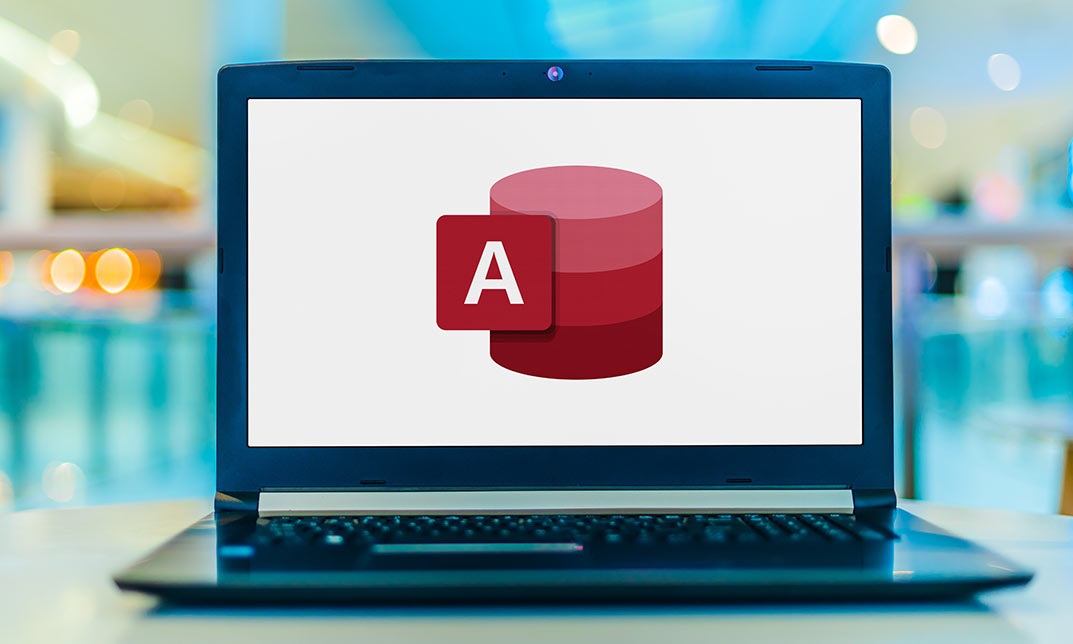
The Complete MySQL Developer Course
By Packt
MySQL: Learn how to use MySQL and PHP to build reports and work with databases for web applications
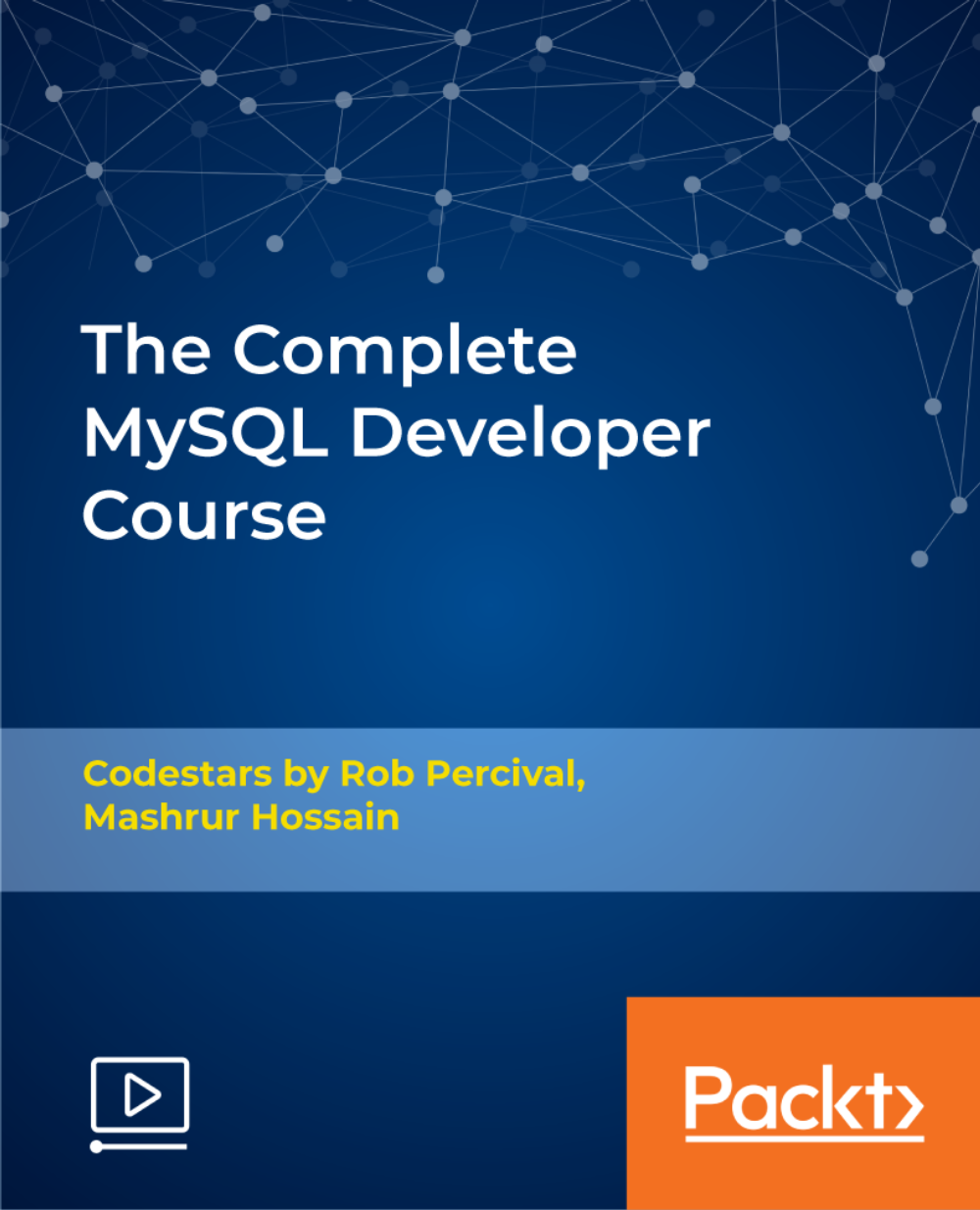
Building a ChatGPT AI with JavaScript - An OpenAI Code-Along Guide
By Packt
Looking to build an AI application from scratch? Look no further than this compact course with ChatGPT! Using the OpenAI API and the latest web development technologies, including React, Next.js, JavaScript, Node, and CSS, you will gain hands-on experience building an AI-powered application that generates pet names for users.
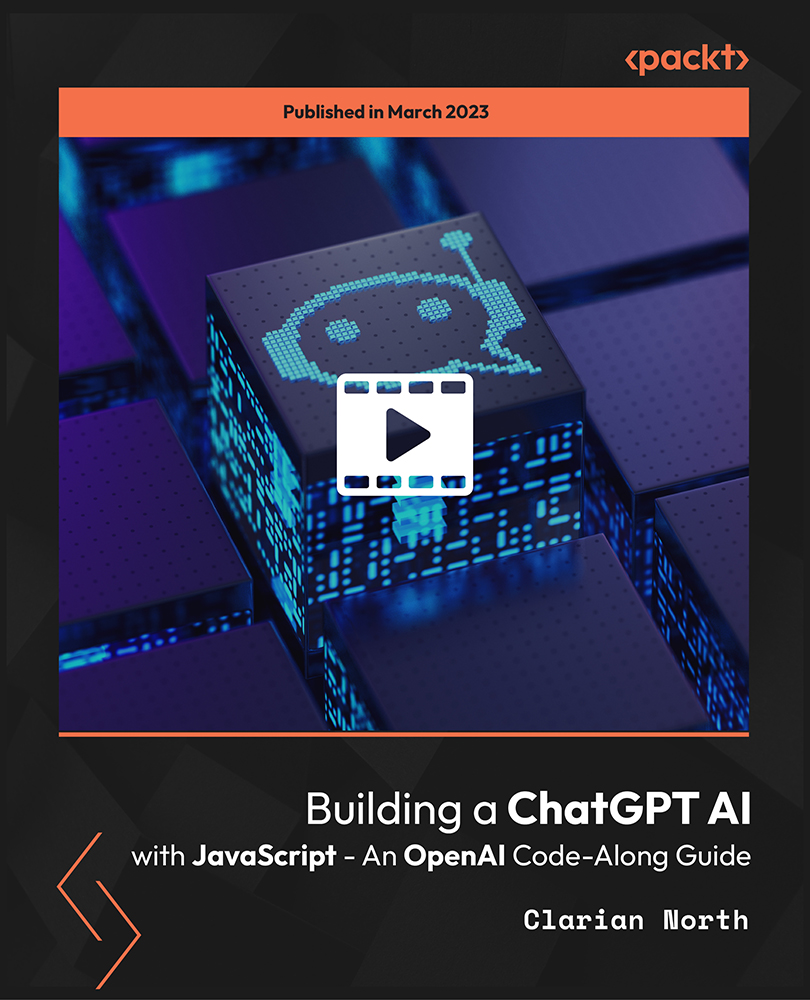
Description You have a basic knowledge on MS Access 2016, besides you want to know more about it to use in your practical life, but you don't know how to work on it and which course is effective for your learning. Don't worry. To become better at MS Access, take a look at our MS Access 2016 Intermediate course. It will assist you to reach your need. The course designs in such a way that will assist you to learn the fundamental issues of MS Access including information gathering, data analysis, and proper management of the relevant information system. The MS Access 2016 Intermediate course helps you to make table chart for justifying the accuracy of data entry, learn automation system, and insert charts and column. The course aims at the clear understanding and functioning of Word and Excel, adding and deleting table data, reviewing the advanced searching techniques; Parameter queries, Crosstab queries and working with total and other different techniques of report and form regarding Tab controls, sub-Forms, Combo Box controls, Sub-reports, and column. Assessment: This course does not involve any MCQ test. Students need to answer assignment questions to complete the course, the answers will be in the form of written work in pdf or word. Students can write the answers in their own time. Once the answers are submitted, the instructor will check and assess the work. Certification: After completing and passing the course successfully, you will be able to obtain an Accredited Certificate of Achievement. Certificates can be obtained either in hard copy at a cost of £39 or in PDF format at a cost of £24. Who is this Course for? MS Access 2016 Intermediate is certified by CPD Qualifications Standards and CiQ. This makes it perfect for anyone trying to learn potential professional skills. As there is no experience and qualification required for this course, it is available for all students from any academic background. Requirements Our MS Access 2016 Intermediate is fully compatible with any kind of device. Whether you are using Windows computer, Mac, smartphones or tablets, you will get the same experience while learning. Besides that, you will be able to access the course with any kind of internet connection from anywhere at any time without any kind of limitation. Career Path After completing this course you will be able to build up accurate knowledge and skills with proper confidence to enrich yourself and brighten up your career in the relevant job market. Introduction Introduction FREE 00:01:00 Designing Tables for Better Data Entry Reviewing Table Design Principles 00:04:00 Setting Field Size, Formats and Captions 00:06:00 Setting Default Value and Required Fields 00:03:00 Restricting Data Entry Using Data Validation 00:02:00 Restricting Data Entry Using Input Masks 00:06:00 Sharing Data with Other Applications Exporting Tables and Queries to Excel 00:03:00 Importing Data from a TXT File 00:03:00 Importing Data from Excel 00:02:00 Exporting Data to a TXT File 00:02:00 Linking External Data Sources 00:03:00 Using Word Merge 00:02:00 Working with Action Queries What are Action Queries 00:00:00 Creating an Update Query 00:02:00 Creating an Append Query 00:03:00 Creating a Delete Query 00:02:00 Creating a Make Table Query 00:02:00 Changing the Start Number of an Auto Number Field 00:03:00 Advanced Query Techniques Creating Query Joins 00:05:00 Creating Find Unmatached and Find Duplicate Queries 00:03:00 Creating Parameter Queries 00:08:00 Using -Like- Keyword in Parameter Queries 00:02:00 Creating a Top X Query 00:01:00 Reviewing Calculated Query Fields 00:03:00 Summarizing Query Data with Totals 00:02:00 Inserting Where Statements in Summary Queries 00:01:00 Creating a Crosstab Query 00:03:00 Automating Processes with Macros Understanding Macro Basics 00:06:00 Creating Macros to Open Forms by Record 00:04:00 Validating Data Entry with Macros 00:04:00 Creating a Macro to Automate Data Entry 00:04:00 Advanced Data Entry Using Macros and DLOOKUP Function 00:06:00 Advanced Form Using Conditional Formatting 00:02:00 Organizing Form Fields with Tab Controls 00:03:00 Creating a Combo Box Control 00:02:00 Creating an Option Group Control 00:03:00 Using a Subform to Show Data from a Related Table 00:03:00 Advanced Report Techniques Inserting a Chart on a Report 00:03:00 Showing Data in Columns 00:02:00 Inserting a Subreport 00:02:00 Configuring Reports with Parameter Queries 00:04:00 Sending Reports 00:02:00 Conclusion Course Recap 00:00:00 Resources Resources - MS Access 2016 Intermediate 00:00:00 Certificate and Transcript Order Your Certificates and Transcripts 00:00:00


