- Professional Development
- Medicine & Nursing
- Arts & Crafts
- Health & Wellbeing
- Personal Development
OneNote for Windows 10 - A Complete Guide Beginner
By iStudy UK
Learning Objectives Introduction , Getting Started with OneNote , Managing Notebooks , Working with Containers , Working with Text Containers , Adding Advanced Content , Working with Drawing Tools , Organizing Notebooks , Using Advanced OneNote Features , Conclusion Pre-Requisites Basic Computer Skills. Understanding Microsoft Office is helpful but not mandatory. Description This course is an introduction to, and in-depth look at OneNote for Windows. During the course, students will learn how OneNote can help them to organize their notes more efficiently, and allow them to access their content from anywhere. Students will also learn how to share the contents of their OneNote notebooks with others, and collaborate. Unit One: Basic Navigations in OneNote What is OneNote for Windows 00:02:00 Understanding the OneNote Environment 00:04:00 Navigating in OneNote 00:03:00 Changing Views in OneNote 00:04:00 Using Touch Gestures 00:01:00 Getting Help 00:03:00 Unit Two: Notebook Features Creating a Notebook 00:02:00 Creating Sections 00:04:00 Creating Pages 00:05:00 Opening an Existing Notebook 00:02:00 Unit Three: Containers and Images Adding a Text Container 00:03:00 Inserting an Image 00:06:00 Inserting Files 00:05:00 Working with Containers 00:03:00 Unit Four: Text Features Advanced Text Techniques 00:03:00 Formatting Text 00:07:00 Using the Built-In Styles 00:04:00 Working with Automatic Spell Check 00:04:00 Adding Date and Time 00:02:00 Inserting Tables 00:09:00 Unit Five: Clipping, Recording and Translating Adding a Screen Clipping 00:02:00 Adding Web Content 00:03:00 Working with Cut, Copy and Paste 00:04:00 Recording Audio 00:02:00 Using Voice to Text Dictation 00:02:00 Translating Notes 00:02:00 Inserting an Online Video 00:02:00 Unit Six: Drawing Features Using the Drawing Tools. 00:03:00 Creating a New Pen 00:04:00 Selecting Objects 00:02:00 Converting Ink to Type 00:01:00 Adding and Modifying Shapes 00:04:00 Converting Drawings to Shapes 00:02:00 Converting Ink or Text to Math 00:03:00 Graphing in OneNote 00:02:00 Working with the Ruler 00:02:00 Unit Seven: Advanced Features Using Tags 00:04:00 Creating Custom Tabs 00:04:00 Sending to OneNote from Outlook 00:04:00 Searching Content 00:04:00 Advanced Page Management 00:08:00 Advanced Section Management 00:06:00 Advanced Notebook Management 00:05:00 Unit Eight: Sharing and Printing Using Immersive Reader 00:01:00 Sharing a Notebook 00:03:00 Syncing Notebooks 00:04:00 Exploring Printing Options 00:03:00 Using Print to OneNote 00:02:00 Resource Resource - OneNote for Windows 10 - A Complete Guide Beginner 00:00:00 Final Exam Final Exam - OneNote for Windows 10 - A Complete Guide Beginner 00:20:00

Microsoft Excel - Beginner, Intermediate & Advanced- CPD Professional Course
5.0(5)By Online Training Academy
Microsoft Excel - Beginner, Intermediate & Advanced Course Enrolling in a Microsoft Excel - Beginner, Intermediate & Advanced CPD Professional Course is pivotal in today's modern world. Microsoft Excel proficiency is indispensable across industries for data analysis, reporting, and decision-making. In the UK, Microsoft Excel skills are highly sought after, with job opportunities spanning various sectors, including finance, healthcare, and technology. Entry-level positions often require basic Microsoft Excel knowledge, while intermediate and advanced proficiency can unlock higher-paying roles with salaries ranging from £25,000 for beginners to over £40,000 for experienced professionals annually. The demand for Microsoft Excel expertise is increasing, with businesses relying on data-driven insights for strategic planning and operational efficiency. Whether for financial modeling, project management, or statistical analysis, Microsoft Excel proficiency enhances employability and career advancement prospects. As industries continue to evolve digitally, mastering Microsoft Excel is not just advantageous but essential for professionals aiming to thrive in the ever-competitive job market. Key Features This Microsoft Excel - Beginner, Intermediate & Advanced- CPD Professional Course Includes: This Microsoft Excel Course is CPD Certified Free Certificate Developed by Specialist Lifetime Access Course Curriculum Microsoft Excel Course: Module 01: Microsoft Excel 2019 Enhanced Features Module 02: Introduction to Microsoft Excel Module 03: Performing Mathematical Operations Module 04: Adjusting a Worksheet Module 05: Formatting Data in a Worksheet Module 06: Printing in Microsoft Excel Module 07: Workbook Management Techniques Module 08: Utilizing Functions Module 09: Data Management Techniques Module 10: Data Analysis Methods Module 11: Visual Representation with Charts Module 12: Mastering PivotTables and PivotCharts Module 13: Managing Multiple Sheets and Workbooks Module 14: Utilizing Lookup Functions and Formula Auditing Module 15: Sharing and Securing Workbooks Module 16: Automation in Microsoft Excel Module 17: Creating Sparklines and Geographic Data Visualization Learning Outcomes Microsoft Excel Course: Identify and utilize new features in Microsoft Excel 2019 effectively. Perform complex calculations and manipulate data efficiently in Microsoft Excel. Apply formatting techniques and create professional-looking spreadsheets. Analyze and interpret data using advanced functions and tools in Microsoft Excel. Construct dynamic charts, pivot tables, and visual representations of data. Automate tasks and enhance productivity through Microsoft Excel's advanced functionalities. CPD 10 CPD hours / points Accredited by CPD Quality Standards Who is this course for? This Microsoft Excel course is accessible to anyone eager to learn more about this topic. Through this course, you'll gain a solid understanding of Microsoft Excel. Moreover, this course is ideal for: Beginners seeking comprehensive Microsoft Excel skills Intermediate users aiming to enhance proficiency Advanced users desiring mastery of Microsoft Excel functionalities Professionals in various fields requiring data management expertise using Microsoft Excel. Individuals pursuing career advancement opportunities using Microsoft Excel Students preparing for roles involving data analysis and reporting in Microsoft Excel. Requirements There are no requirements needed to enrol into this Microsoft Excel course. We welcome individuals from all backgrounds and levels of experience to enrol into this Microsoft Excel course. Career path After finishing this Microsoft Excel course you will have multiple job opportunities waiting for you. Some of the following Job sectors of Microsoft Excel are: Data Analyst - £30K to 50K/year. Financial Analyst - £35K to 60K/year. Business Intelligence Analyst - £40K to 70K/year. Operations Manager - £40K to 60K/year. Project Manager - £45K to 70K/year. Certificates Digital certificate Digital certificate - Included Certificate of Completion Digital certificate - Included Will be downloadable when all lectures have been completed.

Welcome to the Learn Ethical Hacking From A-Z: Beginner To Expert course! This practical course was designed for beginners or those with no prior experience or knowledge in hacking or cybersecurity. The goal of this course is to teach you not only what and how hackers do but also how to hack systems like a pro and win the cat-and-mouse game by securing systems like a professional security expert. We take you from the beginnings of ethical hacking to mastery by combining practical work with good theoretical training, providing you with the training you need to hack and secure against a hack. While theory is important, we recognise that it can sometimes be boring and uninspiring. As a result, this course is jam-packed with examples that you can use, making the lessons more fun and engaging. This practical approach begins with a lesson on Networking Basics and how to install the necessary software (Windows, Linux, and Mac OSX) before diving right into hacking. Throughout, you will examine and exploit many systems ranging from simple websites to large networks, as well as hacking servers and clients. In addition to hacking, you'll learn how to execute effective penetration testing procedures. This approach provides you with the fundamental knowledge required not only to hack any given system but also to secure it, with each lesson covering both sides of the coin. It's a complete course, so you won't have to look elsewhere to learn. Don't waste any more time. Enrol today and be on your way to becoming a hacking expert. Learning Outcomes: Upon completion of the Learn Ethical Hacking From A-Z course, you will be able to: Understand the fundamentals of ethical hacking and its applications. Build a secure hacking lab for practical experimentation and learning. Master essential networking concepts for effective penetration testing. Develop proficiency in Linux, Python, Bash, and PowerShell for hacking tasks. Learn techniques to remain anonymous and protect your online identity. Gain expertise in hacking into WIFI networks and securing them. Conduct passive and active reconnaissance for effective information gathering. Acquire skills in website and web application hacking for vulnerability assessment. Who is this course for: This Learn Ethical Hacking From A-Z course is perfect for: Tech enthusiasts eager to expand their knowledge in ethical hacking. Individuals aspiring to start a career in cybersecurity and ethical hacking. IT professionals seeking to enhance their skill set in cybersecurity. Students pursuing computer science or related fields interested in ethical hacking. Security professionals looking to broaden their expertise in penetration testing. Why buy this Learn Ethical Hacking From A-Z course? Unlimited access to the course forever Digital Certificate, Transcript, and student ID are all included in the price Absolutely no hidden fees Directly receive CPD accredited qualifications after course completion Receive one-to-one assistance when needed Immediately receive the PDF certificate after passing Receive the original copies of your certificate and transcript immediately Easily learn the skills and knowledge from the comfort of your home Career Path: Our Learn Ethical Hacking From A-Z course will prepare you for a range of careers, including: Junior Penetration Tester: £25,000 - £50,000 Annually Ethical Hacker: £40,000 - £100,000 Annually Security Consultant: £50,000 - £90,000 Annually Security Engineer: £60,000 - £110,000 Annually Senior Penetration Tester: £70,000 - £120,000 Annually Chief Information Security Officer (CISO): £100,000 - £180,000 Annually Certification After studying the course materials of the Learn Ethical Hacking From A-Z: Beginner To Expert course, there will be a written assignment test which you can take either during or at the end of the course. After passing the test, you will have a range of certification options. A CPD Accredited PDF Certificate costs £4.99, while a CPD Accredited Hardcopy Certificate is £8.00. We also offer transcript services. A PDF Transcript costs £4.99, and a Hardcopy Transcript is £9.99. Select according to your needs, and we assure timely delivery of your chosen certificate. Requirements This professionally designed Learn Ethical Hacking From A-Z: Beginner To Expert course does not require you to have any prior qualifications or experience. It is open to everyone, and you can access the course from anywhere at any time. Just enrol and start learning!

Adobe InCopy CC Beginner
By iStudy UK
Learning Objectives Introduction , Getting Started with InCopy , Working with Text , Collaborating with InCopy , Exporting from InCopy , Conclusion Pre-Requisites Basic computer skills. Knowledge of Microsoft Word or Adobe InDesign is helpful. Description Adobe InCopy is a professional word processor that integrates with Adobe InDesign. Adobe InCopy lets copywriters and editors style text, track changes, and make simple layout modifications to a document while designers work on the same document simultaneously in Adobe InDesign - all without overwriting each other's contributions and notifying each when updates have been made to the document. Learn and master Adobe InCopy with hands-on InCopy training courses. Our Adobe InCopy classes are task-based and focus on real-world uses and challenges individuals face in their day-to-day work environments. Adobe InCopy's editing capabilities are useful for both print, web and work seamlessly when collaborating with your colleagues. Students will learn about workflows, setting preferences, creating new documents, and work with workspaces, views and tools. In addition, students will learn to use styles, import from Word and Excel, add tables, understand copyfitting text, use Spellcheck, and Find and Change. Students will learn about collaborating with InCopy, using check-in and check-out features, as well as printing or exporting from InCopy. Whether you are new to Adobe InCopy, or have been using it for some time, training provides tips and tricks to take full advantage of this amazing tool. Introduction to the Course Introduction 00:02:00 Section 01 Understanding Workflow Requirements 00:06:00 Workflow Demonstration 00:08:00 Dropbox Shared Workflow 00:05:00 Setting Preferences 00:09:00 Creating a New Document 00:04:00 InCopy Interface and Workspaces 00:07:00 Understanding Galley Story & Layout View 00:03:00 Using Tools 00:06:00 Section 02 Using Styles 00:07:00 Importing Copy From Word 00:09:00 Adding a Table 00:08:00 Importing Tables from Excel 00:04:00 Understanding Copy Fitting 00:04:00 Using Spellcheck 00:08:00 Using Find and Change 00:06:00 Section 03 Using Notes 00:05:00 Tracking Changes 00:07:00 Creating Assignments 00:08:00 Check-in and Check-out Process 00:06:00 Section 04 Printing in InCopy 00:04:00 Exporting to Other Formats 00:06:00 Course Recap Recap 00:01:00 Final Exam Final Exam - Adobe InCopy CC Beginner 00:20:00

Data Statistics with Full Stack Python
By Packt
Master Data Science skills using Python and real time project and go from Beginner to Super Advance level
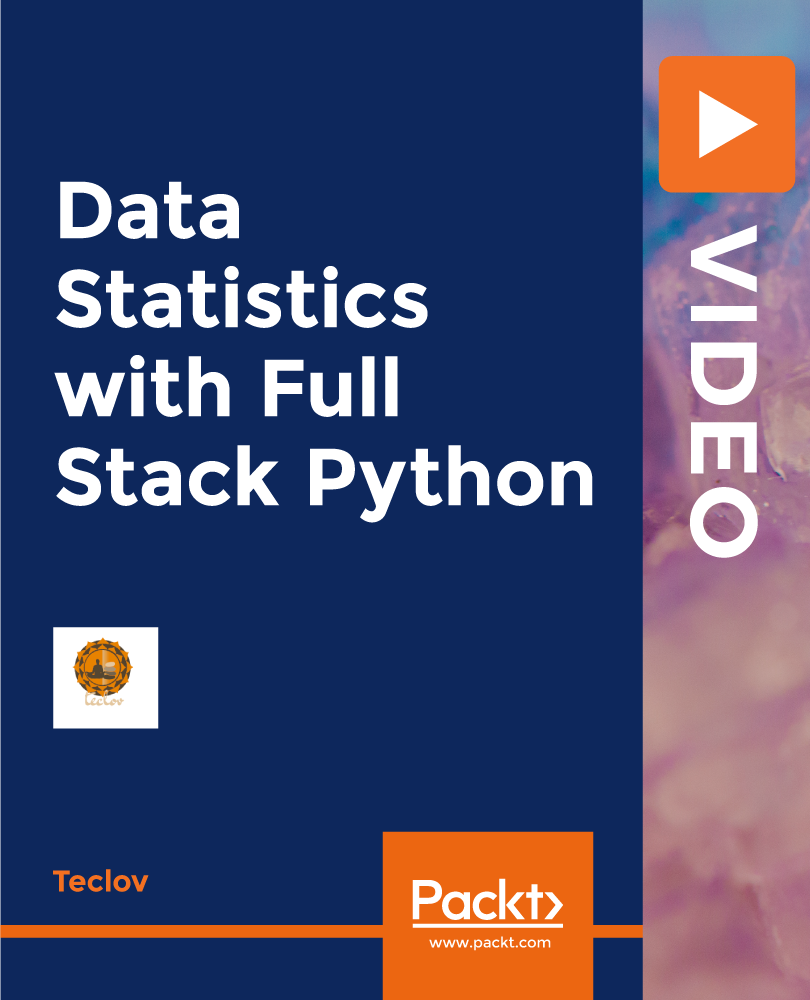
NodeJS, MongoDB, and Express - Beginner to Intermediate JavaScript
By Packt
NodeJS allows you to build complex and powerful applications quickly and easily, writing JavaScript code. It also allows you to use JavaScript for web applications with flexibility for a wide range of different purposes. Learn about MongoDB as a database and how to build it as well as Express as a framework to build web apps on top of Node.js.
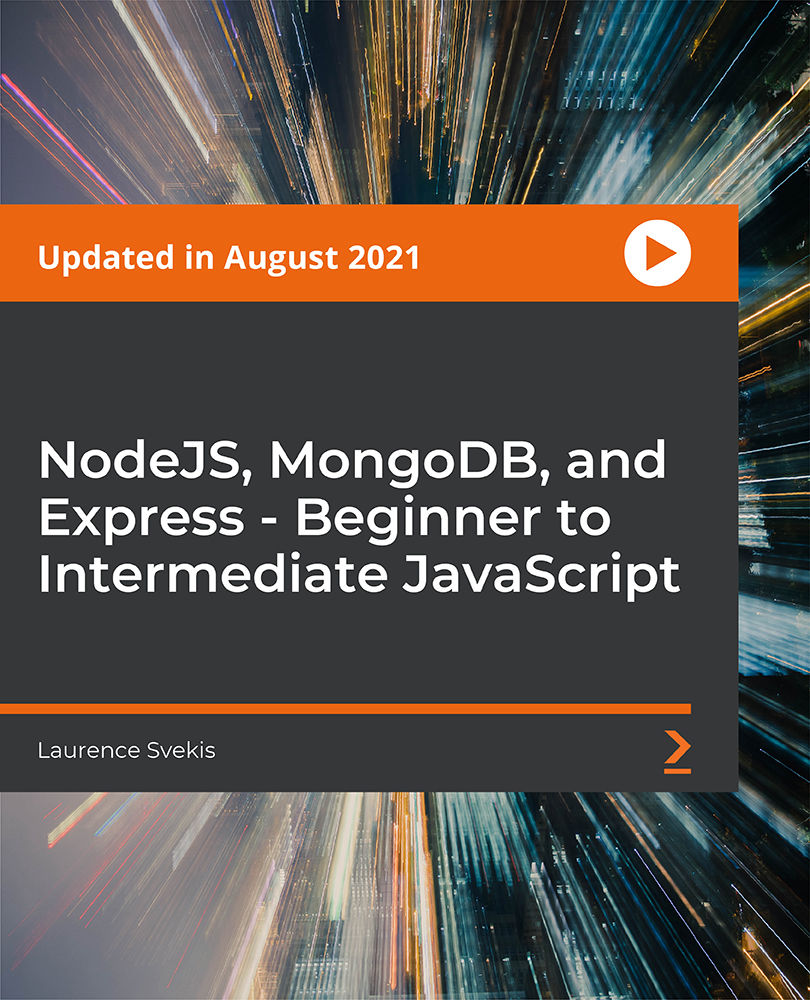
Burp Suite Unfiltered - Go from a Beginner to Advanced
By Packt
Welcome to this course on Burp Suite that will help you progress from absolute zero to an advanced level. Together, we will explore how all the tools and tabs of the Burp Suite work and how we can use them effectively to our advantage. This complete hands-on course will help you ace Burp Suite with no prior hacking experience.
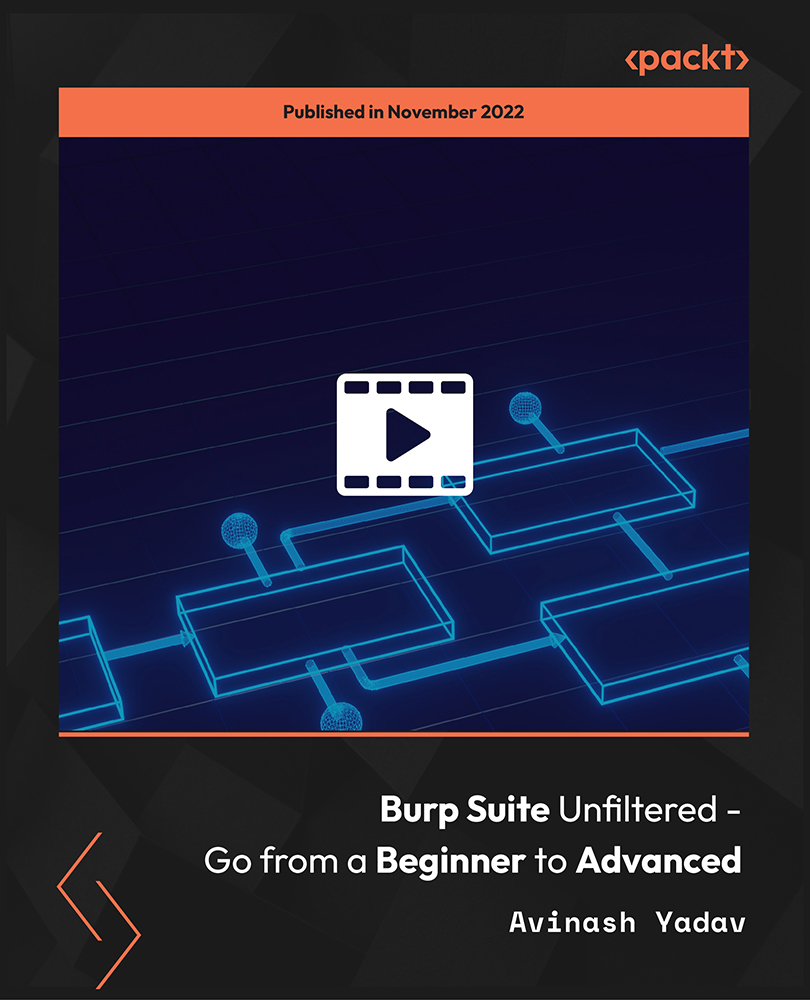
Description Nowadays, SQL Developers are in-demand and becoming a SQL developer can be a rewarding and fulfilling profession. This SQL Developer 2014 Beginner is intended for absolute beginners that concentrate on giving the appropriate knowledge of Microsoft SQL Server and help to acquire the skills and abilities to become an SQL Server developer as well as offer many job opportunities in the competitive job market. In this course, you will learn how to create databases, tables, design databases and tables. You will also learn to create flat file database, confidently use SSMS Tool as well as write basic T-SQL Queries. In addition to that, learn to create constraints and views in the most dynamic way possible. Enrol right now and start exploring SQL, the most popular relational database management system. Entry Requirement: This course is available to all learners, of all academic backgrounds. Learners should be aged 16 or over to undertake the qualification. Good understanding of English language, numeracy and ICT are required to attend this course. Assessment: At the end of the course, you will be required to sit an online multiple-choice test. Your test will be assessed automatically and immediately so that you will instantly know whether you have been successful. Before sitting for your final exam, you will have the opportunity to test your proficiency with a mock exam. Certification: After completing and passing the course successfully, you will be able to obtain an Accredited Certificate of Achievement. Certificates can be obtained either in hard copy at a cost of £39 or in PDF format at a cost of £24. Why choose us? Affordable, engaging & high-quality e-learning study materials; Tutorial videos/materials from the industry leading experts; Study in a user-friendly, advanced online learning platform; Efficient exam systems for the assessment and instant result; The UK & internationally recognized accredited qualification; Access to course content on mobile, tablet or desktop from anywhere anytime; The benefit of career advancement opportunities; 24/7 student support via email. Career Path After completing this course you will be able to build up accurate knowledge and skills with proper confidence to enrich yourself and brighten up your career in the relevant job market. Module: 01 Introduction FREE 00:16:00 Tools for Creating Views 00:11:00 Examples 00:21:00 Updating Data Using a View 00:13:00 Columns and Indexed Views 00:18:00 Module: 02 Introduction Stored Procedures 00:18:00 Creating Stored Procedures 00:19:00 Returning Data 00:14:00 Module: 03 Testing and Debugging 00:17:00 Execute with Result Sets 00:11:00 Creating Triggers 00:26:00 Module: 04 Overview and Scalar Functions 00:20:00 Inline Table Valued Functions 00:11:00 Multi Statement 00:16:00 Views and Stored Procedures 00:18:00 Module: 05 Transaction Concepts 00:30:00 Applications and Transactions 00:13:00 Creating Explicit Transactions 00:29:00 Structured Error Handling 00:25:00 Module: 06 Introduction to SQL CLR 00:08:00 Writing SQL CLR Code 00:24:00 Using SQL CLR Code 00:22:00 SQL CLR Code 00:13:00 SQL CLR Security 00:20:00 Certificate and Transcript Order Your Certificates and Transcripts 00:00:00


