- Professional Development
- Medicine & Nursing
- Arts & Crafts
- Health & Wellbeing
- Personal Development
Are suffering from depression and anxiety or want to help people who are dealing with these! Our best selling course is here to help you to learn everything you need to pull out yourself or the person who is suffering from these problems! Anxiety, depression and severe mental problems affect not only the individuals concerned but also their families and friends. Mental health problems result in reduced quality of life and possibly loss of life. The Anxiety Awareness Course is designed to help you identify, understand, and improve psychological difficulties like stress, insomnia, worry, anxiety and depression. It will tackle the issues of stigma and discrimination, explain why the promotion of mental well-being is important and give a history of institutions and segregation. Why choose this course Earn an e-certificate upon successful completion. Accessible, informative modules taught by expert instructors Study in your own time, at your own pace, through your computer tablet or mobile device Benefit from instant feedback through mock exams and multiple-choice assessments Get 24/7 help or advice from our email and live chat teams Full Tutor Support on Weekdays Course Design The course is delivered through our online learning platform, accessible through any internet-connected device. There are no formal deadlines or teaching schedules, meaning you are free to study the course at your own pace. You are taught through a combination of Video lessons Online study materials Mock exams Multiple-choice assessment Certification After the successful completion of the final assessment, you will receive a CPD-accredited certificate of achievement. The PDF certificate is for £9.99, and it will be sent to you immediately after through e-mail. You can get the hard copy for £15.99, which will reach your doorsteps by post. Who is this course for? Anxiety Awareness Course is suitable for anyone who want to gain extensive knowledge, potential experience and professional skills in the related field. This course is designed by industry experts so you don't have to worry about the quality. Most importantly, this course does not require any experience or qualification to get enrolled. You will learn everything that is required from this course directly. This is a great opportunity for all student from any academic backgrounds to learn more on this subject.

Pet Food Making Course is one of our best selling and most popular course. The Pet Food Making Course is organised into 2 modules and includes everything you need to become successful in this profession. To make this course more accessible for you, we have designed it for both part-time and full-time students. You can study at your own pace or become an expert in just 12 hours! If you require support, our experienced tutors are always available to help you throughout the comprehensive syllabus of this course and answer all your queries through email. Why choose this course Earn an e-certificate upon successful completion. Accessible, informative modules taught by expert instructors Study in your own time, at your own pace, through your computer tablet or mobile device Benefit from instant feedback through mock exams and multiple-choice assessments Get 24/7 help or advice from our email and live chat teams Full Tutor Support on Weekdays Course Design The course is delivered through our online learning platform, accessible through any internet-connected device. There are no formal deadlines or teaching schedules, meaning you are free to study the course at your own pace. You are taught through a combination of Video lessons Online study materials Mock exams Multiple-choice assessment Certification After the successful completion of the final assessment, you will receive a CPD-accredited certificate of achievement. The PDF certificate is for £9.99, and it will be sent to you immediately after through e-mail. You can get the hard copy for £15.99, which will reach your doorsteps by post.

Learning Outcomes Understand the core principles of paediatric first aid Learn how to conduct an assessment Develop the skills to perform CPR Grasp the competence to perform paediatric first aid for common illnesses and injuries Know when to call for professional help Description Your immediate and proper actions can save a child's life in case of emergencies. Learn how to take the right steps and perform paediatric first aid from the Paediatric First Aid Training course. This course is designed to educate you and assist you to acquire the essential paediatric first aid skills. So, whether you are a parent or want to work with children, this course is ideal for you. In this valuable course, you will receive a clear understanding of paediatric first aid. The course will show you how to perform the initial assessment. Then you will learn the process of providing CPR to children. In the next stage, you will develop the expertise to provide first aid for common illnesses and injuries. By the end of this course, you will secure an overall understanding of how to perform paediatric first aid. In addition, you will receive a CPD-accredited certificate of achievement. This certificate will add significant value to your resume and help you pursue a career in the relevant industries. Join now! Certificate of Achievement After the successful completion of the final assessment, you will receive a CPD-accredited certificate of achievement. The PDF certificate is for 9.99, and it will be sent to you immediately after through e-mail. You can get the hard copy for 15.99, which will reach your doorsteps by post. Method of Assessment At the end of the course, there will be an online MCQ assessment. In order to pass this exam, you must score at least 60%. When you submit the assessment, you will get the results immediately. Career path This course is designed to help you extant your knowledge and understanding of this sector. After completing the course, you will be able to explore career options such as Sports Coach Childcare Worker Teacher First Aider

Quality Assurance (QA) Mini Bundle
By Compete High
Companies want efficiency, compliance, and quality—and they want it yesterday. The Quality Assurance Mini Bundle equips you with key skills employers can’t ignore. Whether it’s quality assurance, quantity surveying, lean manufacturing, business law, or GDPR, this combination is tailor-made for operational and compliance roles across manufacturing, logistics, and business sectors. Quality assurance roles are expanding across industries, especially when bundled with knowledge of quantity surveying, lean manufacturing, business law, and GDPR. These keywords aren’t just buzz—they’re job-winners. Get the bundle before the next hiring wave hits. Description Imagine applying for a role in operations or compliance and being the only candidate with experience in quality assurance, quantity surveying, lean manufacturing, business law, and GDPR. This is what employers crave: a candidate who can optimise production, ensure compliance, handle legal frameworks, and reduce waste—all at once. Quality assurance is a high-priority area in manufacturing and tech, and when paired with quantity surveying, your profile enters project and cost control territory. Lean manufacturing? You’re now process-efficient. Add business law and GDPR, and your value multiplies—you’re not just a cog in the machine; you understand the entire engine. This isn’t just a mini bundle—it’s a value-packed career catalyst. If quality assurance and quantity surveying are the foundations, then lean manufacturing, business law, and GDPR are the walls and roof. The job market loves professionals who can offer full-package insights. And you? You’ll have that on paper. Miss this and risk falling behind the competition. Your future employer could be reading this too—so beat them to it. FAQ Q: Is this bundle only for manufacturing roles? A: Not at all. While lean manufacturing and quality assurance are central, the addition of quantity surveying, business law, and GDPR makes it ideal for finance, logistics, and operations too. Q: Can I apply for compliance roles? A: Definitely. GDPR and business law make you particularly attractive to companies needing regulatory support. Q: What’s the benefit of mixing quantity surveying and lean manufacturing? A: It shows you're cost-conscious and process-driven—two highly valued traits in operations and project roles. Q: Is GDPR really still a big deal? A: Yes—and growing. Data privacy laws make GDPR understanding critical for anyone in a compliance, QA, or administrative role. Q: Why choose this bundle over others? A: Because this one combines five high-impact fields—quality assurance, quantity surveying, lean manufacturing, business law, and GDPR—that cover both operations and legal responsibilities in a single purchase.

Boost Your Career with Apex Learning and Get Noticed By Recruiters in this Hiring Season! Get Hard Copy + PDF Certificates + Transcript + Student ID Card worth £160 as a Gift - Enrol Now With a single payment you will gain access to Newspaper Journalism including 10 additional premium courses, original hard copy certificate, transcript and a student ID card which will allow you to get discounts on things like music, food, travel and clothes etc. Courses are included with this Newspaper Journalism Complete Bundle: Course 01: Newspaper Journalism Course 02: Level 2 Microsoft Office Essentials Course 03: Microsoft Teams Course 04: Report Writing Course 05: Working from Home Essentials Course 06: Mental Health and Working from Home Course 07: Online Meeting Management Course 08: Effective Communication Skills Course 09: Time Management Course 10: Leadership & Management Diploma Course 11: Emotional Intelligence and Human Behaviour If you want to gain a solid understanding of Newspaper Journalism and fast track your dream career, then take a step in the right direction with this industry-standard, comprehensive Newspaper Journalism course designed by expert instructors. The Newspaper Journalism will cover a comprehensive range of 13, you'll have 24/7 online access to the study materials, introductory videos, assessment tests, study resources and tutor support for a lifetime. The Newspaper Journalism will help you to develop your skills, confidence and knowledge of this sector, helping to add real value to your CV and personal development. Gain experience online and interact with experts. This can prove to be the perfect way to get noticed by a prospective employer and stand out from the crowd. Newspaper Journalism has been rated and reviewed highly by our learners and professionals alike. We have a passion for teaching, and it shows. All of our courses have interactive online modules that allow studying to take place where and when you want it to. The only thing you need to take Newspaper Journalism is Wi-Fi and a screen. You'll never be late for class again. Experienced tutors and mentors will be there for you whenever you need them, and solve all your queries through email and chat boxes. Whether you are looking to brighten up your CV, just starting out in the industry, looking for a career change or just fancy learning something new, this online Newspaper Journalism course is perfect! Benefits you'll get choosing Apex Learning for this Newspaper Journalism: One payment, but lifetime access to 11 CPD courses Certificates, student ID for the title course included in a one-time fee Full tutor support available from Monday to Friday Free up your time - don't waste time and money travelling for classes Accessible, informative modules taught by expert instructors Learn at your ease - anytime, from anywhere Study the course from your computer, tablet or mobile device CPD accredited course - improve the chance of gaining professional skills Curriculum: Module 01: Introduction and Principles Journalism: An Introduction Introduction Forms of Journalism Influences on Journalism Principles Summary Module 02: History and Development The Print Medium Newspapers in the Digital Age Why Newspapers Remain So Powerful Journalism on the Internet The UK National Press Today Common Threads in the History of UK Journalism Summary Module 03: Interviewing for Newspaper Journalism Interviewing The Face-To-Face InterviewThe Telephone Interviews Copy Presentation Hard NewsSofter NewsFeatures Summary Module 04: News Writing Introduction to News Writing SlugsThe Split PagePunctuationRewriting Wire CopyConversational StyleReading Your Copy AloudAvoiding Information Overload News Writing Style Names and TitlesNumbers, Capital Numbers, Punctuation Marks, and Web SitesLanguage Summary Module 05: News Production Effective News Gathering Methods InterviewingThe Deductive and Investigative MethodsIntelligent DeductionGetting Facts Sources of Information Direct ObservationSecondary Sources InterviewsPress ConferencesPress NotesDocuments Producing Quality News Summary Module 06: News Reporting Reporting the News Equipment Reporting Video Shooting TechniquesSequences Reporting Audio Summary Module 07: Writing Skills for Newspaper Journalists Getting Down to It Make A Plan Before You StartWrite Straight onto The KeyboardWrite Notes to Get StartedRevise Your WritingMaster the Basics Writing News Writing Reviews Glossary of Terms Used in Journalism Summary Module 08: Newspaper Journalism law Introduction and Background Types of Law Divisions of the Law Defamation Defamation Act 2013Defamation and Human Rights Reporting Restrictions in Legal Cases Court Reporting RestrictionsReporting Restrictions on Cases Involving Children and Young PeopleRestrictions on Reporting Sexual OffencesOther Main Reporting Restrictions Divorce Election law Summary Module 09: Court Reporting Going to Court Reporting Court Cases Contempt of Court Writing Your Court Report Summary Module 10: Journalism Ethics What Are Ethics? What Makes a Good Journalist? Morality and TruthThe Right to Respect for PrivacyFreedom of Speech Copyright Summary Module 11: Niche Journalism What Is Niche Journalism? Importance of Niche Journalism Introduction to Sports Journalism Sports Journalism in the 21st CenturySports Journalism in a Changing Newspaper Market Broadcasting, Sports Journalism and Entertainment Television and Sports JournalismSports News in The Digital Age Travel Journalism Travel Journalism and the Lifestyle Fashion Journalism Writing Fashion News and Features Writing Fashion News Summary Module 12: Tips on Writing a Good Feature Story What Is Feature Writing? The Role of The FeatureWho Is the Feature Writer? Different Types of Features Descriptive and Colour WritingPersonality-Celebrity FeaturesSeasonal FeaturesEntertainment Features and Critical WritingWriting Product Reviews for ConsumersOther Forms of Reviews and Criticism Key Skills of a Feature Writer How to Get Quotes Dealing with Quotes Summary Module 13: Health and Safety for Journalists Introduction to Health and Safety Health and Safety at Work The Main Elements of Health and Safety Law Reporting in Hostile Environments Reporting Sports Events Working As a Freelance A Summary of Additional Regulations Summary How will I get my Certificate? After successfully completing the course you will be able to order your CPD Accredited Certificates (PDF + Hard Copy) as proof of your achievement. PDF Certificate: Free (Previously it was £10 * 11 = £110) Hard Copy Certificate: Free (For The Title Course) If you want to get hardcopy certificates for other courses, generally you have to pay £20 for each. But this Fall, Apex Learning is offering a Flat 50% discount on hard copy certificates, and you can get each for just £10! P.S. The delivery inside the U.K. is Free. International students have to pay a £3.99 postal charge. CPD 110 CPD hours / points Accredited by CPD Quality Standards Who is this course for? There is no experience or previous certifications required for enrolment on this course. It is available to all students, of all academic backgrounds. Requirements Our Newspaper Journalism is fully compatible with PC's, Mac's, Laptop, Tablet and Smartphone devices. This course has been designed to be fully compatible on tablets and smartphones so you can access your course on wifi, 3G or 4G. There is no time limit for completing this course, it can be studied in your own time at your own pace. Career path Having these various certifications will increase the value in your CV and open you up to multiple sectors such as Business & Management, Admin, Accountancy & Finance, Secretarial & PA, Teaching & Mentoring etc. Certificates Certificate of completion Digital certificate - Included

Testing Ruby with RSpec: The Complete Guide
By Packt
In this course, we will master the syntax and structure of RSpec then learn to utilize test-driven development principles to design and implement clean test specs and reduce dependencies in the test suite by mocking objects with class and instance doubles. We will also explore the wide collection of RSpec matches available to test the code.
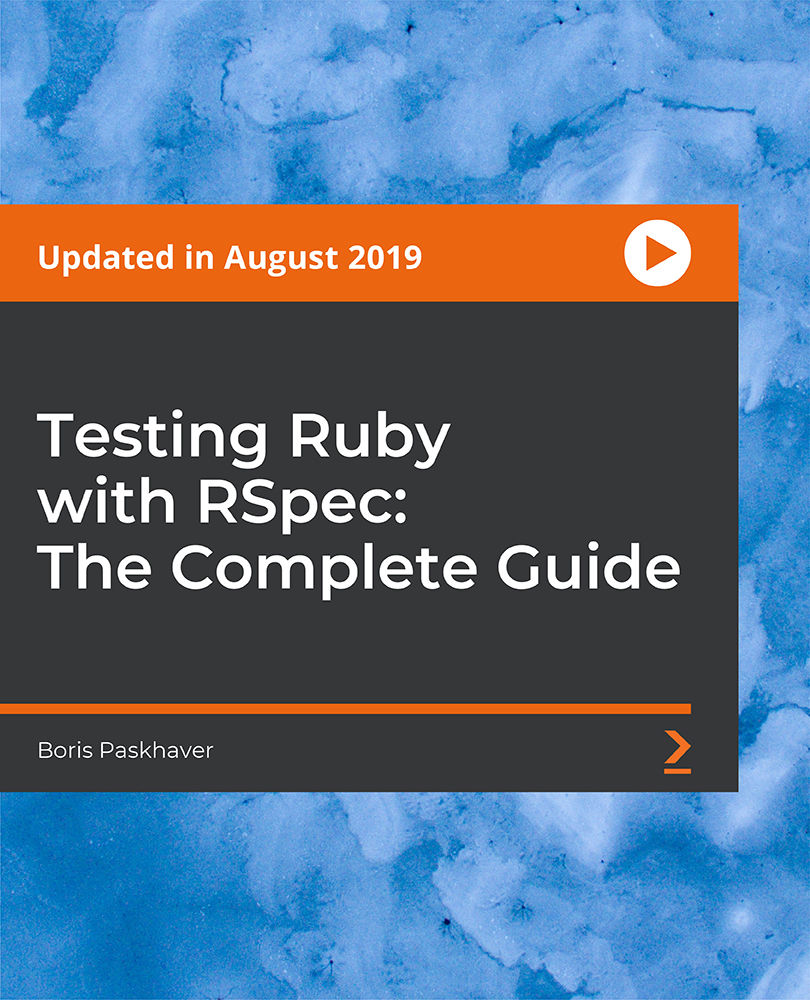
Data Analysis with Pandas and Python
By Packt
This course offers an immersive experience in data analysis, guiding you from initial setup with Python and Pandas, through series and DataFrame manipulation, to advanced data visualization techniques. Perfect for enhancing your data handling and analysis skills.
Register on the Teaching English and Lesson Planning today and build the experience, skills and knowledge you need to enhance your professional development and work towards your dream job. Study this course through online learning and take the first steps towards a long-term career. The course consists of a number of easy to digest, in-depth modules, designed to provide you with a detailed, expert level of knowledge. Learn through a mixture of instructional video lessons and online study materials. Receive online tutor support as you study the course, to ensure you are supported every step of the way. Get a digital certificate as a proof of your course completion. The Teaching English and Lesson Planning course is incredibly great value and allows you to study at your own pace. Access the course modules from any internet-enabled device, including computers, tablet, and smartphones. The course is designed to increase your employability and equip you with everything you need to be a success. Enrol on the now and start learning instantly! What You Get With The Teaching English and Lesson Planning course Receive a e-certificate upon successful completion of the course Get taught by experienced, professional instructors Study at a time and pace that suits your learning style Get instant feedback on assessments 24/7 help and advice via email or live chat Get full tutor support on weekdays (Monday to Friday) Course Design The course is delivered through our online learning platform, accessible through any internet-connected device. There are no formal deadlines or teaching schedules, meaning you are free to study the course at your own pace. You are taught through a combination of Video lessons Online study materials Mock exams Multiple-choice assessment Assessment To successfully complete the Teaching English and Lesson Planning course, students will have to take an automated multiple-choice exam. This exam will be online and you will need to score 60% or above to pass the course. After successfully passing the exam, you will be able to apply for a CPD-accredited certificate as proof of your subject-knowledge. Certification After the successful completion of the final assessment, you will receive a CPD-accredited certificate of achievement. The PDF certificate is for £9.99, and it will be sent to you immediately after through e-mail. You can get the hard copy for £15.99, which will reach your doorsteps by post. Who is this course for? The course is ideal for those who already work in this sector or are an aspiring professional. This course is designed to enhance your expertise and boost your CV. Learn key skills and gain a professional qualification to prove your newly-acquired knowledge. Requirements: The online training is open to all students and has no formal entry requirements. To study the Teaching English and Lesson Planning course, all your need is a passion for learning, a good understanding of English, numeracy, and IT skills. You must also be over the age of 16.

Register on the English Teaching Assistant today and build the experience, skills and knowledge you need to enhance your professional development and work towards your dream job. Study this course through online learning and take the first steps towards a long-term career. The course consists of a number of easy to digest, in-depth modules, designed to provide you with a detailed, expert level of knowledge. Learn through a mixture of instructional video lessons and online study materials. Receive online tutor support as you study the course, to ensure you are supported every step of the way. Get a digital certificate as proof of your course completion. The English Teaching Assistant course is incredibly great value and allows you to study at your own pace. Access the course modules from any internet-enabled device, including computers, tablet, and smartphones. The course is designed to increase your employability and equip you with everything you need to be a success. Enrol on the now and start learning instantly! What You Get With The Teaching English and Lesson Planning course Receive a e-certificate upon successful completion of the course Get taught by experienced, professional instructors Study at a time and pace that suits your learning style Get instant feedback on assessments 24/7 help and advice via email or live chat Get full tutor support on weekdays (Monday to Friday) Course Design The course is delivered through our online learning platform, accessible through any internet-connected device. There are no formal deadlines or teaching schedules, meaning you are free to study the course at your own pace. You are taught through a combination of Video lessons Online study materials Mock exams Multiple-choice assessment Assessment To successfully complete the English Teaching Assistant course, students will have to take an automated multiple-choice exam. This exam will be online and you will need to score 60% or above to pass the course. After successfully passing the exam, you will be able to apply for a CPD-accredited certificate as proof of your subject-knowledge. Certification After the successful completion of the final assessment, you will receive a CPD-accredited certificate of achievement. The PDF certificate is for £9.99, and it will be sent to you immediately after through e-mail. You can get the hard copy for £15.99, which will reach your doorsteps by post. Who is this course for? The course is ideal for those who already work in this sector or are an aspiring professional. This course is designed to enhance your expertise and boost your CV. Learn key skills and gain a professional qualification to prove your newly-acquired knowledge. Requirements: The online training is open to all students and has no formal entry requirements. To study the Teaching English and Lesson Planning course, all your need is a passion for learning, a good understanding of English, numeracy, and IT skills. You must also be over the age of 16.

Diploma in IT Security (Malware) is one of our best selling and most popular course. This course is suitable for anyone aspiring to or already working in IT Security and looks at skills needed to improve IT Security. By taking this course you will gain the necessary skills to perform effectively in this field. The Diploma in IT Security (Malware) is organised into 2 modules and includes everything you need to become successful in this profession. To make this course more accessible for you, we have designed it for both part-time and full-time students. You can study at your own pace or become an expert in just 17 hours! If you require support, our experienced tutors are always available to help you throughout the comprehensive syllabus of this course and answer all your queries through email. Why choose this course Earn an e-certificate upon successful completion. Accessible, informative modules taught by expert instructors Study in your own time, at your own pace, through your computer tablet or mobile device Benefit from instant feedback through mock exams and multiple-choice assessments Get 24/7 help or advice from our email and live chat teams Full Tutor Support on Weekdays Course Design The course is delivered through our online learning platform, accessible through any internet-connected device. There are no formal deadlines or teaching schedules, meaning you are free to study the course at your own pace. You are taught through a combination of Video lessons Online study materials Mock exams Multiple-choice assessment Certification After the successful completion of the final assessment, you will receive a CPD-accredited certificate of achievement. The PDF certificate is for £9.99, and it will be sent to you immediately after through e-mail. You can get the hard copy for £15.99, which will reach your doorsteps by post.
