- Professional Development
- Medicine & Nursing
- Arts & Crafts
- Health & Wellbeing
- Personal Development
Modern Web Design - Wireframes to Style Guide
By iStudy UK
Learn to create the responsive website with the Modern Web Design - Wireframes to Style Guide course. To make a website responsive is the first work nowadays because of the number of mobile and tab users. Older website owners are now starting to recreate their website or make it responsive. In this course, you will master the skills for creating the responsive website using Balsamiq Mockups, Photoshop, Zeplin and Invision App. The course teaches you how to design for the developers. The system of building Prototypes for showing website flows and interactions, designing Wireframes using Balsamiq Mockups, design and develop a coded Style Guide for Developers, creating Online Style Guide using Zeplin, creating grid system for different screens e.g. PC, Tablet or Smart Phones will be discussed in the course, Upon completion, you will be able to design and develop responsive websites. What Will I Learn? Learn the professional process of a Responsive Web Design Project Know the Questions to get project details from Clients What should a Design Brief have? Learn all about building and using Mood Boards in your projects Understand the IDEATION process (early Sketching) Design and Develop Grid system for different screens e.g PC, Tablet or Smart Phones Design Wireframes using Balsamiq Mockups How to set up Grids and Guides for Responsive Web Design Learn the developers' mind 'How Developers code your design ' How to design and develop a coded Style Guide for Developers Build Prototypes to show website flows and interactions Create Online Style Guide using Zeplin How to Design for Developers Understand design frameworks like Atomic Design or Content first approach Learn tools like Zeplin, Balsamiq Mockups and Invision App Requirements Good knowledge of Adobe Photoshop CC Modern Web Design - Wireframes to Style Guide 0.2 what we will cover in this course 00:03:00 1.1 skills-and-apps-you-need-to-take-this-courseautogenerated 00:02:00 1.2. Photoshop extensions We Need 00:07:00 2.1.how To Organize A Design Project 00:05:00 2.2 client's Sketches 00:04:00 2.2 naming psd layers and groups 00:05:00 2.3.naming Conventions To Help Developers 00:03:00 3.1.design Briefs 00:10:00 3.3 getting More Info On Project 00:05:00 3.4.content_template for gathering information 00:03:00 4.1.moodboards 00:06:00 4.2.ideation Phase 00:05:00 4.3.introduction To Balsamiq 00:10:00 4.4desining Wireframes Part 1 00:08:00 4.5.desining Wireframes Part 2 00:14:00 4.6.atomic Design 00:08:00 4.7.8pt Grid 00:09:00 5.1.typeface And Color Combinations 00:04:00 5.2.ui Style Guides 00:07:00 5.3.examples Of Ui Style Guides 00:03:00 5.4.how I Created My Style Guide 00:07:00 5.5.styleguide-typescale Explained 00:03:00 5.6.Styleguide-assignment 00:01:00 6.1.online tools for grid calcuations 00:13:00 6.2.planning your grid 00:05:00 6.3.whitespace-plan 00:06:00 6.4.setting Up Artboard For Desktop Design 00:07:00 6.5.designing Header And Hero Part 1 00:12:00 6.6 designing Header And Hero Part 2 00:09:00 6.7.designing Steps Area Part 1 00:10:00 6.8.designing Step Area Part 2 00:09:00 6.9.userreviews Area Design 00:09:00 6.10.adjusting White Space And Vertical Rhythem 00:06:00 6.11.desining Team Part1 00:11:00 6.12.desining Team Part2 00:07:00 6.13.footer Design Part1 00:08:00 6.14.footer Design Part2 00:11:00 7.1.Responsive Design Considerations Part 1 00:07:00 7.2.Responsive Design Considerations Part 2 00:06:00 7.3.Establishing Grid For Tablets 00:07:00 7.4.Header Area For Tablet View 00:11:00 7.5.Section how it work - steps 00:10:00 7.6.Section team Tablet View 00:09:00 7.7 footer Design 00:09:00 8.1.mobile Artboard And Grids 00:04:00 8.2.header Mobile View 00:11:00 8.3.steps Section-mobile 00:09:00 8.4.section 2 Team Members For Mobile 00:09:00 8.5.footer And Final Adjustments 00:08:00 9.1.what Developes Needs To Know 00:05:00 9.2.Red Line Document with Ink 1 00:10:00 9.3.Red Line Document with Ink 2 00:06:00 9.4.which layer styles you can use photoshop 00:08:00 9.5.installing Using Zeplin 00:10:00 9.6.style Guides With Zeplin 00:14:00 9.7.tools-zeplin-avocode-1 00:04:00 9.8.avocode And Sympli 00:06:00 10.1. What Are Prototypes 00:04:00 10.2.getting Familiar With Invision App For Prototyping 00:07:00 10.3.creating First Prototype With Invision App 00:06:00 11.1 using iconmoon app to create custom icon fonts set 00:08:00 11.2 Using SVG in Web design 00:11:00 Mock Exam Final Exam

Cash, Bank Reconciliations, & Cash Internal Controls
By iStudy UK
The bank reconciliation helps control cash by ensuring that thecompany accounts for its cash transactions correctly and thatthe bank and book records of cash are correct. Also, the bankreconciliation establishes the balance of cash to report on the balance sheet. The Cash, Bank Reconciliations, & Cash Internal Controls is designed to assist managers especially those in charge of finances of an organization to understand the fundamentals of cash control and how to reconcile their banks accounts regularly. It will enable you to understand the systematic procedures in internal cash control and the purpose of the periodic adjustments to accounting records. You will learn how cash flows interact with financial statements. The course will help in understanding cash flows in funding strategic initiatives. You will also learn about the bank reconciliations for various types of transactions and preparation of banking relationships for a merger. What Will I Learn? Internal Controls Cash Receipts Internal Controls Cash Disbursements Internal Controls Bank Reconciliation Petty Cash Comprehensive Problem Requirements We should have a basic understanding of financial accounting and debits and credits. Who is the target audience? Accounting students Business owner Anyone who whats to learn accounting Introduction Introduction FREE 00:06:00 Internal Controls Overview and Cash Internal Controls Introduction 2 Internal Controls Overview and Cash Internal Controls Introduction 00:01:00 10 Internal Controls. 00:19:00 PDF - 20 Cash Internal Controls Overview 00:01:00 20 Cash Internal Controls Overview 00:08:00 Multiple Choice Questions 1 - Cash and Internal Controls 00:08:00 Accounting Comic Break 00:01:00 Cash Receipts Internal Controls 3 Cash Receipts Internal Controls 00:01:00 30 Cash Receipts Internal Controls 00:08:00 Multiple Choice Questions 2 - Cash and Internal Controls 00:09:00 Accounting Comic Break 00:01:00 Cash Disbursements Internal Controls 4 Cash Disbursements Internal Controls 00:01:00 PDF - 40 Cash Dismemberment Internal Controls 00:01:00 40 Cash Disbursements Internal Controls 00:08:00 Multiple Choice Questions 3 - Cash and Internal Controls 00:08:00 Accounting Comic Break 00:01:00 Bank Reconciliations 5 Bank Reconciliations 00:02:00 PDF - 50 Bank Reconciliation D & D 00:01:00 50 Bank Reconciliation-Accounting%2C Financial 00:20:00 Excel Download 00:01:00 9.10 Bank Reconciliation January 00:23:00 Excel Download 00:01:00 Worksheet - 9.12 Bank Reconciliation Adjusting Entries January 00:18:00 Excel Download 00:01:00 Worksheet - 9.15 Bank Reconciliation February 00:21:00 Excel Download 00:01:00 Worksheet - 9.20 Bank Reconciliation Feb. Adjusting Entries 00:14:00 Multiple Choice Questions 4 - Cash and Internal Controls 00:08:00 Short Calculation 1 00:10:00 Accounting Comic Break 00:01:00 Petty Cash 6 Petty Cash 00:02:00 PDF - 60 Petty Cash 00:01:00 60 Petty Cash 00:20:00 Excel Download 00:01:00 Worksheet - 800.10 Petty Cash Journal Entries Part 1-Accounting%2 00:10:00 Worksheet 800.20 Petty Cash Journal Entries Part 2-Accounting%2C 00:11:00 Multiple Choice Questions 3 - Cash and Internal Controls 00:08:00 Short Calculation 2 00:10:00 Accounting Comic Break 00:01:00 Comprehensive Problem 7 Comprehensive Problem 00:01:00 Excel Download 00:01:00 1 Accounting%2C Financial - Comp Prob Service Co 1 Part 1 00:15:00 2 Accounting%2C Financial - Comp Prob Service Co 1 Part 2 00:15:00 3 Accounting%2C Financial - Comp Prob Service Co 1 Part 3 00:15:00 4 Accounting%2C Financial - Comp Prob Service Co 1 Part 4 00:22:00 5 Accounting%2C Financial - Comp Prob Service Co 1 Adjusting Entr. 00:15:00 6 Comp Prob Service Co 1 Adjusting Entries part 6 00:20:00 7 Accounting%2C Financial - Comp Prob Service Co 1 Financial Stat 00:15:00 8 Accounting%2C Financial - Comp Prob Service Co 1 Financial Stat 00:17:00 9 Accounting%2C Financial - Comp Prob Service Co 1 Closing Proces 00:10:00 10 Comp Prob Service Co 1 Closing Process part 10 00:11:00 Multiple Choice Questions 7 - Cash and Internal Controls 00:09:00 Accounting Comic Break 00:01:00 Definitions & Key Terms 8 Definitions & Key Terms 00:01:00 Bank Statement Definition - What is Bank Statement%3F 00:03:00 Canceled Checks Definitions - What are Canceled Checks%3F 00:02:00 Cash Definition - What is Cash%3F 00:01:00 Cash Equivalents Definition - What are Cash Equivalents%3F 00:02:00 Cash Over and Short - What is Cash Over and Short%3F 00:02:00 Check Definition - What is Check%3F 00:02:00 Check Register Definition - What is Check Register%3F (1) 00:03:00 Deposits in Transit - What are Deposits in Transit%3F 00:03:00 Gross Method Definition - What is Gross Method%3F 00:04:00 Invoice Definition - What is Invoice%3F (1) 00:02:00 Liquid Assets Definition - What are Liquid Assets%3F 00:03:00 Liquidity Definition - What is Liquidity%3F 00:03:00 Outstanding Check Definition - What are Outstanding Checks%3F 00:03:00 Petty Cash Definition - What is Petty Cash%3F 00:03:00 Purchase Requisition Definition - What is Purchase Requisition%3F 00:02:00 Bank Reconciliation Definition - What is Bank Reconciliation 00:05:00 Vendee Definition - What is Vendee%3F 00:02:00 Vendor definition - What is vendor%3F 00:02:00 Accounting Comic Break 00:01:00 Course Certification Resources Resources - Cash, Bank Reconciliations, & Cash Internal Controls 00:00:00

IsiXhosa: Everyday Conversation Level 4
By Course Cloud
Course Overview Perfect and enhance your skills at speaking and understanding 'Xhosa' by taking this IsiXhosa: Everyday Conversation Level 4 course. This tutorial has been crafted to finish a complete learning curve geared towards mastery of this Bantu dialect and allow you to take part in complicated discussions and meetings. It is an excellent way to attain a rich and acute appreciation for this second language. This advanced IsiXhosa will complete a grammatical journey into this fascinating and versatile language. The expert tuition you receive here will see you able to start and maintain message flows with others and develop a conversation with others that will feel natural, unforced, and informative. You will go from understanding the language to 'feeling' it and be capable of controlling the direction of communication and steer it towards the required areas. Earn your right to IsiXhosa fluency and enrol now. This best selling IsiXhosa: Everyday Conversation Level 4 has been developed by industry professionals and has already been completed by hundreds of satisfied students. This in-depth IsiXhosa: Everyday Conversation Level 4 is suitable for anyone who wants to build their professional skill set and improve their expert knowledge. The IsiXhosa: Everyday Conversation Level 4 is CPD-accredited, so you can be confident you're completing a quality training course will boost your CV and enhance your career potential. The IsiXhosa: Everyday Conversation Level 4 is made up of several information-packed modules which break down each topic into bite-sized chunks to ensure you understand and retain everything you learn. After successfully completing the IsiXhosa: Everyday Conversation Level 4, you will be awarded a certificate of completion as proof of your new skills. If you are looking to pursue a new career and want to build your professional skills to excel in your chosen field, the certificate of completion from the IsiXhosa: Everyday Conversation Level 4 will help you stand out from the crowd. You can also validate your certification on our website. We know that you are busy and that time is precious, so we have designed the IsiXhosa: Everyday Conversation Level 4 to be completed at your own pace, whether that's part-time or full-time. Get full course access upon registration and access the course materials from anywhere in the world, at any time, from any internet-enabled device. Our experienced tutors are here to support you through the entire learning process and answer any queries you may have via email.

Reiki Level 1 to Master Level Course Online
By Lead Academy
Quality Guarantee: Promising training excellence, satisfaction gurantee Accredited by CPD UK & Quality License Scheme Tutor Support Unlimited support via email, till you complete the course Recognised Certification: Accepted by thousands of professional bodies Start Anytime With 1 year access to the course materials Online Learning Learn from anywhere, whenever you want In this Reiki course, you will gain skills that allow you to heal, rejuvenate and enhance life force energy. You will become a certified reiki practitioner, capable of making a positive impact on the physical, emotional and spiritual dimensions. This course at a glance Eligible to apply for the insurance Accredited by International Practitioners of Holistic Medicine (IPHM) Accredited by CPD UK Endorsed by Quality Licence Scheme Gain a deep understanding of the energy of reiki and learn how to develop commitment and daily practice to spiritual development Understand the importance and different versions of the reiki symbols and the steps to draw and use it Know how to incorporate the reiki principles in your daily lives Learn how to interact with positive aura and energies, develop intuition, and perform different reiki meditation techniques Know how to safeguard yourself physically and how to eliminate negative energies from your lives Understand self-treatment techniques and the difference between distance and remote treatments Know how to perform aura cleansing and how to use reiki with crystals Why Reiki Level 1 to Master Level Course right for you? This reiki course is designed for people who want to connect with God spiritually, introspect, and feel relaxed with positive energies and healing. Reiki helps you change your perspective of living significantly, experience a sense of connectedness and feel meaning and purpose. This reiki course helps you to advance to the next level of reiki development and guides you to teach reiki professionally. It serves as a self-healing tool for people who have suffered personal setbacks and undergoing mental illness. By the end of this course, you'll know the advanced techniques to integrate reiki into your lives, the process to carry reiki attunements, understand spiritual development, and the reiki principles. Reiki Level 1 to Master Level Course Details Accredited by International Practitioners of Holistic Medicine (IPHM) is a leading accredited organisation that certifies and regulates alternative therapists, healers, and training providers around the world. After completing the IPHM accredited course you will be eligible to apply for the insurance. CPD certificates are accepted by thousands of professional bodies and government regulators here in the UK and around the world. Many organisations look for employees with CPD requirements, which means, that by doing this course, you would be a potential candidate in your respective field. The Quality Licence Scheme is a brand of the Skills and Education Group, a leading national awarding organisation for providing high-quality vocational qualifications across a wide range of industries. Course Curriculum Reiki at QLS Level 1 Introduction to Reiki What is Reiki. How Reiki works The History of Reiki Reiki Principles Preparing for Reiki 1 The Anatomy Preparation Self Treatment Preparing to Treat Others Treating Others The Possibilities Comfort Endless Possibilities Conclusion Reiki at QLS Level 1: Attunement Reiki 1 Attunement Reiki at QLS Level 2 (& Manual) Introducing Level 2 Reiki Level 2 (& Manual) Gassho Gassho Meditation Example Reiji Ho Chiryo New Possibilities Symbols Sacred Symbols The First Symbol The Second Symbol The Third Symbol Motor Zanon Distant Healing Treatment Form Distant Healing Distant Healing Techniques Examples of Distant Healing Working with Reiki Working with Reiki Additional Reiki Symbols Combining Reiki with other healing methods Animal Reiki Techniques Reiki at QLS Level 2: Attunement Reiki 2 Attunement Audio Tracks Heartbeat The Light Meditation The Morning Meditation Reiki Music Reiki Master Level Introduction Reiki Master Level Manual Symbolism Reiki and Symbolism The Reiki Master Symbol Non Traditional Master Symbol The Attunement Ceremony The Reiki Attunement Ceremony Crown To Crown Attunement Preparing For The Attunement Ceremony Performing Reiki Attunements Performing Reiki 1 Attunement Performing Reiki 2 Attunement Performing Reiki Master Attunement Distant Attunement Advanced Reiki Reiki Advanced Level Manual Reiki at QLS Level 3 Attunement Reiki Level 3 Attunement Who should take this course? This reiki Course is ideal for anyone who wants to take their career to the next level, those who wish to ingrain reiki into their everyday lives deeply. This course is designed for individuals who want to learn more about reiki and would like to enhance their skill-set and knowledge in reiki. People who are ready to commit to healing on all levels and want to open the reiki healing powers can also take this course. Entry Requirements There are no academic entry requirements for this course, and it is open to students of all academic backgrounds. However, you are required to have a laptop/desktop/tablet or smartphone and a good internet connection. Assessment Method This course assesses learners through multiple-choice questions (MCQs). Upon successful completion of the modules, learners must answer MCQs to complete the assessment procedure. Through the MCQs, it is measured how much a learner can grasp from each section. In the assessment pass mark is 60%. Check out our Crystal Reiki Masterclass Online Course and learn how to use crystals to balance energy and promote healing in yourself and others. It's a great way to enhance your knowledge and skills in holistic wellness. Certification Endorsed Certificate from Quality Licence Scheme After successfully passing the MCQ exam you will be eligible to order the Endorsed Certificate by Quality Licence Scheme. The Quality Licence Scheme is a brand of the Skills and Education Group, a leading national awarding organisation for providing high-quality vocational qualifications across a wide range of industries. It will give you a competitive advantage in your career, making you stand out from all other applicants and employees. There is a Quality Licence Scheme endorsement fee to obtain an endorsed certificate which is £65. Certificate of Achievement from Lead Academy After successfully passing the MCQ exam you will be eligible to order your certificate of achievement as proof of your new skill. The certificate of achievement is an official credential that confirms that you successfully finished a course with Lead Academy. Certificate can be obtained in PDF version at a cost of £12, and there is an additional fee to obtain a printed copy certificate which is £35. FAQs What Is a Reiki Training Course? A Reiki program is a training program that teaches individuals the principles and techniques, a Japanese healing modality. It is based on the belief in the existence of a life force energy that flows through all living beings, and the practice involves channelling this energy to promote healing, relaxation, and overall well-being. How Much Is A Reiki Course? The cost of a program varies depending on the course levels. The average cost of level 1 can range from £105-£160. Level 2 courses might be slightly more expensive ranging from £135-£185. And the master-level courses tend to be the most expensive ranging from £500-£2000 or more. How Much Is a Palm-Healing Master Course? The master-level courses tend to be the most expensive ranging from £500-£2000 or more. However, the cost can vary depending on the location, duration and expertise of the instructor. What Is a Healing Method Course? A training program that teaches individuals the principles and techniques, a Japanese healing modality. Based on the belief in the existence of a life force energy that flows through all living beings. Are Online Energy Healing Courses Legit? Yes, online energy healing courses can be legitimate and provide valuable training. Over the years, advancements in technology have made it possible for various disciplines to be taught through online platforms. However, it's essential to exercise caution and choose reputable online courses to ensure the quality of training

Description: Are you not familiar with Office 2016 and want to learn every single detail of it? Then you are at the right place! Office 2016 Complete Course is designed for beginners to educate about Microsoft Office 2016. Initially, you will learn about the basic features of Microsoft Word such as creating a new document, personalizing the Microsoft Word interface, adding graphics, controlling page appearance, proofing and editing a document. Following that, you will learn about the foundations of Microsoft Office Excel that is essential to create and work with an electronic spreadsheet. You will be able to insert and delete text or images, create columns, rows and much more. Microsoft PowerPoint will help you in navigating the PowerPoint environment, create and save PowerPoint presentation, etc. Microsoft Outlook will help you to set up and use Outlook on Windows, also assist you in creating and sending messages, managing contacts, working with notes, etc. You will learn related information to access Microsoft Office 2016. Additionally, you will learn Project management basics, adding tasks and resources to a project and saving them. In the course, you will learn the essential features of the latest version of Microsoft Visio and the basic information about the diagramming software. Learning Outcomes: Word 2016 user interface, creating basic documents and utilizing help Managing text through modifying, finding and replacing, and selecting them; and arranging texts through tabs and lists Understanding the commands on the home tab and mini toolbar Paragraph layout tool, borders, shading, styles and formatting management techniques Maximizing your ability to utilize tables within Word 2016 Inserting symbols and special characters along with techniques for adding them Managing your page's appearance with colours, borders, watermarks, headers, footers and page setup dialog box Reviewing documents through spell check, research pane and thesaurus Document accessibility options Customizing the user interface, modifying save options and managing other file types Familiarize the excel user interface, creating basic worksheet and using the help system How to create formulas, reuse them and insert functions in a worksheet Managing cells, columns and rows and ways to manipulate data Utilizing the 'Search and replace' data options and spell checking Modifying fonts, adding borders and colours to cells, using number formats, aligning cell contents and applying cell styles Define and refine page layouts for printing options Managing large workbooks through worksheet tab formatting and using different views Options for general customization, language, formula, proofing and saving Customizing Quick Access toolbar, ribbon, advanced and Trust Center options Utilize Excel's version control features and enabling add-ins Utilize the PowerPoint user interface, creating and saving presentations, and using help Making presentations through presentation options like selecting types, building it, layouts, text editing, viewing and navigation Discover methods for formatting characters, paragraphs, and text boxes Adding images, screenshots, screen recordings, shapes and WordArt Modifying options for objects and animation features Creating and formatting a table and integrating data from other Microsoft Office applications Create format and manipulate a chart Navigate throughout the Outlook user interface and learn to perform basic email functions and utilize help Composing emails, grammar and spell checks, formatting content, attaching files, enhancing messages and managing automatic message responses Customize reading options, work with attachments and manage message responses Managing and organization of messages with the help of tags, flags, other commands and folders Using calendar options to manage appointments and meetings Using People workspace to create, update, view and organise contacts Managing tasks and notes Creating and managing Quick Steps, and customizing the interface according to needs Get familiarized with Microsoft Access 2016, create simple databases, and use the help options Change table data, manage records and create lookups Join data from different tables, sort and filter them, and perform calculations for queries Creating, adding controls, enhancing appearance and print preparation for reports How to utilize Access Options dialog box Relational database design, creating tables, managing table fields and creating table relationships Creating query joins and subqueries, joining tables with no common fields, relating data within a table, and working with sub datasheets Data normalization and creating junction tables Sharing Access data with other applications and through import and export options Managing reports through organizing information, formatting, including charts, adding calculated fields and sub-report inclusion to existing ones Create mailing label report and publishing reports in PDF format Project management basics, navigating and customizing the user interface, adding tasks and resources to a project and saving them Managing project time frames and changing working time Managing project tasks, adding summary tasks and milestones Managing project resources, allocating and levelling work resources Sharing and exporting projects, and adjusting project print views Navigation throughout Visio interface, creating basic drawing and using the help system Drawing components, modifying drawings and work with callouts and groups Organization charts creation, modifying their layouts, positioning and spacing Create and integrate organization chart copies and compare them Making a basic floor plan and custom room shapes, utilizing the program as a modelling tool and modelling room layouts Creating cross-functional flowcharts and related features like - swimlanes and separators Altering orientation and direction, changing margins and choosing styles for flowcharts Creating network diagrams, and utilizing shape data and layers Other network diagram relevant topics such as network shapes, shape data, adding layers, activating, colouring and more Working with shape, connector styles, themes, variants and containers Assessment: At the end of the course, you will be required to sit for an online MCQ test. Your test will be assessed automatically and immediately. You will instantly know whether you have been successful or not. Before sitting for your final exam you will have the opportunity to test your proficiency with a mock exam. Certification: After completing and passing the course successfully, you will be able to obtain an Accredited Certificate of Achievement. Certificates can be obtained either in hard copy at a cost of £39 or in PDF format at a cost of £24. Who is this Course for? Office 2016 Complete Course is certified by CPD Qualifications Standards and CiQ. This makes it perfect for anyone trying to learn potential professional skills. As there is no experience and qualification required for this course, it is available for all students from any academic background. Requirements Our Office 2016 Complete Course is fully compatible with any kind of device. Whether you are using Windows computer, Mac, smartphones or tablets, you will get the same experience while learning. Besides that, you will be able to access the course with any kind of internet connection from anywhere at any time without any kind of limitation. Career Path After completing this course you will be able to build up accurate knowledge and skills with proper confidence to enrich yourself and brighten up your career in the relevant job market.

Effortless Revenue Method
By Compete High
ð Unlock Your Financial Freedom with the Effortless Revenue Method! ð Are you tired of the daily grind and ready to take control of your financial future? Imagine a life where money flows effortlessly into your bank account, allowing you to live on your terms and pursue your passions. Introducing the 'Effortless Revenue Method' - the ultimate online course designed to revolutionize your approach to income generation! ð What You'll Learn: 1ï¸â£ Passive Income Mastery: Discover proven strategies to create multiple streams of passive income that work for you 24/7. Say goodbye to trading time for money and hello to a lifestyle of financial ease. 2ï¸â£ Automated Revenue Systems: Learn how to set up automated systems that generate revenue with minimal effort on your part. We'll guide you through the process of creating a sustainable income machine that works while you sleep. 3ï¸â£ Online Business Acceleration: Whether you're a seasoned entrepreneur or just starting, we'll share insider secrets to catapult your online business to new heights. From digital products to affiliate marketing, we've got you covered. 4ï¸â£ Smart Investment Strategies: Unlock the power of intelligent investing. Discover how to make your money work for you by understanding the most lucrative investment opportunities in today's market. 5ï¸â£ Time Management Hacks: Maximize your productivity and efficiency with time-tested techniques. Learn how to focus on what truly matters, allowing you to achieve more with less effort. ð¥ What's Included: â Comprehensive Video Modules: Engaging and easy-to-follow video lessons that break down complex concepts into actionable steps. â Interactive Workbooks: Apply what you've learned with hands-on exercises designed to solidify your understanding and accelerate your results. â Exclusive Community Access: Connect with like-minded individuals, share success stories, and receive ongoing support from our thriving community. â Lifetime Access: Enjoy unlimited access to course updates and new content, ensuring you stay ahead of the curve in the ever-evolving world of online revenue. ð¡ Don't miss out on this opportunity to transform your financial reality! Enroll in the Effortless Revenue Method today and pave the way for a future of abundance and prosperity. Course Curriculum

Unlocking the Corners of Your Mind with Creativity Training
By Compete High
ð Unleash Your Infinite Potential with 'Unlocking the Corners of Your Mind with Creativity Training' Online Course! ð Are you ready to embark on a transformative journey that will unlock the hidden treasures of your mind? Introducing our groundbreaking online course designed to unleash your creativity and tap into the limitless possibilities within you! ð Unlock the Power of Your Imagination: Immerse yourself in a world of boundless creativity as you discover techniques to awaken and nurture your imagination. Break free from mental constraints and open up new realms of innovative thinking. ð¨ Ignite Your Creative Spark: Say goodbye to creative blocks! Learn proven strategies to reignite your creative spark, whether you're an artist, entrepreneur, or simply someone yearning to infuse more innovation into your life. ð¡ Master Creative Problem Solving: Transform challenges into opportunities! Equip yourself with the tools to approach problems from fresh perspectives, fostering a mindset that turns obstacles into stepping stones toward success. ð Navigate the Creative Process: Gain insight into the creative process and learn how to navigate its twists and turns. From ideation to execution, you'll develop a roadmap to bring your creative visions to life with clarity and purpose. ð Course Highlights: Engaging Video Lessons: Dive into captivating lessons led by industry experts. Interactive Exercises: Apply newfound knowledge through hands-on activities. Peer Collaboration: Connect with a vibrant community of like-minded individuals. Personalized Feedback: Receive constructive input to enhance your creative journey. ð Exclusive Bonus: Enroll now to receive a bonus toolkit filled with resources, exercises, and inspiration to keep your creative juices flowing long after the course concludes. ð Why Choose 'Unlocking the Corners of Your Mind with Creativity Training'? Proven Strategies: Based on the latest research in neuroscience and creativity. Flexible Learning: Access lessons anytime, anywhere, at your own pace. Lifetime Access: Revisit the course content whenever you need a creative boost. ð Unlock Your Full Creative Potential Today! Don't let your ideas remain dormant. Seize this opportunity to unlock the corners of your mind and witness the transformation that creativity can bring to every aspect of your life. Embark on a path of self-discovery and creativity. Join 'Unlocking the Corners of Your Mind with Creativity Training' today! Your boundless potential awaits. ð⨠Course Curriculum
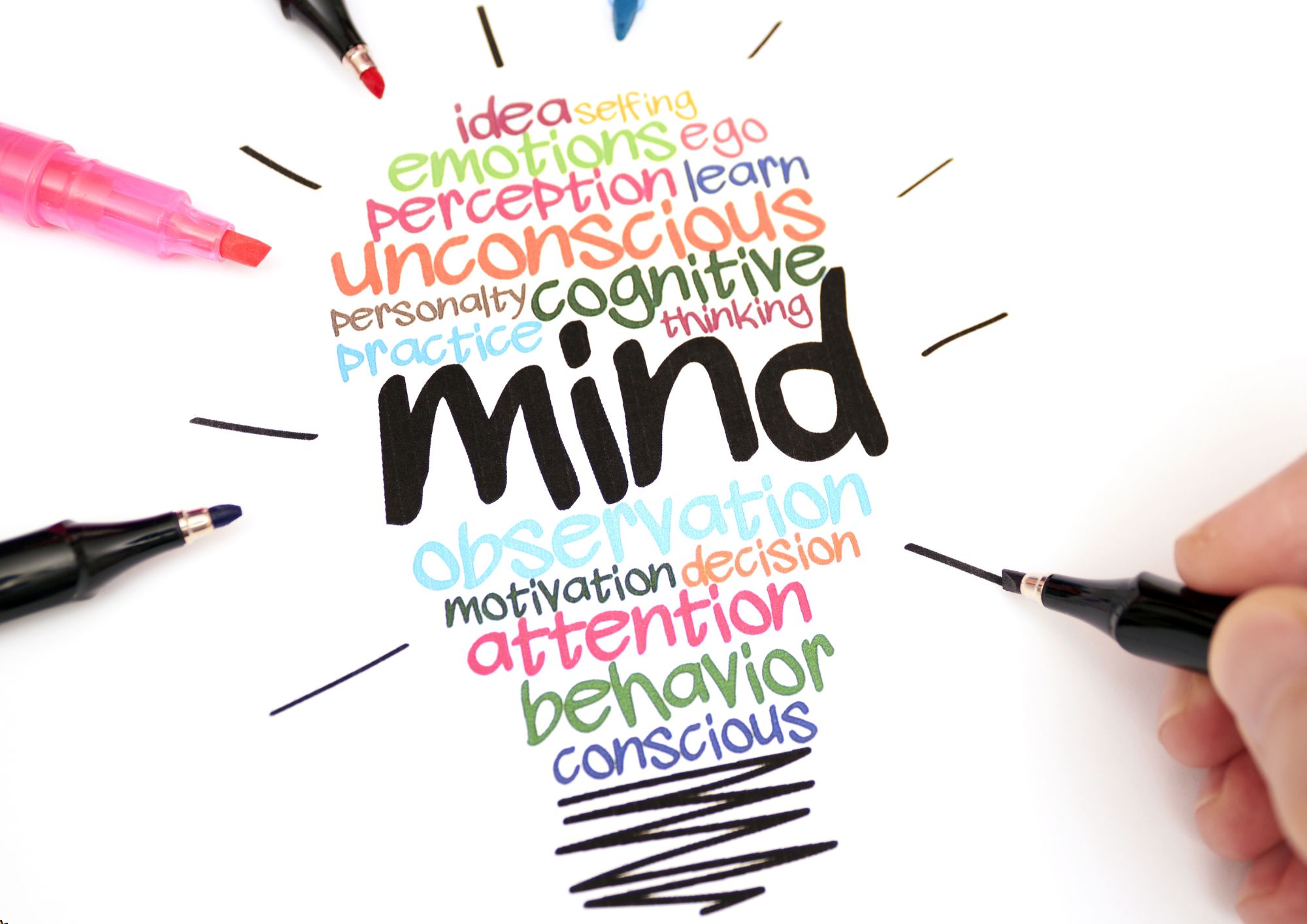
UIUX Prototyping with Adobe XD
By Compete High
Overview: UIUX Prototyping with Adobe XD Welcome to the comprehensive course on UI/UX Prototyping with Adobe XD! In this program, we delve into the intricacies of user interface and user experience design, equipping you with the skills necessary to create captivating digital experiences. Module 1: Introduction to UI/UX Prototyping Get acquainted with the fundamentals of UI/UX design and prototyping. Learn about the importance of user-centric approaches and the role of prototypes in the design process. Module 2: Understanding User-Centered Design Explore the principles of user-centered design (UCD) and its significance in creating intuitive and user-friendly interfaces. Gain insights into user research, personas, and user journey mapping to inform your design decisions. Module 3: Designing Interactive Wireframes Master the art of crafting interactive wireframes using Adobe XD. Discover how to translate ideas into tangible prototypes by sketching out layout structures, navigation flows, and content hierarchy. Module 4: Creating High-Fidelity Mockups Elevate your designs with high-fidelity mockups. Learn advanced techniques for adding visual polish, refining typography, and incorporating imagery to bring your concepts to life. Module 5: Designing Interactive Prototypes Take your prototypes to the next level with interactivity. Explore Adobe XD's powerful features for creating clickable prototypes and simulating user interactions to validate your design concepts. Module 6: Animations and Microinteractions Delve into the realm of animations and microinteractions to enhance user engagement and delight. Learn how to add subtle animations, transitions, and feedback mechanisms to your prototypes for a seamless user experience. By the end of this course, you'll have the skills and confidence to design and prototype stunning user interfaces and experiences using Adobe XD. Whether you're a seasoned designer looking to expand your skill set or a newcomer to the field, this course is your gateway to mastering UI/UX prototyping. Enroll now and unlock your creative potential! Course Curriculum Module 1_ Introduction to UI_UX Prototyping Introduction to UI_UX Prototyping 00:00 Module 2_ Understanding User-Centered Design Understanding User-Centered Design 00:00 Module 3_ Designing Interactive Wireframes Designing Interactive Wireframes 00:00 Module 4_ Creating High-Fidelity Mockups Creating High-Fidelity Mockups 00:00 Module 5_ Designing Interactive Prototypes Designing Interactive Prototypes 00:00 Module 6_ Animations and Microinteractions Animations and Microinteractions 00:00

Technical Writing Online Course
By Compete High
Technical Writing Online Course Overview Welcome to the Technical Writing Online Course, your comprehensive guide to mastering the art and science of effective technical communication. Whether you're a seasoned professional looking to enhance your skills or a newcomer to the field seeking a solid foundation, this course is designed to meet your needs. Module 1: Introduction to Technical Writing In Module 1, we lay the groundwork for your journey into the world of technical writing. You'll learn about the fundamental principles of technical communication, understanding its purpose, audience, and context. We'll explore the importance of clarity, conciseness, and accuracy in technical writing, setting the stage for your success in subsequent modules. Module 2: Writing for Different Audiences Effective communication hinges on understanding and adapting to your audience. Module 2 delves into the nuances of tailoring your writing to different readerships, whether they are technical experts, laypersons, or stakeholders with varying levels of expertise. You'll master strategies for conveying complex information in a clear and accessible manner, ensuring your message resonates with your target audience. Module 3: Researching and Gathering Information Technical writing is grounded in robust research and accurate data. Module 3 equips you with the skills to conduct thorough research, gather relevant information, and discern credible sources. From leveraging online databases to conducting interviews and surveys, you'll learn how to gather the data necessary to support your technical documents effectively. Module 4: Planning and Organizing Technical Documents Organizing technical content is crucial for facilitating comprehension and usability. Module 4 guides you through the process of structuring your documents for maximum clarity and coherence. You'll explore various organizational frameworks, such as hierarchical structures, chronological sequences, and logical flowcharts, to effectively present your information and guide your readers through complex technical material. Module 5: Writing Effective Technical Documents In the final module, we bring together everything you've learned to craft polished and impactful technical documents. From technical reports and manuals to user guides and specifications, you'll learn the principles of writing with precision, coherence, and persuasiveness. Through practical exercises and real-world examples, you'll hone your writing skills and gain the confidence to produce professional-grade technical documents. Throughout the course, you'll benefit from a blend of instructional materials, interactive exercises, and feedback from industry experts. By the end of the Technical Writing Online Course, you'll emerge equipped with the knowledge, skills, and confidence to excel in the dynamic field of technical communication. Course Curriculum Module 1_ Introduction to Technical Writing. Introduction to Technical Writing. 00:00 Module 2_ Writing for Different Audiences. Writing for Different Audiences. 00:00 Module 3_ Researching and Gathering Information. Researching and Gathering Information. 00:00 Module 4_ Planning and Organizing Technical Documents. Planning and Organizing Technical Documents. 00:00 Module 5_ Writing Effective Technical Documents. Writing Effective Technical Documents. 00:00

Training for Safeguarding Adults
By Compete High
ð Unlocking Excellence in Safeguarding Adults: A Comprehensive Training Course ð Welcome to our groundbreaking course, 'Training for Safeguarding Adults,' meticulously crafted to empower individuals and organizations with the knowledge and skills necessary to ensure the safety and well-being of vulnerable adults. This comprehensive program encompasses five vital modules, each designed to address key aspects of safeguarding. Join us on this transformative journey, and let's build a safer, more compassionate community together. ð Module 1: Introduction to Safeguarding Adults Embark on your learning journey with a deep dive into the fundamentals of safeguarding adults. Understand the importance of safeguarding, explore its historical context, and gain insights into the evolving challenges faced by vulnerable adults. Lay the foundation for your expertise in creating safe environments for those who need it the most. ð Module 2: Legal and Policy Framework for Safeguarding Adults Navigate the intricate landscape of legal and policy frameworks that underpin safeguarding efforts. Grasp the essential regulations and guidelines governing the protection of adults at risk. Acquire a clear understanding of your responsibilities and learn how to navigate the legal landscape to ensure compliance and ethical practice. ð Module 3: Roles and Responsibilities in Safeguarding Adults Delve into the diverse roles and responsibilities within safeguarding teams. Explore the dynamic interplay between professionals, community members, and individuals at risk. Equip yourself with the knowledge to collaborate effectively, ensuring a cohesive approach to safeguarding that respects the dignity and autonomy of vulnerable adults. ð Module 4: Risk Assessment and Management in Safeguarding Adults Master the art of risk assessment and management in the context of safeguarding adults. Learn to identify potential risks, evaluate their impact, and implement strategic interventions to mitigate harm. Enhance your decision-making skills and contribute to creating environments that prioritize the safety and well-being of vulnerable adults. ð£ï¸ Module 5: Communication in Safeguarding Adults Uncover the importance of effective communication in safeguarding adults. Develop the skills to navigate sensitive conversations, build trust, and collaborate with diverse stakeholders. Understand the nuances of confidentiality and reporting, ensuring that information flows seamlessly to protect those in need while respecting privacy and dignity. ð Why Choose Our Course? Expert-Led Training: Learn from seasoned professionals with extensive experience in safeguarding. Interactive Learning: Engage in immersive scenarios and case studies for practical application. Flexible Learning: Access modules at your own pace, fitting seamlessly into your schedule. Invest in the safety and well-being of vulnerable adults today. Enroll in 'Training for Safeguarding Adults' and be a catalyst for positive change in your community. Together, let's build a future where every adult is protected, respected, and empowered. Course Curriculum Module 1_ Introduction to Safeguarding Adults Introduction to Safeguarding Adults 00:00 Module 2_ Legal and Policy Framework for Safeguarding Adults Legal and Policy Framework for Safeguarding Adults 00:00 Module 3_ Roles and Responsibilities in Safeguarding Adults Roles and Responsibilities in Safeguarding Adults 00:00 Module 4_ Risk Assessment and Management in Safeguarding Adults Risk Assessment and Management in Safeguarding Adults 00:00 Module 5_ Communication in Safeguarding Adults Communication in Safeguarding Adults 00:00
