- Professional Development
- Medicine & Nursing
- Arts & Crafts
- Health & Wellbeing
- Personal Development
729 Courses in Cardiff delivered On Demand
Youtube and Instagram Video Production Training
By Course Cloud
Immerse yourself in the ultimate guide on Youtube and Instagram Video Production Training. This course empowers you to navigate the complexities of video production, starting with preparation: from selecting a compelling topic to choosing the right equipment. Delve into detailed filming techniques, ensuring you're adept in varied camera setups, filming in segments, and even troubleshooting when things don't go as planned. Navigate the intricacies of video importing, ensuring your content remains secure with robust storage and backup solutions. Discover the world of editing, exploring dynamic software options and accessing rich content libraries for a polished final product. Conclude your learning journey with expertise in rendering, exporting, and effectively uploading your masterpiece to digital platforms. Become the video content creator the digital world awaits! Career Path Content Creator: Craft unique content for YouTube and Instagram, driving engagement and revenue. Video Editor: Perfect videos in post-production for creators or studios. Production Adviser: Guide on equipment and shooting strategy for budding creators. Digital Marketing: Integrate video strategies in marketing campaigns to boost brand presence. Video Archivist: Manage video storage and cataloguing, ensuring content longevity for productions.

Facial Course
By abtschool.co.uk
https://www.abtschool.co.uk/product/facial/

Electrical Engineering: Electrical Safety Precautions - 8 Courses Bundle
By NextGen Learning
In the UK, electrical mishaps account for many workplace accidents. We proudly present the comprehensive Electrical Engineering: Electrical Safety Precautions bundle to empower professionals with the skills to mitigate these risks. With safety incidents declining by 27% in the last year, now is the opportune time to equip yourself with the knowledge to contribute to this positive trend. Delve into eight immersive CPD Accredited courses, each a standalone course: Course 01: Advanced Electrical Safety Course 02: Portable Appliance Testing (PAT) Course 03: Power Analysis in AC Circuits Course 04: Electric Power Metering for Single and Three Phase Systems Course 05: Short Circuit Analysis for HV Three Phase Systems Course 06: Basic Electricity and DC Circuit Analysis Course 07: Light Current Systems for Electrical Engineering Course 08: Electronic & Electrical Devices Maintenance & Troubleshooting In an ever-evolving field, staying updated is paramount. Gain the skills with our courses such as "Electronic & Electrical Devices Maintenance & Troubleshooting". Enroll now, in the Electrical Engineering: Electrical Safety Precautions bundle to embrace safety and unlock a future fueled by knowledge. Learning outcomes Upon completing the Electrical Engineering: Electrical Safety Precautions bundle, you will: Grasp electrical hazards and safety protocols for a safer workplace. Master Portable Appliance Testing to prevent malfunctions. Optimize power usage in AC circuits. Monitor power meticulously in single and three-phase systems. Mitigate high-voltage short circuit risks effectively. Diagnose and maintain electronic devices adeptly. Knowledge becomes the ultimate shield in a landscape where electrical incidents continue to pose risks-introducing the comprehensive Electrical Engineering: Electrical Safety Precautions bundle designed to address a pressing concern with precise expertise. Safety is paramount in the world of electrical engineering. Workplace accidents and equipment damage caused by electrical mishaps underscore the necessity for proactive prevention. This Electrical Engineering: Electrical Safety Precautions bundle combines a meticulously curated selection of courses, each tailored to equip you with vital skills. From the intricacies of Power Analysis in AC Circuits to the meticulous Portable Appliance Testing (PAT), you'll dive deep into every facet of electrical safety in this Electrical Engineering: Electrical Safety Precautions bundle. You'll delve into practical scenarios, analyzing power distribution, mastering device maintenance, and dissecting short circuit scenarios. This Electrical Engineering: Electrical Safety Precautions bundle provides a virtual gateway to knowledge, accessible from the comfort of your own space. Electrical accidents disrupt workflow, cause injuries, and hamper productivity. The lack of comprehensive training perpetuates this cycle. By completing this Electrical Engineering: Electrical Safety Precautions bundle, you'll possess the tools to identify hazards, troubleshoot effectively, and maintain a safe electrical environment. You'll become the solution in a field fraught with potential pitfalls. Don't let uncertainty linger in the realm of electrical safety. Equip yourself with the Electrical Engineering: Electrical Safety Precautions bundle and become a master of your domain. Your journey to mastery starts here. CPD 80 CPD hours / points Accredited by CPD Quality Standards Who is this course for? Electrical Engineers Maintenance Technicians Safety Officers Engineering Students Facility Managers High-Risk Sector Professionals Requirements Without any formal requirements, you can delightfully enrol in this course. Career path Electrical Safety Engineer: £30,000 - £50,000 per year Maintenance Supervisor: £25,000 - £40,000 per year Power Systems Analyst: £35,000 - £60,000 per year Electrical Inspector: £28,000 - £45,000 per year Facility Manager: £30,000 - £50,000 per year Energy Efficiency Specialist: £25,000 - £45,000 per year Certificates CPD Certificate Of Completion Digital certificate - Included 8 Digital Certificates Are Included With This Bundle CPD Quality Standard Hardcopy Certificate (FREE UK Delivery) Hard copy certificate - £9.99 Hardcopy Transcript - £9.99
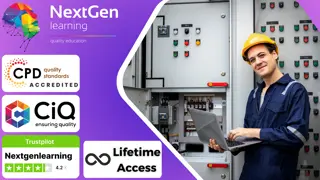
Accredited Certificate in Windows 7 Operating System
By iStudy UK
Microsoft developed Windows 7 as better and more advanced operating system. If you already have the Windows 7 as your operating system, then you need to learn the basic functions that this course will provide. Through this, you will learn to utilize and maximize the capabilities of this operating system. Learn the basics about the start menu, task bar, and even the control panel. You will also know about the gadget and productivity tools available for Windows 7 that will suit your needs. Know how to use the built-in applications and troubleshooting tools. In this course you will learn the necessary skills, knowledge and information of Windows 7. Course Highlights Accredited Certificate in Windows 7 Operating System is an award winning and the best selling course that has been given the CPD Certification & IAO accreditation. It is the most suitable course anyone looking to work in this or relevant sector. It is considered one of the perfect courses in the UK that can help students/learners to get familiar with the topic and gain necessary skills to perform well in this field. We have packed Accredited Certificate in Windows 7 Operating System into 13 modules for teaching you everything you need to become successful in this profession. To provide you ease of access, this course is designed for both part-time and full-time students. You can become accredited in just 11 hours, 40 minutes hours and it is also possible to study at your own pace. We have experienced tutors who will help you throughout the comprehensive syllabus of this course and answer all your queries through email. For further clarification, you will be able to recognize your qualification by checking the validity from our dedicated website. Why You Should Choose Accredited Certificate in Windows 7 Operating System Lifetime access to the course No hidden fees or exam charges CPD Accredited certification on successful completion Full Tutor support on weekdays (Monday - Friday) Efficient exam system, assessment and instant results Download Printable PDF certificate immediately after completion Obtain the original print copy of your certificate, dispatch the next working day for as little as £9. Improve your chance of gaining professional skills and better earning potential. Who is this Course for? Accredited Certificate in Windows 7 Operating System is CPD certified and IAO accredited. This makes it perfect for anyone trying to learn potential professional skills. As there is no experience and qualification required for this course, it is available for all students from any academic backgrounds. Requirements Our Accredited Certificate in Windows 7 Operating System is fully compatible with any kind of device. Whether you are using Windows computer, Mac, smartphones or tablets, you will get the same experience while learning. Besides that, you will be able to access the course with any kind of internet connection from anywhere at any time without any kind of limitation. Career Path You will be ready to enter the relevant job market after completing this course. You will be able to gain necessary knowledge and skills required to succeed in this sector. All our Diplomas' are CPD and IAO accredited so you will be able to stand out in the crowd by adding our qualifications to your CV and Resume. Module One - Getting Started 00:30:00 Module Two - Welcome to Windows 7 01:00:00 Module Three - Start Menu 01:00:00 Module Four - The Taskbar 01:00:00 Module Five - Control Panel (I) 01:00:00 Module Six - Control Panel (II) 01:00:00 Module Seven - Gadgets and Tools 01:00:00 Module Eight - Productivity Tools 01:00:00 Module Nine - Networking and Sharing 01:00:00 Module Ten - Built-in Applications 01:00:00 Module Eleven - Troubleshooting Tools 01:00:00 Module Twelve - Wrapping Up 00:30:00 Activities Activities-Accredited Certificate in Windows 7 Operating System 00:00:00 Mock Exam Mock Exam- Accredited Certificate in Windows 7 Operating System 00:20:00 Final Exam Final Exam- Accredited Certificate in Windows 7 Operating System 00:20:00
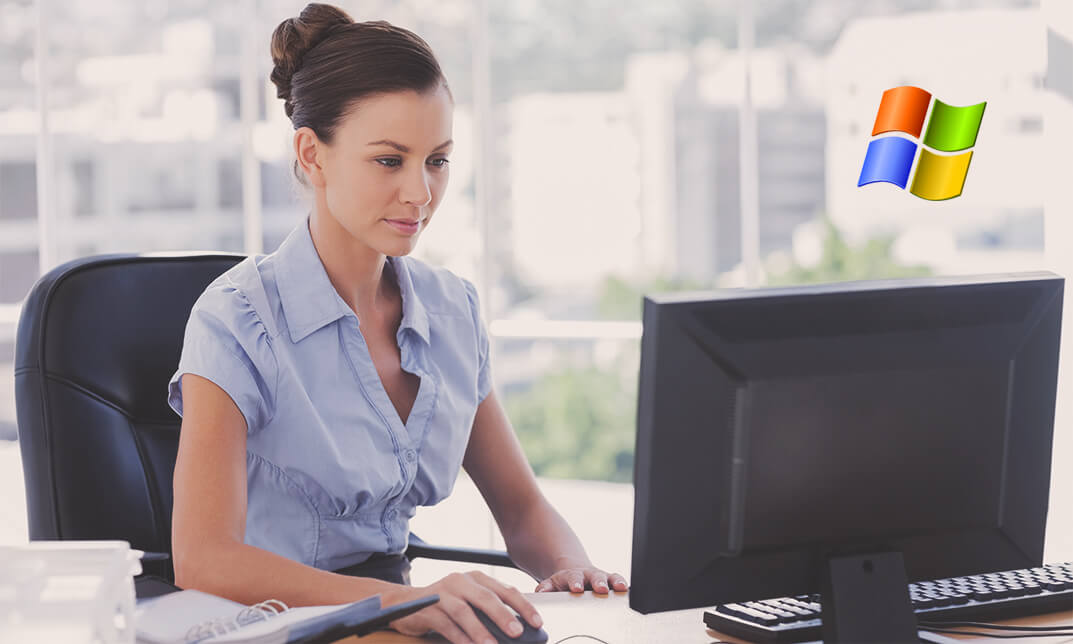
Maintenance Support - 8 Courses Bundle
By NextGen Learning
Are you ready to embark on an enlightening journey of wisdom with the Maintenance Support bundle, and pave your way to an enriched personal and professional future? If so, then Step into a world of knowledge with our course bundle - Maintenance Support. Delve into eight immersive CPD Accredited courses, each a standalone course: IT Administration and Networking IT Helpdesk Administrator Training Advance Windows 10 Troubleshooting for IT HelpDesk Electronic & Electrical Devices Maintenance & Troubleshooting PAT Training Course Building Your Own Computer Course CompTIA IT Fundamentals ITF+ (FCO-U61) Computer Networks Security from Scratch to Advanced Traverse the vast landscapes of theory, unlocking new dimensions of understanding at every turn. Let the Maintenance Support bundle illuminate your path to wisdom. The Maintenance Support bundle offers a comprehensive exploration into a rich tapestry of vast knowledge across eight carefully curated courses. The journey is designed to enhance your understanding and critical thinking skills. Each course within the bundle provides a deep-dive into complex theories, principles, and frameworks, allowing you to delve into the nuances of the subject matter at your own pace. In the framework of the Maintenance Support package, you are bestowed with complimentary PDF certificates for all the courses included in this bundle, all without any additional charge. Adorn yourself with the Maintenance Support bundle, empowering you to traverse your career trajectory or personal growth journey with self-assurance. Register today and ignite the spark of your professional advancement! So, don't wait further and join the Maintenance Support community today and let your voyage of discovery begin! Learning Outcomes: Attain a holistic understanding in the designated areas of study with the Maintenance Support bundle. Establish robust bases across each course nestled within the Maintenance Support bundle. Decipher intricate concepts through the articulate content of the Maintenance Support bundle. Amplify your prowess in interpreting, scrutinising, and implementing theories. Procure the capacity to engage with the course material on an intellectual and profound level. Become proficient in the art of problem-solving across various disciplines. Stepping into the Maintenance Support bundle is akin to entering a world overflowing with deep theoretical wisdom. Each course within this distinctive bundle is an individual journey, meticulously crafted to untangle the complex web of theories, principles, and frameworks. Learners are inspired to explore, question, and absorb, thus enhancing their understanding and honing their critical thinking skills. Each course invites a personal and profoundly enlightening interaction with knowledge. The Maintenance Support bundle shines in its capacity to cater to a wide range of learning needs and lifestyles. It gives learners the freedom to learn at their own pace, forging a unique path of discovery. More than just an educational journey, the Maintenance Support bundle fosters personal growth, enabling learners to skillfully navigate the complexities of the world. The Maintenance Support bundle also illuminates the route to a rewarding career. The theoretical insight acquired through this bundle forms a strong foundation for various career opportunities, from academia and research to consultancy and programme management. The profound understanding fostered by the Maintenance Support bundle allows learners to make meaningful contributions to their chosen fields. Embark on the Maintenance Support journey and let knowledge guide you towards a brighter future. CPD 80 CPD hours / points Accredited by CPD Quality Standards Who is this course for? Individuals keen on deepening their firm understanding in the respective fields. Students pursuing higher education looking for comprehensive theory modules. Professionals seeking to refresh or enhance their knowledge. Anyone with a thirst for knowledge and a passion for continuous learning. Career path Armed with the Maintenance Support bundle, your professional journey can reach new heights. The comprehensive theoretical knowledge from this bundle can unlock diverse career opportunities across several fields. Whether it's academic research, consultancy, or programme management, the Maintenance Support bundle lays a solid groundwork. Certificates CPD Certificate Of Completion Digital certificate - Included 8 Digital Certificates Are Included With This Bundle CPD Quality Standard Hardcopy Certificate (FREE UK Delivery) Hard copy certificate - £9.99 Hardcopy Transcript - £9.99

Overview This comprehensive course on CompTIA Network (N10-007) will deepen your understanding on this topic. After successful completion of this course you can acquire the required skills in this sector. This CompTIA Network (N10-007) comes with accredited certification from CPD, which will enhance your CV and make you worthy in the job market. So enrol in this course today to fast track your career ladder. How will I get my certificate? You may have to take a quiz or a written test online during or after the course. After successfully completing the course, you will be eligible for the certificate. Who is This course for? There is no experience or previous qualifications required for enrolment on this CompTIA Network (N10-007). It is available to all students, of all academic backgrounds. Requirements Our CompTIA Network (N10-007) is fully compatible with PC's, Mac's, Laptop, Tablet and Smartphone devices. This course has been designed to be fully compatible with tablets and smartphones so you can access your course on Wi-Fi, 3G or 4G. There is no time limit for completing this course, it can be studied in your own time at your own pace. Career Path Learning this new skill will help you to advance in your career. It will diversify your job options and help you develop new techniques to keep up with the fast-changing world. This skillset will help you to- Open doors of opportunities Increase your adaptability Keep you relevant Boost confidence And much more! Course Curriculum 22 sections • 172 lectures • 22:43:00 total length •Introduction: 00:03:00 •What is a Model?: 00:02:00 •OSI vs. TCP/IP Model: 00:07:00 •Walking Through OSI and TCP/IP: 00:12:00 •Meet the Frame: 00:06:00 •The MAC Address: 00:07:00 •Broadcast vs. Unicast: 00:04:00 •Introduction to IP Addressing: 00:08:00 •Packets and Ports: 00:05:00 •Network Topologies: 00:10:00 •Coaxial Cabling: 00:05:00 •Twisted Pair Cabling: 00:06:00 •Cat Ratings: 00:06:00 •Fiber Optic Cabling: 00:09:00 •Fire Ratings: 00:05:00 •Legacy Network Connections: 00:07:00 •What is Ethernet?: 00:07:00 •Ethernet Frames: 00:07:00 •Early Ethernet: 00:08:00 •The Daddy of Ethernet, 10BaseT: 00:03:00 •Terminating Twisted Pair: 00:14:00 •Hubs vs. Switches: 00:13:00 •100BaseT: 00:05:00 •Connecting Switches: 00:05:00 •Gigabit Ethernet and 10-Gigabit Ethernet: 00:05:00 •Transceivers: 00:07:00 •Connecting Ethernet Scenarios: 00:14:00 •Introduction to Structured Cabling: 00:04:00 •Terminating Structured Cabling: 00:08:00 •Equipment Room: 00:07:00 •Alternative Distribution Panels: 00:04:00 •Testing Cable: 00:09:00 •Troubleshooting Structured Cabling, Part 1: 00:05:00 •Troubleshooting Structured Cabling, Part 2: 00:05:00 •Using a Toner and Probe: 00:03:00 •Wired Connection Scenarios: 00:11:00 •Introduction to IP Addressing and Binary: 00:13:00 •Introduction to ARP: 00:04:00 •Classful Addressing: 00:10:00 •Subnet Masks: 00:12:00 •Subnetting with CIDR: 00:10:00 •More CIDR Subnetting Practice: 00:10:00 •Dynamic and Static IP Addressing: 00:18:00 •Rogue DHCP Servers: 00:07:00 •Special IP Addresses: 00:07:00 •IP Addressing Scenarios: 00:15:00 •Introducing Routers: 00:15:00 •Understanding Ports: 00:05:00 •Network Address Translation: 00:06:00 •Implementing NAT: 00:03:00 •Forwarding Ports: 00:18:00 •Tour of a SOHO Router: 00:12:00 •SOHO vs. Enterprise: 00:09:00 •Static Routes: 00:13:00 •Dynamic Routing: 00:11:00 •RIP: 00:04:00 •OSPF: 00:04:00 •BGP: 00:06:00 •TCP and UDP: 00:07:00 •ICMP and IGMP: 00:06:00 •Handy Tools: 00:07:00 •Introduction to Wireshark: 00:11:00 •Introduction to netstat: 00:09:00 •Web Servers: 00:12:00 •FTP: 00:12:00 •E-mail Servers and Clients: 00:09:00 •Securing E-mail: 00:06:00 •Telnet and SSH: 00:09:00 •Network Time Protocol: 00:02:00 •Network Service Scenarios: 00:10:00 •Understanding DNS: 00:12:00 •Applying DNS: 00:19:00 •The Hosts File: 00:04:00 •Net Command: 00:08:00 •Windows Name Resolution: 00:11:00 •Dynamic DNS: 00:05:00 •DNS Troubleshooting: 00:13:00 •Making TCP/IP Secure: 00:04:00 •Symmetric Encryption: 00:06:00 •Asymmetric Encryption: 00:03:00 •Cryptographic Hashes: 00:05:00 •Identification: 00:00:00 •Access Control: 00:04:00 •AAA: 00:05:00 •Kerberos/EAP: 00:00:00 •Single Sign-On: 00:10:00 •Certificates and Trust: 00:14:00 •Certificate Error Scenarios: 00:08:00 •Understanding IP Tunneling: 00:06:00 •Virtual Private Networks: 00:13:00 •Introduction to VLANs: 00:12:00 •InterVLAN Routing: 00:03:00 •Interfacing with Managed Switches: 00:11:00 •Switch Port Protection: 00:07:00 •Port Bonding: 00:07:00 •Port Mirroring: 00:04:00 •Quality of Service: 00:05:00 •IDS vs. IPS: 00:04:00 •Proxy Servers: 00:13:00 •Load Balancing: 00:09:00 •Device Placement Scenarios: 00:13:00 •Introduction to IPv6: 00:13:00 •IPv6 Addressing: 00:15:00 •IPv6 in Action: 00:13:00 •IPv4 and IPv6 Tunneling: 00:05:00 •Telephony Technologies: 00:09:00 •Optical Carriers: 00:03:00 •Packet Switching: 00:05:00 •Connecting with Dial-up: 00:05:00 •Digital Subscriber Line (DSL): 00:05:00 •Connecting with Cable Modems: 00:04:00 •Connecting with Satellites: 00:03:00 •ISDN and BPL: 00:04:00 •Remote Desktop Connectivity: 00:05:00 •Advanced Remote Control Systems: 00:09:00 •Introduction to 802.11: 00:12:00 •802.11 Standards: 00:12:00 •Power over Ethernet (PoE): 00:04:00 •Antennas: 00:09:00 •Wireless Security Standards: 00:16:00 •Implementing Wireless Security: 00:07:00 •Threats to Your Wireless Network: 00:07:00 •Retro Threats: 00:05:00 •Wi-Fi Protected Setup (WPS): 00:05:00 •Enterprise Wireless: 00:06:00 •Installing a Wireless Network: 00:15:00 •Wireless Scenarios: 00:07:00 •More Wireless Scenarios: 00:09:00 •Virtualization Basics: 00:07:00 •Cloud Ownership: 00:03:00 •Cloud Implementation: 00:12:00 •Your First Virtual Machine: 00:09:00 •NAS and SAN: 00:16:00 •Platform as a Service (PaaS): 00:09:00 •Software as a Service (SaaS): 00:03:00 •Infrastructure as a Service (IaaS): 00:10:00 •Cellular Technologies: 00:05:00 •Mobile Connectivity: 00:07:00 •Deploying Mobile Devices: 00:05:00 •Mobile Access Control: 00:06:00 •Network Types: 00:04:00 •Network Design: 00:10:00 •Power Management: 00:06:00 •Unified Communications: 00:11:00 •Network Documentation: 00:07:00 •Contingency Planning: 00:10:00 •Predicting Hardware Failure: 00:05:00 •Backups: 00:08:00 •What is Risk Management?: 00:06:00 •Security Policies: 00:08:00 •Change Management: 00:07:00 •User Training: 00:03:00 •Standard Business Documentation: 00:05:00 •Mitigating Network Threats: 00:05:00 •High Availability: 00:05:00 •Denial of Service: 00:09:00 •Malware: 00:10:00 •Social Engineering: 00:04:00 •Access Control: 00:08:00 •Man-in-the-Middle: 00:22:00 •Introduction to Firewalls: 00:05:00 •Firewalls: 00:10:00 •DMZ: 00:06:00 •Hardening Devices: 00:14:00 •Physical Security Controls: 00:09:00 •Testing Network Security: 00:08:00 •Network Protection Scenarios: 00:14:00 •SNMP: 00:15:00 •Documenting Logs: 00:09:00 •System Monitoring: 00:08:00 •SIEM (Security Information and Event Management): 00:07:00 •Network Troubleshooting Theory: 00:05:00

24-Hour Flash Sale! Prices Reduced Like Never Before!! 6 in 1 Motorcycle Mechanic & Bike maintenance - CPD Certified Bundle The UK sees continuous growth in motorcycle sales, highlighting a robust demand for skilled mechanics. The UK market has seen consistent demand for skilled motorcycle mechanics, with an average annual salary between £22,000 and £35,000. Our Motorcycle Mechanic & Bike Maintenance Bundle will provide you with comprehensive theoretical knowledge to navigate this thriving industry. This bundle covers everything from fundamental repairs to advanced diagnostics and performance enhancements. Courses like Motorbike Repairing and Maintenance Diploma and Engine Lubricant System Training will build your foundation, while specialised classes such as Hybrid Vehicle Expert Training and Supercharger Automobile Engineering will advance your expertise in handling the latest motorcycle technologies. This comprehensive understanding will enable you to effectively diagnose, maintain, and enhance motorcycles. This Motorcycle Mechanic & Bike maintenance - CPD Certified Bundle Contains 5 of Our Premium Courses for One Discounted Price: Course 01: Motorbike Repairing and Maintenance Diploma Course 02: Engine Lubricant System Training - Level 4 Course 03: Hybrid Vehicle Expert Training Course 04: Automotive Engineering: Onboard Diagnostics Course 05: DIPLOMA IN SUPERCHARGER AUTOMOBILE ENGINEERING Course 06: A complete course on Turbocharging Enrol in the Motorcycle Mechanic & Bike Maintenance course today and gear up for a dynamic career filled with opportunities for growth and personal satisfaction. Don't just ride the wave of change; lead it by becoming a certified motorcycle mechanic! Learning Outcomes of this Bundle: Master the essential techniques in motorbike repair and regular maintenance. Understand and apply complex engine lubricant systems effectively. Become proficient in diagnosing and repairing hybrid vehicles. Learn onboard diagnostics for advanced troubleshooting. Gain expertise in enhancing vehicle performance through supercharging. Acquire comprehensive skills in turbocharging technologies. Why Prefer this Course? Get a Free CPD Accredited Certificate upon completion of the course Get a Free Student ID Card with this training program (£10 postal charge will be applicable for international delivery) The course is Affordable and Simple to understand Get Lifetime Access to the course materials The training program comes with 24/7 Tutor Support Start your learning journey straight away! Moreover, this diploma offers learners the opportunity to acquire a Recognised Qualification that is highly valued in the field of Motorcycle Mechanic. With this Certification, graduates are better positioned to pursue career advancement and higher responsibilities within the Motorcycle Mechanic setting. The skills and knowledge gained from this course will enable learners to make meaningful contributions to Motorcycle Mechanic-related fields impacting their Motorcycle Mechanic experiences and long-term development. Course Curriculum Course 01: Motorbike Repairing and Maintenance Diploma Module 01: Introduction to Motorbike Maintenance Module 02: Basics of Engine Module 03: Engine Cooling and Lubrication Module 04: Ignition Module 05: Suspension Module 06: Intake, Fuel, Clutch and Exhaust Systems Module 07: Electrical Maintenance Module 08: Wheels, Tires and Brakes Maintenance Module 09: Transmission, Frame and Steering Module 10: Cleaning, Setting Up and Storage Module 11: Troubleshooting Course 02: Engine Lubricant System Training - Level 4 Module 01: Introduction Module 02: Contents Module 03: Oil Filters and Types Module 04: Lube Oil Coolers & Types Module 05: Basic Working of the Lubrication System Module 06: Properties and Additives Module 07: Designations of Lube Oils Module 08: Oil Analysis and Interpretation Module 09: Lubricating Circuit Problems Course 03: Hybrid Vehicle Expert Training Module 01: Introduction Module 02: Key Motivations for HEVs Rise Module 03: What is HEV & world famous models Module 04: Architecture of Hybrid Electric Vehicles Module 05: Parallel Hybrid Vehicles Module 06: Other types of Architecture Module 07: Modes of Operation Module 08: Engine & Motor Module 09: Motor Efficiency Module 10: Generator & Power Split Device Module 11: Battery storage systems Module 12: Fundamentals of Regenerative Braking =========>>>>> And 27 More Courses <<<<<========= How will I get my Certificate? After successfully completing the course, you will be able to order your Certificates as proof of your achievement. PDF Certificate: Free (Previously it was £12.99*30 = £390) CPD Hard Copy Certificate: Free (For The First Course: Previously it was £29.99) CPD 60 CPD hours / points Accredited by CPD Quality Standards Who is this course for? Anyone interested in learning more about the topic is advised to take this bundle. This bundle is ideal for: Future motorcycle mechanics. Auto repair professionals. Technical career seekers. Mechanical engineering students. Bike repair hobbyists. Automotive career switchers. Requirements You will not need any prior background or expertise to enrol in this course. Career path After completing this bundle, you are to start your career or begin the next phase of your career. Motorcycle Mechanic: $28,000 - $45,000 Automotive Engineer: $40,000 - $67,000 Service Technician: $30,000 - $50,000 Hybrid Systems Technician: $35,000 - $60,000 Performance Technician: $32,000 - $55,000 Engine Specialist: $36,000 - $58,000 Certificates CPD Accredited Digital Certificate Digital certificate - Included Upon passing the Course, you need to order a Digital Certificate for each of the courses inside this bundle as proof of your new skills that are accredited by CPD QS for Free. CPD Accredited Hard Copy Certificate Hard copy certificate - Included Please note that International students have to pay an additional £10 as a shipment fee.

Fixing things is an art—and some of us are born with a knack for it. From tightening a leaky tap to assembling furniture without swearing at the instructions, a Handyperson keeps the world running smoothly, one job at a time. The Handyperson Accredited Career Bundle Course is designed for those who enjoy rolling up their sleeves and sorting out the bits and bobs that others leave in chaos. You’ll dive into the knowledge needed to handle everything from minor repairs to household maintenance tasks—with confidence, clarity, and a slight smirk when someone says, “I’ve no idea how to fix this.” Whether you're looking to earn money from odd jobs or simply want to stop calling someone else for the little things, this course bundle helps you learn the ropes in your own time, without leaving your home. No overcomplicated jargon, no pointless fluff—just solid knowledge tailored to help you understand what goes where, and why it matters. If you've ever said, “I’ll sort that out myself,” then you’re already halfway there. Job Responsibilities of a Handyperson in the UK: Performing various repair and maintenance tasks in residential or commercial settings Handling basic plumbing, electrical, carpentry, and painting tasks Inspecting and troubleshooting issues with appliances, fixtures, and equipment Responding to client requests for repairs or improvements Maintaining a clean and organized work environment Skills needed to be successful as a Handyperson: Proficiency in basic carpentry, plumbing, electrical, and painting skills Knowledge of hand and power tools and their proper usage Problem-solving and troubleshooting abilities Excellent communication and customer service skills Time management and organizational skills Expected Salaries for Handypersons in the UK: Entry-level: £17,000 - £20,000 per year Experienced: £20,000 - £28,000 per year Highly skilled or self-employed: £28,000 - £40,000+ per year Key Features of Handyperson Career Bundle CPD Accredited Handyperson Courses Instant PDF certificate Fully online, interactive course Self-paced learning and laptop, tablet, smartphone-friendly 24/7 Learning Assistance Discounts on bulk purchases Course 01: PPE - Personal Protective Equipment Course The PPE - Personal Protective Equipment training and awareness course is specifically designed to provide individuals working in high-risk environments with a comprehensive understanding of the different types of personal protective equipment and their proper usage. It encompasses case studies and instructional videos that cover the entire risk assessment process. Course 02: Health and Safety at Work The Health and Safety at Work training course offers guidance to equip learners with the necessary skills, knowledge, and certifications to effectively minimise safety risks in the workplace and ensure compliance with UK health and safety regulations. Course 03: Working at Height The Working at Height Training course provides in-depth training for individuals who work at height or supervise such activities. It covers the legal requirements for both employers and employees, HSE regulations, personal protective equipment, and other important aspects. Course 04: Working in Confined Spaces The Working in Confined Spaces course is essential for employees and contractors working in confined spaces, as it provides a comprehensive understanding of the associated risks and the necessary protocols to ensure safety. It emphasises the importance of hazard recognition and effective management in such work environments. Course 05: Manual Handling Training The Manual Handling Training Course focuses on ensuring compliance with UK health and safety regulations by providing training on correct control measures, handling techniques, and risk assessment procedures. It is particularly relevant for warehouse workers, manual labourers, delivery drivers, construction workers, and farmhands. Course 06: Fire Safety Training The Fire Safety Training course is a mandatory requirement for all organisations. It is designed to equip fire wardens, managers, and supervisors with the knowledge of workplace fire safety laws and procedures, enabling them to respond effectively in the event of a fire emergency. Course 07: Electrical Safety Training The Electrical Safety Training course, offered in conjunction with Fire Safety Training, provides comprehensive safety compliance training for fire marshals, aspiring electricians, and responsible individuals. It covers valuable knowledge of fire extinguisher usage and the reduction of electrical hazards in both residential and workplace settings. Course 08: PAT - Portable Appliance Testing Training The PAT - Portable Appliance Testing Training Course is designed to familiarise participants with the testing of technical appliances. It enables them to assess and minimise risks, conduct inspections, and understand the safety procedures associated with using portable appliances at work. Course 09: Asbestos Awareness The Asbestos Awareness course offers comprehensive training to develop a thorough understanding of asbestos-related risks, safety measures, and compliance. It is particularly beneficial for individuals who need to be knowledgeable about asbestos in their respective fields. Course 10: COSHH Training The COSHH Training course is essential for employees working with hazardous substances. It provides the necessary knowledge and skills to work safely with hazardous materials encountered in various work environments, such as farms or swimming pools. Course 11: Slips, Trips, and Falls The Slips, Trips, and Falls course provides practical knowledge and skills to assess workplace safety and implement effective safety management systems. Its primary objective is to reduce accidents and injuries caused by slips, trips, and falls, which account for 38% of workplace incidents. Course 12: First Aid at Work The First Aid at Work course offers comprehensive training for individuals aspiring to become qualified first aiders. It covers various types of workplace emergencies, safety regulations, and best practices in emergency procedures and equipment usage. Course 13: Abrasive Wheels Training The Abrasive Wheels Training certification provides a comprehensive understanding of safety regulations, risk control, and compliance related to the use of abrasive wheels. It is particularly beneficial for construction industry workers and trade professionals. Course 14: Covid-19 Awareness The Covid-19 Awareness course provides up-to-date information and statistics about the novel coronavirus, along with health and safety guidelines to minimise the risk of infection. Accreditation This Handyperson bundle courses are CPD accredited, providing you with up-to-date skills and knowledge and helping you to become more competent and effective in your chosen field. Certification Once you've successfully completed your Handyperson course, you will immediately be sent a digital certificate. Also, you can have your printed certificate delivered by post (shipping cost £3.99). CPD 140 CPD hours / points Accredited by CPD Quality Standards Who is this course for? This Handyperson - Essential Skills training bundle is ideal for anyone looking to start a career in the field of psychology or counselling, which includes the following related professions: Handyperson Handyman Any individual wants to get started with handyman career Requirements No prior degree or experience is required to enrol in this course. Career path This Handyperson Course will help you to explore avariety of career paths in the related industry, including: Maintenance Technician Facilities Technician Property Maintenance Operative General Maintenance Worker Handyman Services Provider Certificates Digital certificate Digital certificate - Included Hardcopy Certificate Hard copy certificate - Included Hardcopy Certificate (UK Delivery): For those who wish to have a physical token of their achievement, we offer a high-quality, printed certificate. This hardcopy certificate is also provided free of charge. However, please note that delivery fees apply. If your shipping address is within the United Kingdom, the delivery fee will be only £3.99. Hardcopy Certificate (International Delivery): For all international addresses outside of the United Kingdom, the delivery fee for a hardcopy certificate will be only £10.

Take the initial steps toward a successful long-term career by studying the IT package online with StudyHub through our online learning platform. After completing extensive research, we designed this customised IT course to ease your journey toward your goal. The IT course covers all of the latest information to keep you ahead of the job market and prepare you for the next step. The IT bundle can help you improve your CV, wow potential employers, and differentiate yourself from the mass. This IT Training Bundle consists the following career oriented courses: Course 01: IT Support Technician Course 02: Network Security and Risk Management Course 03: CompTIA Network Course 04: Information Management Course 05: Web Application Penetration Testing Course Course 06: CompTIA Cloud+ (CV0-002) Course 07: Learn Ethical Hacking From A-Z: Beginner To Expert Course 08: Computer Operating System and Troubleshooting Course 09: Building Your Own Computer Course Course 10: It: Ethical Hacking, IT Security and IT Cyber Attacking Course 11: SQL Database Administrator Course 12: MS Word Essentials - The Complete Word Course - Level 3 Course 13: Data Protection (GDPR) Practitioner Course 14: Website Hacking From Scratch Course 15: Diploma in Front-End Web Development (HTML, CSS, & Bootstrap) Course 16: Data Science and Visualisation with Machine Learning Course 17: SQL For Data Analytics & Database Development Course 18: PLC Programming Diploma Course 19: Cyber Security Incident Handling and Incident Response Course 20: Cyber Security Law Course 21: C# (C-Sharp) Course 22: Web Design (HTML, CSS, Bootstrap) Complete Course Course 23: Python Course Course 24: JavaScript Course 25: ASP.Net MVC and Entity Framework Course Course 26: Learn Spring & Angular Material with a Full Web Application Course 27: Coding Essentials - Javascript, ASP. Net, C# - Bonus HTML Course 28: Project on Deep Learning - Artificial Neural Network (ANNs) Course 29: Build Progressive Web Apps with Angular Course 30: Microsoft SQL Server Development for Everyone! Course 31: Building Big Data Pipelines with PySpark MongoDB and Bokeh Course 32: Microsoft Azure Machine Learning Course 33: Linux Basics Course 34: Linux File Management System Course 35: C Programming Language for Beginners on Linux Course 36: Linux Security and Hardening Course 37: Linux Shell Scripting Course 38: Learn Ethical Hacking From A-Z: Beginner To Expert Course 39: Securing an Ubuntu Linux Server against Hackers Masterclass Course 40: Python 3 Programming The IT Training Bundle has been prepared by focusing largely on career readiness. The IT course has been prepared by focusing largely on career readiness. It has been designed by our IT specialists in a manner that you will be likely to find yourself head and shoulders above the others. For better learning, one to one assistance will also be provided with IT, if it's required by any learners. Certification After studying the complete training, you will be able to participate in the course assessment, which is included in the course. After completing the assessment, you can claim all courses pdf certificates for free. Hard Copy certificates need to be ordered at an additional cost of •8. CPD 400 CPD hours / points Accredited by CPD Quality Standards Who is this course for? This IT Training course is suitable for - Students Recent graduates Job Seekers further progress towards NCFE Level 3 Diploma in Skills for Business: IT Requirements There is no formal qualification needed for this IT Training course. Career path You will be able to achieve a lucrative career because this IT Training Bundle includes various courses as a bonus. Certificates Certificate of completion Digital certificate - Included

Overview Master IT Infrastructure with the CompTIA Network+ Level 4 Course. Advance your tech career. Become the network pro you've always hoped for.The CompTIA Network+ Level 4 course will teach you advanced skills in all aspects of networking, from types and layers to implementation and troubleshooting. Expert-led training helps you master WAN infrastructure, security, and management.Don't just survive in IT; grow and prosper. Enrol now and shape your future as a networking powerhouse. How will I get my certificate? You may have to take a quiz or a written test online during or after the course. After successfully completing the course, you will be eligible for the certificate. Who is this course for? There is no experience or previous qualifications required for enrolment on this CompTIA Networking - Level 4. It is available to all students, of all academic backgrounds. Requirements Our CompTIA Networking - Level 4 is fully compatible with PC's, Mac's, Laptop, Tablet and Smartphone devices. This course has been designed to be fully compatible on tablets and smartphones so you can access your course on wifi, 3G or 4G.There is no time limit for completing this course, it can be studied in your own time at your own pace. Career path Having these various qualifications will increase the value of your CV and open you up to multiple sectors, such as : Network Administrator: £25-40K, manage and maintain computer networks. IT Support Specialist: £20-35K, provide technical assistance to end-users. Systems Engineer: £30-50K, design and implement network systems. Network Security Analyst: £35-55K, safeguard networks against cyber threats. IT Project Manager: £40-70K, oversee and execute network projects. Course Curriculum 18 sections • 56 lectures • 22:59:00 total length •OSI Layers: 00:44:00 •LANs and WANs: 00:14:00 •Network Types: 00:07:00 •Transmissions: 00:36:00 •Cables: 00:41:00 •Fiber Optics: 00:17:00 •Converters and Connectors: 00:27:00 •802.11 Standard: 00:20:00 •Wireless: 00:11:00 •Wireless Options: 00:19:00 •Topologies: 00:39:00 •Ethernet: 00:50:00 •Switches: 01:48:00 •VLANs: 00:52:00 •Network Communication Protocols: 00:37:00 •IPv4: 00:26:00 •Special Addresses: 00:13:00 •CIDR: 00:11:00 •IPv6: 00:31:00 •Routes: 00:59:00 •Routing Types: 00:18:00 •TCP and IP: 00:40:00 •FQDN and DNS: 00:28:00 •Transport-layer Protocols: 00:05:00 •UDP: 00:06:00 •Wide Area Networks: 00:18:00 •QoS: 00:39:00 •Voice-over-Data Systems: 00:06:00 •Types of Server Virtualization: 00:27:00 •Fibre Channel: 00:05:00 •Cloud Concepts.prproj: 00:24:00 •Wireless Security: 00:15:00 •Authentication.prproj: 00:21:00 •Wireless Security Threats: 00:30:00 •TACACS: 00:10:00 •Keys: 00:26:00 •Potent Points to Clear Channel Pain - Part 6: 00:01:00 •Vulnerabilities: 00:16:00 •Attacks: 00:58:00 •Authentication: 00:25:00 •Benefits of Acupressure 3: 00:02:00 •Education and Awareness: 00:03:00 •Response Policy: 00:04:00 •RADIUS: 00:07:00 •VPN Technologies: 00:16:00 •Tunneling Protocols.prproj: 00:05:00 •Acceptable Use: 01:00:00 •Common Problems: 00:32:00 •Troubleshooting: 00:28:00 •Network Technician Tools: 00:46:00 •Physical and Logical Issues: 00:19:00 •Open or Closed Ports: 00:09:00 •ARP Issues: 00:13:00 •SOHO Network: 00:15:00 •Mock Exam- CompTIA Networking - Level 4: 00:20:00 •Final Exam- CompTIA Networking - Level 4: 00:20:00
