- Professional Development
- Medicine & Nursing
- Arts & Crafts
- Health & Wellbeing
- Personal Development
729 Courses in Cardiff delivered On Demand
Overview This comprehensive course on Functional Skills IT will deepen your understanding on this topic. After successful completion of this course you can acquire the required skills in this sector. This Functional Skills IT comes with accredited certification from CPD, which will enhance your CV and make you worthy in the job market. So enrol in this course today to fast track your career ladder. How will I get my certificate? You may have to take a quiz or a written test online during or after the course. After successfully completing the course, you will be eligible for the certificate. Who is This course for? There is no experience or previous qualifications required for enrolment on this Functional Skills IT. It is available to all students, of all academic backgrounds. Requirements Our Functional Skills IT is fully compatible with PC's, Mac's, Laptop, Tablet and Smartphone devices. This course has been designed to be fully compatible with tablets and smartphones so you can access your course on Wi-Fi, 3G or 4G. There is no time limit for completing this course, it can be studied in your own time at your own pace. Career Path Learning this new skill will help you to advance in your career. It will diversify your job options and help you develop new techniques to keep up with the fast-changing world. This skillset will help you to- Open doors of opportunities Increase your adaptability Keep you relevant Boost confidence And much more! Course Curriculum 15 sections • 64 lectures • 04:55:00 total length •Introduction to IT Fundamentals: 00:03:00 •The Case for Computer Literacy: 00:03:00 •Features Common to Every Computing Device: 00:02:00 •Common General-Purpose Computing Devices: 00:02:00 •Networks of Computing Devices: 00:04:00 •Remotely-Accessed Computer Systems: 00:04:00 •Specialized Computer Systems: 00:02:00 •Specialty I/O Devices: 00:01:00 •CPUs: 00:03:00 •Passive and Active Cooling: 00:03:00 •RAM and Active Memory: 00:05:00 •Motherboards: 00:03:00 •Power Supplies: 00:03:00 •AMA - Ask Me Anything about System Hardware: 00:07:00 •Ports and Connectors: 00:03:00 •General Use I/O Devices: 00:02:00 •AMA - Ask Me Anything about I/O, Ports and Peripherals: 00:07:00 •Basics of Binary: 00:04:00 •Storage Technologies: 00:04:00 •Mass Storage Variation: 00:03:00 •AMA - Ask Me Anything about Data Storage and Sharing: 00:07:00 •Operating System Functions: 00:04:00 •Operating System Interfaces: 00:05:00 •AMA - Ask Me Anything about Understanding OS's: 00:05:00 •Preparing the Work Area: 00:02:00 •Setting up a Desktop PC: 00:01:00 •Completing PC Setup: 00:04:00 •AMA - Ask Me Anything about Setting up and Configuring a PC: 00:09:00 •Personalizing a Tablet: 00:08:00 •AMA - Ask Me Anything about Mobile Devices Part 1: 00:07:00 •AMA - Ask Me Anything about Mobile Devices Part 2: 00:07:00 •File Management Tools: 00:02:00 •File Manipulation: 00:06:00 •Backups: 00:03:00 •AMA - Ask Me Anything about Managing Files: 00:08:00 •Walking Survey of Applications: 00:03:00 •Managing Applications: 00:03:00 •Applications and Extensions: 00:04:00 •AMA - Ask Me Anything about Working with Applications: 00:07:00 •Wi-Fi Setup: 00:06:00 •Going High Speed: 00:03:00 •Setting Up and Sharing Printers: 00:05:00 •AMA - Ask Me Anything about Networks and Internet Connectivity Part 1: 00:07:00 •AMA - Ask Me Anything about Networks and Internet Connectivity Part 2: 00:05:00 •Physical Security: 00:05:00 •Dealing with Malware: 00:03:00 •Password Management: 00:03:00 •Clickworthy: 00:03:00 •Perils of Public Internet: 00:02:00 •AMA - Ask Me Anything about IT Threat Mitigation Part 1: 00:07:00 •AMA - Ask Me Anything about IT Threat Mitigation Part 2: 00:08:00 •Power Management: 00:02:00 •Cleaning and Maintaining Computers: 00:02:00 •Trash it or Stash it?: 00:02:00 •AMA - Ask Me Anything about Computer Maintenance and Management: 00:11:00 •Troubleshooting 101: 00:03:00 •AMA - Ask Me Anything about Troubleshooting Computers Part 1: 00:10:00 •AMA - Ask Me Anything about Troubleshooting Computers Part 2: 00:11:00 •Introduction to Databases: 00:06:00 •Database Details: 00:06:00 •AMA - Ask Me Anything about Databases: 00:06:00 •Introduction to Programming: 00:04:00 •Programming with a PBJ Sandwich: 00:08:00 •AMA - Ask Me Anything about Programming: 00:04:00

Overview This comprehensive course on Electronic & Electrical Devices Maintenance will deepen your understanding on this topic. After successful completion of this course you can acquire the required skills in this sector. This Electronic & Electrical Devices Maintenance comes with accredited certification from CPD, which will enhance your CV and make you worthy in the job market. So enrol in this course today to fast track your career ladder. How will I get my certificate? You may have to take a quiz or a written test online during or after the course. After successfully completing the course, you will be eligible for the certificate. Who is This course for? There is no experience or previous qualifications required for enrolment on this Electronic & Electrical Devices Maintenance. It is available to all students, of all academic backgrounds. Requirements Our Electronic & Electrical Devices Maintenance is fully compatible with PC's, Mac's, Laptop, Tablet and Smartphone devices. This course has been designed to be fully compatible with tablets and smartphones so you can access your course on Wi-Fi, 3G or 4G. There is no time limit for completing this course, it can be studied in your own time at your own pace. Career Path Having these various qualifications will increase the value in your CV and open you up to multiple sectors such as Business & Management, Admin, Accountancy & Finance, Secretarial & PA, Teaching & Mentoring etc. Course Curriculum 8 sections • 57 lectures • 16:32:00 total length •Unit 1: Introduction: 00:02:00 •Unit 2: Instructor's Introduction: 00:03:00 •Unit 1: Becoming a Troubleshooter: 00:02:00 •Unit 1: Tools Needed: 00:01:00 •Unit 2: Multimeters: 00:07:00 •Unit 3: Wire Cutter and Stripper: 00:03:00 •Unit 4: Wiring Tools Soldering Iron: 00:02:00 •Unit 5: Screw Drivers: 00:03:00 •Unit 6: Pliers: 00:02:00 •Unit 7: Wrench: 00:02:00 •Unit 8: Oscilloscope and Function Generator: 00:03:00 •Unit 1: Passive Electronic Components: 00:03:00 •Unit 2: Active Electronic Component Diode: 00:03:00 •Unit 3: Active Electronic Component Transistor: 00:03:00 •Unit 4: Common Electronic and Electrical Components: 00:05:00 •Unit 1: Testing a Fuse: 00:03:00 •Unit 2: Testing a Bulb or Lamp: 00:02:00 •Unit 3: Testing a Switch: 00:01:00 •Unit 4: Testing a Transformer: 00:04:00 •Unit 5: Testing a Resistance: 00:08:00 •Unit 1: Safety Concerns: 00:05:00 •Unit 2: Main Concerns - Maintenance: 00:02:00 •Unit 3: Main Concerns - Servicing: 00:02:00 •Unit 4: Troubleshooting Part - 1: 00:03:00 •Unit 5: Troubleshooting Part - 2: 00:04:00 •Unit 1: Introduction: 00:05:00 •Unit 2: Voltage Current and Resistance: 00:06:00 •Unit 3: Types of Current: 00:03:00 •Unit 4: Types of Circuits: 00:02:00 •Unit 5: Practical: Introduction to Digital Multimeter DMM: 00:07:00 •Unit 6: Volt Ohm Meter Basics: 00:05:00 •Unit 7: Measuring Voltage: 00:13:00 •Unit 8: Practical: How to Measure DC Voltage: 00:03:00 •Unit 9: Measuring Current: 00:05:00 •Unit 10: Measuring Currents - Lab Experiment Explained: 00:11:00 •Unit 11: Practical 1: How to Measure Current: 00:04:00 •Unit 12: Practical 2: How to Measure Current: 00:01:00 •Unit 13: Measuring Resistance: 00:08:00 •Unit 14: Practical: How to Test Resistors: 00:05:00 •Unit 15: Circuit Diagram Basics and Basic Symbols: 00:12:00 •Unit 16: Introduction to Resistor and Color Band Coding: 00:09:00 •Unit 17: Power Dissipation + Parallel and Series Resistors: 00:12:00 •Unit 18: Ohm's Law: 00:14:00 •Unit 19: Introduction to Capacitors: 00:11:00 •Unit 20: Capacitors Behavior + Capacitors in Series and Parallel: 00:07:00 •Unit 21: Practical 1: How to Test a Capacitor: 00:03:00 •Unit 22: Practical 2: How to Test A Capacitor: 00:02:00 •Unit 23: Introduction to Inductors: 00:07:00 •Unit 24: Practical: How to Test and Measure Coils: 00:06:00 •Unit 25: Introduction to Diode + Zener Diode and LED: 00:08:00 •Unit 26: Practical 1: How to Test a Diode: 00:02:00 •Unit 27: Practical 2: How to Test a Diode: 00:02:00 •Unit 28: Introduction to Transistors: 00:10:00 •Unit 29: Practical 1: How to Test a Transistor: 00:04:00 •Unit 30: Practical 2: How to Test a Transistor: 00:04:00 •Unit 31: Practical 3: How to Test a Transistor: 00:03:00 •Assignment - Electronic & Electrical Devices Maintenance & Troubleshooting: 2 days, 12 hours

Online Cryotherapy (Fat Freezing) Training Course
By Cosmetic College
Our accredited Cryotherapy (fat freezing) training course will give you in-depth training on what Cryotherapy is and how to safely and effectively perform the treatment on clients. Additional course details Course Contents What Cryotherapy is How our weight affects our health How Cryotherapy works Introduction to the operation of your machine Client Consultation Client Safety Contraindications to treatment Areas that can be treated How to perform a treatment Handset positioning for all areas Side Effects Pre and Post-treatment advice Machine Maintenance General Troubleshooting FAQs This course was designed for learners to refresh their subject knowledge and practical skill; we suggest you attend our onsite training course for learners without prior training. Course Features CPD Accredited CourseVetted accredited trainingFully Online TrainingTrain your way on any deviceFull DemonstrationComplete end to end treatment demonstrationImmediate CertificationDelivered immediately after completion Frequently Asked Questions How long do I have to complete the training course? Once you have logged in and started your training course you will have 3 months to complete your training. Can I train straight away after making payment? Yes. Once you have completed payment our system will automatically enrol you onto the training course. You will then receive an email with instructions and a direct link to login and start your course. Can I get insurance once I have completed this training? Our online training courses are CPD accredited. Acquiring insurance based on completion and accreditation from our online training courses is insurer specific and as with most cases also takes into account your personal background and status. We advise that you contact your insurance to ensure your prerequisites meets their requirements and that this training course meets their specific criteria for insurance. We have a relationship with Insync Insurance which we recommend. Is this course accredited? Yes. This training course is accredited by the CPD group.
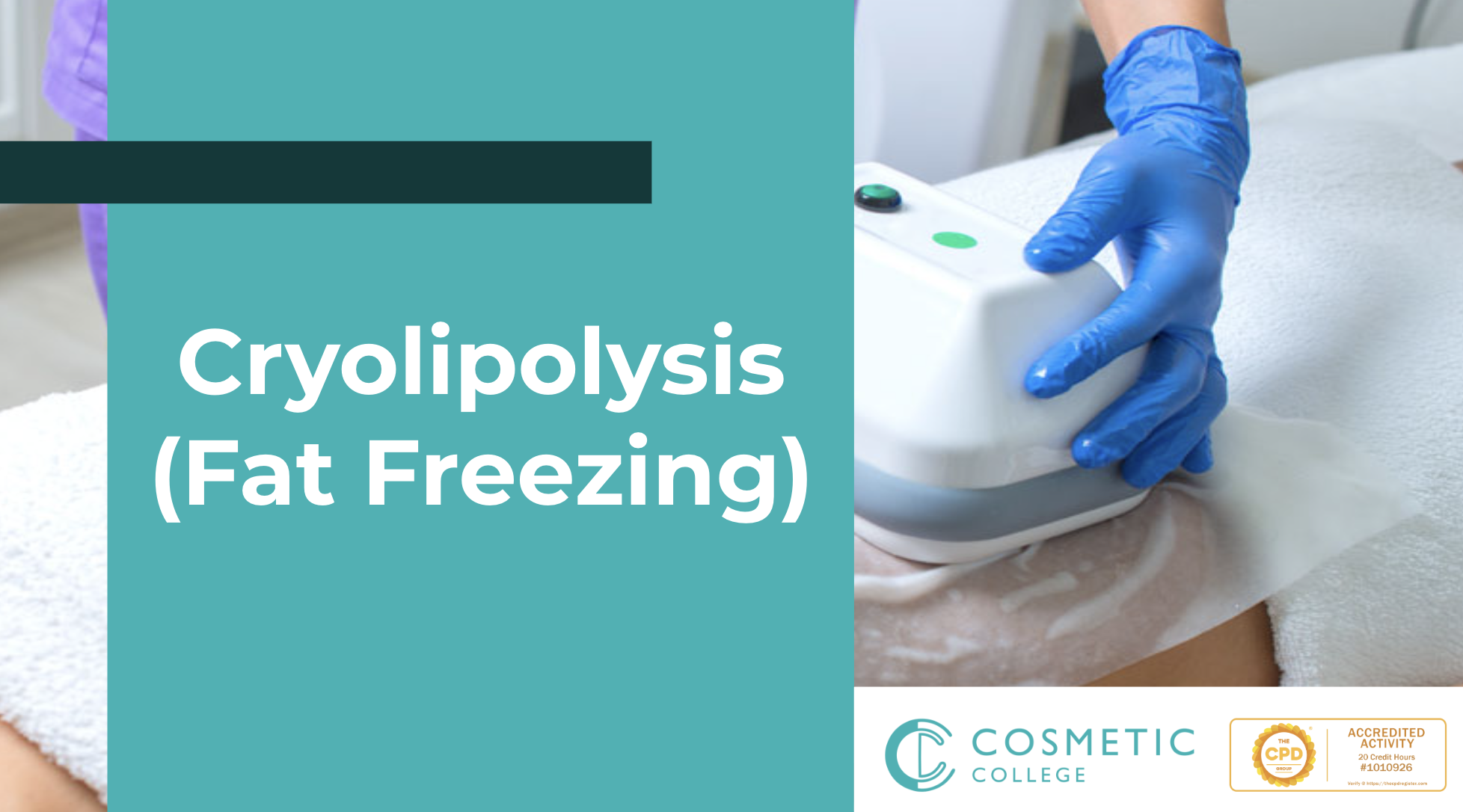
Cisco CCNA 200-301: The Complete Guide to Getting Certified
By Packt
In this practical course, you will learn to develop a complete understanding of all the concepts and topics you need to master in order to achieve the most sought-after networking certification today. With its easy-to-understand, structured approach, this course will enable you to master Cisco networking to the CCNA level, and beyond, in no time.

Build Your Own Home Hydroponic Farm
By Course Cloud
Hydroponics is a method of growing plants without soil, using water and nutrients instead. It has many advantages over traditional gardening, such as higher yields, faster growth, less space, less water, fewer pests, and less diseases. Hydroponics is also a great way to grow your own food at home, especially if you have limited space or live in an urban area. You can grow a variety of crops, such as herbs, leafy greens, tomatoes, strawberries, and more. This course will teach you everything you need to know to start your own home hydroponic farm. You will learn the basic concepts and terminology of hydroponics, the different types of equipment and systems that you can use, the essential elements of plant nutrition, and the best practices for seed germination, seedling care, plant maintenance, harvesting, and troubleshooting in hydroponics. By the end of this course, you will have the skills and knowledge to build your own home hydroponic farm and enjoy the fruits of your labour.

Overview This comprehensive course on CompTIA IT Fundamentals ITF+ (FCO-U61) will deepen your understanding on this topic. After successful completion of this course you can acquire the required skills in this sector. This CompTIA IT Fundamentals ITF+ (FCO-U61) comes with accredited certification from CPD, which will enhance your CV and make you worthy in the job market. So enrol in this course today to fast track your career ladder. How will I get my certificate? You may have to take a quiz or a written test online during or after the course. After successfully completing the course, you will be eligible for the certificate. Who is This course for? There is no experience or previous qualifications required for enrolment on this CompTIA IT Fundamentals ITF+ (FCO-U61). It is available to all students, of all academic backgrounds. Requirements Our CompTIA IT Fundamentals ITF+ (FCO-U61) is fully compatible with PC's, Mac's, Laptop, Tablet and Smartphone devices. This course has been designed to be fully compatible with tablets and smartphones so you can access your course on Wi-Fi, 3G or 4G. There is no time limit for completing this course, it can be studied in your own time at your own pace. Career Path Learning this new skill will help you to advance in your career. It will diversify your job options and help you develop new techniques to keep up with the fast-changing world. This skillset will help you to- Open doors of opportunities Increase your adaptability Keep you relevant Boost confidence And much more! Course Curriculum 15 sections • 64 lectures • 04:55:00 total length •Introduction to IT Fundamentals: 00:03:00 •The Case for Computer Literacy: 00:03:00 •Features Common to Every Computing Device: 00:02:00 •Common General-Purpose Computing Devices: 00:02:00 •Networks of Computing Devices: 00:04:00 •Remotely-Accessed Computer Systems: 00:04:00 •Specialized Computer Systems: 00:02:00 •Specialty I/O Devices: 00:01:00 •CPUs: 00:03:00 •Passive and Active Cooling: 00:03:00 •RAM and Active Memory: 00:05:00 •Motherboards: 00:03:00 •Power Supplies: 00:03:00 •AMA - Ask Me Anything about System Hardware: 00:07:00 •Ports and Connectors: 00:03:00 •General Use I/O Devices: 00:02:00 •AMA - Ask Me Anything about I/O, Ports and Peripherals: 00:07:00 •Basics of Binary: 00:04:00 •Storage Technologies: 00:04:00 •Mass Storage Variation: 00:03:00 •AMA - Ask Me Anything about Data Storage and Sharing: 00:07:00 •Operating System Functions: 00:04:00 •Operating System Interfaces: 00:05:00 •AMA - Ask Me Anything about Understanding OS's: 00:05:00 •Preparing the Work Area: 00:02:00 •Setting up a Desktop PC: 00:01:00 •Completing PC Setup: 00:04:00 •AMA - Ask Me Anything about Setting up and Configuring a PC: 00:09:00 •Personalizing a Tablet: 00:08:00 •AMA - Ask Me Anything about Mobile Devices Part 1: 00:07:00 •AMA - Ask Me Anything about Mobile Devices Part 2: 00:07:00 •File Management Tools: 00:02:00 •File Manipulation: 00:06:00 •Backups: 00:03:00 •AMA - Ask Me Anything about Managing Files: 00:08:00 •Walking Survey of Applications: 00:03:00 •Managing Applications: 00:03:00 •Applications and Extensions: 00:04:00 •AMA - Ask Me Anything about Working with Applications: 00:07:00 •Wi-Fi Setup: 00:06:00 •Going High Speed: 00:03:00 •Setting Up and Sharing Printers: 00:05:00 •AMA - Ask Me Anything about Networks and Internet Connectivity Part 1: 00:07:00 •AMA - Ask Me Anything about Networks and Internet Connectivity Part 2: 00:05:00 •Physical Security: 00:05:00 •Dealing with Malware: 00:03:00 •Password Management: 00:03:00 •Clickworthy: 00:03:00 •Perils of Public Internet: 00:02:00 •AMA - Ask Me Anything about IT Threat Mitigation Part 1: 00:07:00 •AMA - Ask Me Anything about IT Threat Mitigation Part 2: 00:08:00 •Power Management: 00:02:00 •Cleaning and Maintaining Computers: 00:02:00 •Trash it or Stash it?: 00:02:00 •AMA - Ask Me Anything about Computer Maintenance and Management: 00:11:00 •Troubleshooting 101: 00:03:00 •AMA - Ask Me Anything about Troubleshooting Computers Part 1: 00:10:00 •AMA - Ask Me Anything about Troubleshooting Computers Part 2: 00:11:00 •Introduction to Databases: 00:06:00 •Database Details: 00:06:00 •AMA - Ask Me Anything about Databases: 00:06:00 •Introduction to Programming: 00:04:00 •Programming with a PBJ Sandwich: 00:08:00 •AMA - Ask Me Anything about Programming: 00:04:00

Embark on a transformative journey through the intricate landscape of networking with the CompTIA Network+ Certification (N10-007). This course isn't just about mastering the intricacies of network models or delving into the depths of cabling and topology; it's about empowering yourself with the skills and knowledge to navigate the digital highways of the modern era confidently. Picture yourself as the architect, laying down the foundations of robust networks, securing them against digital threats, and troubleshooting with finesse. With CompTIA Network+ +, you're not just learning; you're shaping your future in information technology. In this comprehensive course, you'll traverse through 22 meticulously crafted sections, each unlocking a new facet of comptia networking. From understanding the fundamentals of TCP/IP to exploring the nuances of wireless networking and delving into virtualization and cloud computing, every lesson is a stepping stone towards network mastery. Through immersive learning experiences and hands-on comptia network+ practice tests, you'll absorb theoretical knowledge and hone your practical skills, preparing you for real-world challenges. Learning Outcomes: Master network models and topologies, laying a strong foundation for network architecture. Demonstrate proficiency in TCP/IP fundamentals and routing protocols for effective data transmission. Develop expertise in securing networks against cyber threats, ensuring data integrity and confidentiality. Acquire skills in network troubleshooting and monitoring, enabling swift resolution of issues. Apply wireless networking and cloud computing knowledge to design and implement scalable network solutions. Why buy this CompTIA Network+ Certification (N10-007)? Unlimited access to the course for forever Digital Certificate, Transcript, student ID all included in the price Absolutely no hidden fees Directly receive CPD accredited qualifications after course completion Receive one to one assistance on every weekday from professionals Immediately receive the PDF certificate after passing Receive the original copies of your certificate and transcript on the next working day Easily learn the skills and knowledge from the comfort of your home Certification After studying the course materials of the CompTIA Network+ Certification (N10-007) there will be a written assignment test which you can take either during or at the end of the course. After successfully passing the test you will be able to claim the pdf certificate for £5.99. Original Hard Copy certificates need to be ordered at an additional cost of £9.60. Who is this CompTIA Network+ Certification (N10-007) for? Aspiring IT professionals seeking to kickstart their careers in networking. Students aiming to enhance their employability with industry-recognized certifications. Career changers looking to transition into the dynamic field of information technology. IT professionals seeking to validate their skills and advance their careers. Anyone passionate about mastering the intricacies of comptia network and carving a niche in the digital landscape. Prerequisites This CompTIA Network+ Certification (N10-007) does not require you to have any prior qualifications or experience. You can just enrol and start learning.This CompTIA Network+ Certification (N10-007) was made by professionals and it is compatible with all PC's, Mac's, tablets and smartphones. You will be able to access the course from anywhere at any time as long as you have a good enough internet connection. Career path Network Administrator: £20,000 - £45,000 Per Annum Network Engineer: £25,000 - £55,000 Per Annum Systems Administrator: £22,000 - £50,000 Per Annum IT Support Technician: £18,000 - £35,000 Per Annum Cyber Security Analyst: £25,000 - £60,000 Per Annum Cloud Solutions Architect: £30,000 - £80,000 Per Annum Course Curriculum Section 01: Introduction Introduction 00:03:00 Section 02: Network Models What is a Model? 00:02:00 OSI vs. TCP/IP Model 00:07:00 Walking Through OSI and TCP/IP 00:12:00 Meet the Frame 00:06:00 The MAC Address 00:07:00 Broadcast vs. Unicast 00:04:00 Introduction to IP Addressing 00:08:00 Packets and Ports 00:05:00 Section 03: Cabling and Topology Network Topologies 00:10:00 Coaxial Cabling 00:05:00 Twisted Pair Cabling 00:06:00 Cat Ratings 00:06:00 Fiber Optic Cabling 00:09:00 Fire Ratings 00:05:00 Legacy Network Connections 00:07:00 Section 04: Ethernet Basics What is Ethernet? 00:07:00 Ethernet Frames 00:07:00 Early Ethernet 00:08:00 The Daddy of Ethernet, 10BaseT 00:03:00 Terminating Twisted Pair 00:14:00 Hubs vs. Switches 00:13:00 Section 05: Modern Ethernet 100BaseT 00:05:00 Connecting Switches 00:05:00 Gigabit Ethernet and 10-Gigabit Ethernet 00:05:00 Transceivers 00:07:00 Connecting Ethernet Scenarios 00:14:00 Section 06: Installing a Physical Network Introduction to Structured Cabling 00:04:00 Terminating Structured Cabling 00:08:00 Equipment Room 00:07:00 Alternative Distribution Panels 00:04:00 Testing Cable 00:09:00 Troubleshooting Structured Cabling, Part 1 00:05:00 Troubleshooting Structured Cabling, Part 2 00:05:00 Using a Toner and Probe 00:03:00 Wired Connection Scenarios 00:11:00 Section 07: TCP/IP Basics Introduction to IP Addressing and Binary 00:13:00 Introduction to ARP 00:04:00 Classful Addressing 00:10:00 Subnet Masks 00:12:00 Subnetting with CIDR 00:10:00 More CIDR Subnetting Practice 00:10:00 Dynamic and Static IP Addressing 00:18:00 Rogue DHCP Servers 00:07:00 Special IP Addresses 00:07:00 IP Addressing Scenarios 00:15:00 Section 08: Routing Introducing Routers 00:15:00 Understanding Ports 00:05:00 Network Address Translation 00:06:00 Implementing NAT 00:03:00 Forwarding Ports 00:18:00 Tour of a SOHO Router 00:12:00 SOHO vs. Enterprise 00:09:00 Static Routes 00:13:00 Dynamic Routing 00:11:00 RIP 00:04:00 OSPF 00:04:00 BGP 00:06:00 Section 09: TCP/IP Applications TCP and UDP 00:07:00 ICMP and IGMP 00:06:00 Handy Tools 00:07:00 Introduction to Wireshark 00:11:00 Introduction to netstat 00:09:00 Web Servers 00:12:00 FTP 00:12:00 E-mail Servers and Clients 00:09:00 Securing E-mail 00:06:00 Telnet and SSH 00:09:00 Network Time Protocol 00:02:00 Network Service Scenarios 00:10:00 Section 10: Network Naming Understanding DNS 00:12:00 Applying DNS 00:19:00 The Hosts File 00:04:00 Net Command 00:08:00 Windows Name Resolution 00:11:00 Dynamic DNS 00:05:00 DNS Troubleshooting 00:13:00 Section 11: Securing TCP/IP Making TCP/IP Secure 00:04:00 Symmetric Encryption 00:06:00 Asymmetric Encryption 00:03:00 Cryptographic Hashes 00:05:00 Identification 00:12:00 Access Control 00:04:00 AAA 00:05:00 Kerberos/EAP 00:08:00 Single Sign-On 00:10:00 Certificates and Trust 00:14:00 Certificate Error Scenarios 00:08:00 Section 12: Advanced Networking Devices Understanding IP Tunneling 00:06:00 Virtual Private Networks 00:13:00 Introduction to VLANs 00:12:00 InterVLAN Routing 00:03:00 Interfacing with Managed Switches 00:11:00 Switch Port Protection 00:07:00 Port Bonding 00:07:00 Port Mirroring 00:04:00 Quality of Service 00:05:00 IDS vs. IPS 00:04:00 Proxy Servers 00:13:00 Load Balancing 00:09:00 Device Placement Scenarios 00:13:00 Section 13: IPv6 Introduction to IPv6 00:13:00 IPv6 Addressing 00:15:00 IPv6 in Action 00:13:00 IPv4 and IPv6 Tunneling 00:05:00 Section 14: Remote Connectivity Telephony Technologies 00:09:00 Optical Carriers 00:03:00 Packet Switching 00:05:00 Connecting with Dial-up 00:05:00 Digital Subscriber Line (DSL) 00:05:00 Connecting with Cable Modems 00:04:00 Connecting with Satellites 00:03:00 ISDN and BPL 00:04:00 Remote Desktop Connectivity 00:05:00 Advanced Remote Control Systems 00:09:00 Section 15: Wireless Networking Introduction to 802.11 00:12:00 802.11 Standards 00:12:00 Power over Ethernet (PoE) 00:04:00 Antennas 00:09:00 Wireless Security Standards 00:16:00 Implementing Wireless Security 00:07:00 Threats to Your Wireless Network 00:07:00 Retro Threats 00:05:00 Wi-Fi Protected Setup (WPS) 00:05:00 Enterprise Wireless 00:06:00 Installing a Wireless Network 00:15:00 Wireless Scenarios 00:07:00 More Wireless Scenarios 00:09:00 Section 16: Virtualization and Cloud Computing Virtualization Basics 00:07:00 Cloud Ownership 00:03:00 Cloud Implementation 00:12:00 Your First Virtual Machine 00:09:00 NAS and SAN 00:16:00 Platform as a Service (PaaS) 00:09:00 Software as a Service (SaaS) 00:03:00 Infrastructure as a Service (IaaS) 00:10:00 Section 17: Mobile Networking Cellular Technologies 00:05:00 Mobile Connectivity 00:07:00 Deploying Mobile Devices 00:05:00 Mobile Access Control 00:06:00 Section 18: Building a Real-World Network Network Types 00:04:00 Network Design 00:10:00 Power Management 00:06:00 Unified Communications 00:11:00 Network Documentation 00:07:00 Contingency Planning 00:10:00 Predicting Hardware Failure 00:05:00 Backups 00:08:00 Section 19: Managing Risk What is Risk Management? 00:06:00 Security Policies 00:08:00 Change Management 00:07:00 User Training 00:03:00 Standard Business Documentation 00:05:00 Mitigating Network Threats 00:05:00 High Availability 00:05:00 Section 20: Protecting Your Network Denial of Service 00:09:00 Malware 00:10:00 Social Engineering 00:04:00 Access Control 00:08:00 Man-in-the-Middle 00:22:00 Introduction to Firewalls 00:05:00 Firewalls 00:10:00 DMZ 00:06:00 Hardening Devices 00:14:00 Physical Security Controls 00:09:00 Testing Network Security 00:08:00 Network Protection Scenarios 00:14:00 Section 21: Network Monitoring SNMP 00:15:00 Documenting Logs 00:09:00 System Monitoring 00:08:00 SIEM (Security Information and Event Management) 00:07:00 Section 22: Network Troubleshooting Network Troubleshooting Theory 00:05:00

Computer Maintenance, PAT & Cyber Security - 8 Courses Bundle
By NextGen Learning
Are you fascinated by the inner workings of computers and the ever-evolving world of technology? Are you seeking an exciting career path combining your passion for computer maintenance, cybersecurity, and cutting-edge advancements? Look no further! Our comprehensive "Computer Maintenance, PAT & Cyber Security" bundle will equip you with the skills and knowledge needed to thrive in this rapidly growing industry. The need for skilled computer maintenance professionals has never been greater in today's digital landscape. By joining our Computer Maintenance course, you'll gain valuable knowledge and practical skills to set you apart from the competition. Whether you aspire to work in IT helpdesk support, computer repair services, network administration, or cybersecurity, this course covers all the essential aspects to kick-start your career. Learning Outcomes: Develop expertise in building and configuring computers, enabling you to provide comprehensive computer maintenance services. Acquire advanced knowledge of network security, encryption, and cybersecurity principles, empowering you to protect networks and data from cyber threats. Master computer vision using C++ and OpenCV with GPU support, equipping you to work on cutting-edge projects like computer vision and augmented reality. Gain proficiency in troubleshooting Windows 10 issues, enhancing your skills as an IT helpdesk technician and enabling you to resolve complex software problems through our Computer Maintenance course. Obtain certification in Portable Appliance Testing (PAT), enabling you to ensure electrical safety in workplaces and comply with industry regulations. Our comprehensive computer maintenance course bundle is designed to equip you with the skills and knowledge necessary to excel in these in-demand fields. With a focus on practical learning and real-world applications, this bundle offers a unique opportunity to build a strong foundation and open doors to exciting career prospects. Computer Maintenance, PAT & Cyber Security Bundle Curriculum are: Building Your Own Computer Computer Networks Security from Scratch to Advanced Computer Vision By Using C++ and OpenCV with GPU support Advance Windows 10 Troubleshooting for IT HelpDesk Portable Appliance Testing (PAT) Internet of Things Cyber Security Awareness Training Encryption Take advantage of this incredible opportunity to enhance your skills and embark on a rewarding career in computer maintenance, PAT, and cyber security. Enrol now and take the first step towards a future filled with exciting opportunities and job prospects in this fast-paced and ever-evolving industry. CPD 80 CPD hours / points Accredited by CPD Quality Standards Who is this course for? This Computer Maintenance course is for: Aspiring computer maintenance professionals. IT helpdesk technicians. Individuals are interested in cybersecurity. Tech enthusiasts. Professionals in the electrical industry. Career path Our Computer Maintenance course will prepare you for a range of careers, including: Computer Maintenance Technician (£20K-£25K) Network Security Analyst (£30K-£45K) IT Helpdesk Technician (£20K-£30K) Cybersecurity Specialist (£40K-£70K+) Computer Vision Engineer (£40K-£60K) Electrical Safety Inspector (£25K-£35K) Certificates Certificate Of Completion Digital certificate - Included Certificate Of Completion Hard copy certificate - Included You will get a complimentary Hard Copy Certificate.


