- Professional Development
- Medicine & Nursing
- Arts & Crafts
- Health & Wellbeing
- Personal Development
Maximizing Efficiency Through Google Applications
By Compete High
ð Unlock Your Productivity Potential with 'Maximizing Efficiency Through Google Applications' Online Course! ð Are you tired of drowning in a sea of unorganized emails, scattered documents, and missed deadlines? Do you wish there was a magic wand to transform your work life into a seamless, efficient, and highly productive experience? Look no further! Introducing our groundbreaking online course: 'Maximizing Efficiency Through Google Applications.' ð⨠ð¥ What's Inside? ð¥ ð Master the Power of Gmail: Say goodbye to email overwhelm! Learn advanced techniques to streamline your inbox, automate responses, and effortlessly manage your communication flow. ðï¸ Google Drive Mastery: Discover the art of collaborative document creation and storage. Unleash the full potential of Google Drive to keep your files organized, accessible, and secure. ð Calendar Control: Never miss a deadline again! Maximize your scheduling efficiency with Google Calendar hacks, enabling you to manage your time like a pro. ð Data Dominance with Google Sheets: Turn raw data into actionable insights! Dive deep into Google Sheets and unlock the secrets of data analysis and visualization. ð¤ Automation Awesomeness with Google Apps Script: Become a Google Apps Script wizard! Automate repetitive tasks and customize your Google Apps to work seamlessly for you. ð¯ Optimize Your Workflows: Discover how to integrate various Google Applications to create personalized, efficient workflows tailored to your specific needs. ð¼ Business Boost: Explore how Google Applications can supercharge your business operations, enhance collaboration, and drive success. ð Expert-Led Learning: Benefit from the expertise of industry professionals who have mastered the art of productivity through Google Applications. Learn from real-world examples and practical scenarios. ð Accessible Anytime, Anywhere: Our online course is designed to fit your busy schedule. Access the materials whenever and wherever it suits you, and progress at your own pace. ð Transform Your Professional Life: By the end of this course, you'll not only be a Google Applications pro but also a productivity powerhouse. Transform your professional life and achieve more than you ever thought possible! ð¨ Don't Miss Out! Enroll Now and Take Control of Your Productivity Destiny! ð¨ Ready to revolutionize the way you work? Click the link below and embark on a journey to maximize efficiency through the unparalleled power of Google Applications! ð Join the ranks of successful professionals who have harnessed the full potential of Google Applications. Your optimized, efficient, and productive future starts now! ð Course Curriculum Basic Overview 00:00 Base Account Settings 00:00 G-Mail 00:00 G-Mail Productivity 00:00 Google Tasks 00:00 Desktop and Mobile Synchronization 00:00 Google Sites 00:00 Google Voice for Audio Contact and SMS 00:00 Google Voice for Business Tracking 00:00 Google Photos and Google Sites 00:00 Google Photos 00:00 Allo-Hangouts and Messenges 00:00 Google Duo for Video Calling 00:00 Chrome Remote Desktop 00:00 Google Keep 00:00 Google Drive 00:00 Google Calendar for Collaboration 00:00 Google Custom Search 00:00 Export Google Docs To WordPress 00:00 Conclusion 00:00 Advanced Overview 00:00 Create Text With Voice Typing 00:00 Record Audio in Google Chrome 00:00 Publish Audio On Google Podcasts 00:00 Publish Books on Google Play 00:00 Google Docs for Shared Word Processing 00:00 Google Sheets for Shared Calcualtion 00:00 Import and Export with Excel 00:00 Google Slides for Shared Presentations 00:00 Import and Export with PowerPoint 00:00 Recording A Voice Over with Google Slides 00:00 Presenting Live Using Google Slides 00:00 Google Hangouts for Real Time Video 00:00 Create Branded Video Content With YouTube 00:00 Create Branded Video Content For YouTube 00:00 Publishing Indexed (Google) Documents 00:00 Google Research Tools 00:00 Citation of Sources 00:00 Using Blogger 00:00 Conclusion 00:00

Data Science: Basics, Data Mining, Excel, Python, SQL, Machine Learning & Tableau
By Imperial Academy
Data Is The Language Of The Powerholders | Designed By Industry Specialists | Level 7 QLS Endorsed Career Objective Driven Data Science Courses | 10 QLS Endorsed Hard Copy Certificates Included | Lifetime Access | Installment Payment | Tutor Support
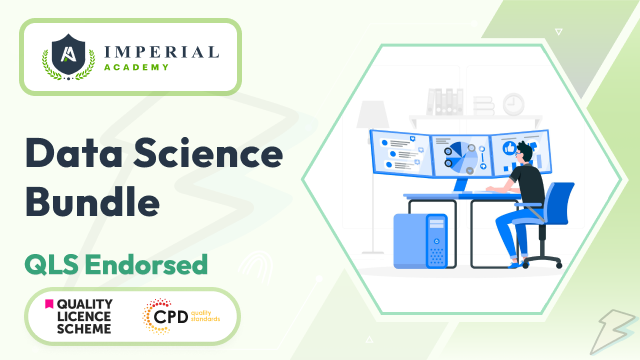
Warehouse Management
By Apprise Consulting Ltd
This online warehouse management course is ideal for supervisors and warehouse managers who have had very little formal training. It is also ideal for warehouse and logistics managers who want to know what new tools, techniques and technologies are available to them to improve their operations and become more efficient and cost effective. The course is endorsed by the Chartered Institute of Logistics and Transport. It has been written by Gwynne Richards who has over 35 years of experience in the logistics sector and is the author of Warehouse Management, published by Kogan Page.

Description: This Microsoft Office 2007 Excel Intermediate - Complete Video Course will provide you with experience at creating more elaborate worksheet and workbooks n Microsoft Office Excel 2007 to display data in more effective ways. In this series you will work with multiple worksheets and workbooks, you will learn how to switch between workbooks and even copy worksheets, you will also get 3D formulas: 3D formulas will allow you to link the worksheets, and also add something call the Watch-Window. You will learn to create and manage all these linked workbooks as well as creating workspaces which will allow you to manage the workbook as well. Before getting this course you must have the basic skills of Microsoft Excel 2007. This level will give you an advanced knowledge you need to know about Microsoft Excel. Assessment: At the end of the course, you will be required to sit for an online MCQ test. Your test will be assessed automatically and immediately. You will instantly know whether you have been successful or not. Before sitting for your final exam you will have the opportunity to test your proficiency with a mock exam. Certification: After completing and passing the course successfully, you will be able to obtain an Accredited Certificate of Achievement. Certificates can be obtained either in hard copy at a cost of £39 or in PDF format at a cost of £24. Who is this Course for? Microsoft Office 2007 Excel Intermediate - Complete Video Course is certified by CPD Qualifications Standards and CiQ. This makes it perfect for anyone trying to learn potential professional skills. As there is no experience and qualification required for this course, it is available for all students from any academic background. Requirements Our Microsoft Office 2007 Excel Intermediate - Complete Video Course is fully compatible with any kind of device. Whether you are using Windows computer, Mac, smartphones or tablets, you will get the same experience while learning. Besides that, you will be able to access the course with any kind of internet connection from anywhere at any time without any kind of limitation. Career Path After completing this course you will be able to build up accurate knowledge and skills with proper confidence to enrich yourself and brighten up your career in the relevant job market. Using Multiple Worksheets and Workbooks Using Multiple Workbooks FREE 00:04:00 Linking Worksheets with 3-D Formulas 00:06:00 Linking Workbooks 00:11:00 Managing Workbooks 00:04:00 Advanced Formatting Using Special Number Formats 00:17:00 Using Functions to Format Text 00:13:00 Working with Styles 00:07:00 Working with Themes 00:11:00 Other Advanced Formatting 00:13:00 Outlining and Subtotals Outlining and Consolidating Data 00:11:00 Creating Subtotals 00:06:00 Cell and Range Names Creating and Using Names 00:12:00 Managing Names 00:04:00 Lists and Tables Examining Lists 00:03:00 Sorting and Filtering Lists 00:07:00 Advanced Filtering 00:12:00 Working with Tables 00:22:00 Web and Internet Features Saving Workbooks as Web Pages 00:11:00 Using Hyperlinks 00:04:00 Distributing Workbooks 00:03:00 Advanced Charting Chart Formatting Options 00:08:00 Combination Charts 00:05:00 Graphic Elements 00:09:00 Documenting and Auditing Auditing Features 00:05:00 Comments in Cells and Workbooks 00:08:00 Protection 00:05:00 Workgroup Collaboration 00:13:00 Templates and Settings Application Settings 00:05:00 Built-in Templates 00:07:00 Creating and Managing Templates 00:10:00 Mock Exam Mock Exam- Microsoft Office 2007 Excel Intermediate - Complete Video Course 00:20:00 Final Exam Final Exam- Microsoft Office 2007 Excel Intermediate - Complete Video Course 00:20:00 Certificate and Transcript Order Your Certificates and Transcripts 00:00:00

Give a compliment to your career and take it to the next level. This Email Etiquette will provide you with the essential knowledge and skills required to shine in your professional career. Whether you want to develop skills for your next job or want to elevate skills for your next promotion, this Email Etiquette will help you keep ahead of the pack. The Email Etiquette incorporates basic to advanced level skills to shed some light on your way and boost your career. Hence, you can reinforce your professional skills and essential knowledge, reaching out to the level of expertise required for your position. Further, this Email Etiquette will add extra value to your resume to stand out to potential employers. Throughout the programme, it stresses how to improve your competency as a person in your profession while at the same time it outlines essential career insights in this job sector. Consequently, you'll strengthen your knowledge and skills; on the other hand, see a clearer picture of your career growth in future. By the end of the Email Etiquette, you can equip yourself with the essentials to keep you afloat into the competition. Along with this Email Etiquette course, you will get 10 other premium courses. Also, you will get an original Hardcopy and PDF certificate for the title course and a student ID card absolutely free. Courses are included in this Email Etiquette Bundle: Course 01: Email Writing Training Course 02: Proofreading & Copyediting Course 03: Advanced Diploma in Copywriting Course 04: Touch Typing Essentials Course 05: MS Word Diploma Course 06: Business Writing Course 07: Document Control Course 08: Workplace Confidentiality Course 09: Customer Relationship Management Course 10: Improve English Spelling, Punctuation, Grammar and Pronunciation Course 11: Time Management So, enrol now in this Email Etiquette Bundle to advance your career! Benefits you'll get choosing Apex Learning for this Email Etiquette: One payment, but lifetime access to 11 CPD courses Certificate, student ID for the title course included in a one-time fee Full tutor support available from Monday to Friday Free up your time - don't waste time and money travelling for classes Accessible, informative modules taught by expert instructors Learn at your ease - anytime, from anywhere Study the course from your computer, tablet or mobile device CPD accredited course - improve the chance of gaining professional skills Gain valuable knowledge without leaving your home How will I get my Certificate? After successfully completing the course you will be able to order your CPD Accredited Certificates (PDF + Hard Copy) as proof of your achievement. PDF Certificate: Free (Previously it was £10 * 11 = £110) Hard Copy Certificate: Free (For The Title Course) P.S. The delivery charge inside the U.K. is £3.99 and the international students have to pay £9.99. Curriculum of Email Etiquette Bundle Course 1: Email Writing Training Module 1: E-Mail Communications Module 2: Fundamentals of Writing Effective E-mails Module 3: Manage Your E-mail Module 4: Writing Styles and Tone Module 5: Additional Tips for Writing Effective E-Mail Module 6: Exercise Caution Course 2: Proofreading & Copyediting Module 01: Proofreading Basics Module 02: Applying the Style Guide Module 03: Spelling and Grammar Module 04: Proofreading on Paper Module 05: Proofreading On-Screen Module 06: Copy-Editing Basics Module 07: Copy-Editing - The Use of Language Module 08: Copy-Editing - Checking Accuracy and Facts Course 3: Advanced Diploma in Copywriting Module 1: Introduction to Copywriting Module 2: Basics of Copywriting Module 3: Eye-Catching Headlines Module 4: Attention-Grabbing Advertisements Module 5: Essential Copywriting Skills Module 6: Online Copywriting Module 7: Press Related Copywriting Course 4: Touch Typing Essentials Introduction How to Set up Your Computer How to type the letters F and J How to type the letters D and K How to type the letters S and L How to type the letter A and ; (semicolon) How to type the letters E and I How to type the letters R and U How to type the letters T and O How to type CAPITAL letters How to type the letter C and , (Comma) and much more Course 5: MS Word Diploma Getting Started with Word Formatting Text and Paragraphs Working More Efficiently Managing Lists Adding Tables Inserting Graphic Objects Controlling Page Appearance Preparing to Publish a Document Course 6: Business Writing Words to Cut Building Strong Sentences SCQA How to Write Punchy Summaries Words that Work, Feedback that Improves Proof Reading Makes Perfect Course 7: Document Control Module 1: Introduction to Document Control Module 2: Principles of Document Control and Elements of Document Control Environment Module 3: Document Control Lifecycle Module 4: Document Control Strategies and Instruments Module 5: Document Management Module 6: Quality Assurance and Controlling Quality of Documents Course 8: Workplace Confidentiality Module 01: Introduction to workplace confidentiality Module 02: Business Etiquettes and Types of Confidentiality Module 03: The Importance of Confidentiality Module 04: Confidentiality with Co-workers Module 05: Preventing Confidentiality Breach Module 06: How Employers Can Protect Confidential Information Course 9: Customer Relationship Management Module 01: Introduction to Customer Relationship Management (CRM) Module 02: CRM Fundamentals Module 03: CRM Strategies CRM Strategies Module 04: Data Analysis in CRM Module 05: CRM Databases Module 06: Deepening Customer Relationship Module 07: Handling Customer Complaints Module 08: Future of CRM Course 10: Improve English Spelling, Punctuation, Grammar and Pronunciation British English Pronunciation & Accent Introduction Where to place a stress in a world Words whose meaning changes depending on the stress Vowel Sounds Schwa Vowels before R Course 11: Time Management Identifying Goals Effective Energy Distribution Working with Your Personal Style CPD 110 CPD hours / points Accredited by CPD Quality Standards Who is this course for? Anyone from any background can enrol in this Email Etiquette bundle. Persons with similar professions can also refresh or strengthen their skills by enrolling in this course. Students can take this course to gather professional knowledge besides their study or for the future. Requirements Our Email Etiquette is fully compatible with PC's, Mac's, Laptop, Tablet and Smartphone devices. This course has been designed to be fully compatible with tablets and smartphones so you can access your course on Wi-Fi, 3G or 4G. There is no time limit for completing this course, it can be studied in your own time at your own pace. Career path Having these various CPD certificate will increase the value in your CV and open you up to multiple job sectors. Certificates Certificate of completion Digital certificate - Included





