- Professional Development
- Medicine & Nursing
- Arts & Crafts
- Health & Wellbeing
- Personal Development
1381 Courses in Cardiff delivered On Demand
Description: Corel WordPerfect 12 is a word processing application with a long history on multiple personal computer platforms. In the first section of the course, you will get basic knowledge on foundation training along with Workspace manager, customizing spelling and grammar. You will be able to create, edit, and save documents. Secondly, the intermediate level explains to you how to use the file dialogue box, toolbar, page set up, save and print files, etc. It will also teach you all the tools and techniques required to operate any work making it more valuable. Moving on to the advanced level, you will learn the stuff such as creating and modifying charts, making tables, working with rows and columns, sorting data, etc. Following that, you will learn about the basic introduction, applications and advantages of using email. Besides, you will get a clear idea of the anatomy, interface, shortcut keys, inbox, outbox, basic email etiquette, and so much more. Finally, application training section teaches you about email applications, opening and closing the WordPerfect email application. Corel WordPerfect Complete Training Course is created to help you stand out among other co-workers and to perform better at work. Learning Outcomes: Opening and closing the program; understanding the interface; using menus, quickmenus, toolbars and dialog boxes How to use the programs toolbar and property bar, showing or hiding toolbars, customizing and managing it Typing text basics, selecting text with mouse, keyboard and menu, general tips and tricks Working with text via cutting, copying, pasting, using drag and drop, understanding insert and typeover mode, and using undo and redo How to save files for the first and second times, opening and closing files and/or document Utilizing the help menu, help topics, Corel tutor, specialized help, contextual help amd 'What's This' option Navigation through your cursor, scroll bars, keyboard, and the toolbar Using the object browser, go to dialog box, find the dialog box, and find and replace words Managing fonts through font face, size, bold, underline, italics, colour, quickfonts button, highlighting, and text's case through the property bar More font options through the dialog box, and advanced font tasks like embedding fonts and more Managing text position using the alignment, justification, line and paragraph spacing, ruler, tabs, margins and more options Spelling and grammar checking, using prompt-as-you-go, Grammatik, thesaurus, and the dictionary Opening, using, creating a template and organising projects Using PerfectExpert, and creaing envelopes and labels from the menu option Inserting data, time, symbols, using QuickWords, QuickCorrect, and smart quotes Ways to insert, suppress, remove page numbers, force pages and further insert line numbers Inserting clipart and pictures, reshaping and resizing graphics, positioning through the QuickMenu, ordering and flipping pictures, and adding borders How to use page view, draft view, two page view and zoom Using the print preview option to make adjustments and printing through various settings and options Switching between various documents, arranging document windows, moving text between documents, saving text in a separate file, and inserting documents Emailing and faxing your documents, and publishing them as PDF Affects of HTML on your document, previewing file in your browser, and publishing to HTML Making WordPerfect look like MS Office, opening office documents, saving office files, and using outlook contacts in WordPerfect Utilizing the WordPerfect file dialog box and toolbar options Saving your files using file extensions, viewing file properties, backing up your documents, and saving different versions Using page setup through margins, layout options, page size and orientation Explore the various printing options in order to get printouts Creating, expanding and saving Master documents; also creating, editing and removing subdocuments Understanding reveal codes window and un-revealing codes Examining code - like modifying, deleting, hard vs. soft; working with specific codes - character, sentence and paragraphs, etc.; and finding and replacing codes Applying built-in style using the property bar, updating existing styles, and creating your own style using QuickStyles and dialog boxes Creating and using document styles; and managing styles through the adding, saving and settings options Inserting and creating different list styles, and managing these list styles Utilizing QuickFormat and other formatting tools like the Make-It-Fit command and more Creating headers and footers, using the property bar, placing, suppressing, and deleting headers and footers Formatting text into columns, commenting on documents and reviewing them as well How to create watermark or text boxes Moving, resizing, adding borders and fill, adding captions, and wrapping text in text boxes Understand the basics of custom graphics and how to edit them to meet your needs Creating hyperlink and speed link within your documents Working with bookmarks and quickmarks Create table of contents, setting it up, generating and re-generating it, and using the document map Discover how to use WordPerfect, Microsoft Word, WordPerfect Classic, and Legal mode Customize toolbars, property bars, menus, keyboards, display settings and application bar options Modify WordPerfect environment, file settings, setting summary and conversion options Keep your spelling and grammar on check, change language preferences, add words to dictionary, and customize word list Understand the table structure and use tables property bar, QuickCreate, table menu and perfect expert to manage tables Insert, delete, resize, join and split cells or columns and rows Format tables through cells rotation option, setting vertical alignment, adding borders and fill, using speedformat, and creating or deleting speedformat styles Carry out advanced table tasks by using QuickSum, creating formulas, changing numeric formula of a cell, converting table to tabbed text and vice versa Understand the structure of charts, insert charts, how interface differs when working with them, move, resize, and delete them Changing chart type, chart colours and fonts, legend box, and your perspective Sort out data using sort dialog, setting sort options, creating custom sort, and outputting sort results to a disk Importing and linking spreadsheets or databases, and inserting objects and other file types Merging mail, creating data file, entering your data, using meal merge toolbar in data file Finding records; navigating between records and fields; modifying field names; adding, deleting and editing records Create form documents, add merge fields and merge codes, performing the merge, and creating envelopes during the merge Get an overview of the XML interface, creating new documents, publishing to XML, and converting existing documents to XML Using macro toolbars and visual basic editor along with recording, playing, editing and deleting macros Downloading the OfficeReady browser, using it and templates from the browser How to searchfor files in WordPerfect, starting the WordPerfect when Windows starts, and the differences between Windows Clipboard vs. Corel Clipbook Email address structure, the benefits of email, email etiquette, understand spam and viruses, and digital signatures Common email applications, opening and closing the WordPerfect email application, understanding its structure and getting help Using the folder list, main menus, toolbar, shortcut menus, shortcut keys and dialogue boxes Opening your inbox and messages, switching between open messages, closing email messages, and adding and removing message list headings Using the contact list, searching for messages, creating folders, and moving messages to a folder Sorting and deleting messages, restoring and emptying deleted items Flagging messages, marking messages as read or unread, opening and saving attachments, using reply & reply to all, and forwarding messages options How to print your messages using the print preview, print commands, choosing a print range, and setting the number of copies Creating and addressing messages; adding a subject; composing message; using the cut, copy and paste options and sending the message Adding and removing attachments, changing priority, and copying text into a message Explore the differences between HTML and Plain text emails, set up default text fonts, add images, and spell checks Adding people to your contact list, how to create a distribution list, and adding and removing addresses from the distribution list Understanding the structure of email addresses, advantages of email, email etiquette, spams and viruses, and digital signatures Common email applications, opening and closing the WordPerfect email application, understanding its structure and getting help Utilizing the folder list, main menus, toolbar, shortcut menus, shortcut keys and dialogue boxes Opening your inbox and messages, switching between open messages, closing email messages, and adding and removing message list headings Best ways to use the contact list, search for messages, create folders, and moving messages to a folder Sorting and deleting messages, restoring and emptying deleted items Discover more about message tools through flagging, marking messages as read or unread, opening and saving attachments, using reply and forwarding messages options How to print your messages using the print preview, print commands, choosing a print range, and setting the number of copies Creating and addressing messages; adding a subject; composing message; using the cut, copy and paste options and sending the message Advanced message tools like adding and removing attachments, changing priority, copying text into a message Compare HTML vs. Plain text emails, set up default text fonts, add images, and check spellings Adding people to your contact list, how to create a distribution list, and changing the addresses from the distribution list Assessment: At the end of the course, you will be required to sit for an online MCQ test. Your test will be assessed automatically and immediately. You will instantly know whether you have been successful or not. Before sitting for your final exam you will have the opportunity to test your proficiency with a mock exam. Certification: After completing and passing the course successfully, you will be able to obtain an Accredited Certificate of Achievement. Certificates can be obtained either in hard copy at a cost of £39 or in PDF format at a cost of £24. Who is this Course for? Corel WordPerfect Complete Training Course is certified by CPD Qualifications Standards and CiQ. This makes it perfect for anyone trying to learn potential professional skills. As there is no experience and qualification required for this course, it is available for all students from any academic background. Requirements Our Corel WordPerfect Complete Training Course is fully compatible with any kind of device. Whether you are using Windows computer, Mac, smartphones or tablets, you will get the same experience while learning. Besides that, you will be able to access the course with any kind of internet connection from anywhere at any time without any kind of limitation. Career Path After completing this course you will be able to build up accurate knowledge and skills with proper confidence to enrich yourself and brighten up your career in the relevant job market. Module - 1 OPENING COREL WORDPERFECT 12 00:30:00 MORE ABOUT TOOLBARS 00:30:00 CREATING AND SELECTING TEXT 00:30:00 WORKING WITH TEXT 00:30:00 WORKING WITH YOUR DOCUMENT 00:30:00 FINDING HELP 00:30:00 BASIC NAVIGATION 00:15:00 USING WORDPERFECT'S TOOLS TO NAVIGATE THROUGH YOUR DOCUMENT 00:30:00 USING FONTS ON THE PROPERTY BAR 00:30:00 USING THE FONTS DIALOG BOX 00:30:00 ADVANCED FONT TASKS 01:00:00 CHANGING TEXT'S POSITION 00:30:00 ADVANCED TEXT POSITIONING 00:30:00 LANGUAGE TOOLS 00:30:00 PROJECTS 01:00:00 OTHER PRE-FORMATTED DOCUMENTS 00:30:00 USING TIMESAVING TOOLS 01:00:00 USING PAGE NUMBERS 00:30:00 ADDING PICTURES 01:00:00 VIEWING YOUR DOCUMENT 00:30:00 USING PRINT PREVIEW 00:30:00 PRINTING YOUR DOCUMENT 00:30:00 WORKING WITH MULTIPLE DOCUMENTS 00:30:00 SENDING YOUR DOCUMENT ELSEWHERE 00:30:00 CREATING A WEB PAGE 00:15:00 WORDPERFECT AND MICROSOFT OFFICE 00:30:00 Module - 2 USING THE FILE DIALOG BOX 01:00:00 USING TOOLBARS 00:15:00 SAVING YOUR FILES 00:30:00 USING PAGE SETUP 00:30:00 PRINTING YOUR FILES 00:30:00 USING MASTER DOCUMENTS AND SUBDOCUMENTS 01:00:00 REVEALING CODES 00:30:00 EXAMINING CODE 00:30:00 SPECIFIC CODES 00:30:00 FINDING AND REPLACING CODES 00:30:00 APPLYING A BUILT-IN STYLE 00:30:00 CREATING A STYLE 00:30:00 USING DOCUMENT STYLES 00:30:00 MANAGING LIST STYLES 00:30:00 USING LIST STYLES 01:00:00 MANAGING LIST STYLES 00:30:00 USING QUICKFORMAT 01:00:00 OTHER FORMATTING TOOLS 01:00:00 CREATING HEADERS AND FOOTERS 00:30:00 FORMATTING TEXT INTO COLUMNS 01:00:00 COMMENTING ON A DOCUMENT 01:00:00 REVIEWING A DOCUMENT 01:00:00 CREATING A WATERMARK 00:30:00 CREATING TEXT BOXES 00:30:00 JAZZING UP TEXT BOXES 01:00:00 THE BASICS OF CUSTOM GRAPHICS 00:30:00 EDITING CUSTOM GRAPHICS 01:00:00 CREATING LINKS TO OUTSIDE YOUR DOCUMENT 00:30:00 WORKING WITH BOOKMARKS 00:30:00 WORKING WITH QUICKMARKS 00:30:00 CREATING A TABLE OF CONTENTS 01:00:00 Module - 3 Using the Workspace Manager 00:30:00 Customizing How You Interact With Word 00:15:00 Customizing How WordPerfect Interacts With Data 00:30:00 Customizing Spelling and Grammar 00:30:00 Creating a Basic Table 01:00:00 Working With Rows and Columns 00:30:00 Formatting a Table 00:30:00 Advanced Table Tasks 01:00:00 Creating Charts 00:30:00 Modifying Charts 00:30:00 Sorting Data 01:00:00 Using Data From Other Applications 00:30:00 Mail Merge Basics 00:30:00 Modifying Your Data 00:30:00 Finalizing the Merge 00:30:00 Creating an XML Document 01:00:00 Macros 01:00:00 Using the OfficeReady Browser 00:30:00 WordPerfect and Windows 01:00:00 Module - 4 All About E-mail 00:30:00 Getting Started 01:00:00 Components of the Mail Interface 00:30:00 Working with Messages 01:00:00 Managing Mail 01:00:00 Working With Messages 00:30:00 Message Tools 01:00:00 Printing Messages 00:30:00 Creating Messages 01:00:00 Advanced Message Tools 01:00:00 Working With E-mail 01:00:00 Address Tools 01:00:00 Module - 5 All About E-mail 00:15:00 Getting Started 00:30:00 Components of the Mail Interface 00:30:00 Working with Messages 00:30:00 Managing Mail 01:00:00 Working With Messages 00:30:00 Message Tools 00:30:00 Printing Messages 00:30:00 Creating Messages 00:30:00 Advanced Message Tools 00:30:00 Working With E-mail 00:30:00 Address Tools 00:30:00 Order Your Certificate and Transcript Order Your Certificates and Transcripts 00:00:00

Selenium WebDriver 4 with Python - Zero To Hero
By Packt
This course will help you get started with automation testing of web applications. You will cover the basic and advanced topics of Selenium and Python, along with unit tests, pytest, cross-browser testing, logging infrastructure, automation framework design, Jenkins, and a lot more.

The Clinical Coding - CPD Accredited 3 Courses Bundle offers a structured, no-nonsense introduction to the essential aspects of clinical coding, all from the comfort of your own screen. Whether you’re already familiar with ICD-10, OPCS-4 and SNOMED CT, or wondering if they’re characters from a sci-fi novel, this bundle lays it all out with clarity and precision. From decoding medical terminology to understanding the legal and ethical considerations of working with confidential health records, this course trio has the full alphabet soup of clinical coding covered. Split across 13 well-defined modules, the content delves into the fundamentals of clinical records, explores classification systems used globally, and explains the logic behind code assignment—yes, there is logic, we promise. With CPD accreditation to give your CV a boost and a strong focus on knowledge that’s relevant across healthcare settings, this course bundle is ideal for those who prefer accuracy over guesswork and order over chaos. Let’s just say, if your idea of fun involves turning symptoms into structured data, you’re in the right place. Course 01: Clinical Coding Course 02: Medical Law Course 03: Medication ** Special Offer: Free PDF and Hard Copy Certificates** Key Benefits Get instant PDF and Hard Copy certificate Fully online courses Self-paced learning and laptop, tablet, and smartphone-friendly 24/7 Learning Assistance Course Curriculum: Clinical Coding Module 01: Introduction to Clinical Coding Module 02: Introduction to Clinical Records Its Confidentiality Module 03: Clinical Terminology and Jargons Module 04: Introduction to ICD-10 Coding Module 05: General Coding Standards of ICD-10 Module 06: ICD-10 5th Edition Codes (Chapter 1 to 4) Module 07: ICD-10 5th Edition Codes (Chapter 5 to 10) Module 08: ICD-10 5th Edition Codes (Chapter 11 to 15) Module 09: ICD-10 5th Edition Codes (Chapter 16 to 22) Module 10: Introduction to OPCS-4 Module 11: Introduction to SNOMED CT Module 12: Other types of Clinical Coding Module 13: Legal and Ethical Aspects of Working in a Clinical Environment Course Assessment You will immediately be given access to a specifically crafted MCQ test upon completing each Clinical Coding - CPD Accredited 3 Courses Bundle bundle course. For each test, the pass mark will be set to 60%. Accredited Certificate After successfully completing this Clinical Coding - CPD Accredited 3 Courses Bundle course, you will qualify for the CPD Quality Standards (CPD QS) certified certificate from Training Express. CPD 30 CPD hours / points Accredited by The CPD Quality Standards (CPD QS) Who is this course for? The Clinical Coding - CPD Accredited 3 Courses Bundle training is ideal for highly motivated individuals or teams who want to enhance their skills and efficiently skilled employees. Requirements There are no formal entry requirements for the course, with enrollment open to anyone! Career path Learn the essential skills and knowledge you need to excel in your professional life with the help & guidance from our Clinical Coding - CPD Accredited 3 Courses Bundle training.

If you’re responsible for handling, preparing, or serving food, you already know that safety isn’t just a good idea—it’s the foundation of everything. This CPD Accredited Level 2 Food Safety bundle brings together three essential courses designed to help you stay sharp, informed, and confidently compliant with the latest hygiene and food handling standards. Whether you’re in catering, hospitality, retail, or manufacturing, this bundle offers the knowledge needed to help keep food safe and customers smiling (ideally with a full stomach). Delivered entirely online, this flexible, fuss-free bundle is built for those who want clarity without the clutter. Each course is structured to take you through key food safety principles, allergen awareness, and hygiene regulations—without the waffle. CPD-certified and professionally written, it’s suitable for individuals or teams looking to stay in line with UK food safety requirements while avoiding unnecessary jargon. No fluff, no filler—just straight-talking content that gets the job done. These comprehensive courses are available in this Level 2 Food Safety - CPD Accredited 3 Courses Bundle Course 01: Level 2 Food Safety Course 02: Food Allergen Awareness Training Course 03: Food Labelling Regulations Training ** Special Offer: Free PDF and Hard Copy Certificates** Key Benefits Get instant PDF and Hard Copy certificate Fully online courses Developed by professionals Self-paced learning and laptop, tablet, and smartphone-friendly 24/7 Learning Assistance Course Curriculum: Module 01: Food Hygiene and Safety: Legislation Module 02: Bacteria and Microbiological Hazards Module 03: Physical, Chemical and Allergenic Hazards Module 04: Food Storage Module 05: Display and Service for Maintaining Food Safety and Hygiene Module 06: Personal Hygiene Module 07: HACCP and Food Premises Module 08: Cleaning Module 09: Reopening and Adapting Your Food Business During COVID-19 Course Assessment You will immediately be given access to a specifically crafted MCQ test upon completing each Level 2 Food Safety - CPD Accredited 3 Courses Bundle bundle course. For each test, the pass mark will be set to 60%. Accredited Certificate After successfully completing this Level 2 Food Safety - CPD Accredited 3 Courses Bundle course, you will qualify for the CPD Quality Standards (CPD QS) certified certificate from Training Express. CPD 30 CPD hours / points Accredited by The CPD Quality Standards (CPD QS) Who is this course for? The Level 2 Food Safety - CPD Accredited 3 Courses Bundle training is ideal for highly motivated individuals or teams who want to enhance their skills and efficiently skilled employees. Requirements There are no formal entry requirements for the course, with enrollment open to anyone! Career path Learn the essential skills and knowledge you need to excel in your professional life with the help & guidance from our Level 2 Food Safety - CPD Accredited 3 Courses Bundle training.

Hazardous substances don’t come with polite warnings — they come with serious health risks, legal duties, and a fair amount of paperwork. This CPD Accredited COSHH Training for Assessors bundle is your route to mastering control measures and assessment techniques without the drama. Covering three key areas — COSHH fundamentals, chemical spills, and spill management — this training collection is ideal for those tasked with identifying risks, maintaining safety standards, and keeping workplaces far less flammable (figuratively and literally). Designed for assessors, supervisors, or anyone secretly terrified of mystery liquids, the courses blend regulatory guidance with practical decision-making frameworks. You'll gain a solid understanding of hazardous substances, how to spot trouble before it spreads, and the smarter way to respond when it does. Whether you're new to COSHH responsibilities or just tired of guessing what "flammable" really means on a label, this bundle offers clarity, confidence, and the credibility that comes with CPD accreditation — all from the safety of your screen. These comprehensive courses are available in this COSHH Training for Assessors - CPD Accredited 3 Courses Bundle Course 01: COSHH (Control of Substances Hazardous to Health) Training Course 02: Chemical Spill Course 03: Spill Management **Special Offer: Free PDF and Hard Copy Certificates** Key Benefits Get instant PDF and Hard Copy certificate Fully online courses Developed by qualified professionals Self-paced learning and laptop, tablet, and smartphone-friendly 24/7 Learning Assistance Course Curriculum: COSHH (Control of Substances Hazardous to Health) Training Module 01: COSHH Explained Module 02: COSHH Regulations Module 03: Health Problems Related to Hazardous Substances Module 04: Identifying Hazardous Substances Module 05: COSHH Risk Assessments Module 06: Control Measures and Monitoring Module 07: Implementing Control Measures Course Assessment You will immediately be given access to a specifically crafted MCQ test upon completing each COSHH Training for Assessors - CPD Accredited 3 Courses Bundle bundle course. For each test, the pass mark will be set to 60%. CPD 30 CPD hours / points Accredited by The CPD Quality Standards (CPD QS) Who is this course for? The COSHH Training for Assessors - CPD Accredited 3 Courses Bundle training is ideal for highly motivated individuals or teams who want to enhance their skills and efficiently skilled employees. Requirements There are no formal entry requirements for the course, with enrollment open to anyone! Career path Learn the essential skills and knowledge you need to excel in your professional life with the help & guidance from our COSHH Training for Assessors - CPD Accredited 3 Courses Bundle training.

Struggling to understand the shifting moods, emotional highs, and depressive lows of bipolar disorder? This CPD-accredited course bundle offers a thoughtful and informed deep dive into the complexities of bipolar disorder, how it intersects with depression, and what therapeutic approaches look like from a psychotherapist’s perspective. Through a trio of structured courses—Bipolar Disorder, Psychotherapist Training, and Depression Counselling—you’ll explore diagnosis, behavioural patterns, and key psychological frameworks, all designed to build confidence in navigating the subject matter with clarity. Whether you're supporting someone with bipolar disorder, working in a mental health setting, or simply wish to learn more with a purpose, this bundle helps illuminate the landscape without fluff or filler. It’s informative, relevant, and delivered with professional insight. No vague jargon. No mystical promises. Just accessible knowledge grounded in theory and thoughtful instruction—wrapped in an engaging format that doesn’t feel like wading through a psychology textbook from 1974. Course 01: Bipolar Disorder Course 02: Psychotherapist Training Course Course 03: Depression Counselling Diploma **Special Offer: Free PDF and Hard Copy Certificates** Key Benefits Get instant PDF and Hard Copy certificate Fully online courses Developed by qualified professionals Self-paced learning and laptop, tablet, and smartphone-friendly 24/7 Learning Assistance Course Curriculum: Bipolar Disorder Module 01: Mental Illness Module 02: Bipolar Disorder Module 03: Associated Problems That Frequently Co-occur with Bipolar Disorder Module 04: Strategies for Managing Symptoms of Bipolar Disorder Module 05: Social Inclusion Module 06: Caring for and Helping Someone with Bipolar Disorder Module 07: Challenges for Those with Bipolar Across the Lifespan Module 08: Risk and Bipolar Experience Module 09: Treatment and Medication for Bipolar Disorder Module 10: Psychotherapy for Bipolar Disorder Module 11: Raising Awareness About Bipolar Disorder Course Assessment You will immediately be given access to a specifically crafted MCQ test upon completing each Bipolar Disorder Awareness - CPD Accredited 3 Courses Bundle course. For each test, the pass mark will be set to 60%. Accredited Certificate After successfully completing this Bipolar Disorder Awareness - CPD Accredited 3 Courses Bundle course, you will qualify for the CPD Quality Standards (CPD QS) certified certificate from Training Express. CPD 30 CPD hours / points Accredited by The CPD Quality Standards (CPD QS) Who is this course for? The Bipolar Disorder Awareness - CPD Accredited 3 Courses Bundle training is ideal for highly motivated individuals or teams who want to enhance their skills and efficiently skilled employees. Requirements There are no formal entry requirements for the course, with enrollment open to anyone! Career path Learn the essential skills and knowledge you need to excel in your professional life with the help & guidance from our Bipolar Disorder Awareness - CPD Accredited 3 Courses Bundle training.
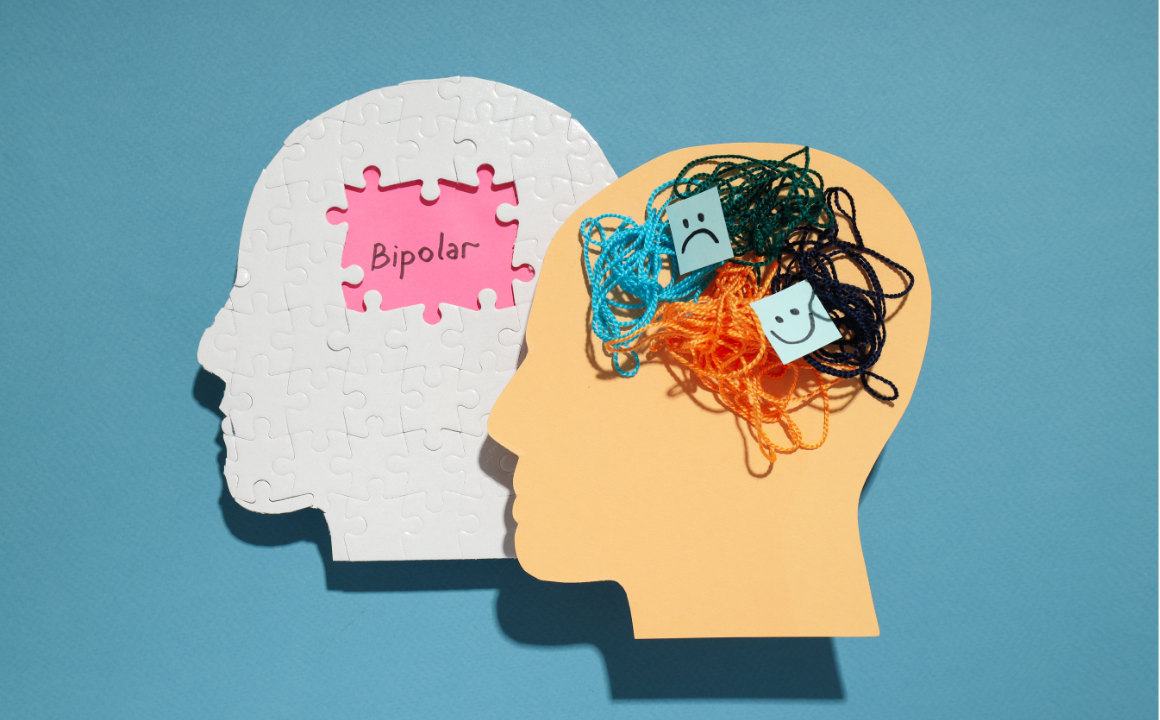
Whether you're drawn to supporting others through difficult times or curious about the inner workings of the human mind, this CPD-accredited Counselling Diploma – 3 Courses Bundle offers a solid introduction to modern counselling techniques. With three distinct yet interlinked courses — Counselling Diploma, Life Coaching and Counselling, and Online CBT (Cognitive Behavioural Therapy) — this bundle presents a well-rounded insight into emotional support, mindset management, and behavioural change theory. You’ll explore core counselling approaches, structured life coaching concepts, and CBT methodologies — all delivered in an accessible, online-friendly format. The course is ideal for those seeking a foundational understanding of mental wellbeing strategies, whether for personal development or to enrich existing knowledge. No textbooks to lug around, no overly philosophical waffle — just straight-talking, professionally structured modules built to help you understand the what, why, and how of supporting mental health. If your idea of progress includes helping people untangle their thoughts without having to leave your sofa, this could be the beginning of something meaningful. These comprehensive courses are available in this Counselling Diploma - CPD Accredited 3 Courses Bundle Course 01: Counselling Diploma Course 02: Life Coaching and Counselling Course 03: Online CBT (Cognitive Behavioural Therapy) Course **Special Offer: Free PDF and Hard Copy Certificates** Key Benefits Get instant PDF and Hard Copy certificate Fully online courses Developed by qualified professionals Self-paced learning and laptop, tablet, and smartphone-friendly 24/7 Learning Assistance Course Curriculum: Counselling Diploma Module 01 : Counselling and Counsellors Module 02 : Theories and Models of Counselling (Part 1) Module 03 : Theories and Models of Counselling (Part 2) Module 04 : Legal, Cultural and Ethical Issues in Professional Counselling Module 05 : Forms of Psychotherapy Module 06 : Engaging and Assessing the Patients Module 07 : Helping the Client in Crisis Module 08 : Crisis Intervention Module 09 : Low Intensity CBT Treatment Module 10 : Medication and Therapy in the Treatment of Mental Illness Module 11 : Communication Skills and Empathy in Counselling Course Assessment You will immediately be given access to a specifically crafted MCQ test upon completing each Counselling Diploma - CPD Accredited 3 Courses Bundle bundle course. For each test, the pass mark will be set to 60%. Accredited Certificate After successfully completing this Counselling Diploma - CPD Accredited 3 Courses Bundle course, you will qualify for the CPD Certification Service (CPD UK) certified certificate from Training Express. Disclaimer: The CPD approved course is owned by E-Learning Solutions Ltd and is distributed under license. Why Choose The CPD Certification Service Accredited Course? With 25 years of experience in the Continuous Professional Development sector, CPD Certification Service (CPD UK) is the leading CPD accreditation organisation in the UK, working across all industry sectors. The CPD Certification Service provides recognised independent CPD accreditation compatible with global CPD requirements. Hundreds and thousands of professionals recognise the CPD Certified symbol as the qualitative benchmark that reflects and sets the industry standards. CPD UK evaluates learning activities to the highest standards and courses are certified against the universally accepted structured checklist. CPD 30 CPD hours / points Accredited by The CPD Certification Service Who is this course for? The Counselling Diploma - CPD Accredited 3 Courses Bundle training is ideal for highly motivated individuals or teams who want to enhance their skills and efficiently skilled employees. Requirements There are no formal entry requirements for the course, with enrollment open to anyone! Career path Learn the essential skills and knowledge you need to excel in your professional life with the help & guidance from our Counselling Diploma - CPD Accredited 3 Courses Bundle training.

Stability is no longer a given in today’s corporate landscape. Unexpected threats—from internal vulnerabilities to external crises—can derail even the most prepared organisations. This CPD Accredited 3-course bundle is tailored for those seeking a deeper understanding of how businesses anticipate, assess, and respond to risk. From corporate risk strategy to crisis planning and fraud prevention, this training package explores the systems that help protect both reputation and operations. The trio of courses offers structured insights into risk frameworks, regulatory obligations, and how companies detect and address fraud. Designed with flexibility in mind, the training is entirely online, allowing learners to gain essential knowledge without disrupting their schedules. Whether you're aiming to strengthen your organisation’s resilience or sharpen your awareness of risk culture, this course bundle provides a clear route to understanding the mechanics of risk management in today’s business environment. These comprehensive courses are available in this Corporate Risk And Crisis Management - CPD Accredited 3 Courses Bundle Course 01: Corporate Risk And Crisis Management Course 02: Compliance and Risk Management Course Course 03: Security Risk and Fraud Prevention **Special Offer: Free PDF and Hard Copy Certificates** Key Benefits Get instant PDF and Hard Copy certificate Fully online courses Developed by qualified professionals Self-paced learning and laptop, tablet, and smartphone-friendly 24/7 Learning Assistance Course Curriculum: Corporate Risk And Crisis Management Module 01: Introduction to Risks and Risk Analysis Module 02: Process of Risk Analysis and Management Module 03: Corporate of Risk Management Module 04: Managing Financial Risks Module 05: Introduction to Crisis and Crisis Management Module 06: Crisis Response and Communication Module 07: Incidents Management and Emergency Response Plan Module 08: Crisis Management Team Module 09: Post Crisis Phase Course Assessment You will immediately be given access to a specifically crafted MCQ test upon completing each Corporate Risk And Crisis Management - CPD Accredited 3 Courses Bundle bundle course. For each test, the pass mark will be set to 60%. Accredited Certificate After successfully completing this Corporate Risk And Crisis Management - CPD Accredited 3 Courses Bundle course, you will qualify for the CPD Quality Standards (CPD QS) certified certificate from Training Express. CPD 30 CPD hours / points Accredited by The CPD Quality Standards (CPD QS) Who is this course for? The Corporate Risk And Crisis Management - CPD Accredited 3 Courses Bundle training is ideal for highly motivated individuals or teams who want to enhance their skills and efficiently skilled employees. Requirements There are no formal entry requirements for the course, with enrollment open to anyone! Career path Learn the essential skills and knowledge you need to excel in your professional life with the help & guidance from our Corporate Risk And Crisis Management - CPD Accredited 3 Courses Bundle training.

Whether you're fascinated by skincare or aiming to better understand dermatological conditions, this CPD Accredited 3-in-1 course bundle is designed to take you through the essentials of skin health, cosmetic science, and hygiene protocols. Covering Dermatology & Skincare, Cosmetology, and Infection Control, this trio delivers a complete learning package for those interested in skin wellness, professional skincare services, or boosting their knowledge for beauty-based roles. You’ll gain valuable insights into skin types, conditions, aesthetic procedures, and the foundations of maintaining hygiene across personal or salon-based environments. Each course is structured to be accessible and informative, giving you an in-depth understanding of dermatological concerns, cosmetic treatments, and infection prevention measures. Whether you’re pursuing personal development or aiming to enhance your career profile within the skincare or beauty industry, this bundle provides focused and flexible online learning – all without the need for attendance or scheduling commitments. It's a seamless way to build knowledge in skincare science while gaining CPD credentials to support your growth. These comprehensive courses are available in this Dermatology & Skincare - CPD Accredited 3 Courses Bundle Course 01: Dermatology & Skincare Course 02: Cosmetology Course 03: Infection Control ** Special Offer: Free PDF and Hard Copy Certificates** Key Benefits Get instant PDF and Hard Copy certificate Fully online courses Developed by qualified professionals Self-paced learning and laptop, tablet, and smartphone-friendly 24/7 Learning Assistance Course Curriculum: Dermatology & Skincare Module 01: Basics of Dermatology Module 02: Skin Anatomy Module 03: Skin Nutrients Module 04: Diagnosis of Skin Disease Module 05: Skin Infections Module 06: Atopic Eczema Module 07: Care of Different Skin Types Module 08: Different Ethnicities Skin Care Module 09: Reducing Ageing Effects Module 10: Acne and Its Remedies Module 11: Seasonal Skin Care Module 12: Effect of the Sunburn and It's Remedies Course Assessment You will immediately be given access to a specifically crafted MCQ test upon completing each Dermatology & Skincare - CPD Accredited 3 Courses Bundle bundle course. For each test, the pass mark will be set to 60%. Accredited Certificate After successfully completing this Dermatology & Skincare - CPD Accredited 3 Courses Bundle course, you will qualify for the CPD Quality Standards (CPD QS) certified certificate from Training Express. CPD 30 CPD hours / points Accredited by The CPD Quality Standards (CPD QS) Who is this course for? The Dermatology & Skincare - CPD Accredited 3 Courses Bundle training is ideal for highly motivated individuals or teams who want to enhance their skills and efficiently skilled employees. Requirements There are no formal entry requirements for the course, with enrollment open to anyone! Career path Learn the essential skills and knowledge you need to excel in your professional life with the help & guidance from our Dermatology & Skincare - CPD Accredited 3 Courses Bundle training.

Mastering Microsoft Office: Word, Excel, PowerPoint, and 365
By IOMH - Institute of Mental Health
Microsoft Office skills are in high demand across industries, and proficiency in Microsoft Word, Microsoft Excel, Microsoft PowerPoint, and Microsoft Office 365 opens up numerous career opportunities. In the UK, administrative roles, data analysis positions, office management, project coordination, and marketing support roles are just a few examples of job prospects. With average salaries ranging from £20,000 to £45,000 per year, individuals with comprehensive Microsoft Office skills can secure stable employment and contribute to the success of various organisations. Enrol in the Ultimate Microsoft Office Skills Training course today and equip yourself with the knowledge and expertise needed to thrive in the ever-evolving workplace. You Will Learn Following Things: Develop a solid foundation in Microsoft Office applications, including Word, Excel, PowerPoint, and Office 365. Acquire essential skills to efficiently navigate and manipulate data in Microsoft Excel, such as organising, sorting, filtering, and writing formulas. Gain proficiency in creating professional presentations in Microsoft PowerPoint, utilising features like multimedia, transitions, animations, and smart graphics. Master the art of document creation and formatting in Microsoft Word, including tables, styles, page layouts, envelopes, labels, and mail merges. Understand advanced features like pivot tables, charts, and data analysis tools in Microsoft Excel, enabling effective data visualisation and decision-making. This course covers everything you must know to stand against the tough competition. The future is truly yours to seize with this Mastering Microsoft Office: Word, Excel, PowerPoint, and 365. Enrol today and complete the course to achieve a certificate that can change your career forever. Details Perks of Learning with IOMH One-to-one support from a dedicated tutor throughout your course. Study online - whenever and wherever you want. Instant Digital/ PDF certificate 100% money back guarantee 12 months access This course covers everything you must know to stand against the tough competition. The future is truly yours to seize with this Mastering Microsoft Office: Word, Excel, PowerPoint, and 365. Enrol today and complete the course to achieve a certificate that can change your career forever. Process of Evaluation After studying the course, your skills and knowledge will be tested with an MCQ exam or assignment. You have to get a score of 60% to pass the test and get your certificate. Certificate of Achievement After completing the Mastering Microsoft Office: Word, Excel, PowerPoint, and 365 course, you will receive your CPD-accredited Digital/PDF Certificate for £5.99. To get the hardcopy certificate for £12.99, you must also pay the shipping charge of just £3.99 (UK) and £10.99 (International). Who Is This Course for? This course is designed for individuals who want to enhance their Microsoft Office skills for personal or skilled purposes. Whether you are a student, an experienced entrepreneur, or anyone who regularly works with Microsoft Word, Excel, PowerPoint, and Office 365, this Microsoft Office skills course will provide you with a solid foundation and advanced techniques to maximise your productivity and efficiency. No prior experience is required, making it suitable for beginners and intermediate users looking to expand their knowledge and capabilities in the Microsoft Office suite. On the other hand, anyone who wants to establish their career as: like MS Office User Microsoft Office 2019 User Touch Typing Worker Audio Typist Can take this Ultimate Microsoft Office Skills Training (Word, Excel, PowerPoint, and 365) course. Requirements There is no prerequisite to enrol in this course. You don't need any educational qualification or experience to enrol in the Mastering Microsoft Office: Word, Excel, PowerPoint, and 365 course. Do note: you must be at least 16 years old to enrol. Any internet-connected device, such as a computer, tablet, or smartphone, can access this online course. Career path Administrative Assistant - £20K to £30K/year Data Analyst - £25K to £45K/year Office Manager - £25K to £40K/year Project Coordinator - £25K to £35K/year Marketing Assistant - £20K to £30K/year Course Curriculum Section 01: Getting Started Introduction 00:03:00 Getting started on Windows, macOS, and Linux 00:01:00 How to ask great questions 00:01:00 FAQ's 00:01:00 Section 02: Excel 2021: Basics Excel Overview 00:05:00 Start Excel Spreadsheet 00:04:00 Enter Text and Numbers 00:07:00 Relative References 00:04:00 Working with ranges 00:07:00 Save and Save as Actions 00:08:00 File Extensions, Share, Export, and Publish files 00:06:00 Section 03: Excel 2021: Rows, Columns, and Cells Adding Rows and Columns 00:03:00 Modifying Rows and Column lengths 00:05:00 Section 04: Excel 2021: Data Handling Copy, Cut, and Paste 00:07:00 Copying Formulas 00:03:00 Section 05: Excel 2021: Page Setting Up and Print Page setup options 00:06:00 Fit to print on One Page 00:03:00 Print Workbooks 00:03:00 Section 06: Excel 2021: Sorting and Filtering Sorting Data Ascending Order 00:04:00 Sorting Data Descending Order 00:02:00 Filter Data 00:04:00 Section 07: Excel 2021: Writing Formulas Creating Basic Formulas 00:06:00 Datetime Formulas 00:06:00 Mathematical formulas phase1 00:20:00 Mathematical formulas phase2 00:12:00 Section 08: Excel 2021: Advanced Formulas VLOOKUP formula 00:12:00 HLOOKUP formula 00:04:00 Section 09: Excel 2021: XLOOKUP only for 2021 and Office 365 XLOOKUP 00:08:00 Handling #NA and Approximates match in XLOOKUP 00:11:00 Section 10: Excel 2021: Data and Tools Split Text into columns 00:07:00 Flash Fill 00:07:00 Data Validation 00:07:00 Remove Duplicates 00:08:00 Import Data from Text files 00:06:00 Import Data from .CSV files 00:03:00 Section 11: Excel 2021: Formatting data and tables Formatting Font 00:04:00 Formatting Alignment 00:06:00 Formatting Numbers 00:05:00 Formatting Date 00:03:00 Formatting Tables 00:05:00 Section 12: Excel 2021: Pivot Tables Pivot Tables 00:07:00 Pivot Charts 00:02:00 Section 13: Excel 2021: Charts Excel Charts - Categories 00:03:00 Elements of a chart 00:04:00 Creating Charts 00:02:00 Column or Bar charts 00:04:00 Formatting charts 00:04:00 Line Charts 00:02:00 Pie and Doughnut charts 00:04:00 Section 14: PowerPoint 2021: Course Introduction Overview 00:04:00 Start PowerPoint Presentation 00:05:00 Screen setting and Views 00:05:00 Section 15: PowerPoint 2021: Basics Presentation Tips and Guidelines 00:06:00 Creating a New Presentation 00:04:00 Working with Slides 00:04:00 Save a Presentation 00:04:00 Print Slides 00:03:00 Section 16: PowerPoint 2021: Text and Bullet Options Formatting Text 00:05:00 Slide Text Alignments 00:03:00 Multi-Column Text Alignments 00:02:00 Adding Bullets and Numbered List Items 00:03:00 Section 17: PowerPoint 2021: Adding Graphic Assets Insert Shapes 00:03:00 Insert Icons 00:03:00 Insert Graphics 00:04:00 Add 3D Models 00:03:00 Insert Pictures 00:03:00 Section 18: PowerPoint 2021: Picture Formatting Picture Options 00:04:00 Picture Cropping 00:03:00 Applying Built-in Picture Styles 00:04:00 Section 19: PowerPoint 2021: SmartArt Graphics Add SmartArt Graphic 00:03:00 Modifying SmartArt 00:03:00 Creating a Target Chart using SmartArt 00:03:00 Section 20: PowerPoint 2021: Working with Tables Create a Table on Slide 00:04:00 Formatting Tables 00:02:00 Inserting Tables 00:02:00 Table Layouts 00:01:00 Section 21: PowerPoint 2021: Working with Charts Add a Chart 00:02:00 Formatting Charts 00:02:00 Insert Chart from Microsoft Excel 00:03:00 Section 22: PowerPoint 2021: Adding Multimedia Adding Video to a Presentation 00:03:00 Adding Audio to a Presentation 00:02:00 Screen Recording and Adding 00:02:00 Section 23: PowerPoint 2021: Working with Transition Applying Transitions to Presentation 00:04:00 Section 24: PowerPoint 2021: Animation Object Animation 00:03:00 Effect Options 00:02:00 Advanced Animation 00:02:00 Triggers to control animation 00:02:00 Section 25: PowerPoint 2021: Slideshow Effects Onscreen Presentation 00:02:00 Hiding Slides 00:02:00 Changing Order of Slides 00:02:00 Copying Slides 00:02:00 Section 26: Word 2021: Introduction Overview of MS Word 00:04:00 Start MS Word 2021 00:05:00 Section 27: Word 2021: Basics Create a new blank document 00:04:00 Creating a paragraph text 00:05:00 Non-printing characters 00:03:00 Save a document 00:03:00 Open a document 00:01:00 Find and replace 00:04:00 Section 28: Word 2021: Word Formatting AutoCorrect options 00:03:00 Formatting text 00:04:00 Copy cut and paste 00:04:00 Character formatting 00:02:00 Format painter 00:04:00 Work with numbers 00:02:00 Add bullets 00:03:00 Outline creation 00:04:00 Section 29: Word 2021: Tables Creating a table 00:03:00 Adding rows and columns to a table 00:02:00 Formatting table data 00:02:00 Borders and shading 00:02:00 Sorting in a table 00:04:00 Draw a table 00:04:00 Convert text to table 00:03:00 Convert table to text 00:02:00 Insert a spreadsheet 00:02:00 Quick tables - readily available formats 00:02:00 Section 30: Word 2021: Styles Working with styles 00:02:00 Creating styles 00:02:00 Clear formatting 00:01:00 Section 31: Word 2021: Page Layout Margins 00:02:00 Orientation 00:01:00 Page size setting 00:01:00 Adding columns 00:03:00 Page break - section break 00:02:00 Adding watermark 00:03:00 Headers and footers 00:03:00 Section 32: Word 2021: Envelops and Lables Create envelops 00:02:00 Creating labels 00:02:00 Section 33: Word 2021: Mail Merges Creating a mail merge document 00:03:00 Section 34: Word 2021: Review and Printing Thesaurus and spell check 00:01:00 Word count 00:01:00 Speech - read aloud 00:01:00 Language - translate 00:01:00 Tracking 00:01:00
