- Professional Development
- Medicine & Nursing
- Arts & Crafts
- Health & Wellbeing
- Personal Development
729 Courses in Cardiff delivered On Demand
Learn Linux Administration and Supercharge Your Career
By Packt
Use the in-demand Linux skills you learn in this course to get promoted or start a new career as a Linux System Admin.
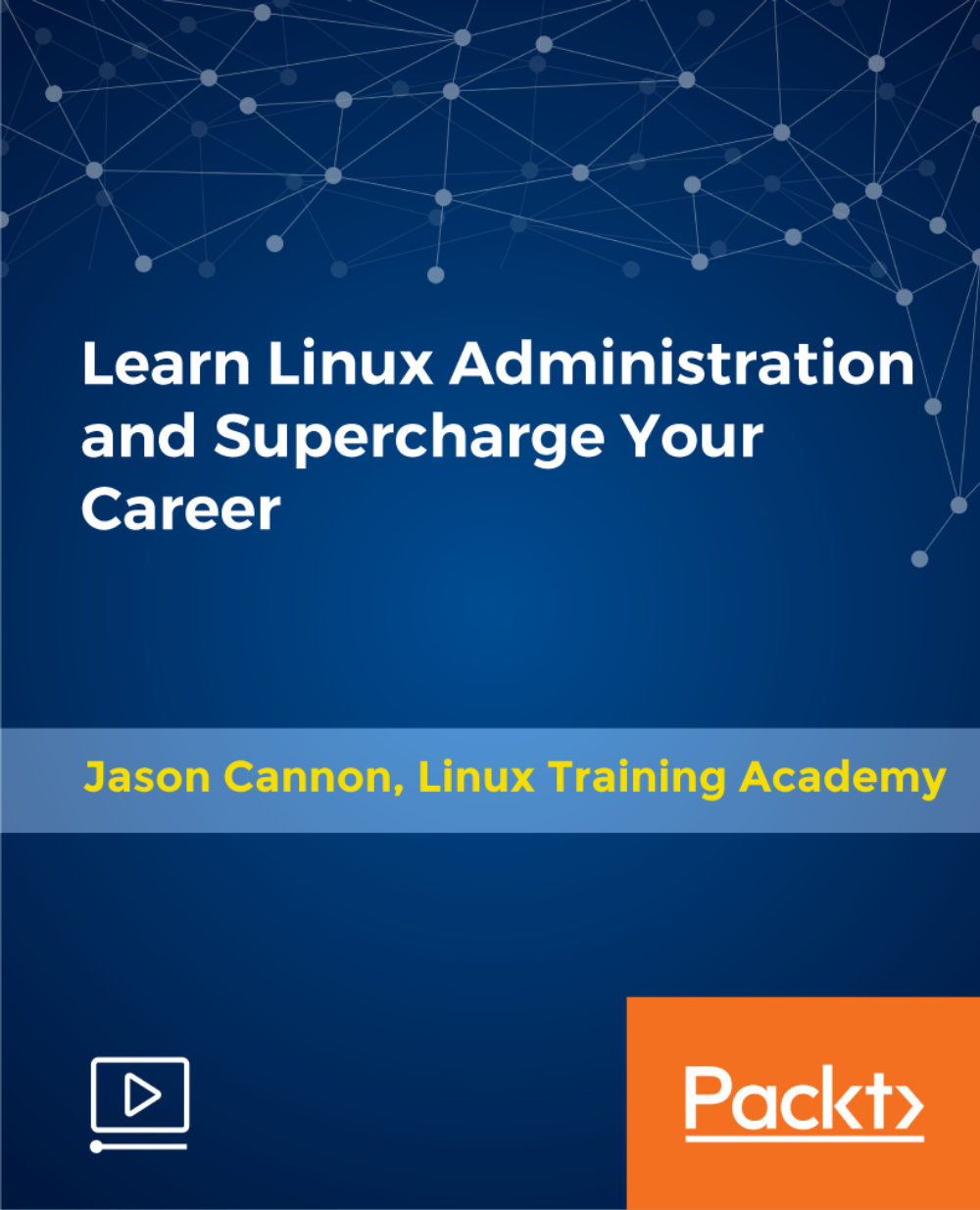
Description: The 70-741 - Networking with Windows Server 2016 (MCSA) course will prepare you for networking with Microsoft Windows server 2016. It is one of the three courses (exam: 70-740, 70-741, and 70-742) that you need to complete to obtain MCSA certification. The 70-741 - Networking with Windows Server 2016 (MCSA) course covers the networking features and functionality available in Windows Server 2016. It includes DNS, DHCP, and IPAM implementations as well as remote access solutions such as VPN and Direct Access. You will also learn how to manage and maintain Active Directory Domain Services, including configuration of service authentication and account policies, and challenges of complex enterprise environments. In the course, you will know how to implement and manage IP address spaces by using IPAM. The course will also help you to know about DFS and branch cache solutions, high-performance network features and functionality, and implementation of Software Defined Networking (SDN) solutions such as Hyper-V Network Virtualization (HNV) and Network Controller. In short, the purpose of the course is to assess your readiness and teaches you what you need to know to pass the MCSA 70-741 Networking with Windows Server 2016 exam. Assessment: At the end of the course, you will be required to sit for an online MCQ test. Your test will be assessed automatically and immediately. You will instantly know whether you have been successful or not. Before sitting for your final exam you will have the opportunity to test your proficiency with a mock exam. Certification: After completing and passing the course successfully, you will be able to obtain an Accredited Certificate of Achievement. Certificates can be obtained either in hard copy at a cost of £39 or in PDF format at a cost of £24. Who is this Course for? 70-741 - Networking with Windows Server 2016 (MCSA) is certified by CPD Qualifications Standards and CiQ. This makes it perfect for anyone trying to learn potential professional skills. As there is no experience and qualification required for this course, it is available for all students from any academic background. Requirements Our 70-741 - Networking with Windows Server 2016 (MCSA) is fully compatible with any kind of device. Whether you are using Windows computer, Mac, smartphones or tablets, you will get the same experience while learning. Besides that, you will be able to access the course with any kind of internet connection from anywhere at any time without any kind of limitation. Career Path After completing this course you will be able to build up accurate knowledge and skills with proper confidence to enrich yourself and brighten up your career in the relevant job market. Plan and Implement IPv4 and IPv6 Networks Plan and Implement IP Addressing Schemes for IPv4 Networks FREE 01:31:00 Configuring IPv4 Hosts 00:18:00 Managing and Troubleshooting IPv4 Connectivity 00:35:00 Implementing IPv6 for Network Hosts 00:20:00 Implementing IPv6 Transitioning and Coexistence 00:16:00 Installing and Configuring DHCP Overview of the DHCP Server Role 00:16:00 Deploying DHCP 00:36:00 Managing and Troubleshooting DHCP 00:48:00 Installing and Configuring DNS Implementing DNS Servers 00:27:00 Creating and Configuring DNS Zones 00:52:00 Understanding Active Directory Integration 00:23:00 Configuring Advanced DNS Settings 00:41:00 Troubleshooting DNS Name Resolution 00:28:00 Implementing and Managing IP Address Management Overview of IPAM 00:15:00 IPAM Deployment 00:49:00 Managing IP Address Spaces by using IPAM 00:15:00 Implementing Remote Access Remote Access Overview 00:27:00 Implementing the Web Application Proxy 00:08:00 Planning and Implementing VPNs 00:31:00 Overview of DirectAccess 00:21:00 Implementing DirectAccess 00:27:00 Installing and Configuring Branch Office Networking Configuring Networking for Branch Offices 00:39:00 Implementing Distributed File Systems 00:44:00 Implementing BranchCache 00:19:00 Implementing Advanced Networking Features Implementing Networking Features for High Performance 00:23:00 Implementing Hyper-V Advanced Networking Features 00:13:00 Introduction to Software-Defined Networking 00:10:00 Overview of Network Virtualization 00:06:00 Mock Exam Mock Exam- 70-741 - Networking with Windows Server 2016 (MCSA) 00:20:00 Final Exam Final Exam- 70-741 - Networking with Windows Server 2016 (MCSA) 00:20:00 Certificate and Transcript Order Your Certificates and Transcripts 00:00:00

Starting the journey on the 'Functional Skills IT/ICT Level 2' course unlocks a world of digital prowess, essential in today's tech-driven era. Learners will explore the essentials of system hardware, understand the nuances of operating systems, and gain crucial insights into data storage and sharing. Moreover, the curriculum extends to practical skills in setting up and configuring both PCs and mobile devices, ensuring a well-rounded understanding of modern technology. As the course progresses, students will delve into the complexities of network and internet connectivity, IT security, and efficient computer maintenance. The final stages of the course focus on specialised areas like troubleshooting, database understanding, and software development, equipping learners with the knowledge to excel in the evolving tech landscape. Learning Outcomes: Acquire comprehensive knowledge of computer usage, system hardware, and peripherals. Master skills in configuring and managing PCs and mobile devices. Develop proficiency in data storage, file management, and application software usage. Gain expertise in network connectivity, IT security, and computer maintenance. Understand database systems and acquire skills in software development and implementation. Why buy this Functional Skills IT course? Unlimited access to the course for forever Digital Certificate, Transcript, student ID all included in the price Absolutely no hidden fees Directly receive CPD accredited qualifications after course completion Receive one to one assistance on every weekday from professionals Immediately receive the PDF certificate after passing Receive the original copies of your certificate and transcript on the next working day Easily learn the skills and knowledge from the comfort of your home Certification After studying the course materials of the Functional Skills IT/ ICT Level 2 there will be a written assignment test which you can take either during or at the end of the course. After successfully passing the test you will be able to claim the pdf certificate for £5.99. Original Hard Copy certificates need to be ordered at an additional cost of £9.60. Who is this Functional Skills IT course for? Individuals seeking foundational and advanced Functional IT skills. Aspiring IT professionals aiming to broaden their technical knowledge. Students pursuing a career in the information technology sector. Employees looking to enhance their IT competencies in the workplace. Entrepreneurs need technical skills for business management. Prerequisites This Functional Skills IT/ ICT Level 2 does not require you to have any prior qualifications or experience. You can just enrol and start learning.This Functional Skills IT/ ICT Level 2 was made by professionals and it is compatible with all PC's, Mac's, tablets and smartphones. You will be able to access the course from anywhere at any time as long as you have a good enough internet connection. Career path IT Support Specialist: £20,000 - £30,000 per annum Network Administrator: £25,000 - £35,000 per annum Database Manager: £30,000 - £45,000 per annum Software Developer: £25,000 - £50,000 per annum Systems Analyst: £35,000 - £55,000 per annum Cybersecurity Analyst: £30,000 - £60,000 per annum Course Curriculum Section 01: How People Use Computers The Case for Computer Literacy 00:03:00 Features Common to Every Computing Device 00:02:00 Common General-Purpose Computing Devices 00:02:00 Networks of Computing Devices 00:04:00 Remotely-Accessed Computer Systems 00:04:00 Specialized Computer Systems 00:02:00 Specialty I/O Devices 00:01:00 Section 02: System Hardware CPUs 00:03:00 Passive and Active Cooling 00:03:00 RAM and Active Memory 00:05:00 Motherboards 00:03:00 Power Supplies 00:03:00 AMA - Ask Me Anything about System Hardware 00:07:00 Section 03: Device Ports and Peripherals Ports and Connectors 00:03:00 General Use I/O Devices 00:03:00 AMA - Ask Me Anything about I/O, Ports and Peripherals 00:07:00 Section 04: Data Storage and Sharing Basics of Binary 00:04:00 Storage Technologies 00:04:00 Mass Storage Variation 00:03:00 AMA - Ask Me Anything about Data Storage and Sharing 00:07:00 Section 05: Understanding Operating Systems Operating System Functions 00:04:00 Operating System Interfaces 00:05:00 AMA - Ask Me Anything about Understanding OS's 00:05:00 Section 06: Setting Up and Configuring a PC Preparing the Work Area 00:02:00 Setting up a Desktop PC 00:01:00 Completing PC Setup 00:04:00 AMA - Ask Me Anything about Setting up and Configuring a PC 00:09:00 Section 07: Setting Up and Configuring a Mobile Device Personalizing a Tablet 00:08:00 AMA - Ask Me Anything about Mobile Devices Part 1 00:07:00 AMA - Ask Me Anything about Mobile Devices Part 2 00:07:00 Section 08: Managing Files File Management Tools 00:02:00 File Manipulation 00:06:00 Backups 00:03:00 AMA - Ask Me Anything about Managing Files 00:08:00 Section 09: Using and Managing Application Software Walking Survey of Applications 00:03:00 Managing Applications 00:03:00 Applications and Extensions 00:04:00 AMA - Ask Me Anything about Working with Applications 00:07:00 Section 10: Configuring Network and Internet Connectivity Wi-Fi Setup 00:06:00 Going High Speed 00:03:00 Setting Up and Sharing Printers 00:05:00 AMA - Ask Me Anything about Networks and Internet Connectivity Part 1 00:07:00 AMA - Ask Me Anything about Networks and Internet Connectivity Part 2 00:05:00 Section 11: IT Security Threat Mitigation Physical Security 00:05:00 Password Management 00:03:00 Clickworthy 00:03:00 Perils of Public Internet 00:02:00 AMA - Ask Me Anything about IT Threat Mitigation Part 1 00:07:00 AMA - Ask Me Anything about IT Threat Mitigation Part 2 00:08:00 Section 12: Computer Maintenance and Management Power Management 00:02:00 Cleaning and Maintaining Computers 00:02:00 Trash it or Stash it? 00:02:00 AMA - Ask Me Anything about Computer Maintenance and Management 00:11:00 Section 13: IT Troubleshooting Troubleshooting 101 00:03:00 AMA - Ask Me Anything about Troubleshooting Computers Part 1 00:10:00 AMA - Ask Me Anything about Troubleshooting Computers Part 2 00:11:00 Section 14: Understanding Databases Introduction to Databases 00:06:00 Database Details 00:06:00 AMA - Ask Me Anything about Databases 00:06:00 Section 15: Developing and Implementing Software Introduction to Programming 00:04:00 Programming with a PBJ Sandwich 00:08:00 AMA - Ask Me Anything about Databases 00:06:00

Electrician Course - Advanced Diploma Overview Troubleshooting electrical issues can be quite difficult. But not with this Electrician Course- Advanced Diploma! Unlock new horizons in electronics and electrical devices with our specially designed advanced electrician course for professionals seeking to expand their knowledge. The Electrician Course- Advanced Diploma will give you deep insights into the fundamental principles of electricity. This instructor-led course will teach you many things, including electrical units, Ohm's laws, direct and indirect current basics, voltage, resistance, electric power and more. The course will also explain how capacitors work and what safety precautions you should take with electrical equipment. Learning Outcomes Strengthen your knowledge of electricity fundamentals Deepen your understanding of direct current and alternating current Learn how to work with capacitors Learn about electromagnets and electromagnetism Understand basic electrical terms Know the safety measures for working with electrical equipment Is this Electrician Course- Advanced Diploma Right for You? This Electrician Course- Advanced Diploma is certified by CPD Qualifications Standards. This Advanced Diploma will help you advance your career as an electrician. There is no experience and qualification required for this course, so it's available for learners from any academic background. Why Choose this Electrician Course- Advanced Diploma from John Academy? Affordable, well-structured and high-quality e-learning study materials Engaging tutorial videos, materials from the industry-leading experts Opportunity to study in a user-friendly, advanced online learning platform Access the course content on mobile, tablet, or desktop from anywhere, anytime Excellent career advancement opportunities 24/7 student support via email. Entry Requirement This course is available to all learners of all academic backgrounds. Learners should be aged 16 or over to undertake the qualification. A good understanding of the English language, numeracy, and ICT are required to attend this course. Assessment At the end of the course, you will be required to submit an assignment. Certificate of Achievement After completing this course successfully, you will be able to obtain an Accredited Certificate of Achievement. Certificates & Transcripts can be obtained either in Hardcopy at £14.99 or in PDF format at £11.99. Career Path The Electrician Course - Advanced Diploma will be beneficial for people who want to advance their career as an Electrician, Maintenance Electrician or Handy Person. Section 1: Introduction & Getting Started Unit 1: Introduction 00:02:00 Unit 2: Instructor's Introduction 00:03:00 Section 2: Electronic and Electrical maintenance Repair Unit 1: Becoming a Troubleshooter 00:02:00 Section 3: Tools Needed Unit 1: Tools Needed 00:01:00 Unit 2: Multimeters 00:07:00 Unit 3: Wire Cutter and Stripper 00:03:00 Unit 4: Wiring Tools Soldering Iron 00:02:00 Unit 5: Screw Drivers 00:03:00 Unit 6: Pliers 00:02:00 Unit 7: Wrench 00:02:00 Unit 8: Oscilloscope and Function Generator 00:03:00 Section 4: Electronic Components Unit 1: Passive Electronic Components 00:03:00 Unit 2: Active Electronic Component Diode 00:03:00 Unit 3: Active Electronic Component Transistor 00:03:00 Unit 4: Common Electronic and Electrical Components 00:05:00 Section 5: Testing Unit 1: Testing a Fuse 00:03:00 Unit 2: Testing a Bulb or Lamp 00:02:00 Unit 3: Testing a Switch 00:01:00 Unit 4: Testing a Transformer 00:04:00 Unit 5: Testing a Resistance 00:08:00 Section 6: Troubleshooting Unit 1: Safety Concerns 00:05:00 Unit 2: Main Concerns - Maintenance 00:02:00 Unit 3: Main Concerns - Servicing 00:02:00 Unit 4: Troubleshooting Part - 1 00:03:00 Unit 5: Troubleshooting Part - 2 00:04:00 Section 7: Introduction to Electronic Components: A Step by Step Guide Unit 1: Introduction2 00:05:00 Unit 2: Voltage Current and Resistance 00:06:00 Unit 3: Types of Current 00:03:00 Unit 4: Types of Circuits 00:02:00 Unit 5: Practical: Introduction to Digital Multimeter DMM 00:07:00 Unit 6: Volt Ohm Meter Basics 00:05:00 Unit 7: Measuring Voltage 00:13:00 Unit 8: Practical: How to Measure DC Voltage 00:03:00 Unit 9: Measuring Current 00:05:00 Unit 10: Measuring Currents - Lab Experiment Explained 00:11:00 Unit 11: Practical 1: How to Measure Current 00:04:00 Unit 12: Practical 2: How to Measure Current 00:01:00 Unit 13: Measuring Resistance 00:08:00 Unit 14: Practical: How to Test Resistors 00:05:00 Unit 15: Circuit Diagram Basics and Basic Symbols 00:12:00 Unit 16: Introduction to Resistor and Color Band Coding 00:09:00 Unit 17: Power Dissipation + Parallel and Series Resistors 00:12:00 Unit 18: Ohm's Law 00:14:00 Unit 19: Introduction to Capacitors 00:11:00 Unit 20: Capacitors Behavior + Capacitors in Series and Parallel 00:07:00 Unit 21: Practical 1: How to Test a Capacitor 00:03:00 Unit 22: Practical 2: How to Test A Capacitor 00:02:00 Unit 23: Introduction to Inductors 00:07:00 Unit 24: Practical: How to Test and Measure Coils 00:06:00 Unit 25: Introduction to Diode + Zener Diode and LED 00:08:00 Unit 26: Practical 1: How to Test a Diode 00:02:00 Unit 27: Practical 2: How to Test a Diode 00:02:00 Unit 28: Introduction to Transistors 00:10:00 Unit 29: Practical 1: How to Test a Transistor 00:04:00 Unit 30: Practical 2: How to Test a Transistor 00:04:00 Unit 31: Practical 3: How to Test a Transistor 00:03:00 Assignment Assignment - Electrician Course - Advanced diploma 03:00:00 Order Your Certificates and TranscriptsOrder Your Certificates and Transcripts Order Your Certificates and Transcripts 00:00:00

Description Aquarium and Fish Care Diploma Immerse yourself in the intricate world of fish care and aquarium maintenance with the Aquarium and Fish Care Diploma. This comprehensive online course is tailored for enthusiasts, hobbyists, and those seeking to develop a professional career in aquarium management. Designed to be accessible yet challenging, the course allows individuals to explore a subject of great fascination from the comfort of their home. The Aquarium and Fish Care Diploma opens with an insightful overview of the fundamentals of aquariums. Here, learners gain a solid understanding of the basic concepts that form the backbone of this intriguing subject. Every aquarium, no matter its size, is a complex ecosystem. This course equips students with the knowledge to ensure that these delicate systems thrive. A substantial segment of the course is devoted to the study of fish species and their habitat. Each species has unique needs, and this section offers a detailed look at those requirements. Learners will discover the different types of fish that can be housed together and the environments that suit them best. Water quality plays a vital role in aquarium health. In the Aquarium and Fish Care Diploma, there is an entire section dedicated to this area, teaching students the importance of maintaining optimal water conditions. They will also learn about the chemicals and testing methods needed to ensure that the aquatic environment is safe and healthy. Fish nutrition and feeding are crucial aspects of fish care, and the course covers this topic in depth. The right food, feeding methods, and schedules are explored to provide students with the tools necessary to nourish fish properly. The Aquarium and Fish Care Diploma also delves into the fascinating subject of fish behaviour and interaction. How do fish communicate? What are their social structures? This part of the course offers a glimpse into the often-overlooked social lives of fish. Of course, aesthetics are a large part of what makes aquariums so enchanting. The sections on aquarium plants and decoration are rich with ideas to inspire creativity and lend personal flair to an aquarium. Health is paramount, and the course covers common fish diseases and their treatments. From diagnosis to effective treatment, learners will acquire the skills to recognize and address health issues in their fish. Breeding fish at home may seem like an advanced skill, but the Aquarium and Fish Care Diploma offers a clear and concise guide to this practice. The methods and ethics involved in fish breeding are laid out in easy-to-understand terms. Every aquarium owner will eventually encounter problems, and the course offers troubleshooting and solutions to deal with these issues. Whether it's equipment failure or other common obstacles, the Aquarium and Fish Care Diploma prepares students to handle them with confidence. Lastly, the ethical aspects of fish keeping are not neglected. The course provides an enlightened perspective on the responsibilities involved in keeping fish and maintaining an aquarium. The Aquarium and Fish Care Diploma offers a holistic approach to a subject that combines science, art, and ethics. The online nature of the course provides flexibility for learning at one's own pace. Comprehensive and engaging, it is the perfect course for anyone passionate about the captivating world of aquariums and the beautiful creatures that inhabit them. It serves as both a valuable resource for personal enjoyment and a stepping stone towards a professional career in aquarium management. The course embodies a complete journey into the world of aquariums, setting the stage for a fulfilling and rewarding experience. What you will learn 1:The Fundamentals of Aquariums 2:Fish Species and their Habitat 3:Water Quality and Aquarium Health 4:Fish Nutrition and Feeding 5:Fish Behavior and Interaction 6:Aquarium Plants and Decoration 7:Common Fish Diseases and Treatment 8:Breeding Fish at Home 9:Aquarium Troubleshooting and Solutions 10:The Ethical Aspects of Fish Keeping Course Outcomes After completing the course, you will receive a diploma certificate and an academic transcript from Elearn college. Assessment Each unit concludes with a multiple-choice examination. This exercise will help you recall the major aspects covered in the unit and help you ensure that you have not missed anything important in the unit. The results are readily available, which will help you see your mistakes and look at the topic once again. If the result is satisfactory, it is a green light for you to proceed to the next chapter. Accreditation Elearn College is a registered Ed-tech company under the UK Register of Learning( Ref No:10062668). After completing a course, you will be able to download the certificate and the transcript of the course from the website. For the learners who require a hard copy of the certificate and transcript, we will post it for them for an additional charge.

Baking - Starting Your Own Bakery at QLS Level 5
By Imperial Academy
Level 5 QLS Endorsed Course | CPD Accredited | Audio Visual Training | Free PDF Certificate | Lifetime Access

Online Soap Making Course
By Compete High
Sales Overview: Online Soap Making Course Are you ready to embark on a creative journey into the world of soap making? Welcome to our comprehensive 'Online Soap Making Course,' where you'll discover the art and science behind crafting luxurious, custom-made soaps from the comfort of your own home. Module 1: Introduction to Soap Making and Basic Soap Making Techniques In this introductory module, you'll delve into the fascinating history of soap making and learn about the essential ingredients and equipment needed to get started. From understanding the chemistry of saponification to mastering basic soap making techniques, you'll gain the foundational knowledge necessary to create your first batch of handmade soap with confidence. Module 2: Troubleshooting Soap Making Problems and Creating Custom Soap Recipes Encounter common challenges in soap making? Fear not! In this module, you'll learn how to troubleshoot issues such as lye calculations, seizing, and accelerating trace. Moreover, you'll explore the art of formulating custom soap recipes tailored to your preferences, including adjustments for fragrance, color, and skin type considerations. Module 3: Adding Fragrance and Color to Your Soap and Molding and Cutting Your Soap Elevate your soap making skills as you discover the secrets of adding delightful fragrances and vibrant colors to your creations. From essential oils to natural pigments, you'll learn how to incorporate various additives while ensuring optimal scent retention and color stability. Additionally, master the art of molding and cutting your soap into beautiful shapes and designs that will impress friends and family alike. Module 4: Storing and Using Your Soap and The Benefits of Soap Making Congratulations on completing your soap making journey! In this final module, you'll uncover best practices for storing and curing your handmade soaps to ensure longevity and quality. Moreover, explore the numerous benefits of soap making, from environmental sustainability to personalized skincare solutions, and discover how this ancient craft can enrich your life in meaningful ways. Why Choose Our Online Soap Making Course? Comprehensive Curriculum: Our course offers a structured learning experience covering every aspect of soap making, from fundamentals to advanced techniques. Expert Guidance: Learn from experienced soap makers who are passionate about sharing their knowledge and empowering aspiring artisans. Convenience and Flexibility: Access course materials anytime, anywhere, and progress at your own pace to accommodate your busy schedule. Community Support: Join a vibrant community of fellow soap enthusiasts, where you can exchange ideas, seek advice, and celebrate your soap making successes together. Ready to Transform Ordinary Ingredients Into Extraordinary Soaps? Enroll in Our Online Soap Making Course Today! Course Curriculum Module 1: Introduction to Soap Making and Basic Soap Making Techniques Introduction to Soap Making and Basic Soap Making Techniques 00:00 Module 2: Troubleshooting Soap Making Problems and Creating Custom Soap Recipes Troubleshooting Soap Making Problems and Creating Custom Soap Recipes 00:00 Module 3: Adding Fragrance and Color to Your Soap and Molding and Cutting Your Soap Adding Fragrance and Color to Your Soap and Molding and Cutting Your Soap 00:00 Module 4: Storing and Using Your Soap and The Benefits of Soap Making Storing and Using Your Soap and The Benefits of Soap Making 00:00

Description: The CompTIA Network+ Certification course provides an user-level knowledge and experience with personal computer operating systems and networks to present fundamental skills and concepts. The content of the course is to prepare you for the job related to networking career. The course includes Network Theory including OSI layers, LANs and WANs, network types and transmissions. You will also learn about the Bounded Network Media like cables, fibre optics, and converters and connectors. You will also be introduced to Network implementations, network communication protocols, IPv4, special addresses, CIDR, IPv6, Routing, TCP/IP services, WAN infrastructure and the Cloud Virtualization Technologies. The course also focuses on the Network Security System, Remote Networking, and Networking Management. Finally, the course will provide you information about Troubleshooting Network and the basics of SOHO (Small Office Home Office) Network. Assessment & Certification To achieve a formal qualification, you are required to book an official exam separately with the relevant awarding bodies. However, you will be able to order a course completion CPD Certificate by paying an additional fee. Hardcopy Certificate by post - £19 Soft copy PDF via email - £10 Requirements Our CompTIA Network+ Certification - Complete Video Course is fully compatible with any kind of device. Whether you are using Windows computer, Mac, smartphones or tablets, you will get the same experience while learning. Besides that, you will be able to access the course with any kind of internet connection from anywhere at any time without any kind of limitation. Career Path After completing this course you will be able to build up accurate knowledge and skills with proper confidence to enrich yourself and brighten up your career in the relevant job market. Network Theory OSI Layers FREE 00:44:00 LANs and WANs 00:14:00 Network Types 00:07:00 Transmissions 00:36:00 Bounded Network Media Cables 00:41:00 Fiber Optics 00:16:00 Converters and Connectors 00:26:00 Unbounded Network Media 802.11 Standard 00:20:00 Wireless 00:11:00 Wireless Options 00:19:00 Network Implementations Topologies 00:39:00 Ethernet 00:50:00 Switches 01:48:00 VLANs 00:52:00 TCP/IP Addressing and Data Delivery Network Communication Protocols 00:37:00 IPv4 00:26:00 Special Addresses 00:13:00 CIDR 00:11:00 IPv6 00:31:00 Routing Routes 00:59:00 Routing Types 00:18:00 TCP/IP Services TCP and IP 00:40:00 FQDN and DNS 00:28:00 Transport-layer Protocols 00:05:00 UDP 00:06:00 WAN Infrastructure Wide Area Networks 00:18:00 QoS 00:39:00 Voice-over-Data Systems 00:06:00 Cloud and Virtualization Technologies Types of Server Virtualization 00:27:00 Fibre Channel 00:05:00 Cloud Concepts.prproj 00:24:00 Network Security Basics Wireless Security 00:15:00 Authentication.prproj 00:21:00 Wireless Security Threats 00:30:00 TACACS 00:10:00 Keys 00:26:00 Preventing Security Breaches Security Factors 00:15:00 Vulnerabilities 00:16:00 Attacks 00:58:00 Authentication 00:25:00 Honeypots 00:04:00 Education and Awareness 00:03:00 Responding to Security Incidents Response Policy 00:04:00 Remote Networking RADIUS 00:06:00 VPN Technologies 00:16:00 Tunneling Protocols.prproj 00:05:00 Network Management Acceptable Use 00:59:00 Troubleshooting Network Issues Common Problems 00:32:00 Troubleshooting 00:27:00 Network Technician Tools 00:46:00 Physical and Logical Issues 00:19:00 Open or Closed Ports 00:09:00 ARP Issues 00:13:00 Planning and Implementing a SOHO Network SOHO Network 00:15:00 Mock Exam Mock Exam- CompTIA Network+ Certification - Complete Video Course 00:20:00 Final Exam Final Exam- CompTIA Network+ Certification - Complete Video Course 00:20:00 Certificate and Transcript Order Your Certificates and Transcripts 00:00:00
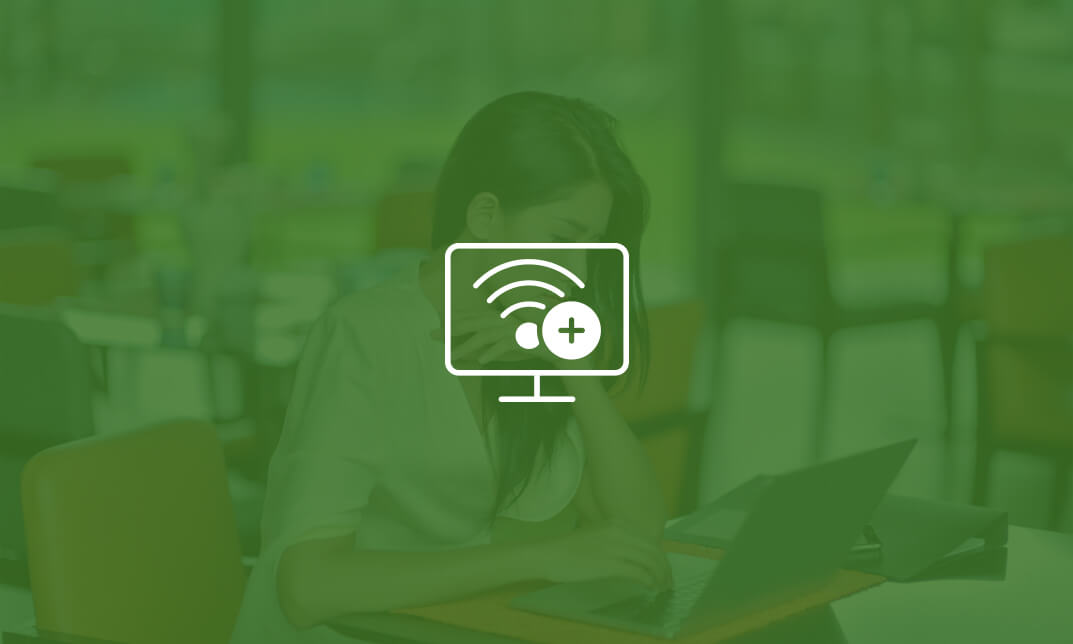
Overview Learn how to record professional-quality voiceovers with this Voice Equipment Course. This course will introduce you to different types and functions of voiceover equipment and the latest voiceover software for your podcast. To start a voiceover career, you need to be aware of the right recording equipment. The course will guide you through the essential tools for recording voiceovers. Here, you'll learn about different types of microphones and understand how to select the best one for your creative needs. In addition, the course will introduce you to many high-quality headphones and explain how to use them for recording and editing. From this valuable training, you'll identify the elements of acoustic treatment to reduce unwanted reflections, echoes, and background noise and make a professional studio. The course will also teach you about different voiceover and editing tools and explain how to perform routine maintenance and simple repairs on voiceover equipment. Course Preview Learning Outcomes Familiarise yourself with different types of voice equipment Understand the role of an audio interface Gain valuable insights into the audio editing process Determine the importance of acoustic treatment for your studio Enrich your knowledge of equipment maintenance and troubleshooting Why Take This Course From John Academy? Affordable, well-structured and high-quality e-learning study materials Engaging tutorial videos, materials from the industry-leading experts Opportunity to study in a user-friendly, advanced online learning platform Efficient exam systems for the assessment and instant result Earn UK & internationally recognised accredited qualification Easily access the course content on mobile, tablet, or desktop from anywhere, anytime Excellent career advancement opportunities Get 24/7 student support via email. Who Should Take this Voice Equipment Course? This course is suitable for anyone interested in learning about different types of equipment and software for recording high-quality voiceovers. Whether you're a beginner or have some knowledge about voice equipment, you can take this course without any worries. In addition, the in-demand abilities gained from this training will provide excellent career opportunities. Are There Any Entry Requirements? This Voice Equipment Course is available to all learners of all academic backgrounds. But learners should be aged 16 or over to undertake the qualification. And a good understanding of the English language, numeracy, and ICT will be helpful. Assessment Method This course does not involve any assessment. Students can order their course completion Certificate at an additional cost of £14.99for hard copy and in PDF format at £11.99. Certificate of Achievement After completing this course successfully, you will be able to obtain an Accredited Certificate of Achievement. Certificates & Transcripts can be obtained either in Hardcopy at £14.99 or in PDF format at £11.99. Career Pathâ The Voice Equipment Course provides essential skills that will make you more effective in your role. It would be beneficial for any related profession in the industry, such as: Voice Actor Narrator Audiobook Narrator Commercial Voiceover Artist Video Game Voice Actor Animation Voice Actor Radio Presenter Voice Acting Coach Module 1: Introduction to Voice Over Equipment Introduction to Voice Over Equipment 00:17:00 Module 2: Microphones for Voice Over Microphones for Voice Over 00:21:00 Module 3: Headphones and Monitoring Headphones and Monitoring 00:22:00 Module 4: Audio Interfaces and Preamps Audio Interfaces and Preamps 00:23:00 Module 5: Acoustic Treatment and Studio Setup Acoustic Treatment and Studio Setup 00:23:00 Module 6: Voice Over Software and Editing Tools Voice Over Software and Editing Tools 00:22:00 Module 7: Equipment Maintenance and Troubleshooting Equipment Maintenance and Troubleshooting 00:22:00 Certificate and Transcript Order Your Certificates and Transcripts 00:00:00

24 Hour Flash Deal **25-in-1 Level 3 Diploma in ICT Information Systems and Principles for IT Professionals Mega Bundle** Level 3 Diploma in ICT Information Systems and Principles for IT Professionals Enrolment Gifts **FREE PDF Certificate**FREE PDF Transcript ** FREE Exam** FREE Student ID ** Lifetime Access **FREE Enrolment Letter ** Take the initial steps toward a successful long-term career by studying the Level 3 Diploma in ICT Information Systems and Principles for IT Professionals package online with Studyhub through our online learning platform. The Level 3 Diploma in ICT Information Systems and Principles for IT Professionals bundle can help you improve your CV, wow potential employers, and differentiate yourself from the mass. This Level 3 Diploma in ICT Information Systems and Principles for IT Professionals course provides complete 360-degree training on Level 3 Diploma in ICT Information Systems and Principles for IT Professionals. You'll get not one, not two, not three, but twenty-five Level 3 Diploma in ICT Information Systems and Principles for IT Professionals courses included in this course. Plus Studyhub's signature Forever Access is given as always, meaning these Level 3 Diploma in ICT Information Systems and Principles for IT Professionals courses are yours for as long as you want them once you enrol in this course This Level 3 Diploma in ICT Information Systems and Principles for IT Professionals Bundle consists the following career oriented courses: Course 01: IT Skills for IT / Non - IT Professionals Course 02: Computer Operating System and Troubleshooting Course 03: IT Support Technician: Troubleshooting and Technical Expertise Course 04: Computer Workstation Safety Training Course 05: Foundations of IT Security: Protecting Digital Assets Course 06: Cyber Security Awareness Training Course 07: Cyber Security Incident Handling and Incident Response Course 08: Information Governance and Data Management Training Course 09: SQL Database Management Course 10: Data Analytics Course 11: Quick Data Science Approach from Scratch Course 12: Machine Learning Basics Course 13: Deep Learning Neural Network with R Course 14: Cyber Security Law Course 15: CEH: Learn Ethical Hacking From A-Z: Beginner To Expert Course 16: Computer Networks Security from Scratch to Advanced Course 17: CompTIA Network+ Certification (N10-007) Course 18: Functional Skills IT/ ICT Level 2 Course 19: Internet of Things (IoT) Course 20: Information Architecture (IA) Fundamentals for Website Design Course 21: Learn Fundamentals of WordPress Course 22: Digital Forensic Science: Unraveling Cybercrime Mysteries Course Course 23: IT Administration and Networking Course 24: Data Center Training Essentials: General Introduction Course 25: Network Security and Risk Management In this exclusive Level 3 Diploma in ICT Information Systems and Principles for IT Professionals bundle, you really hit the jackpot. Here's what you get: Step by step Level 3 Diploma in ICT Information Systems and Principles for IT Professionals lessons One to one assistance from Level 3 Diploma in ICT Information Systems and Principles for IT Professionals professionals if you need it Innovative exams to test your knowledge after the Level 3 Diploma in ICT Information Systems and Principles for IT Professionals course 24/7 customer support should you encounter any hiccups Top-class learning portal Unlimited lifetime access to all twenty-five Level 3 Diploma in ICT Information Systems and Principles for IT Professionals courses Digital Certificate, Transcript and student ID are all included in the price PDF certificate immediately after passing Original copies of your Level 3 Diploma in ICT Information Systems and Principles for IT Professionals certificate and transcript on the next working day Easily learn the Level 3 Diploma in ICT Information Systems and Principles for IT Professionals skills and knowledge you want from the comfort of your home The Level 3 Diploma in ICT Information Systems and Principles for IT Professionals course has been prepared by focusing largely on Level 3 Diploma in ICT Information Systems and Principles for IT Professionals career readiness. It has been designed by our Level 3 Diploma in ICT Information Systems and Principles for IT Professionals specialists in a manner that you will be likely to find yourself head and shoulders above the others. For better learning, one to one assistance will also be provided if it's required by any learners. The Level 3 Diploma in ICT Information Systems and Principles for IT Professionals Bundle is one of the most prestigious training offered at StudyHub and is highly valued by employers for good reason. This Level 3 Diploma in ICT Information Systems and Principles for IT Professionals bundle course has been created with twenty-five premium courses to provide our learners with the best learning experience possible to increase their understanding of their chosen field. This Level 3 Diploma in ICT Information Systems and Principles for IT Professionals Course, like every one of Study Hub's courses, is meticulously developed and well researched. Every one of the topics is divided into Level 3 Diploma in ICT Information Systems and Principles for IT Professionals Elementary modules, allowing our students to grasp each lesson quickly. The Level 3 Diploma in ICT Information Systems and Principles for IT Professionals course is self-paced and can be taken from the comfort of your home, office, or on the go! With our Student ID card you will get discounts on things like music, food, travel and clothes etc. CPD 250 CPD hours / points Accredited by CPD Quality Standards Who is this course for? This Level 3 Diploma in ICT Information Systems and Principles for IT Professionals training is suitable for - Students Recent graduates Job Seekers Individuals who are already employed in the relevant sectors and wish to enhance their knowledge and expertise in Level 3 Diploma in ICT Information Systems and Principles for IT Professionals Further wants to study Pearson BTEC Level 2 Certificate in ICT Systems and Principles Please Note: Studyhub is a Compliance Central approved resale partner for Quality Licence Scheme Endorsed courses. Requirements To participate in this Level 3 Diploma in ICT Information Systems and Principles for IT Professionals course, all you need is - A smart device A secure internet connection And a keen interest in Level 3 Diploma in ICT Information Systems and Principles for IT Professionals Career path You will be able to kickstart your Level 3 Diploma in ICT Information Systems and Principles for IT Professionals career because this course includes various courses as a bonus. This bundle is an excellent opportunity for you to learn multiple skills from the convenience of your own home and explore Level 3 Diploma in ICT Information Systems and Principles for IT Professionals career opportunities Certificates CPD Accredited Certificate Digital certificate - Included CPD Accredited e-Certificate - Free CPD Accredited Hardcopy Certificate - Free Enrolment Letter - Free Student ID Card - Free
