- Professional Development
- Medicine & Nursing
- Arts & Crafts
- Health & Wellbeing
- Personal Development
Register on the Graphic Design - Colour Theory today and build the experience, skills and knowledge you need to enhance your professional development and work towards your dream job. Study this course through online learning and take the first steps towards a long-term career. The course consists of a number of easy to digest, in-depth modules, designed to provide you with a detailed, expert level of knowledge. Learn through a mixture of instructional video lessons and online study materials. Receive online tutor support as you study the course, to ensure you are supported every step of the way. Get a digital certificate as a proof of your course completion. The Graphic Design - Colour Theory course is incredibly great value and allows you to study at your own pace. Access the course modules from any internet-enabled device, including computers, tablet, and smartphones. The course is designed to increase your employability and equip you with everything you need to be a success. Enrol on the now and start learning instantly! What You Get With The Graphic Design - Colour Theory course Receive a e-certificate upon successful completion of the course Get taught by experienced, professional instructors Study at a time and pace that suits your learning style Get instant feedback on assessments 24/7 help and advice via email or live chat Get full tutor support on weekdays (Monday to Friday) Course Design The course is delivered through our online learning platform, accessible through any internet-connected device. There are no formal deadlines or teaching schedules, meaning you are free to study the course at your own pace. You are taught through a combination of Video lessons Online study materials Certification After the successful completion of the final assessment, you will receive a CPD-accredited certificate of achievement. The PDF certificate is for £9.99, and it will be sent to you immediately after through e-mail. You can get the hard copy for £15.99, which will reach your doorsteps by post. Who Is This Course For: The course is ideal for those who already work in this sector or are an aspiring professional. This course is designed to enhance your expertise and boost your CV. Learn key skills and gain a professional qualification to prove your newly-acquired knowledge. Requirements: The online training is open to all students and has no formal entry requirements. To study the Graphic Design - Colour Theory course, all your need is a passion for learning, a good understanding of English, numeracy, and IT skills. You must also be over the age of 16. Course Content Introduction Module 01: Colour Theory- Basic Terms 00:03:00 Module 02: Use Values to Establish Hierarchy in Photoshop CC 00:04:00 Module 03: Class Exercise: Value 00:01:00 Module 04: Colour Fundamentals: Colour Wheel 00:02:00 Module 05: Colour Combinations 00:05:00 How To Work With Colours In Adobe Illustrator CC 2020 Module 06: Colour Modes in Adobe Illustrator CC 00:01:00 Module 07: Working with Existing Colours 00:02:00 Module 08: Customising Colours 00:01:00 Module 09: Save Colour Swatches 00:01:00 Module 10: Global Colours 00:01:00 Module 11: Duplicate Global Colours 00:01:00 Module 12: Adobe Colour Themes 00:04:00 Module 13: Colour Guides 00:01:00 Module 14: Recolour Artwork 00:03:00 Module 15: Colouring the Line Art 00:03:00 Module 16: Save as Template 00:03:00 Colour Systems Module 17: CMYK Colour System 00:02:00 Module 18: RGB Colour System 00:01:00 Module 19: Pantone Colour System 00:01:00 Different Techniques To Develop Successful Colour Palettes Module 20: Colour Technique - The Subordinate, Dominant and Accent Technique 00:01:00 Module 21: Colour Technique - Meaning Based Technique for Harmonising Colours 00:01:00 Module 22: Colour Technique - Meaning Based Colour Technique Exercise 00:03:00 Module 23: Colour Technique - One Colour Palette Technique 00:01:00 Module 24: Colour Technique - Two Colour Palette Technique 00:01:00 Module 25: Colour Technique - Progressive Colour Technique 00:01:00 Module 26: Colour Technique - Repetition or Reoccurrence or Gradient Technique 00:01:00 Module 27: Colour Progression and Repetition Exercise 00:08:00 Module 28: Colour Technique- Black and White Technique 00:02:00 Module 29: Colour as Provocateur 00:01:00 Module 30: Excessive Colour Solutions 00:02:00 Module 31: Colour Overlap Technique 00:01:00 Colour Interaction And Proximity Module 32: Introduction 00:01:00 Module 33: Colour Interaction 00:01:00 Module 34: Different Colour Types 00:04:00 Module 35: Class Exercise: Colour Interaction 00:03:00 Module 36: How Light Affect Your Colours 00:01:00 Module 37: Interaction and Proximity 00:01:00 Module 38: Colour Proximity Exercise 00:02:00 Module 39: How to Make that Geometric Grid Design to Practice Your Colour 00:08:00 Colour And Imagery Module 40: Colour in Images, Illustrations and Type 00:01:00 Module 41: Colour and Imagery 00:01:00 Module 42: Best Royalty-free Images Websites 00:02:00 Module 43: Apply Colour to Your Images in Photoshop CC 00:06:00 Module 44: Images as Element of the Composition 00:04:00 Module 45: Proofing Colours 00:05:00 Module 46: Save for Printing 00:02:00 Module 47: Class Project- Colour and Texture 00:03:00 Colours And Illustration Module 48: Colour and Illustration 00:02:00 Module 49: Best Resources to Get Customisable Illustration 00:02:00 Colour And Type Module 50: How to Use Colours and Type 00:01:00 Module 51: Colour and Hierarchy 00:01:00 Module 52: Display text 00:02:00 Module 53: Specific Fonts 00:01:00 Module 54: Body Text and Colour 00:02:00 Module 55: Apply Effects to Display Text in Adobe Illustrator 00:04:00 Module 56: Best Fonts Resources Websites 00:02:00 Module 57: Class Project- Magazine Mock-up 00:07:00 Colours In Data Visualisation Module 58: Introduction to Colours in Data Visualisation 00:01:00 Module 59: Colours in Data Visualisation 00:03:00 Module 60: Different Ways to Import Charts 00:04:00 Module 61: The Process of Decluttering 00:09:00 Colours In Brand Identity Basics Module 62: Introduction to Colours in Branding 00:01:00 Module 63: Colours in Brand Identity- Part 1 00:10:00 Module 64: Colours in Brand Identity- Part 2 00:06:00 Module 65: Class Project- Logo 00:01:00 Order your Certificates & Transcripts Order your Certificates & Transcripts 00:00:00 Frequently Asked Questions Are there any prerequisites for taking the course? There are no specific prerequisites for this course, nor are there any formal entry requirements. All you need is an internet connection, a good understanding of English and a passion for learning for this course. Can I access the course at any time, or is there a set schedule? You have the flexibility to access the course at any time that suits your schedule. Our courses are self-paced, allowing you to study at your own pace and convenience. How long will I have access to the course? For this course, you will have access to the course materials for 1 year only. This means you can review the content as often as you like within the year, even after you've completed the course. However, if you buy Lifetime Access for the course, you will be able to access the course for a lifetime. Is there a certificate of completion provided after completing the course? Yes, upon successfully completing the course, you will receive a certificate of completion. This certificate can be a valuable addition to your professional portfolio and can be shared on your various social networks. Can I switch courses or get a refund if I'm not satisfied with the course? We want you to have a positive learning experience. If you're not satisfied with the course, you can request a course transfer or refund within 14 days of the initial purchase. How do I track my progress in the course? Our platform provides tracking tools and progress indicators for each course. You can monitor your progress, completed lessons, and assessments through your learner dashboard for the course. What if I have technical issues or difficulties with the course? If you encounter technical issues or content-related difficulties with the course, our support team is available to assist you. You can reach out to them for prompt resolution.

Excel 2007 Simplified
By iStudy UK
Description This course is aimed at the excel user who already knows the basics of Excel 2007. This course will help you to go beyond the basics - to reach a higher-intermediate level. With shortcuts, tricks and tips - you will be able to work smarter and faster. If you want to be fairly competent on the software, then this course will be very handy. Its a lot quicker to be shown things, then to try and muddle through and work things out by yourself. Guaranteed, there'll be some items which we cover, that you have no idea that Excel was capable of doing! We don't want you to spend a day of your life in the classroom... learn 99 quick and very useful, practical things which you can apply on your job or on your projects. We'll cover: Working with Data - using series, symbols and special characters, hide rows and freeze panels Formulas and Functions - Calculate the duration between two dates/times, best loan terms, create conditional formula and conditional sums Copying Data - transposing rows into columns and paste specials Using Excel lists - sort and filter a list, remove duplicate records, count filtered records, look up information in a list Data Patterns - Pivot tables, pivot charts, what-if analysis Creating charts - histogram, trendlines, piecharts, error bars Presenting data - formatting columns and numbers Saving and printing worksheets - printing multiple worksheets, area, cell ranges, repeat headings of a row or column Extending excel - hyperlinks, embed a chart, importing a worksheet Customizing Excel - custom workspace, custom view, macros The target audience is those who have a basic level with Excel and want to learn other handy functions and features. We use Excel 2007 only in this course. If you have Excel 2003, this course will be difficult to follow as although the functions and features exist in 2003, the layout changed very dramatically between the two versions. Excel 2007 isn't too dissimilar from 2010. Where necessary, we provide a spreadsheet - but as long as you have Excel 2007, you'll be able to copy and do exactly what you see on the screen by pausing the video and following along. The course will take approx 7.5 hours to complete. Take this course if you want to take your basic understanding of Excel to a higher intermediate-level. What Will I Learn? Work with Formulas and Functions Copy data and formats Use excel lists Create charts Present worksheets nicely Save and print worksheets Who is the target audience? This is for those who are beginners in Excel and want to take it further to higher intermediate level - using Excel 2007 You should know the 'basics' in Excel and we take it from near-beginner, to higher intermediate Requirements Students will need to have Excel 2007 installed, as this is the system used in the teaching Introduction to the course and your tutor Data Enter numbers and fractions 00:05:00 Dates and Times 00:08:00 Name Cells and Ranges 00:04:00 Validate Data entry using a pick list FREE 00:07:00 Extend a series of dates with autofill 00:04:00 Add a symbol or special character 00:04:00 Compare multiple spreadsheets using freeze panels 00:06:00 Hide rows 00:04:00 Keyboard 00:10:00 Speak Cells 00:04:00 Find and replace data 00:10:00 Formulas and Functions Add values 00:03:00 Function wizard 00:06:00 Formulas with comments 00:04:00 OneNote 00:06:00 Define a constant 00:04:00 Apply names in functions 00:05:00 Figure out the best loan terms 00:04:00 Internal Rates of Return 00:04:00 Nth largest value 00:04:00 Large, Small, Max, Min 00:04:00 Conditional formula 00:03:00 Conditional formula with names 00:04:00 Conditional sum 00:03:00 Count If 00:02:00 Inner calculator 00:02:00 Square Roots 00:03:00 Calculate the duration between two times 00:04:00 Calculate days between two dates 00:04:00 Copying Data, Formats etc., Copy a range 00:03:00 Transpose a row into a column FREE 00:02:00 Chart formatting 00:07:00 Copy styles to another workbook 00:07:00 Paste special and copying worksheets 00:06:00 Track changes while Editing 00:06:00 Lists Enter list data using a form 00:05:00 Searching through a data list 00:04:00 Import a word list into excel 00:04:00 Sort a list 00:02:00 Filter a list 00:02:00 Sort by multiple criteria FREE 00:03:00 Find averages in a sorted group 00:05:00 Filter by multiple criteria 00:03:00 Remove duplicate records from a list 00:03:00 Count filtered records 00:07:00 Filter by multiple criteria in the same column 00:06:00 Chart a filtered list 00:02:00 Look up information in a List 00:05:00 Data Patterns Create a PivotTable 00:05:00 Modify a PivotTable and layout 00:03:00 Find the average of a field 00:04:00 Create a calculated field 00:03:00 Calculated fields and charts FREE 00:02:00 Hide rows and columns in a PivotTable 00:02:00 AutoFormat a PivotTable 00:01:00 Create a PivotChart 00:03:00 Turning on the Data Analysis function so that statistical information can be run 00:02:00 Describe Data with Statistics 00:03:00 Discover associations within your data 00:03:00 Product Numbers 00:02:00 What-if analysis 00:05:00 Goal seek 00:06:00 Creating Charts Create a Chart 00:06:00 Modify Chart details 00:04:00 Change the Chart Type 00:03:00 Add a Trendline to a Chart 00:06:00 Remove Chart Data 00:02:00 Add chart data 00:02:00 Missing chart data 00:04:00 Error bars 00:04:00 Pull a slice from a Pie Chart 00:03:00 Label slices of a Pie Chart 00:04:00 Histogram 00:06:00 Paste a chart into Word 00:03:00 Amending a chart in Word 00:02:00 Paste-link a Chart into Word 00:05:00 Worksheets Format Numbers as Percentages 00:04:00 Format Currencies in Currency and Accounting Formats 00:03:00 Format Column Headings 00:05:00 Format Quickly with Format painter FREE 00:02:00 Insert a background image into your worksheet 00:03:00 Create a Transparent image 00:03:00 Saving and Printing Worksheets Save a workbook as a Template 00:07:00 Save a workbook as an XML spreadsheet 00:05:00 Print multiple cell ranges on One Page 00:03:00 Print multiple worksheets of a workbook 00:01:00 Page set up, header, footer, margins - 1 page printing 00:04:00 Repeat Headings of a Row or Column 00:07:00 Print functions to show calculations & comments 00:07:00 Extending Excel Hyperlink a worksheet to another office document 00:03:00 Embed a chart within PowerPoint 00:05:00 Publish an Interactive Workbook 00:05:00 Import a Worksheet into Access 00:09:00 Use Excel Data to create labels in Word 00:10:00 Customizing Excel Launch a specific Workbook when Excel Opens 00:03:00 Save Time by Creating a Custom View 00:03:00 Create a Custom Number Format 00:06:00 Changing Text to Columns 00:05:00 Create a Macro to Format Numbers 00:06:00 Online Live Webinar Course-S3_W4_L1 - 42 - Excel Made simple 01:00:00

Course Overview canva is one of the most popular and effective tools for graphic designers for fast designing. If you want to use your graphic designing for marketing or put your idea online then the large library of canva can help you choose any template and edit it as you wish. Learn the effective techniques of canva to create beautiful and eye-catching graphics from this Graphic Elements of Design: Color Theory and Application course and promote your ideas effectively. This Graphic Elements of Design: Color Theory and Application course will help you to apply different colour theories and fundamentals in your project. You will learn how to use graphic theories and colours for data visualisation. You will be able to use professional colour palettes, proximity, typography and many other graphic components to beautify your design. This course will help you learn graphic designing techniques from scratch. It is a very effective course for aspiring graphic designers and marketers who wants to learn Canva techniques. Learning Outcomes Familiarize with the fundamentals and theories of graphic designing Understand colour interaction and colour harmony in designing Be able to create different types of colour combinations and apply them to your design Learn how to create a professional colour palette Gain the skill to work with colour, images and typography Learn how colour basics work for branding Learn the cultural connection of colours Who is this course for? This course is perfect for anyone who wants to learn graphic designing or strengthen their basics of designing. You will learn the basic theories and elements of graphic designing and their application from this curse. Entry Requirement This course is available to all learners, of all academic backgrounds. Learners should be aged 16 or over to undertake the qualification. Good understanding of English language, numeracy and ICT are required to attend this course. Certification After you have successfully completed the course, you will be able to obtain an Accredited Certificate of Achievement. You can however also obtain a Course Completion Certificate following the course completion without sitting for the test. Certificates can be obtained either in hardcopy at the cost of £39 or in PDF format at the cost of £24. PDF certificate's turnaround time is 24 hours, and for the hardcopy certificate, it is 3-9 working days. Why choose us? Affordable, engaging & high-quality e-learning study materials; Tutorial videos/materials from the industry-leading experts; Study in a user-friendly, advanced online learning platform; Efficient exam systems for the assessment and instant result; The UK & internationally recognized accredited qualification; Access to course content on mobile, tablet or desktop from anywhere anytime; The benefit of career advancement opportunities; 24/7 student support via email. Career Path Graphic Elements of Design: Color Theory and Application is a useful qualification to possess and would be beneficial for any related profession or industry such as: Graphic Designers Illustrators Digital Artists Artists Social Media Marketers Logo Designers Banner Designers Introduction Module 01: Colour Theory- Basic Terms 00:03:00 Module 02: Use Values to Establish Hierarchy in Photoshop CC 00:04:00 Module 03: Class Exercise: Value 00:01:00 Module 04: Colour Fundamentals: Colour Wheel 00:02:00 Module 05: Colour Combinations 00:05:00 How to Work with Colours in Adobe Illustrator CC 2020 Module 06: Colour Modes in Adobe Illustrator CC 00:01:00 Module 07: Working with Existing Colours 00:02:00 Module 08: Customising Colours 00:01:00 Module 09: Save Colour Swatches 00:01:00 Module 10: Global Colours 00:01:00 Module 11: Duplicate Global Colours 00:01:00 Module 12: Adobe Colour Themes 00:04:00 Module 13: Colour Guides 00:01:00 Module 14: Recolour Artwork 00:03:00 Module 15: Colouring the Line Art 00:03:00 Module 16: Save as Template 00:03:00 Colour Systems Module 17: CMYK Colour System 00:02:00 Module 18: RGB Colour System 00:01:00 Module 19: Pantone Colour System 00:01:00 Different Techniques to Develop Successful Colour Palettes Module 20: Colour Technique- The Subordinate, Dominant and Accent Technique 00:01:00 Module 21: Colour Technique- Meaning Based Technique for Harmonising Colours 00:01:00 Module 22: Colour Technique- Meaning Based Colour Technique Exercise 00:03:00 Module 23: Colour Technique- One Colour Palette Technique 00:01:00 Module 24: Colour Technique- Two Colour Palette Technique 00:01:00 Module 25: Colour Technique- Progressive Colour Technique 00:01:00 Module 26: Colour Technique-Repetition or Reoccurrence or Gradient Technique 00:01:00 Module 27: Colour Progression and Repetition Exercise 00:08:00 Module 28: Colour Technique- Black and White Technique 00:02:00 Module 29: Colour as Provocateur 00:01:00 Module 30: Excessive Colour Solutions 00:02:00 Module 31: Colour Overlap Technique 00:01:00 Colour Interaction and Proximity Module 32: Introduction 00:01:00 Module 33: Colour Interaction 00:01:00 Module 34: Different Colour Types 00:04:00 Module 35: Class Exercise: Colour Interaction 00:03:00 Module 36: How Light Affect Your Colours 00:01:00 Module 37: Interaction and Proximity 00:01:00 Module 38: Colour Proximity Exercise 00:02:00 Module 39: How to Make that Geometric Grid Design to Practice Your Colour 00:08:00 Colour and Imagery Module 40:Colour in Images, Illustrations and Type 00:01:00 Module 41:Colour and Imagery 00:01:00 Module 42:Best Royalty-free Images Websites 00:02:00 Module 43: Apply Colour to Your Images in Photoshop CC 00:06:00 Module 44: Images as Element of the Composition 00:04:00 Module 45: Proofing Colours 00:05:00 Module 46: Save for Printing 00:02:00 Module 47: Class Project- Colour and Texture 00:03:00 Colours and Illustration Module 48: Colour and Illustration 00:02:00 Module 49: Best Resources to Get Customisable Illustration 00:02:00 Colour and Type Module 50: How to Use Colours and Type 00:01:00 Module 51: Colour and Hierarchy 00:01:00 Module 52: Display text 00:02:00 Module 53: Specific Fonts 00:01:00 Module 54: Body Text and Colour 00:02:00 Module 55: Apply Effects to Display Text in Adobe Illustrator 00:04:00 Module 56: Best Fonts Resources Websites 00:02:00 Module 57: Class Project- Magazine Mock-up 00:07:00 Colours in Data Visualisation Module 58: Introduction to Colours in Data Visualisation 00:01:00 Module 59: Colours in Data Visualisation 00:03:00 Module 60: Different Ways to Import Charts 00:04:00 Module 61: The Process of Decluttering 00:09:00 Colours in Brand Identity Basics Module 62: Introduction to Colours in Branding 00:01:00 Module 63: Colours in Brand Identity- Part 1 00:10:00 Module 64: Colours in Brand Identity- Part 2 00:06:00 Module 65: Class Project- Logo 00:01:00 Certificate and Transcript Order Your Certificates and Transcripts 00:00:00

The Complete Blazor Bootcamp - .NET 6 (WASM and Server)
By Packt
This course will walk you through a whole real-world scenario for developing and deploying an ecommerce website with Blazor, and we will tackle numerous obstacles along the way. You will learn how to create a .NET 6 API from scratch and deploy .NET API, Blazor WASM, and Server to Azure in this course.
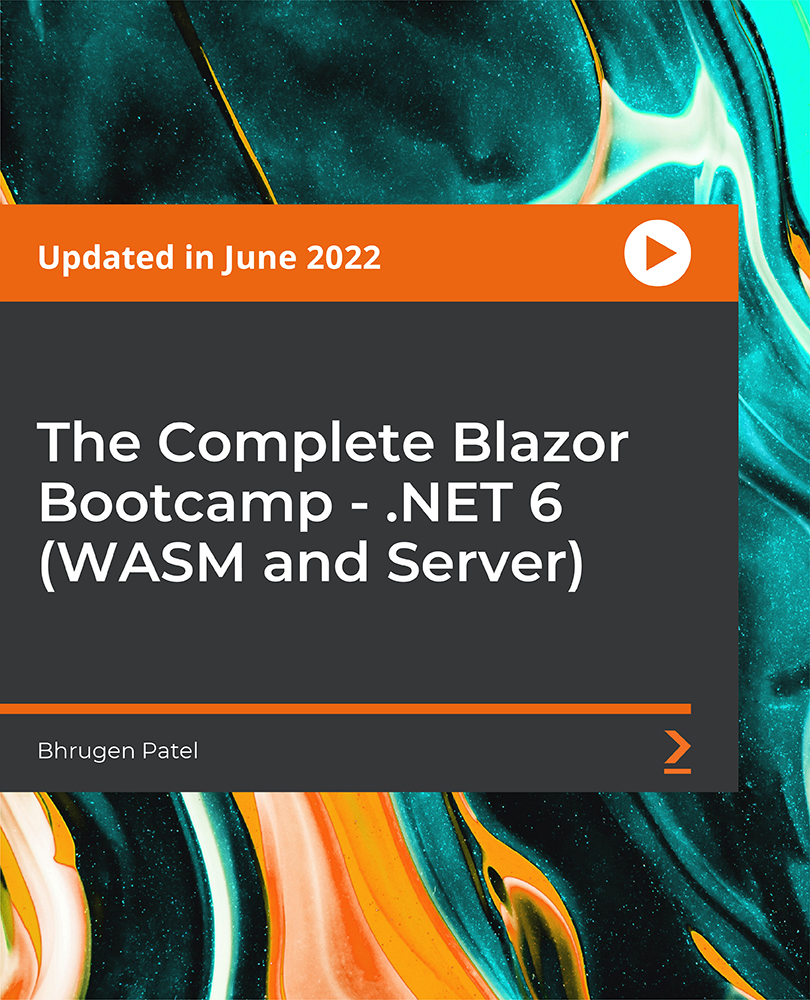
Selenium WebDriver 4 with Python - Zero To Hero
By Packt
This course will help you get started with automation testing of web applications. You will cover the basic and advanced topics of Selenium and Python, along with unit tests, pytest, cross-browser testing, logging infrastructure, automation framework design, Jenkins, and a lot more.

Journalism is a noble and respective profession. Journalists bear the burden of presenting the crucial news and information to the mass people. If you want to build your career as a journalist or in the media industry, this journalism course can be the first step towards your professional journey. Learn the necessary skills you need to be a journalist from this Journalism course today. Our Journalism course lessons were prepared by experts and feature interactive activities. You'll learn how you can use various opportunities effectively from industry experts. This Journalism course has been divided into understandable and manageable sections that will help you grasp each concept- from the basic to advanced course components. Learn from industry experts today and enhance your skills and knowledge in no time. This Journalism course will increase your possibility to get your desired job and boost your personal growth. Learning Objectives Learn the basic principles of journalism Understand the roles and responsibilities of a journalist Familiarise with the ethical values and aspects of journalism Learn about various legal regulations and obligations Understand the language of journalism Be able to take notes fast and effectively Learn how to present your news attractively Grasp effective tips about data visualisation and presentation Who is this Course for? The Journalism course is ideal for highly aspiring individuals who wish to enhance their professional skills and train for the job they want! Also, this course is highly beneficial for people who want to have some in-depth knowledge on this topic and keep up to date with the latest information. So, you can enrol in this course if you are: Journalists Reporters Editors News Presenters News Researchers Study the Journalism course today and enhance your professional skillset from the comfort of your home! Entry Requirement There are no formal entry requirements for the Journalism course; with enrollment, this course is open to anyone! Anyone with a passion for learning about Journalism can enrol in this course without any hesitation. Although, the learner should be aged 16 or over to enrol in this course. Also, they need to have a good understanding of the English language to attend this course and understand what this course is about. CPD Certificate from Course Gate At the successful completion of the course, you can obtain your CPD certificate from us. You can order the PDF certificate for £4.99 and the hard copy for £9.99. Also, you can order both PDF and hardcopy certificates for £12.99. Career path This Journalism course will help you gain all the necessary theoretical knowledge to excel in the relevant field. Enrol on our Journalism course now and get started on the journey of taking your career to the next level. Course Curriculum Module 01: Introduction and Principles of Journalism Introduction and Principles of Journalism 00:18:00 Module 02: History and Development of Journalism History and Development of Newspaper Journalism 00:26:00 Module 03: Interviewing Interviewing 00:35:00 Module 04: Newspaper Journalism Newspaper Journalism 00:30:00 Module 05: News Writing, Production and Reporting News Writing, Production and Reporting 00:20:00 Module 06: Television Journalism Television Journalism 00:32:00 Module 07: Radio Journalism Radio Journalism 00:37:00 Module 08: Media Regulatory Bodies Media Regulatory Bodies 00:31:00 Module 09: Writing Skills for Journalists Writing Skills for Journalists 00:41:00 Module 10: Journalism law Journalism Law 00:35:00 Module 11: Defamation Defamation 00:20:00 Module 12: Journalism Ethics Journalism Ethics 00:17:00 Module 13: Health and Safety for Journalists Health and Safety for Journalists 00:38:00 Module 14: Niche Journalism Niche Journalism 00:24:00 Module 15: Tips on Writing a Good Feature Story Tips on Writing a Good Feature Story 00:34:00 Module 16: Online and Freelance Journalism Online and Freelance Journalism 00:16:00 Module 17: Becoming a Journalist Becoming a Journalist 00:29:00 Certificate and Transcript Order Your Certificates or Transcripts 00:00:00

Fundamentals Of Object-Oriented Programming: Java and IntelliJ
By Packt
This course introduces you to the paradigm and features of object-oriented programming using Java, an object-oriented language popular in the industry and IntelliJ. The course entails modeling objects and classes, object-oriented facilities like inheritance and polymorphism, native data structures, exception handling, file management, and streams.
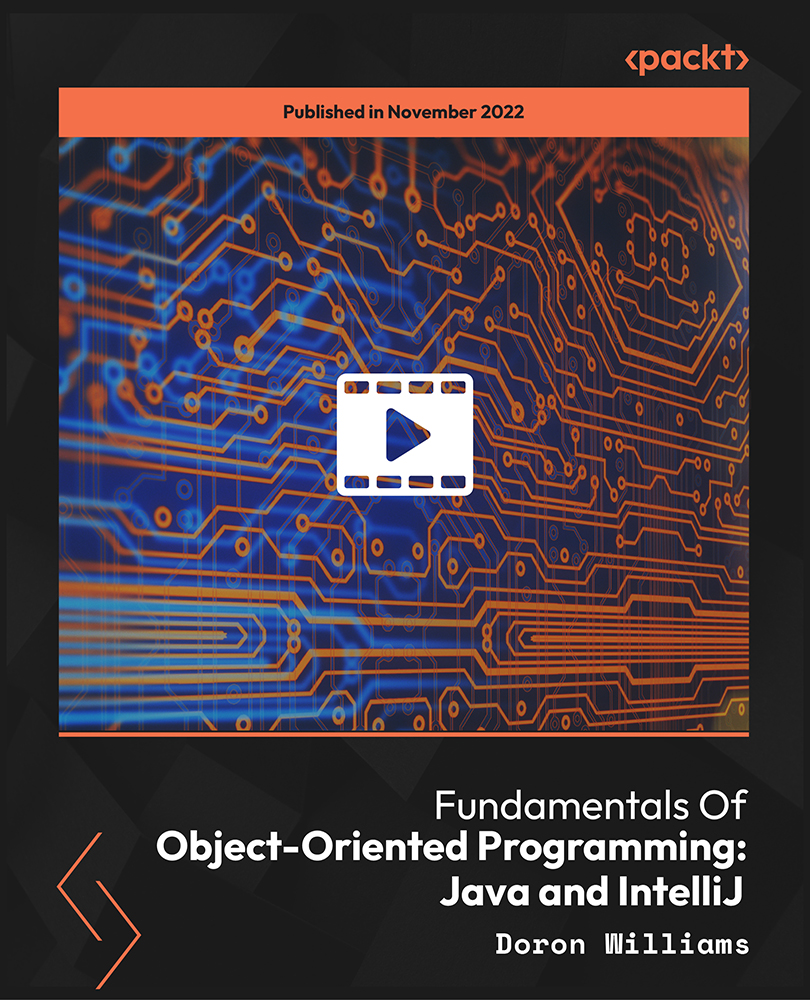
Equality & Diversity: Stereotypes and Prejudices
By Wise Campus
Equality & Diversity: Stereotypes and Prejudices Do you always try to learn new things in order to increase your knowledge and skills? so, you can try out this course on Equality & Diversity. In order to explain the Equality & Diversity component, this specialised Equality & Diversity: Equality & Diversity course has decorated in total 7 different modules. You will be familiar with the objectives of Equality & Diversity: Equality & Diversity as well as relevant legal framework. This Equality & Diversity training will make your understanding of discrimination and diversity promotion apparent. Establishing connections between values, attitudes, and beliefs is the goal of this Equality & Diversity: Equality & Diversity course. You will gain a thorough understanding of stereotypes and prejudices by taking this course on equality & diversity. You will learn about institutional and individual discrimination in the final module of the Equality & Diversity: Equality & Diversity course. If you want to see yourself in productive work, enrol in this equality & diversity course right away! Learning Outcome of Equality & Diversity: Stereotypes and Prejudices You will know a brief about Equality & Diversity. Gain a brief knowledge about Equality & Diversity Legislation. Equality & Diversity course will give you an idea about Discrimination. You will learn about the connections between values, attitudes, and beliefs in the equality & diversity course. Equality & Diversity course will clear your idea about Stereotypes and Prejudices.. You can know about Institutional Discrimination and Individual Discrimination. Equality & Diversity: Stereotypes and Prejudices Course This Equality & Diversity: Equality & Diversity Course includes a FREE PDF Certificate. Lifetime access to this Equality & Diversity: Equality & Diversity Course Instant access to this Equality & Diversity: Equality & Diversityd Course Get FREE Tutor Support to this Equality & Diversity: Equality & Diversity Course Equality & Diversity: Stereotypes and Prejudices Elevate your career and impact with our comprehensive Equality & Diversity course! This Equality & Diversity program is designed across seven expertly crafted modules, offering insights into legal frameworks, discrimination awareness, and effective diversity promotion. Through this Equality & Diversity course, you’ll explore connections between values, beliefs, and attitudes, gaining a strong foundation in recognizing and countering stereotypes and biases. By the final module, you’ll fully understand both institutional and individual discrimination, empowering you to promote inclusivity. Step into meaningful work—enrol in our Equality & Diversity course today to lead positive change! Who is this course for? Equality & Diversity: Stereotypes and Prejudices Students, new graduates, and job seekers alike can enrol in this Equality & Diversity: Equality & Diversity course to advance their knowledge and abilities. Requirements Equality & Diversity: Stereotypes and Prejudices To enrol in this Equality & Diversity: Stereotypes and Prejudices Course, students must fulfil the following requirements: Good Command over English language is mandatory to enrol in our Equality & Diversity: Equality & Diversity Course. Be energetic and self-motivated to complete our LEquality & Diversity: Equality & Diversity Course. Basic computer Skill is required to complete our Equality & Diversity: Equality & Diversity Course. If you want to enrol in our Equality & Diversity: Equality & Diversity Course, you must be at least 15 years old. Career path Equality & Diversity: Stereotypes and Prejudices Courses on Equality & Diversity: Equality & Diversity will enable you to pursue a variety of occupations, including those as an HR professional, a business owner, or in a related field.

Register on the Internet of Things today and build the experience, skills and knowledge you need to enhance your professional development and work towards your dream job. Study this course through online learning and take the first steps towards a long-term career. The course consists of a number of easy to digest, in-depth modules, designed to provide you with a detailed, expert level of knowledge. Learn through a mixture of instructional video lessons and online study materials. Receive online tutor support as you study the course, to ensure you are supported every step of the way. Get an e-certificate as proof of your course completion. The Internet of Things is incredibly great value and allows you to study at your own pace. Access the course modules from any internet-enabled device, including computers, tablet, and smartphones. The course is designed to increase your employability and equip you with everything you need to be a success. Enrol on the now and start learning instantly! What You Get With The Internet of Things Receive a e-certificate upon successful completion of the course Get taught by experienced, professional instructors Study at a time and pace that suits your learning style Get instant feedback on assessments 24/7 help and advice via email or live chat Get full tutor support on weekdays (Monday to Friday) Course Design The course is delivered through our online learning platform, accessible through any internet-connected device. There are no formal deadlines or teaching schedules, meaning you are free to study the course at your own pace. You are taught through a combination of Video lessons Online study materials Certification Upon successful completion of the course, you will be able to obtain your course completion e-certificate free of cost. Print copy by post is also available at an additional cost of £9.99 and PDF Certificate at £4.99. Who Is This Course For: The course is ideal for those who already work in this sector or are an aspiring professional. This course is designed to enhance your expertise and boost your CV. Learn key skills and gain a professional qualification to prove your newly-acquired knowledge. Requirements: The online training is open to all students and has no formal entry requirements. To study the Internet of Things, all your need is a passion for learning, a good understanding of English, numeracy, and IT skills. You must also be over the age of 16. Course Content Course Agenda Module 01: Introduction 00:02:00 Module 02: Course Agenda 00:03:00 Unit 01: Introduction Module 01: Introduction to Internet of Things 00:13:00 Module 02: Choosing Cloud Services for IoT 00:05:00 Module 03: What is Raspberry Pi Part 1? 00:09:00 Module 04: What is Raspberry Pi Part 2? 00:06:00 Unit 02: Raspberry Pi Installation Module 01: Downloading OS for Raspberry Pi Noobs-Raspbian 00:07:00 Module 02: Install OS using NOOBS 00:11:00 Module 03: Remote Control of Raspberry Pi Using VNC Viewer 00:10:00 Module 04: Install OS using Raspbian Image part 1 00:06:00 Module 05: Install OS using Raspbian Image part 2 00:02:00 Unit 03: Getting Around Raspberry Pi Module 01: Getting Around Raspbian Operating System part 1 00:10:00 Module 02: Getting around Raspbian Operating System part 2 00:08:00 Module 03: Getting around Raspbian Operating System part 3 00:06:00 Module 04: How To Run Python program On Raspberry Pi 00:09:00 Unit 04: Raspberry Pi GPIO Output Module 01: Raspberry PI GPIO Concepts 00:07:00 Module 02: Raspberry Pi GPIO Interfacing Single LED 00:17:00 Module 03: Raspberry Pi GPIO Interfacing Multiple LED's 00:09:00 Module 04: Rapberry Pi GPIO Interfacing Buzzer 00:03:00 Unit 05: Output from Raspberry Pi Module 01: Raspberry Pi and Transistorized Switching 00:09:00 Module 02: Raspberry Pi and Relay part 1 00:13:00 Module 03: Raspberry Pi and Relay part 2 00:08:00 Unit 06: Inputs to Raspberry Pi Module 01: Accepting Digital Input on Raspberry Pi Part 1 00:13:00 Module 02: Accepting Digital Inputs on Raspberry Pi Part 2 00:07:00 Unit 07: Sensor Interfacing Module 01: Sensor Interfacing With Raspberry Pi LDR1 00:05:00 Module 02: Sensor Interfacing With Raspberry Pi LDR 2 00:10:00 Module 03: Sensor Interfacing With Raspberry Pi LDR 3 00:07:00 Module 04: Sensor Interfacing with Rapberry Pi DHTT11 part 1 00:10:00 Module 05: Sensor Interfacing with Rapberry Pi DHTT11 part 2 00:10:00 Module 06: Sensor Interfacing with Raspberry pi Using SenseHAT 00:11:00 Module 07: Ultrasonic Sensor Interfacing with Raspberry Pi 00:14:00 Unit 08: Interfacing of I2C Based BMP180 Sensor with Raspberry Pi Module 01: BMP180 with Raspberry Pi 00:07:00 Module 02: Enabling I2C on Raspberry Pi 00:05:00 Module 03: BMP180 Python Code 00:06:00 Unit 09: Internet of Things with Microsoft Azure Module 01: Getting Started With IoT 00:11:00 Module 02: Getting Started with Microsoft Azure IoT Hub Part 1 00:04:00 Module 03: Getting Started with Microsoft Azure IoT Hub Part 2 00:05:00 Module 04: Getting Started with Microsoft Azure IoT Hub Part 3 00:09:00 Module 05: Create Device inside Azure IoT Hub 00:06:00 Module 06: Enable Azure Cloud Shell and enable IoT Extension 00:08:00 Module 07: Send Data to Azure IoT Hub Using Python Program 00:09:00 Module 08: Send Actual Temperature and Humidity Values to Azure IoT hub 00:03:00 Module 09: Storing the Data on Microsoft Azure Using Custom Gateway 00:13:00 Module 10: Save data to blob storage using Stream Analytics Job 00:12:00 Module 11: Data Visualization with Power BI Part 1 00:07:00 Module 12: Data Visualization with Power BI Part 2 00:12:00 Module 13: Creating Custom web app with azure for data visualization Part 1 00:10:00 Module 14: Creating Custom web app with azure for data visualization Part 2 00:14:00 Module 15: Creating Custom web app with azure for data visualization Part 3 00:12:00 Module 16: Dealing with password error while pushing your webapp to azure 00:01:00 Module 17: Cleaning up Azure Resources 00:02:00 Module 18: Remote Monitoring using Azure Logic App Part 1 00:12:00 Module 19: Remote Monitoring using Azure Logic App Part 2 00:10:00 Unit 10: IoT with Thingspeak Module 01: Introduction to Thingspeak 00:06:00 Module 02: Create an account and send data to Thingspeak 00:08:00 Unit 11: Learn a new platform, Adafruit IO Module 01: Getting started with SaaS IoT Platform io.adafruit.com 00:08:00 Module 02: What is MQTT? 00:10:00 Module 03: Sending Data to Adafruit Io Using MQTT Part 1 00:17:00 Module 04: Sending Data to Adafruit io Using MQTT part 2 00:14:00 Module 05: Home automation project with adafruit IO Part 1 00:15:00 Module 06: Home Automation Project with Adafruit IO Part 2 00:02:00 Unit 12: IOT Security Module 01: IoT Security 00:14:00 Module 02: Conclusion 00:01:00 Resources Resources - Internet Of Things 00:00:00 Frequently Asked Questions Are there any prerequisites for taking the course? There are no specific prerequisites for this course, nor are there any formal entry requirements. All you need is an internet connection, a good understanding of English and a passion for learning for this course. Can I access the course at any time, or is there a set schedule? You have the flexibility to access the course at any time that suits your schedule. Our courses are self-paced, allowing you to study at your own pace and convenience. How long will I have access to the course? For this course, you will have access to the course materials for 1 year only. This means you can review the content as often as you like within the year, even after you've completed the course. However, if you buy Lifetime Access for the course, you will be able to access the course for a lifetime. Is there a certificate of completion provided after completing the course? Yes, upon successfully completing the course, you will receive a certificate of completion. This certificate can be a valuable addition to your professional portfolio and can be shared on your various social networks. Can I switch courses or get a refund if I'm not satisfied with the course? We want you to have a positive learning experience. If you're not satisfied with the course, you can request a course transfer or refund within 14 days of the initial purchase. How do I track my progress in the course? Our platform provides tracking tools and progress indicators for each course. You can monitor your progress, completed lessons, and assessments through your learner dashboard for the course. What if I have technical issues or difficulties with the course? If you encounter technical issues or content-related difficulties with the course, our support team is available to assist you. You can reach out to them for prompt resolution.

React Bootcamp with .NET API (Router, Redux Toolkit, Hooks)
By Packt
This comprehensive course is designed to take you on a journey of mastering React, the popular JavaScript library for building dynamic user interfaces, and combining it with the power of .NET API for seamless back-end integration. This course will provide you with a solid foundation and hands-on experience in building full-stack applications.
