- Professional Development
- Medicine & Nursing
- Arts & Crafts
- Health & Wellbeing
- Personal Development
Overview This comprehensive course on Learn Trigonometry and Trigonometric Functions will deepen your understanding on this topic. After successful completion of this course you can acquire the required skills in this sector. This Learn Trigonometry and Trigonometric Functions comes with accredited certification, which will enhance your CV and make you worthy in the job market. So enrol in this course today to fast track your career ladder. How will I get my certificate? You may have to take a quiz or a written test online during or after the course. After successfully completing the course, you will be eligible for the certificate. Who is This course for? There is no experience or previous qualifications required for enrolment on this Learn Trigonometry and Trigonometric Functions. It is available to all students, of all academic backgrounds. Requirements Our Learn Trigonometry and Trigonometric Functions is fully compatible with PC's, Mac's, Laptop, Tablet and Smartphone devices. This course has been designed to be fully compatible with tablets and smartphones so you can access your course on Wi-Fi, 3G or 4G. There is no time limit for completing this course, it can be studied in your own time at your own pace. Career Path Having these various qualifications will increase the value in your CV and open you up to multiple sectors such as Business & Management, Admin, Accountancy & Finance, Secretarial & PA, Teaching & Mentoring etc. Course Curriculum 7 sections • 54 lectures • 10:40:00 total length •Course Promo: 00:02:00 •Number Tools: 00:10:00 •Graphing Tools: 00:06:00 •The Coordinate Plane: 00:06:00 •Introduction: 00:01:00 •The Unit Circle: 00:08:00 •Terminal Points: 00:31:00 •Reference Number: 00:22:00 •Trigonometric Functions: 00:12:00 •Evaluating Trigonometric Functions: 00:14:00 •Graph of Sine & Cosine: 00:24:00 •Sine & Cosine Graph Transformations: 00:17:00 •Tangent & Cotangent Graphs: 00:20:00 •Secant & Cosecant Graphs: 00:25:00 •Domain and Range of Sin, Cos and Tan: 00:22:00 •Examples: 00:13:00 •Domain and Range of Sec, Csc and Cot: 00:13:00 •Examples: 00:16:00 •Introduction: 00:01:00 •Angles: 00:16:00 •Standard Position: 00:08:00 •Trigonometric Ratios: 00:15:00 •Examples: 00:13:00 •Special Angles: 00:24:00 •Examples: 00:05:00 •Reference Angle: 00:14:00 •Evaluating Trig Functions and Points: 00:18:00 •Inverse Trigonometric Functions: 00:12:00 •The Law of Sines: 00:13:00 •The Law of Cosines: 00:10:00 •Area of a Triangle: 00:08:00 •Introduction: 00:01:00 •Fundamental Identities: 00:10:00 •Examples: 00:18:00 •Addition and Subtraction Formulas: 00:15:00 •Sums of Sines and Cosines: 00:07:00 •Double Angle Formulas: 00:10:00 •Half Angle Formulas: 00:08:00 •Formulas for Lowering Powers: 00:05:00 •Sum-to-Product Formulas: 00:06:00 •Product-to-Sum Formulas: 00:05:00 •Polar Coordinates: 00:19:00 •Polar and Rectangular Coordinates: 00:11:00 •Polar Equations: 00:07:00 •Graph of Polar Equations: 00:18:00 •Symmetry: 00:17:00 •Common Polar Curves: 00:12:00 •Graphing Complex Numbers: 00:06:00 •Modulus: 00:04:00 •Polar Form of Complex Numbers: 00:09:00 •Multiplication and Division: 00:07:00 •De Moivre's Theorem: 00:05:00 •nth Roots of a Complex Number: 00:21:00 •Resource - Learn Trigonometry and Trigonometric Functions: 00:00:00

Embark on a sparkling journey with our 'Oven Cleaning Training Course,' where cleanliness meets expertise. This specialized program opens with a thorough introduction to oven varieties, setting the stage for a deep dive into the world of professional oven maintenance. Participants will not only learn the significance of this essential service but also acquire the knowledge to transform a common task into an art form. Module three illuminates the pivotal role of cleanliness in kitchen hygiene and equipment longevity, segueing into detailed tutorials on residential and commercial oven care. The course culminates in a green cleaning module, demonstrating eco-friendly methods, followed by guidance on launching a successful service in this niche market. Learning Outcomes Grasp the essentials of various oven types, including commercial and industrial models. Understand the critical role of oven maintenance in kitchen safety and equipment performance. Gain proficiency in both standard and green cleaning techniques for diverse oven systems. Learn the ins and outs of establishing and operating a bespoke oven cleaning business. Ascertain the importance of adhering to safety standards and regulatory compliance in the cleaning industry. Why choose this Oven Cleaning Training Course? Unlimited access to the course for a lifetime. Opportunity to earn a certificate accredited by the CPD Quality Standards after completing this course. Structured lesson planning in line with industry standards. Immerse yourself in innovative and captivating course materials and activities. Assessments are designed to evaluate advanced cognitive abilities and skill proficiency. Flexibility to complete the Oven Cleaning Training Course Course at your own pace, on your own schedule. Receive full tutor support throughout the week, from Monday to Friday, to enhance your learning experience. Who is this Oven Cleaning Training Course for? Entrepreneurs looking to establish a venture in a specialized cleaning niche. Cleaning professionals aiming to expand their service offerings. Individuals committed to eco-friendly cleaning practices. Technicians seeking to specialize in kitchen appliance maintenance. Hospitality industry workers responsible for kitchen equipment upkeep. Career path Domestic Oven Cleaner - £15,000 to £25,000 Commercial Cleaning Technician - £19,000 to £30,000 Industrial Maintenance Specialist - £22,000 to £35,000 Eco-Cleaning Consultant - £20,000 to £40,000 Facilities Manager - £24,000 to £40,000 Prerequisites This Oven Cleaning Training Course does not require you to have any prior qualifications or experience. You can just enrol and start learning.This Oven Cleaning Training Course was made by professionals and it is compatible with all PC's, Mac's, tablets and smartphones. You will be able to access the course from anywhere at any time as long as you have a good enough internet connection. Certification After studying the course materials, there will be a written assignment test which you can take at the end of the course. After successfully passing the test you will be able to claim the pdf certificate for £4.99 Original Hard Copy certificates need to be ordered at an additional cost of £8. Course Curriculum Module 01: Introduction to Oven Introduction to Oven 00:21:00 Module 02: Introduction to Industrial Oven/ Furnace Introduction to Industrial Oven/ Furnace 00:19:00 Module 03: The Importance of Oven Cleaning The Importance of Oven Cleaning 00:13:00 Module 04: Kitchen Oven Cleaning Process Kitchen Oven Cleaning Process 00:17:00 Module 05: Commercial Oven Cleaning Process Commercial Oven Cleaning Process 00:20:00 Module 06: Green Oven Cleaning Green Oven Cleaning 00:20:00 Module 07: Starting Your Own Oven Cleaning Service Starting Your Own Oven Cleaning Service 00:17:00 Module 08: Safety, Compliance and Requirements Safety, Compliance and Requirements 00:12:00 Assignment Assignment - Oven Cleaning Training Course 00:00:00

Embark on a journey into the world of surveillance with our comprehensive 'CCTV Operator Course.' In Module 01, delve into the operational requirements that lay the foundation for effective surveillance, setting the stage for an in-depth exploration. As you progress to Module 02, hone your skills and abilities as a CCTV operator, mastering the art of vigilant observation. Modules 03 and 04 unravel the intricacies of CCTV technology, providing a solid technical foundation to navigate the surveillance landscape. Module 05 and Module 06 transform you into a watchful guardian, teaching the nuances of monitoring cameras and conducting surveillance with precision. Data protection takes the spotlight in Module 07, ensuring you understand the regulations that govern your crucial role. Finally, Module 08 unveils the job requirements of a CCTV operator, equipping you for a fulfilling career in surveillance. Learning Outcomes Understand the operational requirements that form the backbone of effective surveillance. Hone essential skills and abilities crucial for success as a vigilant CCTV operator. Acquire a solid understanding of the basics of CCTV technology. Receive technical guidance to navigate and troubleshoot CCTV systems. Master the art of monitoring CCTV cameras, conducting watchful surveillance with precision. Why choose this CCTV Operator Course? Unlimited access to the course for a lifetime. Opportunity to earn a certificate accredited by the CPD Quality Standards and CIQ after completing this course. Structured lesson planning in line with industry standards. Immerse yourself in innovative and captivating course materials and activities. Assessments designed to evaluate advanced cognitive abilities and skill proficiency. Flexibility to complete the Course at your own pace, on your own schedule. Receive full tutor support throughout the week, from Monday to Friday, to enhance your learning experience. Unlock career resources for CV improvement, interview readiness, and job success. Who is this CCTV Operator Course for? Individuals aspiring to pursue a career as a CCTV operator. Security professionals aiming to enhance their surveillance skills. Job seekers interested in roles related to security and surveillance. Entrepreneurs or business owners looking to bolster their premises' security. Students with an interest in technology and surveillance systems. Career path CCTV Operator: £20,000 - £30,000 Surveillance Specialist: £25,000 - £35,000 Security Supervisor: £22,000 - £32,000 Loss Prevention Officer: £18,000 - £28,000 Security Consultant: £30,000 - £45,000 Corporate Security Manager: £35,000 - £50,000 Prerequisites This CCTV Operator Course does not require you to have any prior qualifications or experience. You can just enrol and start learning.This CCTV Operator Course was made by professionals and it is compatible with all PC's, Mac's, tablets and smartphones. You will be able to access the course from anywhere at any time as long as you have a good enough internet connection. Certification After studying the course materials, there will be a written assignment test which you can take at the end of the course. After successfully passing the test you will be able to claim the pdf certificate for £4.99 Original Hard Copy certificates need to be ordered at an additional cost of £8. Course Curriculum Module 01: Operational Requirement Operational Requirement 00:12:00 Module 02: CCTV Operator Skills and Ability CCTV Operator Skills and Ability 00:11:00 Module 03: Basics of CCTV Basics of CCTV 00:10:00 Module 04: Technical Guidance Technical Guidance 00:09:00 Module 05: Monitoring CCTV Cameras Monitoring CCTV Cameras 00:10:00 Module 06: Watch Surveillance Watch Surveillance 00:09:00 Module 07: Data Protection Regulations Data Protection Regulations 00:10:00 Module 08: Job Requirements of a CCTV Operator Job Requirements of a CCTV Operator 00:10:00 Assignment Assignment - CCTV Operator Course 00:00:00

In a world brimming with ubiquitous materials, ceramics possess an unparalleled charm, transcending time and civilisation. 'Ceramics: Pottery & Sculpting Artistry' is a specially curated course that embarks on a fascinating journey through the intricate world of pottery and sculpting. From delving into the heart of various clays to the mesmerising art of wheel throwing, this course encapsulates the essence of ceramic mastery. By the culmination, you'll have explored the techniques, history, and intricacies of ceramic art, granting you the knowledge to mould and shape your creations with both elegance and finesse. Learning Outcomes Understand the diverse types of clay and their optimal utilisation in ceramics. Master hand-building techniques and wheel throwing to shape unique pottery. Apply surface decoration methods to add textures and distinct finishes to your pieces. Comprehend the principles of glazing, firing, and ceramic sculpture for advanced creations. Acquire knowledge on kiln operation and ensure studio safety practices. Why buy this Ceramics: Pottery & Sculpting Artistry? Unlimited access to the course for forever Digital Certificate, Transcript, student ID all included in the price Absolutely no hidden fees Directly receive CPD accredited qualifications after course completion Receive one to one assistance on every weekday from professionals Immediately receive the PDF certificate after passing Receive the original copies of your certificate and transcript on the next working day Easily learn the skills and knowledge from the comfort of your home Certification After studying the course materials of the Ceramics: Pottery & Sculpting Artistry there will be a written assignment test which you can take either during or at the end of the course. After successfully passing the test you will be able to claim the pdf certificate for £5.99. Original Hard Copy certificates need to be ordered at an additional cost of £9.60. Who is this Ceramics: Pottery & Sculpting Artistry for? Individuals passionate about exploring the world of pottery and ceramic sculpture. Art students or enthusiasts aiming to augment their skills in ceramics. Individuals looking to express their creativity through a tactile medium. Home décor enthusiasts wanting to craft custom pottery pieces. Those seeking a therapeutic and meditative art form for relaxation. Prerequisites This Ceramics: Pottery & Sculpting Artistry does not require you to have any prior qualifications or experience. You can just enrol and start learning.This Ceramics: Pottery & Sculpting Artistry was made by professionals and it is compatible with all PC's, Mac's, tablets and smartphones. You will be able to access the course from anywhere at any time as long as you have a good enough internet connection. Career path Ceramic Artist - Average salary range: £20,000 - £35,000 Pottery Wheel Thrower - Average salary range: £18,000 - £30,000 Glaze Technician - Average salary range: £19,000 - £32,000 Ceramic Sculptor - Average salary range: £21,000 - £36,000 Kiln Operator - Average salary range: £17,000 - £28,000 Ceramic Designer - Average salary range: £22,000 - £37,000 Course Curriculum Module 01: Introduction to Ceramics Introduction to Ceramics 00:13:00 Module 02: Types of Clay and Materials Types of Clay and Materials 00:14:00 Module 03: Hand-building Techniques Hand-building Techniques 00:15:00 Module 04: Wheel Throwing Wheel Throwing 00:13:00 Module 05: Surface Decoration and Texture Surface Decoration and Texture 00:15:00 Module 06: Glazing and Firing Glazing and Firing 00:15:00 Module 07: Ceramic Sculpture Ceramic Sculpture 00:14:00 Module 08: Ceramic Art and Design Ceramic Art and Design 00:14:00 Module 09: Kiln Operation and Studio Safety Kiln Operation and Studio Safety 00:16:00

Step into the realm of numbers and fiscal order with the 'Accounting and Bookkeeping Diploma,' a programme designed to navigate the complexities of financial management. As you embark on this intellectual voyage, the course unfurls the fundamentals of bookkeeping, guiding aspirants through the pillars that form the bedrock of any successful business. Embrace the art of precise financial record-keeping, and learn how to transform columns of figures into meaningful patterns that resonate with fiscal prudence and strategic foresight. The curriculum is curated to unravel the methodologies that underpin robust bookkeeping systems, instilling learners with the acumen to meticulously maintain and interpret financial records. Journey through the essentials of monetary transactions and gain insight into how meticulous financial tracking underpins personal and professional economic success. Each module progresses seamlessly, ensuring that by the culmination of this instructional odyssey, participants are well-versed in the symmetry of debits and credits, the cadence of cash flows, and the ballet of balance sheets. Learning Outcomes Comprehend the foundational principles that govern bookkeeping. Differentiate between various bookkeeping systems and their applications. Demonstrate proficiency in managing the essentials of financial transactions. Interpret the role and importance of bookkeeping within a broader business context. Reflect on the personal impact and benefits of proficient bookkeeping skills. Why choose this Accounting and Bookkeeping Diploma? Unlimited access to the course for a lifetime. Opportunity to earn a certificate accredited by the CPD Quality Standards and CIQ after completing this course. Structured lesson planning in line with industry standards. Immerse yourself in innovative and captivating course materials and activities. Assessments designed to evaluate advanced cognitive abilities and skill proficiency. Flexibility to complete the Course at your own pace, on your own schedule. Receive full tutor support throughout the week, from Monday to Friday, to enhance your learning experience. Unlock career resources for CV improvement, interview readiness, and job success. Who is this Accounting and Bookkeeping Diploma for? Individuals seeking to master fiscal organisation. Entrepreneurs aiming to maintain accurate financial records. Personnel aspiring to pursue a vocation in finance. Students desiring a comprehensive understanding of bookkeeping. Freelancers requiring proficiency in financial management for their services. Career path Bookkeeper: £18,000 - £30,000 Accounts Assistant: £19,000 - £25,000 Financial Administrator: £20,000 - £32,000 Accountant: £25,000 - £50,000 Finance Manager: £30,000 - £60,000 Auditor: £28,000 - £53,000 Prerequisites This Accounting and Bookkeeping Diploma does not require you to have any prior qualifications or experience. You can just enrol and start learning.This Accounting and Bookkeeping Diploma was made by professionals and it is compatible with all PC's, Mac's, tablets and smartphones. You will be able to access the course from anywhere at any time as long as you have a good enough internet connection. Certification After studying the course materials, there will be a written assignment test which you can take at the end of the course. After successfully passing the test you will be able to claim the pdf certificate for £4.99 Original Hard Copy certificates need to be ordered at an additional cost of £8. Course Curriculum Introduction to the course Introduction 00:02:00 Introduction to Bookkeeping Introduction to Bookkeeping 00:15:00 Bookkeeping systems Manual System 00:08:00 Computerised Systems 00:11:00 How it Fits Together 00:08:00 Basics of Bookkeeping Bookkeeping Basics 00:30:00 The functionality of bookkeeping Ledgers 00:10:00 Trial Balance and Coding 00:11:00 PNL Account and Balance Sheet 00:05:00 On a personal note AILE Personal 00:06:00 Assessment Assignment - Accounting and Bookkeeping Diploma 00:00:00
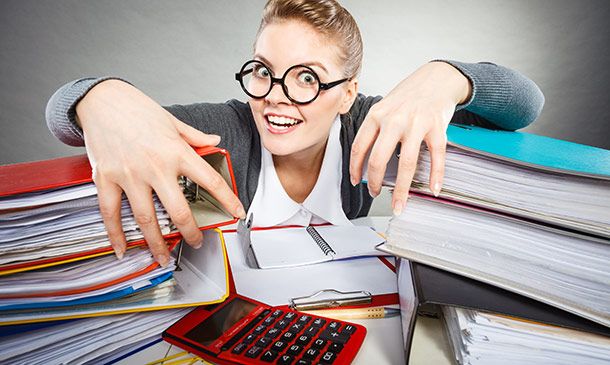
Electric Vehicle Infrastructure
By Cenex (Centre of Excellence for Low Carbon & Fuel Cell Technologies)
Join us for a micro-learning course in electric vehicle infrastructure and learn about this potentially game-changing technology which brings the world a step closer to achieving net-zero emissions. Part of our Net Zero Transport Fundamentals Collection, where we look to provide bite-sized training on all the core technologies and topics relating to decarbonising the transport industry.

Embarking on a journey into the captivating realm of the Portuguese language can be both enriching and thrilling. The 'Portuguese Language Course for Beginners' offers novices an intriguing gateway into one of the world's most spoken languages, bridging continents from Europe to South America. Through interactive sessions, learners will delve into the foundational grammar, vocabulary, and pronunciations that form the cornerstone of Portuguese, unveiling the beauty of communication in a language that resonates with history, culture, and passion. Learning Outcomes Comprehend basic Portuguese vocabulary and its proper usage. Decode the foundational grammar structures of the Portuguese language. Perfect pronunciation techniques to enhance clarity in conversations. Engage in elementary conversations using day-to-day phrases. Understand the cultural nuances embedded within the language. Why buy this Portuguese Language Course for Beginners course? Unlimited access to the course for forever Digital Certificate, Transcript, student ID all included in the price Absolutely no hidden fees Directly receive CPD accredited qualifications after course completion Receive one to one assistance on every weekday from professionals Immediately receive the PDF certificate after passing Receive the original copies of your certificate and transcript on the next working day Easily learn the skills and knowledge from the comfort of your home Certification After studying the course materials of the Portuguese Language Course for Beginners there will be a written assignment test which you can take either during or at the end of the course. After successfully passing the test you will be able to claim the pdf certificate for £5.99. Original Hard Copy certificates need to be ordered at an additional cost of £9.60. Who is this Portuguese Language Course for Beginners course for? Absolute beginners with a zest to learn a new language. Travellers planning to visit Portuguese-speaking regions. Business professionals aiming to expand their linguistic horizons. Students pursuing global studies or international relations. Culture enthusiasts eager to dive into the Portuguese ethos. Prerequisites This Portuguese Language Course for Beginners does not require you to have any prior qualifications or experience. You can just enrol and start learning.This Portuguese Language Course for Beginners was made by professionals and it is compatible with all PC's, Mac's, tablets and smartphones. You will be able to access the course from anywhere at any time as long as you have a good enough internet connection. Career path Translator (Portuguese-English): £25,000 - £35,000 Travel Consultant focusing on Portuguese destinations: £20,000 - £28,000 Bilingual Customer Support Representative: £22,000 - £30,000 International Sales Representative: £28,000 - £40,000 Language Teacher (Portuguese): £24,000 - £32,000 Foreign Affairs Officer: £27,000 - £38,000 Course Curriculum Section 01: Lesson 1 Lesson 1a 00:03:00 Lesson 1b 00:03:00 Lesson 1c 00:04:00 Section 02: Lesson 2 Lesson 2a 00:04:00 Lesson 2b 00:03:00 Lesson 2c 00:05:00 Lesson 2d 00:05:00 Lesson 2e 00:01:00 Section 03: Lesson 3 Lesson 3a 00:04:00 Lesson 3b 00:03:00 Lesson 3c 00:04:00 Lesson 3d 00:04:00 Lesson 3e 00:03:00 Lesson 3f 00:03:00 Section 04: Lesson 4 Lesson 4a 00:03:00 Lesson 4b 00:03:00 Lesson 4c 00:03:00 Lesson 4d 00:03:00 Lesson 4e 00:03:00
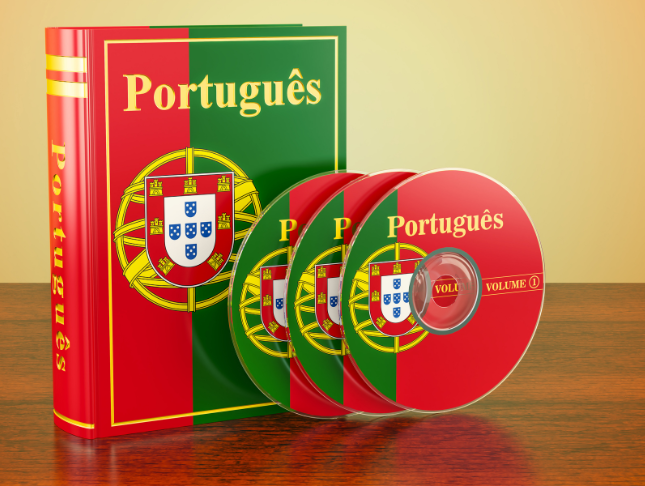
Description SCRUM is an Agile approach to managing a project which basically used in software development field. SCRUM gives emphasizes on the teamwork instead of the detailed description how everything will be done. In SCRUM, a sprint planning meeting is described regarding the desired outcome and goal. Scrum relies on a self-organizing, cross-functional team that will try to achieve the goal. Scrum Developer Video Training Course, as the name suggests the course is about SCRUM developer training that will prepare you to learn about initiating a project and planning and estimating a project. You will get a crystal clear basic knowledge about SCRUM. The course includes the basic SCRUM principles and concepts and SCRUM phases and Processes. In the course, you will also learn how to initiate a project and create project vision. The Scrum Developer Video Training Course helps you to be a SCRUM master and help you to form SCRUM team. Throughout the course, you will know how to plan and estimate a project through practical approaches such as by studying user stories, and by creating estimating tasks. You will learn how to implement and estimate a project. Finally, you will learn about convening a Scrum of Scrums, demonstrating & validating sprint, and retrospect sprint. Assessment & Certification To achieve a formal qualification, you are required to book an official exam separately with the relevant awarding bodies. However, you will be able to order a course completion CPD Certificate by paying an additional fee. Hardcopy Certificate by post - £19 Soft copy PDF via email - £10 Requirements Our Scrum Developer Video Training Course is fully compatible with any kind of device. Whether you are using Windows computer, Mac, smartphones or tablets, you will get the same experience while learning. Besides that, you will be able to access the course with any kind of internet connection from anywhere at any time without any kind of limitation. Career Path After completing this course you will be able to build up accurate knowledge and skills with proper confidence to enrich yourself and brighten up your career in the relevant job market. Introduction Introduction FREE 00:12:00 Introduction to Scrum Introduction to Scrum 00:01:00 Scrum Overview 00:21:00 Scrum Concepts & Principles 00:14:00 Scrum Phases & Processes 00:05:00 Course Summary 00:02:00 Initiating a Project Initiating a Project 00:03:00 Creating the Project Vision 00:09:00 Identifying the Scrum Master 00:03:00 Forming the Scrum Team 00:06:00 Developing Epics 00:06:00 Creating the Prioritized Product Backlog 00:12:00 Release Planning 00:06:00 Course Summary 00:02:00 Planning & Estimating a Project Planning & Estimating a Project 00:03:00 Creating User Stories 00:05:00 Approve, Estimate & Commit User Stories 00:07:00 Create Tasks 00:06:00 Estimating Tasks 00:04:00 Creating the Sprint Backlog 00:07:00 Course Summary 00:02:00 Implementing a Project Implementing a Project 00:01:00 Creating Deliverables 00:06:00 Conducting the Daily Standup (or Daily Scrum) 00:06:00 Grooming the Prioritized Product Backlog 00:04:00 Course Summary 00:02:00 Sprint Review and Retrospect Sprint Review and Retrospect 00:02:00 Convene a Scrum of Scrums 00:05:00 Demonstrating & Validating Sprint 00:06:00 Retrospect Sprint 00:09:00 Course Summary 00:02:00 Release Release 00:02:00 Ship Deliverables 00:07:00 Retrospect Project 00:03:00 Course Summary 00:04:00 Mock Exam Mock Exam- Scrum Developer Video Training Course 00:20:00 Final Exam Final Exam- Scrum Developer Video Training Course 00:20:00 Certificate and Transcript Order Your Certificates and Transcripts 00:00:00

Unlock the healing potential of homeopathy and discover effective remedies for optimal health with our comprehensive online course! Our course is designed to provide you with an in-depth understanding of the principles, theories and practices of homeopathy. Through a series of 16 modules, you will explore the various applications of homeopathy for different systems in the body, from the nervous system to the immune system. You will learn how to select and administer homeopathic remedies for a range of health issues, from common ailments to chronic conditions. By the end of this course, you will have gained the knowledge and skills to enhance your own health and wellbeing, and to help others achieve optimal health. Enrol now and embark on a journey of self-discovery and healing with homeopathy! Learning Outcomes: Develop a deep understanding of the principles and theories behind homeopathy Gain knowledge of the various applications of homeopathy for different systems in the body, such as the nervous, respiratory, circulatory, digestive, musculoskeletal, reproductive, immune and limbic systems Learn how to select and administer homeopathic remedies for a range of health issues, including skin problems, first aid, children and women's health, and chronic conditions Gain the skills to treat patients using homeopathy in a safe and effective manner Understand the role of homeopathy in the present and future of healthcare Why Prefer this Effective Homeopathic Remedies for Optimal Health Course? Opportunity to earn a certificate accredited by CPD QS after completing this Effective Homeopathic Remedies for Optimal Health course Get a free student ID card! (£10 postal charge will be applicable for international delivery). Innovative and engaging content. Free assessments. 24/7 tutor support Through a series of 16 modules, you will gain a deep understanding of the principles, theories and practices of homeopathy. Our course covers a range of topics, including the different applications of homeopathy for various systems in the body, such as the nervous, respiratory, circulatory, digestive, musculoskeletal, reproductive, immune and limbic systems. You will learn how to select and administer homeopathic remedies for a range of health issues, from common ailments to chronic conditions. Our course also includes modules on first aid, children and women's health, and the role of homeopathy in the present and future of healthcare. In addition to the modules on specific systems and conditions, our course also includes modules on first aid, children and women's health, and the role of homeopathy in the present and future of healthcare. You will gain a comprehensive understanding of the power of homeopathy as a complementary form of healthcare and its growing importance in modern medicine. Whether you are interested in enhancing your own health and wellbeing or pursuing a career in healthcare, our course provides you with the knowledge and skills to achieve your goals. Our experienced instructors are dedicated to providing you with the support you need to succeed. Certification Upon successful completion of the Alternative Medicine - Homeopathy course, learners can obtain a certificate as proof of their achievement. The following certificate options are available: PDF Certificate: A digital version of the certificate will be emailed to the learner upon request for only £10. Printed Hardcopy Certificate - UK Delivery: For learners within the United Kingdom, a high-quality printed hardcopy of the certificate can be delivered to your postal address for only £29. Printed Hardcopy Certificate - International Delivery: For learners residing outside the UK, a high-quality printed hardcopy of the certificate can be delivered to your international postal address for only £39. CPD 10 CPD hours / points Accredited by CPD Quality Standards Who is this course for? Individuals interested in alternative and natural forms of healthcare Healthcare professionals looking to expand their knowledge and skills in homeopathy Those seeking to enhance their own health and wellbeing Anyone interested in pursuing a career in homeopathy or complementary healthcare Requirements You will not need any prior background or expertise. All you need to take this Effective Homeopathic Remedies for Optimal Health is - A smart device. A secure internet connection. Being over the age of 16. And a strong drive for learning and literacy. Career path This course can open up a range of career opportunities in the healthcare industry. Here are some job roles and their average salary range in the UK: Homeopathic Practitioner: £18,000 - £45,000 per year Complementary Therapist: £20,000 - £45,000 per year Healthcare Practitioner: £20,000 - £50,000 per year Health and Wellness Consultant: £25,000 - £60,000 per year

Effective brief psychotherapy
By Human Givens College
Discover how to make a positive difference – whatever the problem – using the key concepts and skills encompassed in human givens therapy. Accredited CPD: 6 hours With mental health problems affecting ever-increasing numbers of people, there is an economic and moral need for psychotherapy to be as effective as possible. What an inspirational, motivating online brief psychotherapy course!PSYCHIATRIST Why take this course Brief solution-focused therapy has been found (in a meta-analysis of hundreds of efficacy studies) to be far more effective in treating anxiety disorders, depression, phobias, trauma and addiction, than any form of therapy that assumes treatment needs to be long-term. But not all brief psychotherapeutic approaches are the same – some are more effective than others. On his hugely informative online brief psychotherapy course, Ivan Tyrrell distils the essential components you need to make your psychotherapeutic interventions as quick, reliably effective and long-lasting as possible. He clearly demonstrates how, by combining proven psychotherapeutic skills with new insights and techniques derived from the human givens approach (such as how to work more in tune with the brain by using the APET™ model), we can help distressed individuals and families even more effectively. The result is a powerful integrative, bio-psycho-social approach that allows you to work flexibly with each client’s situation – helping them to recover their lives as quickly as possible – and empowering them with new knowledge and skills that will build resilience against future setbacks. Anyone working in the welfare and caring professions can safely introduce these new strategies and concepts into their work – you will also gain a richer knowledge of why so many people have mental and emotional problems. It's impressive how much can be achieved in one session.CASE MANAGER / REGISTERED NURSE What will you learn A clear understanding of why a bio-psycho-social approach should determine how psychological interventions are structured Novel ways to overcome resistance and motivate people The chance to see skilled brief therapy in action (filmed examples) – with moving and riveting case histories How to make a difference fast, even with ‘stuck’ clients New treatments for anxiety, panic attacks, depression, anger, obsessive compulsive disorder (OCD), eating disorders, addictions, relationship/marital/family problems, and to help survivors of abusive relationships more effectively 47 vital tips that will make you more effective How to communicate with the emotional brain Ways to develop rapport quickly and gather good quality information from your clients Knowledge of the APET™ model and why this improves outcomes A better understanding of how emotions affect thought How to use a client’s own language therapeutically A richer knowledge of why so many people have mental and emotional problems and what you can to do help them Why brief psychotherapeutic approaches work so well How to establish clear outcomes and realistic goals The best ways to rehearse success and improve outcomes The importance of metaphor Examples of how to incorporate these strategies into your own practice Increased confidence when working with difficult cases Includes course notes Accredited CPD certificate and much more… Counts towards a Diploma By taking this course, you could be on your way to completing Part 1 of the Human Givens Diploma – a flexible, part-time psychotherapy course which will deepen your psychological knowledge and increase your ability to help people effectively and quickly. Course Programme Part 1Why brief therapy approaches work so well Part 2How to apply these strategies with your patients/clients Part 3Putting it all into practice: seeing it happen Part 4The six steps of effective brief therapy Who is this course suitable for? Anyone wishing to know more about the best ways to combine brief therapeutic techniques to powerful effect so that individuals can be helped to move on as quickly as possible All health and welfare professionals, including: counsellors, psychotherapists, occupational therapists, speech therapists, clinical psychologists, psychiatrists, psychiatric nurses, midwifes, doctors, health visitors, social or youth workers Anyone who’d like to be able work effectively with each individual they see, in a truly integrated bio-psycho-social way If you’d like to improve your practical counselling or psychotherapy skills so that you can help individuals and families as quickly as possible, this course is for you Anyone curious about why some people get better results than others when working with depression, anxiety disorders and more… This course has been independently assessed by the internationally recognised CPD Standards Office for 6 hours of CPD training. Meet your tutor Joe Griffin Joe Griffin is a psychologist with many years’ experience both in psychotherapeutic practice and in training psychotherapists. Read more
