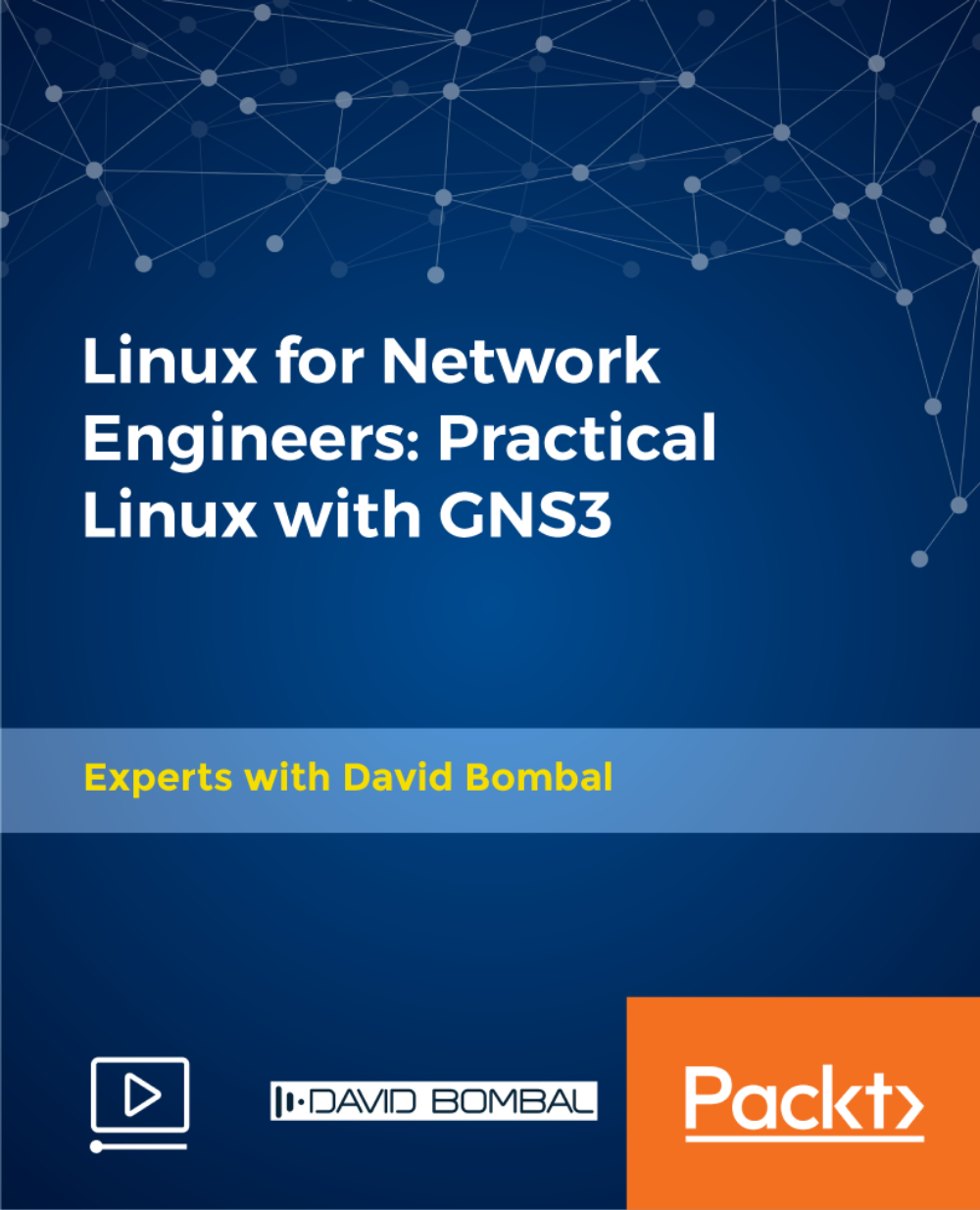- Professional Development
- Medicine & Nursing
- Arts & Crafts
- Health & Wellbeing
- Personal Development
Advanced Diploma in Microsoft Office
By iStudy UK
Course Overview Take your Microsoft Office skills to a new level and gain full proficiency in Word, Excel, PowerPoint, Access and Outlook. This complete Diploma in Microsoft Office will teach you how to automate tasks with macros, create powerful work presentations, write professional business documents, and much more. Through step-by-step audiovisual training, you will familiarise with the advanced tools and features of each program, taking you from beginner to expert in no time. In just a few days, you will be able to perform advanced tasks such as creating queries in Access, and will be able to work faster and much more efficiently when taking on day-to-day office tasks. By the end of this Advanced Microsoft Office Training course, you will have the skills and confidence to utilise key Microsoft Office features and tools to customise your work and enhance your documents and slides to your liking. Not only that, but you will be able to add this qualification to your resume to instantly stand out to prospective employers! Develop full proficiency in Microsoft Office and stand out to prospective employers! What You Will Learn In this Microsoft Office Diploma, you will develop full proficiency in Word, Excel, PowerPoint, Outlook and Access, guaranteeing your career prospects in any office-based role. Performing Advanced Editing & Formatting Tasks in Word Formatting Pictures and Adding SmartArt in Word Working With Illustrations in Word Adding Tables & Inserting Special Objects in Word Working With Document References in Word How to Automate Tasks With Macros In Excel Managing, Grouping & Outlining Data In Excel Inserting Text, Audio & Visual in PowerPoint Tips for Preparing Your PowerPoint Presentation Creating Queries, Reports & Reforms in Access Managing Junk Mail & Performing Advanced Calendar Tasks Why You Should Choose This Course From iStudy Study at your own pace Full Tutor support on weekdays (Monday - Friday) Fully compatible with any device Free Printable PDF Certificate immediately after completion No prior qualifications are needed to take this course No hidden fees or exam charges CPD Qualification Standards and IAO accredited Efficient exam system, assessment, and instant results Our customer support team is always ready to help you Gain professional skills and better earning potential Certification After completing the course you'll receive a free printable CPD accredited PDF certificate. Hard Copy certificate is also available, and you can get one for just £9! Accreditation This course is accredited by Continuing Professional Development (CPD). It is a recognised independent accreditation service. Enrol today and learn something new with iStudy. You'll find a full breakdown of the course curriculum down below, take a look and see just how much this course offers. We're sure you'll be satisfied with this course.

Description MS Excel introduces multi-dimensional activities through its various feature. Do you want to be the first to look at the MS Excel 2016 Introduction course to learn its vivid use? Don't be late. Look at the MS Excel 2016 Introduction course and justify its authentic knowing its various fields. The course designs in such a way that helps you to know the basic functions of MS Excel and various use of Excel for making calculation, producing charts, and recording data of all kind of business. It teaches you how to create Excel data, simple PivotTable and charts, vivid use of IF, SUM, TOTAL, and AVERAGE. It enables the students to understand how Excel is used in business to analyze the existing data. It also teaches the functions of range, and cell to do different types of activities. Assessment: This course does not involve any MCQ test. Students need to answer assignment questions to complete the course, the answers will be in the form of written work in pdf or word. Students can write the answers in their own time. Once the answers are submitted, the instructor will check and assess the work. Certification: After completing and passing the course successfully, you will be able to obtain an Accredited Certificate of Achievement. Certificates can be obtained either in hard copy at a cost of £39 or in PDF format at a cost of £24. Who is this Course for? MS Excel 2016 Introduction is certified by CPD Qualifications Standards and CiQ. This makes it perfect for anyone trying to learn potential professional skills. As there is no experience and qualification required for this course, it is available for all students from any academic background. Requirements Our MS Excel 2016 Introduction is fully compatible with any kind of device. Whether you are using Windows computer, Mac, smartphones or tablets, you will get the same experience while learning. Besides that, you will be able to access the course with any kind of internet connection from anywhere at any time without any kind of limitation. Career Path After completing this course you will be able to build up accurate knowledge and skills with proper confidence to enrich yourself and brighten up your career in the relevant job market. Introduction Introduction FREE 00:01:00 Getting Started with Excel What is Excel 00:02:00 Opening Excel 00:04:00 Navigating the Excel User Interface 00:07:00 Using the Excel Ribbon 00:03:00 Understanding Excel Work Components 00:04:00 Using the Backstage View 00:03:00 Creating Workbooks and Using Templates Creating a New Workbook 00:03:00 Creating Workbooks Using Templates 00:03:00 Saving an Excel Workbook 00:05:00 Using Convert and Checking Compatiblity 00:02:00 Entering Data Navigating a Worksheet by Mouse or Keyboard 00:05:00 Excel Data Types 00:03:00 Cell and Range Addressing 00:02:00 Data Selection Techniques 00:05:00 Common Excel Commands 00:07:00 Using the Autofill Handle 00:03:00 Excel Formula Basics Data What are Formulas and Functions 00:02:00 Components of a Formula 00:06:00 Calculation Hierarchy Using the Order of Operations_Revise 00:02:00 Creating Basic Formulas 00:08:00 Working with Basic Functions and Autosum 00:04:00 Using Cell References 00:04:00 Using the Quick Analysis Tool 00:01:00 Adjusting a Worksheet Modifying Columns and Rows 00:06:00 Hiding and Unhiding Columns and Rows 00:03:00 Formatting and Aligning Worksheet Data Formatting and Aligning Data 00:06:00 Merging Data 00:03:00 Wrapping Text Orientation 00:02:00 Formatting Numbers 00:03:00 Using Borders and Shading 00:03:00 Using the Format Painter 00:01:00 Removing Formatting Quickly 00:01:00 Using Cell Styles and Themes Understanding Cell Styles 00:02:00 Applying Cell Styles 00:04:00 Applying Themes 00:03:00 Inserting Objects and Graphics Inserting and Formatting Images 00:03:00 Inserting and Formatting Shapes 00:04:00 Inserting and Formatting Smart Art 00:04:00 Inserting Screenshots 00:02:00 Inserting Hyperlinks 00:03:00 Inserting Symbols and Equations 00:03:00 Inserting Word Art Or Text Boxes 00:04:00 Inserting Other Excel Objects 00:04:00 Arranging Objects 00:04:00 Proofing a Workbook Using Find and Replace 00:04:00 Finding and Replacing Formatting 00:01:00 Using Got to and Go to Special 00:02:00 Using the Spell Checker 00:03:00 Using the Theasaurus and Translation Feature 00:03:00 Printing an Excel File Printing and Previewing Excel Files 00:03:00 Creating Custom Margins and Scaling 00:05:00 Adding Headers and Footers 00:04:00 Formatting a Page with the Page Layout Tab 00:03:00 Printing Titles and Specific Worksheet Areas 00:05:00 Exporting to PDF and XPs 00:02:00 Managing Worksheets Renaming and Coloring Worksheet Tabs 00:03:00 Adding, Deleting, and Navigating Worksheets 00:03:00 Moving and Copying Worksheets 00:04:00 Hiding and Unhiding Worksheets 00:02:00 Navigating and Viewing Excel Files Viewing Workbooks 00:03:00 Using Zoom Tools 00:02:00 Configure Sheet Options 00:02:00 Using Freeze Panes and Split Commands 00:05:00 Working with Window Commands 00:04:00 Adjusting Workbook Properties 00:03:00 Conclusion Course Recap 00:02:00 Certificate and Transcript Order Your Certificates and Transcripts 00:00:00

Overview This comprehensive course on Product Photography will deepen your understanding on this topic. After successful completion of this course you can acquire the required skills in this sector. This Product Photography comes with accredited certification, which will enhance your CV and make you worthy in the job market. So enrol in this course today to fast track your career ladder. How will I get my certificate? You may have to take a quiz or a written test online during or after the course. After successfully completing the course, you will be eligible for the certificate. Who is This course for? There is no experience or previous qualifications required for enrolment on this Product Photography. It is available to all students, of all academic backgrounds. Requirements Our Product Photography is fully compatible with PC's, Mac's, Laptop, Tablet and Smartphone devices. This course has been designed to be fully compatible with tablets and smartphones so you can access your course on Wi-Fi, 3G or 4G. There is no time limit for completing this course, it can be studied in your own time at your own pace. Career Path Having these various qualifications will increase the value in your CV and open you up to multiple sectors such as Business & Management, Admin, Accountancy & Finance, Secretarial & PA, Teaching & Mentoring etc. Course Curriculum 9 sections • 23 lectures • 01:56:00 total length •Introduction to Photography 101: 00:03:00 •General Overview: 00:08:00 •Camera Angles The Pros Use: 00:06:00 •Branding Basics You MUST Identify Before Photography Begins: 00:04:00 •Product Photography Harmony - your keyword list: 00:04:00 •Overview: 00:08:00 •Learn to Adjust Aputure & Shutter Speed Setting (ISO): 00:07:00 •Storage + Digital Organization: 00:06:00 •Media Management: Learn Folder Structure & Tagging: 00:09:00 •Time Management: Product Photoshoot Success: 00:06:00 •General Time Management Mindsets for Business Success!: 00:05:00 •Materials: 00:02:00 •The Psychology & Methodology of Background Selection: 00:04:00 •Beautiful Natural Sunlight is always THE WINNER!: 00:04:00 •What the heck is 'diffusion'?: 00:04:00 •The actual photoshoot: 00:07:00 •2 Important Tips: 00:04:00 •Save & Edit: 00:05:00 •Edit Like a Pro! & Color Grading: 00:07:00 •Cropping & Text: 00:05:00 •The Final Word: 00:06:00 •The Banana Challenge Project: 00:02:00 •Assignment - Product Photography: 00:00:00

Uplift Your Career & Skill Up to Your Dream Job - Learning Simplified From Home! Kickstart your career & boost your employability by helping you discover your skills, talents and interests with our special Masterclass Bootstrap 5 Course - Responsive Web Design Course. You'll create a pathway to your ideal job as this course is designed to uplift your career in the relevant industry. It provides professional training that employers are looking for in today's workplaces. The Masterclass Bootstrap 5 Course - Responsive Web Design Course is one of the most prestigious training offered at StudyHub and is highly valued by employers for good reason. This Masterclass Bootstrap 5 Course - Responsive Web Design Course has been designed by industry experts to provide our learners with the best learning experience possible to increase their understanding of their chosen field. This Masterclass Bootstrap 5 Course - Responsive Web Design Course, like every one of Study Hub's courses, is meticulously developed and well researched. Every one of the topics is divided into elementary modules, allowing our students to grasp each lesson quickly. At StudyHub, we don't just offer courses; we also provide a valuable teaching process. When you buy a course from StudyHub, you get unlimited Lifetime access with 24/7 dedicated tutor support. Why buy this Masterclass Bootstrap 5 Course - Responsive Web Design? Unlimited access to the course for forever Digital Certificate, Transcript, student ID all included in the price Absolutely no hidden fees Directly receive CPD accredited qualifications after course completion Receive one to one assistance on every weekday from professionals Immediately receive the PDF certificate after passing Receive the original copies of your certificate and transcript on the next working day Easily learn the skills and knowledge from the comfort of your home Certification After studying the course materials of the Masterclass Bootstrap 5 Course - Responsive Web Design there will be a written assignment test which you can take either during or at the end of the course. After successfully passing the test you will be able to claim the pdf certificate for £5.99. Original Hard Copy certificates need to be ordered at an additional cost of £9.60. Who is this course for? This Masterclass Bootstrap 5 Course - Responsive Web Design course is ideal for Students Recent graduates Job Seekers Anyone interested in this topic People already working in the relevant fields and want to polish their knowledge and skill. Prerequisites This Masterclass Bootstrap 5 Course - Responsive Web Design does not require you to have any prior qualifications or experience. You can just enrol and start learning.This Masterclass Bootstrap 5 Course - Responsive Web Design was made by professionals and it is compatible with all PC's, Mac's, tablets and smartphones. You will be able to access the course from anywhere at any time as long as you have a good enough internet connection. Career path As this course comes with multiple courses included as bonus, you will be able to pursue multiple occupations. This Masterclass Bootstrap 5 Course - Responsive Web Design is a great way for you to gain multiple skills from the comfort of your home. Course Curriculum Section 01: Introduction Introduction To This Course 00:02:00 Changes From Bootstrap 4 and Bootstrap 5 00:05:00 Bootstrap 5 Browser Compatibility 00:02:00 Setup Bootstrap 5 00:08:00 Section 02: Grid System & Layout Grid System Introduction 00:05:00 All Grid Sizes 00:07:00 Single Column Width 00:05:00 Variable Width Content 00:02:00 Offsetting Columns 00:02:00 Reordering Columns 00:03:00 Column Breaks 00:02:00 Column Wrapping 00:02:00 Vertical Alignment 00:03:00 Horizontal Alignment 00:02:00 Margin Utilities 00:02:00 Multiple Rows 00:03:00 Nesting Rows and Columns 00:03:00 Gutters 00:03:00 Responsive Containers 00:03:00 Fluid Containers 00:01:00 Section 03: Components Alerts 00:14:00 Badge 00:04:00 Breadcrumb 00:03:00 Buttons 00:11:00 Button Group 00:06:00 Card 00:06:00 Card Masonry Layout 00:04:00 Carousel 00:13:00 Close Button 00:02:00 Collapse 00:05:00 Collapse Accordion Style 00:10:00 Dropdowns 00:10:00 List Group 00:05:00 Modal 00:09:00 Navs 00:05:00 Navbar 00:15:00 Pagination 00:05:00 Popovers 00:06:00 Progress 00:04:00 Scrollspy 00:14:00 Spinners 00:05:00 Toasts 00:10:00 Tooltips 00:04:00 Section 04: Forms Form Control 00:07:00 Select 00:03:00 Checks 00:08:00 File 00:03:00 Range 00:04:00 Input Groups 00:04:00 Layout 00:05:00 Validation 00:08:00 Section 05: Helpers Clearfix 00:04:00 Colored Links 00:02:00 Embed 00:03:00 Position 00:05:00 Screen Readers 00:03:00 Stretched Link 00:02:00 Text Truncation 00:03:00 Section 06: Utilities Borders 00:02:00 Colors 00:03:00 Display Property 00:04:00 Flex 00:03:00 Float 00:03:00 Interactions 00:04:00 Overflow 00:03:00 Position 00:04:00 Shadows 00:02:00 Sizing 00:03:00 Spacing 00:04:00 Text 00:10:00 Vertical align 00:03:00 Visibility 00:02:00 Section 07: Extras Typography 00:04:00 Tables 00:06:00 Images 00:04:00 Figures 00:02:00 Section 08: Resource Resource 00:00:00 Assignment Assignment - Masterclass Bootstrap 5 Course - Responsive Web Design 00:00:00

Ofqual Regulated Level 5 In-Class TESOL Qualification in Vietnam or Cambodia
5.0(5)By TEFL Wonderland - Brilliant Minds
Ofqual Regulated Level 5 In-Class TESOL Qualification in Vietnam or Cambodia

Excel Spreadsheet Training
By The Teachers Training
Excel Spreadsheet Training Course Overview Tired of staring at endless rows and columns in frustration? Would you like to transform your data into insights that impress your boss and streamline your work? Then welcome to Excel Spreadsheet Training: Your Journey from Spreadsheet Novice to Spreadsheet Ninja! At the beginning of the Excel Spreadsheet Training course, you will acquire a thorough understanding of the Excel interface, confidently navigating and leveraging its features for efficient spreadsheet management. Besides, you will learn to enter and manipulate various data types, including text, numbers, time, logical values, and graphics, ensuring accurate and diverse information representation. This course will help you increase your productivity as you master Autofill and Speedfil functionalities, streamlining your workflow and saving valuable time during data entry. Additionally, this Excel Spreadsheet Training course will assist you in developing the skills to save files effectively, ensuring data security and accessibility while maintaining a well-organized digital workspace. Expertise in formulas increases Excel efficiency. In this Excel Spreadsheet Training course, you will gain a solid foundation in Formula Basics, understand the mathematical order behind formulas, and confidently create and manipulate them to suit your analytical needs. Furthermore, you will learn the art of copying relative and absolute formulas, facilitating efficient replication of calculations across your spreadsheet. As you move deeper into the Excel Spreadsheet Training course, you will learn the tricks and techniques to manage the sheets efficiently. When you finish the course, you will be introduced to the functions enabling you to harness Excel's full potential for complex data analysis and decision-making. Without any further delay, enrol in the Excel Spreadsheet Training course to make a fast progression in your career. Why Choose Teachers Training Some of our website features are: This is a dedicated website for teaching 24/7 tutor support Interactive Content Affordable price Courses accredited by the UK's top awarding bodies 100% online Flexible deadline Entry Requirements No formal entry requirements. You need to have: Passion for learning A good understanding of the English language Be motivated and hard-working Over the age of 16. Certification Successfully completing the MCQ exam of this course qualifies you for a CPD-accredited certificate from The Teachers Training. You will be eligible for both PDF copy and hard copy of the certificate to showcase your achievement however you wish. You can get your digital certificate (PDF) for £4.99 only Hard copy certificates are also available, and you can get one for only £10.99 You can get both PDF and Hard copy certificates for just £12.99! The certificate will add significant weight to your CV and will give you a competitive advantage when applying for jobs. Excel spreadsheet for Beginner Tour of the Excel screen 00:10:00 Entering Data 00:13:00 Autofill Speedfill 00:09:00 Saving the file 00:02:00 Autosum 00:04:00 Formula Basics 00:11:00 Copying formulas - Relative Formulas 00:04:00 Totals and Averages 00:04:00 Formatting the Spreadsheet 00:07:00 Managing the Sheets 00:06:00 Copying formulas - absolute formulas 00:08:00 Linking the Sheets together 00:06:00 Introduction to Functions 00:05:00
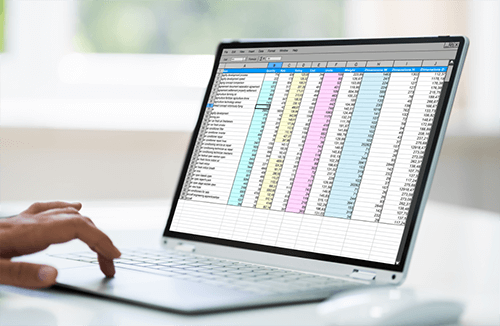
***Don't Spend More; Spend Smart*** Life Just Got Better This Summer! Get Hard Copy + PDF Certificates + Transcript + Student ID Card + e-Learning App as a Gift - Enrol Now Tired of browsing and searching for the course you are looking for? Can't find the complete package that fulfils all your needs? Then don't worry as you have just found the solution. Take a minute and look through this 13-in-1 extensive bundle that has everything you need to succeed in Work from Home Essentials and other relevant fields! After surveying thousands of learners just like you and considering their valuable feedback, this all-in-one Work from Home Essentials bundle has been designed by industry experts. We prioritised what learners were looking for in a complete package and developed this in-demand Work from Home Essentials course that will enhance your skills and prepare you for the competitive job market. Also, our Work from Home Essentials experts are available for answering your queries and help you along your learning journey. Advanced audio-visual learning modules of these courses are broken down into little chunks so that you can learn at your own pace without being overwhelmed by too much material at once. Furthermore, to help you showcase your expertise in Work from Home Essentials, we have prepared a special gift of 1 hardcopy certificate and 1 PDF certificate for the title course completely free of cost. These certificates will enhance your credibility and encourage possible employers to pick you over the rest. This Work from Home Essentials Bundle Consists of the following Premium courses: Course 01: Working from Home Essentials Course 02: Online Course - A Perfect Guide to Home Business Course 03: Online Meeting Management Course 04: Using Zoom Meeting Effectively Course 05: ZOOM: Master Video Conferencing in Just 40 minutes! Course 06: Business Writing Course 07: Document Control Course 08: Level 2 Microsoft Office Essentials Course 09: Touch Typing Essentials Course 10: Effective Communication Skills Diploma Course 11: Stress Management Training Course 12: Functional Skills IT Course 13: Time Management Course 14: Freelancing on UpWork Benefits you'll get choosing Apex Learning: Pay once and get lifetime access to 13 CPD courses Free e-Learning App for engaging reading materials & helpful assistance Certificates, student ID for the title course included in a one-time fee Free up your time - don't waste time and money travelling for classes Accessible, informative modules designed by expert instructors Learn at your ease - anytime, from anywhere Study the course from your computer, tablet or mobile device CPD accredited course - improve the chance of gaining professional skills How will I get my Certificate? After successfully completing the course, you will be able to order your CPD Accredited Certificates (PDF + Hard Copy) as proof of your achievement. PDF Certificate: Free (For The Title Course) Hard Copy Certificate: Free (For The Title Course) Curriculum: Course 01: Working from Home Essentials Module 1: Introduction to Work from Home Module 2: Online Meeting Tools Module 3: Project Management Tools Module 4: Project Planning Tools Module 5: Communication Tools Course 02: Online Course - A Perfect Guide to Home Business Module 01: Introduction to Business Module 02: Understanding Entrepreneurship Module 03: What Is a Home-Based Business? Module 04: Introduction to Online Business Module 05: Introduction to Digital Marketing Module 06: E-Commerce Business Model: Dropshipping Module 07: E-Commerce Business Model: Affiliate Marketing Module 08: Opportunities for Home-Based Income Module 09: At-Home Professional Service Provider Business Module 10: Introduction to Freelancing Course 03: Online Meeting Management Module 01: Planning and Preparation Module 02: Online Meeting Platforms Module 03: Meeting Etiquette and Tips Course 04: Using Zoom Meeting Effectively Module 01: Introduction Module 02: What is Zoom Meeting? Module 03: Why Use Zoom? Module 04: Tighter Security Module 05: Create Zoom Account Module 06: Navigating Zoom as a Participant Module 07: Scheduling a Meeting Module 08: Navigating Zoom as the Host Module 09: Live on Zoom as a Participant Module 10: Live on Zoom as a Host Module 11: Zoom Webinar Introduction Module 12: Closing Remarks Course 05: ZOOM: Master Video Conferencing in Just 40 minutes! Intro Zoom Intro and signing up Hosting Your First Zoom Meeting Inviting Participants Manage Participants Sharing Screens and Whiteboards More Screen Share Options Chat, Recording and Reactions TIPS 01- Virtual Backgrounds TIPS 02 - Custom Virtual Background TIPS 03 - Video Settings TIPS 04 - Calendar Zoom Extension TIPS 05 - Hiding Floating Menu TIPS 06 - Mute All Shortcut TIPS 07 - New Share TIPS 08 - Pause Share TIPS 09 - Annotate Course 06: Business Writing Words to Cut Building Strong Sentences SCQA How to Write Punchy Summaries Words that Work, Feedback that Improves Proof Reading Makes Perfect Course 07: Document Control Module 1: Introduction to Document Control Module 2: Principles of Document Control and Elements of Document Control Environment Module 3: Document Control Lifecycle Module 4: Document Control Strategies and Instruments Module 5: Document Management Module 6: Quality Assurance and Controlling Quality of Documents Module 7: Project Document Control Module 8: Electronic Document Management Systems and Soft Copy Documentation Course 08: Level 2 Microsoft Office Essentials Excel 2016 Getting Started with Microsoft Office Excel 2016 Performing Calculations Modifying a Worksheet Formatting a Worksheet Printing Workbooks Managing Workbooks Word 2016 Getting Started with Word Formatting Text and Paragraphs Working More Efficiently Managing Lists Adding Tables Inserting Graphic Objects Controlling Page Appearance Preparing to Publish a Document Workbooks - Microsoft Word 2016 (Beginner) PowerPoint 2016 PowerPoint Interface Presentation Basics Formatting Inserting Options Working with Objects Table Charts Review and Presentatin Access 2016 Introduction to Access Modify Data Working with Queries Access Forms Working with Reports Course 09: Touch Typing Essentials Course 10: Effective Communication Skills Diploma Course 11: Stress Management Training Course 12: Functional Skills IT Course 13: Time Management Course 14: Freelancing on UpWork CPD 145 CPD hours / points Accredited by CPD Quality Standards Who is this course for? Anyone from any background can enrol in this Work from Home Essentials bundle. Persons with similar professions can also refresh or strengthen their skills by enrolling in this course. Students can take this course to gather professional knowledge besides their study or for the future. Requirements Our Work from Home Essentials is fully compatible with PC's, Mac's, laptops, tablets and Smartphone devices. This course has been designed to be fully compatible with tablets and smartphones so that you can access your course on Wi-Fi, 3G or 4G. There is no time limit for completing this course; it can be studied in your own time at your own pace. Career path Having this various expertise will increase the value of your CV and open you up to multiple job sectors. Certificates Certificate of completion Digital certificate - Included

Fall into Savings. Enjoy the biggest price fall this Autumn! Tired of browsing and searching for the course you are looking for? Can't find the complete package that fulfils all your needs? Then don't worry as you have just found the solution. Take a minute and look through this 14-in-1 extensive bundle that has everything you need to succeed in Pharmacy Technician and other relevant fields! After surveying thousands of learners just like you and considering their valuable feedback, this all in one Pharmacy Technician bundle has been designed by industry experts. We prioritised what learners were looking for in a complete package and developed this in-demand Pharmacy Technician course that will enhance your skills and prepare you for the competitive job market. Also, our Pharmacy Technician experts are available for answering your queries and help you along your learning journey. Advanced audiovisual learning modules of these courses are broken down into little chunks so that you can learn at your own pace without being overwhelmed by too much material at once. Furthermore, to help you showcase your expertise in Pharmacy Technician, we have prepared a special gift of 1 hardcopy certificate and 1 PDF certificate for the title course completely free of cost. These certificates will enhance your credibility and encourage possible employers to pick you over the rest. This Pharmacy Technician Bundle Consists of the following Premium courses: Course 01: Pharmacy Assistant Level 3 Course 02: Pharmacy Skills Training Level 4 Course 03: Medication Administration Level 4 Course 04: Control and Administration of Medicines Online Training Course Course 05: Medical Transcription Course 06: IsiXhosa for Healthcare: The Pharmacist Course 07: Nurse Prescribing Diploma Course 08: Immunisation Nurse Course 09: Pharmacology Course 10: Diabetes Care Diploma Course 11: GDPR in Healthcare Course 12: Level 2 Microsoft Office Essentials Course 13: Personal Hygiene Course 14: Coronavirus (COVID-19) Awareness Benefits you'll get choosing Apex Learning: One payment, but lifetime access to 14 CPD courses Certificates, student ID for the title course included in a one-time fee Full tutor support available from Monday to Friday Free up your time - don't waste time and money travelling for classes Accessible, informative modules taught by expert instructors Learn at your ease - anytime, from anywhere Study the course from your computer, tablet or mobile device CPD accredited course - improve the chance of gaining professional skills Gain valuable experience without leaving your home How will I get my Certificate? After successfully completing the course you will be able to order your CPD Accredited Certificates (PDF + Hard Copy) as proof of your achievement. PDF Certificate: Free (For The Title Course) Hard Copy Certificate: Free (For The Title Course) Curriculum of Bundle Course 01: Pharmacy Assistant Level 3 Introduction to Pharmacy Assistant and Technician Job Role of Pharmacy Technicians Pharmacy Assistant Patient Counselling Guide Communication in Pharmacy Settings Prescription and Dispensing in Pharmacies Inventory Control and Management in Pharmacies Standard Operating Procedures (SOPs) Health and Safety Risks Assessment and Pharmaceutical Terminology and many more.. Course 02: Pharmacy Skills Training Level 4 Introduction History and Development The Pharmacy Team Training of the Pharmacy Team Standards for Pharmacy Professionals and many more.. Course 03: Medication Administration Level 4 Introduction to Safe Handling of Medicines Legislation and guidance of medication management Principles of Safe and Appropriate Handling of Medicines Medication Risk Assessment Guidance Handling Medicines in Social Care Settings Consent to Treatment Procedure for Handling Medication Covert Administration of Medication and many more.. Course 04: Control and Administration of Medicines Online Training Course Medicine Management Fundamentals Importance of Medicine Management Prescribing Medication Effectively Common Problems - Pharmacological Management Common Medicines to Use Palliative Care The Four Principles of Medicine Optimisation Managing Medication in Residential Aged Care Facilities (RACFs) Law and Legislation Course 05: Medical Transcription Introduction to Medical Transcription The What, How, Who and Why of Medical Transcription Understanding Medical Reports Medical Language Boot Camp Formatting: The Basics Data Protection Course 06: IsiXhosa for Healthcare: The Pharmacist Introduction The Patient's Stated Problem History Taking Suggesting and Supplying Alternative Medication Instructions on the Taking of Medication Precautions and Side-Effects When Taking Medication Informing the Patient The Parts of the Body Treatment Scenarios Euphemisms Course 07: Nurse Prescribing Diploma Introduction to Nurse Prescribing Legal and Ethical Aspects of Prescribin Medicine Management Anxiety Disorders in Adults Liver Diseases: Diagnosis & Prescribing Common Problems: Pharmacological Management Anti-Microbial Prescribing and many more.. Course 08: Immunisation Nurse Introduction to Nursing Immunology and Immunisation Understanding Immune System in Nursing Vaccine and Vaccination Types of Vaccine Vaccine Safety and many more.. Course 09: Pharmacology Fundamental Principles of Pharmacology Drug Development and Regulation Neuropharmacology Cardiovascular Pharmacology Endocrine Pharmacology Chemotherapy and many more.. Course 10: Diabetes Care Diploma What is Diabetes The Diabetes Challenge The Cost of Diabetes in Social Care Type 1 Diabetes Type 2 Diabetes Type 2 Diabetes Treatments Prediabetes Course 11: GDPR in Healthcare Introduction to GDPR GDPR and Healthcare Setting General Data Protection Regulations Explained Lawful Basis for Preparation and many more.. Course 12: Level 2 Microsoft Office Essentials Excel 2016 Getting Started with Microsoft Office Excel 2016 Performing Calculations Modifying a Worksheet Formatting a Worksheet Printing Workbooks Managing Workbooks Word 2016 Getting Started with Word Formatting Text and Paragraphs and many more.. Course 13: Personal Hygiene Introduction to Personal Hygiene and a Brief History Looking Clean, Smelling Clean Improving and Maintaining Oral Health Care of the Eyes Ear Care Secrets Foot & Nail Care in Personal Hygiene Hair Care Hygienic Ways and many more.. Course 14: Coronavirus (COVID-19) Awareness Introduction to COVID-19 Understanding of Covid-19 as a Pandemic and How It Is Related to Zoonotic Diseases Like SARS and MERS The Strike of Pandemic Around the World and Great Britain Effects of Covid-19 on Human Life Diagnosis and Treatment Preventions and Social Measures to Be Taken Artificial Intelligence, Data Science and Technological Solutions against Covid-19 CPD 150 CPD hours / points Accredited by CPD Quality Standards Who is this course for? Anyone from any background can enrol in this Pharmacy Technician bundle. Requirements Our Pharmacy Technician course is fully compatible with PCs, Macs, laptops, tablets and Smartphone devices. Career path Having this Pharmacy Technician expertise will increase the value of your CV and open you up to multiple job sectors. Certificates Certificate of completion Digital certificate - Included Certificate of completion Hard copy certificate - Included You will get the Hard Copy certificate for the title course (Payroll Management Course) absolutely Free! Other Hard Copy certificates are available for £10 each. Please Note: The delivery charge inside the UK is £3.99, and the international students must pay a £9.99 shipping cost.

Microsoft Office 2013 Certification Bundle with 5 Exams
By Hudson
The Microsoft Office Specialist is a globally recognised qualification. Having a Microsoft Office Specialist certification on your CV demonstrates that you have gained the necessary expertise to competently use Microsoft applications, giving you a competitive advantage when job hunting as well as in the workplace. It will significantly increase your confidence, skills and employability. It will serve to objectively validate your IT skills and assist in your advancement in your chosen career.

Linux for Network Engineers: Practical Linux with GNS3
By Packt
Linux for Networking Engineers (CCNA, CCNP, CCIE etc): Practical Linux with GNS3 = network programmability and automation.