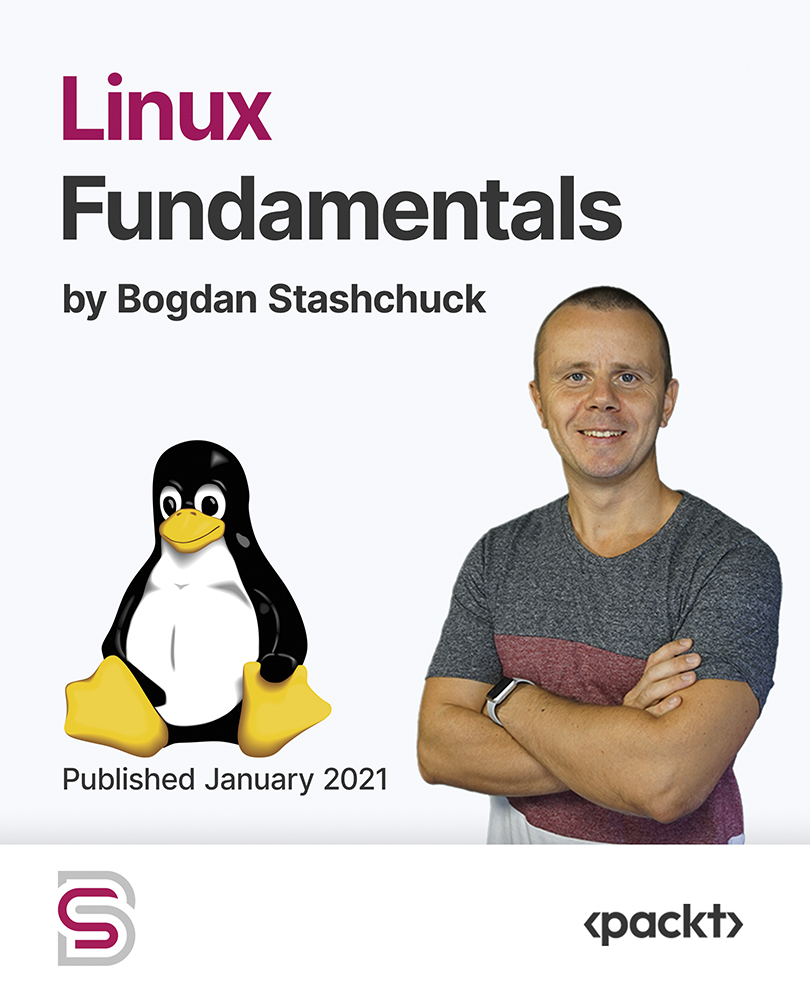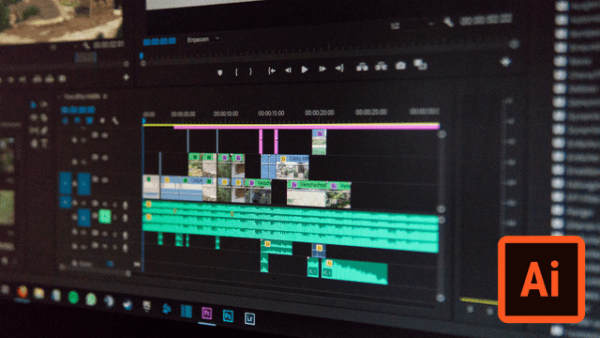- Professional Development
- Medicine & Nursing
- Arts & Crafts
- Health & Wellbeing
- Personal Development
CMI Level 6 Diploma in Professional Management and Leadership practice
By School of Business and Technology London
Getting Started The CMI Level 6 Diploma in Professional Management and Leadership Practice is designed for individuals wishing to develop their professional and leadership skills and who will have the knowledge, skills and behaviours to drive business activities in a senior management and leadership role. The CMI Level 6 Diploma in Professional Management and Leadership Practice is an extensive course and ideal for you if you are a practising or aspiring manager in a role such as: Senior Manager Regional Manager Specialist Manager (with expertise in a specific business or technical function such as quality, finance, risk, marketing, sales IT, human resources etc.) Director You'll have a wide range of modules to choose from, and depending on your career goals, you can select the modules that will be most effective for your progression. Key Benefits For learners: Develop professional management and leadership practices Enhance the skills required for the level of responsibility at the senior management level For organisations: Carry out business activities in a senior management and leadership role Provide you with extensive knowledge of management skills focusing on the specific areas appropriate to you and your workplace Key Highlights Are you aspiring for the next Senior Management or Director position that opens up and has a growth mindset? The CMI Level 6 qualification in Professional Management and Leadership Practice offered by the School of Business and Technology London aims at individuals with the knowledge, skills and behaviours to drive business activities in a senior management and leadership role. Remember! The assessment for the qualification is done based on assignments only, and you do not need to worry about writing any exam. With the School of Business and Technology London, you can complete the qualification at your own pace choosing online or blended learning from the comfort of your home. Learning and pathway materials and study guides developed by our CMI-approved tutors will be available around the clock in our cutting-edge learning management system. Most importantly, at the School of Business and Technology London, we will provide you with comprehensive tutor support through our dedicated support desk. If you choose your course with blended learning, you will also enjoy live sessions with an assigned tutor, which you can book at your convenience. Career Pathways The CMI Level 6 Professional Management and Leadership Practice can open many career pathways including, but not limited to: Senior Manager - With an estimated salary of £ 75,270 per annum Regional Manager - With an estimated salary of £ 52,379 per annum Specialist Manager With an estimated salary of £56,872 per annum Director - With an estimated salary of £78,867 per annum About Awarding Body Chartered Management Institute established over 60 years ago as the British Institute of Management back then; it has developed the UK's very first diploma in management studies. In the years that followed CMI has consistently been at the forefront of all aspects of management and leadership. Today CMI is the only chartered professional awarding body committed to offering the highest standards in management and leadership excellence. Presently over 100,000 managers use its unique services daily. CMI qualifications aim for managers and leaders at any level, and it remains the only Awarding Body which can award Chartered Manager status - the ultimate management accolade. Employers highly value the qualifications awarded by CMI, and boost your career prospects. What is included? Learn 100% online at your own pace Dedicated support from expert tutors Dedicated Support Desk Portal: You can raise queries, request tutor support and ask for a call back whenever you need guidance and assistance. Elevate Knowledge: Your tutors will provide formative assessment feedback for each module, helping you improve your achievements throughout the program Schedule online personal tutor meetings whenever you want, which will help you get the most out of your studies and provide guidance, support and encouragement 12 months support period 24-hour access to the online learning platform 'MyLearnDirect' Schedule live online classes for each module at your convenience. (Blended learning only) Quality learning resources and study guides developed by CMI-approved tutors. All assessment materials are conveniently accessible through the online learning platform 'MyLearnDirect' Induction: We offer online and flexible learning induction to help you settle in and prepare for your online studies Get Foundation Chartered Manager status upon course completion Fast Track to Chartered Manager status. You will be eligible to apply for Chartered Manager status, the ultimate professional accolade for managers, after completing the course and with 3+ years of experience in a managerial role. Access to CMI Management Direct. It has 100,000s of reliable and validated management and leadership resources, including company and industry reports, videos, checklists, E-books, and journals. You have access to CMI Membership and Support for the duration of your study. Assessment For each module you study, you will complete a written assignment of 3000 to 4,000 words and submit it online at your MyLearnDirect learning portal. The submitted assignments will be assessed by your CMI-approved tutor. Entry Requirements This course is designed for practising or aspiring senior managers. You don't need any formal qualifications to study the CMI Level 6 Diploma in Professional Management and Leadership Practice. However, to be eligible for this course, you must: Be 19 years of age and over Have some management experience in the junior, middle or senior level Possess the ability to complete the Level 6 course Our friendly admissions advisors will provide the best advice, considering your needs and goals. Progression We would recommend the below qualifications as a possible progression route, once completing the Level 6 Diploma in professional Management and Leadership Practice qualifications: CMI Level 7 Qualifications. Why gain a CMI Qualification? The CMI Level 6 Diploma in Professional Management and Leadership Practice is perfect if you are a practising or aspiring senior manager and want to improve your management and leadership skills through effective decision-making and strategic leadership. You will develop professional management and leadership practices and enhance the skills required for the level of responsibility at the senior management level. You can fast-track to apply for Chartered Manager status, the ultimate professional accolade for managers, after achieving the CMI Level 6 Diploma in Professional Management and Leadership Practice qualification and with at least three years of experience in a managerial role. You may also wish to further your ongoing personal and professional development by accessing other CMI courses, such as the CMI Level 7 courses in Management and Leadership. Studying for a CMI qualification offers you more than just academic standing. When you enrol with us for the CMI Level 6 Diploma in Professional Management and Leadership Practice, you will have access to CMI Membership and Support for the duration of your study alongside your qualification. CMI graduates achieve remarkable things: 72% agree that their CMI qualification gave them a competitive edge in the job application process. 89% agree they use the skills learnt on their accredited qualification in their current role. 88% agree that the accredited qualification gave them good career prospects. Recent CMI graduates earn a median of 28k compared to just 21k for a typical business studies graduate. Employers highly value the qualifications awarded by CMI, and over 80% of managers agree that a CMI qualification is essential to becoming a professional manager. Learners must request before enrolment to interchange unit(s) other than the preselected units shown in the SBTL website because we need to make sure the availability of learning materials for the requested unit(s). SBTL will reject an application if the learning materials for the requested interchange unit(s) are unavailable. Learners are not allowed to make any request to interchange unit(s) once enrolment is complete. UNIT1- Professional Management and Leadership Practice Reference No : CMI 601 Credit : 6 || TQT : 60 LEARNING OUTCOME 1. Understand the influence of organisational context on management and leadership practice. 2. Understand the practice of professional management and leadership. UNIT2- Managing the Customer Experience Reference No : CMI 522 Credit : 5 || TQT : 50 LEARNING OUTCOME 1. Understand the principles of managing the customer experience. 2. Understand the customer journey in the context of an organisation. 3. Know how to manage the customer experience. UNIT3- Using Reflective Practice to Inform Personal and Professional Development Reference No : CMI 525 Credit : 5 || TQT : 50 LEARNING OUTCOME 1. Understand the value of reflective practice to inform personal and professional development. 2. Know how to apply reflective practice to inform personal and professional development. UNIT4- Developing, Managing and Leading Individuals and Teams Reference No : CMI 602 Credit : 6 || TQT : 60 LEARNING OUTCOME 1. Understand the principles for developing, managing and leading individuals and teams. 2. Know how to develop, manage and lead individuals and teams to achieve results. UNIT5- Managing Stakeholder Relationships Reference No : CMI 509 Credit : 4 || TQT : 40 LEARNING OUTCOME 1. Understand the different types and value of stakeholder relationships. 2. Understand the frameworks for stakeholder management. 3. Know how to manage stakeholder relationships. UNIT6- Managing Risk Reference No : CMI 518 Credit : 6 || TQT : 60 LEARNING OUTCOME 1. Understand the scope of business risk management. 2. Understand the process for managing business risk. UNIT7- Organizational Culture Reference No : CMI 603 Credit : 5 || TQT : 50 LEARNING OUTCOME 1. Understand the role of culture within organisational contexts. 2. Understand approaches required to make and sustain cultural change. UNIT8- Leading Equality, Diversity and Inclusion Reference No : CMI 613 Credit : 7 || TQT : 70 LEARNING OUTCOME 1. Understand the context for leading equality, diversity and inclusion. 2. Know how to lead equality, diversity and inclusion in an organisational context. UNIT9- Principles and Practices of Ethical Decision Making Reference No : CMI 614 Credit : 6 || TQT : 60 LEARNING OUTCOME 1. Understand ethical decision making within organisational contexts. 2. Know how to make an ethical decision. UNIT10- Strategic Programme and Project Management Reference No : CMI 604 Credit : 9 || TQT : 90 LEARNING OUTCOME 1. Understand programmes and project management in an organisational context. 2. Understand factors and approaches for delivering a strategy for a programme or project management. UNIT11- Coaching Skills for Leaders Reference No : CMI 612 Credit : 7 || TQT : 70 LEARNING OUTCOME 1. Understand the benefits, types and application of coaching used by leaders. 2. Know the skills, techniques and approaches required by leaders to coach. UNIT12- Innovation and Change Reference No : CMI 605 Credit : 7 || TQT : 70 LEARNING OUTCOME 1. Understand innovation and change within an organisational context. 2. Know how to drive innovation and change. UNIT13- Leading Quality Management Reference No : CMI 609 Credit : 7 || TQT : 70 LEARNING OUTCOME 1. Understand the factors which influence organisational approaches to quality management. 2. Know how to lead quality management to achieve strategic objectives. UNIT14- Principles and Practices of Policy Development Reference No : CMI 610 Credit : 6 || TQT : 60 LEARNING OUTCOME 1. Understand the context in which a policy is developed. 2. Know how to develop, implement and evaluate policy. UNIT15- Knowledge Management Reference No : CMI 611 Credit : 7 || TQT : 70 LEARNING OUTCOME 1. Understand knowledge management within organisational contexts. 2. Understand the human and cultural dimensions of knowledge management. 3. Know how to develop a strategy to drive knowledge management in an organisational context. UNIT16- Developing and Leading Strategy Reference No : CMI 606 Credit : 6 || TQT : 60 LEARNING OUTCOME 1. Understand approaches to developing organisational strategy. 2. Know how to develop and lead operational strategy to achieve a strategic aim. UNIT17- Procurement, Purchasing and Contracting Reference No : CMI 607 Credit : 6 || TQT : 60 LEARNING OUTCOME 1. Understand the principles of procurement, purchasing and contracting within organisational contexts. 2. Know how to apply the principles of procurement, purchasing and contracting to achieve an operational requirement. UNIT18- Strategic Corporate Social Responsibility and Sustainability Reference No : CMI 608 Credit : 6 || TQT : 60 LEARNING OUTCOME 1. Understand corporate social responsibility and sustainability in organisational contexts. 2. Know how corporate social responsibility and sustainability is applied in an organisational setting. Delivery Methods School of Business & Technology London provides various flexible delivery methods to its learners, including online learning and blended learning. Thus, learners can choose the mode of study as per their choice and convenience. The program is self-paced and accomplished through our cutting-edge Learning Management System. Learners can interact with tutors by messaging through the SBTL Support Desk Portal System to discuss the course materials, get guidance and assistance and request assessment feedbacks on assignments. We at SBTL offer outstanding support and infrastructure for both online and blended learning. We indeed pursue an innovative learning approach where traditional regular classroom-based learning is replaced by web-based learning and incredibly high support level. Learners enrolled at SBTL are allocated a dedicated tutor, whether online or blended learning, who provide learners with comprehensive guidance and support from start to finish. The significant difference between blended learning and online learning methods at SBTL is the Block Delivery of Online Live Sessions. Learners enrolled at SBTL on blended learning are offered a block delivery of online live sessions, which can be booked in advance on their convenience at additional cost. These live sessions are relevant to the learners' program of study and aim to enhance the student's comprehension of research, methodology and other essential study skills. We try to make these live sessions as communicating as possible by providing interactive activities and presentations. Resources and Support School of Business & Technology London is dedicated to offering excellent support on every step of your learning journey. School of Business & Technology London occupies a centralised tutor support desk portal. Our support team liaises with both tutors and learners to provide guidance, assessment feedback, and any other study support adequately and promptly. Once a learner raises a support request through the support desk portal (Be it for guidance, assessment feedback or any additional assistance), one of the support team members assign the relevant to request to an allocated tutor. As soon as the support receives a response from the allocated tutor, it will be made available to the learner in the portal. The support desk system is in place to assist the learners adequately and streamline all the support processes efficiently. Quality learning materials made by industry experts is a significant competitive edge of the School of Business & Technology London. Quality learning materials comprised of structured lecture notes, study guides, practical applications which includes real-world examples, and case studies that will enable you to apply your knowledge. Learning materials are provided in one of the three formats, such as PDF, PowerPoint, or Interactive Text Content on the learning portal. Management Direct As part of the program, you will get access to CMI Management Direct, which provides a rich foundation of management and resource for students. The Management Direct is packed with content, including: E-Books Articles Leader videos Idea for leaders Models and so much more... How does the Online Learning work at SBTL? We at SBTL follow a unique approach which differentiates us from other institutions. Indeed, we have taken distance education to a new phase where the support level is incredibly high.Now a days, convenience, flexibility and user-friendliness outweigh demands. Today, the transition from traditional classroom-based learning to online platforms is a significant result of these specifications. In this context, a crucial role played by online learning by leveraging the opportunities for convenience and easier access. It benefits the people who want to enhance their career, life and education in parallel streams. SBTL's simplified online learning facilitates an individual to progress towards the accomplishment of higher career growth without stress and dilemmas. How will you study online? With the School of Business & Technology London, you can study wherever you are. You finish your program with the utmost flexibility. You will be provided with comprehensive tutor support online through SBTL Support Desk portal. How will I get tutor support online? School of Business & Technology London occupies a centralised tutor support desk portal, through which our support team liaise with both tutors and learners to provide guidance, assessment feedback, and any other study support adequately and promptly. Once a learner raises a support request through the support desk portal (Be it for guidance, assessment feedback or any additional assistance), one of the support team members assign the relevant to request to an allocated tutor. As soon as the support receive a response from the allocated tutor, it will be made available to the learner in the portal. The support desk system is in place to assist the learners adequately and to streamline all the support process efficiently. Learners should expect to receive a response on queries like guidance and assistance within 1 - 2 working days. However, if the support request is for assessment feedback, learners will receive the reply with feedback as per the time frame outlined in the Assessment Feedback Policy.

C1 Visual Analytics - Guide
By Tableau Training Uk
EMAcc Residential Visual Analytics slides - July 2024

EMAcc Visual Analytics - Jul 24
By Tableau Training Uk
EMAcc Residential Visual Analytics slides - July 2024

If you are having troubles with how your administrative system is or you just want to be able to know the proper administrative management, then this course will be perfect for you! Description: This course will be a discussion about admin support and teach you how large-scale organizations are managed. You will also be able to learn the structures and objectives involved, and how to evaluate a company's performance by using key performance indicators to be able to offer great admin support. Furthermore, you will be more aware of business management styles and the environmental factors management should consider. Lastly, in this course, you will know the capacity of the different managers in an organization and how they work together to be able to achieve the goals of the business. You will be able to know how to prioritize tasks to be able to beat the deadlines then pick up information of the frameworks improvement of administration then it will enable you to perceive the individual characteristics of a business person and the most vital elements that a business visionary ought to consider to be effective. Who is the course for? Professionals, employees or businessmen who want to improve the administration department of their company. People who want to know how administrative management works or are currently giving admin support in their company. Entry Requirement: This course is available to all learners, of all academic backgrounds. Learners should be aged 16 or over to undertake the qualification. Good understanding of English language, numeracy and ICT are required to attend this course. Assessment: At the end of the course, you will be required to sit an online multiple-choice test. Your test will be assessed automatically and immediately so that you will instantly know whether you have been successful. Before sitting for your final exam you will have the opportunity to test your proficiency with a mock exam. Certification: After you have successfully passed the test, you will be able to obtain an Accredited Certificate of Achievement. You can however also obtain a Course Completion Certificate following the course completion without sitting for the test. Certificates can be obtained either in hard copy at a cost of £39 or in PDF format at a cost of £24. PDF certificate's turnaround time is 24 hours and for the hard copy certificate, it is 3-9 working days. Why choose us? Affordable, engaging & high-quality e-learning study materials; Tutorial videos/materials from the industry leading experts; Study in a user-friendly, advanced online learning platform; Efficient exam systems for the assessment and instant result; The UK & internationally recognized accredited qualification; Access to course content on mobile, tablet or desktop from anywhere anytime; The benefit of career advancement opportunities; 24/7 student support via email. Career Path: The Admin Support Diploma is a useful qualification to possess, and would be beneficial for the following careers: Accounting Technician Admin Assistant Bid Writer Bookkeeper Civil Service Administrative Officer Data Entry Clerk Finance Officer Hotel Receptionist Legal Secretary Payroll Administrator Liaison Officers Supervisor Typist. Admin Support Module One - Getting Started 00:30:00 Module Two - Getting Organized (I) 01:00:00 Module Three - Getting Organized (II) 01:00:00 Module Four - Managing Time 01:00:00 Module Five - Getting It All Done On Time 01:00:00 Module Six - Special Tasks 01:00:00 Module Seven - Verbal Communication Skills 01:00:00 Module Eight - Non-Verbal Communication Skills 01:00:00 Module Nine - Empowering Yourself 01:00:00 Module Ten - The Team of Two 01:00:00 Module Eleven - Taking Care of Yourself 01:00:00 Module Twelve - Wrapping Up 00:30:00 Administrative Management Module One - Getting Started 00:30:00 Module Two - Why Your Office Needs Administrative Procedures 01:00:00 Module Three - Gathering the Right Tools 01:00:00 Module Four - Identifying Procedures to Include 01:00:00 Module Five - Top Five Procedures to Record 01:00:00 Module Six - What to Include in Your Binder (I) 01:00:00 Module Seven - What to Include in Your Binder (II) 01:00:00 Module Eight - Organizing Your Binder 01:00:00 Module Nine - What Not to Include in the Procedure Guide 01:00:00 Module Ten - Share Office Procedure Guide 01:00:00 Module Eleven - Successfully Executing the Guide 01:00:00 Module Twelve - Wrapping Up 00:30:00 Microsoft Word Module One - Getting Started 00:30:00 Module Two - Opening 01:00:00 Module Three - Working with the Interface 01:00:00 Module Four - Your First Document 01:00:00 Module Five - Basic Editing Tasks 01:00:00 Module Six - Basic Formatting Tasks 01:00:00 Module Seven - Formatting Paragraphs 01:00:00 Module Eight - Advanced Formatting Tasks 01:00:00 Module Nine - Working with Styles 01:00:00 Module Ten - Formatting the Page 01:00:00 Module Eleven - Sharing Your Document 01:00:00 Module Twelve - Wrapping Up 00:30:00 Microsoft PowerPoint Module One - Getting Started 00:30:00 Module Two - Opening PowerPoint 01:00:00 Module Three - Working with the Interface 01:00:00 Module Four - Your First Presentation 01:00:00 Module Five - Working with Text 01:00:00 Module Six - Formatting Text and Paragraphs 01:00:00 Module Seven - Adding Pictures 01:00:00 Module Eight - Advanced Formatting Tasks 01:00:00 Module Nine - Working with Transitions and Animations 01:00:00 Module Ten - Setting Up Your Slide Show 01:00:00 Module Eleven - Showtime! 01:00:00 Module Twelve - Wrapping Up 00:30:00 Microsoft Excel Module One - Getting Started 00:30:00 Module Two - Opening Excel 01:00:00 Module Three - Working with the Interface 01:00:00 Module Four - Your First Worksheet 01:00:00 Module Five - Viewing Excel Data 01:00:00 Module Six - Building Formulas 01:00:00 Module Seven - Using Excel Functions 01:00:00 Module Eight - Using Quick Analysis 01:00:00 Module Nine - Formatting Your Data 01:00:00 Module Ten - Using Styles, Themes, and Effects 01:00:00 Module Eleven - Printing and Sharing Your Workbook 01:00:00 Module Twelve - Wrapping Up 01:00:00 Microsoft Access Module One - Getting Started 00:30:00 Module Two - Opening and Closing Access 01:00:00 Module Three - An Introduction to Databases 01:00:00 Module Four - Sharing Data Using Apps 01:00:00 Module Five - Working in Your App 01:00:00 Module Six - An Introduction to Desktop Databases 01:00:00 Module Seven - Performing Basic Table Tasks 01:00:00 Module Eight - Working with Fields 01:00:00 Module Nine - Working with Table Relationships 01:00:00 Module Ten - An Introduction to Queries, Forms, and Reports 01:00:00 Module Eleven - Protecting Your Data 01:00:00 Module Twelve - Wrapping Up 00:30:00 Refer A Friend Refer A Friend 00:00:00 Mock Exam Mock Exam- Admin Support Diploma 00:20:00 Final Exam Final Exam- Admin Support Diploma 00:20:00 Certificate and Transcript Order Your Certificates and Transcripts 00:00:00

Designated Safeguarding Lead Training Course
By Training Tale
Designated Safeguarding Lead Training As the Safeguarding Lead, you are the first point of contact for staff members, families, and anyone who has access to your organisation; therefore, you must have a thorough understanding of child protection procedures. This exclusive Safeguarding Lead Training Course will teach you more about the role and will assist you in better understanding the safeguarding process. The Safeguarding course uses a combination of written text and interactive exercises to help you review and develop your organisation's child protection procedures and ensure that all staff members understand their roles in safeguarding children. Why Choose Designated Safeguarding Course from Us Self-paced course, access available from anywhere. Easy to understand, high-quality study materials of Family Support Worker Course developed by industry experts. MCQ quiz after each module to assess your learning. Automated and instant assessment results. 24/7 support via live chat, phone call or email. Free PDF certificate as soon as completing the Safeguarding course. Free Course Course 01: Level 4 Childcare and Development Course 02: Level 3 Dyslexia Awareness Designated Safeguarding Lead Training Online Learning Outcomes After completing this Designated Safeguarding course, the learner will be able to: Understand the fundamentals of safeguarding. Understand safeguarding structure and guidance. Know how to recognise abuse and how to respond to disclosures. Know the responses under the safeguarding structure. know how to resolve disagreements. Understand the principles of confidentiality. Understand the importance of Record-Keeping. Certificate of Completion You will receive a course completion certificate for free as soon as you complete the Designated Safeguarding course. Designated Safeguarding Lead Training 1:04:00 1: Designated Safeguarding Lead Training 1:04:00 PDF Who is this course for? Designated Safeguarding Lead Training This Designated Safeguarding Lead Training Course is ideal for anyone Requirements Designated Safeguarding Lead Training There are no specific requirements for this Designated Safeguarding course because it does not require any advanced knowledge or skills. Certificates Reed Courses Certificate of Completion Digital certificate - Included Will be downloadable when all lectures have been completed.

CMI Level 3 Diploma in Principles of Management and Leadership
By School of Business and Technology London
Getting Started The CMI Level 3 Diploma in Principles of Management and Leadership is designed for practising or aspiring junior-level managers and supervisors responsible for first-level management. The CMI Level 3 Principles of Management and Leadership course enhances the skills of junior managers and supervisors in effective decision-making, communication and motivating the employees to attain maximum productivity and achieve clearly defined outcomes. You'll develop various management and supervisory techniques, enabling you to manage workplace problems with maximum competence. The CMI Level 3 Diploma has a more comprehensive structure, providing you with complete professionalism to become an efficient junior manager or supervisor. You'll have a wide range of units to choose from, and depending on your career goals, you can select the modules that will be most effective for your progression. Key Benefits For Learners: Support and monitor goals Provide instructions around objectives Give direction and guidance Support day-to-day operations Effective project planning Providing an overview of the roles and responsibilities required for managers and developing the skills required to succeed Foundation Chartered Manager offers professional recognition and access to the tools to facilitate continuing professional development (CPD) against our Professional Standard For Organisations: Making sure teams can meet organisational objectives Provides extensive knowledge and skills required to be a manager as part of an organisation The capability to apply learning in the context of another organisation or industry sector Key Highlights Are you a practising or aspiring manager and want to supervise or manage a team to achieve clearly defined outcomes? Then, the CMI Level 3 qualification in Principles of Management and Leadership offered by the School of Business and Technology London is the ideal starting point for your career journey. Remember! The assessment for the qualification is done based on assignments only, and you do not need to worry about writing any exam. With the School of Business and Technology London, you can complete the qualification at your own pace, choosing online or blended learning from the comfort of your home. Learning and pathway materials and study guides developed by our CMI-approved tutors will be available around the clock in our cutting-edge learning management system. Most importantly, at the School of Business and Technology London, we will provide comprehensive tutor support through our dedicated support desk. If you choose your course with blended learning, you will also enjoy live sessions with an assigned tutor, which you can book at your convenience. Career Pathways The CMI Level 3 Principles of Management and Leadership can open many career pathways including, but not limited to: Team Leader, with an estimated average salary of £31,051 per annum Supervisor, with an estimated average salary of £34,000 per annum Shift Manager, with an estimated average salary of £36,216 per annum Project Officer, with an estimated average salary of £37,451 per annum About Awarding Body Chartered Management Institute established over 60 years ago as the British Institute of Management back then; it has developed the UK's very first diploma in management studies. In the years that followed CMI has consistently been at the forefront of all aspects of management and leadership. Today CMI is the only chartered professional awarding body committed to offering the highest standards in management and leadership excellence. Presently over 100,000 managers use its unique services daily. CMI qualifications aim for managers and leaders at any level, and it remains the only Awarding Body which can award Chartered Manager status - the ultimate management accolade. Employers highly value the qualifications awarded by CMI, and boost your career prospects. What is included? Learn 100% online at your own pace Dedicated support from expert tutors Dedicated Support Desk Portal: You can raise queries, request tutor support and ask for a call back whenever you need guidance and assistance. Elevate Knowledge: Your tutors will provide formative assessment feedback for each module, helping you improve your achievements throughout the program Schedule online personal tutor meetings whenever you want, which will help you get the most out of your studies and provide guidance, support and encouragement 12 months support period 24-hour access to the online learning platform 'MyLearnDirect' Schedule live online classes for each module at your convenience. (Blended learning only) Quality learning resources and study guides developed by CMI-approved tutors. All assessment materials are conveniently accessible through the online learning platform 'MyLearnDirect' Induction: We offer online and flexible learning induction to help you settle in and prepare for your online studies Get Foundation Chartered Manager status upon course completion Access to CMI Management Direct. It has 100,000s of reliable and validated management and leadership resources, including company and industry reports, videos, checklists, E-books, and journals. You have access to CMI Membership and Support for the duration of your study. Assessment For each module you study, you will complete a written assignment of 2000 to 2500 words and submit it online at your MyLearnDirect learning portal. The submitted assignments will be assessed by your CMI-approved tutor. Entry Requirements This course is designed for practising or aspiring junior-level managers and supervisors. You don't need any formal qualifications to study this course. However, to be eligible for this course, you must: Be 18 years of age and over Possess the ability to complete the Level 3 course Our friendly admissions advisors will provide the best advice, considering your needs and goals. Progression There are numerous progression opportunities will be available on successful completion of a Level 3 qualification in Principles of Management and Leadership, Progression to other qualifications at the same level (e.g. from Level 3 Award to Level 3 Certificate Etc.) Progression to other qualifications at the next level (e.g. from Level 3 Certificate to Level 4 or 5 Certificate) Why gain a CMI Qualification? The CMI Level 3 Diploma in Principles of Management and Leadership is aimed at practising or aspiring managers who will supervise or manage a team to achieve clearly defined outcomes. Our CMI Level 3 Diploma in Principles of Management and Leadership will provide you with the key skills and competencies required to be a manager in an organisation. Upon completing the Diploma course in Principles of Management and Leadership, you will be awarded Foundation Chartered Manager Status. You may also wish to further your ongoing personal and professional development by accessing other CMI courses, such as the CMI Level 5 in Management and Leadership, with the goal of becoming a Chartered Manager. Studying for a CMI qualification offers you more than just academic standing. When you enrol with us for the CMI Level 3 Diploma in Principles of Management and Leadership, you will have access to CMI Membership and Support for the duration of your study alongside your qualification. CMI graduates achieve remarkable things: 72% agree that their CMI qualification gave them a competitive edge in the job application process. 89% agree they use the skills learnt on their accredited qualification in their current role. 88% agree that the accredited qualification gave them good career prospects. Recent CMI graduates earn a median of 28k compared to just 21k for a typical business studies graduate. Employers highly value the qualifications awarded by CMI, and over 80% of managers agree that a CMI qualification is essential to becoming a professional manager. Learners must complete any combination to a minimum of 370 TUT hours, 37 credits to achieve this qualification. Learners must request before enrolment to interchange unit(s) other than the preselected units shown in the SBTL website because we need to make sure the availability of learning materials for the requested unit(s). SBTL will reject an application if the learning materials for the requested interchange unit(s) are unavailable. Learners are not allowed to make any request to interchange unit(s) once enrolment is complete. UNIT1- Principles of management and leadership Reference No : CMI 301 Credit : 7 || TQT : 70 LEARNING OUTCOME 1. Understand how organisations operate. 2. Understand the management role 3. Understand the application of management and leadership approaches. UNIT2- Developing the Knowledge, Skills and Abilities of Individuals and Teams Reference No : CMI 307 Credit : 4 || TQT : 40 LEARNING OUTCOME 1. Know the purpose of developing the knowledge, skills and abilities of individuals and teams. 2. Know different types of development opportunities available to support individuals and teams. 3. Be able to identify and select development opportunities for individuals and teams. UNIT3- Managing a Team to Achieve Results Reference No : CMI 302 Credit : 6 || TQT : 60 LEARNING OUTCOME 1. Understand the role and purpose of teams 2. Be able to recognise the characteristics of a high performing team. 3. Know how to lead, communicate with and motivate a high performing team. UNIT4- Managing Individuals to be Effective in their Role Reference No : CMI 303 Credit : 5 || TQT : 50 LEARNING OUTCOME 1. Understand an individual's work role and responsibilities 2. Know how to set objectives with individuals. 3. Know how to support individuals to perform well UNIT5- Principles of Communication in the Workplace Reference No : CMI 304 Credit : 5 || TQT : 50 LEARNING OUTCOME 1. Know the channels and types of communication used in the workplace. 2. Understand the communication cycle. 3. Be able to plan communication for a target audience. UNIT6- Managing Budgets and Resources Reference No : CMI 314 Credit : 5 || TQT : 50 LEARNING OUTCOME 1. Understand the importance of managing resources in own area of responsibility. 2. Understand the use of budgets in an organisation. 3. Understand how to manage costs within a budget. UNIT7- Managing Data and Information Reference No : CMI 318 Credit : 5 || TQT : 50 LEARNING OUTCOME 1. Understand the reasons for collecting data and information. 2. Know how to manage data and information. 3. Know how to interpret data and information and communicate findings. UNIT8- Managing Meetings Reference No : CMI 319 Credit : 4 || TQT : 40 LEARNING OUTCOME 1. Understand the purposes and types of meetings. 2. Understand how to prepare for meetings. 3. Understand how to facilitate and chair meetings. UNIT9- Managing Own Personal and Professional Development Reference No : CMI 321 Credit : 5 || TQT : 50 LEARNING OUTCOME 1. Understand the benefits of personal and professional development. 2. Know how to identify opportunities for personal and professional development. 3. Know how to create and monitor a personal and professional development plan. UNIT10- Building Stakeholder Relationships Using Effective Communication Reference No : CMI 305 Credit : 4 || TQT : 40 LEARNING OUTCOME 1. Know the purpose of building stakeholder relationships 2. Understand different channels and types of communication used to build relationships with stakeholders. 3. Know how to respond to barriers when communicating with stakeholders. UNIT11- Managing Daily Activities to Achieve Results Reference No : CMI 312 Credit : 4 || TQT : 40 LEARNING OUTCOME 1. Understand the purpose of daily work activities in the context of an organisation. 2. Understand how to prioritise and set objectives for daily work activities. 3. Know how to organise and allocate work. Delivery Methods School of Business & Technology London provides various flexible delivery methods to its learners, including online learning and blended learning. Thus, learners can choose the mode of study as per their choice and convenience. The program is self-paced and accomplished through our cutting-edge Learning Management System. Learners can interact with tutors by messaging through the SBTL Support Desk Portal System to discuss the course materials, get guidance and assistance and request assessment feedbacks on assignments. We at SBTL offer outstanding support and infrastructure for both online and blended learning. We indeed pursue an innovative learning approach where traditional regular classroom-based learning is replaced by web-based learning and incredibly high support level. Learners enrolled at SBTL are allocated a dedicated tutor, whether online or blended learning, who provide learners with comprehensive guidance and support from start to finish. The significant difference between blended learning and online learning methods at SBTL is the Block Delivery of Online Live Sessions. Learners enrolled at SBTL on blended learning are offered a block delivery of online live sessions, which can be booked in advance on their convenience at additional cost. These live sessions are relevant to the learners' program of study and aim to enhance the student's comprehension of research, methodology and other essential study skills. We try to make these live sessions as communicating as possible by providing interactive activities and presentations. Resources and Support School of Business & Technology London is dedicated to offering excellent support on every step of your learning journey. School of Business & Technology London occupies a centralised tutor support desk portal. Our support team liaises with both tutors and learners to provide guidance, assessment feedback, and any other study support adequately and promptly. Once a learner raises a support request through the support desk portal (Be it for guidance, assessment feedback or any additional assistance), one of the support team members assign the relevant to request to an allocated tutor. As soon as the support receives a response from the allocated tutor, it will be made available to the learner in the portal. The support desk system is in place to assist the learners adequately and streamline all the support processes efficiently. Quality learning materials made by industry experts is a significant competitive edge of the School of Business & Technology London. Quality learning materials comprised of structured lecture notes, study guides, practical applications which includes real-world examples, and case studies that will enable you to apply your knowledge. Learning materials are provided in one of the three formats, such as PDF, PowerPoint, or Interactive Text Content on the learning portal. Management Direct As part of the program, you will get access to CMI Management Direct, which provides a rich foundation of management and resource for students. The Management Direct is packed with content, including: E-Books Articles Leader videos Idea for leaders Models and so much more... How does the Online Learning work at SBTL? We at SBTL follow a unique approach which differentiates us from other institutions. Indeed, we have taken distance education to a new phase where the support level is incredibly high.Now a days, convenience, flexibility and user-friendliness outweigh demands. Today, the transition from traditional classroom-based learning to online platforms is a significant result of these specifications. In this context, a crucial role played by online learning by leveraging the opportunities for convenience and easier access. It benefits the people who want to enhance their career, life and education in parallel streams. SBTL's simplified online learning facilitates an individual to progress towards the accomplishment of higher career growth without stress and dilemmas. How will you study online? With the School of Business & Technology London, you can study wherever you are. You finish your program with the utmost flexibility. You will be provided with comprehensive tutor support online through SBTL Support Desk portal. How will I get tutor support online? School of Business & Technology London occupies a centralised tutor support desk portal, through which our support team liaise with both tutors and learners to provide guidance, assessment feedback, and any other study support adequately and promptly. Once a learner raises a support request through the support desk portal (Be it for guidance, assessment feedback or any additional assistance), one of the support team members assign the relevant to request to an allocated tutor. As soon as the support receive a response from the allocated tutor, it will be made available to the learner in the portal. The support desk system is in place to assist the learners adequately and to streamline all the support process efficiently. Learners should expect to receive a response on queries like guidance and assistance within 1 - 2 working days. However, if the support request is for assessment feedback, learners will receive the reply with feedback as per the time frame outlined in the Assessment Feedback Policy.

Linux Fundamentals
By Packt
This course will take you through the basic and advanced concepts of Linux. You will become familiar with shell scripting, file and user management, data streams, and Linux networking with the help of many interesting activities.