- Professional Development
- Medicine & Nursing
- Arts & Crafts
- Health & Wellbeing
- Personal Development
198 Courses in Bradford delivered On Demand
Diploma in Effective Writing Skills
By IOMH - Institute of Mental Health
Overview of Diploma in Effective Writing Skills Words are powerful. They can help you share ideas, give information, and inspire others. But to do this well, you need to write clearly and with care. The Diploma in Effective Writing Skills is designed to help you improve your writing and stand out in today’s busy world. Studies in the UK show that good writing is one of the top five skills employers look for. 82% of businesses say poor writing hurts their work and client relationships. In Britain’s growing knowledge economy, about 30% of jobs need strong writing skills. The Diploma in Effective Writing Skills can help you build a strong advantage in your career. This course takes you through a clear and simple journey. You will start by learning the basic rules of good writing. As you move forward, you will learn special writing techniques for different needs. The Diploma in Effective Writing Skills will also help you find your own style and voice. Every module is designed to give you real skills you can use right away in your work or studies. Whether you need to write business emails, reports, or content that gets noticed, the Diploma in Effective Writing Skills will help you. Build strong writing skills today with the Diploma in Effective Writing Skills and make your communication stronger and more successful. This Diploma in Effective Writing Skills Course will help you to learn: Understand the key elements that make written communication strong. Apply important grammar and style rules correctly. Master each stage of the writing process from start to finish. Adjust your writing style to fit different audiences. Use editing and proofreading techniques to improve your writing. Learn advanced methods to make your writing more impactful. Who is this course for? Professionals who need to improve their writing for work, like emails, reports, and business documents that need to be clear and to the point. Content creators who want to improve their writing style, structure, and effect in different formats. Administrative staff who write important correspondence and want to represent their organization through polished writing. University graduates looking to improve their writing skills to stand out in competitive job markets. Non-native English speakers who already have some English skills but want to raise their writing to a professional level. Process of Evaluation After studying the Diploma in Effective Writing Skills Course, your skills and knowledge will be tested with an MCQ exam or assignment. You have to get a score of 60% to pass the test and get your certificate. Certificate of Achievement Certificate of Completion - Digital / PDF Certificate After completing the Diploma in Effective Writing Skills Course, you can order your CPD Accredited Digital / PDF Certificate for £5.99. (Each) Certificate of Completion - Hard copy Certificate You can get the CPD Accredited Hard Copy Certificate for £12.99. (Each) Shipping Charges: Inside the UK: £3.99 International: £10.99 Requirements You don't need any educational qualification or experience to enrol in the Diploma in Effective Writing Skills course. Career Path Completing this Diploma in Effective Writing Skills course can lead to roles such as: Content Writer – £25K to £40K/year Communications Officer – £26K to £45K/year Technical Writer – £30K to £48K/year Copy Editor – £23K to £38K/year Editorial Assistant – £22K to £30K/year Course Curriculum Module 01: Introduction To Effective Writing Introduction To Effective Writing 00:09:00 Module 02: Essentials Of Effective Writing Essentials Of Effective Writing 00:18:00 Module 03: Writing Process Writing Process 00:18:00 Module 04: Writing For Different Purposes Writing For Different Purposes 00:17:00 Module 05: Editing And Proofreading Editing And Proofreading 00:11:00 Module 06: Advanced Writing Techniques Advanced Writing Techniques 00:13:00

Evernote Training - Advanced Level Course
By One Education
Evernote isn’t just a place for your notes—it’s a digital workspace that, when used right, can streamline your thought process, boost productivity, and help you keep tabs on just about everything. This advanced course takes experienced users beyond the basics, offering clever techniques and thoughtful strategies to use Evernote like a seasoned pro. From organising complex projects to managing an overflowing archive of ideas, you’ll learn how to make the most of every tag, notebook and shortcut without turning your account into a digital labyrinth. Whether you’re building out a knowledge base or creating a more structured system for personal or professional use, this course delivers the insights needed to sharpen your digital organisation. It’s aimed at those who’ve already explored the surface of Evernote and are now ready to do more with less clutter. Expect a smarter, faster way of navigating your ideas—without needing to reinvent your workflow. Learning Outcome Utilise Evernote's business notebooks for content collection and organisation Strategize and organise team projects using templates and shared spaces Collaborate effectively with team members using work chat and shared documents Assign tasks and manage joint team expenses Name documents and artefacts for easy searching and organisation Interface with customers, suppliers, and partners for seamless collaboration Increase productivity and efficiency through advanced Evernote features and tools. Course Curriculum: Evernote Advanced Collaboration Overview Business Notebooks Content Collection Strategize Organize Sharing Assigning Work Chat Shared Documents 28 Voice Messages Personal and Shared Space Naming Documents Artifacts Team Training Center Customers and Suppliers Interface Partners and Team Members Interface Creating Templates For Future Collaboration Utilising Previously Created Templates Managing Joint Team Expenses Conclusion How is the course assessed? Upon completing an online module, you will immediately be given access to a specifically crafted MCQ test. For each test, the pass mark will be set to 60%. Exam & Retakes: It is to inform our learners that the initial exam for this online course is provided at no additional cost. In the event of needing a retake, a nominal fee of £9.99 will be applicable. Certification Upon successful completion of the assessment procedure, learners can obtain their certification by placing an order and remitting a fee of £9 for PDF Certificate and £15 for the Hardcopy Certificate within the UK ( An additional £10 postal charge will be applicable for international delivery). CPD 10 CPD hours / points Accredited by CPD Quality Standards Who is this course for? The course is ideal for highly motivated individuals or teams who want to enhance their professional skills and efficiently skilled employees. Requirements There are no formal entry requirements for the course, with enrollment open to anyone! Career path Project Manager - £35,000 - £60,000 per annum Marketing Manager - £35,000 - £70,000 per annum Sales Manager - £40,000 - £80,000 per annum Business Analyst - £30,000 - £50,000 per annum Operations Manager - £40,000 - £80,000 per annum Certificates Certificate of completion Digital certificate - £9 You can apply for a CPD Accredited PDF Certificate at the cost of £9. Certificate of completion Hard copy certificate - £15 Hard copy can be sent to you via post at the expense of £15.
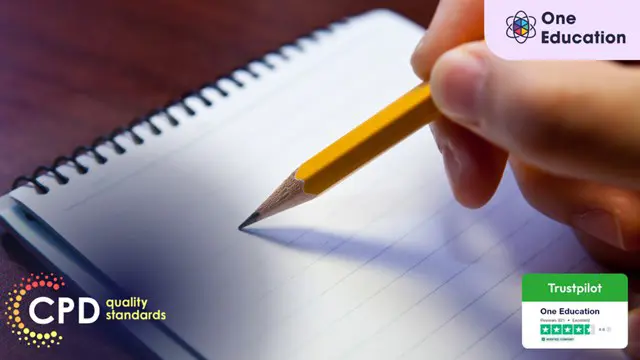
Advanced Training on Windows 10 Course
By One Education
Dive into the essentials of Windows 10 with a course built for those who want clarity, not complexity. Whether you're aiming to sharpen your confidence in navigating the operating system or simply looking to make better use of its features, this course is a practical way to get familiar with one of the world’s most widely used platforms. From system settings to user preferences, we'll take you through Windows 10’s interface in a way that’s tidy, informative, and surprisingly enjoyable. No technical jargon marathons here — just well-organised, easy-to-follow content designed to help you get the most from your computer. Whether you're managing files, setting up user accounts, or exploring security features, this course gives you the know-how to feel in control of your device. Perfect for learners who want to move at their own pace, this training doesn’t assume you’ve seen it all before — but it certainly helps you get there faster. Learning Outcomes Efficiently manage start-up speed and open applications. Effectively manage hard drive space using Storage Sense. Troubleshoot and manage frozen applications. Manage desktop notifications and link your mobile device. Implement backups and restore points for data protection. Customise your workspace and manage lost windows. Course Curriculum: Lesson 01: Overview Lesson 02: Managing Start-Up Speed Lesson 03: Managing Open Applications Lesson 04: Managing Your Hard Drive Space Lesson 05: Managing Your Hard Drive Space - Storage Sense Lesson 06: Managing Frozen Applications Lesson 07: Managing Your PC Remotely Part 1 Lesson 08: Managing Your PC Remotely Part 2 Lesson 09: Managing Desktop Notifications - Focus Assist Lesson 10: Linking Your Mobile Device Lesson 11: Managing Your Backups and Restore Points Lesson 12: Managing Your Default Applications Lesson 13: Managing Your Workspace Lesson 14: Microsoft Edge - Write Notes Lesson 15: Managing Edge - Dot Menu Lesson 16: Managing Edge - Settings Menu Link Lesson 17: Managing Edge With Cortana Lesson 18: Managing Default Applications with Edge Lesson 19: Managing Lost Windows Lesson 20: Conclusion How is the course assessed? Upon completing an online module, you will immediately be given access to a specifically crafted MCQ test. For each test, the pass mark will be set to 60%. Exam & Retakes: It is to inform our learners that the initial exam for this online course is provided at no additional cost. In the event of needing a retake, a nominal fee of £9.99 will be applicable. Certification Upon successful completion of the assessment procedure, learners can obtain their certification by placing an order and remitting a fee of £9 for PDF Certificate and £15 for the Hardcopy Certificate within the UK ( An additional £10 postal charge will be applicable for international delivery). CPD 10 CPD hours / points Accredited by CPD Quality Standards Who is this course for? The course is ideal for highly motivated individuals or teams who want to enhance their professional skills and efficiently skilled employees. Requirements There are no formal entry requirements for the course, with enrollment open to anyone! Career path Any office worker needs to master these skills to be an efficient and productive worker. Certificates Certificate of completion Digital certificate - £9 You can apply for a CPD Accredited PDF Certificate at the cost of £9. Certificate of completion Hard copy certificate - £15 Hard copy can be sent to you via post at the expense of £15.

Picture yourself on a fascinating journey in the world of education. You can do this by taking the Level 4 Certificate in Education and Training (RQF) qualification. It's a special qualification given by Focus Awards, and it's approved by Ofqual, a trusted organization. Here's the thing: teaching and training can be a bit tricky, but this course helps you become really good at it. You'll learn how to welcome new students, make useful materials, and teach in a way that includes everyone. This course has four parts, and it's great for people who want to be teachers, those who already teach and want to get even better, and folks switching to teaching. There's also an extra part you can take about being inclusive, which means teaching everyone no matter who they are. By taking this course, you'll become a confident and respected educator. Plus, you'll get a special certificate that shows you know your stuff. And remember, Focus Awards and Ofqual make sure your qualification is top-notch and respected in the education world. Learning Outcomes Develop effective induction and registration procedures for educational settings. Create engaging information materials, presentations, and handouts for diverse learners. Demonstrate proficiency in designing and delivering unit-specific content and assessments. Apply inclusive teaching practices and templates to promote diversity and accessibility. Submit assignments demonstrating a comprehensive understanding of course content. Why choose Focus Awards Choosing Focus Awards for your educational and training programs offers several key advantages. As an Ofqual-governed accrediting body, their qualifications enjoy wide recognition, both nationally and internationally, ensuring you're held to the highest educational standards. Focus Awards' commitment to professionalism, rapid growth, and diverse qualification offerings makes them a dynamic choice for a relevant and exceptional learning experience. Opting for Focus Awards elevates your career prospects, personal development, and educational achievements. Benefits you will enjoy include: Exceptional customer service. Recognised qualification. Compliance with standards. User-friendly online platform. 24/7 module access. High-quality virtual learning materials. Guided Learning Hours "Guided Learning Hours" includes all direct teaching and support given to a learner by educators, trainers, or supervisors. For this qualification, there are a total of 140 Guided Learning Hours provided. Total Qualification Time Total Qualification Time (TQT) combines guided learning hours (GLH) and the hours students are expected to spend on independent learning, study, and assessments, all under the guidance of educational staff but without direct supervision. Qualification credit values are based on TQT, where one credit equals 10 learning hours. This particular qualification has a Total Qualification Time of 360 hours. Method of Assessment Assessment involves a series of short assignments. Assignments require demonstrating general reading and incorporating references. Submission of all assignments is done through the online portal. To pass, students must meet all learning outcomes; there's no grading system. Progression Progression after completing the Level 4 Certificate in Education and Training (RQF) offers individuals various career advancement avenues in education and training. Here are some common options: QTLS (Qualified Teacher Learning and Skills): Achieve QTLS status, recognizing you as a fully qualified teacher in post-compulsory education. Level 5 Diploma in Education and Training (RQF): Elevate your qualifications with comprehensive training in teaching and training principles. Higher Education: Consider pursuing a bachelor's degree or further academic studies in education or related fields. Specialised Courses: Explore subject-specific or specialized teaching courses to deepen expertise in your chosen area. Advanced Teaching Methods: Enhance your teaching skills through advanced methods, instructional design, or technology integration courses. Leadership and Management: Prepare for leadership roles with educational administration and management courses. Special Education: Focus on specialized courses in special education for a career in teaching students with special needs. Assessment and Evaluation: Learn advanced techniques for effective teaching through assessment and evaluation courses. Language and Communication Skills: Develop language and communication skills, particularly beneficial for language or communication-focused subjects. Professional Development: Stay updated with the latest teaching trends through ongoing professional development courses and workshops. Qualification Purpose The Focus Awards Level 4 Certificate in Education and Training (RQF) provides students with a thorough understanding of education and training delivery, learner assessment, resource management, and relevant role responsibilities. Who is this course for? Aspiring educators and trainers Teachers looking to enhance their skills Professionals transitioning to teaching roles Anyone passionate about inclusive education Requirements To enrol in the Focus Awards Level 3 Award in Supporting Teaching and Learning (RQF) course Age: Learners must be at least 19 years old. Foundational Skills: Basic proficiency in literacy, language, numeracy, and ICT is expected. Practical Experience: Successful completion of this qualification entails practical work or industry placement. Minimum Practice Hours: A minimum of 30 hours of hands-on practice is required. Career path Further Education (FE) Lecturer/Instructor - £30,000 - £40,000 per year Training and Development Specialist - £35,000 - £45,000 per year Adult Education Teacher - £25,000 - £35,000 per year Training Coordinator/Manager - £30,000 - £45,000 per year Assessor/Internal Verifier - £25,000 - £35,000 per year Educational Consultant - £35,000 - £55,000 per year Note: There is No Registration, Assessment, Certification fee included with this price.

The Understand Customers’ Needs and Online Behaviours course helps you connect with customers in a better way. You will learn how people think, act, and respond when they interact with businesses, especially online. The course covers communication skills, body language, and telephone manners, so you can give customers the best service. Whether you're selling something, helping someone, or just want to improve your customer skills, this course makes it easy. Course Curriculum ✓ Module 01: Basic Communication Skills ✓ Module 02: Advance Communication (I) ✓ Module 03: Advance Communication (II) ✓ Module 04: Telephone Etiquette ✓ Module 05: Body Language and Effective Communication Learning Outcomes Understand the basics of clear and polite communication. Learn advanced communication skills for real situations. Improve your listening and response techniques. Build strong customer relationships. Use telephone etiquette to make good impressions. Understand how to read and use body language. Respond better to online and in-person customer needs. Know what influences customer actions online. Handle different customer types with confidence. Communicate clearly and calmly under pressure. Who is this course for? This course is perfect for anyone who works with customers or wants to improve their communication. It’s great for people in sales, customer service, support, hospitality, or anyone who deals with clients online or by phone. If you want to understand people better and respond the right way, this course is for you. Eligibility Requirements You don’t need any past training to take this course. If you are willing to learn and improve how you talk and listen, you’re ready to begin. Career Path After finishing this course, you can work in many customer-focused roles. These include customer service advisor, support representative, sales assistant, call centre worker, or hospitality staff. You can also use these skills in marketing, retail, or any job that needs strong communication. (Learn more about this online course)

Microsoft Excel 2016 (Basic to Advanced)
By Compete High
ð Unleash Your Excel Mastery with 'Microsoft Excel 2016 (Basic to Advanced)' Course! ð Are you tired of spending hours grappling with Excel, only to end up with frustrating and inefficient solutions? Do you dream of becoming the Excel wizard in your workplace, effortlessly creating powerful and efficient solutions? Look no further! Introducing our groundbreaking online course: 'Microsoft Excel 2016 (Basic to Advanced).' ð Why Choose 'Microsoft Excel 2016 (Basic to Advanced)'? â Master Advanced Excel Techniques: Dive deep into the world of Excel with our comprehensive modules that cover everything from advanced formulas and functions to data visualization and analysis. â Practical Real-World Applications: Say goodbye to theoretical lessons! We focus on real-world scenarios, ensuring you can immediately apply your newfound skills to solve complex problems in your professional life. â Build Efficiency: Learn the secrets of crafting efficient and streamlined Excel solutions. From automating repetitive tasks to optimizing complex workflows, you'll become a productivity powerhouse. â Expert-Led Instruction: Our experienced instructors are Excel aficionados with a passion for teaching. Benefit from their wealth of knowledge and insider tips, ensuring you stay ahead of the curve. â Interactive Learning: Engage with hands-on exercises, quizzes, and projects that reinforce your understanding and transform you into a confident Excel pro. â Lifetime Access: Gain unlimited access to the course content, updates, and a supportive community. Your learning journey doesn't end - it evolves. ð What You'll Learn: Advanced Formulas and Functions: Supercharge your spreadsheet skills with complex formulas and functions, unlocking Excel's true potential. Data Visualization Mastery: Transform raw data into visually stunning charts and graphs, making your reports and presentations more impactful. Automation Techniques: Streamline your work by mastering Excel's automation features, saving time and reducing errors. Data Analysis Strategies: Unlock the power of PivotTables, data models, and analysis tools to gain valuable insights from your data. Optimizing Workflows: Learn to design efficient workflows and templates that enhance collaboration and productivity. ð Who Is This Course For? Professionals aiming to boost their Excel proficiency. Entrepreneurs seeking to optimize business processes. Students preparing for a data-driven career. Anyone who wants to stay ahead in today's competitive workplace. Don't miss out on this opportunity to elevate your Excel skills and stand out in the crowd. Join 'Microsoft Excel 2016 (Basic to Advanced)' today and pave the way for a successful and efficient future! Course Curriculum Microsoft Excel 2016 Basic Pre Sell Video 00:00 Lesson 1 - Overview 00:00 Lesson 2 - Interface 00:00 Lesson 3 - File Menu - Part 1 00:00 Lesson 4 - File Menu - Part 2 00:00 Lesson 5 - Home Menu 00:00 Lesson 6 - Insert Menu 00:00 Lesson 7 - Page Layout Menu 00:00 Lesson 8 - Formulas Menu 00:00 Lesson 9 - Data Menu - Part 1 00:00 Lesson 10 - Data Menu - Part 2 00:00 Lesson 11 - Review Menu 00:00 Lesson 12 - View Menu 00:00 Lesson 13 - Templates 00:00 Lesson 14 - Dates 00:00 Lesson 15 - Numbers 00:00 Lesson 16 - Text 00:00 Lesson 17 - B - Calculations-Manual 00:00 Lesson 18 - Calculations 00:00 Lesson 19 - Page Set Up 00:00 Lesson 20 - Print Settings 00:00 Lesson 21 - Conclusion 00:00 Microsoft Excel 2016 Advanced Lesson 1 - Overview 00:00 Lesson 2 - Calculations - Absolute References 00:00 Lesson 3 - Calculations - Relative References 00:00 Lesson 4 - Using Logical Formulas 00:00 Lesson 5 - Using Text Formulas 00:00 Lesson 6 - Using Lookup Formulas 00:00 Lesson 7 - Using Financial Formulas 00:00 Lesson 8 - Using Date and Time Formulas 00:00 Lesson 9 - Sorting Data 00:00 Lesson 10 - Formatting Data into Tables 00:00 Lesson 11 - Using Pivot Tables - Part 1 00:00 Lesson 12 Using Pivot Tables - Part 2 - Design 00:00 Lesson 13 - Formatting Data as Charts 00:00 Lesson 14 - Formatting As Data as Maps 00:00 Lesson 15 - Formatting Data as Formal Reports 00:00 Lesson 16 - Formatting Data for Other Office Documents 00:00 Lesson 17 - Cell Protection and Collaboration 00:00 Lesson 18 - Cell Protection and Collaboration - Part 2 00:00 Lesson 19 - Interface with Google Sheets 00:00 Lesson 20 - Conclusion 00:00


