- Professional Development
- Medicine & Nursing
- Arts & Crafts
- Health & Wellbeing
- Personal Development
1245 Courses delivered Live Online
SonicWALL Network Security Administrator For Sonic OS 7 - SNSA v7 - NA
By Nexus Human
Duration 2 Days 12 CPD hours This course is intended for Security professionals, System engineers, channel partners, service partners, and end users with at least one year of experience in implementing IT security technologies (Network, Applications, and Systems). Overview This course will enable students to configure, monitor, manage, and optimize the SonicWall Network Security firewall appliances running the new SonicOS 7 to effectively defend against limitless network and cyberthreats and implement SonicWall Boundless Cybersecurity safeguards for seamless protection. Upon completion of the course, students will be able to configure the SonicWall firewall for Secure and Remote Connectivity, Network Optimization, and Advanced Threat Protection. The SonicWall Network Security Administrator (SNSA) for SonicOS 7.0curriculum provides students the required background, knowledge, and hands-on experience to begin designing, implementing, and troubleshooting SonicWall Network Security products. SonicOS 7 is SonicWall?s brand new and most advanced security operating system and is at the core of its latest physical and virtual firewalls, including models from the TZ, NSv, NSa and NSsp Series. SonicOS 7.0 features advanced security, simplified policy management, and critical networking and management capabilities for distributed enterprises and small- to medium-sized businesses with SD-branch support. Course Outline Setting up Basic Firewall Components Unified Threat Management Secure Access Deep Packet Inspection for SSL (DPI-SSL) Content Filtering Services Application Control Scalability and Reliability SD-WAN High Availability Troubleshooting Tools

Veeam Certified Architect v11 (VMCE11-A)
By Nexus Human
Duration 5 Days 30 CPD hours This course is intended for This course is suitable for anyone responsible for configuring, managing or supporting a Veeam Availability Suite v11 environment. This includes Senior Engineers and Architects responsible for creating architectures for Veeam environments. Overview After completing this course, attendees should be able to: Describe Veeam Availability Suite components usage scenarios and relevance to your environment. Effectively manage data availability in on-site, off-site, cloud and hybrid environments. Ensure both Recovery Time Objectives (RTOs) and Recovery Point Objectives (RPOs) are met. Configure Veeam Availability Suite to ensure data is protected effectively. Adapt with an organization's evolving technical and business data protection needs. Ensure recovery is possible, effective, efficient, secure and compliant with business requirements. Provide visibility of the business data assets, reports and dashboards to monitor performance and risks. Design and architect a Veeam solution in a real-world environment Describe best practices, review an existing infrastructure and assess business/project requirements Identify relevant infrastructure metrics and perform component (storage, CPU, memory) quantity sizing Provide implementation and testing guidelines in line with designs Innovatively address design challenges and pain points, matching appropriate Veeam Backup & Replication features with requirements Veeam Certified Architect is the highest level of Veeam technical certifications. Engineers who complete both Veeam Availability Suite v11: Configuration and Management and Veeam Backup & Replication V11: Architecture and Design programs (courses + exams) will be granted with the 'Veeam Certified Architect' (VMCA) title by Veeam. Introduction Veeam Availability Suite v11: Configuration and Management Describe RTOs and RPOs, what they mean for your business, how to manage and monitor performance against them The 3-2-1 Rule and its importance in formulating a successful backup strategy Identify key Veeam Availability Suite components and describe their usage scenarios and deployment types Building backup capabilities Backup methods, the appropriate use cases and impact on underlying file systems Create, modify, optimize and delete backup jobs, including Agents and NAS Backup jobs. Explore different tools and methods to maximize environment performance Ensure efficiency by being able to select appropriate transport modes while being aware of the impact of various backup functions on the infrastructure Building replication capabilities Identify and describe the options available for replication and impacts of using them Create and modify replication jobs, outline considerations to ensure success Introduce the new Continuous Data Protection (CDP) policy Secondary backups Simple vs. advanced backup copy jobs, how to create and modify them using best practices to ensure efficient recovery Discuss using tapes for backups Advanced repository capabilities Ensure repository scalability using a capability such as SOBR on-premises and off-site including integration with cloud storage Ensure compatibility with existing deduplication appliances Introduce the new hardened repository Protecting data in the cloud Review how Veeam can protect the data of a cloud native application Review how Veeam Cloud Connect enables you to take advantage of cloud services built on Veeam Review how Veeam can be used to protect your Office 365 data Restoring from backup Ensure you have the confidence to use the correct restore tool at the right time for restoring VMs, bare metal and individual content such as files and folders Utilize Secure Restore to prevent the restoration of malware Describe how to use Staged Restore to comply with things like General Data Protection Regulation (GDPR) before releasing restores to production Identify, describe and utilize the different explores and instant recovery tools and features Recovery from replica Identify and describe in detail, failover features and the appropriate usage Develop, prepare and test failover plans to ensure recovery Disaster recovery from replica to meet a variety of real-world recovery needs Testing backup and replication Testing backups and replicas to ensure you can recover, what you need, when you need to Configure and setup virtual sandbox environments based on backup, replicas and storage snapshots Veeam Backup Enterprise Manager and Veeam ONE Introduce the concept of monitoring your virtual, physical and cloud environments with Veeam Backup Enterprise Manager and Veeam ONE? Configuration backup Locate, migrate or restore backup configuration Introduction Veeam Backup & Replication v11: Architecture and Design Review the architecture principles Explore what a successful architecture looks like Review Veeam?s architecture methodology Discovery Analyze the existing environment Uncover relevant infrastructure metrics Uncover assumptions and risks Identify complexity in the environment Conceptual design Review scenario and data from discovery phase Identify logical groups of objects that will share resources based on requirements Create a set of detailed tables of business and technical requirements, constraints, assumptions and risks Review infrastructure data with each product component in mind Create high level design and data flow Logical design Match critical components and features of VBR with requirements Create logical groupings Determine location of components and relationship to logical grouping Aggregate totals of component resources needed per logical grouping Calculate component (storage, CPU, memory) quantity sizing Physical/tangible design Convert the logical design into a physical design Physical hardware sizing Create a list of physical Veeam backup components Implementation and Governance Review physical design and implantation plan Review Veeam deployment hardening Describe the architect?s obligations to the implementation team Provide guidance on implementation specifics that relate to the design Validation and Iteration Provide framework for how to test the design Further develop the design according to a modification scenario

VMware End User Computing: Design
By Nexus Human
Duration 5 Days 30 CPD hours This course is intended for Operators, administrators, and architects for VMware Horizon should enroll in this course. These individuals are responsible for the creation, maintenance, and or delivery of remote and virtual desktop services. Additional duties can include the implementation, support, and administration of an organization's end-user computing infrastructure. Overview By the end of the course, you should be able to meet the following objectives: Assess the business and application requirements of an environment Analyze design choices and design an EUC infrastructure architecture that addresses the needs of the environment Design an EUC architecture that addresses the needs of the organization and follows VMware best practices Document a design that can be implemented Design a comprehensive VMware EUC solution This five-day course presents a methodology for designing a VMware end-user computing (EUC) solution. The design methodology includes recommendations for the types of information and data that must be gathered and analyzed to make sound design decisions for the client systems, the desktop options, the VMware vSphere© infrastructure, VMware Horizon©, VMware Horizon© Cloud ServiceTM, VMware Workspace ONE© UEM, VMware Workspace ONE© AccessTM, VMware NSX-TTM, and VMware Unified Access GatewayTM. VMware best practices are presented for each phase of the design process. In this course, you apply your new knowledge by working with other participants to design a VMware EUC solution for a real-world project. Course Introduction Introductions and course logistics Course objectives VMWare EUC Design Methodology Recognize the characteristics of a good design. Identify the phases of VMware EUC Design Methodology Presenting Solutions to Executive Management Identify behaviors that can affect team performance negatively List common mistakes when working in a team Describe how to tailor a presentation to the company?s values, and stakeholders? backgrounds and roles List questions you should ask to identify how to address a problem a client is trying to solve Infrastructure Assessment and Services Definition Define customer business objective Define a use case for your virtual desktop and application infrastructure Convert customer requirements to use-case attributes Horizon Architecture and Components Determine the components required for a Horizon on-premises or Horizon Cloud deployment Implement the design considerations and recommendations for various Horizon components Analyze the use-case scenarios for various the Horizon deployment options Component Design: Horizon Pods Design a single-site Horizon desktop block and pod configuration for a given use case Design Cloud Pod Architecture for multisite pool access Design Control Plane Services Architecture for multisite pool access Component Design: App Volumes and Dynamic Environment Manager Identify the functionalities of the components in App Volumes Logical Architecture Implement the recommended practices when designing an application delivery mechanism using App Volumes Component Design: Workspace ONE Map the Horizon desktop building block and the Horizon management building block to VMware vSphere. Identify factors and design decisions that determine the sizing for ESXi hosts Workspace ONE & Horizon Infrastructure Design Design the environment resources required to support a Workspace ONE and Horizon deployment Identify factors and design decisions that determine the sizing for ESXi host Discuss the factors that determine the sizing for shared storage Identify the design decisions related to bandwidth utilization Discuss the implications of using load balancing and traffic management Identify factors and design decisions that determine the sizing of the Azure pods Design Integration and Delivery List the platform components that needs to be integrated along with their dependent services. Integrate Workspace ONE and Horizon platform components. Additional course details:Notes Delivery by TDSynex, Exit Certified and New Horizons an VMware Authorised Training Centre (VATC) Nexus Humans VMware End User Computing: Design training program is a workshop that presents an invigorating mix of sessions, lessons, and masterclasses meticulously crafted to propel your learning expedition forward. This immersive bootcamp-style experience boasts interactive lectures, hands-on labs, and collaborative hackathons, all strategically designed to fortify fundamental concepts. Guided by seasoned coaches, each session offers priceless insights and practical skills crucial for honing your expertise. Whether you're stepping into the realm of professional skills or a seasoned professional, this comprehensive course ensures you're equipped with the knowledge and prowess necessary for success. While we feel this is the best course for the VMware End User Computing: Design course and one of our Top 10 we encourage you to read the course outline to make sure it is the right content for you. Additionally, private sessions, closed classes or dedicated events are available both live online and at our training centres in Dublin and London, as well as at your offices anywhere in the UK, Ireland or across EMEA.

Microsoft Excel - Automating Tasks with Macros
By AXIOM Learning Solutions

Microsoft Excel - Functions and Formulas
By AXIOM Learning Solutions
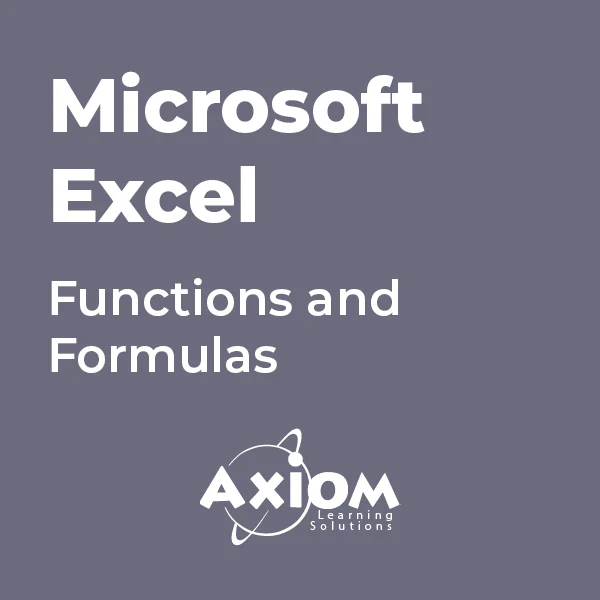
Zoom Meetings (v1.0)
By Nexus Human
Duration 0.5 Days 3 CPD hours This course is intended for This course is designed for business professionals in any functional role who need to participate in Zoom meetings and webinars, and who may also be called on to host Zoom events. Overview In this course, you will participate in and host Zoom meetings to collaborate with others. You will: Use Zoom as a meeting participant. Use Zoom to host meetings. Customize Zoom settings. Manage Zoom contacts. With people transitioning to working remotely, virtual meetings have become the norm and, as a result, the Zoom video conferencing tool is gaining attention and usage. If Zoom has become part of your professional or personal life, this course will help you be a more confident and productive Zoom user. In this course, you will participate in and host Zoom meetings, use Zoom productivity tools such as breakout rooms and contacts, and apply Zoom security and personalization. Using Zoom as a Meeting Participant Topic A: Join a Zoom Meeting Topic B: Participate in a Zoom Meeting Topic C: Collaborate in a Meeting Using Zoom to Host Meetings Topic A: Schedule a Meeting Topic B: Host a Meeting Topic C: Use Breakout Rooms Topic D: Compare Meetings and Webinars Customizing Zoom Topic A: Customize Settings in the Zoom Web Portal Topic B: Customize Zoom Desktop Client Settings Managing Zoom Contacts Topic A: Add Zoom Contacts Topic B: Chat with Zoom Contacts

Cisco Configuring Cisco MDS 9000 Series Switches v3.6 (DCMDS)
By Nexus Human
Duration 4 Days 24 CPD hours This course is intended for Technical decision makers Network architects Data center systems engineers Field engineers Overview After taking this course, you should be able to: Discover and describe the Cisco Multilayer Director Switch (MDS) platform of multilayer switches and directors Provision Cisco MDS Switches Describe key product features of the MDS platform Describe and implement automation an Cisco MDS Switches Configure and implement the Cisco MDS switches and platform features Resolve issues and troubleshoot FC domains, zones and zone merges, and switch boot and firmware upgrades The Configuring Cisco MDS 9000 Series Switches (DCMDS) v3.6 course teaches you to implement, manage, and troubleshoot Cisco© MDS 9000 Series Switches to build highly available, scalable storage networks. Through expert instruction and extensive hands-on practice, you will learn how to deploy and utilize capabilities such as Virtual Storage Area Networks (VSANs), Role-Based Access Control (RBAC), N-Port Virtualization (NPV) fabric security, zoning, automation with NX-API, Slow Drain Analysis, SAN analytics, Fibre Channel over TCP/IP (FCIP) tunnels, and more. You will learn how to configure and implement platform features and learn troubleshooting techniques pertaining to Fibre Channel (FC) domains, firmware upgrades, zones, and zone mergers.This course helps you prepare to take the 300-625 Implementing Cisco Storage Area Networking (DCSAN) exam, which leads to CCNP Data Center and the Certified Specialist - Data Center SAN Implementation certifications. Course Outline Describing Cisco MDS Platform Provisioning Cisco MDS Switches Building the Fibre Channel Fabric with Cisco MDS Switches Automating Cisco MDS Fabric Monitoring and Reporting Cisco MDS Features Troubleshooting Common Cisco MDS Issues

CCCS Check Point Certified Cloud Specialist-Administrator
By Nexus Human
Duration 2 Days 12 CPD hours This course is intended for Technical professionals who support, install, deploy, or administer Check Point products in Cloud Environments. Overview Explain the nature of the cloud environment. Describe the five pillars of cloud architecture. Explain the Basics of Cloud Infrastructure. Explain the Basics of Cloud Automation. Explain Check Point Security Management and How it Applies to CloudGuard. Describe CloudGuard Security Gateway offerings. Describe Cloud Load Balancers. Explain CloudGuard Licensing. Explain the different Deployment options and architectures for CloudGuard. Explain how and why CloudGuard is automated. Describe the functions of CloudGuard that can be automated. Describe the tools used to automate CloudGuard. Explain CloudGuard Automation Requirements. Explain basic troubleshooting techniques specific to Check Point Security Management Servers and Security Gateways. Describe the steps for Troubleshooting CloudGuard Network Installation. Explain the tools and techniques used to troubleshoot CloudGuard Network Automation. Explain the need for Cloud Security Posture Management. Describe the posture management tools available in CloudGuard. Explain methods for correcting Cloud Security Posture Management issues. Learn basic concepts and develop skills necessary to administer Check Point CloudGuard security solutions Course Outline Deploy a Security Management Server in the Cloud. Install a Security Gateway Image. Create Virtual Networks. Deploy Internal and External Load Balancers Deploy a Security Gateway Using Templates. Assign Public IP Addresses to Cloud Devices Create Web Servers in the Cloud. Configure North-South Traffic Policy. Configure East-West Traffic Policy and Routes. Troubleshoot North-South Traffic Issues. Troubleshoot East-West Traffic Issues.

Creating inclusive career pathways for young people: Afternoon Cuppa Session
By Kids in Museums
Creating inclusive career pathways for young people: Afternoon Cuppa Session Tuesday 30 September, 2pm - 3.30pm In partnership with GEM Join Kids in Museums and Group for Education in Museums (GEM) ahead of November’s Discover Creative Careers Month, for an informal virtual briefing and discussion session about inclusive career pathways for young people in museums. The theme for Kids in Museums Takeover Day in 2025 is careers. Our research shows Takeover Day can support children and young people to learn about different jobs in museums and develop their skills for employment in the heritage sector and beyond. For heritage organisations, Takeover Day is a great opportunity to connect with different groups of children and young people, attract new audiences and pilot new ways of working. This session will include a case study from the National Army Museum about their first careers themed Takeover Day with a local primary school. Since 2023, GEM has been researching work experience, work placements and inclusive pathways for young people in the museum sector. Members of the GEM team will give an update about their research, and you can also hear from Boston Manor House, one of the organisations featured in the recent GEM Case Studies: Career Pathways in Museums. In this session, we will: Hear a case study from the National Army Museum about hosting their first careers themed Takeover Day in 2024. Learn more about research into inclusive career pathways for young people in museums from GEM. Hear a case study from Boston Manor House about the range of career-based opportunities they offer for local young people. Create informal opportunities for attendees to share their ideas for creating more inclusive career pathways in their organisations or examples of careers focused work they have already undertaken. Please bring along your own cuppa and snacks! Take a look at the full schedule. This event will be delivered virtually over one and a half hours.

Endometriosis Masterclass
By CCMIG
Endometriosis masterclass. Two day practical theory and hands on course on all aspects of endometriosis management. Expert faculty and live surgical cases.
