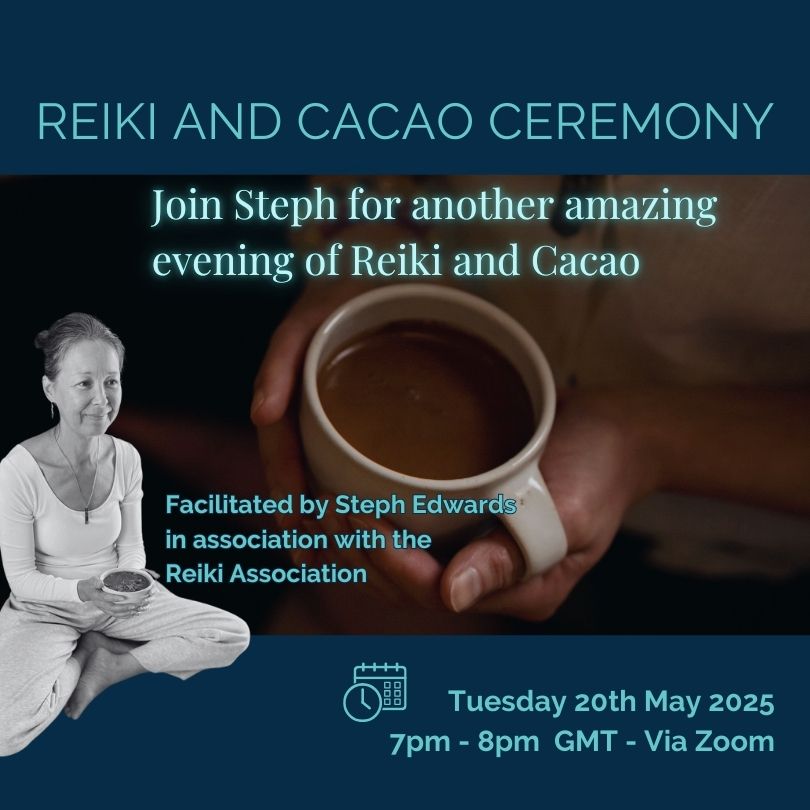- Professional Development
- Medicine & Nursing
- Arts & Crafts
- Health & Wellbeing
- Personal Development
1200 Courses delivered Live Online
Dysphagia Awareness
By Prima Cura Training
This course provides attendees with the knowledge required to assess and care for service users with dysphagia.

Total Taxation Training Course
By Osborne Training
Total Taxation Training Course It is a comprehensive practical training programme on Taxation designed to build the bridge between knowledge and practical aspects of accounting and tax. With this tax classes all modules of tax and accounting are covered and after completing the modules you will have the chance to get hands on experience which will open the door for lucrative tax and accounting sector. Our Total Taxation courses are suitable for claiming CPD points. Advanced Excel Bookkeeping VAT Training - Preparation and Submission Personal Tax Return Training Company Accounting and Tax Training

To streamline your website integration with Cademy, we invite you to schedule a Zoom consultation with one of our friendly developers. Prior to your appointment, please ensure your courses are published on Cademy. Additionally, confirm that you have the necessary permissions to modify your website. This includes accessing the admin panel of your content management system or website builder (such as Wordpress, Wix, Squarespace, etc.), or possessing the relevant credentials or instructions for site editing. If you are unsure about how to proceed, our developer will provide guidance during the call. During your consultation, a Cademy developer will assist you in embedding the free Cademy booking system into your website. You will be asked to share your screen, and our developer will guide you through the setup process step by step. Should you have any questions throughout the process, we are here to provide support and assistance.

Cisco Deploying Cisco Unified Contact Center Enterprise v2.0 (DUCCE)
By Nexus Human
Duration 5 Days 30 CPD hours This course is intended for Channel Partner/Reseller Customer Employee Overview Upon completing this course, the learner will be able to meet these overall objectives: These are the ones listed in the Objectives Table I put together: Identify the basic components and operations of the Unified CCE solution. Use the available UCCE tools to complete a basic UCCE system installation. Discuss the installation and configuration steps required to support agent functionality in a UCCE deployment. Install a basic CCE VXML Solution. Install, configure and run a CCE Outbound Option Campaign. Describe how to support CCE. Deploying Cisco Unified Contact Center Enterprise (DUCCE) v2.0 is a 5-day instructor-led course presented by training partners. The course allows learners to deploy the Unified CCE v10.0 solution including installation, deploying HA and using troubleshooting tools to identify issues with inbound and outbound Contact Center functionality. This course is intended for those installing the Unified CCE solution, or those providing Level 3 solution support. This course also serves as a foundation for the two corresponding UCCE Administration courses, but is not a prerequisite. Students will learn enough about CCE scripting in this course to ensure system functionality only. A separate course exists for advanced scripting. Course Outline Module 1: Cisco Unified Contact Center Enterprise v10 Foundations Module 2: Preparing UCCE for Basic IVR Scripting Module 3: Preparing UCCE for Basic Agent Functionality Module 4: Installing and Configuring CCE VXML Solution Module 5: Installing CCE Outbound Option Module 6: Supporting CCE

Functional Skills Maths Level 2
By NextGen Learning
Course Overview The Functional Skills Maths Level 2 course is designed to help learners build essential numerical and problem-solving skills applicable in both everyday life and workplace contexts. This course is ideal for those looking to meet entry requirements for further education, apprenticeships, or employment roles that demand a recognised maths qualification. Covering key topics such as fractions, percentages, ratios, and data handling, the course equips learners with a solid understanding of mathematical principles and methods. By the end of the programme, learners will be able to interpret and solve a wide range of mathematical problems, apply logical reasoning, and confidently use numbers in various real-world scenarios. Whether you are resitting a qualification or aiming to enhance your confidence in maths, this course offers structured learning support to help you progress academically or professionally with a nationally recognised certification. Course Description This Functional Skills Maths Level 2 course offers a comprehensive approach to numeracy, focusing on the core mathematical principles necessary for academic progression and professional competence. The curriculum includes integers, BODMAS, fractions, ratios, and percentages, extending to concepts such as scientific notation, rational numbers, and estimation. Learners will engage with a variety of problem-solving strategies, learning how to analyse data and apply quantitative reasoning across different scenarios. The course is aligned with national standards and designed to support learners in developing accuracy, efficiency, and logical thought processes in mathematical calculations. Through this structured programme, learners will not only improve their theoretical understanding but also gain the confidence to use these skills in both personal and professional settings. Whether you are preparing for further studies or enhancing your employability, this course provides the academic grounding required to succeed in mathematics-based tasks and assessments. Course Modules: Module 01: Integers (Directed Numbers) Module 02: Factors and Multiples Module 03: Fractions Module 04: Simplification Rule: BODMAS Module 05: Decimal Numbers Module 06: Rational Numbers Module 07: Approximation Module 08: Estimation and Scientific Notation or Standard Form Module 09: Percentage Module 10: Ratio and Proportion Module 11: Unitary Method and its Applications Module 12: Profit, Loss, Discount and Tax (See full curriculum) Who is this course for? Individuals seeking to meet entry requirements for further education or apprenticeships. Professionals aiming to fulfil qualification needs for workplace roles. Beginners with an interest in improving their mathematical understanding. Learners preparing for GCSE equivalency or university access routes. Career Path Administrative and office-based roles requiring numeracy competence Health and social care positions requiring data handling Customer service and retail roles involving financial transactions Progression to teaching assistant training or higher education access courses Civil service and local government jobs with assessment criteria in mathematics

PER (Practical Experience Requirements) or CPD Training Course for Accountancy Students
By Osborne Training
PER (Practical Experience Requirements) or CPD Training Course for Accountancy Students: Overview It is a comprehensive practical accounting training program designed to build the bridge between knowledge and practical aspects of accounting and tax. With these accounting courses, many modules of tax and accounting are covered as well as Computerised Accounting & Payroll. Moreover, After completing the modules you will have the chance to get hands-on experience which will open the door for the lucrative Accounting, Tax & Payroll sector. Certificate of Attendance Advanced Excel Bookkeeping VAT Training - Preparation and Submission Personal Tax Return Company Accounting and Tax Training Sage 50 Accounting Training Content (Level 1) Sage Payroll Training Content(Level 1)

GL-120 Linux Fundamentals
By Nexus Human
Duration 5 Days 30 CPD hours This course is intended for NULL Overview Topics include: basic file manipulation; basic and advanced filesystem features; I/O redirection and pipes; text manipulation and regular expressions; managing jobs and processes; vi, the standard Unix editor; automating tasks with shell scripts; managing software; secure remote administration; and more. The GL120 is a challenging course that focuses on the fundamental tools and concepts of Linux and Unix. Students gain proficiency using the command line. Beginners develop a solid foundation in Unix, while advanced users discover patterns and fill in gaps in their knowledge. Like all Guru Labs courses, the course material is designed to provide extensive hands-on experience. The GL120 is a challenging course that focuses on the fundamental tools and concepts of Linux and Unix. Students gain proficiency using the command line. Beginners develop a solid foundation in Unix, while advanced users discover patterns and fill in gaps

The Art of Course Marketing: Essential Marketing Strategies for Educators to Increase Sales
4.8(6)By Cademy
Join our webinar to discover our best practice advice on how to effectively promote and sell your educational services. Don't miss this opportunity to enhance your course marketing skills and boost your sales. Join us for this engaging webinar and take your educational offerings to new heights.

VMware vSphere: Optimize and Scale plus Troubleshooting Fast Track [v7]
By Nexus Human
Duration 5 Days 30 CPD hours This course is intended for Experienced system administrators System engineers System integrators Overview By the end of the course, you should be able to meet the following objectives: Introduce troubleshooting principles and procedures Practice Linux commands that aid in the troubleshooting process Use command-line interfaces, log files, and the vSphere Client to diagnose and resolve problems in the vSphere environment Explain the purpose of key vSphere log files Monitor and optimize compute, network, and storage performance on ESXi hosts Monitor and optimize vCenter Server performance Identify networking problems based on reported symptoms, validate and troubleshoot the reported problem, identify the root cause and implement the appropriate resolution Analyze storage failure scenarios using a logical troubleshooting methodology, identify the root cause, and apply the appropriate resolution to resolve the problem Troubleshoot vSphere cluster failure scenarios and analyze possible causes Diagnose common VMware vSphere High Availability problems and provide solutions Identify and validate VMware ESXi⢠host and VMware vCenter Server problems, analyze failure scenarios, and select the correct resolution Troubleshoot virtual machine problems, including migration problems, snapshot problems, and connection problems Troubleshoot performance problems with vSphere components This five-day, accelerated, hands-on training course is a blend of the VMware vSphere: Optimize and Scale and VMware vSphere: Troubleshooting courses. This Fast Track course includes topics from each of these advanced courses to equip experienced VMware administrators with the knowledge and skills to effectively optimize and troubleshoot vSphere at an expert level. Course Introduction Introductions and course logistics Course objectives Introduction to Troubleshooting Define the scope of troubleshooting Use a structured approach to solve configuration and operational problems Apply a troubleshooting methodology to logically diagnose faults and improve troubleshooting efficiency Troubleshooting Tools Use command-line tools (such as Linux commands, vSphere CLI, ESXCLI) to identify and troubleshoot vSphere problems Identify important vSphere log files and interpret the log file contents Network Optimization Explain performance features of network adapters Explain the performance features of vSphere networking Use esxtop to monitor key network performance metrics Troubleshooting Virtual Networking Analyze and resolve standard switch and distributed switch problems Analyze virtual machine connectivity problems and fix them Examine common management network connectivity problems and restore configurations Storage Optimization Describe storage queue types and other factors that affect storage performance Use esxtop to monitor key storage performance metrics Troubleshooting Storage Troubleshoot and resolve storage (iSCSI, NFS, and VMware vSphere© VMFS) connectivity and configuration problems Analyze and resolve common VM snapshot problems Identify multipathing-related problems, including common causes of permanent device loss (PDL) and all paths down (APD) events and resolve these problems CPU Optimization Explain the CPU scheduler operation and other features that affect CPU performance Explain NUMA and vNUMA support Use esxtop to monitor key CPU performance metrics Memory Optimization Explain ballooning, memory compression, and host-swapping techniques for memory reclamation when memory is overcommitted Use esxtop to monitor key memory performance metrics Troubleshooting vSphere Clusters Identify and recover from problems related to vSphere HA Analyze and resolve VMware vSphere© vMotion© configuration and operational problems Analyze and resolve common VMware vSphere© Distributed Resource Scheduler? problems Troubleshooting Virtual Machines Identify possible causes and resolve virtual machine power-on problems Troubleshoot virtual machine connection state problems Resolve problems seen during VMware Tools? installations vCenter Server Performance Optimization Describe the factors that influence vCenter Server performance Use VMware vCenter© Server Appliance? tools to monitor resource use Troubleshooting vCenter Server and ESXi Analyze and fix problems with vCenter Server services Analyze and fix vCenter Server database problems Examine ESXi host and vCenter Server failure scenarios and resolve the problems
![VMware vSphere: Optimize and Scale plus Troubleshooting Fast Track [v7]](https://cademy-images-io.b-cdn.net/9dd9d42b-e7b9-4598-8d01-a30d0144ae51/4c81f130-71bf-4635-b7c6-375aff235529/original.png?width=3840)