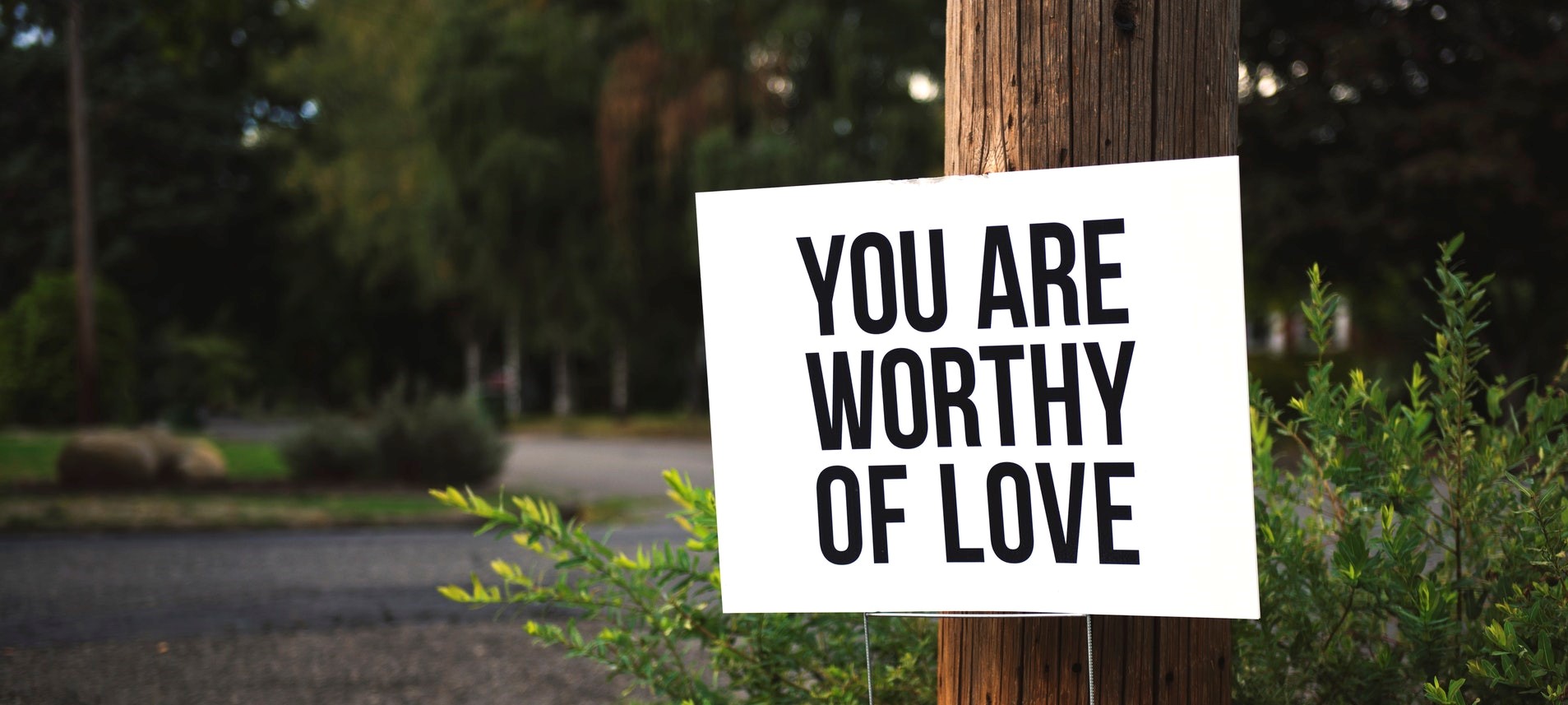- Professional Development
- Medicine & Nursing
- Arts & Crafts
- Health & Wellbeing
- Personal Development
925 Courses delivered Live Online
Lean Six Sigma Black Belt Certification Program: In-House Training
By IIL Europe Ltd
Lean Six Sigma Black Belt Certification Program: In-House Training This course is specifically for people wanting to become Lean Six Sigma Black Belts, who are already Lean Six Sigma practitioners. If advanced statistical analysis is needed to identify root causes and optimal process improvements, (Lean) Six Sigma Green Belts typically ask Black Belts or Master Black Belts to conduct these analyses. This course will change that. Green Belts wanting to advance their statistical abilities will have a considerable amount of hands-on practice in techniques such as Statistical Process Control, MSA, Hypothesis Testing, Correlation and Regression, Design of Experiments, and many others. Participants will also work throughout the course on a real-world improvement project from their own business environment. This provides participants with hands-on learning and provides the organization with an immediate ROI once the project is completed. IIL instructors will provide free project coaching throughout the course. What you Will Learn At the end of this program, you will be able to: Use Minitab for advanced data analysis Develop appropriate sampling strategies Analyze differences between samples using Hypothesis Tests Apply Statistical Process Control to differentiate common cause and special cause variation Explain and apply various process capability metrics Conduct Measurement System Analysis and Gage R&R studies for both discrete and continuous data Conduct and analyze simple and multiple regression analysis Plan, execute, and analyze designed experiments Drive sustainable change efforts through leadership, change management, and stakeholder management Successfully incorporate advanced analysis techniques while moving projects through the DMAIC steps Explain the main concepts of Design for Six Sigma including QFD Introduction: DMAIC Review IIL Black Belt Certification Requirements Review Project Selection Review Define Review Measure Review Analyze Review Improve Review Control Introduction: Minitab Tool Introduction to Minitab Minitab basic statistics and graphs Special features Overview of Minitab menus Introduction: Sampling The Central Limit Theorem Confidence Interval of the mean Sample size for continuous data (mean) Confidence Interval for proportions Sample size for discrete data (proportions) Sampling strategies (review) Appendix: CI and sample size for confidence levels other than 95% Hypothesis Testing: Introduction Why use advanced stat tools? What are hypothesis tests? The seven steps of hypothesis tests P value errors and hypothesis tests Hypothesis Testing: Tests for Averages 1 factor ANOVA and ANOM Main Effect Plots, Interaction Plots, and Multi-Vari Charts 2 factor ANOVA and ANOM Hypothesis Testing: Tests for Standard Deviations Testing for equal variance Testing for normality Choosing the right hypothesis test Hypothesis Testing: Chi Square and Other Hypothesis Test Chi-square test for 1 factor ANOM test for 1 factor Chi-square test for 2 factors Exercise hypothesis tests - shipping Non-parametric tests Analysis: Advanced Control Charts Review of Common Cause and Special Cause Variation Review of the Individuals Control Charts How to calculate Control Limits Four additional tests for Special Causes Control Limits after Process Change Discrete Data Control Charts Control Charts for Discrete Proportion Data Control Charts for Discrete Count Data Control Charts for High Volume Processes with Continuous Data Analysis: Non-Normal Data Test for normal distribution Box-Cox Transformation Box-Cox Transformation for Individuals Control Charts Analysis: Time Series Analysis Introduction to Time Series Analysis Decomposition Smoothing: Moving Average Smoothing: EWMA Analysis: Process Capability Process capability Discrete Data: Defect metrics Discrete Data: Yield metrics Process Capability for Continuous Data: Sigma Value Short- and long-term capabilities Cp, Cpk, Pp, Ppk capability indices Analysis: Measurement System Analysis What is Measurement System Analysis? What defines a good measurement system? Gage R&R Studies Attribute / Discrete Gage R&R Continuous Gage R&R Regression Analysis: Simple Correlation Correlation Coefficient Simple linear regression Checking the fit of the Regression Model Leverage and influence analysis Correlation and regression pitfalls Regression Analysis: Multiple Regression Analysis Introduction to Multiple Regression Multicollinearity Multiple Regression vs. Simple Linear Regression Regression Analysis: Multiple Regression Analysis with Discrete Xs Introduction Creating indicator variables Method 1: Going straight to the intercepts Method 2: Testing for differences in intercepts Logistic Regression: Logistic Regression Introduction to Logistic Regression Logistic Regression - Adding a Discrete X Design of Experiments: Introduction Design of Experiment OFAT experimentation Full factorial design Fractional factorial design DOE road map, hints, and suggestions Design of Experiments: Full Factorial Designs Creating 2k Full Factorial designs in Minitab Randomization Replicates and repetitions Analysis of results: Factorial plots Analysis of results: Factorial design Analysis of results: Fits and Residuals Analysis of results: Response Optimizer Analysis of results: Review Design of Experiments: Pragmatic Approaches Designs with no replication Fractional factorial designs Screening Design of Experiment Case Study Repair Time Blocking Closing: Organizational Change Management Organizational change management Assuring project sponsorship Emphasizing shared need for change Mobilizing stakeholder commitment Closing: Project Management for Lean Six Sigma Introduction to project management Project management for Lean Six Sigma The project baseline plan Work Breakdown Structure (WBS) Resource planning Project budget Project risk Project schedule Project executing Project monitoring and controlling and Closing Closing: Design for Lean Six Sigma Introduction to Design for Lean Six Sigma (DMADV) Introduction to Quality Function Deployment (QFD) Summary and Next Steps IIL's Lean Six Sigma Black Belt Certification Program also prepares you to pass the IASSC Certified Black Belt Exam (optional)

WM302 IBM MQ V8 System Administration for z/OS
By Nexus Human
Duration 4 Days 24 CPD hours This course is intended for This intermediate course is designed for technical support personnel who implement, operate, and perform day-to-day administration of IBM MQ V8 on z/OS. Overview Describe message-oriented middleware and the capabilities it must provideIdentify the key components of IBM MQ for z/OSSummarize the responsibilities of the IBM MQ administratorConfigure IBM MQ IBM V8 for z/OSEnable IBM MQ for z/OS eight-byte RBA and buffers above 2 GBDemonstrate how to create and change queues and place and retrieve messages from a queueDefine and demonstrate how to set up and work with distributed queuingDifferentiate between an IBM MQ queue manager and an IBM MQ clientDescribe and demonstrate how to set up an IBM MQ clusterContrast point-to-point and publish/subscribe messaging stylesDescribe shared queues and queue sharing groupsSummarize IBM MQ for z/OS recovery and restart activitiesDemonstrate how to use IBM MQ events for monitoringSummarize performance considerationsDescribe security considerations for IBM MQ for z/OSDescribe and implement connection authentication and channel authorizationIdentify correct problem determination techniques for IBM MQ for z/OSSummarize basic use and configuration of IBM MQ Managed File TransferDescribe IBM MQ support for CICS and IMS interfaces This course provides the skills that are necessary to configure and manage an IBM MQ V8 queue manager on z/OS. Through lectures and hands-on lab exercises, students learn how to install, customize, operate, and administer IBM MQ V8. Course Outline Course introduction IBM MQ review IBM MQ architecture, installation, and configuration Exercise: Configuring an IBM MQ for z/OS queue manager IBM MQ for z/OS administrative interface options Exercise: Working with queues Distributed queuing Exercise: Working with channels IBM MQ clients Exercise: Working with IBM MQ clients IBM MQ cluster basics Exercise: Working with IBM MQ clusters Publish/subscribe basics Exercise: Publish/subscribe basics Queue sharing groups Using IBM MQ events and the dead-letter queue utility Exercise: Working with IBM MQ events Security considerations Exercise: Security Problem determination IBM MQ Managed File Transfer Exercise: IBM MQ Managed File Transfer configuration for z/OS IBM MQ for z/OS backup, recovery, and related file tasks Exercise: Working with file handling utilities Support for CICS, IMS, and HTTP applications Course summary

BA20 - Business Process Improvement
By Nexus Human
Duration 2 Days 12 CPD hours This course is intended for It is appropriate for Managers, Executives, Project Managers, Business Analysts, Business and IT stakeholders working with analysts, Quality and process engineers, technicians, managers; supervisors, team leaders, and process operators. Overview Describe business process improvement (BPI) business drivers.Plan, manage and close requirements for a Business Process Improvement project Understand the essential elements of a successful BPI initiative.Identify candidate business processes for improvement.Understand the essential elements of a successful BPI initiative.Identify candidate business processes for improvement.Apply a methodology to business process improvement projects. This 2-day course aims at introducing its attendees to the core values, principles, and practices of Business Process Improvement. Introduction - A Business Process Improvement (BPI) Overview Why are we here today? What is BPI? Benefits of BPI Specific challenges/obstacles and successes Process improvement examples: Industry specific examples Famous debacles to avoid and successes to emulate Your role in helping to identify problems Overview of the Joiner 7-Step Method What is the Joiner 7-Step Method? Walkthrough of the Joiner 7-Step Method Template: Introduce and review Process Improvement Template Case Study Exercise: Read and discuss introduction to the Case Study Step #1: Initiate the Project Types of business problems typically encountered at insurance companies and banks How to recognize a business-related problem Identifying the gaps (delta between current and future states) Ownership of the project and the business problem Defining measurable success criteria Case Study Exercise: Complete the Problem Statement section (Step #1) of the template Step #2: Define Current Situation What are symptoms of a problem? Looking for symptoms of the problem Performing Stakeholder Analysis Technique: View a RACI Matrix Defining the impacts caused by the problem Technique: Business Process Modeling (As-Is) Understand how to draw an As-Is Business Process Model Case Study Exercise: Complete the Define Current Situation section (Step #2) of the template Step #3: Identify Root Causes What are root causes? Performing Root Cause Analysis Technique: Fishbone Diagram using the cafeteria example Case Study Exercise: Discuss a Fishbone Diagram Technique: Pareto Chart (discuss and show example) Case Study Exercise: Complete the Identify Root Causes section (Step #3) of the template Step #4: Develop Solutions Identifying options for problem resolution Avoid jumping to conclusions Technique: Brainstorming Case Study Exercise: Conduct a Brainstorming Session Recognizing pros and cons for each option Technique: Kempner-Tregoe (?Must-Have? vs. ?Nice-to-Have?) Case Study Exercise: Determine best solution using a ?simple? Kempner-Tregoe model Case Study Exercise: Complete the Develop Solutions section (Step #4) of the template Step #5: Define Measurable Results Prototyping the solution Technique: Business Process Modeling (To-Be) Measuring results against the success criteria (Step #1) Case Study Exercise: Review changes to an As-Is Business Process Model Case Study Exercise: Complete the Define Measurable Results section (Step #5) of the template Step #6: Standardize Process Defining how the process will be documented Plan and understand organizational readiness Discuss how employees are empowered to identify and act upon their ideas Identifying follow-up needs (i.e., training) for the staff that will be impacted Technique: Communication Plan Case Study Exercise: Complete the Standardize Process section (Step #6) of the template Step #7: Determine Future Plans Monitoring the process for Continuous Process Improvement (The ?Plan-Do-Check-Act? Cycle) Understand how to sustain the improvements made by the Joiner 7-Step Method Technique: PDCA form Case Study Exercise: Complete the Determine Future Plans section (Step #7) of the template Going Forward with a Plan of Action Identifying process problems in your organization Individual Exercise: Name three (3) possible areas for improvement Prioritize and define the next steps Individual Exercise: Using a new template complete Step 2 & Step 3 for one possible area for improvement you have identified

AN30 IBM Power Systems for AIX - Virtualization I - Implementing Virtualization
By Nexus Human
Duration 5 Days 30 CPD hours This course is intended for This advanced course is appropriate for System Administrators, Technical Support Personnel, and Business Partners responsible for implementing LPARs on IBM Power Systems with AIX servers. Overview Discuss the advantages or value of PowerVM edition's featuresDefine micro-partitioning and shared processor LPARsDiscuss the benefits of simultaneous multithreadingDiscuss and configure the Integrated Virtual Ethernet (IVE)Install and configure the Virtual I/O ServerConfigure virtual network devices, such as virtual Ethernet and shared Ethernet adaptersConfigure virtual SCSI and virtual Fibre Channel storage adaptersConfigure virtual SCSI target devices on a virtual SCSI adapterDefine file-backed storage pools and file-backed virtual optical devicesIdentify single points of failure in virtualized environmentsConfigure multiple VIO servers for high availabilityConfigure advanced virtual networking optionsConfigure the shared Ethernet adapter failover featureConfigure advanced virtual SCSI optionsConfigure MPIO in a VIO server's client partitionManage the service events, configure call home, add, exchange FRUs, and discuss FSP failoverPerform PowerVM (VIOS) Maintenance This course explains the new features and benefits of virtualization including processor virtualization, Virtual I/O Server, and virtual devices, such as virtual Ethernet, virtual SCSI, and virtual Fibre Channel adapters. Course Outline Unit 1: Introduction to partitioning Exercise 1: Power Systems documentation overview Unit 2: HMC V8 enhancements Exercise 2: HMC enhanced interface Unit 3: Processor virtualization Exercise 3: Processor virtualization configuration Unit 4: Virtual Ethernet Exercise 4: Virtual Ethernet adapter configuration Unit 5: Virtual I/O Server and Shared Ethernet Adapter Exercise 5: Virtual I/O Server configuration Unit 6: Virtual SCSI devices Exercise 6: Client partition configuration Unit 7: Virtual network configuration with dual VIOS Exercise 7: SEA failover setup Unit 8: Virtual SCSI configurations with dual VIOS Exercise 8: Dual VIO server configuration with MPIO in the client partition Unit 9: Virtual Fibre Channel devices Exercise 9: Virtual Fibre Channel adapter configuration Unit 10: HMC Service Management Exercise 10: Manage service events Unit 11: PowerVM advanced systems maintenance Exercise 11: PowerVM system maintenance Exercise 12: (Optional) File-backed virtual SCSI devices Additional course details: Nexus Humans AN30 IBM Power Systems for AIX - Virtualization I - Implementing Virtualization training program is a workshop that presents an invigorating mix of sessions, lessons, and masterclasses meticulously crafted to propel your learning expedition forward. This immersive bootcamp-style experience boasts interactive lectures, hands-on labs, and collaborative hackathons, all strategically designed to fortify fundamental concepts. Guided by seasoned coaches, each session offers priceless insights and practical skills crucial for honing your expertise. Whether you're stepping into the realm of professional skills or a seasoned professional, this comprehensive course ensures you're equipped with the knowledge and prowess necessary for success. While we feel this is the best course for the AN30 IBM Power Systems for AIX - Virtualization I - Implementing Virtualization course and one of our Top 10 we encourage you to read the course outline to make sure it is the right content for you. Additionally, private sessions, closed classes or dedicated events are available both live online and at our training centres in Dublin and London, as well as at your offices anywhere in the UK, Ireland or across EMEA.

WM666 IBM Integration Bus V10 Application Development I
By Nexus Human
Duration 5 Days 30 CPD hours This course is intended for This intermediate course is designed for experienced Integration Specialists and Senior-Level Developers with experience in application development, messaging middleware applications, and transport protocols such as HTTP and FTP. Overview Describe the features and uses of the IBM Integration BusDevelop, deploy, and test message flow applicationsGenerate message flow applications from predefined patternsUse IBM Integration Bus problem determination aids to diagnose and solve development and runtime errorsDescribe the function and appropriate use of IBM Integration Bus processing nodesWrite basic Extended Structured Query Language and Java programs to transform dataUse the IBM Graphical Data Mapping editor to transform dataDefine, use, and test simple XML and Data Format Description Language (DFDL) data modelsDescribe supported transport protocols and how to call them in message flows This course teaches you how to use IBM Integration Bus to develop, deploy, and support message flow applications. Students will learn how to construct applications to transport and transform data. Course Outline Course introduction Introduction to IBM Integration Bus Application development fundamentals Exercise: Importing and testing a message flow Creating message flow applications Exercise: Creating a message flow application Connecting to IBM MQ Exercise: Connecting to IBM MQ Controlling the flow of messages Exercise: Adding flow control to a message flow application Modeling the data Exercise: Creating a DFDL model Processing file data Exercise: Processing file data Using problem determination tools and help resources Exercise: Using problem determination tools Exercise: Implementing explicit error handling Mapping messages with the Graphical Data Mapping editor Referencing a database in a message flow application Exercise: Referencing a database in a map Using Compute nodes to transform messages Exercise: Transforming data by using the Compute and JavaCompute nodes Processing JMS, HTTP, and web service messages Preparing for production Exercise: Creating a runtime-aware message flow Course summary Additional course details: Nexus Humans WM666 IBM Integration Bus V10 Application Development I training program is a workshop that presents an invigorating mix of sessions, lessons, and masterclasses meticulously crafted to propel your learning expedition forward. This immersive bootcamp-style experience boasts interactive lectures, hands-on labs, and collaborative hackathons, all strategically designed to fortify fundamental concepts. Guided by seasoned coaches, each session offers priceless insights and practical skills crucial for honing your expertise. Whether you're stepping into the realm of professional skills or a seasoned professional, this comprehensive course ensures you're equipped with the knowledge and prowess necessary for success. While we feel this is the best course for the WM666 IBM Integration Bus V10 Application Development I course and one of our Top 10 we encourage you to read the course outline to make sure it is the right content for you. Additionally, private sessions, closed classes or dedicated events are available both live online and at our training centres in Dublin and London, as well as at your offices anywhere in the UK, Ireland or across EMEA.

WM646 IBM Integration Bus V10 System Administration
By Nexus Human
Duration 5 Days 30 CPD hours This course is intended for This course is designed for IBM Integration Bus administrators and developers who administer IBM Integration Bus. Overview After completing this course, you should be able to:Install and configure an IBM Integration Bus instanceEstablish, maintain, and manage an integration nodeAdminister IBM Integration Bus components and message flow applications by using the IBM Integration web user interface and command interfaceConfigure connectivity to IBM MQ to enable IBM Integration Bus to get messages from, or put messages to, queues on a local or remote queue managerImplement IBM Integration Bus administration and message flow securityUse problem determination aids to diagnose and solve development and runtime errorsUse the IBM Integration web user interface to generate and display message flow statisticsUse IBM MQ or MQTT to publish and subscribe to IBM Integration Bus topicsImplement an IBM Integration Bus global cache to store, reuse, and share data between integration nodesUse workload management policies to adjust the processing speed of messages and control the actions that are taken on unresponsive flows and threadsUse the IBM Integration web user interface and a database to record events and replay messagesEnable an integration node to connect to a database with ODBC and JDBCConfigure a Java Message Services (JMS) provider for use with the JMS nodesConfigure IBM Integration Bus for the secure file transfer protocol (SFTP)Find and install IBM Integration Bus SupportPac components In this course, students learn how to administer IBM Integration Bus on distributed operating systems, such as Windows and AIX, by using the IBM Integration Bus administrative interfaces. Course Outline Course introduction IBM Integration Bus overview Product installation, configuration, and security planning Exercise: Integration node setup and customization Connecting to IBM MQ Exercise: Connecting to IBM MQ Administration in the IBM Integration Toolkit Exercise: Using the IBM Integration Toolkit Administration basics Exercise: Administering the IBM Integration Bus runtime components Implementing IBM Integration Bus administration security Exercise: Using file-based security to control administration access Exercise: Using queue-based security to control administration access Implementing IBM Integration Bus message flow security Administering web services and web service security Exercise: Implementing web services and web services security Diagnosing problems Exercise: Using problem diagnosis tools Exercise: Identifying runtime problems Monitoring the integration node and message flow performance Publish/subscribe implementation overview Exercise: Viewing runtime statistics Configuring IBM Integration Bus for high availability Exercise: Administering workload management policies Monitoring, recording, and replaying message flow events Exercise: Recording and replaying message flow data Extending IBM Integration Bus Course summary Additional course details: Nexus Humans WM646 IBM Integration Bus V10 System Administration training program is a workshop that presents an invigorating mix of sessions, lessons, and masterclasses meticulously crafted to propel your learning expedition forward. This immersive bootcamp-style experience boasts interactive lectures, hands-on labs, and collaborative hackathons, all strategically designed to fortify fundamental concepts. Guided by seasoned coaches, each session offers priceless insights and practical skills crucial for honing your expertise. Whether you're stepping into the realm of professional skills or a seasoned professional, this comprehensive course ensures you're equipped with the knowledge and prowess necessary for success. While we feel this is the best course for the WM646 IBM Integration Bus V10 System Administration course and one of our Top 10 we encourage you to read the course outline to make sure it is the right content for you. Additionally, private sessions, closed classes or dedicated events are available both live online and at our training centres in Dublin and London, as well as at your offices anywhere in the UK, Ireland or across EMEA.

WD515G Create, Secure, and Publish APIs with IBM API Connect 10
By Nexus Human
Duration 5 Days 30 CPD hours This course is intended for This course is designed for API developers. Overview Configure services in Cloud Manager for an on-premises installation of API Connect Create a catalog and Developer Portal Create consumer and provider organizations Create, test, and publish SOAP, REST, and GraphQL APIs Create message processing policies that transform API requests and responses Authorize client API requests with security definitions Enforce an OAuth flow with an OAuth 2.0 API security provider Perform advanced testing of APIs by using the Test tab and the Local Test Environment Define products and plans in API Manager Stage, publish, version, migrate, deprecate, and retire products and APIs Manage member roles and permissions in the Developer Portal Create an application and subscribe to a plan Review API analytics in the Developer Portal Review analytics dashboards and visualizations in API Manager Customize the Developer Portal This course teaches you how to configure a newly built API Connect 10 environment. You are taught how to configure a catalog with the gateway, portal, and analytics services and set up the environment for API development. You then define API interfaces according to the OpenAPI specification. You build SOAP and REST based APIs along with a GraphQL API. You assemble message processing policies and define client authorization schemes, such as OAuth 2.0, in the API definition. You verify the proper sequencing of policies in the assembly tester and further test your APIs in the new Test tab and Local Test Environment. After building and testing your APIs, you publish them and make them available on the Developer Portal. You manage all aspects of the provider organization in the API Manager user interface to create, publish, version, and retire API artifacts such as products, plans and APIs themselves. You also learn how to manage consumer organizations who use the APIs that are made available on the Developer Portal. You learn how to add members to the consumer organization that provides access to the APIs on the Developer Portal. You learn how the layout of the Developer Portal can be customized. Finally, you call the APIs on the secure gateway and you view the graphs and metrics of API usage. Course Outline Introduction to IBM API Connect V10 Exercise: Reviewing the API Connect development and runtime environments Managing catalogs and organizations Exercise: Managing catalogs and consumer organizations Defining APIs in API Manager Exercise: Defining an API that calls an existing SOAP service Defining a REST API in API Manager Exercise: Defining a REST API from a target service Assembling message processing policies Exercise: Assembling message processing policies Declaring client authorization requirements Creating an OAuth 2.0 provider Exercise: Implementing OAuth 2.0 security Testing and debugging APIs Exercise: Introduction to the Test tab Creating and testing a GraphQL API Exercise: Creating and testing a GraphQL API Testing an API in the Local Test Environment Exercise: Testing an API in the Local Test Environment Publishing and managing products and APIs Exercise: Define and publish an API product The product lifecycle Exercise: Subscribing and testing APIs in the Developer Portal Exercise: Managing and approving API Products Subscribing and testing APIs in the Developer Portal API Analytics Exercise: Calling an API on the gateway and monitoring API usage Customizing the Developer Portal Exercise: Customizing the Developer Portal Additional course details: Nexus Humans WD515G Create, Secure, and Publish APIs with IBM API Connect 10 training program is a workshop that presents an invigorating mix of sessions, lessons, and masterclasses meticulously crafted to propel your learning expedition forward. This immersive bootcamp-style experience boasts interactive lectures, hands-on labs, and collaborative hackathons, all strategically designed to fortify fundamental concepts. Guided by seasoned coaches, each session offers priceless insights and practical skills crucial for honing your expertise. Whether you're stepping into the realm of professional skills or a seasoned professional, this comprehensive course ensures you're equipped with the knowledge and prowess necessary for success. While we feel this is the best course for the WD515G Create, Secure, and Publish APIs with IBM API Connect 10 course and one of our Top 10 we encourage you to read the course outline to make sure it is the right content for you. Additionally, private sessions, closed classes or dedicated events are available both live online and at our training centres in Dublin and London, as well as at your offices anywhere in the UK, Ireland or across EMEA.

Effective Listening
By Mpi Learning - Professional Learning And Development Provider
This one-day or Two Session workshop will focus on a key but often ignored communication skill: Focused Listening.