- Professional Development
- Medicine & Nursing
- Arts & Crafts
- Health & Wellbeing
- Personal Development
1491 Courses delivered Live Online
Mental Toughness
By Underscore Group
Understand the Mental Toughness model and look at how to improve your mental toughness with the 4c’s. Course overview Duration: 1 day (6.5 hours) Mental toughness is the ability to resist, manage and overcome doubts, worries, concerns and circumstances that prevent you from succeeding, or excelling at a task or towards an objective or a performance outcome that you set out to achieve. Our one day programme can help you to achieve this by using tools and techniques to help you perform under pressure and ensure your wellbeing. Objectives By the end of the course you will to: Identify the causes of stress and how to prevent them Assess your mental toughness using the MTQ48 measure Use tools and techniques to develop your mental toughness Content Understanding Stress, Pressure and Challenge The causes of stress How stress can manifest itself Threat response The Stress performance curve Stress, challenge and pressure Positive stress Mental Toughness, Stress Management and Resilience Defining stress management, resilience and mental toughness How they differ and how they affect each other Mental Toughness Understanding mental toughness The importance of mental toughness The benefits of developing your mental toughness The 4 Cs of Mental Toughness How we approach Challenge Control our emotions Develop Confidence Create Commitment MTQ48 Profile Understanding your MTQ48 profile Looking at your mental toughness Areas for development Developing Mental Toughness Managing physical energy to deal with stress Developing healthy habits for managing stress Multitasking and the ability to focus Identifying unhelpful thought patterns Positive and pragmatic thinking approaches Managing your approach to change and challenge Ways of developing mental toughness
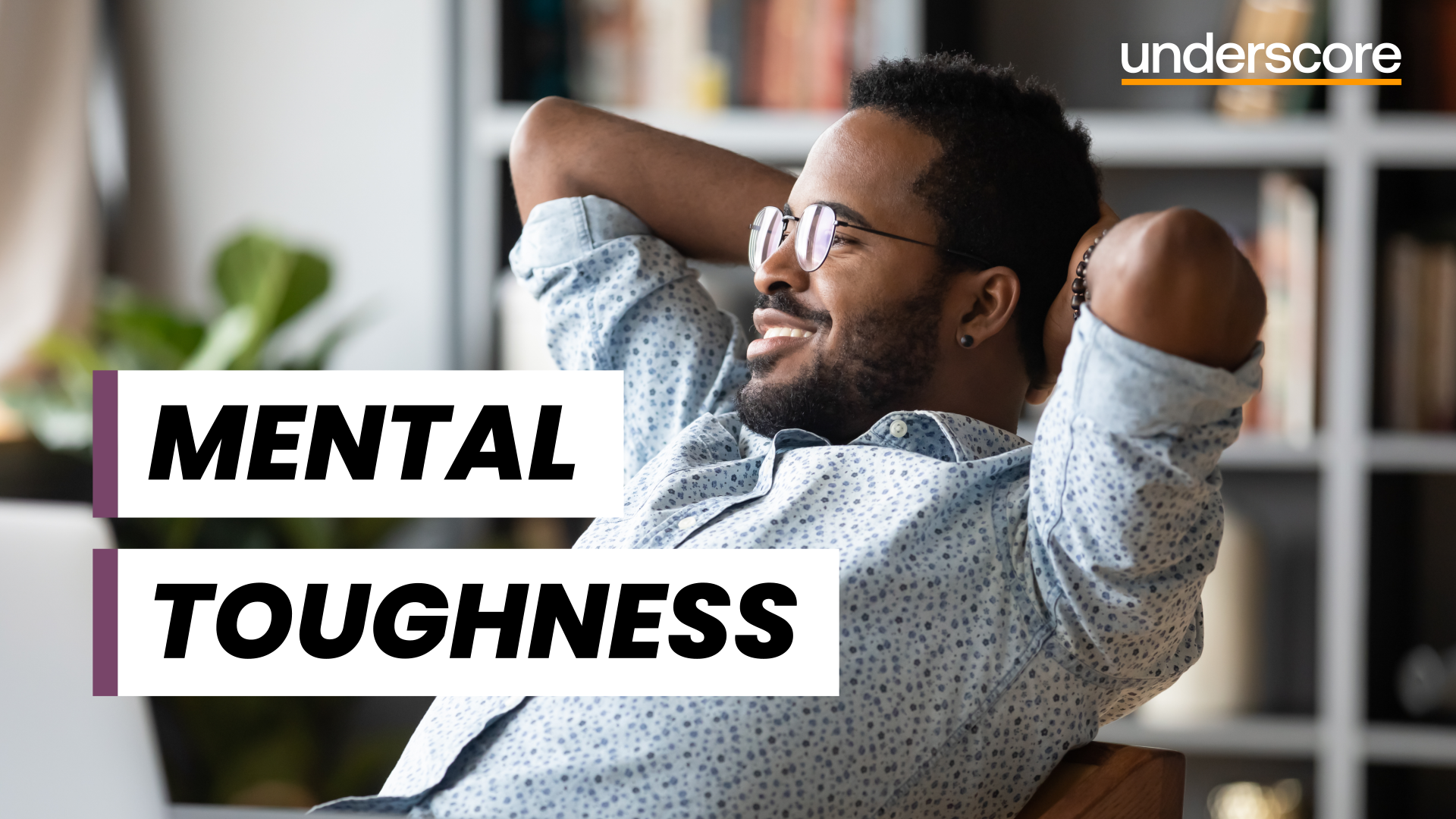
Adobe Premiere Pro
By Nexus Human
Duration 3 Days 18 CPD hours There are good reasons Adobe Premiere Pro is such a popular post-production video editing software application. It excels for a wide variety of uses; tapeless and DSLR footage; cross-platforms, open workflows for easy collaboration, powerful metadata features for greater editing and production efficiency, plus real-time 3D editing and Virtual Reality. This four-day course is ideal for beginners, as well as Final Cut Pro and Avid editors - or for anyone who is involved in a content creation environment. Adobe Premiere Interface Performing Nonlinear Editing in Premiere Pro Looking at the Standard Digital Video Workflow Enhancing the Workflow with Premiere Pro Expanding the Workflow Incorporating other Components into the Editing Workflow Adobe Creative Cloud Video Workflow Touring the Premiere Pro Workspace Looking at the Workspace Layout Customizing the Workspace Introducing Preferences Keyboard Shortcuts Moving, Backing up, and Syncing User Settings Setting up a Project Setting up a Sequence Setting up the Timeline Importing Media Importing Assets Working with ingest Options and Proxy Media Working with the Media Browser Importing Images Using Adobe Stock Customizing the Media Cache Recording a Voice-over Organizing Media Project Panel Working with Bins Monitoring Footage Modifying Clips Mastering the Essentials of Video Editing Using the Source Monitor Navigating the Timeline Essential Editing Commands Working with Clips and Markers Using Program Monitor Controls Setting the Playback Resolution Playing back VR Video Using Markers Using Sync Lock and Track Lock Finding Gaps in the Timeline Selecting Clips Moving Clips Extracting and Deleting Segments Adding Transitions Understanding Transitions Edit points and Handles Adding Video Transitions Using A/B mode to Fine-tune a Transition Adding Audio Transitions Performing Advanced Editing Techniques Performing Three or Four-point Editing Changing Playback Speed Replacing Clips and Footage Nesting Sequences Performing Regular Trimming Performing Advanced Trimming Trimming in the Program Monitor Putting Clips in Motion Adjusting the Motion Effect Changing Clip Position, Size, and Rotation Working with Keyframe Interpolation Using other Motion-related Effects Multi-camera Editing Following the Multi-camera Process Creating a Multi-camera Sequence Switching Multiple Cameras Finalizing Multi-camera Editing Editing and Mixing Audio Setting up the Interface to Work with Audio Examining Audio Characteristics Creating a Voice-over Scratch Track Adjusting Audio Volume Normalizing Audio Creating a Split Edit Adjusting Audio Levels for a Clip Sweetening Sound Sweetening Sound with Audio Effects Adjusting EQ Cleaning up Noisy Audio Fading Audio with Essential Sounds Adding Video Effects Working with Effects Master Clip Effects Masking and Tracking Visual Effects Keyframing Effects Effect Presets Frequently Used Effects Improving Clips with Color Correction and Grading Following a Color-oriented Workflow An overview of Color-oriented Effects Fixing Exposure Problems Fixing Color Balance Using Special Color Effects Creating a Look Exploring Compositing Techniques Understanding an Alpha Channel Making Compositing Part of Your Projects Working with the Opacity Effect Working with Alpha-channel Transparencies Color Keying a Green Screen Shot Using Mattes Creating Titles An Overview of Shapes & Type Loading in Graphics Using the Essentials Graphic Panel Browsing Templates Saving Templates Mastering Video Typography Essentials Creating Titles Stylizing Text Making Text Roll and Crawl Introducing Captions Managing Your Projects Using the File menu Using the Project Manager Performing the Final Project Management Steps Importing Projects or Sequences Managing Collaboration Using the Libraries Panel Managing Your Hard Drives Exporting Frames, Clips, and Sequences Overview of Export Options Exporting Single Frames Exporting a Master Copy Working with Adobe Media Encoder Uploading to Social Media Exchanging with Other Editing Applications Additional course details: Nexus Humans Adobe Premiere Pro training program is a workshop that presents an invigorating mix of sessions, lessons, and masterclasses meticulously crafted to propel your learning expedition forward. This immersive bootcamp-style experience boasts interactive lectures, hands-on labs, and collaborative hackathons, all strategically designed to fortify fundamental concepts. Guided by seasoned coaches, each session offers priceless insights and practical skills crucial for honing your expertise. Whether you're stepping into the realm of professional skills or a seasoned professional, this comprehensive course ensures you're equipped with the knowledge and prowess necessary for success. While we feel this is the best course for the Adobe Premiere Pro course and one of our Top 10 we encourage you to read the course outline to make sure it is the right content for you. Additionally, private sessions, closed classes or dedicated events are available both live online and at our training centres in Dublin and London, as well as at your offices anywhere in the UK, Ireland or across EMEA.

AR510 SAP Ariba Procurement - Buying
By Nexus Human
Duration 2 Days 12 CPD hours This course is intended for Application Consultants, Business Analysts, and Process Owners Overview Learn to navigate the catalog, create and approve requisitions, and receive against POs. This course covers all of the functions of SAP Ariba Buying related to the creation of requisitions, the issuing of purchase orders, and receiving against purchase orders. Course Outline Introduction The Dashboard Catalogs Requisitions Accounting Approval Managing POs Receiving SAP Ariba Mobile Searching and Reporting Collaboration Demand Aggregation

TW108G IBM Security Verify Access Foundations
By Nexus Human
Duration 3 Days 18 CPD hours This course is intended for This course is designed for system administrators and implementors interested in learning IBM Security Verify Access. Overview Describe IBM Security Verify Access product and its key features Discuss the architecture and deployment process Configure IBM Security Verify Access users, groups, and domains Introduce concepts of a reverse proxy and how it fits in your web-based infrastructure Describe protected object space and the policy access control model Explain how to set up reverse proxy junctions to handle web requests Discuss and configure authentication mechanisms that are supported by Verify Access Explain and set up logging, auditing, and tracing for Verify Access components IBM Security Verify Access helps you simplify your users' access while more securely adopting web, mobile, IoT, and cloud technologies. It can be deployed on premises, in a virtual or hardware appliance, or containerized with Docker. Verify Access also directly connects with Verify SaaS for a modernized, hybrid IAM approach to enable your organization's migration to identity as a service (IDaaS) at a comfortable pace. Using the skills taught in this course, you learn how to run Verify Access via Docker, configure authentication and authorization mechanisms, implement policy access control, and set up reverse proxy junctions to process web requests. Hands-on exercises reinforce the skills learned. Unit 1 Introduction to IBM Security Verify Access Unit 2 Architecture and deployment Unit 3 Managing users, groups, and domains Unit 4 Reverse Proxy (WebSEAL) concepts Unit 5 Managing access control Unit 6 Configuring junctions for back-end resources Unit 7 Authentication framework and methods Unit 8 Logging, auditing, and tracing Additional course details: Nexus Humans TW108G IBM Security Verify Access Foundations training program is a workshop that presents an invigorating mix of sessions, lessons, and masterclasses meticulously crafted to propel your learning expedition forward. This immersive bootcamp-style experience boasts interactive lectures, hands-on labs, and collaborative hackathons, all strategically designed to fortify fundamental concepts. Guided by seasoned coaches, each session offers priceless insights and practical skills crucial for honing your expertise. Whether you're stepping into the realm of professional skills or a seasoned professional, this comprehensive course ensures you're equipped with the knowledge and prowess necessary for success. While we feel this is the best course for the TW108G IBM Security Verify Access Foundations course and one of our Top 10 we encourage you to read the course outline to make sure it is the right content for you. Additionally, private sessions, closed classes or dedicated events are available both live online and at our training centres in Dublin and London, as well as at your offices anywhere in the UK, Ireland or across EMEA.

Cisco Administering Cisco Data Center Unified Computing System (DCUCA)
By Nexus Human
Duration 4 Days 24 CPD hours This course is intended for Systems Administrators and EngineersTechnical Solutions ArchitectsSystems IntegratorsChannel PartnersValue-Added Resellers Overview Understand the B-Series and C-Series product line similarities and differencesDescribe the C-Series standalone and UCS managed architectures Understand the process for upgrading B-Series and C-Series FirmwareAdministering service profiles, pools, and policiesUnderstanding RBAC with Active Directory integrationAdministering backup and restores in UCS ManagerLearn and discuss the various management tools for Cisco UCSPerform basic troubleshooting of B-Series and C-Series in normal operations Using real-world scenarios and examples, this course will explore all of the components of the UCS B-Series and C-Series solutions from a day to day administrative point of view. UCS Infrastructure Components Cisco UCS Servers and Components Exploring Cisco UCS User Interfaces Cisco UCS Management Framework and Features Administering Cisco C-Series Servers Describing Cisco UCS C-Series Servers Cisco UCS C-Series Integrated Management Controller Provisioning Monitoring and Logging on the Cisco UCS C-Series Server Provisioning Cisco UCS C-Series Server Integration in UCS Manager Updating Cisco UCS C-Series Firmware with the Host Upgrade Utility Troubleshooting C-Series Standalone and UCS Managed Environments Administering Cisco B-Series Servers RBAC, Organizations, and Active Directory Integration Configuring Compute Node LAN Connectivity Configuring Compute Node SAN Connectivity Creating Identity and Resource Pools Creating Service Profiles Creating Templates and Cloning Service Profiles Managing Service Profiles Operating System Installation Options Backing Up and Restoring UCSM Database Upgrading UCS B-Series Firmware Troubleshooting Cisco UCS B-Series Configuration Troubleshooting Cisco UCS B-Series Operation UCS Management Tools UCS Management Tool Overview Integrating UCS Manager with UCS Central Managing UCS Using the Cisco UCS PowerTool Additional course details: Nexus Humans Cisco Administering Cisco Data Center Unified Computing System (DCUCA) training program is a workshop that presents an invigorating mix of sessions, lessons, and masterclasses meticulously crafted to propel your learning expedition forward. This immersive bootcamp-style experience boasts interactive lectures, hands-on labs, and collaborative hackathons, all strategically designed to fortify fundamental concepts. Guided by seasoned coaches, each session offers priceless insights and practical skills crucial for honing your expertise. Whether you're stepping into the realm of professional skills or a seasoned professional, this comprehensive course ensures you're equipped with the knowledge and prowess necessary for success. While we feel this is the best course for the Cisco Administering Cisco Data Center Unified Computing System (DCUCA) course and one of our Top 10 we encourage you to read the course outline to make sure it is the right content for you. Additionally, private sessions, closed classes or dedicated events are available both live online and at our training centres in Dublin and London, as well as at your offices anywhere in the UK, Ireland or across EMEA.

BOID10 SAP BusinessObjects Information Design Tool
By Nexus Human
Duration 5 Days 30 CPD hours This course is intended for The primary audience for this course are Application Consultants, Data Consultants/Managers, Developers, Program/Project Managers, and System Administrators. Overview This course is designed to give you the comprehensive skills needed to work with the Information Design Tool. The Information Design Tool enables designers to extract, define, and manipulate metadata from relational and OLAP sources to create and deploy SAP BusinessObjects universes.In this course you learn how to use data from different source systems (SAP and non-SAP) with the SAP BusinessObjects BI client tools. This five-day course is designed to give you the comprehensive skills and in-depth knowledge needed to create SAP BusinessObjects universes using the SAP BusinessObjects Information Design Tool. Basic SAP BusinessObjects Universe Design Describing Universes Defining the Components of a Universe Data Connections Defining connections Data Foundations Creating Data Foundations Using Joins Business Layers Accessing Data through the Business Layer Integrating the Business Layer Components Validating Objects Creating Measure Objects Creating Shortcut Joins Loops in a Data Foundation Resolving Loops with Joined Tables Resolving Loops Using Aliases Resolving Loops Using Contexts Detecting Contexts Editing Contexts Testing Contexts Resolving Recursive Loops Data Restrictions Defining Data Restrictions Applying Mandatory Data Restrictions Applying Optional Data Restrictions Lists of Values (LOV) Providing a List of Values Parameters Illustrating Runtime Parameters Object @functions Using Object @functions in Queries Applying the Aggregate Awareness Optimization Method Using Other @ Functions Navigation Paths Defining Drill Down Navigation Paths Derived Tables Creating Derived Tables Key Awareness Defining Numeric Keys Universe Management with Data Foundation and Business Layer Views Managing a Universe using the Data Foundation View Managing a Universe using the Business Layer View Universe Optimization Optimizing Universes Using Parameters Universe Deployment and Security Deploying a Universe Securing a Published Universe Creating Data Security Profiles Creating Business Security Profiles Assigning Security Profiles to Users Identifying the Priority of Security Settings Updating a Published Universe SQL Clause Processing Problems Determining How the Order of SQL Clauses Affects Data Returned Detecting Ambiguity Caused by SQL Requests Run Against Joined Tables Resolving Ambiguity Caused by SQL Requests Run Against Joined Tables Identifying Fan Traps Resolving Ambiguity Caused by SQL Requests Run Against Joined Tables Outer Join Problem Resolution Resolving an Ambiguous Outer Join Using @AggregateAware Universe Creation from Different Data Sources Identifying the Different Data Sources Creating an OLAP Universe Creating a Multi-source Universe Shared Projects Using Shared Projects Manipulating Other Designers' Resources Universe Conversion Converting Existing .unv Universes Translation Deploying Universes in Different Languages

Tableau Server Administration (TTDTAB005)
By Nexus Human
Duration 2 Days 12 CPD hours This course is intended for This is an introductory-level course for Users new to Tableau who will be administering a Tableau Server installation, including managing content, users, and permissions. Overview This skills-focused course is approximately 50% hands-on, combining expert lecture, real-world demonstrations and group discussions with machine-based practical labs and exercises. Our engaging instructors and mentors are highly experienced practitioners who bring years of current 'on-the-job' experience into every classroom. Working in a hands-on learning environment led by our expert facilitator, students will learn how to: User interactions with Tableau Server Tableau Server components Single-server installation Content administration Authorization and permissions Users, groups, and sites Data sources and extracts Schedules, tasks, and subscriptions Monitoring server status Command-line utilities and REST API Upgrading a single-server installation to a new version Modifying the authentication method This fast paced hands-on course provides in-depth coverage of Tableau Server administration. The knowledge and skills acquired are best geared toward those who will be administering a Tableau Server installation, including managing content, users, and permissions. Tableau Server Overview Tableau Product Line End-User Abilities Tableau Server Architecture Component Functions Server Diagrams Single Server Installation Technical Specifications Tableau Server Installation Checklist Configuration Options Resolutions for Common Installation Issues Installing Tableau Server Software User Experience Content Navigation, Searching, and Filtering Exploring Server Content Types and Objects Updating Account Settings Setting the Start Page Viewing Version Information Renaming a Project Adding a Workbook Description Authorization and Permissions Administrator Settings Authorization Overview Functional Security Model Site Roles Content Ownership and Permissions Permission Rules and Capabilities Permissions and the Default Project Creating Projects, Local Groups, and a Local User Importing Users and Adding Users to Groups Granting Permissions to Projects Creating a Project Leader Publishing and Changing Ownership of a Workbook Moving a Workbook Site Administration Data Sources, Extracts, Schedules, and Subscriptions Creating, Publishing, and Connecting to a Data Source Data Engine and File Store Creating and Publishing Extracts Backgrounder Schedules Subscriptions Enabling Subscriptions and Alerts Automating Server Tasks Automating and Programming Server Tasks Tabadmin Tabcmd Using the REST API Monitoring Server Viewing Server Status Admin Alerts Viewing Email Alerts and Admin Views Enabling Access to the Repository Custom Admin Views Licensing Information Performance Recording Upgrading Tableau Server Preparing to Upgrade Upgrading Software on the Same Machine Modifying the Authentication Method Importing AD Groups Log Files Administration Overview of Log Files Archiving Log Files Data Security Controlling What Users Can See User Filters

Introduction to sales (In-House)
By The In House Training Company
When staff are new to sales it can seem daunting, especially when they have targets to meet. If the staff you need to promote your products and services get it wrong then it can knock their confidence and negatively impact how your customers see you as an organisation. This programme provides staff with the basic skills they need to sell. This course will help participants: Profile customers Research and identify potential new customers Use the consultative sales process Build effective rapport with customers Identify customer needs through effective questioning and listening Position products and services effectively Close the sale or gain commitment to further action Manage their customer portfolio to maximise sales 1 Introduction Aims and objectives of the training Personal introductions and objectives Self-assessment of existing sales skills Overview of content 2 Knowing your customers Who are your customers, and what do they want from you? What are your strengths, compared to your competitors? Who are your new potential customers? How do you communicate with new customers? What do you need to know about your customers before you start to sell? Making the initial approach Planning your pipeline - keeping the customers coming 3 The four-step sales process Overview of the consultative sales process Key benefits of using the consultative sales process Focusing on behaviours not targets The behaviours of a good salesperson Common pitfalls and mistakes Personal strengths and weaknesses 4 Building rapport First impressions - Mehrabian theory of communication Short cuts to building rapport Looking out for clues as to how the customer is thinking Looping back to keep the conversation flowing Acknowledging past communication Dealing with emotions such as anger Setting the agenda to keep control Getting past gatekeepers 5 Questioning and listening How to ask open questions to uncover information Left brain questions When closed question can be useful What stops us listening? The four levels of listening How to develop your listening skills 6 Presenting products and services to customers When to present Using benefits not features Making it personal Using reciprocity The tendency towards the middle Using consistency 7 Gaining commitment Testing the water Dealing with objections using ACLEO Asking for the business Getting referrals Ending with a personalised close Following-up 8 Managing your customer pipeline Spotting opportunities for cross-sales Managing your portfolio Maximising sales proactively Review meetings Customer satisfaction measures and surveys Mystery shopping 9 Putting it all together Skills practice Personal learning summary and action plans

Advanced sales skills (In-House)
By The In House Training Company
Do you hear yourself saying the same thing over and over again? Do you want to bring some new skills to your role? If you have been in a sales role for some time it is easy to fall into a comfortable pattern. This workshop will help you incorporate advanced techniques drawn from NLP, behavioural science and social psychology into your existing skills. This course will help you: Use the consultative sales process to achieve more cross-sales Employ advanced rapport-building skills Assess the buying preferences of a customer Articulate the link between customer goals and needs Identify your customer's needs and wants Use advanced questioning techniques to gather information Resist the temptation to tell when it would be better to ask Identify communication preferences Given various scenarios, present a product to the explicit need of a customer Appreciate the impact of the language used during this stage of the sale and decide what language is appropriate with a variety of customers Handle objections positively Close the sale or gain commitment to further action 1 Introduction Aims and objectives of the training Personal introductions and objectives Self-assessment of existing sales skills Overview of content 2 Understanding yourself and your customers Personal communication style and what this means in a sales situation Wants versus needs What motivates people to buy Using social media tools such as LinkedIn Managing your portfolio to maximise sales Preparing to sell 3 The sales process Overview of the consultative sales process Review personal strengths and weaknesses as a salesperson Habits of top-performing sales people Common pitfalls Articulate sales goals 4 Building rapport 11 decisions that customers make in the first 9 seconds Spotting buyer communication preferences Building rapport with a wide variety of customers Dealing with emotions Keeping control 5 Questioning and listening Assumptions and how they trip us up Structured questioning Looking for cross-sales Honing your listening skills Identifying buyers' motivation Using summaries to move the customer forward 6 Presenting products and services to customers Choosing the right time to present Using features, advantages and benefits Tailoring your presentation of products and services to match buyer preferences and motivations 7 Gaining commitment When to close Dealing with difficult customers 5 things to avoid when handling a customer objection 8 Managing your business The link between service and sales Using customer surveys Winning back lost business 9 Putting it all together Skills practice Personal learning summary and action plans

Symantec Data Loss Prevention 14.0 - Administration
By Nexus Human
Duration 5 Days 30 CPD hours This course is intended for This course is intended for anyone responsible for conf iguring, maintaining, and troubleshooting Symantec Data Loss Prevention. Additionally, this course is intended for technical users responsible for creating and maintaining Symantec Data Loss Prevention policies and the incident response structure. Overview At the completion of the course, you will be able to: Enforce server, detection servers, and DLP Agents as well as reporting, workflow, incident response management, policy management and detection, response management, user and role administration, directory integration, and filtering. This course is designed to provide you with the fundamental know ledge to configure and administer the Symantec Data Loss Prevention Enforce platform. Introduction to Symantec Data Loss Prevention Symantec Data Loss Prevention overview Symantec Data Loss Prevention architecture Navigation and Reporting Navigating the user interface Reporting and analysis Report navigation, preferences, and features Report filters Report commands Incident snapshot Incident Data Access Hands-on labs: Become familiar with navigation and tools in the user interface. Create, filter, summarize, customize, and distribute reports. Create users, roles, and attributes. Incident Remediation and Workflow Incident remediation and w orkf low Managing users and attributes Custom attribute lookup User Risk Summary Hands-on labs: Remediate incidents and configure a user?s reporting preferences Policy Management Policy overview Creating policy groups Using policy templates Building policies Policy development best practices Hands-on labs: Use policy templates and policy builder to configure and apply new policies Response Rule Management Response rule overview Configuring Automated Response rules Configuring Smart Response rules Response rule best practices Hands-On Labs: Create and use Automated and Smart Response rules Described Content Matching DCM detection methods Hands-on labs: Create policies that include DCM and then use those policies to capture incidents Exact Data Matching and Directory Group Matching Exact data matching (EDM) Advanced EDM Directory group matching (DGM) Hands-on labs: Create policies that include EDM and DGM, and then use those policies to capture incident Indexed Document Matching Indexed document matching (IDM) Hands-on labs: Create policies that include IDM rules and then use those policies to capture incidents Vector Machine Learning Vector Machine Learning (VML) Hands-on labs: Create a VML profile, import document sets, and create a VML policy Network Monitor Review of Network Monitor Protocols Traffic filtering Network Monitor best practices Hands-On Labs: Apply IP and L7 filters Network Prevent Network Prevent overview Introduction to Network Prevent (Email) Introduction to Network Prevent (Web) Hands-On Labs: Configure Network Prevent (E-mail) response rules, incorporate them into policies, and use the policies to capture incidents Mobile Email Monitor and Mobile Prevent Introduction to Mobile Email Monitor Mobile Prevent overview Configuration VPN configuration Policy and Response Rule Creation Reporting and Remediation Troubleshooting Network Discover and Network Protect Network Discover and Network Protect overview Configuring Discover targets Configuring Box cloud targets Protecting data Auto-discovery of servers and shares Running and managing scans Reports and remediation Network Discover and Network Protect best practices Hands-on labs: Create and run a filesystem target using various response rules, including quarantining Endpoint Prevent Endpoint Prevent overview Detection capabilities at the Endpoint Configuring Endpoint Prevent Creating Endpoint response rules Viewing Endpoint Prevent incidents Endpoint Prevent best practices Managing DLP Agents Hands-on labs: Create Agent Groups and Endpoint response rules, monitor and block Endpoint actions, view Endpoint incidents, and use the Enforce console to manage DLP Agents Endpoint Discover Endpoint Discover overview Creating and running Endpoint Discover targets Using Endpoint Discover reports and reporting features Hands-on labs: Create Endpoint Discover targets, run Endpoint Discover targets, and view Endpoint Discover incidents Enterprise Enablement Preparing for risk reduction Risk reduction DLP Maturity model System Administration Server administration Language support Incident Delete Credential management Troubleshooting Diagnostic tools Troubleshooting scenario Getting support Hands-on labs: Interpret event reports and traffic reports, configure alerts, and use the Log Collection and Configuration tool Additional course details: Nexus Humans Symantec Data Loss Prevention 14.0 - Administration training program is a workshop that presents an invigorating mix of sessions, lessons, and masterclasses meticulously crafted to propel your learning expedition forward. This immersive bootcamp-style experience boasts interactive lectures, hands-on labs, and collaborative hackathons, all strategically designed to fortify fundamental concepts. Guided by seasoned coaches, each session offers priceless insights and practical skills crucial for honing your expertise. Whether you're stepping into the realm of professional skills or a seasoned professional, this comprehensive course ensures you're equipped with the knowledge and prowess necessary for success. While we feel this is the best course for the Symantec Data Loss Prevention 14.0 - Administration course and one of our Top 10 we encourage you to read the course outline to make sure it is the right content for you. Additionally, private sessions, closed classes or dedicated events are available both live online and at our training centres in Dublin and London, as well as at your offices anywhere in the UK, Ireland or across EMEA.
