- Professional Development
- Medicine & Nursing
- Arts & Crafts
- Health & Wellbeing
- Personal Development
1245 Courses delivered Live Online
VMware vSphere: Design [V8]
By Nexus Human
Duration 3 Days 18 CPD hours This course is intended for System integrators, Consultants, Solution architects Overview By the end of the course, you should be able to meet the following objectives: Create a vSphere design given a case study Identify and assess the business objectives of the vSphere environment Identify business requirements, constraints, assumptions, and risks, for all layers in the vSphere environment Apply a framework to a design Analyze design choices for vCenter, ESXi, storage, networking, vSphere clusters, and virtual machines Identify design decisions to ensure manageability, which include scalability, capacity planning and lifecycle management Identify design decisions to ensure that the vSphere environment is highly available Identify design decisions to ensure that the vSphere environment performs well Identify design decisions to ensure that the vSphere environment is secure Identify design decisions to ensure that the vSphere environment can recover from data loss or disaster This three-day course equips you with the knowledge, skills, and abilities to design a VMware vSphere 8 virtual infrastructure. You follow a proven approach to design a virtualization solution that ensures availability, manageability, performance, recoverability, and security. The approach presented follows VMware best practices. This course discusses the benefits and risks of available design alternatives and provides information to support making sound design decisions. Course Introduction Introductions and course logistics Course objectives Infrastructure Assessment Describe various design framework principles Follow a proven process to design a virtualization solution Define customer business objectives and requirements Use a systematic method to evaluate and document a conceptual model Create a logical design from a conceptual model Recognize key information contained in the physical design Designing for Manageability: Capacity Planning Make capacity planning design decisions that adhere to business requirements Design capacity planning strategies that meet the needs of the vSphere environment and follow VMware best practices Calculate compute and storage requirements for the VMs in the vSphere environment Designing for Manageability: Scalability Make scalability design decisions that adhere to business requirements Design scalability strategies that meet the needs of the vSphere environment and follow VMware best practices Designing for Manageability: Lifecycle Management Make lifecycle management design decisions that adhere to business requirements Design lifecycle management strategies that meet the needs of the vSphere environment and follow VMware best practices Designing for Availability Make availability design decisions that adhere to business requirements Design availability strategies that meet the needs of the vSphere environment and follow VMware best practices Designing for Performance Make performance design decisions that adhere to business requirements Design performance strategies that meet the needs of the vSphere environment and follow VMware best practices Designing for Security Make security design decisions that adhere to business requirements Design security strategies that meet the needs of the vSphere environment and follow VMware best practices Designing for Recoverability Make recoverability design decisions that adhere to business requirements Design recoverability strategies that meet the needs of the vSphere environment and follow VMware best practices Additional course details:Notes Delivery by TDSynex, Exit Certified and New Horizons an VMware Authorised Training Centre (VATC) Nexus Humans VMware vSphere: Design [V8] training program is a workshop that presents an invigorating mix of sessions, lessons, and masterclasses meticulously crafted to propel your learning expedition forward. This immersive bootcamp-style experience boasts interactive lectures, hands-on labs, and collaborative hackathons, all strategically designed to fortify fundamental concepts. Guided by seasoned coaches, each session offers priceless insights and practical skills crucial for honing your expertise. Whether you're stepping into the realm of professional skills or a seasoned professional, this comprehensive course ensures you're equipped with the knowledge and prowess necessary for success. While we feel this is the best course for the VMware vSphere: Design [V8] course and one of our Top 10 we encourage you to read the course outline to make sure it is the right content for you. Additionally, private sessions, closed classes or dedicated events are available both live online and at our training centres in Dublin and London, as well as at your offices anywhere in the UK, Ireland or across EMEA.
![VMware vSphere: Design [V8]](https://cademy-images-io.b-cdn.net/9dd9d42b-e7b9-4598-8d01-a30d0144ae51/4c81f130-71bf-4635-b7c6-375aff235529/original.png?width=3840)
AAT Courses | AAT Level 2 Course
By Osborne Training
AAT Level 2 is the first level of qualification for people with limited or no accounts knowledge. This Foundation Certificate in accounting training equips you for an entry-level role in an Accounting or Finance department. Moreover, this AAT course also lays the groundwork for a promising future in the accounting profession. By the end of the course, you will have a greater understanding and skills of manual and computerised accounts and how to use them in a 'real business world' setting. Why AAT? Want a new direction for your career? Think Accountancy, according to statistics, the average salary for Accountants is £50,000; it is the sector where the employ-ability rate is greater than any other sector. What are the benefits after completing AAT courses? A newly qualified AAT member can expect to earn an average of £21,600. Some accounting technicians work as accounts assistant; others go on to become managing directors or finance directors of well-known companies. Some go to work as a self employed accountant as AAT allows the student to become chartered. Osborne Training is an AAT Approved Training Provider in London. In taking the Association of Accounting Technicians qualification with Osborne Training, you will make one of the greatest decisions of your career. Duration You can expect this qualification to take 1-1.5 year to complete for most students. Tutors Tutors are highly qualified with extensive knowledge of accountancy. Study Options Classroom Based - evening, Weekend and Daytime sessions for AAT course from London Campus. Osborne Training continuously opening new campuses throughout the UK. Online Live - Interactive online sessions through world-class Virtual Learning Campus with study materials are delivered to your home address. Distance Learning- Self-Study with Study Material and access to Online study Material through Virtual Learning Campus. Once you finish the AAT qualification and pass all exams successfully, you will receive a globally recognised AAT Level 2 Foundation Certificate in Accounting from AAT. AAT Level 2 Course syllabus Bookkeeping transactions Bookkeeping Controls Elements of Cost Work effectively in finance Using Accounting Software (i.e SAGE)

AN31 IBM Power Systems for AIX - Virtualization II - Advanced PowerVM and Performance
By Nexus Human
Duration 5 Days 30 CPD hours This course is intended for This advanced course is for anyone responsible for implementing and managing virtualization features on a System p server including: AIX technical support individuals System administrators Systems engineers System Architects Overview Upon successful completion of this course, students will be able to: Describe the effect of the IBM PowerVM virtualization features on performance and monitoring, such as: Simultaneous multithreading (SMT), shared processors, multiple shared processor pools (MSPP), shared dedicated capacity, Active Memory Sharing (AMS), Active Memory Expansion (AME), Live Partition Mobility (LPM), and other virtualization features Interpret the outputs of AIX performance monitoring and tuning tools used to view the impact of features such as SMT, shared processors, additional shared processor pool activations, and device virtualization. Perform a Live Partition Mobility between two Power Systems servers Configure and monitor Active Memory Expansion Configure the Suspend and Resume and Active Memory Sharing features available with the Virtual I/O Server Implement the deduplication feature of Active Memory Sharing Students will learn how to implement advanced IBM PowerVM features, such as Active Memory Sharing, Active Memory Expansion, shared dedicated processors, multiple shared processor pools, and Live Partition Mobility. Students will learn how to implement advanced IBM PowerVM features, such as Active Memory Sharing, Active Memory Expansion, shared dedicated processors, multiple shared processor pools, and Live Partition Mobility. Additional course details: Nexus Humans AN31 IBM Power Systems for AIX - Virtualization II - Advanced PowerVM and Performance training program is a workshop that presents an invigorating mix of sessions, lessons, and masterclasses meticulously crafted to propel your learning expedition forward. This immersive bootcamp-style experience boasts interactive lectures, hands-on labs, and collaborative hackathons, all strategically designed to fortify fundamental concepts. Guided by seasoned coaches, each session offers priceless insights and practical skills crucial for honing your expertise. Whether you're stepping into the realm of professional skills or a seasoned professional, this comprehensive course ensures you're equipped with the knowledge and prowess necessary for success. While we feel this is the best course for the AN31 IBM Power Systems for AIX - Virtualization II - Advanced PowerVM and Performance course and one of our Top 10 we encourage you to read the course outline to make sure it is the right content for you. Additionally, private sessions, closed classes or dedicated events are available both live online and at our training centres in Dublin and London, as well as at your offices anywhere in the UK, Ireland or across EMEA.

Boost your team's performance through better communication!
By Culture Fit Consulting Ltd
This interactive 3-hour webinar is designed for teams who want to understand one another’s behavioural style and improve how the team interacts. Using the DISC framework, we'll uncover how people think, behave, and work differently. Participants will understand their own behavioural style and its impact on others. We'll explore how different styles prefer to communicate and collaborate, and how to adapt our messages to team members with diverse working styles and communication preferences.
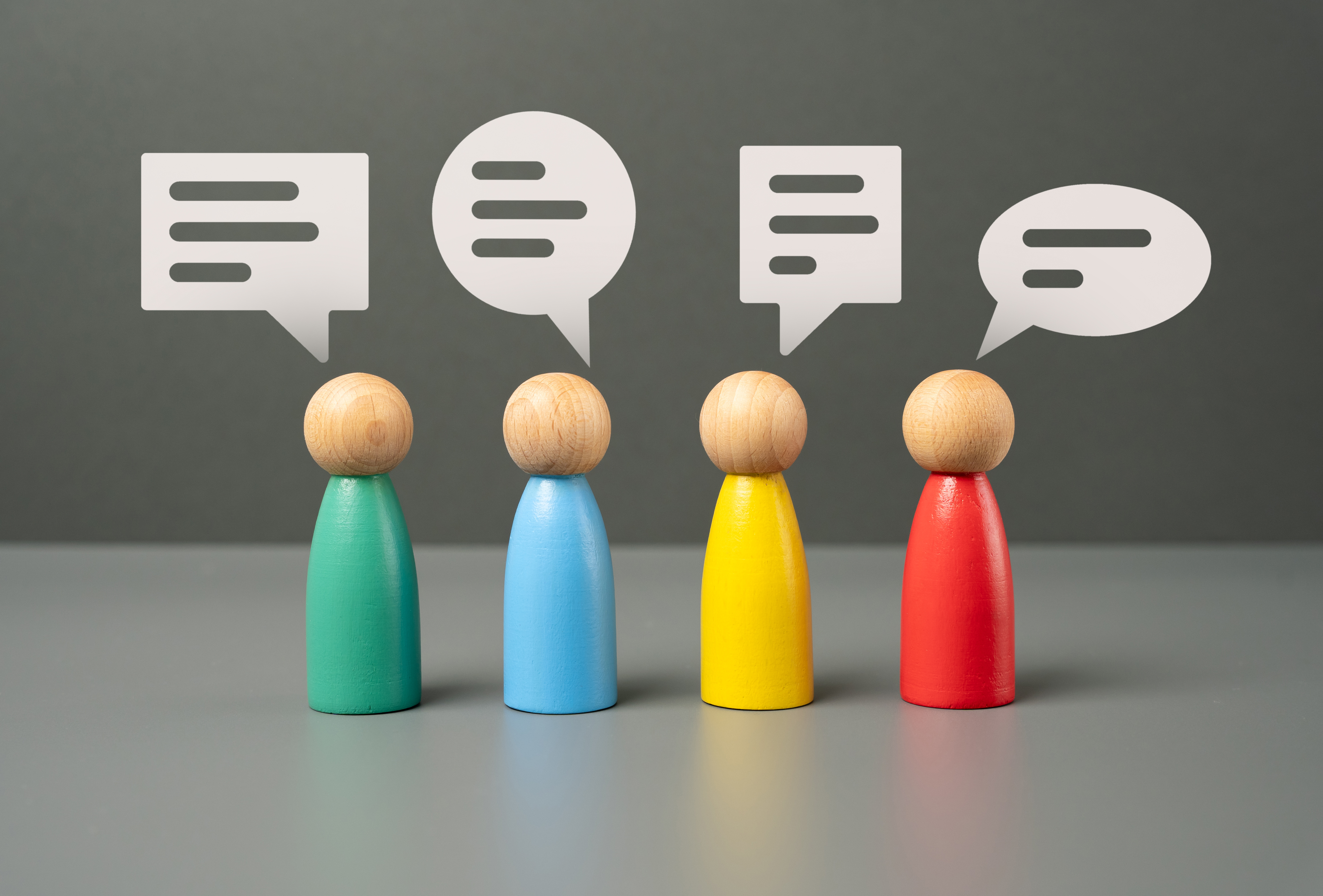
EC-Council Certified Security Specialist (ECSS)
By Nexus Human
Duration 5 Days 30 CPD hours This course is intended for ECSS is designed for anyone who wants to enhance their skills and make a career in information security, network security, and computer forensics fields. It can be IT Specialists, Network Administrators, or System Administrators. Overview Upon successful completion of this course, students will learn: Key issues plaguing the information security, network security, and computer forensics. Fundamentals of networks and various components of the OSI and TCP/IP model. Various network security protocols. Various types of information security threats and attacks, and their countermeasures. Social engineering techniques, identify theft, and social engineering countermeasures. Different stages of the hacking cycle Identification, authentication, and authorization concepts Different types of cryptography ciphers, Public Key Infrastructure (PKI), cryptography attacks, and cryptanalysis tools. Fundamentals of firewall, techniques for bypassing firewall, and firewall technologies such as Bastion Host, DMZ, Proxy Servers, Network Address Translation, Virtual Private Network, and Honeypot. Fundamentals of IDS and IDS evasion techniques. Data backup techniques and VPN security. Wireless Encryption, wireless threats, wireless hacking tools, and Wi-Fi security. Different types of web server and web application attacks, and countermeasures. Fundamentals of ethical hacking and pen testing. Incident handling and response process. Cyber-crime and computer forensics investigation methodology. Different types of digital evidence and digital evidence examination process. Different type of file systems and their comparison (based on limit and features). Gathering volatile and non-volatile information from Windows and network forensics analysis mechanism. Steganography and its techniques. Different types of log capturing, time synchronization, and log capturing tools. E-mails tracking and e-mail crimes investigation. Writing investigation report. This is an entry-level security program covering the fundamental concepts and giving a holistic overview of the key components of information security, computer forensics, and network security. Course Outline Information Security Fundamentals Networking Fundamentals Secure Network Protocols Information Security Threats and Attacks Social Engineering Hacking Cycle Identification, Authentication, and Authorization Cryptography Firewalls Intrusion Detection System Data Backup Virtual Private Network Wireless Network Security Web Security Ethical Hacking and Pen Testing Incident Response Computer Forensics Fundamentals Digital Evidence Understanding File Systems Windows Forensics Network Forensics and Investigating Network Traffic Steganography Analyzing Logs E-mail Crime and Computer Forensics Writing Investigative Report Additional course details: Nexus Humans EC-Council Certified Security Specialist (ECSS) training program is a workshop that presents an invigorating mix of sessions, lessons, and masterclasses meticulously crafted to propel your learning expedition forward. This immersive bootcamp-style experience boasts interactive lectures, hands-on labs, and collaborative hackathons, all strategically designed to fortify fundamental concepts. Guided by seasoned coaches, each session offers priceless insights and practical skills crucial for honing your expertise. Whether you're stepping into the realm of professional skills or a seasoned professional, this comprehensive course ensures you're equipped with the knowledge and prowess necessary for success. While we feel this is the best course for the EC-Council Certified Security Specialist (ECSS) course and one of our Top 10 we encourage you to read the course outline to make sure it is the right content for you. Additionally, private sessions, closed classes or dedicated events are available both live online and at our training centres in Dublin and London, as well as at your offices anywhere in the UK, Ireland or across EMEA.

VMware vRealize Automation: Troubleshooting [V8.6]
By Nexus Human
Duration 3 Days 18 CPD hours This course is intended for Experienced system administrators and cloud administrators who are already familiar with vRealize Automation Overview By the end of the course, you should be able to meet the following objectives: Learn installation best practices and troubleshoot installation failures Verify the correct DNS configuration Examine main logs and collect log bundles Examine the Kubernetes pods in the vRealize Automation architecture Troubleshoot common errors that prevent successful deployments Troubleshoot YAML code errors in VMware cloud templates Troubleshoot cloudConfig code errors in VMware cloud templates Troubleshoot VMware Identity Manager⢠configuration errors Troubleshoot common errors in VMware vRealize Orchestrator⢠workflows Use the vRealize Orchestrator debugger Use log outputs from vRealize Orchestrator Troubleshoot problems in custom resources Troubleshoot problems in resource actions Troubleshoot action-based extensibility (ABX) actions Integrate vRealize Automation with VMware vRealize Log Insight⢠Integrate vRealize Automation with VMware vRealize Operations Manager⢠Use VMware vRealize Lifecycle Manager⢠to troubleshoot vRealize Automation problems with licenses and certificates Configure and replace certificates This three-day, hands-on training course provides you with the advanced knowledge, skills, and tools to achieve competency in troubleshooting VMware vRealize Automationâ¢. vRealize Automation can be used to automate the delivery of virtual machines, applications, and personalized IT services across different data centers and hybrid cloud environments. This course will enable you to troubleshoot common problems with hands-on lab problems. Course Introduction Introductions and course logistics Course objectives Troubleshooting vRealize Automation Installation Issues vRealize Automation installation overview vRealize Automation installation best practices Troubleshooting installation failures vRealize Automation General Troubleshooting Verifying the DNS configuration settings in vRealize Automation and vSphere Examining the main logs in the user interface Collecting a log bundle Using vracli commands Examining the pods in the vRealize Automation Kubernetes architecture Dumping a log from a vRealize Automation Kubernetes pod Stopping and restarting a vRealize Automation Kubernetes pod vRealize Automation Cloud Templates and Deployment Troubleshooting Overview of provisioning and placement workflows Examining a deployment history Troubleshooting deployment issues Using deployment Dev mode Troubleshooting YAML code Troubleshooting problems with cloudConfig vRealize Automation Identity Manager Architecture and Cluster Architecture Authentication workflow in vRealize Automation Connector high availability for the authentication Architecture of a VMware Identity Manager cluster Key VMware Identity Manager commands and log files Troubleshooting a VMware Identity Manager problem Key vRealize Automation components Architecture of the vRealize Automation cluster vRealize Automation node failover scenario vRealize Automation cluster shutdown and startup process Virtual machine provisioning workflow Troubleshooting vRealize Orchestrator Workflows Overview of vRealize Orchestrator and vRealize Automation communications Using the vRealize Orchestrator debugger Using vRealize Orchestrator log output Troubleshooting vRealize Orchestrator binding errors Troubleshooting vRealize Orchestrator logic errors Troubleshooting vRealize Orchestrator payload errors Troubleshooting custom resource errors Troubleshooting resource action errors Troubleshooting Action Based Extensibility (ABX) Actions Overview of ABX actions Troubleshooting ABX actions vRealize Automation Integration with vRealize Tools Integrating vRealize Automation and vRealize Log Insight Integrating vRealize Automation and vRealize Operations Manager Using vRealize Operations Manager to monitor vRealize Automation vRealize Automation Certificate Management Managing vRealize Automation certificates Creating certificate requests with vRealize Lifecycle Manager Using Microsoft Certificate Services to create vRealize Automation certificates Replacing vRealize Automation certificates Additional course details:Notes Delivery by TDSynex, Exit Certified and New Horizons an VMware Authorised Training Centre (VATC) Nexus Humans VMware vRealize Automation: Troubleshooting [V8.6] training program is a workshop that presents an invigorating mix of sessions, lessons, and masterclasses meticulously crafted to propel your learning expedition forward. This immersive bootcamp-style experience boasts interactive lectures, hands-on labs, and collaborative hackathons, all strategically designed to fortify fundamental concepts. Guided by seasoned coaches, each session offers priceless insights and practical skills crucial for honing your expertise. Whether you're stepping into the realm of professional skills or a seasoned professional, this comprehensive course ensures you're equipped with the knowledge and prowess necessary for success. While we feel this is the best course for the VMware vRealize Automation: Troubleshooting [V8.6] course and one of our Top 10 we encourage you to read the course outline to make sure it is the right content for you. Additionally, private sessions, closed classes or dedicated events are available both live online and at our training centres in Dublin and London, as well as at your offices anywhere in the UK, Ireland or across EMEA.
![VMware vRealize Automation: Troubleshooting [V8.6]](https://cademy-images-io.b-cdn.net/9dd9d42b-e7b9-4598-8d01-a30d0144ae51/4c81f130-71bf-4635-b7c6-375aff235529/original.png?width=3840)
VMware Horizon 8: Infrastructure Administration and Troubleshooting
By Nexus Human
Duration 5 Days 30 CPD hours This course is intended for Tier 1 system administrators, and integrators responsible for managing and maintaining VMware Horizon Infrastructure. Overview By the end of the course, you should be able to meet the following objectives: Describe the installation, architecture, and requirements of Horizon Connection Server Describe the authentication and certificate options for a VMware Horizon environment Recognize the integration process and benefits of Workspace ONE Access and VMware Horizon Compare the remote display protocols that are available in VMware Horizon Describe the 3D rendering options available in VMware Horizon Discuss the scalability options available in VMware Horizon Describe the different security options for VMware Horizon environments Discuss the advanced configurations of Horizon Connection Server List the troubleshooting techniques for common Horizon Connection Server issues Interpret the Horizon Connection Server logs Identify Unified Access Gateway configuration and certificate issues List the troubleshooting steps for common Unified Access Gateway common issues Describe Blast configuration verification using logs and settings Describe the Blast optimization recommendations for different use cases Describe VMware Horizon connections and how to troubleshoot related problems Describe VMware Horizon certificates List the troubleshooting steps for common VMware Horizon certificates issues Describe Cloud Pod Architecture troubleshooting scenarios Identify and fix problems in a VMware Horizon environment VMware Horizon 8: Infrastructure Administrator and Troubleshooting is a five-day combination course of VMware Horizon 8: Infrastructure Administration & VMware Horizon 8: Infrastructure Troubleshooting. This training collection gives you the skills to install and configure a virtual desktop infrastructure platform. This course builds your skills in installing and configuring VMware Horizon© through a combination of lecture and hands-on labs. You learn how to install and configure VMware Horizon© Connection Server?, VMware Unified Access Gateway?, how to configure a load balancer for use with Horizon, and how to establish Cloud Pod Architecture. Also, this course provides you with the advanced knowledge, skills, and abilities to troubleshoot VMware Horizon 8 infrastructure. This workshop teaches the required skill and competence for troubleshooting Horizon Connection Server, Unified Access Gateway, protocols, connections, and certificates. This course provides a challenge lab designed to present participants with infrastructure issues that may arise in actual Horizon environments. The lab objective is to put into practice the contents covered during the training to create a working environment. Course Introduction Introductions and course logistics Course objectives Horizon Connection Server Recognize VMware Horizon reference architecture Identify the supported features of Horizon Connection Server Identify the recommended system requirements for Horizon Connection Server Configure the VMware Horizon event database Outline the steps for the initial configuration of Horizon Connection Server Discuss the AD Lightweight Directory Service (LDS) database as a critical component of Horizon Connection Server installation Authentication and Certificates Compare the authentication options that Horizon Connection Server supports Describe the smart card authentication options that Horizon Connection Server supports Outline the steps to create a VMware Horizon administrator and custom roles Describe the roles available in a VMware Horizon environment Explain the role that certificates play for Horizon Connection Server Install and configure certificates for Horizon Connection Server Install and configure True SSO in a VMware Horizon environment Workspace ONE Access and Virtual Application Management Recognize the features and benefits of Workspace ONE Access Describe the features of the Workspace ONE Access console Explain identity management in Workspace ONE Access Explain access management in Workspace ONE Access Describe the Workspace ONE Access directory integration Deploy virtual applications with Workspace ONE services Horizon Protocols Compare the remote display protocols that are available in VMware Horizon Describe Blast Describe the Blast display protocol codecs Summarize the Blast codec options List the ideal applications for each Blast codec Describe Blast and PCoIP ADMX GPO common configurations Graphics Cards Describe the 3D rendering options available in Vmware Horizon Compare vSGA and vDGA List the steps to configure graphics cards for use in a VMware Horizon environment Horizon Scalability Describe the purpose of a replica connection server Explain how multiple Horizon Connection Server instances in a pod maintain synchronization List the steps to configure graphics cards for use in a VMware Horizon environment Configure a load balancer for use in a VMware Horizon environment Explain Horizon Cloud Pod Architecture LDAP replication and VIPA Explain Horizon Cloud Pod Architecture scalability options Horizon Security Explain concepts relevant to secure VMware Horizon connections Describe how to restrict VMware Horizon connections Discuss the benefits of using Unified Access Gateway List the two-factor authentication options that are supported by Unified Access Gateway List the Unified Access Gateway firewall rules Describe the situations in which you might deploy Unified Access Gateway instances with one, two, or three network interfaces Troubleshooting Horizon Connection Server Identify the general troubleshooting techniques for Horizon Connection Server Explain how to use logs to identify common Horizon Connection Server problems Describe AD LDS replication Discuss common Horizon Connection Server replication issues Explain how to interpret Horizon Connection Server logs Compare successful and unsuccessful logs from common infrastructure administration tasks Troubleshooting Unified Access Gateway Identify common Unified Access Gateway deployment issues Explain how to monitor the health of a Unified Access Gateway deployment Identify and troubleshoot Unified Access Gateway certificate issues Explain how to monitor, test, and troubleshoot network errors using tcpdump and curl Detail the general Unified Access Gateway troubleshooting methods Blast Configuration Discuss Blast codecs and Encoder Switch settings Describe how to verify BLAST configuration using logs and settings Optimizing Blast List general Blast optimization recommendations Summarize Blast tuning recommendations that apply to WAN connections Summarize Blast tuning recommendations that apply to work-from-home and home-office-to-cloud use cases Describe the recommended tuning options to increase display protocol quality for all use cases and applications Troubleshooting VMware Horizon Connections Explain VMware Horizon connections Describe the role of primary and secondary protocols in VMware Horizon connections Describe HTML client access connections Describe Horizon Connections load balancing Describe timeout settings, supported health monitoring strings, and suitable load balancer persistence values Identify the troubleshooting steps for failing VMware Horizon load balancer connections List the steps for troubleshooting VMware Horizon connections Troubleshooting VMware Horizon Certificates List the functions of VMware Horizon certificates Describe VMware Horizon certificate scenarios Discuss potential challenges related to certificates in VMware Horizon Describe the troubleshooting approach to VMware Horizon certificates issues Cloud Pod Architecture Describe Cloud Pod Architecture troubleshooting scenarios Additional course details:Notes Delivery by TDSynex, Exit Certified and New Horizons an VMware Authorised Training Centre (VATC) Nexus Humans VMware Horizon 8: Infrastructure Administration and Troubleshooting training program is a workshop that presents an invigorating mix of sessions, lessons, and masterclasses meticulously crafted to propel your learning expedition forward. This immersive bootcamp-style experience boasts interactive lectures, hands-on labs, and collaborative hackathons, all strategically designed to fortify fundamental concepts. Guided by seasoned coaches, each session offers priceless insights and practical skills crucial for honing your expertise. Whether you're stepping into the realm of professional skills or a seasoned professional, this comprehensive course ensures you're equipped with the knowledge and prowess necessary for success. While we feel this is the best course for the VMware Horizon 8: Infrastructure Administration and Troubleshooting course and one of our Top 10 we encourage you to read the course outline to make sure it is the right content for you. Additionally, private sessions, closed classes or dedicated events are available both live online and at our training centres in Dublin and London, as well as at your offices anywhere in the UK, Ireland or across EMEA.

Check Point Software - Check Point Certified Security Expert R80.20 (CCSE)
By Nexus Human
Duration 3 Days 18 CPD hours This course is intended for Security Engineers Network Engineers Overview Upon completion of this course, students will be able to: Deploy gateways using the Gaia web interface Configure a Security Policy Learn about managing and monitoring a secure network Upgrade and configure a Security Gateway to implement a virtual private network for both internal and external, remote users The growing frequency and sophistication of security threats makes protecting your organization more difficult every year. Check Point?s integrated products provide end-to-end security from the enterprise to the cloud to your mobile worker?s personal devices. They prevent and mitigate cyberattacks and limit the data theft that often results from these threats. Introduction to Check Point TechnologyDeployment PlatformsIntroduction to the Security PolicyMonitoring Traffic & ConnectionsNetwork Address TranslationUsing SmartUpdateUser Management & AuthenticationIdentity AwarenessIntroduction to Check Point VPNsSmartLog

Check Point Software - Check Point Certified Security Admin R80.20 (CCSA)
By Nexus Human
Duration 3 Days 18 CPD hours This course is intended for Security Engineers Network Engineers Overview Upon completion of this course, students will be able to: Deploy gateways using the Gaia web interface Configure a Security Policy Learn about managing and monitoring a secure network Upgrade and configure a Security Gateway to implement a virtual private network for both internal and external, remote users The growing frequency and sophistication of security threats makes protecting your organization more difficult every year. Check Point?s integrated products provide end-to-end security from the enterprise to the cloud to your mobile worker?s personal devices. They prevent and mitigate cyberattacks and limit the data theft that often results from these threats. Introduction to Check Point TechnologyDeployment PlatformsIntroduction to the Security PolicyMonitoring Traffic & ConnectionsNetwork Address TranslationUsing SmartUpdateUser Management & AuthenticationIdentity AwarenessIntroduction to Check Point VPNsSmartLog

VMware Telco Cloud Automation: Install, Configure, Manage [v1.8]
By Nexus Human
Duration 5 Days 30 CPD hours This course is intended for Telco cloud system administrators and telco network operations engineers Professionals who work with telco or enterprise and data center networks Designers and operations engineers who manage telco workloads Overview By the end of the course, you should be able to meet the following objectives: List VMware Telco Cloud Automation deployment options and procedures Describe the VMware Telco Cloud Automation infrastructure settings Configure Containers as a Service (CaaS) functionality Describe partner integration options and procedures Define zero-touch provisioning and describe infrastructure deployment Instantiate network services and network functions Describe the authorization model of VMware Telco Cloud Automation Define platform life cycle management (LCM) for VMware Telco Cloud Automation Enumerate troubleshooting concepts and day-two operations for VMware Telco Cloud Automation Describe the use of APIs within VMware Telco Cloud Automation List examples of how VMware Telco Cloud Automation can be used in a CICD environment This five-day, hands-on training course provides you with the advanced knowledge, skills, and tools to achieve competency in operating and troubleshooting the VMware Telco Cloud AutomationTM environment. In this course, you are introduced to VMware Telco Cloud Automation infrastructure settings, deployment options, and procedures. You explore Containers as a Service and understand the workflow details of Partner Integration processes. You are introduced to zero-touch provisioning and its importance in VMware Telco Cloud Automation. You onboard and instantiate network functions and network services using hands-on lab exercises. Course Introduction Introductions and course logistics Course objectives VMware Telco Cloud Automation Installation Describe day-zero operations for VMware Telco Cloud Automation Describe the VMware Telco Cloud Automation architecture List the steps to perform VMware Telco Cloud Automation deployment List the steps to perform VMware Telco Cloud Automation control plane integration Describe VMware Telco Cloud Automation control plane scaling Describe the requirements on other applications such as VMware vRealize© Orchestrator? and Harbor Describe where, when, and how to use VMware Telco Cloud Automation tagging Day One Operations: Infrastructure Settings Describe the VMware Telco Cloud Automation infrastructure options Describe VMware Telco Cloud Automation infrastructure requirements Outline the role of virtual infrastructure and TCA Identify the benefits of public versus private infrastructure List the steps to integrate a VM-based virtual infrastructure List the steps to integrate a container-based virtual infrastructure Describe private infrastructure requirements Day One Operations: Containers as a Service Define Containers as a Service (CaaS) List the challenges of CNF deployment without automation Describe the Kubernetes and VMware Tanzu? Kubernetes Grid? architectures Describe supporting technologies like Cluster API List steps to create a Kubernetes cluster template Describe the process for deploying node pools and groups Describe cluster monitoring List CaaS scale options Day One Operations: Partner Integration Describe partner integration and the types of partners Describe Harbor and the various Harbor platforms List the steps to interface with a Harbor platform Compare and contrast specialized VNF managers (S-VNFMs) and generic VNF managers (G-VNFMs) Explain how to add an S-VNFM Define S-VNFM use cases Day One Operations: Zero Touch Provisioning and Infrastructure Deployment Describe zero-touch provisioning List the use cases of zero-touch provisioning List the benefits of zero-touch provisioning Describe the infrastructure requirements of zero-touch provisioning Describe the zero-touch provisioning domains List the steps to deploy an infrastructure using zero-touch provisioning Day One Operations: Network Functions ad Network Services Describe the roles of network services and network functions List the types of descriptors Describe the role of TOSCA Describe the role of onboarding List the steps to onboard network functions and network services Examine the results of the onboarding process List the steps to instantiate network functions and network services Examine the results of the instantiation process Day Two Operations: Authorization Model Explain the resources that can be accessed in vSphere Define the role of a VMware vCenter Server© system in credential management Describe the procedures to create, delete, and modify rules using vCenter Server Explain how to control and verify access to vSphere resources List roles in VMware Telco Cloud Automation Explain the tasks and list the levels of permissions needed in VMware Telco Cloud Automation List all the permissions and filters that can be implemented in VMware Telco Cloud Automation Summarize the role-based access control model of VMware Telco Cloud Automation Day Two Operations: Platform Life Cycle Management Explain the life cycle stages in VMware Telco Cloud Automation control plane Explain the life cycle stages in VMware Telco Cloud Automation Define an upgrade schedule Apply an upgrade schedule to manage life cycle management of the VMware Telco Cloud Automation control plane Apply an upgrade schedule to manage life cycle management of VMware Telco Cloud Automation Describe network function and network service life cycle management events Execute network function and network service healing Set up Network Function and Network Service monitoring Perform Network Function and Network Service termination Day Two Operations: Troubleshooting List the components of the VMware Telco Cloud Automation dashboard Explain the features of fault management in VMware Telco Cloud Automation Explain the features of performance management in VMware Telco Cloud Automation Describe the use of fault management of VMware Telco Cloud Automation for VNFs and CNFs Describe the use of performance management of VMware Telco Cloud Automation for VNFs and CNFs Troubleshoot using tcf_manager, app.log, and web.log Define the procedures to integrate VMware vRealize© Operations Manager? with VMware Telco Cloud Automation Usage of VMware vRealize© Operations? Day Two Operations: API Management Define the VMware Telco Cloud Automation API Explain the API architecture Describe VMware Telco Cloud Automation API use cases Explain how to configure an external REST API Describe how to request security tokens for implementation Explain how to implement commands through external systems using APIs Day Two Operations: Continuous Integration and Continuous Delivery Describe continuous integration and continuous delivery (CICD) List the benefits and challenges of CICD Describe how VMware Telco Cloud Automation can be used in a CICD environment Explore VMware Telco Cloud Automation CICD examples
![VMware Telco Cloud Automation: Install, Configure, Manage [v1.8]](https://cademy-images-io.b-cdn.net/9dd9d42b-e7b9-4598-8d01-a30d0144ae51/4c81f130-71bf-4635-b7c6-375aff235529/original.png?width=3840)