- Professional Development
- Medicine & Nursing
- Arts & Crafts
- Health & Wellbeing
- Personal Development
1011 Courses delivered Live Online
Medication Refresher Training
By Marigold Care Services
A CPD approved training course is designed to provide knowledge and skills in medication administration on the common medications administered by Health Care Practitioners. It aims to develop and master different skills necessary in medication administration and supporting; be familiar with the different rights of medication administration and supporting and legal procedures related to handling, administering and supporting with medication.

Vray for Sketchup Training
By London Design Training Courses
Why choose Vray for Sketchup Training Course? Course info Our in-person or live online sessions led by certified tutors. Learn advanced rendering techniques, practical hands-on experience, recorded lessons, lifetime email support, and an industry-recognized certification. Enroll now to elevate your Sketchup renderings. Duration: 6 hrs Method: 1-on-1, Personalized attention Schedule: Tailor your own schedule by pre-booking a convenient hour of your choice, available from Monday to Saturday between 9 am and 7 pm Experience V-Ray training, where you'll master the art of creating stunningly realistic 3D architectural and interior design scenes from your SketchUp models. V-Ray for SketchUp is a user-friendly rendering solution, offering faster rendering, enhanced lighting tools, and the ability to visualize intricate scenes effortlessly. Our SketchUp - Rendering with V-Ray course empowers you to seamlessly integrate SketchUp with V-Ray, allowing you to craft scenes with captivating features, including: Various lighting techniques (daylight, sunlight, and skylight). Reflective surfaces for added depth. Dynamic moving cameras for captivating visualizations. This hands-on course is highly practical, ensuring you gain real-world skills and expertise. You have the flexibility to arrange this course on-request, either as one-to-one training or as a 'closed course' for your group. The training can be tailored to accommodate your existing knowledge and specific project requirements. Choose from in-class sessions available at six centers or participate in live online classes. V-Ray works seamlessly on both Windows and Mac platforms, and our centers provide computers for delegates to use, ensuring a familiar environment for all. Upon successful completion, you'll receive an e-certificate to validate your V-Ray training. Following the training, you'll enjoy lifetime email support from your trainer to address any post-course queries or concerns. Prerequisites for this course include familiarity with the fundamentals of SketchUp, such as attending our Introduction to SketchUp course or possessing equivalent knowledge. Our training can accommodate any recent version of SketchUp Pro and V-Ray, ensuring compatibility with your preferred Windows or Mac platform. Experience the transformative power of V-Ray and elevate your SketchUp projects to new heights. Experience V-Ray training, where you'll master the art of creating stunningly realistic 3D architectural and interior design scenes from your SketchUp models. V-Ray for SketchUp is a user-friendly rendering solution, offering faster rendering, enhanced lighting tools, and the ability to visualize intricate scenes effortlessly. Module 1: Introduction to Vray for SketchUp Gain insights into Vray's benefits for SketchUp Install and set up Vray for SketchUp Familiarize with the Vray interface and workflow Explore Vray materials and their properties Module 2: Lighting and Environment Master effective lighting techniques in Vray Understand different Vray light types and settings Create realistic outdoor lighting with Vray sun and sky Utilize Vray dome lighting for interior scenes Introduce IES lights and their usage in Vray Module 3: Camera and Composition Learn Vray camera settings and their impact on the final image Control exposure and adjust camera settings in Vray Create depth of field effects with Vray camera Animate the Vray camera for dynamic shots Explore the Vray frame buffer and its functionalities Module 4: Vray Materials and Textures Gain an in-depth understanding of Vray materials and their properties Create realistic materials using Vray's material editor Save and organize custom Vray material libraries Apply Vray material overrides for quick changes Module 5: Rendering and Post-Production Explore Vray rendering settings and optimization techniques Render high-quality images and animations with Vray Enhance Vray renders using post-production techniques in Photoshop Fine-tune the final output with the Vray frame buffer Compose Vray render elements in Photoshop for added control For those interested in trying Vray for SketchUp, a free trial can be accessed through the following link: https://www.chaosgroup.com/vray/sketchup/free-trial. Additionally, provided material and texture resources (https://www.vray-materials.de/ and https://textures.com/) can enhance the quality of renders by providing access to a variety of materials and textures for use in Vray.

Snowboard Instructor Training Course
By EA Ski & Snowboard
Improve your riding and gain world-class qualifications as a snowboard instructor. With 4 - 11 week training options, you can ride for a month or a whole season.

Student Visas & Other Routes Course
By Immigration Advice Service
Our Student Visas & Other Routes course is a half-day course dedicated to those who want to develop a better understanding of student routes available in the UK. Course Overview: Our Student Visas & Other Routes course is a comprehensive half-day training course dedicated to providing you with a better understanding of student routes in the UK. This highly requested course has been meticulously designed to offer invaluable insights into the various student visa options available. During the training, we will cover a range of crucial areas. This includes a comprehensive overview of different routes available for students, such as the Tier 4 visa and the Graduate visa. You will gain a deep understanding of the specific requirements for student visas and the suitability criteria for each route. Additionally, our course will address what happens when a student visa is nearing its end, providing you with valuable insights into the options and procedures available during this crucial phase. The course will cover: Different routes available for students such as the Tier 4 visa and the Graduate visa Student visa requirements Suitability What happens once a student visa is coming to an end. Any updates to student visas when they are announced. Course joining links, materials and instructions are sent out 24hours before the course starts.
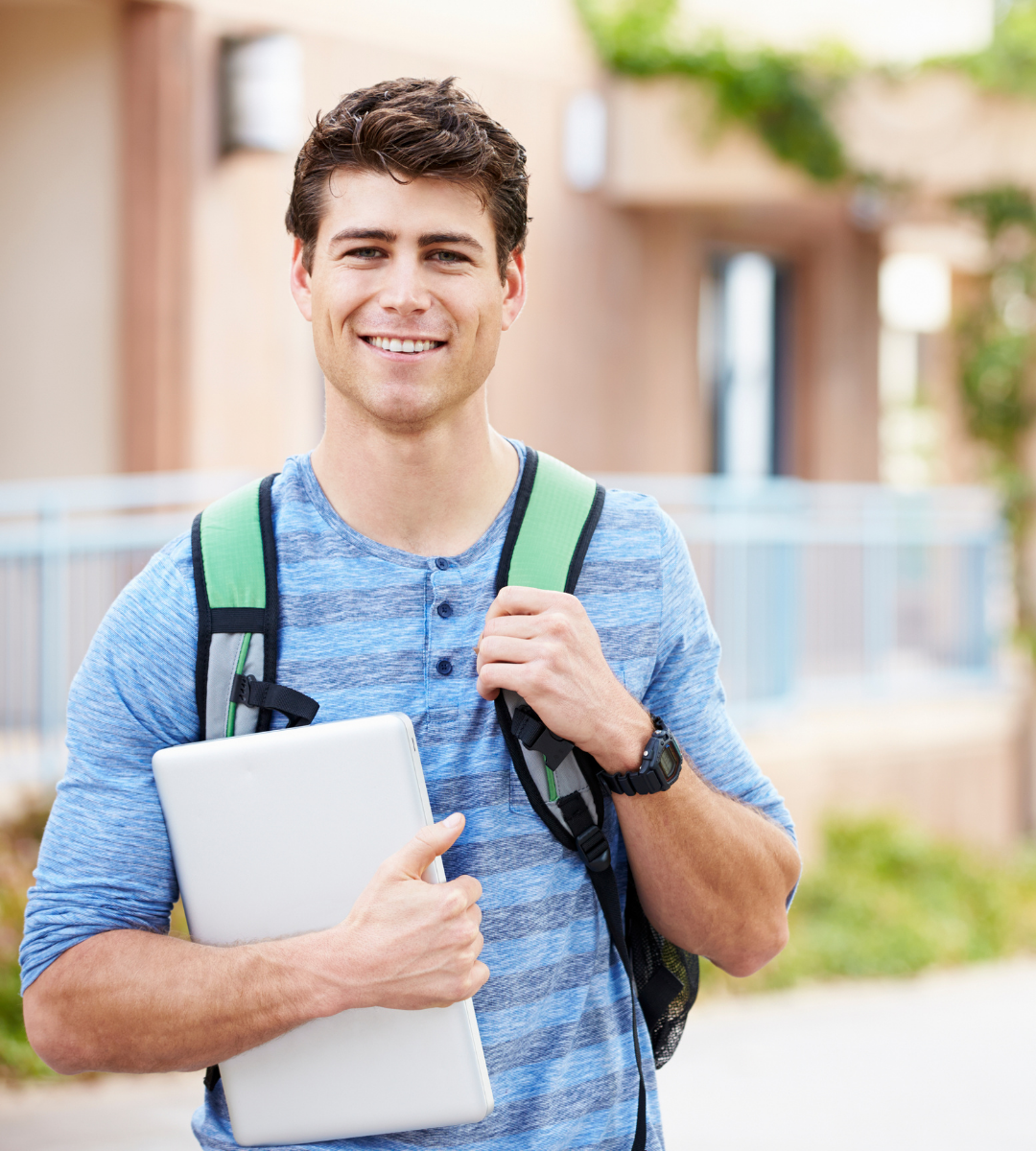
Global Mobility, High Potential & Scale Up Visa
By Immigration Advice Service
Our Global Mobility, High Potential & Scale Up Visa course is a half-day course dedicated to covering these three visas and latest updates. View the Global Mobility, High Potential and Scale Up Visa training course dates below, delivered via Microsoft Teams. Course Overview: This course is dedicated to providing you with a comprehensive understanding of these visa routes. We will cover the requirements for each new visa category, equipping you with the knowledge to navigate the application processes successfully. Our expert trainers will guide you through the intricacies of the Global Mobility, High Potential, and Scale Up Visa routes, ensuring you have a thorough grasp of the eligibility criteria and essential documentation. You will gain insights into each category, allowing you to assist your clients or organisation in making informed decisions regarding talent recruitment and business expansion. This course will shed light on the sponsor license requirements for the Global Mobility category. Understanding these requirements is crucial for organizations seeking to employ international talent. We’ll also explore the sponsor license application processes, enabling you to navigate the necessary steps with confidence. Course Topics: Latest Changes & Announcements The requirements of each new category Application processes The sponsor license requirements for Global Mobility Sponsor license application processes Course joining links, materials and instructions are sent out 24hours before the course starts.

AutoCAD Architecture 1 on 1 Course
By ATL Autocad Training London
Why Choose AutoCAD Architecture 1 on 1 Course? Our courses for AutoCAD and AutoCAD Architecture. AutoCAD conveys design intent through Lines and Circles, AutoCAD Architecture enhances these elements with walls, doors, windows and AEC. Click here for more info: Website When Can I Reserve My Spot? 1 on 1 training and available from Monday to Saturday, 9 am to 7 pm Duration: 16 hours, which you can flexibly book. Training Method: 1-on-1, in-person face-to-face or live online training. AutoCAD Architecture 3D Course Overview: AutoCAD Architecture Introduction Distinguishing AutoCAD Architecture from AutoCAD LT Exploring the User Interface and 3D Viewing Wall Construction and Customization: Adding Walls to the Model Creating Specialized Curtain Walls Modifying Walls for Specific Needs Joining Walls for Complex Structures Incorporating Wall Openings for Doors and Windows Ceiling Plans (Reflected): Establishing Ceiling Grids and Construction Details Customizing Ceiling Grids for Design Consistency Inserting Ceiling Fixtures and Detailed Construction Structural Design and Analysis: Utilizing Structural Elements and Online Resources Constructing Column Grids and Annotating Columns Adjusting Column Grids and Annotations Enhancing Clarity with Column Grid Annotations Stairs: Designing and Customizing Stairs Adding Railings and Detailed Construction Refining Railings and Detailed Construction Floors and Slabs: Creating Floor Slabs with Construction Details Aligning Floor Slabs with Design Specifications Editing Slabs Using Slab Tools and Construction Details Roofs and Roof Detailing: Roof Creation for the Building Designing Roof Slabs for Specific Areas Modifying Roofs and Roof Slabs as Needed Precise Roof Detailing with Roof Slab Tools Annotation: Scaling Detail Drawings and Annotations Incorporating Text, Leaders, and Comments Accurate Dimensioning in AutoCAD Architecture Enhancing Clarity with Various Annotation Tools Equipment and Furnishings: Integrating Interior and Exterior Furnishings Incorporating Blocks and 3D Models for Realism Leveraging Tool Palettes and Autodesk Seek Resources Model Views Ready for Printing PDF: Creating Callouts for Specific Views Designing Elevations, Sections, and Construction Details Modifying Callout Objects for Improved Visualization Implementing Live Sections and Elevations Generating Reports and Managing Project Resources Schedules: Adding Door and Window Labels Editing Label Data for Accuracy Creating Schedules for Efficient Project Management Customizing Schedules to Meet Specific Requirements This comprehensive AutoCAD Architecture 3D course equips participants with the skills needed to create intricate 3D architectural models, implement construction details, and efficiently manage project resources. It empowers participants to produce professional-grade architectural designs using AutoCAD Architecture software." Upon completion of the AutoCAD Architecture 1-on-1 Course, participants will demonstrate proficiency in architectural design using the application. They will have mastered essential techniques, gained expertise in drawing management, refined their model visualization skills, and earned an accredited certificate. This tailored learning experience, coupled with post-course support and practical exercises, will significantly boost career prospects in the field. Download Autocad Architecture Training Choices: Personalized in-person or Live online courses. Tailored courses designed to meet your specific knowledge and project needs. Customized Learning: Adapt the course to match your existing skills and project requirements. Certifications: Instructors certified by Autodesk. AutoCAD Architecture training Certificate of Attendance. Expert Guidance: Learn from Autodesk Certified Instructors with extensive professional experience. Interactive Learning: Engage in practical, hands-on training. Follow step-by-step demonstrations and practice in real-time. Keep your course-created files for future reference. Comprehensive Resources: Receive a detailed training guide for ongoing reference. Earn an e-certificate upon successful course completion. Post-Course Assistance: Access lifetime email support from your instructor. Prerequisites: Basic familiarity with standard AutoCAD or equivalent knowledge. Version Versatility: Training available for any AutoCAD Architecture version to suit your requirements." Thorough Learning Experience: Establish a robust 3ds Max foundation and master vital skills for crafting impressive 3D models and visualizations. Customized Instruction: Benefit from one-on-one guidance provided by seasoned instructors, ensuring focused and tailored learning. Flexible Learning Paths: Select between in-person or live online sessions, granting you the flexibility to learn from any location. Lesson Recordings: Gain access to recorded lessons for future reference, facilitating self-paced review of course content. Ongoing Email Assistance: Access continuous email support from our experts to address any queries or seek clarifications. Complimentary Career Guidance: Receive valuable career advice from industry professionals, assisting you in charting a successful course in the realm of 3D modeling and visualization."

AUTOCAD Training for Both MAC and PC Users
By Real Animation Works
Face to Face Training Customised and Bespoke.

Refugee Family Reunion
By Immigration Advice Service
Our Refugee Family Reunion course is designed to empower individuals and professionals with the knowledge and skills needed to navigate the complex process of reuniting refugee families. View our Refugee Family Reunion training course dates below, available remotely via Microsoft Teams. Our Refugee Family Reunion course is designed to empower individuals and professionals with the knowledge and skills needed to navigate the complex process of reuniting refugee families. From understanding the application forms and procedures to meeting the necessary requirements and avoiding common pitfalls, this comprehensive course covers it all. We will guide you through the intricacies of the refugee family reunion process, ensuring you have the expertise to assist those in need. By the end of this course, you’ll be well-equipped to assist refugees in the challenging process of reuniting with their families. Gain the knowledge and insights necessary to offer accurate and compassionate guidance, ensuring that families can find solace and hope in their journey towards reunion. Course joining links, materials and instructions are sent out 24hours before the course starts. Immigration Advice Service has been providing professional immigration services for over 10 years in the public, private and corporate sectors. Our fully qualified and OISC regulated trainer will guide you through the process and ensure you are competent in Refugee Family Reunion. This an opportunity not to be missed by Immigration Advisors, Charities, Lawyers, Solicitors and Legal Professionals. Course Content: Introduction-Refugee Family Reunion How to apply – VAF 4A FORM Requirements: Appendix family reunion (protection), Appendix Relationship with Partner, Appendix CNP Family Members Refugee family reunion applications outside the Immigration Rules Challenges – Preparing a good quality application with good evidence, Additional evidence required in applications outside the rules Remedy Who can help Conclusion

Naturalisation – How to apply for British citizenship for straightforward and complex cases
By Immigration Advice Service
A guide for solicitors and immigration lawyers on how to deal with both complex and straightforward British citizenship applications. View the “Naturalisation – How to apply for British citizenship for straightforward and complex cases” dates below, available remotely. Naturalisation – How to apply for British citizenship for straightforward and complex cases A detailed how-to guide for solicitors, immigration lawyers and advisors on how to deal with both complex and straightforward British citizenship applications. Unlock the secrets to successful British citizenship applications in our workshop. Equip yourself with knowledge, strategies, and practical insights to conquer the challenges of the application journey. Contact our legal team for more information and to learn more about our immigration training courses. Course joining links, materials and instructions are sent out 24hours before the course starts. Why choose IAS' Immigration Training Courses? Immigration Advice Service has been providing professional immigration services for over 10 years in the public, private and corporate sectors. Our Naturalisation training course will give you all the knowledge and tools you need to deal with complex British citizenship applications as well as straightforward Naturalisation cases. Our fully qualified and OISC regulated trainer will guide you through the process and ensure you are competent. This an opportunity not to be missed by immigration/legal professionals. How is this course structured? The “Naturalisation – How to apply for British citizenship for straightforward and complex cases” half-day training workshop will involve training in all aspects of the British citizenship application process including: The process of Applying for Naturalisation – documents needed If you have committed a criminal offence/good character issues If you are an EEA National applying for Naturalisation Children applying for Citizenship

Online - Eyelash Extension Course
By The Beauty & Business Academy
Online, fully accredited training course. Complete the theory & assessment at your own pace. Followed by online live video training & online practical assessment. Launching from the 1st July 2025. Add to the waiting list today!
