- Professional Development
- Medicine & Nursing
- Arts & Crafts
- Health & Wellbeing
- Personal Development
72 Courses delivered Live Online
Body Language Masterclass Communication Through Movement
By NextGen Learning
Body Language Masterclass Communication Through Movement Course Overview This "Body Language Masterclass: Communication Through Movement" provides an in-depth exploration of non-verbal communication, offering insights into how body language influences interactions and relationships. Learners will understand the importance of body movements, facial expressions, posture, and gestures in communication. The course is designed to enhance communication effectiveness in personal and professional settings, focusing on recognising and using non-verbal cues to convey messages more clearly. By the end of the course, participants will be equipped with the skills to interpret and utilise body language to improve their interpersonal interactions, boosting confidence and enhancing professional communication. Course Description In this course, participants will delve into the key elements of non-verbal communication, learning how body language affects our daily interactions. Topics include understanding the nuances of gestures, posture, and facial expressions, as well as their role in business settings. The course covers the importance of non-verbal communication in forming impressions, creating rapport, and enhancing leadership skills. Additionally, learners will examine how to use body language effectively in the digital world. Through engaging lessons, participants will develop essential skills in recognising non-verbal cues and improving their communication style. This course is suitable for individuals seeking to elevate their communication abilities and build stronger, more authentic connections in both personal and professional contexts. Body Language Masterclass Communication Through Movement Curriculum Module 01: How You Communicate Nonverbally Through Your Body Module 02: Reading and Understanding Non-Verbal Communication Module 03: The Importance of Non-Verbal Communication in Business Module 04: Improving Your Non-Verbal Communication Skills Module 05: Branding Yourself Non-Verbal Communication Module 06: Branding Yourself in the Digital World Through Non-Verbal Communication Module 07: Conclusion (See full curriculum) Who is this course for? Individuals seeking to improve their communication skills. Professionals aiming to enhance their interpersonal interactions in the workplace. Beginners with an interest in understanding body language. Those who want to build stronger personal and professional relationships. Career Path Corporate Communication Specialist HR and Recruitment Professional Marketing and Branding Specialist Leadership and Management Roles Customer Service Manager Media and Public Relations Expert

Whether it's for fun, friendship, fitness, or for your future, dancing is a great way to express yourself and grow. If you're looking for something fun and free, or something more technical and focused there's a dance class here for you. We hope you will enjoy your time at our dance school! An exciting and fresh dance school in Aberdeen, Scotland.

Having a dog is a joyful experience but an untrained dog will put stress and anxiety on the whole family. At Cheshire Dog Services, we want to help you enjoy your dog so are happy to provide one to one training sessions for you and your dog. Having trained many different breeds from Chihuahua’s & Yorkies – Lab’s & Spaniels to Rottweiler’s & German Shepherds, I am well versed in handling most problems in any breed. I am also a member of The Guild of Dog Trainers who acknowledge the needs of dog owners & their aim of a well behaved dog. The Guild fully understands the expectation society places on dog owners & additionally the laws which affect them all. We live in an artificial environment, which can often pose many dangers to dogs. We invite pets into our home then punish or blame them for acting up like animals do. It’s our responsibility to teach our dogs what the social boundaries are and how to live in a human environment. Even though they become trusted family members, we need to remember that fundamentally they are animals and as beautiful and loving as they are, training is key to avoid behavioral problems that will inevitably crop up. Have you ever noticed when a trainer handles a students’ dog in class – the dog performs amazingly well? The dog then goes back to his owner and forgets all that was taught. This is all down to how you handle your dog. How you are able to read the smallest changes in their body language and posture and make the confident and correct adjustments according to what is required. As a dog trainer with many years worth of experience, my aim is to pass on my skills and as much knowledge as is possible to all of my valued clients. When you and I work together, your dog will learn FASTER! You will enjoy a better-behaved dog in a shorter period of time whilst still being actively involved in the process of teaching your dog. As your dog learns the necessary concepts with me, you will experience the benefit of reducing your own frustration within your own training sessions at home. I help both you and your dog come together towards a common goal of a happy life together. Puppy 1-2-1’s Pups are never too young to learn, their Mums teach them many things in the first 7/8 weeks before we take them into our lives. We need to continue to educate the pup so they know the boundaries we expect in order for them to fit into our human ways and for you to fully enjoy these wonderful creatures. Much can be done BEFORE they have had all their inoculations and are ready to walk outside. The key to effective training is teaching your pup that whenever he does something wrong, you immediately redirect him to what you expect and then reward for getting it right. Most of all, puppy training needs to be upbeat, consistent and rewarding with regular sessions practiced and integrated into your daily routine. What I’ll cover with you at your home are: Shaping behaviour Crating Basic obedience controls of Sit, down, stand, focus & wait. Recall set up, the most important command for all dogs without a doubt! The best type of equipment use to help with training, whistles for recall, training lines, reward pouches etc. Interactive play used to build bonds and value in you as the owner/handler through ball tugs, tugs and ropes. How to teach the pup to “leave it” Advice on leads, harnesses, treats, socialising, lead control Answer any questions you may have resulting to your puppy Adolescent and mature dogs 1-2-1’s Adolescence in dogs is reached by month 7-8 & the dog becomes fully mature by month 18. We’ll cover the following in our sessions or can focus on a specific need if requiredat’s r Obedience Heel-work so your dog walks nicely by your side and doesn’t pull. Wait / Stay commands for both obedience and safety Interactive play and bond building to aid recall Recall development is essential for all dogs big and small. “Leave it” command so the dog ignores what its told to leave Focus will allow a higher level of obedience. I believe positive reinforcement training is the best way to create a happy and confident dog who understands what is expected of them. I teach owners how to establish boundaries at home and employ problem behaviour prevention strategies from early puppyhood onwards. Training and behaviour problems are resolved without the punishment-based techniques that commonly result in fear, aggression, or deterioration of the bond between dog and owner. Instead I utilise positive methods based on well-established learning theories and behavioural science that are humane, practical and effective. I teach marker-based training, either with a clicker or word, combined with rewards of all kinds (e.g., food, toys, play, and praise). All my training sessions reflect a comprehensive understanding of the dog’s natural behaviour, and take into respect learning abilities as well as the dog’s mental and physical developmental stages. In my classes, I strive to create a relaxed and enjoyable learning experience as I believe that the human part of the equation needs as much support and understanding as the canine component. Most people learn more quickly when not subjected to criticisms and negative feedback and therefore, a positive approach to the training of the people is an integral part of all our classes. Please contact us for prices (they vary depending on what’s required)

Aruba Networks - Clear Pass Essentials Course V6.5 - Rev. 16.41 (CPE)
By Nexus Human
Duration 5 Days 30 CPD hours This course is intended for Network EngineersSystems EngineersNetwork OperatorsNetwork Administrators Overview Upon completion of this course, students will be able to:Successfully configure and deploy ClearPass for policy management, AAA, network access control and reporting.Using the ClearPass GUI, you should become familiar with how to setup authentication services, add users and devices and perform administration tasks. The ClearPass Essentials course provides you with a foundation in Network Access Control using ClearPass product portfolio. This course covers in depth configuration of ClearPass policy manager with a focus on Enforcement and Device Profiling. Intro to ClearPassClearPass for AAAExternal AuthenticationGuestOnboardEndpoint AnalysisPostureOperations & Admin UsersClustering & RedundancyLicensingClearPass ExchangeFinal Case Study

Introduction to Yoga and Beneficial Practical Parapsychology Course
By Integral Studies Academy
Immerse yourself in the ancient practice of yoga, a transformative journey that extends far beyond the mere physical postures. Our comprehensive yoga sessions are meticulously curated and led by seasoned professionals, offering a serene sanctuary tailored for the demands of modern-day professionals yearning for holistic balance and wellness. Delve into innate human abilities such as intuition, telepathy, clairvoyance, lucid dreaming, and energy healing. Uncover these dormant gifts existing within and enjoy awakening them fully.
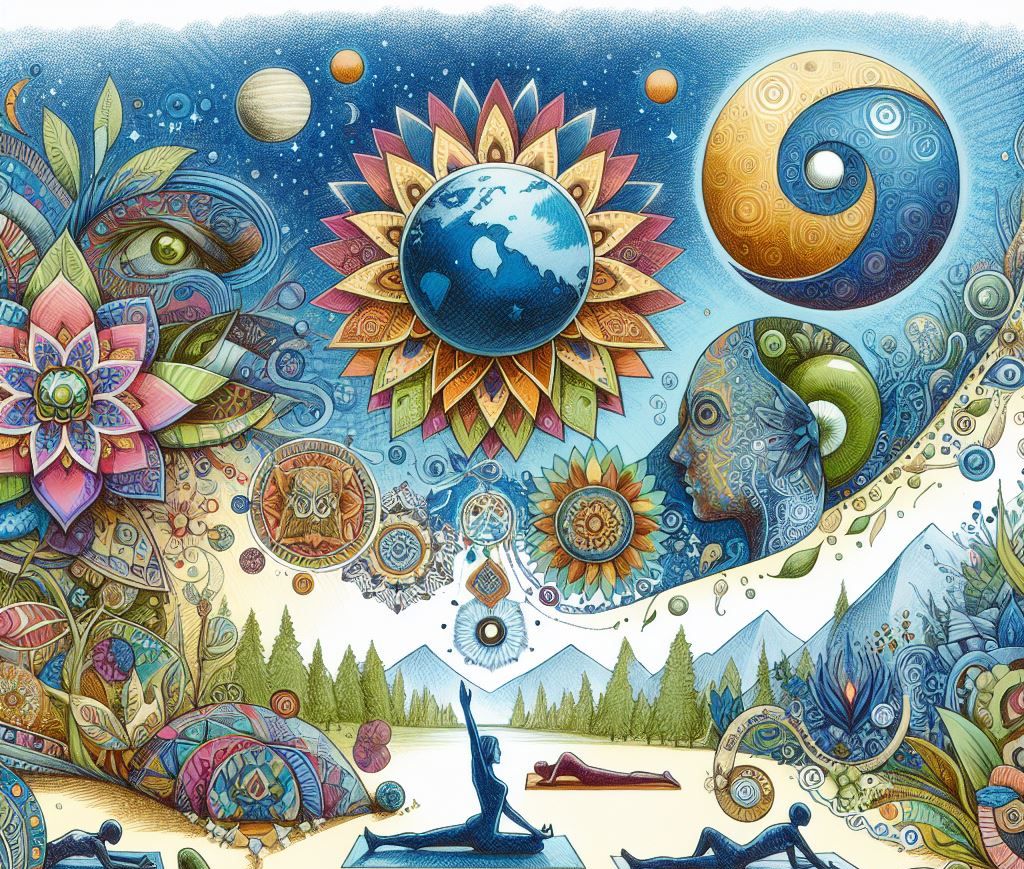
Yoga Module 2 - Āsana & introduction to mantra (1:1)
By Tim Cummins Yoga
Hatha yoga tuition in the style of shadow yoga, includes asana (yoga postures) and a meditative aspect using mantra and a focus on the breath
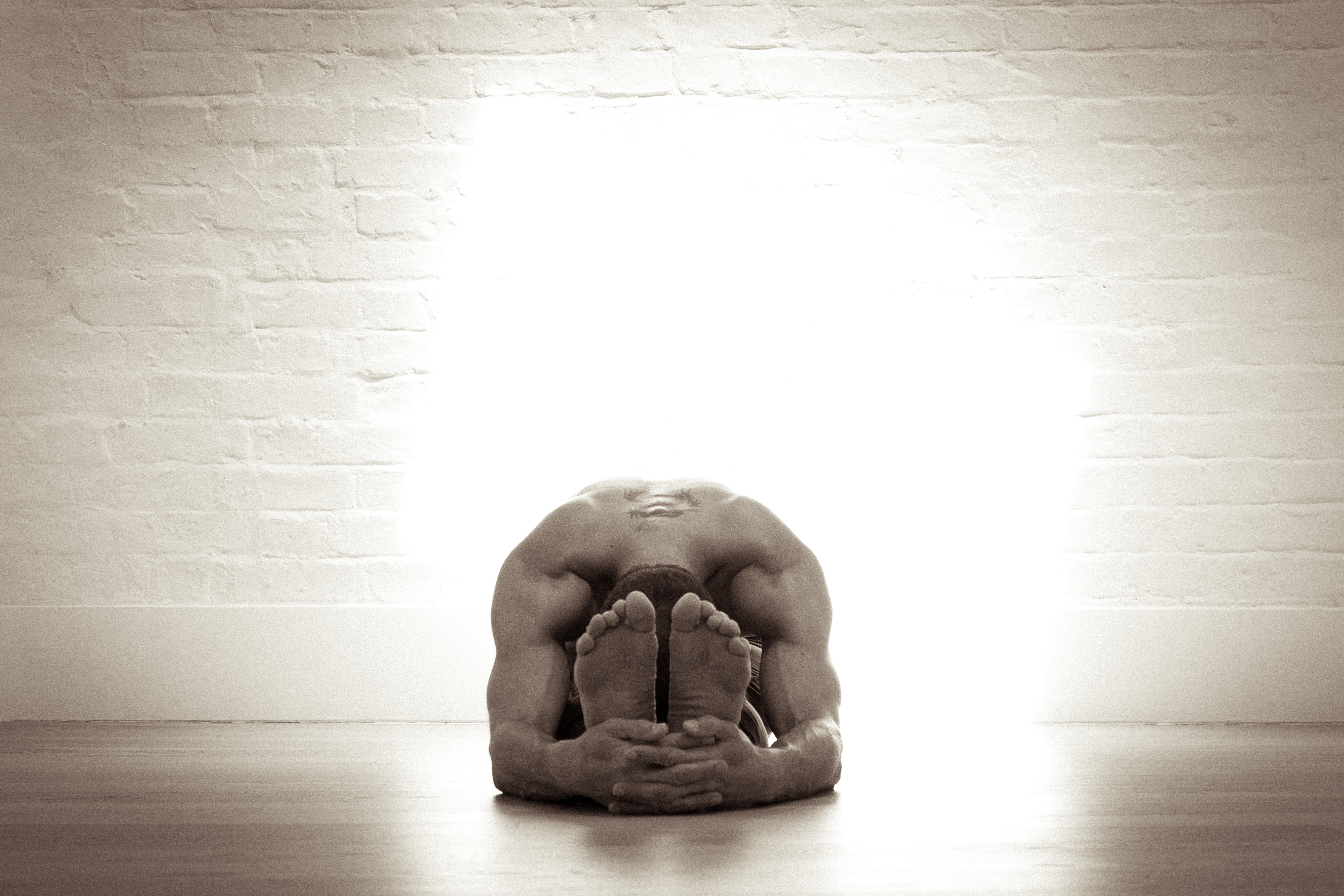
Touch Typing Essentials
By NextGen Learning
Touch Typing Essentials Course Overview The "Touch Typing Essentials" course is designed to help learners develop efficient and accurate typing skills. Covering all aspects of typing from basic finger positioning to typing punctuation and capital letters, this course is perfect for those who want to improve their typing speed and accuracy. Learners will gain a solid foundation in touch typing, enabling them to type confidently without looking at the keyboard. Whether you're a student, a professional, or anyone looking to improve your typing ability, this course will equip you with the skills necessary to type efficiently, leading to increased productivity and confidence in digital communication. Course Description This course provides a structured approach to mastering touch typing. It covers everything from setting up your computer for optimal typing to learning how to type individual letters, punctuation, and even capital letters. Each module focuses on building muscle memory for each key, ensuring learners develop speed and accuracy with each finger movement. Throughout the course, learners will be encouraged to practice regularly to improve typing speed while maintaining correct posture and ergonomics. By the end of the course, learners will have gained the skills needed to type quickly and efficiently, improving their overall digital literacy. Whether for personal development or professional purposes, this course prepares learners for success in today's fast-paced digital world. Touch Typing Essentials Curriculum Module 01: Introduction Module 02: How to Set up Your Computer Module 03: How to type the letters F and J Module 04: How to type the letters D and K Module 05: How to type the letters S and L Module 06: How to type the letter A and ; (semicolon) Module 07: How to type the letters E and I Module 08: How to type the letters R and U Module 09: How to type the letters T and O Module 10: How to type CAPITAL letters Module 11: How to type the letter C and , (Comma) Module 12: How to type the letters G and H Module 13: How to type the letters N and V Module 14: How to type the letters W and M Module 15: How to type the letters Q and P Module 16: How to type the letters B and Y Module 17: How to type the letters Z and X Module 18: How to type Colon and Semicolon Module 19: How to type Full Stop and Comma Module 20: How to type Question Mark and Exclamation Mark Module 21: How to type Dash, Parentheses and Quotation Marks (See full curriculum) Who is this course for? Individuals seeking to improve typing speed and accuracy. Professionals aiming to enhance productivity and efficiency. Beginners with an interest in improving digital literacy. Students preparing for academic or professional typing requirements. Career Path Administrative Assistant Data Entry Clerk Executive Assistant Virtual Assistant Customer Service Representative Content Writer Transcriptionist

Confident and Effective Presentation Skills
By Elite Forums AU
Course Duration: 1 day (or 2 half-day sessions) Target Audience: Anyone who delivers presentations in a professional setting – including team members, managers, project leads, or executives – who want to improve confidence, clarity, and impact when speaking. Course Objectives By the end of this course, participants will be able to: Prepare and structure engaging presentations for different audiences. Deliver content with confidence, clarity, and professionalism. Use body language, voice, and visual aids effectively. Manage nerves and build a strong connection with the audience. Handle questions and unexpected situations with poise. Course Outline Module 1: Understanding Effective Presentations What makes a presentation effective? Common mistakes and how to avoid them Aligning your message with the audience’s needs Module 2: Planning and Structuring Your Message Setting clear objectives The “power of three” and other storytelling structures Openings and closings that stick Making content memorable and persuasive Module 3: Delivering with Confidence Managing nerves and performance anxiety Using your voice: tone, pace, and projection Body language and posture Eye contact and engagement strategies Module 4: Visual Aids and Presentation Tools Designing slides that support (not distract) Tips for using PowerPoint or Canva effectively Alternatives to slides (e.g. props, whiteboards, storytelling) Module 5: Engaging Your Audience Reading the room and adjusting your delivery Encouraging interaction and participation Handling difficult questions or interruptions Time management and staying on message Module 6: Practice and Feedback Participants deliver a short presentation (2–5 minutes) Peer and facilitator feedback Self-reflection and improvement planning Delivery Style Interactive, supportive environment Role-playing, practical exercises, and real-time coaching Optional video recordings for feedback Course Materials Provided Participant workbook and slide templates Presentation preparation checklist Self-assessment and feedback forms Tips for virtual presentations (Zoom, Teams) Optional Add-ons (for 2-day version) Extended practice time with filming and playback Advanced storytelling and persuasive techniques Coaching for high-stakes presentations (e.g. board meetings, conferences)

Confident and Effective Presentation Skills
By Elite Forums Events
Course Duration: 1 day (or 2 half-day sessions) Target Audience: Anyone who delivers presentations in a professional setting – including team members, managers, project leads, or executives – who want to improve confidence, clarity, and impact when speaking. Course Objectives By the end of this course, participants will be able to: Prepare and structure engaging presentations for different audiences. Deliver content with confidence, clarity, and professionalism. Use body language, voice, and visual aids effectively. Manage nerves and build a strong connection with the audience. Handle questions and unexpected situations with poise. Course Outline Module 1: Understanding Effective Presentations What makes a presentation effective? Common mistakes and how to avoid them Aligning your message with the audience’s needs Module 2: Planning and Structuring Your Message Setting clear objectives The “power of three” and other storytelling structures Openings and closings that stick Making content memorable and persuasive Module 3: Delivering with Confidence Managing nerves and performance anxiety Using your voice: tone, pace, and projection Body language and posture Eye contact and engagement strategies Module 4: Visual Aids and Presentation Tools Designing slides that support (not distract) Tips for using PowerPoint or Canva effectively Alternatives to slides (e.g. props, whiteboards, storytelling) Module 5: Engaging Your Audience Reading the room and adjusting your delivery Encouraging interaction and participation Handling difficult questions or interruptions Time management and staying on message Module 6: Practice and Feedback Participants deliver a short presentation (2–5 minutes) Peer and facilitator feedback Self-reflection and improvement planning Delivery Style Interactive, supportive environment Role-playing, practical exercises, and real-time coaching Optional video recordings for feedback Course Materials Provided Participant workbook and slide templates Presentation preparation checklist Self-assessment and feedback forms Tips for virtual presentations (Zoom, Teams) Optional Add-ons (for 2-day version) Extended practice time with filming and playback Advanced storytelling and persuasive techniques Coaching for high-stakes presentations (e.g. board meetings, conferences)

Confident and Effective Presentation Skills
By Elite Forums UK
Course Duration: 1 day (or 2 half-day sessions) Target Audience: Anyone who delivers presentations in a professional setting – including team members, managers, project leads, or executives – who want to improve confidence, clarity, and impact when speaking. Course Objectives By the end of this course, participants will be able to: Prepare and structure engaging presentations for different audiences. Deliver content with confidence, clarity, and professionalism. Use body language, voice, and visual aids effectively. Manage nerves and build a strong connection with the audience. Handle questions and unexpected situations with poise. Course Outline Module 1: Understanding Effective Presentations What makes a presentation effective? Common mistakes and how to avoid them Aligning your message with the audience’s needs Module 2: Planning and Structuring Your Message Setting clear objectives The “power of three” and other storytelling structures Openings and closings that stick Making content memorable and persuasive Module 3: Delivering with Confidence Managing nerves and performance anxiety Using your voice: tone, pace, and projection Body language and posture Eye contact and engagement strategies Module 4: Visual Aids and Presentation Tools Designing slides that support (not distract) Tips for using PowerPoint or Canva effectively Alternatives to slides (e.g. props, whiteboards, storytelling) Module 5: Engaging Your Audience Reading the room and adjusting your delivery Encouraging interaction and participation Handling difficult questions or interruptions Time management and staying on message Module 6: Practice and Feedback Participants deliver a short presentation (2–5 minutes) Peer and facilitator feedback Self-reflection and improvement planning Delivery Style Interactive, supportive environment Role-playing, practical exercises, and real-time coaching Optional video recordings for feedback Course Materials Provided Participant workbook and slide templates Presentation preparation checklist Self-assessment and feedback forms Tips for virtual presentations (Zoom, Teams) Optional Add-ons (for 2-day version) Extended practice time with filming and playback Advanced storytelling and persuasive techniques Coaching for high-stakes presentations (e.g. board meetings, conferences)
