- Professional Development
- Medicine & Nursing
- Arts & Crafts
- Health & Wellbeing
- Personal Development
670 Courses delivered Live Online
Crystal Reports 2016 - Part 1
By Nexus Human
Duration 2 Days 12 CPD hours This course is intended for This course is designed for people who need output from a database. In some cases, database programs have limited reporting tools, or tools that are not accessible. Learners may or may not have programming or SQL experience. Overview In this course, you will connect to a database to extract data and present it as a report. You will: Identify the elements of the Crystal Reports interface. Create and modify a basic report. Use formulas to calculate and filter data. Build a parameterized report. Group report data. Enhance a report. Create a report using data from an Excel workbook. Distribute data. In this course, students will create a basic report by connecting to a database and modifying the report's presentation. 1 - EXPLORING THE CRYSTAL REPORTS INTERFACE Topic A: Explore Crystal Reports Topic B: Use Crystal Reports Help Topic C: Customize Report Settings 2 - WORKING WITH REPORTS Topic A: Create a Report Topic B: Modify a Report Topic C: Display Specific Report Data Topic D: Work with Report Sections 3 - USING FORMULAS IN REPORTS Topic A: Create a Formula Topic B: Edit a Formula Topic C: Filter Data by Using a Formula Topic D: Work with Advanced Formulas and Functions Topic E: Handle Null Values 4 - BUILDING PARAMETERIZED REPORTS Topic A: Create a Parameter Field Topic B: Use a Range Parameter in a Report Topic C: Create a Prompt 5 - GROUPING REPORT DATA Topic A: Group Report Data Topic B: Modify a Group Report Topic C: Group by Using Parameters Topic D: Create a Parameterized Top N Report 6 - ENHANCING A REPORT Topic A: Format a Report Topic B: Insert Objects in a Report Topic C: Suppress Report Sections Topic D: Use Report Templates 7 - CREATING A REPORT FROM EXCEL DATA Topic A: Create a Report Based on Excel Data Topic B: Modify a Report Generated from Excel Data Topic C: Update Data in a Report Based on Excel Data 8 - DISTRIBUTING DATA Topic A: Export Data Topic B: Create Mailing Labels 9 - APPENDIX Appendix A: Setting Up and Configuring Data Sources Appendix B: Using Report Processing Techniques Appendix C: Using Functions in Formulas

QA Level 2 Award In Health And Safety In The Workplace (RQF) Health and Safety Training Courses QA Level 2 Award In Health And Safety In The Workplace (RQF) Course Contents: Roles and responsibilities of employers and employees Health and safety laws Risk assessments and risk control hierarchy Identifying and controlling risks from common workplace hazards, including: Slips, Trips and Falls Manual Handling Fire Working from Height Electricity Hazardous Substances Workplace conditions Ergonomics Equipment Noise and vibration Transport and vehicles Violence Smoking, alcohol and drugs Stress Procedures for responding to accidents and incidents Recording incidents, accidents and ill health Benefits of this course: In 2023/24, 1.7 million people suffered from a work-related illness 600,000 sustained a non-fatal injury 138 People lost their lives 776,000 Workers suffered from work-related stress, depression or anxiety The estimated cost of injuries and ill health last year was £21.6 billion 33.7 million working days, or 140,417 working years, were lost due to work-related illnesses and injuries It is an employer's duty to protect the health, safety and welfare of their employees and other people who might be affected by their business. This includes providing sufficient information, instruction and training of employees, so they can work in a way that does not put themselves or others at risk This QA Level 2 Award in Health and Safety in the Workplace (RQF) course helps employees gain an understanding of health and safety issues and their own role within that Accredited, Ofqual regulated qualification: This Health and Safety Training Course is a nationally recognised, Ofqual regulated qualification accredited by Qualsafe Awards. This means that you can be rest assured that your Health and Safety Certificate fulfils the legal requirements and is an excellent way to make sure you and your employees are trained in Health and Safety. The Ofqual Register number for this course is 603/2687/6

Microsoft Excel - Formatting Spreadsheets
By AXIOM Learning Solutions
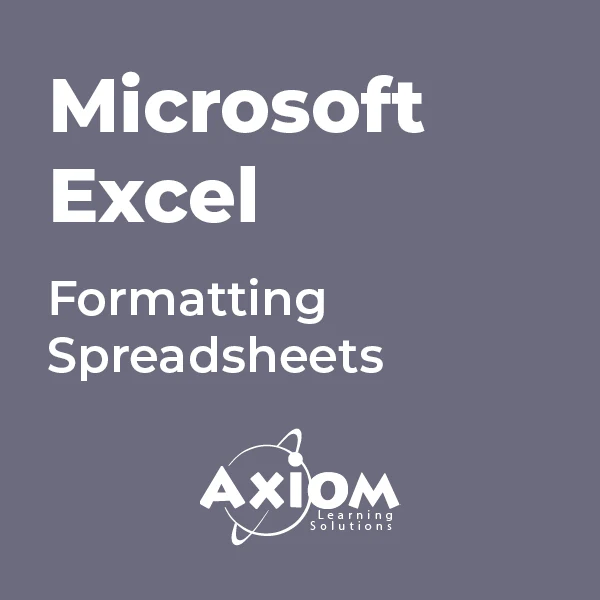
Microsoft Excel - Functions and Formulas
By AXIOM Learning Solutions
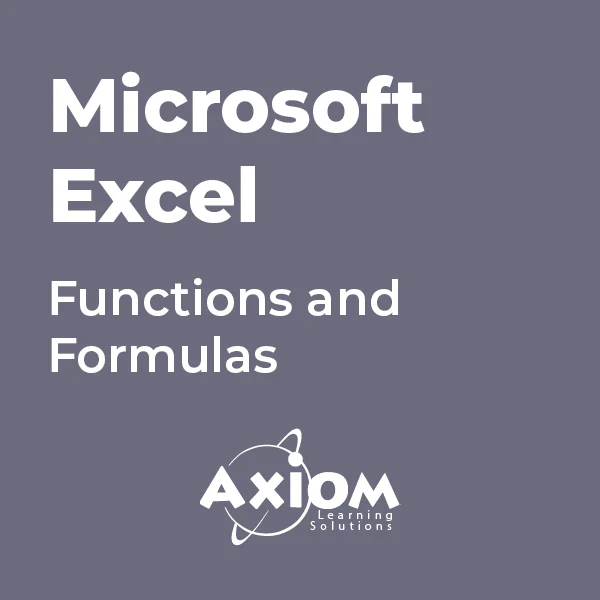
Microsoft Excel - Working with Workbooks
By AXIOM Learning Solutions
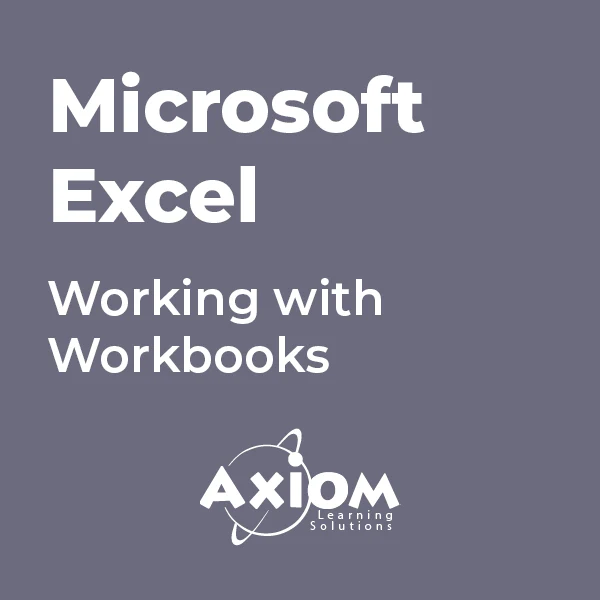
Instructor Rental for Virtual Private Group
By Nexus Human
Duration 3.5 Days 21 CPD hours This course is intended for Intermediate Users of Office 365 and Excel Overview Creating Advanced Formulas Analyzing Data with Logical and Lookup Functions Organizing Worksheet Data with Tables Visualizing Data with Charts Analyzing Data with PivotTables, Slicers, and PivotCharts Inserting Graphics Enhancing Workbooks This course builds upon the foundational Microsoft Office Excel 2016, you create advanced workbooks and worksheets using advanced formulas and organizing your data into tables. Excel Intermediate Learn how to navigate Pivot Tables, (for example, Create a Pivot Table/ add data/ Add calculations); Formulas, Data organization (for example, multiple worksheets) Excel Advanced Data Analysis (for example, sparklines) , Macros (making changes to macros) and Building A Fast Dashboard (PivotCharts, slicers, etc.) Office 365 Training Getting More with OneDrive Office 365 Training When is a Team a Team? Includes Using Video with Audio, Exploring Teams/Navigating among Teams etc.




