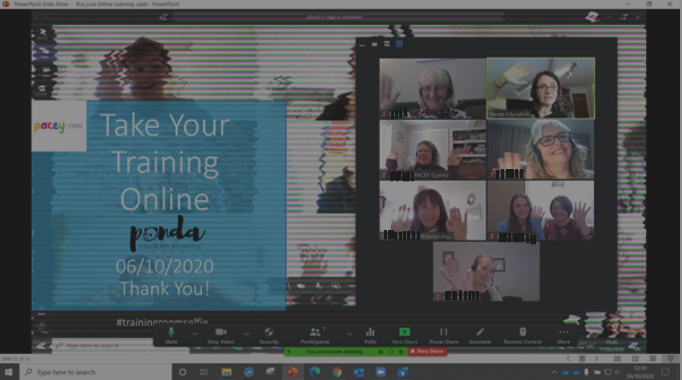- Professional Development
- Medicine & Nursing
- Arts & Crafts
- Health & Wellbeing
- Personal Development
1246 Courses delivered Live Online
Carbon Capture, Utilization & Storage (CCUS) Well Design & Monitoring
By EnergyEdge - Training for a Sustainable Energy Future
About this training course This 3-days training will provide a comprehensive review of integrity of wells exposed to carbon dioxide (CO2) in the context of Carbon Capture Utilization for enhanced oil recovery and Storage (CCUS). CO2 geological storage is a proven technology to reduce greenhouse gas emissions from sources such as coal power plants, cement kilns and steel mills. Wells are widely considered the most critical containment element, especially older wells that are not used to inject CO2 or monitor the plume evolution in the storage reservoir. The main reason for this perceived risk is the high corrosion rate of carbon steel when exposed to wet CO2, and the tendency of Portland cement to react with the gas. The training course advanced contents build on 15 years' experience in carbon storage, both in the development and deployment of technologies. First-hand, in-depth knowledge of the subject will allow us to debunk myths and focus on the real challenges of wells encountering CO2. Training Objectives After the completion of this training course, participants will be able to: Explain the CCUS market drivers Examine the behavior of CO2, on surface and in the reservoir Diagnose cement defects and design repairs Understand the limits of Portland cement Assess the benefits of different technologies and materials Realize why geology is a dominant factor in cement performance Critically choose the most appropriate monitoring techniques Classify aging processes of cement, steel, and rock when exposed to CO2 Assess the risk of existing wells if they encounter the CO2 plume Examine recent advances in real-time approaches to the production monitoring and lift management Target Audience This training course is suitable and will greatly benefit: All surface technical personnel such as process engineers & technologists Facility engineers, production engineers & technologists Drilling engineers and Well engineers Design engineers and Integrity engineers P&A engineers and Cementing engineers Geologists Senior management executives will benefit from this training as covers an overview of the technical and commercial details of CO2 capture technologies and risks involved. Course Level Intermediate Training Methods The training instructor relies on a highly interactive training method to enhance the learning process. This method ensures that all participants gain a complete understanding of all the topics covered. The training environment is highly stimulating, challenging, and effective because the participants will learn by case studies which will allow them to apply the material taught in their own organization. Course Duration: 3 days in total (21 hours). Training Schedule 0830 - Registration 0900 - Start of training 1030 - Morning Break 1045 - Training recommences 1230 - Lunch Break 1330 - Training recommences 1515 - Evening break 1530 - Training recommences 1700 - End of Training The maximum number of participants allowed for this training course is 20. This course is also available through our Virtual Instructor Led Training (VILT) format. Trainer Your expert course leader is an engineer with a passion for well integrity and possesses 28 years of international experience in field operations, technology development and management in the oil & gas and carbon storage sectors. Since 2018 he is program chair of the Well Integrity Technical Section of the Society of Petroleum Engineers (SPE). He is also author or co-author of 31 technical papers, a book chapter on CO2 geological storage and 7 patent applications. He delivers training on well integrity, plug and abandonment, asset integrity, risk management and QHSE across the Eastern Hemisphere, and carries out active research on harnessing geological barriers, modeling leaks through cement, and quantifying methane emissions from oil & gas wells. He has extensive expertise in: Well integrity, cementing, corrosion, upstream oil & gas (drilling, completion), carbon capture and storage, mathematical modeling, risk management, reliability, HSSE (health/safety/security/environment), asset integrity, management systems, sustainable development, project management, portfolio management, training, and technology development and innovation. He has personally worked on CCS projects in Europe (France, Germany, Netherlands, Norway), Algeria, Japan and USA. Partial list of companies that have benefited from the trainer's expertise: Vermilion Energy Geostock Aker BP Shell Statoil ENI TNO Geogreen Wintershall Archer INA and many more Recent CCS consulting track record: Schlumberger Total Oxand TNO THREE60 Energy and others POST TRAINING COACHING SUPPORT (OPTIONAL) To further optimise your learning experience from our courses, we also offer individualized 'One to One' coaching support for 2 hours post training. We can help improve your competence in your chosen area of interest, based on your learning needs and available hours. This is a great opportunity to improve your capability and confidence in a particular area of expertise. It will be delivered over a secure video conference call by one of our senior trainers. They will work with you to create a tailor-made coaching program that will help you achieve your goals faster. Request for further information post training support and fees applicable

VMware vSphere: Optimize and Scale [v7.0]
By Nexus Human
Duration 5 Days 30 CPD hours This course is intended for Experienced system administrators, system engineers, and system integrators Overview By the end of the course, you should be able to meet the following objectives: Configure and manage vSphere networking and storage for a large and sophisticated enterprise Use VMware vSphere Client⢠to manage certificates Use Identity Federation to configure VMware vCenter Server to use external identity sources Use VMware vSphere Trust Authority⢠to secure the infrastructure for encrypted VMs Use host profiles to manage VMware ESXi⢠host compliance Create and manage a content library for deploying virtual machines Manage VM resource usage with resource pools Monitor and analyze key performance indicators for compute, storage, and networking resources for ESXi hosts Optimize the performance in the vSphere environment, including vCenter Server This five-day course teaches you advanced skills for configuring and maintaining a highly available and scalable virtual infrastructure. Through a mix of lecture and hands-on labs, you configure and optimize the VMware vSphere© 7 features that build a foundation for a truly scalable infrastructure, and you discuss when and where these features have the greatest effect. Attend this course to deepen your understanding of vSphere and learn how its advanced features and controls can benefit your organization. As an exclusive benefit, those who participate in this course will receive additional premium recorded lecture material on vSphere security. Course Introduction Introductions and course logistics Course objectives Network Scalability Configure and manage vSphere distributed switches Describe how VMware vSphere© Network I/O Control enhances performance Explain distributed switch features such as port mirroring and NetFlow Storage Scalability Explain why VMware vSphere© VMFS is a high-performance, scalable file system Explain VMware vSphere© Storage APIs - Array Integration, VMware vSphere© API for Storage Awareness?, and vSphere APIs for I/O filtering Configure and assign virtual machine storage policies Create VMware vSAN? storage policies Recognize components of the VMware vSphere© Virtual Volumes? architecture Configure VMware vSphere© Storage DRS? and VMware vSphere© Storage I/O Control Host and Management Scalability Use the vSphere Client to manage vSphere certificates Describe identity federation and recognize its use cases Configure identity federation to allow vCenter Server to use external identity provider Describe the benefits and use cases of vSphere Trust Authority Configure vSphere Trust Authority Use host profiles to manage ESXi configuration compliance Create a local content library and subscribe to a published content library Deploy VMs from a content library Create and manage resource pools in a cluster Describe how scalable shares work CPU Optimization Explain the CPU scheduler operation and other features that affect CPU performance Explain NUMA and vNUMA support Use esxtop to monitor key CPU performance metrics Memory Optimization Explain ballooning, memory compression, transparent page sharing, and host-swapping techniques for memory reclamation when memory is overcommitted Use esxtop to monitor key memory performance metrics Storage Optimization Describe storage queue types and other factors that affect storage performance Discuss vSphere support for NVMe and iSER technologies Use esxtop to monitor key storage performance metrics Network Optimization Explain performance features of network adapters Explain the performance features of vSphere networking Use esxtop to monitor key network performance metrics vCenter Server Performance Optimization Describe the factors that influence vCenter Server performance Use VMware vCenter© Server Appliance? tools to monitor resource use Supplemental Content Appendix A: vSphere Auto Deploy Explain the purpose of VMware vSphere© ESXi ? Image Builder CLI Explain the purpose of VMware vSphere© Auto Deploy? Describe how an autodeployed ESXi host boots Configure a vSphere Auto Deploy environment Appendix B: vSphere Security Configure ESXi Host Access and Authentication Recognize strategies for securing vSphere components, such as vCenter Server, ESXi hosts, and virtual machines Describe vSphere support for security standards and protocols Describe virtual machine security features Describe the components of a VM encryption architecture Create, manage, and migrate encrypted VMs Encrypt core dumps List VM encryption events and alarms
![VMware vSphere: Optimize and Scale [v7.0]](https://cademy-images-io.b-cdn.net/9dd9d42b-e7b9-4598-8d01-a30d0144ae51/4c81f130-71bf-4635-b7c6-375aff235529/original.png?width=3840)
V-Ray Course For Architects
By ATL Autocad Training London
Why learn V-Ray for architects and designers? Realistic Visuals: V-Ray produces lifelike renderings for precise design visualization. Enhanced Presentations: Stunning visuals secure approvals and investments effectively. Time and Cost Efficiency: Streamlines design iterations, cutting down prototyping expenses. Click here for more info: Website Scheduling Your Training: You can also call 02077202581 to book. Training Duration: 10 hours Method: In-person face-to-face sessions or live online. Course Title: V-Ray Essentials for Architects and Designers Course Duration: 10 Hours Course Overview: Unlock the power of V-Ray, the industry-standard rendering software, and elevate your architectural and design projects to new heights. In this comprehensive 10-hour course, you'll dive deep into V-Ray and gain the skills needed to create stunning visualizations. Whether you're an architect or designer, this course will equip you with the knowledge and techniques to bring your ideas to life. Module 1: Introduction to V-Ray (1 hour) Understanding the V-Ray interface Navigating the V-Ray toolbar Setting up your first V-Ray project Module 2: Lighting Mastery (2 hours) Utilizing various light sources Achieving realistic daylight simulations Creating artificial lighting setups Mastering V-Ray's advanced lighting tools Module 3: Material Magic (2 hours) Exploring V-Ray materials Creating realistic textures and finishes Understanding material properties Working with material libraries Module 4: Perfecting Render Settings (1 hour) Configuring render settings for optimal results Setting up render elements for post-processing Achieving photorealistic renderings Module 5: Advanced Rendering Techniques (2 hours) Fine-tuning render settings for specific scenarios Creating stunning visual effects Optimizing render times Rendering animations and walkthroughs Module 6: Realistic Environments (1 hour) Incorporating background images and environments Adding context to your architectural scenes Achieving seamless integration of 3D models and backgrounds Module 7: Portfolio-Ready Projects (1 hour) Applying V-Ray skills to complete a professional project Assembling a portfolio showcasing your work Course Benefits: Master V-Ray for architectural and design projects. Create photorealistic renderings with confidence. Customize lighting, materials, and textures for your designs. Optimize render settings for efficiency and quality. Enhance your portfolio with impressive visualizations. Receive lifetime email support for continued guidance. Explore career opportunities as a rendering specialist. Who Should Attend: Architects Interior Designers 3D Artists Visualization Specialists CGI Artists Architectural Renderers Game Environment Artists Virtual Reality (VR) Developers Anyone passionate about architectural rendering and design Method of Instruction: 1-on-1 personalized training In-person or live online sessions Hands-on exercises and practical projects Upon completing the "V-Ray Essentials for Architects and Designers" course, participants will: V-Ray Proficiency: Master V-Ray rendering for photorealistic visualizations. Advanced Lighting Skills: Create dynamic and realistic lighting scenarios. Material Expertise: Customize textures and materials for enhanced visuals. Optimized Renders: Configure settings for efficient workflows. Advanced Techniques: Learn rendering tricks for stunning effects. Realistic Environments: Integrate 3D models seamlessly into real-world settings. Portfolio Development: Build a competitive portfolio showcasing advanced rendering skills. Benefits for Interior Designers and Architects: Enhanced Visualization: Improve design communication with realistic visualizations. Competitive Edge: Stand out with high-quality renderings. Efficient Decision-Making: Experiment and refine designs before execution. Streamlined Workflows: Produce quality renders efficiently. Career Opportunities: Explore roles in architectural visualization, 3D art, and CGI. In short, this course equips interior designers and architects with V-Ray skills to create impressive visualizations, improve communication, gain a competitive edge, streamline workflows, and expand career options. Master Vray Rendering: Achieve proficiency in Vray rendering for architectural and interior design projects. Industry Excellence: Learn industry-standard practices and workflows to produce high-quality results. Flexible Learning: Choose between in-person or live online training to suit your schedule. Resourceful Learning: Access recorded lessons for convenient review and reinforcement. Ongoing Support: Benefit from lifetime email support, ensuring you receive guidance beyond the course. Career Guidance: Receive free career advice to make informed decisions about your professional growth. Upon completion, our Vray for Architects and Interior Designers Training Course opens doors to various career opportunities in the architecture and design industry. Graduates with advanced rendering skills can explore roles such as: Architectural Visualizer Interior Designer 3D Artist Rendering Specialist Visualization Specialist CGI Artist Architectural Renderer Game Environment Artist Virtual Reality (VR) Developer Freelance Rendering Professional Vray Mastery: Gain expertise in Vray rendering for architectural and interior design projects. Industry-Approved Methods: Learn tried-and-true workflows for exceptional results. Flexible Learning: Opt for in-person or live online training at your convenience. Easy Review: Access recorded lessons to reinforce your knowledge conveniently. Lifelong Support: Receive ongoing guidance even after course completion. Career Consultation: Make informed decisions about your professional growth. Career Opportunities: Unlock doors to diverse roles in architecture and design, including Architectural Visualizer, Interior Designer, 3D Artist, Rendering Specialist, and more.

Equality, Diversity and Inclusion Module 1
By BLINDVISION (Steve Cunningham)
Equality, Diversity and Inclusion Online Training Courses Including Power Point Video's

AZ-010T00 Azure Administration for AWS SysOps
By Nexus Human
Duration 2 Days 12 CPD hours This course is intended for The audience for this course is an AWS Sysops Administrator Associate or equivalent. This person has one to two years of experience in AWS deployment, management, and operations. Students taking this course are interested in learning how Azure is different from AWS, and how Azure is administered. Students may also be interested in taking the AZ-103 Microsoft Azure Administrator certification exam, or the AZ-900 Azure Fundamentals exam. This two-day course is designed for AWS Sysops administrators interested in learning how Azure is administered. In this workshop which combines lecture with hands-on practical exercises and discussion/review, you will be introduced to Azure Administration, Azure Networking, Azure Compute, Azure Storage, and Azure Governance. During the workshop, you will apply this knowledge - building end-to-end architecture that demonstrates the main features discussed. Azure Administration In this module, you?ll learn about the tools and principle concepts needed to administer Azure. Topics include: Resource Manager, Resource Groups, Azure Portal, Azure CLI, Azure Templates, Cloud Shell, Azure Marketplace, and Azure PowerShell. Azure Networking In this module, you?ll learn about Azure networking features. Topics include: Azure Regions, Virtual Networks and Subnets, IP Addressing, Network Security Groups, Virtual Network Peering, VNet-to-VNet Connections, ExpressRoute, Load Balancers, and Network Watcher. Azure Compute In this module, you?ll learn about configuring and monitoring Azure virtual machines. Topics include: Azure Virtual Machines, Creating Virtual Machines, Virtual Machine Sizes, Virtual Machine Disks, Availability Zones, Availability Sets, Windows VM Connections, Linux VM Connections, Azure Monitor, and Azure Alerts. Azure Storage In this module, you?ll learn about Azure storage features and implementation. Topics include: Storage Accounts, Blob Storage, Blob Performance Tiers, File Shares, File Sync, Data Box, Content Delivery Network, Shared Access Signatures, and Service Endpoints. Azure Identity In this module, you?ll learn about Azure identity solutions. Topics include: Azure Domains, Role-based Access Control, Azure Active Directory, Multi-Factor Authentication, Azure AD Identity Protection, and Azure Policy. Additional course details: Nexus Humans AZ-010T00 Azure Administration for AWS SysOps training program is a workshop that presents an invigorating mix of sessions, lessons, and masterclasses meticulously crafted to propel your learning expedition forward. This immersive bootcamp-style experience boasts interactive lectures, hands-on labs, and collaborative hackathons, all strategically designed to fortify fundamental concepts. Guided by seasoned coaches, each session offers priceless insights and practical skills crucial for honing your expertise. Whether you're stepping into the realm of professional skills or a seasoned professional, this comprehensive course ensures you're equipped with the knowledge and prowess necessary for success. While we feel this is the best course for the AZ-010T00 Azure Administration for AWS SysOps course and one of our Top 10 we encourage you to read the course outline to make sure it is the right content for you. Additionally, private sessions, closed classes or dedicated events are available both live online and at our training centres in Dublin and London, as well as at your offices anywhere in the UK, Ireland or across EMEA.

Finance for Non-Finance Professionals in Oil & Gas Petroleum Fiscal Regimes & Applied Finance for Non-Finance Oil & Gas Professionals
By EnergyEdge - Training for a Sustainable Energy Future
About this Training Course This separately bookable 3 full-day course is not designed to skill Oil & Gas engineers to be accountants, but to give the participants the confidence and ability to communicate with accountants and finance managers and to improve their own financial decision making. For technical professionals, a high level of single subject matter expertise is no longer sufficient for superior management performance. Oil & Gas technical professionals who wish to succeed in the resources industry are required to develop skills beyond their core functional knowledge. An understanding of financial information and management, and an awareness of the economic theory that drives value creation, are an integral part of the managers required suite of skills. This course can also be offered through Virtual Instructor Led Training (VILT) format. Training Objectives Workshop A: Finance for Non-Finance for Oil & Gas Professionals Attend this industry specific course and benefit from the following: Demystify financial jargon and fully interpret financial statements Understand Balance Sheets and Profit & Loss statements of Oil & Gas companies Discover the crucial distinction between cash flow and profit Understand how to make correct investment decisions using Net present Value and Internal Rate of Return Interpret oil and gas company financial reports using ratio analysis Learn the difference between cash costs and full costing of energy products Learn how to manage working capital for increased shareholder value Workshop B: Petroleum Fiscal Regimes and Applied Finance for Oil & Gas Industry Professionals Attend this advanced Training course to enhance your financial acumen from the following: Build and compare cash flow based models of both production sharing contract projects and royalty regime projects Gain an awareness of the different valuation methods for producing properties and undeveloped acreage Learn the industry specific accounting issues that apply when interpreting oil and gas company financial statements Understand how the physical characteristics of energy assets (e.g. reserves, reservoir quality) are translated into project valuations Learn how the investment analysts value oil and gas stocks and make buy/sell recommendations Target Audience This course is specifically designed for those with a non-finance background training from the Oil & Gas sector and requires only basic mathematical ability as a pre-requisite. It is presented in a manner that reduces the jargon to basic principles and applies them to numerous real-life examples. This course has been researched and developed for Managers, Superintendents, Supervisors, Engineers, Planners, Lawyers, Marketers, Team Leaders and Project Coordinators in the technical and non-technical departments in the Oil and Gas industry. Course Level Basic or Foundation Trainer Your expert course leader has presented over 300 courses and seminars in financial management. He began his career as a graduate in the Corporate Treasury of WMC Ltd having completed a degree in Applied Mathematics and Geology at Monash University. After five years with WMC, he pursued an MBA in finance and accounting at Cornell University in New York. He later gained a PhD in energy policy from the University of Melbourne. He worked for WMC Ltd in Perth as a Senior Financial Analyst in the Minerals Division and subsequently as an Energy Analyst in the Petroleum Division. In April 1997, he established an independent consultancy business providing advice to companies such as Woodside, Shell and Japan Australia LNG (MIMI). He spent many years as a consultant and commercial manager in the North West Shelf Gas project in Western Australia. Since 2006, he has been an Adjunct Fellow at the Macquarie University Applied Finance Centre where he teaches courses in valuation, financial statement modelling, and resources industry investment analysis. His background in geology and mathematics allows him to empathise with those who seek an understanding of finance but are approaching the learning experience with a technical mind. He receives consistently high ratings for his breadth of knowledge of the subject matter. He presents in a lively interactive style using real life examples and cases. POST TRAINING COACHING SUPPORT (OPTIONAL) To further optimise your learning experience from our courses, we also offer individualized 'One to One' coaching support for 2 hours post training. We can help improve your competence in your chosen area of interest, based on your learning needs and available hours. This is a great opportunity to improve your capability and confidence in a particular area of expertise. It will be delivered over a secure video conference call by one of our senior trainers. They will work with you to create a tailor-made coaching program that will help you achieve your goals faster. Request for further information post training support and fees applicable Accreditions And Affliations

Cisco Understanding Cisco Data Center Foundations v1.1 (DCFNDU)
By Nexus Human
Duration 5 Days 30 CPD hours This course is intended for This course will help you: Prepare for entry-level job roles in the high-demand area of data center environments Prepare for courses that support the Cisco Certified Network Professional Data Center certification exams Gain knowledge and hands-on skills through Cisco's unique combination of lessons and hands-on practice using enterprise-grade Cisco learning technologies, data center equipment, and software Overview After taking this course, you should be able to: Describe the foundations of data center networking Describe Cisco Nexus products and explain the basic Cisco NX-OS functionalities and tools Describe Layer 3 first-hop redundancy Describe Cisco Fabric Extender (FEX) connectivity Describe Ethernet port channels and virtual port channel (VPCs) Introduce switch virtualization, machine virtualization, and network virtualization Compare storage connectivity options in the data center Describe Fibre Channel communication between the initiator server and the target storage Describe Fibre Channel zone types and their uses Describe N-Port Virtualization (NPV) and N-Port Identifier Virtualization (NPIV) Describe data center Ethernet enhancements that provide a lossless fabric Describe Fibre Channel over Ethernet FCoE Describe data center server connectivity Describe Cisco UCS Manager Describe the purpose and advantages of APIs Describe Cisco ACI Describe the basic concepts of cloud computing The Understanding Cisco Data Center Foundations (DCFNDU) v1.0 course helps you prepare for entry-level data center roles. In this course, you will learn the foundational knowledge and skills you need to configure Cisco© data center technologies including: networking, virtualization, storage area networking, and unified computing. You will get an introduction to Cisco Application Centric Infrastructure (Cisco ACI), automation and cloud computing. You will get hands-on experience with configuring features on Cisco Nexus Operating System (Cisco NX-OS) and Cisco Unified Computing System (Cisco UCS). This course also earns you 30 Continuing Education (CE) credits towards recertification. Describing the Data Center Network Architectures Cisco Data Center Architecture Overview Three-Tier Network: Core, Aggregation, and Access Spine-and-Leaf Network Two-Tier Storage Network Describing the Cisco Nexus Family and Cisco NX-OS Software Cisco Nexus Data Center Product Overview Cisco NX-OS Software Architecture Cisco NX-OS Software CLI Tools Cisco NX-OS Virtual Routing and Forwarding Describing Layer 3 First-Hop Redundancy Default Gateway Redundancy Hot Standby Router Protocol Virtual Router Redundancy Protocol Gateway Load Balancing Protocol Describing Cisco FEX Server Deployment Models Cisco FEX Technology Cisco FEX Traffic Forwarding Cisco Adapter FEX Describing Port Channels and VPCs Ethernet Port Channels Virtual Port Channels Supported VPC Topologies Describing Switch Virtualization Cisco Nexus Switch Basic Components Virtual Routing and Forwarding Cisco Nexus 7000 Virtual Device Contexts (VDCs) VDC Types VDC Resource Allocation VDC Management Describing Machine Virtualization Virtual Machines Hypervisor VM Manager Describing Network Virtualization Overlay Network Protocols Virtual Extensible LAN (VXLAN) Overlay VXLAN Border Gateway Protocol (BGP) Ethernet VPN (EVPN) Control Plane VXLAN Data Plane Cisco Nexus 1000VE Series Virtual Switch VMware vSphere Virtual Switches Introducing Basic Data Center Storage Concepts Storage Connectivity Options in the Data Center Fibre Channel Storage Networking Virtual Storage Area Network (VSAN) Configuration and Verification Describing Fibre Channel Communication Between the Initiator Server and the Target Storage Fibre Channel Layered Model Fabric Login (FLOGI) Process Fibre Channel Flow Control Describing Fibre Channel Zone Types and Their Uses Fibre Channel Zoning Zoning Configuration Zoning Management Describing Cisco NPV Mode and NPIV Cisco NPV Mode NPIV Mode Describing Data Center Ethernet Enhancements Institute of Electrical and Electronic Engineers (IEEE) Data Center Bridging Priority Flow Control Enhanced Transmission Selection Data Center Bridging Exchange (DCBX) Protocol Congestion Notification Describing FCoE Cisco Unified Fabric FCoE Architecture FCoE Initialization Protocol FCoE Adapters Describing Cisco UCS Components Physical Cisco UCS Components Cisco Fabric Interconnect Product Overview Cisco I/O Module (IOM) Product Overview Cisco UCS Mini Cisco Integrated Management Controller (IMC) Supervisor Cisco Intersight? Describing Cisco UCS Manager Cisco UCS Manager Overview Identity and Resource Pools for Hardware Abstraction Service Profiles and Service Profile Templates Cisco UCS Central Overview Cisco HyperFlex? Overview Using APIs Common Programmability Protocols and Methods How to Choose Models and Processes Describing Cisco ACI Cisco ACI Overview Multitier Applications in Cisco ACI Cisco ACI Features VXLAN in Cisco ACI Unicast Traffic in Cisco ACI Multicast Traffic in Cisco ACI Cisco ACI Programmability Common Programming Tools and Orchestration Options Describing Cloud Computing Cloud Computing Overview Cloud Deployment Models Cloud Computing Services Additional course details: Nexus Humans Cisco Understanding Cisco Data Center Foundations v1.1 (DCFNDU) training program is a workshop that presents an invigorating mix of sessions, lessons, and masterclasses meticulously crafted to propel your learning expedition forward. This immersive bootcamp-style experience boasts interactive lectures, hands-on labs, and collaborative hackathons, all strategically designed to fortify fundamental concepts. Guided by seasoned coaches, each session offers priceless insights and practical skills crucial for honing your expertise. Whether you're stepping into the realm of professional skills or a seasoned professional, this comprehensive course ensures you're equipped with the knowledge and prowess necessary for success. While we feel this is the best course for the Cisco Understanding Cisco Data Center Foundations v1.1 (DCFNDU) course and one of our Top 10 we encourage you to read the course outline to make sure it is the right content for you. Additionally, private sessions, closed classes or dedicated events are available both live online and at our training centres in Dublin and London, as well as at your offices anywhere in the UK, Ireland or across EMEA.

VMware Site Recovery Manager: Install, Configure, Manage [V8.6]
By Nexus Human
Duration 2 Days 12 CPD hours This course is intended for vSphere administrators, architects, system engineers, and systems integrators who are responsible for the deployment or management of Site Recovery Manager Overview By the end of the course, you should be able to meet the following objectives: Summarize the components of Site Recovery Manager architecture Deploy and configure the Site Recovery Manager appliance Describe the principal disaster recovery topologies that are used with Site Recovery Manager Configure inventory and resource mappings Describe the storage replication options that are used with Site Recovery Manager Configure Site Recovery Manager to leverage array-based replication Describe VMware vSphere Replication⢠functionality Describe the vSphere Replication architecture Deploy and configure vSphere Replication for use with Site Recovery Manager Build Site Recovery Manager array-based protection groups, protection groups based on vSphere Replication, and Virtual Volumes protection groups. Build, edit, execute, test, and remove a recovery plan Perform a planned migration This two-day, hands-on training course gives experienced VMware vSphere© administrators the knowledge to install, configure, and manage VMware Site Recovery Manager? 8.6. This course also shows you how to write and test disaster recovery plans that use Site Recovery Manager. Course Introduction Introductions and course logistics Course objectives Site Recovery Manager Architecture Describe Site Recovery Manager architecture Identify disaster recovery options with Site Recovery Manager Evaluate how Site Recovery Manager integrates with VMware products Describe Site Recovery Manager licensing options List the disaster recovery topologies supported by Site Recovery Manager Describe how VMware Site Recovery for VMware Cloud on AWS integrates with Site Recovery Manager Deploying and Configuring Site Recovery Manager Identify the vSphere and vCenter Server requirements for deploying Site Recovery Manager Define Site Recovery Manager virtual appliance system requirements Deploy the Site Recovery Manager appliance Navigate the Site Recovery Manager configuration UI Describe the process for registering Site Recovery Manager with vCenter Server Describe how to start and stop services in Site Recovery Manager Identify ways to perform updates to the Site Recovery Manager appliance Describe the options for accessing the Site Recovery Manager Describe the process for configuring site pairing Describe how to import and export Site Recovery Manager configuration Navigate the Site Recovery Manager configuration UI Describe the process for registering Site Recovery Manager with vCenter Server Describe how to start and stop services in Site Recovery Manager Identify ways to perform updates to the Site Recovery Manager appliance Describe the options for accessing the Site Recovery Manager Describe the process for configuring site pairing Describe how to import and export Site Recovery Manager configuration Configuring Inventory Mappings Explain the importance of inventory mappings Identify configuration options for inventory mappings Describe the importance of placeholder virtual machines and datastores Describe the importance of the vSphere inventory changes for Site Recovery Manager operation Using Array-Based Replication Describe array-based replication Describe Storage Replication Adapters and explain their role for the array-based replication Describe the concept and configuration of array pairs Describe datastore groups and the relationship between devices and datastore groups Describe the role of consistency groups Identify the advantages of array-based replication vSphere Replication Describe Site Recovery Manager with vSphere Replication Architecture Discuss the role of vSphere Replication components Discuss use cases for vSphere Replication Discuss system requirements and operational limits of vSphere Replication Determine how to calculate bandwidth requirements for vSphere Replication Identify the advantages of vSphere Replication Deploy a vSphere Replication appliance Configure a vSphere Replication appliance and register it with vCenter Server Pair vSphere Replication appliances Deploy an additional vSphere Replication server Register a vSphere Replication server with a vSphere Replication management server Replicating VMs Using vSphere Replication Describe the replication process used by vSphere Replication List vSphere Replication replica states Describe vSphere Replication of encrypted virtual machines Describe vSphere native key provider Describe how to configure vSphere Replication Discuss vSphere Replication RPO settings Describe MPIT instances Describe additional vSphere Replication settings Describe how to disable vSphere Replication Protection Groups Define protection group functionality Examine the differences between array-based protection groups, protection groups based on vSphere Replication, and Virtual Volumes protection groups Create a protection group View a placeholder virtual machine in the inventory Configure protection for virtual machines and edit protection groups Recovery Plans Discuss recovery plan concepts Discuss network planning Discuss the organization of storage for recovery plans Describe customization options in recovery planning Describe priority groups and VM dependencies Describe how to implement a recovery plan Configure VM recovery plan properties Describe the customization of recovery plans Configure additional steps in the recovery plan Delete a recovery plan Executing Recovery Plans Discuss use cases for Site Recovery Manager Describe planned migration Identify Site Recovery Manager workflows Examine Site Recovery Manager integration with various vSphere technologies Describe how to conduct a recovery plan test Perform a recovery plan test Identify the effect on the storage layer during the test recovery steps Review the recovery plan test steps Describe how to cancel a recovery plan test and clean up after recovery plan test cancelation Explain a recovery plan execution in planned migration or disaster recovery mode Identify the recovery steps for each execution type Describe a forced recovery Explain the importance of reprotection processes and states Examine failback steps Describe how to reprotect a data center Monitoring and Troubleshooting Identify Site Recovery Manager alarm options Generate Site Recovery Manager recovery plan history reports Configure Site Recovery Manager advanced settings Identify Site Recovery Manager logs Describe the vRealize Operations management pack for Site Recovery Manager
![VMware Site Recovery Manager: Install, Configure, Manage [V8.6]](https://cademy-images-io.b-cdn.net/9dd9d42b-e7b9-4598-8d01-a30d0144ae51/4c81f130-71bf-4635-b7c6-375aff235529/original.png?width=3840)
MS-900T01 Microsoft 365 Fundamentals
By Nexus Human
Duration 1 Days 6 CPD hours This course is intended for This course is designed for candidates looking to demonstrate foundational-level knowledge of cloud-based solutions to facilitate productivity and collaboration on-site, at home, or a combination of both.ÿCandidates may have knowledge of cloud-based solutions or may be new to Microsoft 365. Overview After completing this course, students will be able to: Describe cloud concepts Describe core Microsoft 365 services and concepts Describe security, compliance, privacy, and trust in Microsoft 365 Describe Microsoft 365 pricing and support This course introduces Microsoft 365, an integrated cloud platform that delivers industry-leading productivity apps along with intelligent cloud services, and world-class security. You?ll learn foundational knowledge on the considerations and benefits of adopting cloud services and the Software as a Service (SaaS) cloud model, with a specific focus on Microsoft 365 cloud service offerings. You will begin by learning about cloud fundamentals, including an overview of cloud computing. You will be introduced to Microsoft 365 and learn how Microsoft 365 solutions improve productivity, facilitate collaboration, and optimize communications. The course then analyzes how security, compliance, privacy, and trust are handled in Microsoft 365, and it concludes with a review of Microsoft 365 subscriptions, licenses, billing, and support. 1 - Describe cloud computing What is cloud computing Describe the shared responsibility model Define cloud models Describe the consumption-based model 2 - Describe the benefits of using cloud services Describe the benefits of high availability and scalability in the cloud Describe the benefits of reliability and predictability in the cloud Describe the benefits of security and governance in the cloud Describe the benefits of manageability in the cloud 3 - Describe cloud service types Describe Infrastructure as a Service Describe Platform as a Service Describe Software as a Service 4 - What is Microsoft 365? Describe the differences between Office 365 and Microsoft 365 Describe Windows 365 Describe how Microsoft 365 empowers workers in this hybrid world of work Explore Microsoft 365 tenant 5 - Describe productivity solutions of Microsoft 365 Describe the productivity capabilities and benefits of Microsoft 365 Describe Microsoft 365 Apps Describe work management tools in Microsoft 365 Describe additional Microsoft 365 productivity apps 6 - Describe collaboration solutions of Microsoft 365 Describe the collaboration capabilities and benefits of Microsoft 365 Describe how Microsoft Teams promotes collaboration and enhances teamwork Describe the Microsoft Viva apps Describe how Yammer helps communities connect and grow 7 - Describe endpoint modernization, management concepts, and deployment options in Microsoft 365 Describe the endpoint management capabilities of Microsoft 365 Compare the differences of Windows 365 and Azure Virtual Desktop Describe the deployment and release models for Windows-as-a-Service (WaaS) Identify deployment methods and update channels for Microsoft 365 Apps 8 - Describe analytics capabilities of Microsoft 365 Describe the capabilities of Viva Insights Describe the capabilities of the Microsoft 365 admin center and Microsoft 365 user portal Describe the reports available in the Microsoft 365 admin center and other admin centers 9 - Describe the services and identity types of Azure AD Describe Azure Active Directory Describe the available Azure AD editions Describe Azure AD identity types Describe the types of external identities Describe the concept of hybrid identity 10 - Describe the access management capabilities of Azure AD Describe Conditional Access in Azure AD Describe the benefits of Azure AD roles and role-based access control 11 - Describe threat protection with Microsoft 365 Defender Describe Microsoft 365 Defender services Describe Microsoft Defender for Office 365 Describe Microsoft Defender for Endpoint Describe Microsoft Defender for Cloud Apps Describe Microsoft Defender for Identity Describe the Microsoft 365 Defender portal 12 - Describe security capabilities of Microsoft Sentinel Describe how Microsoft Sentinel provides integrated threat management Understand Sentinel costs 13 - Describe the compliance management capabilities in Microsoft Purview Describe the Microsoft Purview compliance portal Describe Compliance Manager Describe use and benefits of compliance score 14 - Describe the Service Trust Portal and privacy at Microsoft Describe the Service Trust Portal Describe Microsoft's privacy principles Describe Microsoft Priva 15 - Describe Microsoft 365 pricing, licensing, and billing options Explore pricing models for Microsoft cloud services Explore the billing and bill management options Explore the available licensing and management options 16 - Describe support offerings for Microsoft 365 services Explore support options for Microsoft 365 services Explain service level agreement (SLAs) concepts Identify how to track the service health status Explore how organizations can share feedback on Microsoft 365 services