- Professional Development
- Medicine & Nursing
- Arts & Crafts
- Health & Wellbeing
- Personal Development
5519 Courses delivered Live Online
Word email merge
By Underscore Group
Learn how to create a mail merge in Word to allow you to send personalized emails to groups of people. Course overview Duration: 2 hours This course looks at how you can create a list of contacts with emails and then build a document to email out to everyone. This ensures that everyone gets a personal email but no one else sees the recipients. Objectives By the end of the course you will be able to: Create source data to use in a merge Create a document to email out Attach source data contacts Filter recipients Send out emails to all Content Creating source contact data Creating your source data in Excel Creating a Word mail merge document Starting a mail merge document Attaching your source contact data Building the document Emailing your document Previewing the results Running a test to a document Setting up any filters Sending your document to emails

Control of Substances Hazardous to Health (COSHH) (In-House)
By The In House Training Company
This short course introduces staff to a range of hazardous substances, the risks and controls available, and what to expect from a control of substances hazardous to health (COSHH) assessment. It prepares them to contribute to the safer use of hazardous substances in their workplaces. 1 Definition and types Defining what constitutes a substance hazardous to health in the workplace Outlining the various types of hazardous substances 2 Health effects Exploring the health effects caused by exposure to hazardous substances Routes of entry - exploring how substances can enter the body and methods of prevention 3 Data COSSH register Data sheets Risk assessments Control options 4 Responsibilities An overview of the responsibilities imposed by the Control of Substances Hazardous to Health Regulations 2002

Arcserv (5 - Days )
By Nexus Human
Duration 5 Days 30 CPD hours

SAP CRM Training Online
By Osborne Training
SAP CRM Training Online SAP CRM (Customer Relationship Management) module empowers you to manage all of your customer-related data and contacts. In SAP CRM training course you will learn how to leverage functionality for the full spectrum of CRM processes including sales, service, marketing, and operations. Powered with an understanding and knowledge of the comprehensive functionality in SAP CRM, you can easily manage the entire customer life cycle efficiently and intelligently. SAP CRM is one of the significant part of SAP Business Suite to manage customer relationship. It supports all customer-focused business areas such as marketing, sales and service. A component of SAP CRM, CRM Analytics, enables organizations to gather all relevant information about various key factors such as a customer and analyse the knowledge base to incorporate insights into operational processes and helps in strategic decision-making. SAP CRM Basic Functions and Master Data SAP CRM Sales, Marketing, Services and Middleware SAP CRM WORKSHOP/Project orientation Training

Powerpoint Professional Presentations
By Underscore Group
Learn the proper way to use PowerPoint and the background features that can make a real difference. Course overview Duration: 1 day (6.5 hours) Our PowerPoint – Professional Presentations course looks at creating professional, business focussed presentations quickly and easily. It ensures delegates are aware of the key concepts in using the tool such as slide masters and by the end of the day you will be able to create and run high quality presentations. This course is designed for new and existing users of PowerPoint who want to get the best out of the tool. Objectives By the end of the course you will be able to: Create a new presentation Amend the slide master/template Create text slides Animate text on slides Insert pictures and objects Set object animation Insert and work with SmartArt Create charts Run a presentation Content Creating a new presentation Creating a new presentation from a template Using your company template Changing slide layouts Copying, deleting and inserting slides Using the slide master Modifying the Slide Master Using Slide layouts Multiple Slide Masters Slide dates, footers and numbers Creating text slides Working with bullet points Setting spacing Changing text and bullet styles Using Outline view Text animation on a slide Slide titles Bullet points Applying animation to the Slide Master Animating text Slide titles Bullet points Applying animation to Slide Master Drill Down vs Drill Through Review of drill down Creating drill through pages Using drill through Inserting and working with pictures Inserting pictures Inserting online pictures Formatting pictures Adding Drawings Inserting lines and shapes Using Quick Styles Selecting and grouping objects Aligning and positioning objects Add text to a shape Duplicating objects Object animation Simple object animations Working with SmartArt Inserting SmartArt Graphics SmartArt formatting Converting text to SmartArt Inserting charts Creating a slide with a graph Changing chart types Setting chart options Graph animations Presenting your presentation Slide show settings Using Presenter view Using the PowerPoint viewer Slide show presentation tips

Introduction to supply chain management (In-House)
By The In House Training Company
This comprehensive one-day programme has been designed to provide participants with an overview of basic supply chain principles and concepts and to identify potential opportunities for reducing costs, minimising risks and adding value across the supply chain. This could include reducing inventory, procurement, transport and storage costs. Fundamentally, the object of the programme is to empower participants to be able to collaborate with all key stakeholders across the supply chain. This course will help participants: Appreciate the importance of the supply chain as a source of competitive advantage Understand the tools and techniques available to improve supply chain performance Analyse and mitigate risks across the supply chain Identify opportunities for improvements in their respective supply chains Demonstrate competence in the pro-active management of the supply chain

Mental Health Aware (In-House)
By The In House Training Company
Mental Health First Aid England Aware is an introductory course designed to increase mental health awareness and give an understanding of how to look after wellbeing and challenge stigma. Through an interactive instructor-led live session, you will learn: What mental health is and how to challenge stigma An introduction to some common mental health issues Confidence to support someone who may be experiencing mental ill health Ways to look after your own mental health and support wellbeing Outline What is mental health? Mental Health Continuum Factors that affect mental health Stigma Stress and stress management Spotting signs of distress Mental health conditions:DepressionAnxiety disordersPsychosisEating disordersSuicideSelf-harm Recovery Take 10 Together - starting a supportive conversation Supporting mental health in the workplace Useful statistics Helpful resources

Emotional Intelligence
By Underscore Group
Understand what Emotional Intelligence is and how it impacts you and others around you. Course overview Duration: 1 day (6.5 hours) Emotional intelligence (EI) is increasingly being regarded as a major key to personal success. IQ measures our ability to problem solve and is pretty difficult if not impossible to change. Our emotional intelligence is our ability to problem solve about emotions and like any other skill can be developed and honed. Some of the most successful people in life today are those who are regarded as having a high level of emotional intelligence whatever their level of IQ. Being able to manage themselves and others successfully is often a crucial factor in their success. With a growing emphasis on ‘soft skills’, leaders and managers need to be able to sensitively handle other people, both within and outside the organisation. Emotions are important in work life. They drive motivation and commitment; they are an inherent part of what we do whatever our job role. Effective individuals are proficient at recognising, using, understanding, and managing emotions in themselves and others. This one day course will help participants improve their understanding and skill in these areas. Objectives By the end of the course you will be able to: Identify the aspects of your role where emotions are important Recognise the four key elements of Emotional Intelligence Use a range of skills to build and maintain key relationships Develop an emotionally intelligent ‘culture’ in your part of the organisation Create a personal action plan to continue to enhance and monitor your Emotional Intelligence Content Emotional Intelligence (EI) What is Emotional Intelligence? Where does it sit in the “whole person model” IQ, Personality Traits, Skills and Knowledge and EI Dispelling the myths and legends about EI The RUUM Model of EI Recognising emotions in self and others Using emotions Understanding emotions Managing emotions Developing Skills in each of the 4 areas of EI Short and long-term strategies to develop EI Developing compensating strategies where needed Practical application of EI Leveraging EI strengths Practice using RUUM Model Case studies and scenarios Video analysis Examples in the public eye we can all relate to Incorporating EI into your day to day role Practical steps Peer coaching Action planning Optional Follow-up After completing this course, you have an opportunity to complete a psychometric to understand more about emotional motional drivers and derailers. If you would like to do this, you will be invited to complete a psychometric questionnaire called Lumina Emotion.It can be done online and takes between 30-60 minutes. The results are compiled into a report which one of our trained and accredited coaches will go through with the participant individually to work up an action plan to leverage their EI strengths and develop strength where needed.This can be very powerful in building EI into your people and your organisation.
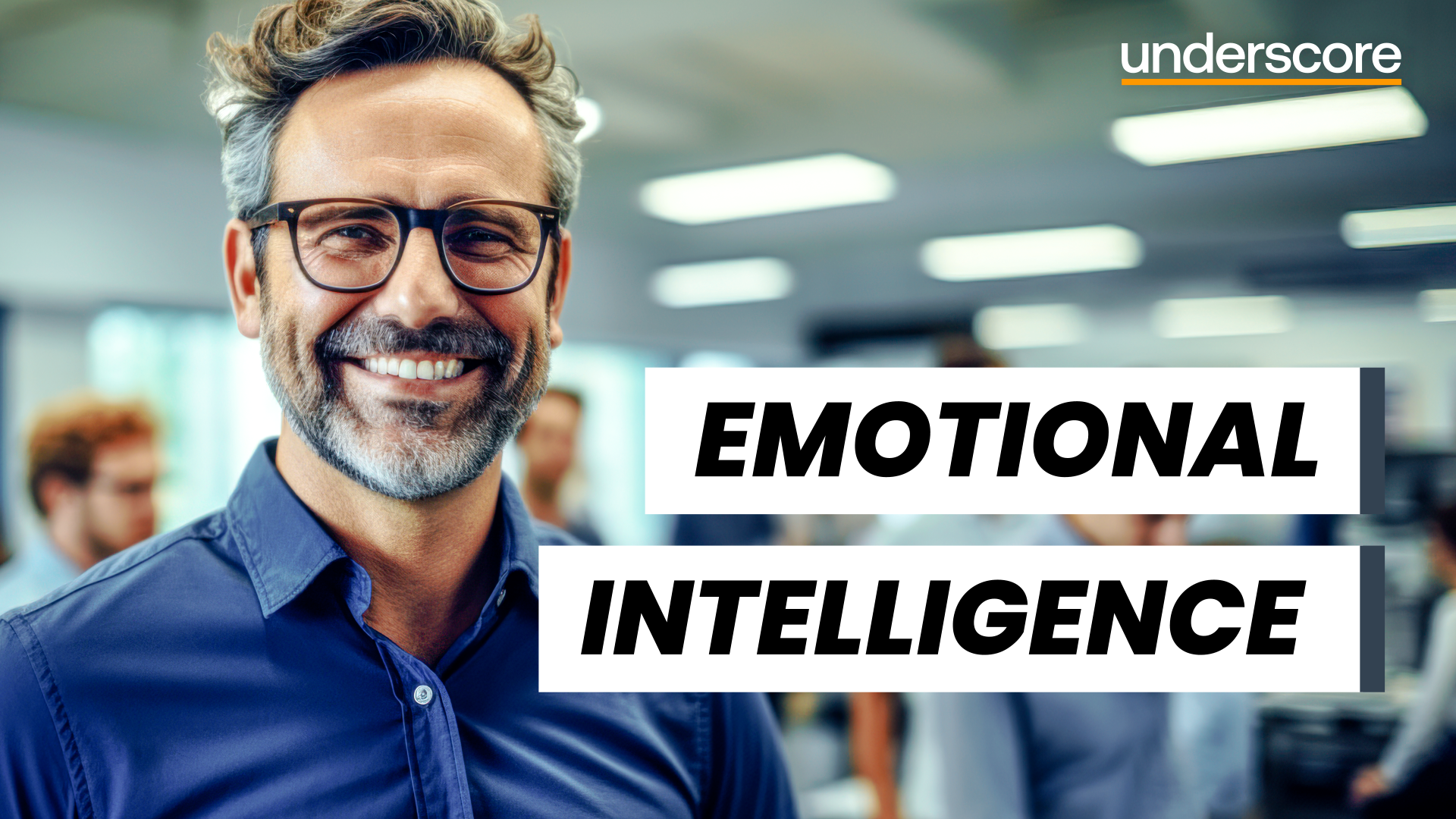
Health and Safety Representatives - Roles and Responsibilities (In-House)
By The In House Training Company
This practical course gives participants a brief overview of a range of legal aspects and also incorporates a topical perspective of health and safety matters in the workplace today. The programme will help elected staff safety representatives to grasp in more detail how to comply with the law in practice. 1 The legal framework Management of Health and Safety at Work Regulations (MHSWR) Safety Representatives and Safety Committees Regulations Representatives' functions H&S Consultation with Employees Regulation HSG 263 2 'The six pack' Management of Health and Safety at Work Regulations (MHSWR) Display Screen Equipment Regulation (DSE) Manual Handling Health, Safety and Welfare Provision and Use of Work Equipment Regulation Personal Protective Equipment Regulation 3 Accident reporting and procedures Reporting Injuries, Diseases and Dangerous Occurrences Regulation (RIDDOR) Accident investigation guidance

Access - Database Design and Reporting
By Underscore Group
Learn how to create fully relational databases and how to input, extract and report on data. Course overview Duration: 2 days (13 hours) Our Access Database Design and reporting course looks at the key elements to building fully relational databases and entering and extracting information from them. This course is designed for new users who need to build relational database systems. Objectives By the end of the course you will be able to: Create a new database Create data tables Set field validation and properties Enter data and manage data Create forms Use queries to extract data Create parameter queries Create calculations in queries Build relational databases Use sub datasheets Build multi table queries Use advanced form and report design techniques Content Creating a database Creating a new database Database elements Creating a data table Setting field properties Using input masks Using input masks Validation rules Default values Setting a primary key Creating lookup fields Data entry Adding data Deleting data Quick keys for data entry Working with data Sorting data Filtering data Finding information Navigation Creating data form Creating quick forms The form wizard Amending forms Formatting Setting the tab order Entering data using forms Creating queries Creating a query Setting criteria Using the expression builder Creating parameter queries Using wildcards Using more than one parameter Using calculations in queries Adding a totals row Formatting results Adding calculations Printing and reporting Printing tables and queries Creating reports Building and amending reports Adding headers and footers Working with relational databases Relational database principles Importing data from other sources Linking information between tables One-to-one and one-to-many links Defining referential integrity Amending links Deleting links Sub datasheets Viewing a subdatasheet Removing a subdatasheet Connecting a subdatasheet Multiple table queries Deciding which tables to use Adding tables to the query Creating links between tables Setting join properties Advanced form design Field properties Creating lookup fields Adding calculated fields Applying conditional formatting Advanced report design Field properties Report properties Alternate colour bandings Concatenating fields Adding calculated fields Sorting and grouping Grouping settings Adding headers and footers Adding dates, times, page numbers
