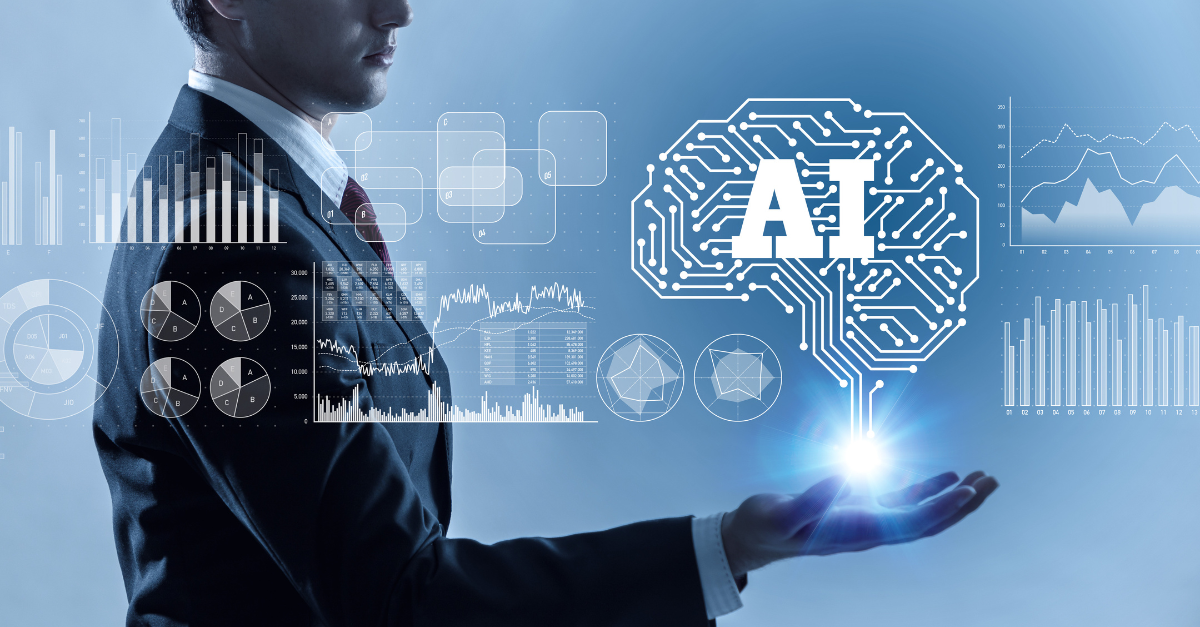- Professional Development
- Medicine & Nursing
- Arts & Crafts
- Health & Wellbeing
- Personal Development
1246 Courses delivered Live Online
Auditing in the Exploration & Production (E&P) Industry Level 1
By EnergyEdge - Training for a Sustainable Energy Future
About this training course This 3-day introductory-level course provides a comprehensive overview of Auditing in the Exploration & Production (E&P) industry. It is suitable for anyone who wants to gain a broader understanding of Upstream Oil & Gas Auditing - including joint venture, financial and contractual audits by government and regulatory authorities in the various granting regimes (Production Sharing Contracts, Risk Service Contracts, Concessionary). Training Objectives After the completion of this training course, participants will be able to: Gain knowledge of the unique features or key phases of the E&P Business Understand the general principles and objectives of the various different types of Upstream Oil & Gas audits Add value to your organisation by improving your audit techniques and auditing skills Review the importance of following process in order to avoid costly audit related findings. Utilize industry specific examples and exercises, develop your understanding of the most common E&P industry audit issues Target Audience This training course is suitable and will greatly benefit the following specific groups: Audit staff who are new or relatively new to the industry and who require a grounding in the various aspects of E&P Audit Finance or Accounting personnel involved in supporting audits Staff from a wide range of other business functions who are connected to / impacted by audit, such as, Supply Chain, Operations, Contracts Holders, IT, Tax and Treasury Topics will be covered from both the perspective of being part of an audit team plus that of the team being audited. Therefore, the course will appeal to staff from IOC's, NOC's and those from Government and/or Regulatory Authorities. Course Level Basic or Foundation Training Methods The training instructor relies on a highly interactive training method to enhance the learning process. This method ensures that all participants gain a complete understanding of all the topics covered. The training environment is highly stimulating, challenging, and effective because the participants will learn by case studies which will allow them to apply the material taught in their own organization. Course Duration: 3 days in total (21 hours). Training Schedule 0830 - Registration 0900 - Start of training 1030 - Morning Break 1045 - Training recommences 1230 - Lunch Break 1330 - Training recommences 1515 - Evening break 1530 - Training recommences 1700 - End of Training The maximum number of participants allowed for this training course is 25. This course is also available through our Virtual Instructor Led Training (VILT) format. Trainer Your expert course leader has more than 30 years of experience in the international oil and gas industry, covering all areas of Finance and Audit, including involvement in Commercial roles. During her 19 years with ENI she worked in Italy, Netherlands, Egypt and UK and was CFO for 2 major ENI subsidiaries. She has delivered training courses in Accounting, Audit, Economics and Commercial topics in many Countries. She has a Degree in Economics & Accounting and is a Certified Chartered Accountant. She is also a Chartered Auditor and an International Petroleum Negotiator. Outside of work, she is inspired by the beauty of nature and art, helping disadvantaged people, sports (football, golf) and her cat. Courses Delivered Internationally: E&P Accounting, Auditing in the Oil & Gas Industry Cost Control & Budgeting Introduction to the Oil & Gas Industry Petroleum Project Economics Contracts Strategy International O&G Exploitation Contracts POST TRAINING COACHING SUPPORT (OPTIONAL) To further optimise your learning experience from our courses, we also offer individualized 'One to One' coaching support for 2 hours post training. We can help improve your competence in your chosen area of interest, based on your learning needs and available hours. This is a great opportunity to improve your capability and confidence in a particular area of expertise. It will be delivered over a secure video conference call by one of our senior trainers. They will work with you to create a tailor-made coaching program that will help you achieve your goals faster. Request for further information post training support and fees applicable Accreditions And Affliations

ICAgile's Agility in HR (ICP-AHR) Training & Certification Program by ValueX2 | 2 days - 8 hrs/day | 9 am - 5 pm UK Time
By ValueX2
https://www.valuex2.com/agile-hr-certification/ https://www.linkedin.com/company/80563537/

Petroleum Engineering for Non-Petroleum Engineering Technical Professionals
By EnergyEdge - Training for a Sustainable Energy Future
About this Training Course Time is money in all industries. For the Oil & Gas industry, this is no exception and the ability to maximise return on investment is all related to where the Oil is and how easily and quickly we can get that product to the customer. Whether in a technical, managerial or supporting role, you are a valuable asset in ensuring that project delivery targets are met and profits are realised. As Petroleum Engineering (PE) activities continue to increase, professionals like you must grasp the language and technology of PE operations in order to maximise expenditures throughout the producing life of a well. Petroleum Engineering equipment and procedures have a unique language that must be conquered for maximum benefit. Clear and understandable explanations of rig equipment, completion equipment, operations procedures, and their complex interactions provide an excellent foundation for smooth communication and increased efficiency in inter-department project team efforts. A confident understanding of the technical jargon and a visual appreciation of the various pieces of equipment used provides for an overall 'big picture' of the industry value chain. This serves as an excellent foundation for smooth communication and increased efficiency in inter-department project team efforts. This course can also be offered through Virtual Instructor Led Training (VILT) format. Training Objectives By the end of this course, the participants will be able to: Define the role of Petroleum Engineering and its interaction between other departments Describe terms used in the Oil & Gas industry such as Surface/Subsurface, Upstream, Midstream and Downstream Describe the Appraisal of Oil & Gas Discoveries, the Cost Estimations, Economics & Reserves Explain what is the Formation, how do we connect to it, and how do we ensure best value Describe how to construct a well, select the equipment & methods, understand the duration that the well is required to perform for Target Audience This course will benefit those in geology, reservoir engineering, equipment and maintenance, and non-petroleum engineering technical professionals as well as forward-looking executives in the following fields who are interested to enhance their knowledge and awareness of the drilling process for increased productivity and contribution to the team that they're supporting: Accounting Administration Business Development Commercial E & P IT Estimation & Proposal Finance & Administration Finance HSE General Management Joint Ventures Legal Logistics Materials Planning Planning & Budgeting Procurement Sourcing Supply Chain Tender Contract Training Drilling Fluids Course Level Basic or Foundation Trainer Your Expert Course Trainer has over 40 years of experience in the Oil & Gas industry. During that time, he has worked exclusively in well intervention and completions. After a number of years working for intervention service companies (completions, slickline & workovers), he joined Shell as a well service supervisor. He was responsible for the day-to-day supervision of all well intervention work on Shell's Persian/Arabian Gulf platforms. This included completion running, coil tubing, e-line, slickline, hydraulic workovers, well testing and stimulation operations. An office-based role as a senior well engineer followed. He was responsible for planning, programming and organising of all the well engineering and intervention work on a number of fields in the Middle East. He had a brief spell as a Site Representative for Santos in Australia before joining Petro-Canada as Completions Superintendent in Syria, then moved to Australia as Completions Operations Superintendent for Santos, before returning to Shell as Field Supervisor Completions and Well Interventions in Iraq where he carried out the first ever formal abandonment of a well in the Majnoon Field. While working on rotation, he regularly taught Completion Practices, Well Intervention, Well Integrity and Reporting & Planning courses all over the world. In 2014, he started to focus 100% on training and became the Technical Director for PetroEDGE. Since commencing delivering training courses in 2008, he has taught over 300 courses in 31 cities in 16 countries to in excess of 3,500 participants. POST TRAINING COACHING SUPPORT (OPTIONAL) To further optimise your learning experience from our courses, we also offer individualized 'One to One' coaching support for 2 hours post training. We can help improve your competence in your chosen area of interest, based on your learning needs and available hours. This is a great opportunity to improve your capability and confidence in a particular area of expertise. It will be delivered over a secure video conference call by one of our senior trainers. They will work with you to create a tailor-made coaching program that will help you achieve your goals faster. Request for further information post training support and fees applicable Accreditions And Affliations

Evidence suggests great virtual training can can be dramatically more effective than face-to-face. In fact, the Neuroleadership Institute’s research suggests that a smart virtual learning programme is around 6 times more likely to get people to take actions than an in-person course! Harness that power by building your staff’s skills in these key areas: Understanding the role of training and development Learning theories and styles The thinking environment – active vs passive Methodologies and techniques – why do we do what we do? Setting great aims and objectives Lesson planning and effective timing Activities that give your virtual courses the edge

Coiled Tubing Operations - Equipment, Applications, Well Control, Safety & Emerging Technologies
By EnergyEdge - Training for a Sustainable Energy Future
About this Training Course On a day-to-day basis, one of the most common technologies utilised in well intervention is Coiled Tubing. This is prevalent in the oil industry and the technology is used during drilling, completion and production phases of Oil & Gas wells worldwide. This 5 full-day course will look at the following areas: Equipment for surface and pressure control Assembly components for bottom-hole Details of the different types of interventions performed with Coiled Tubing, and How to deal with fatigue and corrosion. The aim of this course is to enable the participants to gain key knowledge that they will require to actively and efficiently participate in the planning, design, and / or execution of a Coiled Tubing intervention. With this, the participants will learn how to calculate the string operating limits and the volumes and rates during nitrogen interventions. The course will walk the participants through the emergency responses and contingencies to deal with in various scenarios. Time will be allocated for the participants to work on the practical exercises as well as real field cases and problems. This course can also be offered through Virtual Instructor Led Training (VILT) format. Training Objectives By the end of the course, the participants will be able to: Plan, design, manage and execute interventions for Coiled Tubing Enhance operational performance during interventions for Coiled Tubing Explain the recommended equipment for various Coiled Tubing field conditions and applications Discuss the proper pressure control equipment for any particular well condition Learn about the most commonly used downhole tools and explain their function Understand how to calculate and define string limits for Coiled Tubing Learn how to work safely with liquid nitrogen Target Audience This course is aimed at Drilling and completion engineers Production engineers Surface/subsurface engineers Operations engineers Service company managers Field engineers This course will also benefit professionals who would like to increase their knowledge in the planning, design and/or execution of Coiled Tubing and Liquid Nitrogen interventions. Course Level Basic or Foundation Training Methods Other than the daily quizzes to reinforce the materials presented in the session, the participants will work through exercises such as: Selecting suitable BHAs for various operations Rigging up equipment in the correct order and preparing an outline testing programme Carrying out suitable calculations to perform an N2 lift Preparing an outline programme for a balanced cement plug Identifying issues in various videos & photos and suggesting mitigations Basic N2 safety quiz Final exercise will be preparing an outline programme for a Proppant Clean out, including a detailed Risk Register and Mitigation options Trainer Your expert course instructor has over 40 years of experience in the Oil & Gas industry. During that time, he has worked exclusively in well intervention and completions. After a number of years working for intervention service companies (completions, slickline & workovers), he joined Shell as a well service supervisor. He was responsible for the day-to-day supervision of all well intervention work on Shell's Persian/Arabian Gulf platforms. This included completion running, coil tubing, e-line, slickline, hydraulic workovers, well testing and stimulation operations. An office-based role as a senior well engineer followed. He was responsible for planning, programming and organising of all the well engineering and intervention work on a number of fields in the Middle East. He had a brief spell as a Site Representative for Santos in Australia before joining Petro-Canada as Completions Superintendent in Syria, then moved to Australia as Completions Operations Superintendent for Santos, before returning to Shell as Field Supervisor Completions and Well Interventions in Iraq where he carried out the first ever formal abandonment of a well in the Majnoon Field. While working on rotation, he regularly taught Completion Practices, Well Intervention, Well Integrity and Reporting & Planning courses all over the world. In 2014, he started to focus 100% on training and became the Technical Director for PetroEDGE. Since commencing delivering training courses in 2008, he has taught over 300 courses in 31 cities in 16 countries to in excess of 3,500 participants. POST TRAINING COACHING SUPPORT (OPTIONAL) To further optimise your learning experience from our courses, we also offer individualized 'One to One' coaching support for 2 hours post training. We can help improve your competence in your chosen area of interest, based on your learning needs and available hours. This is a great opportunity to improve your capability and confidence in a particular area of expertise. It will be delivered over a secure video conference call by one of our senior trainers. They will work with you to create a tailor-made coaching program that will help you achieve your goals faster. Request for further information post training support and fees applicable Accreditions And Affliations

Enscape Rendering Training
By London Design Training Courses
Why Choose Enscape Rendering Training Course? Course info Best real-time visualization plugin, integrates with design tools like Revit, SketchUp, Rhino, ArchiCAD, and Vectorworks. Experience swift and real-time visualization within your preferred applications, eliminating extra costs and adjustments. Elevate your design projects effortlessly with Enscape. Duration: 5 hrs Method: 1-on-1, Personalized attention Schedule: Tailor your own hours of your choice, available from Mon to Sat between 9 am and 7 pm What does the Enscape Training & Interactive Workshop offer? The Enscape Training & Interactive Workshop is designed to help you get up and running with Virtual Reality (VR) in a cost-effective manner. It covers hardware and software setup, navigation techniques, real-time updates, material settings, and more. The workshop also allows participants to experience VR firsthand. What will I learn in the Enscape (VR) Training and Interactive Workshop? The workshop covers hardware setup, software installation, and configuration. You will learn how to migrate models from Revit and SketchUp into VR, navigate through designs, update objects and materials in real-time, and utilize various visual styles and settings. The course also includes interactive workshops with support from our expert tutors. Course Outline: Enscape Rendering Software Training (5 hours) Course 1: Enscape for Revit Hour 1: 1. Introduction to Enscape: Overview of Enscape rendering software, its features, and benefits. 2. Installing and Setting up Enscape: Step-by-step guidance on installing and configuring Enscape for Revit. 3. Enscape Interface: Familiarizing with the Enscape user interface and navigation controls within Revit. Hour 2: 4. Enscape Materials: Exploring material creation, application, and customization within Enscape for Revit. 5. Lighting in Enscape: Understanding different lighting options, adjusting light settings, and creating realistic lighting effects. Hour 3: 6. Enscape Camera Settings: Manipulating camera angles, perspectives, and settings for optimal visualization. 7. Enscape Rendering Settings: Exploring various rendering settings and techniques to enhance the quality of the final output. Hour 4: 8. Enscape Rendering Workflow: Demonstrating a step-by-step workflow for generating renderings and walkthroughs using Enscape in Revit. 9. Advanced Features: Introduction to advanced features such as creating panoramas, virtual reality (VR) walkthroughs, and creating animations in Enscape. Hour 5: 10. Tips and Tricks: Sharing tips and techniques for maximizing efficiency and achieving high-quality results in Enscape for Revit. 11. Q&A and Troubleshooting: Addressing participant questions, providing troubleshooting guidance, and discussing common challenges and solutions. OR Course Outline: Enscape Rendering Software Training (5 hours) Course 1: Enscape for Sketchup Hour 1: 1. Introduction to Enscape: Overview of Enscape rendering software, its features, and benefits for SketchUp users. 2. Installing and Setting up Enscape: Step-by-step guidance on installing and configuring Enscape for SketchUp. 3. Enscape Interface: Familiarizing with the Enscape user interface and navigation controls within SketchUp. Hour 2: 4. Enscape Materials: Exploring material creation, application, and customization within Enscape for SketchUp. 5. Lighting in Enscape: Understanding different lighting options, adjusting light settings, and creating realistic lighting effects. Hour 3: 6. Enscape Camera Settings: Manipulating camera angles, perspectives, and settings for optimal visualization in SketchUp. 7. Enscape Rendering Settings: Exploring various rendering settings and techniques to enhance the quality of the final output. Hour 4: 8. Enscape Rendering Workflow: Demonstrating a step-by-step workflow for generating renderings and walkthroughs using Enscape in SketchUp. 9. Advanced Features: Introduction to advanced features such as creating panoramas, virtual reality (VR) walkthroughs, and creating animations in Enscape. Hour 5: 10. Tips and Tricks: Sharing tips and techniques for maximizing efficiency and achieving high-quality results in Enscape for SketchUp. 11. Q&A and Troubleshooting: Addressing participant questions, providing troubleshooting guidance, and discussing common challenges and solutions.

Managing Conflict
By Mpi Learning - Professional Learning And Development Provider
The ability to effectively manage conflict is a core competency in the 21st-century workplace.

Business Agility Foundations (ICP-BAF) Training & Certification Program | 3 days - 5 hrs/day | 9 am - 2 pm UK Time
By ValueX2
https://www.valuex2.com/icagile-business-agility-foundations-certification-training/ https://www.linkedin.com/company/80563537/

VMware vSphere Install Configure Manage (Official VMware IT Academy version)
By Nexus Human
Duration 4.875 Days 29.25 CPD hours This course is intended for VMware vSphere: Install, Configure, Manage features intensive hands-on training that focuses on installing, configuring, and managing VMware vSphere. This course prepares you to administer a vSphere infrastructure for an organization of any size and forms the foundation for most otherVMware technologies in the software-defined data center. Overview Describe the software-defined data center (SDDC) Explain the vSphere components and their function in the infrastructure Describe the benefits and capabilities of VMware Skyline Install and configure ESXi hosts Deploy and configure VMware vCenter Server Appliance⢠Use VMware vSphere Client⢠to manage the vCenter Server inventory and the vCenter Server configuration Manage, monitor, back up, and protect vCenter Server Appliance Create virtual networks with vSphere standard switches Describe the storage technologies supported by vSphere Configure virtual storage using iSCSI and NFS storage Create and manage VMware vSphere VMFS datastores Use the vSphere Client to create virtual machines, templates, clones, and snapshots Create a content library and deploy virtual machines from templates in the library Manage virtual machine resource use Migrate virtual machines with VMware vSphere vMotion and VMware vSphere Storage vMotion Create and manage a vSphere cluster that is enabled with VMware vSphere High Availability and VMware vSphere Distributed Resource Scheduler ⢠Discuss solutions for managing the vSphere life cycle Use VMware vSphere Lifecycle Manager⢠to perform upgrades to ESXi hosts and virtual machines This is an official VMware IT Academy course with official courseware and labs. Course introduction Introductions and course logistics Course objectives Introduction to vSphere and the Software-Defined Data Center Explain basic virtualization concepts Describe how vSphere fits into the software-defined data center and the cloud infrastructure Explain how vSphere interacts with CPUs, memory, networks, and storage Recognize the user interfaces for accessing the vCenter Server system and ESXi hosts Describe the ESXi host architecture Navigate the Direct Console User Interface (DCUI) to configure an ESXi host Recognize ESXi host user account best practices Install an ESXi host Use VMware Host Client? to configure ESXi host settings Describe how to proactively manage your vSphere environment using VMware Skyline Virtual Machines Create and provision a virtual machine Explain the importance of VMware Tools? Install VMware Tools Identify the files that make up a VM Recognize the components of a VM Recognize virtual devices supported by a VM Describe the benefits and use cases for containers Identify the parts of a container system vCenter Server Describe the vCenter Server architecture Discuss how ESXi hosts communicate with vCenter Server Deploy and configure vCenter Server Appliance Use vSphere Client to manage the vCenter Server inventory Add data center, organizational objects, and hosts to vCenter Server Use roles and permissions to enable users to access objects in the vCenter Server inventory Back up vCenter Server Appliance Monitor vCenter Server tasks, events, and appliance health Use VMware vCenter Server© High Availability to protect a vCenter Server Appliance Configuring and Managing Virtual Networks Create and manage standard switches Describe the virtual switch connection types Configure virtual switch security, traffic-shaping, and load-balancing policies Compare vSphere distributed switches and standard switches Configuring and Managing Virtual Storage Identify storage protocols and storage device types Discuss ESXi hosts using iSCSI, NFS, and Fibre Channel storage Create and manage VMFS and NFS datastores Explain how multipathing works with iSCSI, NFS, and Fibre Channel storage Recognize the components of a VMware vSAN? configuration Virtual Machine Management Use templates and cloning to deploy new virtual machines Modify and manage virtual machines Create a content library and deploy virtual machines from templates in the library Use customization specification files to customize a new virtual machine Perform vSphere vMotion and vSphere Storage vMotion migrations Describe the Enhanced vMotion Compatibility feature Create and manage virtual machine snapshots Examine the features and functions of VMware vSphere© Replication? Describe the benefits of VMware vSphere© Storage APIs ? Data Protection Resource Management and Monitoring Discuss CPU and memory concepts in a virtualized environment Describe what overcommitment of a resource means Describe methods for optimizing CPU and memory usage Use various tools to monitor resource use Create and use alarms to report certain conditions or events vSphere Clusters Describe the functions of a vSphere DRS cluster Create a vSphere DRS cluster Monitor a vSphere cluster configuration Describe options for making a vSphere environment highly available Explain the vSphere HA architecture Configure and manage a vSphere HA cluster Examine the features and functions of VMware vSphere© Fault Tolerance Describe the function of the vSphere© Cluster Service vSphere Lifecycle Management Recognize the importance of vCenter Server Update Planner Describe how VMware vSphere© Lifecycle Manager? works Describe how to update ESXi hosts using baselines Validate ESXi host compliance using a cluster image Describe how to upgrade VMware Tools and VM hardware Describe VMware vSphere© Lifecycle Manager? and VMware vSAN? integration