- Professional Development
- Medicine & Nursing
- Arts & Crafts
- Health & Wellbeing
- Personal Development
860 Courses delivered Live Online
An exciting 10-week course to build your Spanish skills from scratch. Practical applications for travel & conversation. Enlarge your vocabulary, improve your grammar in a pain-free, step-by-step way, working with a tutor with 10+ years' experience & a small group of learners.

This is designed to be an introduction into how to start a room by room survey using the new CAD Heat Engineer feature, using the online dashboard. We will then go through the different steps to complete this heat loss report. Optional pages will also be worked through and shown. Examples of how to select the flow temperature and the heat source (heat pumps and boilers) will be presented once the heat loss result is completed.
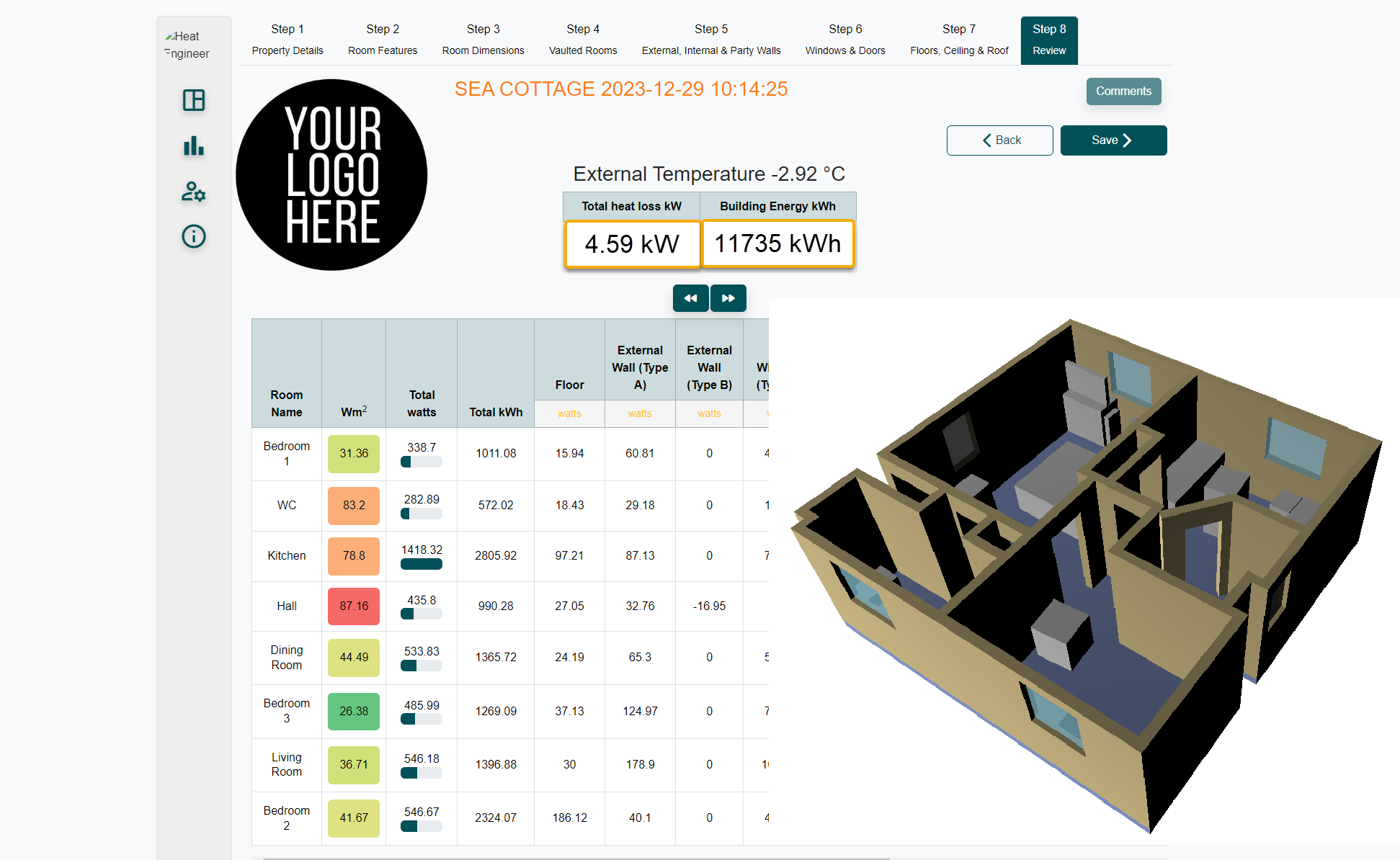
Online Continuing Professional Development (CPD) Business of Motorsport
5.0(1)By National Motorsport Academy
Motorsport is as much a business as it is a sport. Our new Master’s Degree programme will provide students with a broad range of modules which examine the national and international aspects of the industry from a commercial perspective. Study an individual module from the MA Business of Motorsport for Continuing Professional Development (CPD).

Reggie Love Keynote Only We understand that not every client/attendee can make it along to a full day of training in London, but would still like the opportunity to tune into a keynote speech - we listened to the feedback, and we've decided to support clients/attendees who do wish to listen in to Reggie's Keynote the opportunity to do so. No matter where you are located, you'll still get the chance to hear how Reggie supported one of the most well-known President of the USA in living memory. Who is Reggie Love? Reggie Love is a Senior Advisor at Apollo Global Management. Reggie’s responsibilities include supporting and developing strategy for human capital, public engagement and DE&I initiatives. Reggie previously served as Partner at RON Transatlantic EG from 2012-2019, an international financial holding company with interests in the financial services, logistics, energy, industrial and beer sectors in the United States, Latin America and Europe. The group, via its portfolio companies, encompasses assets under management and revenues of over $14 billion. Mr. Love’s work at the firm focused on financial services and energy investments. Prior to joining Transatlantic, Reggie served at the White House as personal aide to President Barack Obama from 2009-2011, where he was responsible for assisting with the coordination and completion of the President’s daily schedule as well as coordinating with other White House offices to set up long and medium range planning. Love moved to the District of Columbia in 2006 to work for then Senator Obama after short stints in the NFL with the Dallas Cowboys and Green Bay Packers. Love is a graduate of Duke University, holds and MBA from the Wharton School at the University of Pennsylvania and is the author of the New York Times Best Seller, Power Forward, My Presidential Education, which is a collection of stories and principles learned during his time working for President Obama and being a captain for the all-time most winning NCAA coach, Mike Krzyzewski. Love also serves on the boards of Cox Media Group, Blade Air Mobility, National Summer Learning Association, Center for Environmental Farming Systems, Organizing for Action, Military Bowl Committee, Team Works, and The New Renaissance. Please note the following: This is the Keynote element ONLY - Not the entire session. Cameras will be off for the keynote. Questions are sought out two weeks prior, which will then be sent to the training team for the event. Please be advised that we may not be able to get to every question on the day - the training team will pass this across to the speaker before the session to ensure we can answer most of the questions on the day. Who will attend? PA's EA's Administrative roles This workshop is open to females and males, including trans women/males and non-binary professionals. Group Rate Discounts Group discounts are currently on request for this session - please call 0800 949 9111 or email support@ownyoursuccess.co.ukto discuss and confirm any group bookings.
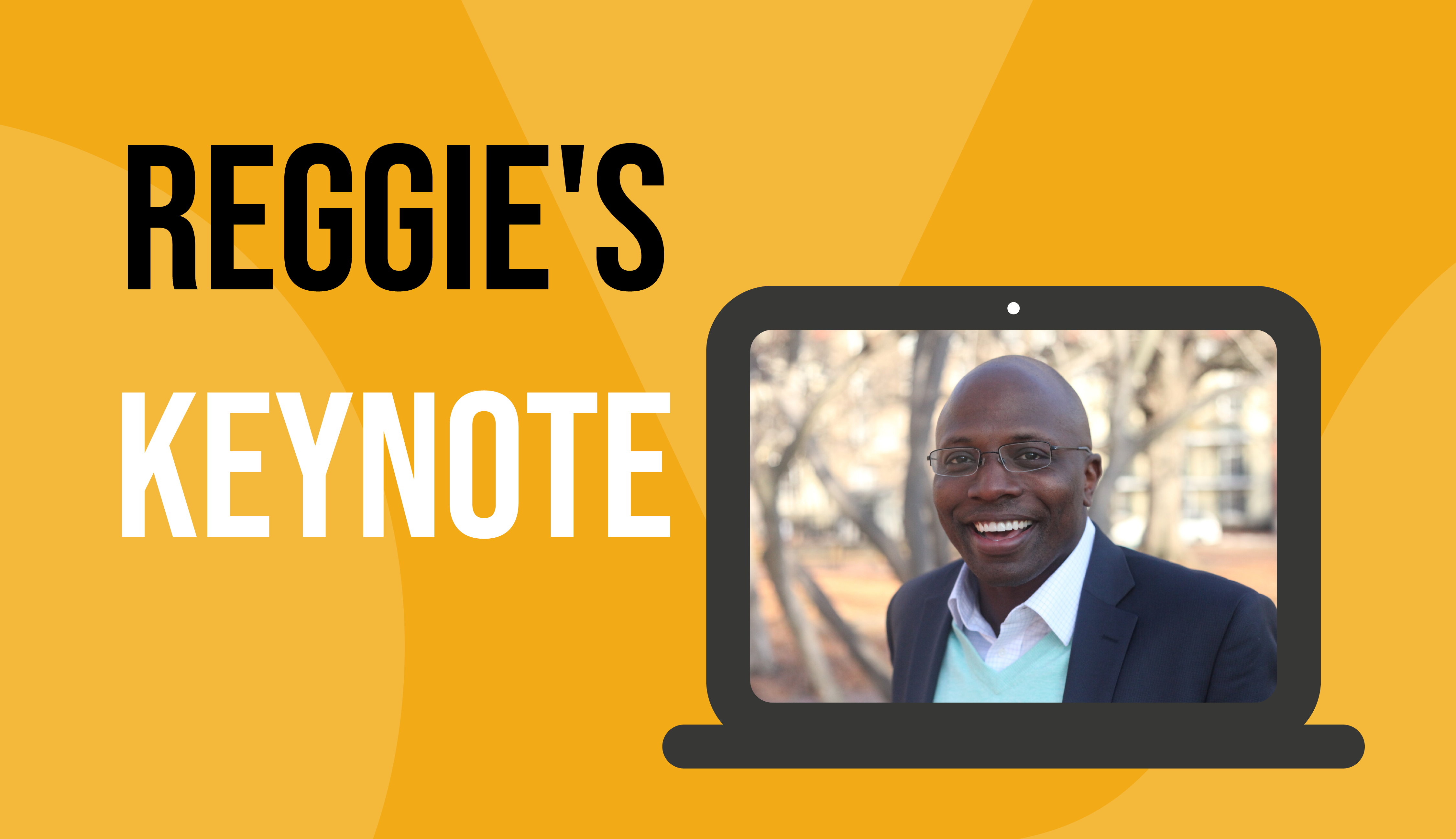
Watercolour Techniques for All - 4 week Online Course Tuesday Evenings Via Zoom
By Art By Purnima
Watercolour Techniques for All - 4 week Online Course Tuesday Evenings Via Zoom

General English Level A1
By Westminster College London
This level is the first step for any person who is interested in learning the English language. It is especially useful for students who have never had any sort of experience in studying the language or those who have a very basic knowledge and understanding of the language.

Asbestos Awareness for the Engineering Industry Online
By Airborne Environmental Consultants Ltd
Asbestos Awareness training is a legal requirement for any worker who may encounter asbestos during their work. Modules will provide relevant and detailed knowledge about the dangers of asbestos, the products that contain asbestos, what it looks like, where it may have been used and the practical steps that can be taken to reduce their risk of exposure. In addition to common mandatory modules, learners will also choose a selection of modules relevant to their occupational pathway.

Asbestos Awareness for the Engineering Industry
By Airborne Environmental Consultants Ltd
Asbestos Awareness training is a legal requirement for any worker who may encounter asbestos during their work. Modules will provide relevant and detailed knowledge about the dangers of asbestos, the products that contain asbestos, what it looks like, where it may have been used and the practical steps that can be taken to reduce their risk of exposure. In addition to common mandatory modules, learners will also choose a selection of modules relevant to their occupational pathway.

Sketchup One to One Basic to Intermediate Level
By Real Animation Works
Sketchup face to face training customised and bespoke.

