- Professional Development
- Medicine & Nursing
- Arts & Crafts
- Health & Wellbeing
- Personal Development
537 Courses delivered Live Online
Novel Writing: From Idea to Publishing
By NextGen Learning
Novel Writing: From Idea to Publishing Course Overview This course offers a comprehensive journey through the entire novel writing process, from the initial spark of an idea to the final step of publishing. Learners will explore essential elements such as idea generation, audience identification, genre selection, and the craft of creating compelling plots and memorable characters. The course emphasises effective drafting and editing techniques to enhance storytelling quality. Additionally, it addresses common challenges like writer’s block and provides strategic guidance on publishing options. By the end of this course, learners will be equipped with the knowledge and confidence to develop their novel-writing skills, enabling them to create engaging narratives ready for publication or submission. This course is ideal for those wishing to develop their creative writing capabilities and gain a thorough understanding of the novel writing journey. Course Description This course delves deeply into the core aspects of novel writing, guiding learners through a structured approach to develop their stories from conception to publication. Topics include identifying and refining ideas, understanding target readers, and choosing the appropriate genre to maximise impact. The course covers narrative structure, setting development, and characterisation to build rich and immersive worlds. Emphasis is placed on writing the first draft with clarity and purpose, followed by detailed editing strategies to improve flow and coherence. Learners will also explore methods to overcome writer’s block and explore various publishing routes, from traditional to self-publishing. Throughout, the course fosters a professional understanding of the writing process, enhancing creativity, discipline, and market awareness essential for success in the literary field. Novel Writing: From Idea to Publishing Curriculum Module 01: Getting Started with Novel Writing Module 02: Finding Ideas and Selecting Your Audience Module 03: Selecting Your Genre Module 04: Planning and Plotting: Using Stories, Narrative and Setting Module 05: Bringing Your Characters to Life Module 06: Making That First Draft Module 07: Editing Effectively Module 08: Overcoming the Dreaded Writer’s Block Module 09: Getting Your Work Published (See full curriculum) Who is this course for? Individuals seeking to develop novel-writing skills and storytelling expertise. Professionals aiming to enhance their creative writing for career advancement. Beginners with an interest in literary creation and narrative development. Aspiring authors looking to understand the complete novel writing and publishing process. Career Path Novelist and Fiction Writer Creative Writer for Publishing Houses Content Creator and Story Developer Literary Agent Assistant Editorial Assistant in Publishing Self-Publishing Author

Technical Analysis Masterclass for Trading & Investing
By NextGen Learning
Course Overview: The "Technical Analysis Masterclass for Trading & Investing" is a comprehensive course designed to equip learners with the essential skills to make informed trading and investment decisions using technical analysis. Covering a wide range of topics, from candlestick patterns to advanced trading strategies, this course empowers learners to interpret market data and identify trends effectively. By the end of the course, participants will have a solid understanding of how to analyse price movements, recognise key patterns, and apply strategies to improve their decision-making. With an emphasis on real-world applicability, learners will be prepared to confidently navigate the markets and pursue trading and investment opportunities. Course Description: This in-depth course dives into the core concepts and techniques used in technical analysis, ideal for those looking to sharpen their trading and investment skills. Learners will explore topics such as candlestick patterns, chart patterns, and volume analysis to understand market behaviours. Key focus areas also include tape reading strategies and technical trading systems, which are critical for timing market entries and exits. The course provides a structured learning experience, guiding participants through different methods of interpreting market data and applying analytical strategies to both short- and long-term trading. By mastering these techniques, learners will develop the skills to assess market conditions, identify profitable trends, and execute informed investment decisions with confidence. Course Modules: Module 01: Introduction to Technical Analysis Overview of technical analysis and its importance in trading and investing Key concepts and tools used in technical analysis Market data types and interpretation Module 02: Candlestick Patterns and Analysis Introduction to candlestick charting Key candlestick patterns and their significance Identifying trends and reversals Module 03: Trade and Investment Chart Patterns Common chart patterns: head and shoulders, triangles, and more How to interpret chart patterns for trade signals Setting up price targets using chart patterns Module 04: Volume Analysis Understanding volume and its role in market analysis Volume indicators and their applications Volume-based trading strategies Module 05: Tape Reading Strategies Introduction to tape reading and its historical significance Techniques for interpreting market order flow Understanding supply and demand through tape reading Module 06: Technical Trading Strategies Popular technical analysis strategies for trading Risk management and strategy development Implementing strategies for both short and long positions Module 07: Trading Platform and Practice Overview of different trading platforms and their features Using charting tools and indicators in platforms Best practices for executing trades and managing portfolios (See full curriculum) Who is this course for? Individuals seeking to enhance their trading and investment knowledge. Professionals aiming to refine their analytical skills for better decision-making. Beginners with an interest in financial markets and technical analysis. Investors wanting to better understand charting techniques and market trends. Career Path: Stock Trader Investment Analyst Financial Consultant Portfolio Manager Market Research Analyst Risk Manager

Aspiring author? We know how frustrating it can be to have a brilliant story idea but feel stuck on where to start. The blank page can be intimidating, and finding the time and confidence to write can seem impossible. This Two-Day Creative Writing Workshop is designed specifically for beginners like you, ready to turn your novel dreams into reality! 🚀✍️
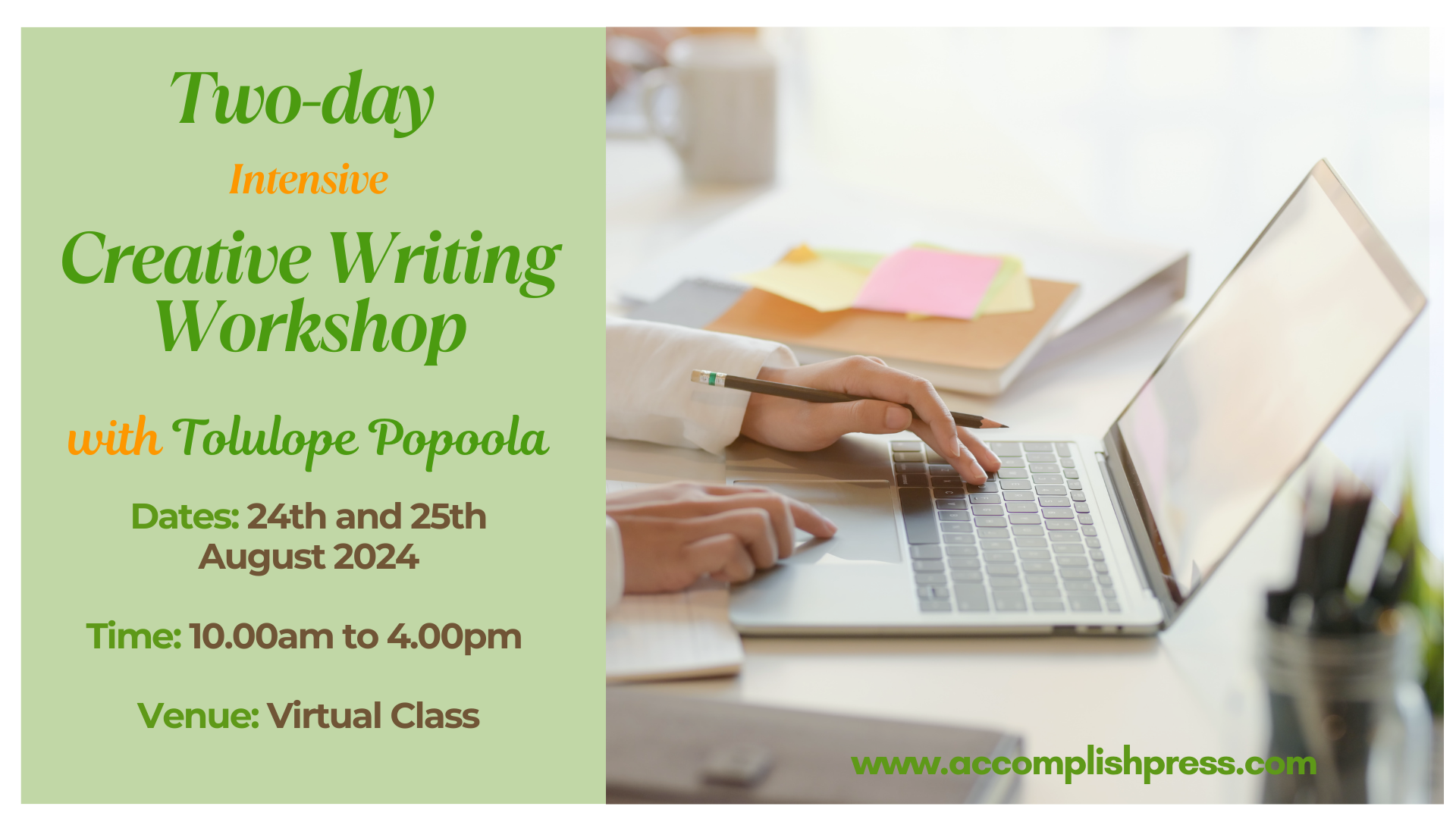
AN202 IBM Korn and Bash Shell Programming
By Nexus Human
Duration 5 Days 30 CPD hours This course is intended for This course is for support staff for AIX on POWER systems Overview After completing this course, you should be able to: - Distinguish Korn and bash shell specific features - Use utilities such as sed and awk to manipulate data - Understand system shell scripts such as /etc/shutdown - Write useful shell scripts to aid system administration This course will teach you how to use shell scripts and utilities for practical system administration of AIX (or other UNIX) operating systems. Basic shell conceptsFlow control in a shell ScriptFunctions and typesetShell features such as arithmetic and string handlingUsing regular expressionsUsing sed, awk and other AIX utilities

InDesign Evening Training
By London Design Training Courses
Why Choose InDesign Evening Training Course? Course Link. If you aim to enhance your design abilities, acquire proficiency in a new software, or pursue a career in graphic design, an InDesign course is highly beneficial. Tailored for individuals with foundational knowledge of Adobe InDesign, this training is designed to further develop your existing skills. Duration: 10 hrs Method: 1-on-1, Personalized attention Schedule: Tailor your own hours of your choice, available from Mon to Sat between 9 am and 7 pm InDesign Evening Course Outline (10 hours) Introduction Getting Started with Adobe InDesign CC Advanced Course Adjusting Workspace for Maximum Efficiency Customizing Default Font Size for New Documents Utilizing Special Features for Typekit & Open Type Fonts Exploring Sources for Free Fonts in InDesign Mastering Fonts in Adobe InDesign CC Identifying Fonts with Font Guess Selecting Beautiful Font Pairings Incorporating Free Icons from Adobe Market Using the Color Theme Tool Understanding Colour Modes Importing and Setting Default Colors Finding Great Colors with Adobe Color Managing Appearance of Black & Proofing Colors Creating Multiple Shapes with Gridify Live Distribute Drawing Arrows in InDesign CC Designing Complex Flowers in InDesign CC Utilizing Auto Size for Auto-Expanding Text Boxes Exploring Placeholder Text Alternatives Adding Paragraph Borders & Shading Understanding Paragraph vs Single Line Composer Making Paragraphs Span 2 Columns Mastering Justification & Hyphenation Options Aligning Optical Margins Harnessing the Power of Keep Options Working with Advanced Anchored Objects Using Conditional Text Creating Pie Charts & Bar Graphs Pros & Cons of Interactive Types Creating Interactive PDFs Adding Interactive Page Transitions Adding Navigation to Interactive PDFs Understanding Publish Online in InDesign CC Publishing Adobe InDesign Documents Online Adding Video to InDesign Documents Creating Button-Triggered Animations Making Multi-State Objects Incorporating Adobe Animate CC to InDesign Files Adding Maps & Calendars to Interactive Documents Generating QR Codes in InDesign CC Exploring Essential Keyboard Shortcuts Automatically Placing Text on Multiple Pages Creating Cross References & Index Adding Document Name Automatically with Text Variables Utilizing Adobe InDesign CC Book Feature Changing Preferences for Advanced Users Speeding Up Workflow for Advanced Users Using Character Styles Advanced Paragraph Styles Mapping Word Styles with InDesign Styles Creating Nested Styles & Grep Styles Using Next Style Mastering Object Styles Best Practices for Working Across Multiple Documents Utilizing Adobe Stock with InDesign CC Cropping Images Inside Text Making InDesign Layouts with Adobe Comp CC Advanced Use of CC Libraries Integrating Photoshop & Illustrator in InDesign CC Creating PDF Forms in InDesign CC Advanced Use of the Pages Panel Placing InDesign Documents Inside Each Other Installing and Using Scripts in InDesign CC Improving InDesign Performance Advanced Exporting & Printing Tricks Bonus: Software Updates Adobe InDesign https://adobe.com › indesign › get-started Installing for the first time or on a new computer? Click Get InDesign below to begin downloading. Follow the onscreen instructions to sign-in and install.

Silk shading embroidery: Live Zoom class
By Ecole Saint Clare
Learn the art of silk shading from home

WREATH MAKING WORKSHOPS Choice of Dried, Artificial or Fresh Flowers Private group Seasonal Wreath Making Workshops for hen parties, corporate days, birthday celebrations, Christmas and other occasions.
5.0(11)By Jenni Wren Creative - Floristry Arts & Crafts
Seasonal Wreath Making Workshops for every occasion in Oxfordshire area for hen parties, corporate days, birthdays etc. Get in touch to find out

GLOBALIZATION AND THE GLOBAL POLITICAL ECONOMY | Live Online | Learning University-Level Course (Non-Credit)
By Gada Academy
Master Globalization and the Global Economy 🌍💡 Discover the forces driving our interconnected world in this live online course. Explore the interplay of politics and economics through key theories, global trade, finance, and governance. Perfect for aspiring policymakers, business leaders, and global thinkers—enroll today to unlock the skills to navigate the global political economy!

GLOBALIZATION AND THE GLOBAL POLITICAL ECONOMY | Live Online | Learning University-Level Course (Non-Credit)
By Gada Academy
This course offers a dynamic introduction to Globalization and the Global Political Economy (GPE), exploring the intricate relationship between political actors and the global economic marketplace. Through a theoretically rich and historically grounded lens, you’ll examine the development, operations, and future trajectory of the global political economy. You’ll learn to apply diverse theoretical frameworks to critically analyze global economic processes. The course begins with an in-depth look at foundational GPE perspectives—mercantilism, liberalism, and structuralism—each built on distinct assumptions that shape our understanding of global economic events. From there, we’ll investigate the international "structures" of production, trade, finance, and knowledge, addressing critical questions: Who controls these structures, and to what end? What rules govern international trade? How do institutions like the IMF, World Bank, and multinational corporations shape global flows of goods and investment? Who benefits from controlling knowledge? The course culminates with an exploration of 21st-century global governance, highlighting the rise of new economic and political power centers and their evolving roles in the world. The course concludes with an exploration of 21st-century global governance, spotlighting the emergence of new economic and political power centers, such as BRICS, and their evolving roles in the world. We’ll also examine how the United States under Donald Trump shifted from traditional liberal internationalism toward more transactional and bilateral approaches, reshaping global relationships and challenging established norms Learning Outcomes By the end of this course, you will be able to: Analyze the major political themes in the historical evolution of the international economy. Understand debates surrounding the emergence and impacts of a globalized economy, including patterns of inequality. Evaluate key GPE theories and perspectives in both historical and contemporary contexts. Apply theoretical insights to explain the causes and effects of international trade, capital flows, monetary relations, and globalization debates. Recognize the vital role of human and environmental security in political economy studies. Demonstrate strong analytical and critical thinking skills when assessing political phenomena. Why Study Global Political Economy? Global Political Economy (GPE), also known as International Political Economy (IPE), untangles the complex interplay between global politics and economics. It’s an ideal field for anyone eager to understand how international policies, trade, finance, and institutions shape the world’s economic landscape. Whether you’re aiming for a career in policymaking, international relations, or a related field, this course equips you with essential tools to navigate the complexities of the global economic system and its profound influence on our world. Who Should Take This Course? This course is perfect for professionals, academics, and students interested in international relations, the global economy, or related disciplines. Whether your focus is policymaking, economic analysis, or global studies, you’ll gain valuable insights and analytical skills to deepen your understanding. Take the Next Step Don’t miss out—register today to secure your spot and immerse yourself in the fascinating world of globalization and political economy!

VC inside out
By VC Inside Out
VC funding, tech startups, tech valuation, valuation, fund raising, pitch deck, investor data room, cash flow and modeling, VC interviews, how to break into VC, VC funding, angel funding
