- Professional Development
- Medicine & Nursing
- Arts & Crafts
- Health & Wellbeing
- Personal Development
632 Courses delivered Live Online
AR-CPE-WS: Aruba ClearPass Essentials Workshop (Delivered by Fast Lane)
By Nexus Human
Duration 5 Days 30 CPD hours This course is intended for network professionals who are looking to build their foundational knowledge of the ClearPass product portfolio This training combines the following classes into one five day workshop, preparing you for the ACCP certification: ACF-Aruba ClearPass Fundamentals IAC-Implementing Aruba ClearPass Overview Ability to setup ClearPass as a AAA server Demostrate Configuration Guest, Ongurad, Onboard and Profiling features Integrate with External AD Server Understand Monitoring and Reporting Demostrate Scaling and deployment of best practices It prepares participants with foundational skills in Network Access Control using the ClearPass product portfolio. This 5-day classroom session includes both modules and labs to teach participants about the major features of the ClearPass portfolio Intro to ClearPass BYOD High Level Overview Posture and Profiling Guest and Onboard ClearPass for AAA Policy Service Rules Authentication Authorization and Roles Enforcement Policy and Profiles Authentication and Security Concepts Authentication Types Servers Radius COA Active Directory Certificates Intro to NAD NAD Devices Adding NAD to ClearPass Network Device Groups Network Device Attributes Aruba Controller as NAD Aruba Switch Aruba Instant Monitoring and Troubleshooting Monitoring Troubleshooting Logging Policy Simulation ClearPass Insight Insight Dashboard Insight Reports Insight Alerts Insight Search Insight Administration Insight Replication Active Directory Adding AD as Auth Source Joining AD domain Using AD services External Authentication Multiple AD domains LDAP Static Host Lists SQL Database External Radius Server Guest Guest Account creation Web Login pages Guest Service configuration Self-registration pages Configuring NADS for Guest Guest Manager Deep Dive Web Login Deep Dive Sponsor Approval MAC Caching Onboard Intro to Onboard Basic Onboard Setup Onboard Deepdive Single SSID Onboarding Dual SSID Onboarding Profiling Intro to Profiling Endpoint Analysis Deep Dive Posture Intro to Posture Posture Deployment Options OnGuard Agent Health Collection OnGuard workflow 802.1x with Posture using Persistent/dissolvable agent OnGuard web LoginMonitoring and Updates Operation and Admin Users Operations Admin Users Clustering and Redundancy Clustering Redundancy LAB Licensing ClearPass Licensing Base License Applications Single Sign-On Deployment Options ClearPass Admin Login SSO Access Network SSO ASO-Auto-Sign On Configuration and Demo ClearPass Exchange Intro Examples General HTTP Palo Alto Firewall Configuration Case Study Objectives Discussion Advanced Labs Overview

Microsoft OneNote - Working with Notebooks
By AXIOM Learning Solutions
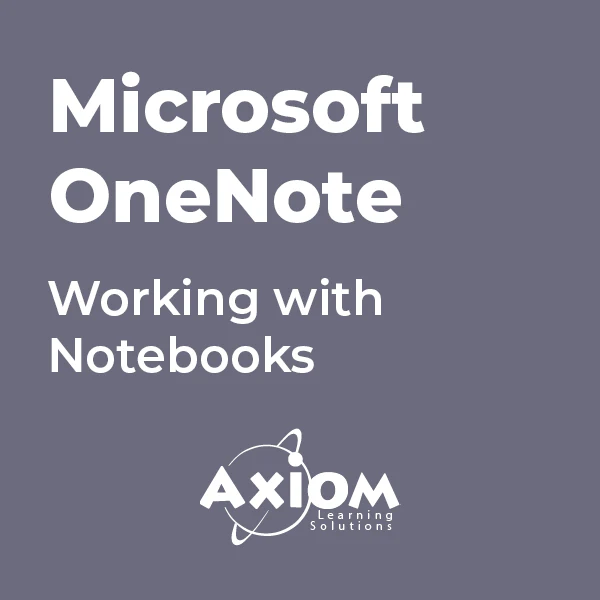
Cisco Configuring Cisco ISE Essentials for SD- Access v1.0 (ISESDA)
By Nexus Human
Duration 2 Days 12 CPD hours This course is intended for The primary audience for this course is as follows: System engineers Network engineers Technical architects Technical support engineers Cisco integrators and partners Overview Upon successful completion of this course, students will be able to meet these overall objectives: Describe Cisco ISE policies and authentication and authorization process Understand different AAA protocols Understand how Cisco ISE fits into Cisco DNA Center architecture Provide configuration examples of Cisco ISE and TrustSec solutions Describe Cisco ISE integration with Cisco DNA Center and policy enforcement using Security Groups Provide configuration examples for wired, wireless, and VPN network access Understand how inline tagging and SGT Exchange Protocol (SXP) works This course shows you how to deploy the Cisco© Identity Services Engine (ISE) to support the Software-Defined Access (SD-Access) solution within your enterprise networks. You will gain an understanding of how Cisco ISE is utilized by the SD-Access solution to provide security policies across the organization. You will learn Cisco ISE fundamentals and get hands-on practice configuring ISE, policies, AAA client configuration, VPN access, integration, wireless guest access, and more. Cisco ISE Overview Exploring the Cisco Identity Services Engine Examining AAA protocols Examining Authentication Examining Authorization Cisco ISE Guest Access Examining Guest Portal Types Examining Guest User Types Examining AAA Policies for Guest Access Cisco ISE and SD-Access Exploring Cisco SD-Access Examining Cisco ISE for SD-Access Cisco ISE SGT Exchange Protocol SD-Access Fabric and Host Provisioning Security Group Exchange Protocol Additional course details: Nexus Humans Cisco Configuring Cisco ISE Essentials for SD- Access v1.0 (ISESDA) training program is a workshop that presents an invigorating mix of sessions, lessons, and masterclasses meticulously crafted to propel your learning expedition forward. This immersive bootcamp-style experience boasts interactive lectures, hands-on labs, and collaborative hackathons, all strategically designed to fortify fundamental concepts. Guided by seasoned coaches, each session offers priceless insights and practical skills crucial for honing your expertise. Whether you're stepping into the realm of professional skills or a seasoned professional, this comprehensive course ensures you're equipped with the knowledge and prowess necessary for success. While we feel this is the best course for the Cisco Configuring Cisco ISE Essentials for SD- Access v1.0 (ISESDA) course and one of our Top 10 we encourage you to read the course outline to make sure it is the right content for you. Additionally, private sessions, closed classes or dedicated events are available both live online and at our training centres in Dublin and London, as well as at your offices anywhere in the UK, Ireland or across EMEA.

Salesforce Discover Salesforce Fundamentals to Support Your Business (BSX101)
By Nexus Human
Duration 3 Days 18 CPD hours This course is intended for This class is ideal for business users - the people who need to learn what's possible with Salesforce functionality across the suite of products, but aren't necessarily responsible for managing the application. If you're a customer service manager, business executive, business operations manager, sales operations manager, or any other operations, management, or process analysis 'super user,' this class is just what you need to better understand the business value of the Salesforce Platform. Overview Describe the primary business value of each major Salesforce Cloud. Manage users and data. Manage basic org configuration. Create email templates. Create reports and dashboards. Apply and champion Chatter. Understand the Salesforce implementation and maintenance lifecycle. Extend Salesforce functionality beyond basic configuration. Explore what?s possible with Salesforce. In this 3-day class, our Salesforce experts will walk you through the Salesforce Platform, its specific applications, and their business values and benefits. Familiarize yourself with Salesforce Cloud, and learn about platform features and processes to more effectively support day-to-day Salesforce operations within your organization. Through interactive lectures, discussions, and hands-on exercises, you?ll recognize the core elements of the implementation lifecycle, the key considerations to drive user adoption, and the important components of ongoing management of your Salesforce environment. Introduction Understand How Salesforce Works Explore Salesforce Applications Review Salesforce Organization Data Access and Security Control Org Access Manage Who Views and Modifies Objects Unlock Access to Records Share Access to Records Lock Down Individual Fields User Management and Troubleshooting Create New Users Troubleshoot Login, Record Access, and Field Visibility Issues Salesforce Customizations Think About Your Implementation Explore Custom Fields, Picklists, Page Layouts, and Record Types Create Email Templates Business Processes Automation Review Validation Rules Review Assignment and Escalation Rules Review Web-to-Lead and Entitlements Review Lightning Process Builder and Workflow Review Approval Processes and Visual Workflow Reports Explore the Reports Tab, Folders, and Formats Explore the Report Builder Summarize Your Data Dashboards and Data Insights Get More Insight from Your Data Visualize Your Data with Dashboards Create Your Analytics Strategy Everyday Salesforce Collaborate with Chatter, Groups, and Communities Share Feedback with Chatter Answers and Ideas Go Mobile with Salesforce1 Make Salesforce Part of Your Day Data Management Create a Data Migration Strategy Ensure Data Quality Extending Salesforce Drive a Salesforce Implementation Customize Salesforce Using Custom Objects, Apps, and the Salesforce AppExchange Build It Yourself Wrap-up and Certification Review the Certification Process and Resources

EWM110 SAP Basic Customizing in SAP EWM
By Nexus Human
Duration 5 Days 30 CPD hours This course is intended for Application ConsultantProgram / Project ManagerSystem Architect Overview Configure and use major features of SAP Extended Warehouse Management This course provides students with the opportunity to define and set the mandatory configuration required to customize the implementation of SAP EWM. The Extended Warehouse Management (EWM) System Environment Outlining the Basics of EWM Integration Setting Up the Integration Between SAP ERP and SAP EWM Setting Up Delivery Document Integration Structural Elements and Master Data Creating Structural Elements in EWM Creating Storage Bins Creating Work Centers Transferring Master Data from ERP to EWM using the APO Core Interface Creating Warehouse Product Master Data Creating Packaging Specifications Warehouse Process Types Applying Warehouse Process Types Goods Receipt Outlining Goods Receipt Processes in EWM Setting Up Availability Groups for Inventory Management (IM) Configuring Direct Putaway Applying Putaway Rules Checking Capacities Goods Issue Outlining the Goods Issue Process in EWM Applying the Stock Removal Strategies Configuring Pick Denials Combining Items in Waves Implementing Two-Step Picking Storage Control Outlining Storage Control Configuring Process-Oriented Storage Control Configuring Layout-Oriented Storage Control Warehouse Order Creation Creating Warehouse Orders Posting Changes, Stock Transfers, and Replenishment Performing Posting Changes and Stock Transfers Performing Ad Hoc Movements and Replenishment Physical Inventory Outlining the Physical Inventory Process Setting Up the Procedures for Physical Inventory Slotting Configuring the Slotting Process Post Processing Framework (PPF) Outlining the Post Processing Framework Applying the Post Processing Framework in Delivery Processing Additional course details: Nexus Humans EWM110 SAP Basic Customizing in SAP EWM training program is a workshop that presents an invigorating mix of sessions, lessons, and masterclasses meticulously crafted to propel your learning expedition forward. This immersive bootcamp-style experience boasts interactive lectures, hands-on labs, and collaborative hackathons, all strategically designed to fortify fundamental concepts. Guided by seasoned coaches, each session offers priceless insights and practical skills crucial for honing your expertise. Whether you're stepping into the realm of professional skills or a seasoned professional, this comprehensive course ensures you're equipped with the knowledge and prowess necessary for success. While we feel this is the best course for the EWM110 SAP Basic Customizing in SAP EWM course and one of our Top 10 we encourage you to read the course outline to make sure it is the right content for you. Additionally, private sessions, closed classes or dedicated events are available both live online and at our training centres in Dublin and London, as well as at your offices anywhere in the UK, Ireland or across EMEA.

China Tourist Welcome Programme
By Centre for Competitiveness
China Tourist Welcome Programme Preparing your Hospitality Business for the Chinese Tourist in 2023 Request a free call with an accredited COTRI practitioner to learn more about how the 'China Tourist Welcome' programme can provide your business with the tools to both attract and appropriately 'welcome' Chinese visitors. Register above for a free session with us and we will contact you to schedule an online call. The COTRI ‘China Tourist Welcome’ (CTW) programme, is a bespoke accredited programme delivered in-company by the Centre for Competitiveness, as Ireland's COTRI Country Partner. Our programme is certified by COTRI, (China Outbound Tourism Research Institute), the world's leading independent research institute for Chinese outbound tourism, and is recognised by Tourism NI, Fáilte Ireland and Tourism Ireland. The training and support programme helps Hotels, Restaurants, Coach Tour Companies and Tourist Destinations, Activities and Products to position themselves at the forefront of the biggest global outbound tourism source market, by understanding the different Chinese market segments, adapt products and services to meet the needs of the Chinese Tourist. It will also provide access to a networking partnership that offers exclusive benefits designed to promote your hospitality & Tourism business in the Chinese marketplace. It is designed for individual organizations or groups of enterprises within a destination, and targets management and team leaders to develop their awareness and competences so that they can create and manage a special ‘Ireland Welcome’ for the Chinese Tourists. 2023 is the Year of the Rabbit and the National Holiday period, or Golden Week for China is from the 1st of October to the 7th of October, so be ’China Ready’ and provide the products & services that meets the needs of this growing tourist market for the Island of Ireland. Want more information? To learn more on how the 'China Tourist Welcome' programme can help your business, register above for a free session with us and we will contact you to schedule an online call.

Shamanic Healing Training Level 1
By Creativeflow Arts & Inner Light Healing Studio
The practice of Shamanic Healing invites us to reunite with our sacred path, and remember the journey of our Soul. Through the practice we have the chance to expand our connection with the Earth and the Cosmo, and experience oneness with all of life. The Level 1 is a nine months programme scheduled across one year. It is offered online via Zoom, over weekends, 10am - 4.30pm.
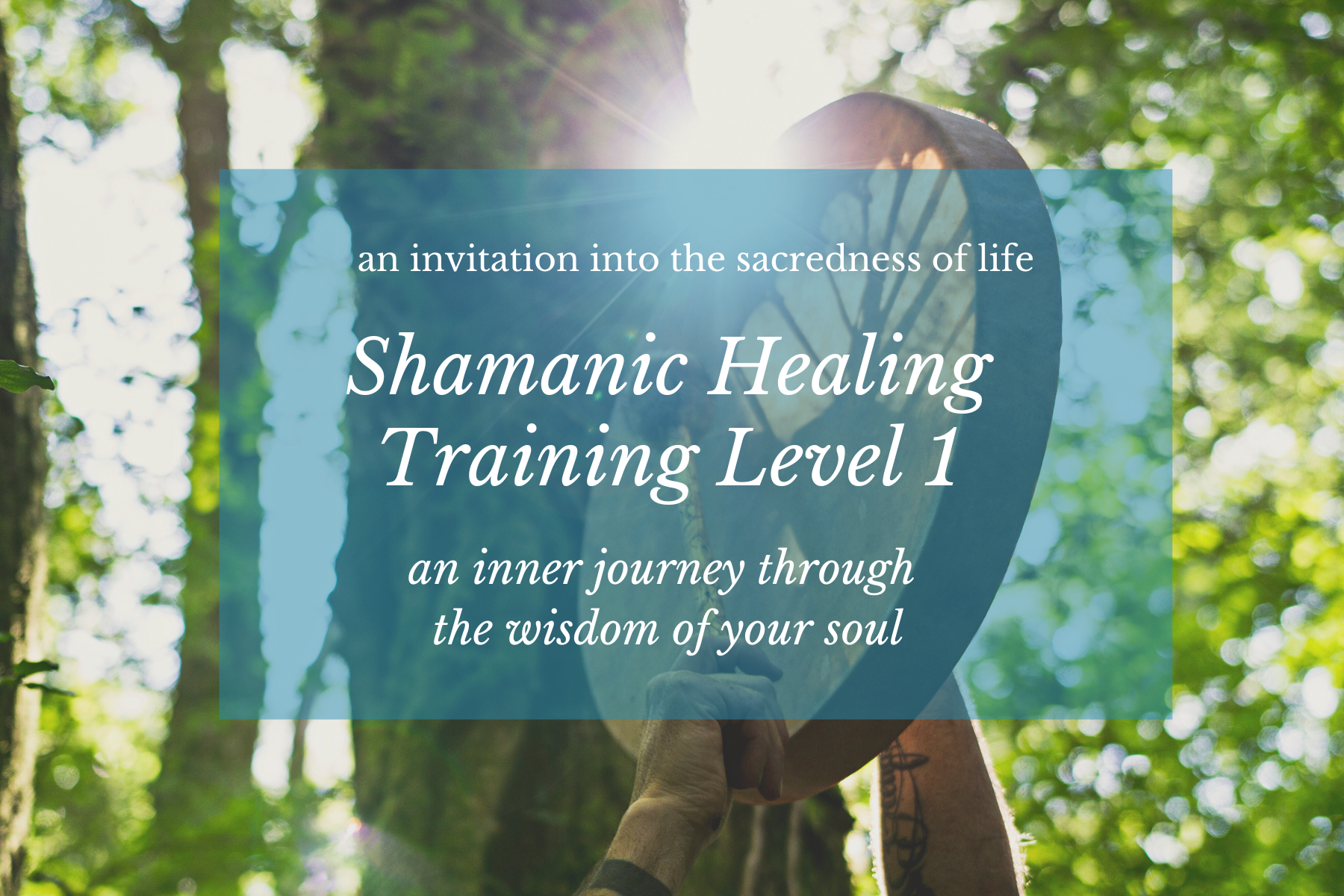
Develop and Deploy Windows Applications on Google Cloud Platform
By Nexus Human
Duration 1 Days 6 CPD hours This course is intended for Software developers, system administrators, and IT professionals who are focused on Microsoft Windows Overview Configuring Microsoft Windows and Microsoft SQL Server in Google Compute Engine. Deploying ASP.NET MVC applications to Google Compute Engine. Deploying .NET Core applications to Google Compute Engine, Google Compute Engine, and Google Container Engine Learn how to create Windows virtual machines on Google Cloud so that you can deploy and run Microsoft Windows applications. In this course, you'll learn how to run SQL Server in Compute Engine, how to deploy instances across Google Cloud zones, and how to get more out of ASP.NET on Compute Engine, Google Container Engine, and App Engine. Introduction to Google Cloud Platform Scope and structure of GCP. Options for Windows deployment on GCP. GCP interfaces. Windows Workloads on Google Compute Engine Google Compute Engine virtual machine options. Integrating Active Directory with Google Compute Engine virtual machines. Options for running SQL Server in Google Compute Engine. Configuring SQL Server for high availability. Developing ASP.NET MVC applications Model-view-controller structure. Using Microsoft Visual Studio?s Web Project template to develop in ASP.NET. Deploying applications to Microsoft Internet Information Server (IIS) in GCE. Configuring Resilient Workloads Deploying instances across GCP zones. Using instance groups to create pools of virtual machines. Load balancing Windows applications. Delivering Next-Generation ASP.NET Core on GCP Understanding .NET Core and EF Core. Options for deploying ASP.NET Core applications on Google Cloud Platform. Deploying ASP.NET Core applications on Google Compute Engine. Deploying ASP.NET Core applications on Google Container Engine. Deploying ASP.NET Core applications on Google App Engine. Additional course details: Nexus Humans Develop and Deploy Windows Applications on Google Cloud Platform training program is a workshop that presents an invigorating mix of sessions, lessons, and masterclasses meticulously crafted to propel your learning expedition forward. This immersive bootcamp-style experience boasts interactive lectures, hands-on labs, and collaborative hackathons, all strategically designed to fortify fundamental concepts. Guided by seasoned coaches, each session offers priceless insights and practical skills crucial for honing your expertise. Whether you're stepping into the realm of professional skills or a seasoned professional, this comprehensive course ensures you're equipped with the knowledge and prowess necessary for success. While we feel this is the best course for the Develop and Deploy Windows Applications on Google Cloud Platform course and one of our Top 10 we encourage you to read the course outline to make sure it is the right content for you. Additionally, private sessions, closed classes or dedicated events are available both live online and at our training centres in Dublin and London, as well as at your offices anywhere in the UK, Ireland or across EMEA.

0G51BG IBM Statistical Analysis Using IBM SPSS Statistics (V26)
By Nexus Human
Duration 2 Days 12 CPD hours This course is intended for IBM SPSS Statistics users who want to familiarize themselves with the statistical capabilities of IBM SPSS StatisticsBase. Anyone who wants to refresh their knowledge and statistical experience. Overview Introduction to statistical analysis Describing individual variables Testing hypotheses Testing hypotheses on individual variables Testing on the relationship between categorical variables Testing on the difference between two group means Testing on differences between more than two group means Testing on the relationship between scale variables Predicting a scale variable: Regression Introduction to Bayesian statistics Overview of multivariate procedures This course provides an application-oriented introduction to the statistical component of IBM SPSS Statistics. Students will review several statistical techniques and discuss situations in which they would use each technique, how to set up the analysis, and how to interpret the results. This includes a broad range of techniques for exploring and summarizing data, as well as investigating and testing relationships. Students will gain an understanding of when and why to use these various techniques and how to apply them with confidence, interpret their output, and graphically display the results. Introduction to statistical analysis Identify the steps in the research process Identify measurement levels Describing individual variables Chart individual variables Summarize individual variables Identify the normal distributionIdentify standardized scores Testing hypotheses Principles of statistical testing One-sided versus two-sided testingType I, type II errors and power Testing hypotheses on individual variables Identify population parameters and sample statistics Examine the distribution of the sample mean Test a hypothesis on the population mean Construct confidence intervals Tests on a single variable Testing on the relationship between categorical variables Chart the relationship Describe the relationship Test the hypothesis of independence Assumptions Identify differences between the groups Measure the strength of the association Testing on the difference between two group meansChart the relationship Describe the relationship Test the hypothesis of two equal group means Assumptions Testing on differences between more than two group means Chart the relationship Describe the relationship Test the hypothesis of all group means being equal Assumptions Identify differences between the group means Testing on the relationship between scale variables Chart the relationship Describe the relationship Test the hypothesis of independence Assumptions Treatment of missing values Predicting a scale variable: Regression Explain linear regression Identify unstandardized and standardized coefficients Assess the fit Examine residuals Include 0-1 independent variables Include categorical independent variables Introduction to Bayesian statistics Bayesian statistics and classical test theory The Bayesian approach Evaluate a null hypothesis Overview of Bayesian procedures in IBM SPSS Statistics Overview of multivariate procedures Overview of supervised models Overview of models to create natural groupings

Symantec Endpoint Protection 12.X - Install, Configure, And Deploy
By Nexus Human
Duration 3 Days 18 CPD hours This course is intended for This course is for network managers, resellers, systems administrators, client security administrators, systems professionals, and consultants who are charged with the installation, configuration, and day-to-day management of Symantec Endpoint Protection in a variety of network environments, and who are responsible for troubleshooting and tuning the performance of this product in the enterprise environment. Overview At the completion of the course, you will be able to: Describe Symantec Endpoint Protection products, components, dependencies, and system hierarchy. Install and configure Symantec Endpoint Protection management and client components. Deploy Symantec Endpoint Protection Windows, Windows Embedded, Mac and Linux clients. Manage the client user interface. Manage content updates for Windows, Mac, and Linux. Perform server and database management. Configure replication and load balancing. Design a Symantec Endpoint Protection environment. This course is designed for the network, IT security, and systems administration professional tasked with architecting and implementing Symantec Endpoint Protection. Introduction Course overview The classroom lab environment Symantec Endpoint Protection Product Solution Why use Symantec Endpoint Protection? Symantec Endpoint Protection technologies Symantec Endpoint Protection services Symantec Endpoint Protection components Symantec Endpoint Protection policies and concepts Extending Symantec Endpoint Protection Installing the Symantec Endpoint Protection Manager Identifying system requirements Preparing servers for installation Installing and configuring the Symantec Endpoint Protection Manager Describing Symantec Endpoint Protection upgrades and version compatibility Configuring the Symantec Endpoint Protection Environment Starting and navigating the SEPM Describing policy types and components Console authentication Licensing the SEP environment Deploying Windows and Windows Embedded Clients Planning the client deployment Configuring client deployment package Deploying packages to clients Maintaining the client environment Upgrading Symantec Endpoint Protection clients Deploying Mac and Linux Clients Linux prerequisites Linux deployment Mac prerequisites Mac deployment Client and Policy Management Describing SEPM and client communications Administering clients Configuring groups Configuring locations Active Directory integration with SEP 12.1 Client configuration modes Configuring domains General client settings and Tamper Protection Configuring Content Updates for Windows Clients Introducing LiveUpdate Configuring the SEPM for LiveUpdate Configuring the LiveUpdate Settings and Content policies Configuring multiple group update providers (GUPs) Manually updating virus definitions Configuring Content Updates for Mac and Linux Clients Describing content update methods Configuring the LiveUpdate policy Configuring the SEPM as a reverse proxy Monitoring updates Performing Server and Database Management Managing SEPM servers Maintaining server security Communicating with other servers Managing administrators Managing the database Disaster recovery techniques Configuring Replication and Failover and Load Balancing About sites and replication How replication works Symantec Endpoint Protection replication scenarios Configuring replication Failover and load balancing Designing a Symantec Endpoint Environment Architecture components Architecture constraints Component placement Content delivery Determining client to SEPM ratios SEPM and database sizing best practices
