- Professional Development
- Medicine & Nursing
- Arts & Crafts
- Health & Wellbeing
- Personal Development
1437 Courses delivered Live Online
Innovator Founder
By Immigration Advice Service
Our Innovator Founder Training Course is an essential program designed to provide you with valuable insights into the new Innovator Founder visa. This visa route, which replaced the Innovator visa, offers individuals the opportunity to establish a business in the UK based on their innovative, viable, and scalable business idea. View the Innovator Founder Training course dates below, delivered via Microsoft Teams. Innovator Founder Our Innovator Founder Training Course is an essential program designed to provide you with valuable insights into the new Innovator Founder visa. This visa route, which replaced the Innovator visa, offers individuals the opportunity to establish a business in the UK based on their innovative, viable, and scalable business idea. During the course, we will guide you through the key changes introduced by the Innovator Founder route, including the removal of the minimum funds requirement and the ability to engage in secondary employment. We will also explore the importance of regular contact point meetings with the endorsing body to assess progress and provide ongoing support. This course will cover the endorsement requirement, emphasizing the need for a comprehensive endorsement letter from an approved Endorsing Body or Legacy Endorsing Body. You will gain a deep understanding of the criteria that the endorsing body considers when assessing your fit as an Innovator Founder, ensuring you meet the necessary standards for endorsement. Our course will provide valuable guidance on the period and conditions of leave granted under the Innovator Founder route, as well as the settlement requirements and eligibility criteria. This is not to be missed by lawyers, solicitors, immigration advisors, entrepreneurs and business owners. Course joining links, materials and instructions are sent out 24hours before the course starts. Why choose IAS' Immigration Training Courses? Immigration Advice Service has been providing professional immigration services for over 10 years in the public, private and corporate sectors. Our fully qualified and OISC regulated trainer will guide you through the content in our comprehensive training course. See why others like to study with IAS: Delivered Online Expert Course Trainer Free Course Materials Certificate of Attendance Join over 92% of satisfied customers who found their training with IAS useful and beneficial. You will also be provided with training materials to keep after completing the course. How is this course structured? The “Innovator Founder” training workshop will involve the following: Introduction to the Innovator Founder visa Endorsement requirements Business plan requirements Innovative, viable, and scalable business requirements Same business requirements English Language and Financial Requirement Period and conditions of grants Settlement requirements Dependants of an Innovator Founder

Audit Programmes and Risk Assessment
By Research Quality Association
Course Information This one day course is designed to provide you with comprehensive guidance and practical help for when designing and implementing audit programmes. Using the guidance of ISO 19011 with reference to PV, GCP, GMP and GLP audit programmes, you will explore audit programme design, operation, review and improvement. The course will work through why audits are important and understanding the drivers behind a good audit programme. It will discuss how to identify and assess the risks in your organisation, linking them with organisational goals, using these risks as a basis for the design of a risk-based audit programme during facilitated practical workshops. Delegates will have the opportunity to consider and discuss common issues and constraints that may shape their audit programmes. By the end of the course you will have: A clear understanding of the role of audit programmes in managing compliance and of the drivers and risks behind audit programmes An understanding of the roles and responsibilities of management and personnel An appreciation of resourcing implications and auditor attributes A good insight into the practicalities and activities required for design of risk based audit programmes A comparison of your circumstances, challenges, common issues and ways to approach managing audit programmes with other delegates on the course. Tutors Tutors will be comprised of (click the photos for biographies): Louise Handy Director, Handy Consulting Ltd Programme Please note timings may be subject to alteration. Day 1 08:50 Registration 09:00 Welcome and Introduction 09:15 Why do we Need to Audit? Exploring risk and regulation, responsibility and performance. 09:45 Discussion - Programmes, Needs, Commonalities Understanding the needs of delegates' own organisation and comparing common themes and threats. 10:00 Establishing an Audit Programme Design, objectives, risk and resources. This session discusses the consideration when designing audit programmes. 10:30 Break 10:45 Risk Management Considerations, guidance and methods for assessing and controlling risk. 11:00 Workshop 1 - Risks, Prioritisation and Control Looking at specific risks, assessing and evaluating to feed into audit programme management. 12:00 Workshop 1 - Feedback 12:30 Lunch 13:30 Putting it into Practice Resources, practicalities and challenges - the realities of auditing, including selection of auditors, ensuring practice will meet expectations and the reasons to note audit results. 13:45 Workshop 2- Designing Audit Programmes Designing audit programmes using output from risk assessment process. Challenges and flexibility. 15:00 Break 15:15 Workshop 2 - Feedback 15:30 Monitoring, Reviewing and Improving Why or when should existing processes change, understanding the implications of change or inaction and exploring how to improve the audit programme. 16:15 Panel Session This final session will address any outstanding issues raised by delegates. 16:30 Close of Course Extra Information Remote Course Course Material This course will be run completely online. You will receive an email with a link to our online system, which will house your licensed course materials and access to the remote event. Please note this course will run in UK timezone. The advantages of this include: Ability for delegates to keep material on a mobile device< Ability to review material at any time pre and post course Environmental benefits – less paper being used per course Access to an online course group to enhance networking You will need a stable internet connection, a microphone and a webcam. CPD Points 7 Points Development Level Develop

Legionella Responsible Person Course
By Airborne Environmental Consultants Ltd
Legionella Responsible Person is suitable for any persons wanting to gain an understanding of Legionella and how to prevent or control the risk of exposure to Legionella bacteria.

Domestic Violence (Achieving ILR)
By Immigration Advice Service
This course equips immigration practitioners and advocates with the knowledge and skills to assist domestic violence survivors in obtaining Indefinite Leave to Remain (ILR) in the UK. Course Overview: Achieving Indefinite Leave to Remain in Domestic Violence Cases” is a comprehensive training program designed for immigration practitioners and advocates. It provides the necessary knowledge and skills to support domestic violence survivors in obtaining Indefinite Leave to Remain (ILR) in the UK. Participants will explore eligibility criteria, evidence gathering, exceptional circumstances, and application processes to empower survivors on their journey to safety and security. Throughout the course, participants will gain a deep understanding of the eligibility requirements for ILR, enabling them to effectively advise and support their clients. They will learn how to guide survivors in collecting and presenting compelling evidence that strengthens their cases, while also understanding alternative routes and exceptional circumstances for those who do not meet standard eligibility criteria. The course provides practical strategies for enhancing the chances of a successful outcome. Participants will also learn the step-by-step procedures for making a domestic violence concession application, equipping them with the skills to compile persuasive application packages. By the end of the training, participants will be equipped with the knowledge, practical skills, and strategies necessary to assist domestic violence survivors in achieving ILR. Course joining links, materials and instructions are sent out 24hours before the course starts. Why Choose IAS’ Immigration Training Courses? Immigration Advice Service has been providing professional immigration services for over 10 years in the public, private and corporate sectors. Our fully qualified and OISC regulated trainer will guide you through the content in our comprehensive training course. See why others like to study with IAS: Delivered Online Expert Course Trainer Free Course Materials Certificate of Attendance Join over 92% of satisfied customers who found their training with IAS useful and beneficial. You will also be provided with training materials to keep after completing the course. How is this course structured? The “Domestic Violence (Immigration based)” training workshop will involve the following: 1. Understanding Eligibility: Who Qualifies for Indefinite Leave to Remain Overview of the criteria and requirements for domestic violence survivors seeking Indefinite Leave to Remain Exploring the key factors that determine eligibility 2. Advising Clients about Evidence Guidance on effectively advising clients on gathering and presenting compelling evidence to support their cases Understanding the types of evidence that can strengthen an application and highlight the impact of domestic violence 3. Considering Exceptional Circumstances when Clients Do Not Qualify under the Rules Exploring alternative routes and exceptional circumstances that may still enable survivors to secure Leave to Remain Discussing strategies for presenting exceptional circumstances to enhance the chances of a successful outcome 4. Making a Domestic Violence Concession Application

EMDR Refresher Workshop
By EMDR Consultancy
EMDR Refresher Workshop with Simon Proudlock and Ines Santos – EMDR Europe Accredited Trainers The aim of this workshop is to sharpen your skills, refresh your confidence & stay true to the model. Over time, even skilled practitioners can experience therapy drift. This workshop offers a structured and supportive space to revisit the standard protocol and re-ignite your clinical clarity. We'll explore common uncertainties (e.g. "Is BLS fast or slow in the installation phase?"—Answer: fast!), deepen understanding of each protocol phase, and reinforce model fidelity. Who is it for? ✔ EMDR therapists looking to refresh their knowledge and skills ✔ Practitioners who've had limited opportunities to use EMDR and want to build confidence ✔ Therapists working towards EMDR Accreditation (Practitioner or Consultant) seeking to strengthen their adherence to the model Content: Re-cap of the 8-phase protocol and rationale for each stage Updates on current research and developments in EMDR Refresher on the AIP model and its role in case formulation Therapeutic/Cognitive Interweaves Working with recent events Flashforward and Absorption Techniques Video examples from real clinical sessions Ample opportunity for supervised practice and feedback Key Learning Outcomes: To increase confidence in using EMDR with a range of clients To explore current blocks in using EMDR To increase confidence in using Cognitive Interweaves To learn additional techniques that may have not been covered in initial training For those who want the opportunity to practice, as an add-on to the workshop, we will be offering a 3-hour supervised practicum on Monday 8th December at 9am bookable at time of checkout as an add-on. There is also the option of free access to Practice EMDR, an innovative ‘Flight Simulator’ to practice with an AI avatar. Simon Proudlock is a Consultant Psychologist and Associate Fellow of the British Psychological Society working for the NHS and in private practice. He has spent the majority of his career working with complex clients. In 2018 he achieved the award for Innovative Practice by the Division of Counselling Psychology for his research in EMDR with people who are suicidal. He is author of 'The Solution Focused Way: Incorporating Solution Focused Therapy Tools and Techniques into Your Everyday Work'. Ines Santos is a Clinical Psychologist, specialist in trauma and complex trauma, with over 20 years of experience in the NHS, including working at the Traumatic Stress Service, Maudsley. Ines developed the EMDR Case Formulation Tool and has delivered several workshops on EMDR case formulation in treatment planning and target selection; as well as workshops on EMDR Advanced Techniques and EMDR Refresher workshops. Simon and Ines are EMDR Europe Accredited Trainers & Consultants. The workshop fee includes handouts, CPD certificates and access to the recording of the webinar for 45 days after the event for those who have attended in person only. EMDR UK Association - 6 CPD points PENDING

Microsoft Project Advanced (live online classes)
By Microsoft Office Training
Course Objectives At the end of this course you will be able to: Manage project costs Consolidate and reuse project plan information Exchange project plan data with other applications Update a project plan Customise Project to meet specific requirements ' 1 year email support service Take a look at the consistent excellent feedback from our corporate clients visiting our site ms-officetraining co uk Customer Feedback Really useful and engaging course. Learnt a lot that will be very beneficial in my job. Trainer was great. Kelly Moreley - TACT Very happy with the course. Worked as a good refresher from what I knew already and enhanced my knowledge further Jenny Price - Acer ' With more than 20 years experience, we deliver courses on all levels of the Desktop version of Microsoft Office and Office 365; ranging from Beginner, Intermediate, Advanced to the VBA level. Our trainers are Microsoft certified professionals with a proven track record with several years experience in delivering public, one to one, tailored and bespoke courses. Our competitive rates start from £550.00 per day of training Tailored training courses: You can choose to run the course exactly as they are outlined by us or we can customise it so that it meets your specific needs. A tailored or bespoke course will follow the standard outline but may be adapted to your specific organisational needs. Exchanging Project Plan Data with Other Applications Import a list of tasks from Outlook Import a Task List from an Excel File Create a Custom Import Map Export Project Plan Cost Data into Excel Save Project Plan Information as a Web Page Updating a Project Plan Enter Task Progress Information View Task Progress Split a Task Reschedule a Task Creating Custom Fields Text fields Lookup fields Calculated fields with the use of formulas and functions Inserting Graphical Indicators Customizing how you look at data Filter Tasks in a Project Plan Create a Custom Table Create a Custom View Copy custom Views and Tables between projects Earned value analysis Understanding Earned Value Fields View Multiple Baselines in a Single Project Tracking progress between interim plans Creating Custom Reports Create a Custom Report Modify a Custom Report's Header and Footer Add a Picture to a Report Modify a Custom Report's Margins Print a Custom Report Re-using Project Plan Information Create a Project Plan Template Create a Custom Combination View Make Custom Views Available to Other Project Plans Share Resources between Projects, Create a Master Project Plan with sub projects Who is this course for? Who is this course for? This course is designed for those that who already have the skills to create and modify project plans and would like to acquire a more in depth and thorough knowledge of more advanced functionalities in project planning and tracking. Requirements Requirements Preferably, delegates would have attended the MS Project Introduction course. Career path Career path Microsoft Office know-how can instantly increase your job prospects as well as your salary. 80 percent of job openings require spreadsheet and word-processing software skills

Level 3 Award in Education & Training (AET) Course
By Canary Wharf Academy
Course Overview: Our Level 3 Award in Education and Training (AET) is perfect for those looking to enter the adult teaching industry in the UK and beyond. This course provides a comprehensive understanding of teaching roles, planning inclusive sessions, assessment principles, and creating supportive learning environments. Delivered online or in-class with full tutor support, our course materials are accessible anytime, anywhere, through our student portal. Sector Covered: This qualification is highly sought-after across various industries, including healthcare, beauty, education, security, and more. From healthcare professionals to educators and trainers, the Level 3 AET equips individuals with the necessary skills to excel in their respective fields. Course Outlines: Understanding teacher/trainer roles and responsibilities Building effective relationships in education and training Implementing inclusive teaching approaches Principles of assessment Creating safe and supportive learning environments Motivating learners Planning, delivering, and evaluating teaching sessions Exploring different assessment methods Managing potential problems in teaching Utilizing teaching equipment and aids Practical teaching sessions (Teaching concepts and techniques) Entry Requirement: Basic functional skills (Numeracy, Literacy, ICT) are required. However, individuals with experience or competence may opt for the distance learning course. How it Works: With our self-study method and tutor support, our online or distance learning option provides flexibility. Upon enrollment, you'll receive all necessary materials and access to the student portal. Complete assignments within 12 weeks, and upon finishing earlier, receive your certificate promptly. A 1-day micro-teach on your chosen topic is required, where you'll showcase your teaching abilities. Corporate or Group Booking: Enjoy special discounts for corporate or group bookings. Our experienced trainers can conduct sessions at your location. Contact us to arrange corporate or group training. Assessment: No formal examination is required. Instead, submit a portfolio at the end of the course. Course Fee: Distance Learning Online: £197.00 (all inclusive) Webinar (Zoom) Live Class: £259.99 (all inclusive) Face-to-Face Class: £279.99 (inside London) / £329.99 (outside London) (all inclusive) Book Now

Legionella Responsible Person Course Online
By Airborne Environmental Consultants Ltd
Legionella Responsible Person Online is suitable for any persons wanting to gain an understanding of Legionella and how to prevent or control the risk of exposure to Legionella bacteria.
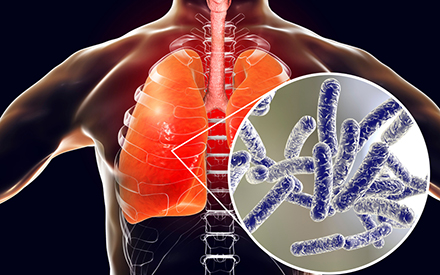
Adobe Illustrator and Photoshop Training
By London Design Training Courses
Why Choose Adobe Illustrator and Photoshop Training Course? Click here for more info Master vector graphics, digital illustrations, photo manipulations, and more. Certified tutors provide personalized guidance and feedback. Flexible scheduling available. Receive a Certificate of Completion. Learn Adobe Creative Cloud. Duration: 10 hrs. Method: 1-on-1, Personalized attention. Schedule: Tailor your own schedule by pre-booking a convenient hour of your choice, available from Mon to Sat between 9 am and 7 pm. This comprehensive and hands-on course introduces you to digital design through Adobe Photoshop and Illustrator. Learn how these three programs seamlessly collaborate to create stunning designs. Gain insights into bitmap and vector graphics and discover the most suitable image file formats for different scenarios. 10-hour course outline for Adobe Photoshop and Illustrator: Module 1: Introduction to Adobe Photoshop (1 hour) Overview of Photoshop interface and tools Understanding bitmap graphics and resolution Basic image editing techniques (cropping, resizing, color adjustments) Layers and their importance in design Module 2: Essential Photoshop Tools (1 hour) Working with selection tools (Marquee, Lasso, Magic Wand) Understanding brushes and brush settings Introduction to the Pen tool for precise selections Working with layers and layer styles Module 3: Advanced Image Editing (1 hour) Advanced color adjustments (Curves, Levels, Hue/Saturation) Photo retouching and manipulation techniques Creating composite images using blending modes Filters and special effects for creative designs Module 4: Introduction to Adobe Illustrator (1 hour) Overview of Illustrator interface and tools Working with vector graphics and paths Basic shapes and drawing tools Understanding anchor points and handles Module 5: Creating Vector Artwork (1 hour) Using the Pen tool for precise vector illustration Creating and editing shapes and objects Working with gradients and patterns Understanding the Appearance panel Module 6: Illustrator Typography (1 hour) Text tools and formatting options Creating text effects and artistic typography Combining text with shapes and images Working with text on a path Module 7: Combining Photoshop and Illustrator (1 hour) Importing Illustrator files into Photoshop and vice versa Working with smart objects and vector shapes in Photoshop Creating custom brushes and patterns in Illustrator for use in Photoshop Designing posters and flyers combining elements from both software Module 8: Integration with InDesign (1 hour) Exporting assets from Photoshop and Illustrator for InDesign Designing layouts in InDesign using assets from both programs Understanding print and digital design considerations Preparing files for printing and online use Module 9: Advanced Techniques and Tips (1 hour) Creating custom actions and automation in Photoshop Mastering advanced selection techniques Utilizing Illustrator's advanced tools (Pathfinder, Shape Builder, etc.) Exploring creative design styles and trends Module 10: Final Projects and Portfolio (1 hour) Students work on individual or group projects incorporating Photoshop and Illustrator skills Review and feedback on the projects Preparing a portfolio showcasing their work Download Adobe Illustrator - Free Trial https://www.adobe.com/uk/illustrator Throughout the course, you will explore various processes, including design and layout, workspaces, tools and palettes, importing files, and preparing files for both on-screen and print outputs. Course Objectives: By the course's conclusion, you will have a solid understanding of the fundamentals of each software package and their individual functionalities. You will learn how to efficiently work with all three applications in tandem and skillfully assemble print and digital-ready designs, leveraging elements crafted in Photoshop and Illustrator and integrated using InDesign.

