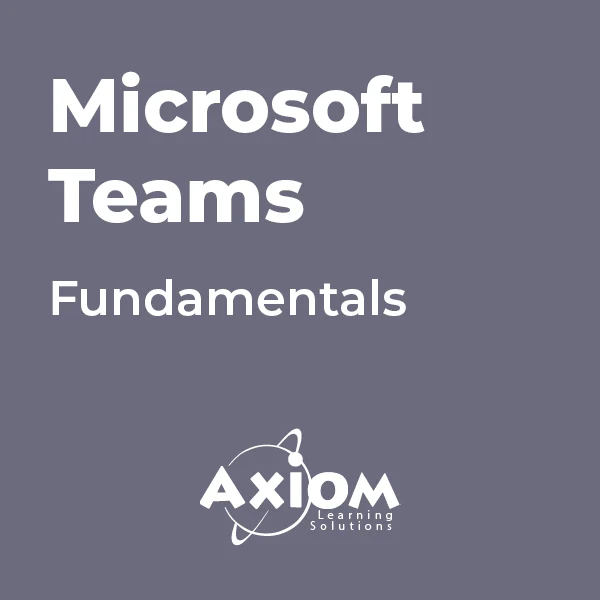- Professional Development
- Medicine & Nursing
- Arts & Crafts
- Health & Wellbeing
- Personal Development
632 Courses delivered Live Online
SCM650 SAP Cross-Functional Customizing in Sales and Distribution
By Nexus Human
Duration 3 Days 18 CPD hours This course is intended for The primary audience for this class are Application Consultants, Business Process Architects, Business Process Owners/Team Leads/Power Users, and Program/Project Managers Overview Explore settings to map requirements in the area of Sales and Distribution (S&D) that require knowledge of cross-application Customizing functionsUnderstand and consider complex relationships in mapping organizational structuresConfigure and adapt special functions like copy control, text control, output controlUnderstand system modification options and personalization techniques This course is ideal for students who are requiring detailed cross-application configuration knowledge to map requirements integrated to sales and distribution. Copy Control Modifying Copy Control Text Control Identifying Text Sources Configuring Text Control Output Adjusting Output Determination Adjusting Output Types Using PDF-Based Forms in the Sales Process Enhancements & Modifications Using Enhancement Technology Adjusting the Screen Setup of a Transaction Using Table Controls Adjusting Lists in Sales and Distribution Controlling Customer Master Data Using Account Groups Adjusting the Screen Setup of a Transaction Using Transaction Variants Adding New Fields Performing System Modifications Using Classic Enhancement Technology Performing System Modifications Using the Enhancement Framework Additional course details: Nexus Humans SCM650 SAP Cross-Functional Customizing in Sales and Distribution training program is a workshop that presents an invigorating mix of sessions, lessons, and masterclasses meticulously crafted to propel your learning expedition forward. This immersive bootcamp-style experience boasts interactive lectures, hands-on labs, and collaborative hackathons, all strategically designed to fortify fundamental concepts. Guided by seasoned coaches, each session offers priceless insights and practical skills crucial for honing your expertise. Whether you're stepping into the realm of professional skills or a seasoned professional, this comprehensive course ensures you're equipped with the knowledge and prowess necessary for success. While we feel this is the best course for the SCM650 SAP Cross-Functional Customizing in Sales and Distribution course and one of our Top 10 we encourage you to read the course outline to make sure it is the right content for you. Additionally, private sessions, closed classes or dedicated events are available both live online and at our training centres in Dublin and London, as well as at your offices anywhere in the UK, Ireland or across EMEA.

ICMCMS-CT-Implementing, Configuring and Managing Cisco Meeting Server
By Nexus Human
Duration 5 Days 30 CPD hours This course is intended for The primary audience for this course is as follows: Network Video Engineer Voice/UC/Collaboration/Communications Engineer Collaboration Tools Engineer Collaboration Sales/Systems Engineer Overview Cisco Meeting Server Overview Cisco Meeting Server Deployment Cisco Meeting Server User Licensing Cisco Meeting Server Configuration Cisco Meeting Server Configuration with Cisco Unified Communication Manager (CUCM) Cisco Meeting Server Integration VCS/Expressway Cisco Meeting Server Integration with TMS Cisco Meeting Server Configuration with Lync/Skype for Business Cisco Meeting Server Recording and Streaming Cisco Meeting Manager (CMM) Deployment Cisco Meeting Server WebRTC using Expressway Proxy Cisco Meeting Server Customization Cisco Meeting Server Troubleshooting In this course, students will install and configure a Cisco Meeting Server version 2.x. Students will configure a multimode CMS Cluster and implement all the different components of a clustered solution. Student will also integrate CMS with Unified Communications Manager and VCS/Expressway. Students will also integrate Recording and Skype/Lync. Students will use the TMS and new Cisco Meeting Manager Schedule and monitor CMS. Cisco Meeting Server Overview What is Cisco Meeting Server Cisco Meeting Server Benefits Cisco Meeting Server vs Telepresence Server vs MCU Cisco Meeting Server Functions? Cisco Meeting Server Components Cisco Meeting Server Call Bridge Cisco Meeting Server Web Bridge Cisco Meeting Server Turn Server Cisco Meeting Server XMPP Server Cisco Meeting Server Database Cisco Meeting Server Scalability On-premises and Cloud Conferencing API Integration Cisco Meeting Server Deployment MMP CLI Cisco Meeting Server Prerequisites Cisco Meeting Server 2000 Deployments Installing the server Configuring the Fabric Interconnect modules Configuring the Cisco Meeting Server 2000 through the MMP Checking the installed software Configuring the Web Admin Interface Applying a License File Cisco Meeting Server 1000/VM Deployments Installing CMM via VMware Configuring VMware Network Management Configuring the VMware Instance using vSphere client Retrieving and activating VMware Licenses Accessing the Cisco Meeting Server 1000 Console Installing CMM via Hyper-V Single combined server deployment Single Split Server Deployment Deploying a Core Server Deploying an Edge Server Certificate Guidelines for Single Split Server Deployment Scalable and Resilient Server Deployments Cisco Meeting Server User Licensing Obtaining and Entering a License File Cisco Meeting Server Licenses Cisco User Licenses Personal Multiparty Plus Licensing Shared Multiparty Plus Licensing Cisco Meeting Server Capacity Units XMPP Licensing for Cisco Meeting Apps Cisco Meeting Server Capacity Units Cisco Meeting Server Configuration Transferring the License File to the Cisco Meeting Sever Creating a Cisco Meeting Server Administrator Account Setting up the Network Interface for IPv4 Adding additional Network Interfaces Configuring the Web Admin Interface Creating the certificate for the Web Admin Interface Configuring the Web Admin Interface for HTTS Access Configuring the Web Bridge Configuring the TURN server Configuring the Databases Deploying Web Bridges Deploying multiple Web Bridges Setting up the Web Bridges? certificates Setting up the Web Bridges via the API Web Bridge call flow Cisco Meeting App and WebRTC Client Enabling HTTP redirect and the Web Bridge Deploying the TURN Servers Dial plan configuration ? Overview Dial plan rules for incoming calls and outbound calls Outbound Dial Plan Rules Inbound Dial Plan Rules Forwarding Dial Plan Rules Dial plan configuration?SIP endpoints Cisco Meeting Server (CMS) Configuration with Cisco Unified Communication Manager (CUCM) CUCM and CMS Integration Setting up Escalated ad hoc calls Configuring the Meeting Server Setup Incoming Dial Plan Setup Administrator Account with API Permission Adding the Cisco Meeting Server as a Conference Bridge Creating a Media Resource Group Creating a Media Resource List Adding the Media Resource Group to a Device Pool or Device Setting up Scheduled and Rendezvous Calls Configure Outbound Dial Plan Dial Plan Configuring Cisco Unified Communications Server Configure Route Groups Configure Route Lists Configure Route Pattern Support for Active Control Participant List Indicators Selecting Layout Limitations Overview of ActiveControl and the iX protocol CUCM 8.x and earlier Third-party networks VCS-centric deployments Load Balancing Calls Configuring Call Bridges for Load Balancing Incoming Calls Creating Call Bridge Groups Enabling Load Balancing Fine Tuning Load Balancing Enable Load Balancing of Outbound SIP Calls Setup Outbound Dial Plan Rule for Load Balancing SIP Calls Supply the Call Bridge Group or Specific Call Bridge to Use for Outbound SIP Calls Cisco Meeting Server Integration VCS/Expressway Gateway Configuration Call Testing Inbound call from an endpoint registered to a VCS/Expressway Outbound call to an endpoint registered to a VCS/Expressway Calling non Cisco Meeting App users from H.323 endpoint Troubleshooting Cisco Meeting Server Integration with TMS TMS Integration Cisco Meeting Server Configuration with Lync/Skype for Business Configuring Cisco Meeting Server with SKYPE Dial plan configuration ? integrating Lync/Skype for Business Lync clients dialing into a call on clustered Meeting Servers Integrating SIP endpoints and Lync clients Adding calls between Lync clients and SIP video endpoints Lync Front End server configuration VCS configuration Meeting Server configuration Integrating Cisco Meeting App with SIP and Lync clients Integrating Lync using Lync Edge service Controlling the bandwidth for sharing content on Microsoft Lync and Skype for Business calls Direct Lync federation Calling into scheduled Lync meetings directly and via IVR Office 365 Dual Homed Experience with OBTP Scheduling Cisco Meeting Server Recording and Streaming Recording Meetings Recorder licensing Recording with Vbrick Prerequisites for the Meeting Server Configuring the Meeting Server to work with Vbrick Steps to configuring the Streamer Deploying streaming Streamer licensing Recording meetings Cisco Meeting Manager (CMM) Deployment Deploy Cisco Meeting Manager Cisco Meeting Manager Meetings Navigation List Meetings Edit Meetings Layout Recording Streaming Participants Find meetings Find participants Change layout for all participants in a meeting Start and stop recording Start and stop streaming Add participants Change layout for an individual participant Turn audio or video on or off View participant details Call statistics Cisco Meeting Server WebRTC using Expressway Proxy Configure Cisco Meeting Server for WebRTC Proxy Configure Cisco Expressway C Configure Turn on Cisco Expressway E Cisco Meeting Server Customization WebRTC App Customization Call Customization IVR Message Customization SIP/LYNC Call Message Customization Invitation Customization Cisco Meeting Server Troubleshooting Troubleshooting Cisco Meeting Server Connectivity Troubleshooting Web Bridge connectivity Troubleshooting Call Server issues Troubleshooting Conferencing issues

WM302 IBM MQ V8 System Administration for z/OS
By Nexus Human
Duration 4 Days 24 CPD hours This course is intended for This intermediate course is designed for technical support personnel who implement, operate, and perform day-to-day administration of IBM MQ V8 on z/OS. Overview Describe message-oriented middleware and the capabilities it must provideIdentify the key components of IBM MQ for z/OSSummarize the responsibilities of the IBM MQ administratorConfigure IBM MQ IBM V8 for z/OSEnable IBM MQ for z/OS eight-byte RBA and buffers above 2 GBDemonstrate how to create and change queues and place and retrieve messages from a queueDefine and demonstrate how to set up and work with distributed queuingDifferentiate between an IBM MQ queue manager and an IBM MQ clientDescribe and demonstrate how to set up an IBM MQ clusterContrast point-to-point and publish/subscribe messaging stylesDescribe shared queues and queue sharing groupsSummarize IBM MQ for z/OS recovery and restart activitiesDemonstrate how to use IBM MQ events for monitoringSummarize performance considerationsDescribe security considerations for IBM MQ for z/OSDescribe and implement connection authentication and channel authorizationIdentify correct problem determination techniques for IBM MQ for z/OSSummarize basic use and configuration of IBM MQ Managed File TransferDescribe IBM MQ support for CICS and IMS interfaces This course provides the skills that are necessary to configure and manage an IBM MQ V8 queue manager on z/OS. Through lectures and hands-on lab exercises, students learn how to install, customize, operate, and administer IBM MQ V8. Course Outline Course introduction IBM MQ review IBM MQ architecture, installation, and configuration Exercise: Configuring an IBM MQ for z/OS queue manager IBM MQ for z/OS administrative interface options Exercise: Working with queues Distributed queuing Exercise: Working with channels IBM MQ clients Exercise: Working with IBM MQ clients IBM MQ cluster basics Exercise: Working with IBM MQ clusters Publish/subscribe basics Exercise: Publish/subscribe basics Queue sharing groups Using IBM MQ events and the dead-letter queue utility Exercise: Working with IBM MQ events Security considerations Exercise: Security Problem determination IBM MQ Managed File Transfer Exercise: IBM MQ Managed File Transfer configuration for z/OS IBM MQ for z/OS backup, recovery, and related file tasks Exercise: Working with file handling utilities Support for CICS, IMS, and HTTP applications Course summary

Outlook - introduction (In-House)
By The In House Training Company
This one-day introduction workshop is intended for users who need to get to grips with the essentials of Microsoft Outlook. It will provide you with the basic skills you need to effectively start using Outlook to manage your emails, calendar, contacts, tasks and notes. This course will help participants: Send messages with added email options applied Quickly file messages away for safe keeping Manage messages and attachments Organise calendar meetings and check other people's schedules Respond to a meeting request Create a contacts list Manage daily tasks Use reading and folder panes Create and manage folders Use auto reply Use notes Utilise Outlook's printing functionality 1 Getting started Using the reading pane Using the folder pane Changing inbox views Managing the to-do bar 2 Emailing messages Replying to and forwarding messages Adding message options Attaching files to an email message Opening and saving attachments 3 Outlook folders Creating and managing folders Moving messages into folders Adding folders to favourites Using search folder Always moving messages in conversation Automatically move messages with rules 4 Managing messages Using instant search Finding messages by criteria Grouping and sorting messages Categorising messages Adding message follow up flags Filtering messages with the people pane 5 Using auto reply Replying to messages whilst you are away Managing auto reply settings Applying rules to auto reply 6 Outlook calendars Adding and editing appointments Adding calendar reminders Moving and copying appointments Creating all day events Recurring appointments Sharing your calendar Opening another user's calendar 7 Planning a meeting Arranging meetings Inviting attendees to meetings Responding to meeting invites 8 Outlook contacts Creating and editing a contact Saving emails as contacts Finding contacts Sending messages to contacts Creating contact groups 9 Adding tasks Creating and editing tasks Completing tasks Assigning a task to another user Responding to a task request 10 Notes Creating and editing tasks Emailing notes Sticking notes on your desktop 11 Printing Printing messages Printing calendars Printing contacts

Office 365 - Essentials
By Nexus Human
Duration 1 Days 6 CPD hours This course is intended for To ensure success, students will need to be familiar with using personal computers and should have experience using a keyboard and mouse. Students should also be comfortable working in the Windows 10 environment and be able to manage information on their computers. Overview Upon successful completion of this course, you will be able to understand Office 365 and leverage its tools to increase productivity and collaboration within your organization. This course is intended for students who wish to gain the foundational understanding of Office 365. This course aims to provide an introduction to 365, its applications and tools. Getting Started with Office 365 An Introduction to Office 365 Navigate the Online User Interface Your Account, Personal Profile, Apps Use Help Personal Communications Outlook, Calendar and People Outlook Online Essentials Online location of Outlook features, signatures etc. Online Calendar Essentials Shared and Sharing Calendars People Online Essentials Searching, Groups and Lists Information and File Sharing OneDrive for Business File Management and File Sharing SharePoint Online Sites, Libraries and Lists Team Communications Skype for Business Yammer Collaboration Creating and Co-authoring Online Online vs Desktop Excel Online Word Online PowerPoint Online OneNote Online Other Apps Additional course details: Nexus Humans Office 365 - Essentials training program is a workshop that presents an invigorating mix of sessions, lessons, and masterclasses meticulously crafted to propel your learning expedition forward. This immersive bootcamp-style experience boasts interactive lectures, hands-on labs, and collaborative hackathons, all strategically designed to fortify fundamental concepts. Guided by seasoned coaches, each session offers priceless insights and practical skills crucial for honing your expertise. Whether you're stepping into the realm of professional skills or a seasoned professional, this comprehensive course ensures you're equipped with the knowledge and prowess necessary for success. While we feel this is the best course for the Office 365 - Essentials course and one of our Top 10 we encourage you to read the course outline to make sure it is the right content for you. Additionally, private sessions, closed classes or dedicated events are available both live online and at our training centres in Dublin and London, as well as at your offices anywhere in the UK, Ireland or across EMEA.

Existential Dialogue 2025: "Opening" with Dr. Yaqui Martinez
By Therapy Harley Street
I want to discuss the existential-phenomenological challenges of viewing the human condition and explore alternatives for openness. We aim to explore the lived experiences on irregular perceptions of reality with an open mind. Each Saturday includes: a live dialogue between Prof. Ernesto Spinelli and an International Existential Therapist; a moment to share your thoughts and feelings with the teachers; and a final integration facilitated by Bárbara Godoy. This series of ten dialogues set out to explore the multifaceted dimentions and complexities associated with Existential Therapies. It attempts to engage with various interpretations of insanity through the lens of patients often painful, confounding, and deeply unsettling life experiences. Opening- between Prof. Ernesto Spinelli and Dr. Yaqui Martinez “From my early days studying psychology, I never felt comfortable with psychopathological nosologies. They seemed exaggerated to me and demonstrated the intense human desire to classify all possible expressions of our existence. Likewise, I have not been comfortable with the tendency to promote dualistic perspectives that compartmentalize our reality into separate aspects where one is not only different from the other but even in opposition, such as the sane/insane dichotomy. During this dialogue, I want to talk with Ernesto about the difficulties involved, from an existential-phenomenological perspective, in viewing the human condition from this position. Perhaps we can ask ourselves together what advantages they offer and what alternatives for openness we can propose.” Dr. Yaqui Martinez. Dr. Yaqui A. Martínez-Robles is a psychologist with Masters, PhD and PsyD in Psychotherapy. He has training in Gestalt Therapy; Music Therapy; Transpersonal Psychology and Holotropic Breathwork (with the Grof Transpersonal Training Association); Narrative and postmodern therapies and Social Constructionism; and in Psychedelic-Assisted Therapy (with the Integrative Psychiatry Institute and MAPS-Multidisciplinary Association for Psychedelic Studies). He is the author of four books, and co-author of another two, focused on the existential perspective. He has participated with chapters in several books and with articles in several journals. Yaqui is the founder of the Circle of Studies in Existential Therapy, in Mexico City and in Medellin, Colombia,. He teaches existential-phenomenological psychology and therapy in Mexico and different countries of South America. He is the current president of the Latin American Association of Existential Psychotherapy (ALPE). He works in private practice as an existential-phenomenological therapist and coach, in modalities one-on-one, couples and groups. Prof. Ernesto Spinelli was Chair of the Society for Existential Analysis between 1993 and 1999 and is a Life Member of the Society. His writings, lectures and seminars focus on the application of existential phenomenology to the arenas of therapy, supervision, psychology, and executive coaching. He is a Fellow of the British Psychological Society (BPS) as well as an APECS accredited executive coach and coaching supervisor. In 2000, he was the Recipient of BPS Division of Counselling Psychology Award for Outstanding Contribution to the Profession. And in 2019, Ernesto received the BPS Award for Distinguished Contribution to Practice. His most recent book, Practising Existential Therapy: The Relational World 2nd edition (Sage, 2015) has been widely praised as a major contribution to the advancement of existential theory and practice. Living up to the existential dictum that life is absurd, Ernesto is also the author of an on-going series of Private Eye novels. Date and Time: Saturday 19 June from 2 pm to 3 pm – (UK time) Individual Dialogue Fee: £70 Venue: Online Zoom FULL PROGRAMME 2025: 25 January “Knots” with Prof. Ernesto Spinelli and Bárbara Godoy 22 February “Healing” with Dr. Michael Guy Thompson and Prof. Ernesto Spinelli 22 March “Difference” with Prof. Tod DuBose and Prof. Ernesto Spinelli 12 April “Polarisation” with Prof. Kirk Schneider and Prof. Ernesto Spinelli 3 May “Character” with Prof. Robert Romanyshyn and Prof. Ernesto Spinelli 21 June “Opening” with Dr. Yaqui Martinez and Prof. Ernesto Spinelli 19 July “Meaning” with Dr. Jan Resnick and Prof. Ernesto Spinelli 25 October “Invention” with Dr. Betty Cannon and Prof. Ernesto Spinelli 15 November “Hallucination” with Prof. Simon du Plock and Prof. Ernesto Spinelli 13 December “Hysteria” with Bárbara Godoy and Prof. Ernesto Spinelli Read the full programme here > Course Organised by:

How do people learn?
By Inclusive Solutions
Online Course now available via Teachable Platform – How do People Learn? Learn at your own pace… with text and videos to support your learning experience. Inclusive Education: Neurodiversity Course Presented by Inclusive Solutions About This Course: Designed for educators, psychologists, and teachers, this course offers an immersive experience in inclusive education strategies specifically for neurodivergent children. Two leading experts—Dennis Rollins MBE, celebrated trombonist and teacher, and Colin Newton, an experienced inclusive educational psychologist—will guide you through practical approaches and proven techniques to improve inclusive education. Key Benefits of the Course: Understand learning processes tailored to neurodivergent students with learning differences. Explore dominant psychological models of learning and their practical, real-world applications. Participate in engaging, hands-on activities to reinforce inclusive teaching strategies. Gain strategies to foster motivation, confidence, and a sense of autonomy in learners Meet the Instructors: Dennis Rollins MBE Dennis Rollins MBE is a renowned trombone player and award-winning educator with over three decades of experience. Known for his unique approach, Dennis has collaborated with top artists worldwide and has received prestigious awards for both performance and jazz education. Some of Dennis’ recognised lifetime achievements are as follows: Worked with artists such as Jamiroquai, Courtney Pine, Maceo Parker, The Brand New Heavies, Blur, US3 and Monty Alexander. Won BBC Best Band with Badbone & Co, 2006. Trombonist of the Year, British Jazz Awards and Ronnie Scott’s Jazz Awards, 2007. X2 nominated in the 2008 Parliamentary Jazz Awards: Musician of the Year and Jazz Education, winning the latter category. JazzYorkshire Award Best Band for his band Velocity Trio, 2012. British Trombone Society (BTS) Player of the year Award, 2013. Honorary Fellowship from the Royal Welsh College of Music and Drama, 2022. Recently honoured with an MBE, Dennis brings a creative, real-world perspective to teaching music, particularly for learners with complex needs. Learn more about Dennis Rollins: Dennis Rollins Website Colin Newton Colin Newton is a seasoned educational psychologist and passionate advocate for inclusive education. With over 40 years in the field, working across the UK and internationally. Colin is known for his passion for promoting the inclusion of all children in mainstream schools, and for his practical applied work around person-centred planning, restorative justice and in-depth problem-solving. His work has inspired a shift toward inclusive practices across the UK, as he brings both experience and innovative thinking to the world of education. Colin says: ‘Instinctively from an early age I was against children being sent away to boarding schools and later to special schools and settings. Later I was inspired by disabled activists and Canadian and North American inclusionists who were working to change the world of education with radical innovative thinking and approaches - the work was political, social and spiritual - I was in and never looked back!’ Colin’s career has been values-driven, but also practical using applied psychology in training and real-life problem-solving with schools, families and individual children and young people. Learning Objectives: By participating in this course, you’ll be able to: Gain a deeper understanding of inclusive learning processes for all children and adults Differentiate approaches to address the emotional complexities of teaching and learning Master techniques to support effective teaching and meaningful learning Explore the role of relationships and engagement in successful learning Analyse psychological models and identify their real-world applications in education Reflect on the practices of outstanding teachers to inspire deeper learning Course Topics: Learning Through Imitation Learn how social learning theory (Bandura) highlights the power of imitation. Discover how learners naturally gravitate toward peers and key adults as role models, absorbing skills and behaviours. Contextual Learning Explore Jerome Bruner’s view on context in learning. Understand how learning is always connected to a broader context, which makes it meaningful and applicable. Motivation and Structured Steps Discover techniques to ignite motivation in learners. We’ll discuss how structured, step-by-step support and person-centred encouragement can make a profound difference, particularly for those with learning barriers. Building Self-Efficacy in Learners Understand how educators can nurture self-efficacy, encouraging learners to set their own goals and take charge of their learning journey. Who Should Attend? This course is ideal for: Educators and psychologists aiming to enhance their understanding of learning processes Teachers who want to develop inclusive teaching strategies for neurodivergent and learning-different students Format A dynamic, hands-on workshop blending lectures, real-world insights, and practical exercises.

Early Writers: 6-7 year olds
By Creative Writing with Hannah
These groups are for emerging young writers and will ensure your child loves writing from the beginning! We will play games, laugh and have lots of fun exploring imaginative ideas and beginning to structure a story. For this class your child needs to be able to write at least one sentence on their own. 4 children maximum fully interactive weekly 55 minute lessons qualified, expert teacher optional homework set weekly additional resources set via online classroom lesson recordings for absent students written progress reports three times per year Classes are £90 per month
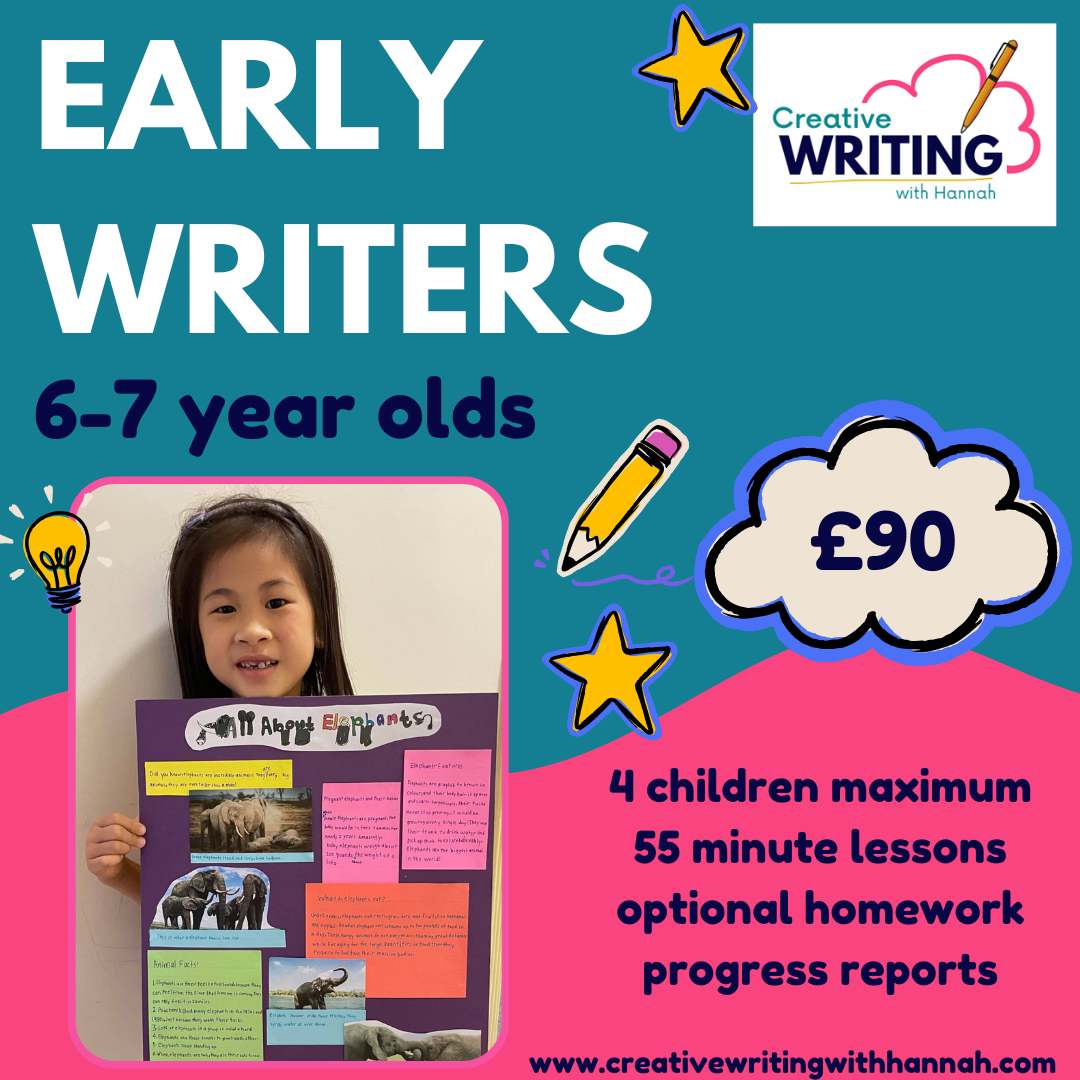
BA26 - Requirements Elicitation
By Nexus Human
Duration 2 Days 12 CPD hours This course is intended for This course is a must-have for the Business Analyst, Business Systems Analyst, Systems Analyst, and Requirements Engineer. The Business Sponsor and the Project Manager who are actively involved with specifying requirements for their project will also benefit from this workshop. Overview Describe the planning, techniques, and partnerships that are vital to the success of requirements elicitationIdentify and differentiate between the different types of requirements that need to be elicitedDescribe the importance of documenting business objectives and project scope before eliciting requirementsUtilize a context diagram to scope the requirementsUtilize a process, techniques, and templates for stakeholder identification and analysisApply industry best practices to common issues with Stakeholders during requirements elicitationPlan and conduct a good InterviewIntroduce standards in process modelingPlan and develop a prototype to elicit requirements In this interactive 2-day course, you will learn how to enhance and refine your elicitation skills. Working in small groups, you will practice new techniques and discuss strategies that your organization should be using to better define stakeholder needs. Day 1 Unit 1: Course Introduction Unit 2: Fundamentals of Requirements Elicitation Unit 3: Understanding the Project Objectives and Scope Unit 4: Identifying and Analyzing Your Stakeholders Unit 5: Interviewing Techniques Day 2 Unit 6: Facilitation Techniques Unit 7: Process Modeling Unit 8: Prototyping Unit 9: Document Analysis, Interface analysis, and Reverse Engineering Unit 10: Course Summary Additional course details: Nexus Humans BA26 - Requirements Elicitation training program is a workshop that presents an invigorating mix of sessions, lessons, and masterclasses meticulously crafted to propel your learning expedition forward. This immersive bootcamp-style experience boasts interactive lectures, hands-on labs, and collaborative hackathons, all strategically designed to fortify fundamental concepts. Guided by seasoned coaches, each session offers priceless insights and practical skills crucial for honing your expertise. Whether you're stepping into the realm of professional skills or a seasoned professional, this comprehensive course ensures you're equipped with the knowledge and prowess necessary for success. While we feel this is the best course for the BA26 - Requirements Elicitation course and one of our Top 10 we encourage you to read the course outline to make sure it is the right content for you. Additionally, private sessions, closed classes or dedicated events are available both live online and at our training centres in Dublin and London, as well as at your offices anywhere in the UK, Ireland or across EMEA.

Microsoft Teams - Fundamentals
By AXIOM Learning Solutions