- Professional Development
- Medicine & Nursing
- Arts & Crafts
- Health & Wellbeing
- Personal Development
5413 Courses delivered Live Online
Symantec Management Suite 7.6 - Implementation
By Nexus Human
Duration 5 Days 30 CPD hours This course is intended for This course is designed for the professional tasked with implementing, designing, architecting, installing, and configuring Symantec Client Management Suite (CMS) to manage the software and hardware in their company. Overview At the completion of the course, you will be able to: Identify the types of information you need to collect to help determine what type of CMS configuration to implement. Install Client Management Suite. Discover and import computer and user resources that you want to manage. Deploy the Symantec Management Agent and plug-ins. Create Organizational Views and Groups and assign resources to them. Create and configure policies, tasks, and jobs and assign them to targets. Troubleshoot common problems with installation and managing of Client Management Suite. Creating reports and installing and configuring IT Analytics. This course teaches students theory and concepts, and provides technical know-how on implementing Client Management Suite. Course Introduction Course objectives Course overview Lab environment introduction Understanding the Symantec Management Platform Introducing the Symantec Management Platform Symantec management Platform components used by Client Management Suite Symantec Management Platform concepts How Client Management Suite works Architecture of Client Management Suite Understanding Architecture Hardware Recommendations Installing and configuring Client Management Suite Installing and using the Symantec Installation Manager Installing the Notification Server, suite and solution software The Symantec Management Console Accessing the Symantec Management Console Getting to know the Symantec Management Console Configuring the Notification Server after installation Getting to know the ITMS Management views Discovering resources Introducing resource discovery methods Importing resources from Microsoft Active Directory Discovering computers using domain resource discovery Discovering network resources using Network Discovery Creating and Managing Organizational Views and Groups Learning about organizational views and groups Creating custom organizational views and groups Managing organizational views and groups Installing and Configuring the Agents and Plug-ins Managing computers with the Symantec Management Agent Installing the Symantec Management Agent Verifying the Symantec Management Agent installation Configuring the Symantec Management Agent settings Introducing solution plug-ins for the Symantec Management Agent Upgrading Client Management Suite Introducing agent, Notification Server and site server communications Introducing Notification Server event queues Resource Filters Introducing resource filters Managing and working with existing filters Creating and modifying filters Filters and Targets Introducing targets Working with targets in the computer management view Policies Getting to know policies Understanding user-based policies Understanding how the Symantec Management Agent receives policies Configuring automation policies Managing shared schedules Creating and Managing Tasks and Jobs Overview of task management Creating and scheduling tasks and jobs Task management communication and processing Security Learning about security Managing user accounts, security roles, and privileges Managing permissions Reporting Introducing reports Using and creating classic reports Configuring and using IT Analytics Site Management Introducing site management Managing sites, subnets and site servers Reviewing site server plug-ins to the Symantec Management Agent Configuring site services Cloud-enabled Management (CeM) Introducing Cloud-enabled Management (CeM) Understanding the cloud-enabled agent Preparing the Notification Server and agents for CeM Configuring site management for CeM Installing and Configuring the SMP Internet Gateway and configuring a CeM Settings policy Configuring the SMP Internet Gateway with the SMP IG Manager Configuring the CeM Settings policy Creating a cloud-enabled agent installation package Installing a cloud-enabled agent from a package Replication Understanding replication Setting up and configuring replication Running replication Hierarchy Understanding hierarchy Setting up a Notification Server hierarchy Configuring hierarchy replication Changing the hierarchy topology Migration Migrating Symantec Management Platform Agent registration (trust)Post installation checklist Readiness checklist for CMS Migration Post migration checklist for a CMS Migration Migrating from 6.x to 7.6 Migrating from 7.x to 7.6 Troubleshooting Learning about Symantec Management Platform troubleshooting tools Using NSConfigurator Using Remote Altiris Agent Diagnostics Introducing Notification Server event queues Troubleshooting Cloud-enabled Management (CeM) Backing up the server and database Symantec Management Platform components needed for recovery Backing up the IIS default web site virtual directories Backing up the Configuration Management Database Customizing the Console Customizing the Symantec Management Console Personalizing the Symantec Management Console SQL Basics Learning SQL basics Obtaining Technical Support from Symantec Using self-help resources Obtaining customer support Additional course details: Nexus Humans Symantec Management Suite 7.6 - Implementation training program is a workshop that presents an invigorating mix of sessions, lessons, and masterclasses meticulously crafted to propel your learning expedition forward. This immersive bootcamp-style experience boasts interactive lectures, hands-on labs, and collaborative hackathons, all strategically designed to fortify fundamental concepts. Guided by seasoned coaches, each session offers priceless insights and practical skills crucial for honing your expertise. Whether you're stepping into the realm of professional skills or a seasoned professional, this comprehensive course ensures you're equipped with the knowledge and prowess necessary for success. While we feel this is the best course for the Symantec Management Suite 7.6 - Implementation course and one of our Top 10 we encourage you to read the course outline to make sure it is the right content for you. Additionally, private sessions, closed classes or dedicated events are available both live online and at our training centres in Dublin and London, as well as at your offices anywhere in the UK, Ireland or across EMEA.

SCRUM Master Certified
By Nexus Human
Duration 2 Days 12 CPD hours This course is intended for Este curso est dise¤ado para cualquier persona que quiere convertirse en unSCRUM Master. Overview El curso de formaci¢n asegura que el candidato obtendr los conocimientosnecesarios de la metodolog¡a SCRUM con el fin de aplicar y adaptarlos a unescenario espec¡fico. SCRUM es una metodolog¡a adaptativa, iterativa, r pida, flexible y efectiva dise¤ada para entregar valor significativo de una manera r pida a lo largo de todo el proyecto. Informaci¢n general µgil y SCRUM Informaci¢n general: µgil Manifiesto µgil Principios de µgil Metodolog¡a µgil Informaci¢n general SCRUM Ventajas SCRUM Roles de SCRUM Roles centrales Roles no-centrales Propietario de producto Master SCRUM Equipo SCRUM Fases de proyecto SCRUM Iniciar Planificar y Estimaci¢n Implementar Revisi¢n y Retrospecci¢n Lanzamiento Entradas, Herramientas, y Salidas para cada proceso en cada fase Escala de Scrum Escalabilidad de Scrum Scrum en Programas y Portfolios (Carteras) Reuni¢n Scrum de Scrums (SoS) Transici¢n a Scrum Mapeo de los Roles tradicionales a Scrum Manteniendo el envolvimiento de las partes interesadas (stakeholders) Importancia de Apoyo Ejecutivo Additional course details: Nexus Humans SCRUM Master Certified training program is a workshop that presents an invigorating mix of sessions, lessons, and masterclasses meticulously crafted to propel your learning expedition forward. This immersive bootcamp-style experience boasts interactive lectures, hands-on labs, and collaborative hackathons, all strategically designed to fortify fundamental concepts. Guided by seasoned coaches, each session offers priceless insights and practical skills crucial for honing your expertise. Whether you're stepping into the realm of professional skills or a seasoned professional, this comprehensive course ensures you're equipped with the knowledge and prowess necessary for success. While we feel this is the best course for the SCRUM Master Certified course and one of our Top 10 we encourage you to read the course outline to make sure it is the right content for you. Additionally, private sessions, closed classes or dedicated events are available both live online and at our training centres in Dublin and London, as well as at your offices anywhere in the UK, Ireland or across EMEA.

Refresh and revitalise your sales teams with a bespoke sales training programme that’s designed to lift their skills and motivation. Our sales experts use learner-centred and coaching methodologies to provide top tips to make a difference to success rates and relationships straight away. Stripped-back sales skills with sensational results, a bespoke course may include: Applying the steps of any sales cycle to your market Communication and relationship building Qualifying and questioning skills Prospecting and pre-call planning Making a pitch Emotional intelligence in sales Objection handling Closing the deal

C)ISRM - Certified Information System Risk Manager Mile 2
By Nexus Human
Duration 4 Days 24 CPD hours This course is intended for IS Security Officers IS Managers Risk Managers Auditors Information Systems Owners IS Control Assessors System Managers Government Employees Overview Upon completion, Certified Information Systems Risk Manager students will be prepared to pass the CISRM exam. Certified Information Systems Risk Manager, CISRM, course is made for IT and IS professionals who are involved with all aspects of risk management. Requests for this particular area of certification is growing fast in the employment sector. Recent high-profile breaches in both the public and private sectors have increased awareness for the need for Risk Management professionals. Mile2?s CISRM certification exam will test your knowledge in all areas of risk management. If you would like some training and test preparation before taking the Certified Information System Risk Manager Exam we offer the CISRM course as both a live class and a self-study combo. First, you will learn to assess a system, then implement risk controls. Finally, you will be able to monitor and maintain risk procedures. With this training, you will be able to identify risks associated with specific industries. After course completion, you will be able to design, implement, monitor and maintain risk-based, efficient and effective IS controls. Knowledge of all of these areas will be required to pass the CISRM exam. Course Outline The Big Picture Domain 1 ? Risk Identification Assessment and Evaluation Domain 2 ? Risk Response Domain 3 ? Risk Monitoring Domain 4 ? IS Control Design and Implementation

Windows and Microsoft Office Basics
By Nexus Human
Duration 1 Days 6 CPD hours This course is intended for This course is intended for individuals who want to gain basic introductory knowledge of working of OLL. Overview Upon successful completion of this course, students will be able to attend class in the OLL environment without difficulties. In this course, students will learn to navigate and work in the OLL environment. Intro to OLL Environment Participation buttons Working in the lab environment Basic Windows 7 Skills Managing working with multiple program Task Bar/Start Bar Files & Folders Copy Files to New Folders Search Basic Word 2010 Skills Word 2010 Interface (Ribbon, Quick Access Toolbar, Different Views, Zoom, and Navigating a document) Create a new document Format a document Edit a document Save and Print Basic Excel 2010 Skills Excel 2010 Interface (Ribbon, Quick Access Toolbar, Different Views, Zoom, And Navagating a document) Create a new workbook Enter and edit data Basic Formulas and Functions save and Print

BA28 - Requirements Analysis and Use Cases
By Nexus Human
Duration 2 Days 12 CPD hours This course is intended for This course has been expressly designed for the Business Analyst, Business System Analyst, System Analyst, and/or Requirements Engineer. The Designer, Developer and Tester who are actively involved in utilizing use cases may also benefit from this workshop. Overview Employ use cases to elicit requirements, at a business, system or subsystem levelEmploy use cases to document the scope of a projectWrite use cases in a clear and unambiguous way.Model use cases with workflow diagramsPlan and divide up the project work based on your use casesManage a use case as it evolves over time and goes through many changes This course provides a strong foundation in the mechanics of use case diagramming and writing textual descriptions of use cases. In this highly interactive workshop, you will learn how to enhance and refine your use case skills, how to involve your stakeholders in the use case process, and how to develop use cases that provide valuable information to the designers and testers. Use cases that meet the needs of designers can be too technical and too detailed for other stakeholders. Use cases that satisfy business users are usually not very helpful to designers and testers. How do you satisfy these two disparate interests? And how do you handle the details like business rules, data validations and user interface specifications? Introduction Course objectives Understanding of business analysis Knowledge areas of BABOK© Guide Overview of Use Cases Describe the purpose and value of a use case approach Use case terminology Introducing a use case approach Needs Assessment Purpose of Needs Assessment Needs Assessment and use cases Defining and understanding the strategic goals and objectives Understanding the business process Identifying actors Identifying business information Analyzing locations and operations Drawing the business use case diagram Building the business architecture Defining solution options Defining System Scope Product scope/project scope System actors versus business actors Analyzing the business process model Analyzing business use cases Identifying candidate use cases Identifying scenarios Diagramming use cases Draw a use case diagram Create a use case catalog Evaluating, Prioritizing, and Packaging Use Cases Iterative nature of this work Evaluating use cases Use case priority Use case risk Use case complexity Use case dependencies Evaluate and Prioritize use cases Dividing work up between releases Packaging A process for how to perform packaging Writing the Main Success Scenario Use case descriptions Primary and secondary goals Assumptions Pre-conditions Triggers Post-conditions Scenario example Main success scenario Conditional execution Use cases and requirements Best practices for writing a use case description Writing the Other Scenarios Scenarios and flows Alternate scenarios and flows Alternate vs. basic flow Guidelines for alternate flows Exception flows Failed post conditions Write alternate and exception flows Process Modeling to Describe Use Case Flows UML© Activity Diagram Notation Sequencing activities Developing an activity diagram Facilitated sessions Draw a UML© Activity Diagram Using Advanced Diagramming Techniques Commonality Dependency Relationships Identify relationships Comparing the different relationships Developing a Requirements Specification Requirements and use cases Detailed requirements Common approaches to specifications Non-functional requirements Write non-functional requirements User interface requirements UI data descriptions Business rules Decision tables and inference rules How to document simple calculations Reporting requirements Data requirements Data accessibility requirements Traceability Course Summary Wrap-up Finding more information Additional course details: Nexus Humans BA28 - Requirements Analysis and Use Cases training program is a workshop that presents an invigorating mix of sessions, lessons, and masterclasses meticulously crafted to propel your learning expedition forward. This immersive bootcamp-style experience boasts interactive lectures, hands-on labs, and collaborative hackathons, all strategically designed to fortify fundamental concepts. Guided by seasoned coaches, each session offers priceless insights and practical skills crucial for honing your expertise. Whether you're stepping into the realm of professional skills or a seasoned professional, this comprehensive course ensures you're equipped with the knowledge and prowess necessary for success. While we feel this is the best course for the BA28 - Requirements Analysis and Use Cases course and one of our Top 10 we encourage you to read the course outline to make sure it is the right content for you. Additionally, private sessions, closed classes or dedicated events are available both live online and at our training centres in Dublin and London, as well as at your offices anywhere in the UK, Ireland or across EMEA.

Managing Agile Projects Using TFS 2017
By Nexus Human
Duration 3 Days 18 CPD hours This course is intended for This course is designed for project managers, Scrum masters, business analysts, and team leaders looking to effectively manage their development projects using Team Foundation Server 2017. Overview The course also demonstrates how TFS facilitates the use of storyboards to prototype experiences, request stakeholder feedback, foster team collaboration, and generate reports. The final two modules of the course provide an overview of how testers and developers can work effectively using appropriate tools in the Visual Studio family. In this course, attendees will plan a new software development project and go through the steps to initiate the project using Visual Studio 2017. This includes recording requirements, creating a product backlog, and estimating effort for backlog items. Introducing the Microsoft Visual Studio 2017 Family What?s new in Visual Studio 2017 Overview of the Visual Studio 2017 family Overview of product features Project workflow across the Visual Studio 2017 suite of products Initiating a New Project Organizing projects in TFS Understanding process templates Creating a new team project Setting team project properties Switching between team projects Work Item Primer Overview of work items Traceability between work items Searching and creating custom queries Work item charting and pinning charts Work item tagging Configuring project notifications Creating our Product Backlog Examining requirement types Creating backlog items Creating requirement hierarchies using features The importance of acceptance criteria Agile Estimation Introduction to estimation Using story points Planning Poker and other popular estimation techniques Adding your estimates to TFS work items Working from the Product Backlog Introducing the Kanban board Entering and editing details on the Kanban board Customizing columns, including using split columns and limiting WIP Recording our Definition of Done (DoD) Understanding the Cumulative Flow Diagram Working in Sprints Specifying your sprint schedule and your team capacity Selecting items for the sprint backlog using forecasting Decomposing requirements into tasks Using burndown charts to track progress Monitoring work using the task board Working with unparented work items Retrospectives The importance of retrospectives Conducting an efficient sprint retrospective What you should avoid in your retrospective Working with TFS Teams Configuring teams in our team project Managing work from a master backlog Allocating work to our teams Configuring iterations for TFS teams Enhancing Requirements Using Storyboards Overview of storyboarding capabilities Creating a storyboard to illustrate a requirement Linking a storyboard to a work item Getting Stakeholder Feedback Introducing the Microsoft Feedback Client Using the Microsoft Feedback Client to provide rich feedback to the team Adding continuous feedback into your workflow Fostering Team Collaboration An overview of the various clients The use of email in sharing information Choosing the appropriate client tool Creating and Customizing Reports Overview of reporting architecture Reviewing the out of the box reports Adding new reports Creating ad hoc reports using Excel Overview of Agile Testing The role of the tester in a sprint planning meeting A lap around web-based test management Creating a test plan Creating manual test cases from requirements Overview of Agile Development Using My Work to select tasks from the sprint backlog Understanding the value of linking changesets to work items The importance of unit testing Creating a continuous integration build Additional course details: Nexus Humans Managing Agile Projects Using TFS 2017 training program is a workshop that presents an invigorating mix of sessions, lessons, and masterclasses meticulously crafted to propel your learning expedition forward. This immersive bootcamp-style experience boasts interactive lectures, hands-on labs, and collaborative hackathons, all strategically designed to fortify fundamental concepts. Guided by seasoned coaches, each session offers priceless insights and practical skills crucial for honing your expertise. Whether you're stepping into the realm of professional skills or a seasoned professional, this comprehensive course ensures you're equipped with the knowledge and prowess necessary for success. While we feel this is the best course for the Managing Agile Projects Using TFS 2017 course and one of our Top 10 we encourage you to read the course outline to make sure it is the right content for you. Additionally, private sessions, closed classes or dedicated events are available both live online and at our training centres in Dublin and London, as well as at your offices anywhere in the UK, Ireland or across EMEA.

ISTQB Software Testing Certification Training - Foundation Level (CTFL)
By Nexus Human
Duration 3 Days 18 CPD hours This course is intended for The target audience for this course includes: Software testers (both technical and user acceptance testers), Test analysts, Test engineers, Test consultants, Software developers, Managers including test managers, project managers, quality managers. Overview By the end of this course, an attendee should be able to: perform effective testing of software, be aware of techniques and standards, have an awareness of what testing tools can achieve, where to find more information about testing, and establish the basic steps of the testing process. This is an ISTQB certification in software testing for the US. In this course you will study all of the basic aspects of software testing and QA, including a comprehensive overview of tasks, methods, and techniques for effectively testing software. This course prepares you for the ISTQB Foundation Level exam. Passing the exam will grant you an ISTQB CTFL certification. Fundamentals of Testing What is Testing? Typical Objectives of Testing Testing and Debugging Why is Testing Necessary? Testing?s Contributions to Success Quality Assurance and Testing Errors, Defects, and Failures Defects, Root Causes and Effects Seven Testing Principles Test Process Test Process in Context Test Activities and Tasks Test Work Products Traceability between the Test Basis and Test Work Products The Psychology of Testing Human Psychology and Testing Tester?s and Developer?s Mindsets Testing Throughout the Software Development Lifecycle Software Development Lifecycle Models Software Development and Software Testing Software Development Lifecycle Models in Context Test Levels Component Testing Integration Testing System Testing Acceptance Testing Test Types Functional Testing Non-functional Testing White-box Testing Change-related Testing Test Types and Test Levels Maintenance Testing Triggers for Maintenance Impact Analysis for Maintenance Static Testing Static Testing Basics Work Products that Can Be Examined by Static Testing Benefits of Static Testing Differences between Static and Dynamic Testing Review Process Work Product Review Process Roles and responsibilities in a formal review Review Types Applying Review Techniques Success Factors for Reviews Test Techniques Categories of Test Techniques Choosing Test Techniques Categories of Test Techniques and Their Characteristics Black-box Test Techniques Equivalence Partitioning Boundary Value Analysis Decision Table Testing State Transition Testing Use Case Testing White-box Test Techniques Statement Testing and Coverage Decision Testing and Coverage The Value of Statement and Decision Testing Experience-based Test Techniques Error Guessing Exploratory Testing Checklist-based Testing Test Management Test Organization Independent Testing Tasks of a Test Manager and Tester Test Planning and Estimation Purpose and Content of a Test Plan Test Strategy and Test Approach Entry Criteria and Exit Criteria (Definition of Ready and Definition of Done) Test Execution Schedule Factors Influencing the Test Effort Test Estimation Techniques Test Monitoring and Control Metrics Used in Testing Purposes, Contents, and Audiences for Test Reports Configuration Management Risks and Testing Definition of Risk Product and Project Risks Risk-based Testing and Product Quality Defect Management Tool Support for Testing Test Tool Considerations Test Tool Classification Benefits and Risks of Test Automation Special Considerations for Test Execution and Test Management Tools Effective Use of Tools Main Principles for Tool Selection Pilot Projects for Introducing a Tool into an Organization Success Factors for Tools Additional course details: Nexus Humans ISTQB Software Testing Certification Training - Foundation Level (CTFL) training program is a workshop that presents an invigorating mix of sessions, lessons, and masterclasses meticulously crafted to propel your learning expedition forward. This immersive bootcamp-style experience boasts interactive lectures, hands-on labs, and collaborative hackathons, all strategically designed to fortify fundamental concepts. Guided by seasoned coaches, each session offers priceless insights and practical skills crucial for honing your expertise. Whether you're stepping into the realm of professional skills or a seasoned professional, this comprehensive course ensures you're equipped with the knowledge and prowess necessary for success. While we feel this is the best course for the ISTQB Software Testing Certification Training - Foundation Level (CTFL) course and one of our Top 10 we encourage you to read the course outline to make sure it is the right content for you. Additionally, private sessions, closed classes or dedicated events are available both live online and at our training centres in Dublin and London, as well as at your offices anywhere in the UK, Ireland or across EMEA.

You can handle the tough stuff with the help of this comprehensive, interactive and thought-provoking course. Our trainers are experienced managers who will guide and support you through the intricacies of people and personal management. The key responsibilities of the manager A manager’s impact on the business and its staff Being a role model Communicating with confidence Questioning skills Managing hybrid teams Assertiveness techniques Managing team performance with ease Giving great feedback Prioritising like a winner Time management techniques Delegating effectively
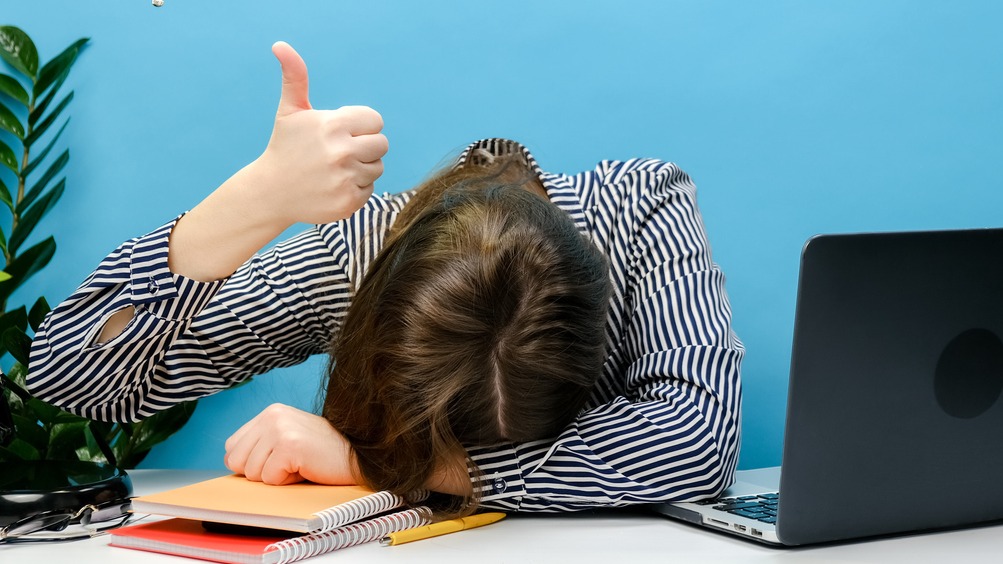
AWS Cloud Financial Management for Builders
By Nexus Human
Duration 3 Days 18 CPD hours This course is intended for This course is intended for: Solutions architects Developers Cost-optimization leads System administrators Overview In this course, you will learn to: Explain the cost of core AWS services Determine and predict costs associated with current and future cloud workloads Use strategies and best practices to reduce AWS costs Use AWS tools to manage, monitor, alert, and optimize your AWS spend Apply strategies to monitor service costs and usage Implement governance standards, including resource tagging, account structure, provisioning,permissions, and access This course is for individuals who seek an understanding of how to manage, optimize, and predict costs as you run workloads on AWS. You learn how to implement architectural best practices, explore cost optimization strategies, and design patterns to help you architect cost-efficient solutions on AWS. Module 0: Couse Overview Course introduction Module 1: Introduction to Cloud Financial Management Introduction to Cloud Financial Management Four pillars of Cloud Financial Management Module 2: Resource Tagging Tagging resources Hands-On Lab: Cost optimization: Control Resource Consumption Using Tagging and AWS Config Module 3: Pricing and Cost Fundamentals of pricing AWS Free Tier Volume discounts Savings plans and Reserved Instances Demonstration: AWS Pricing Calculator Module 4: AWS Billing, Reporting, and Monitoring Understanding AWS invoices Reporting and planning AWS Cost Explorer AWS Budgets Demonstration: AWS Billing Console Demonstration: AWS Cost Explorer Demonstration: Trusted Advisor Hands-On Lab: Cost optimization: Deploy Ephemeral Environments Using Amazon EC2 Auto Scaling Module 5: Architecting for Cost: Compute Evolution of compute efficiency Amazon EC2 right-sizing Purchasing options Architect for Amazon EC2 Spot Instance Impact of software licensing Demonstration: Compute Optimizer Demonstration: Spot Instance Advisor Hands-On Lab: Cost optimization: Right Size Amazon EC2 Instances Using Amazon CloudWatch Metrics Module 6: Architecting for Cost: Networking Data transfer costs Understand data costs for different services How to triage network costs Hands-On Lab: Cost optimization: Reduce Data Transfer Costs Using Amazon CloudFront and Endpoints Module 7: Architecting for Cost: Storage Amazon EBS cost, pricing, and best practices Amazon S3 cost, pricing, and best practices Amazon EFS cost, pricing, and best practices Hands-On Lab: Cost optimization: Reduce Storage Costs Using Amazon S3 Lifecycle Management Module 8: Architecting for Cost: Databases Amazon RDS cost, pricing, and best practices Amazon Aurora cost, pricing, and best practices Amazon DynamoDB cost, pricing, and best practices Amazon ElastiCache cost, pricing, and best practices Amazon Redshift cost, pricing, and best practices Module 9: Cost Governance Setting up AWS Organizations AWS Systems Manager Hands-On Lab: Cost optimization: Reduce Compute Costs Using AWS Instance Scheduler Module 10: Course Summary Course review
