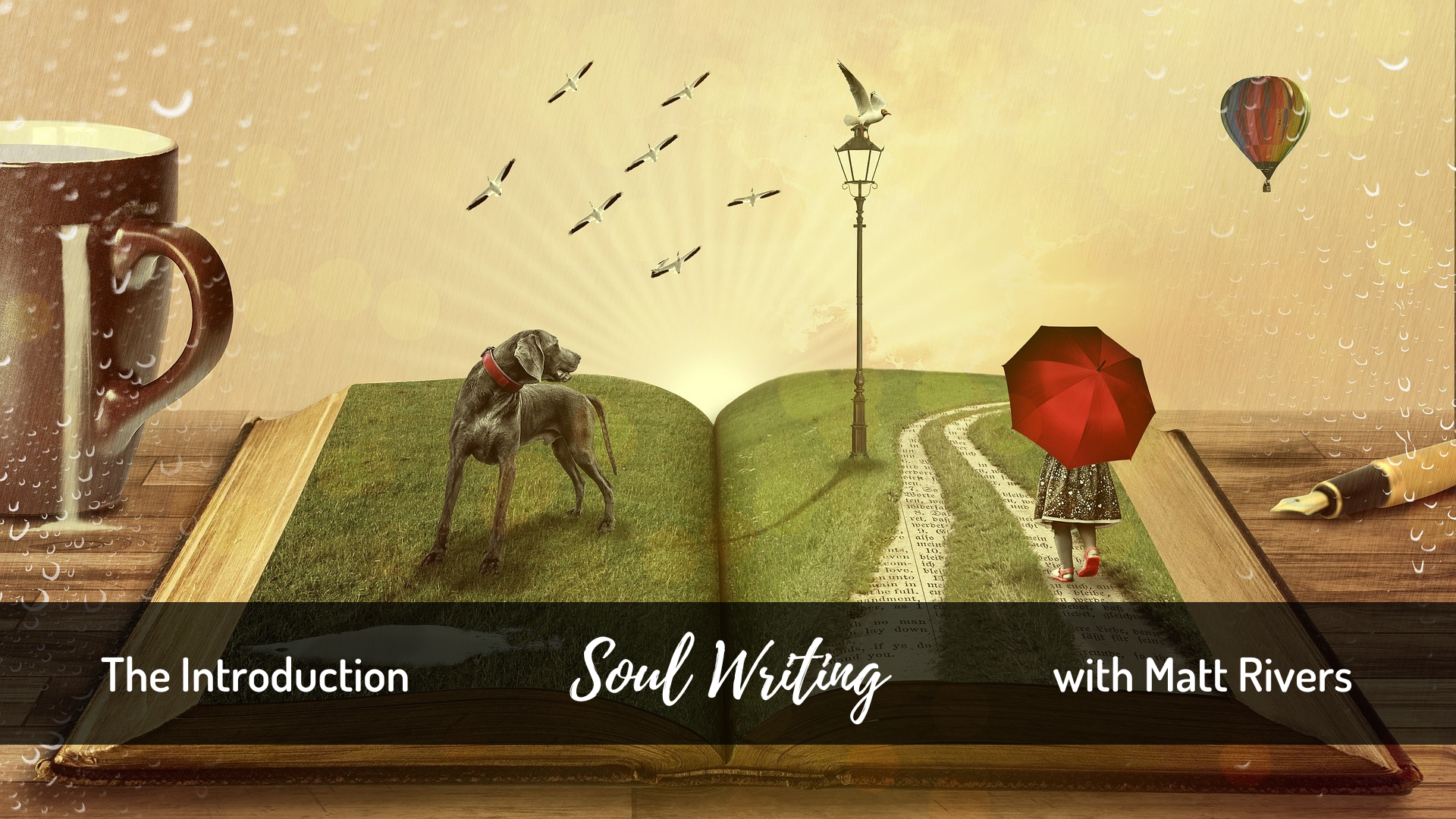- Professional Development
- Medicine & Nursing
- Arts & Crafts
- Health & Wellbeing
- Personal Development
5302 Courses delivered Live Online
Oracle Database 12c - RAC Administration
By Nexus Human
Duration 4 Days 24 CPD hours This course is intended for Database Administrators Administrator Overview Describe the Oracle Clusterware architecture Describe how Grid Plug and Play affects Clusterware Describe the benefits of Oracle RAC Explain the necessity of global resources Describe global cache coordination Install the Oracle database software Create a cluster database Perform post-database-creation tasks Convert a single-instance Oracle database to RACs Explain the principles and purposes of clusters Define redo log files in a RAC environment Define undo tablespaces in a RAC environment Start and stop RAC databases and instances Modify initialization parameters in a RAC environment Configure the RAC database to use ARCHIVELOG mode and the fast recovery area Configure RMAN for the RAC environment This Oracle Database 12c: RAC Administration training will teach you about Oracle RAC database architecture. Expert Oracle University instructors will deep dive into Global Resources and Cache Fusion. This Oracle Database 12c: RAC Administration training will teach you about Oracle RAC database architecture. Expert Oracle University instructors will deep dive into Global Resources and Cache Fusion. Additional course details: Nexus Humans Oracle Database 12c - RAC Administration training program is a workshop that presents an invigorating mix of sessions, lessons, and masterclasses meticulously crafted to propel your learning expedition forward. This immersive bootcamp-style experience boasts interactive lectures, hands-on labs, and collaborative hackathons, all strategically designed to fortify fundamental concepts. Guided by seasoned coaches, each session offers priceless insights and practical skills crucial for honing your expertise. Whether you're stepping into the realm of professional skills or a seasoned professional, this comprehensive course ensures you're equipped with the knowledge and prowess necessary for success. While we feel this is the best course for the Oracle Database 12c - RAC Administration course and one of our Top 10 we encourage you to read the course outline to make sure it is the right content for you. Additionally, private sessions, closed classes or dedicated events are available both live online and at our training centres in Dublin and London, as well as at your offices anywhere in the UK, Ireland or across EMEA.

IUT110 Business Processes in SAP for Utilities
By Nexus Human
Duration 5 Days 30 CPD hours This course is intended for Managers Project managers Project teams Overview Participants gain an overview of the business processes that can be mapped using SAP for Utilities Customer Relationship and Billing ('CR&B'). The most important customer business processes are introduced briefly using examples. The integration of CR&B with standard SAP components is exemplified. Participants gain an overview of the business processes that can be mapped using SAP for Utilities Customer Relationship and Billing ('CR&B').The most important customer business processes are introduced briefly using examples. The integration of CR&B with standard SAP components is exemplified. Overview CR&B application components Integration of CR&B with standard SAP ERP system Integration of CR&B with standard SAP CRM system Execution of the most important business processes Customer information Customer information with IC Web Client Master data Move-in/out handling Device maintenance Meter reading Billing and invoicing Energy data management Intercompany data exchange Contract accounts receivable and payable Additional course details: Nexus Humans IUT110 Business Processes in SAP for Utilities training program is a workshop that presents an invigorating mix of sessions, lessons, and masterclasses meticulously crafted to propel your learning expedition forward. This immersive bootcamp-style experience boasts interactive lectures, hands-on labs, and collaborative hackathons, all strategically designed to fortify fundamental concepts. Guided by seasoned coaches, each session offers priceless insights and practical skills crucial for honing your expertise. Whether you're stepping into the realm of professional skills or a seasoned professional, this comprehensive course ensures you're equipped with the knowledge and prowess necessary for success. While we feel this is the best course for the IUT110 Business Processes in SAP for Utilities course and one of our Top 10 we encourage you to read the course outline to make sure it is the right content for you. Additionally, private sessions, closed classes or dedicated events are available both live online and at our training centres in Dublin and London, as well as at your offices anywhere in the UK, Ireland or across EMEA.

S4H01 SAP Business Suite to SAP S/4HANA Delta
By Nexus Human
Duration 2 Days 12 CPD hours This course is intended for SAP professionals Overview Explain the motivation and need for a next generation business suite and how SAP S/4HANA enables a digital organizationDescribe the SAP S/4HANA business and technical architectureGain basic knowledge about SAP Activate to accelerate SAP S/4HANA adoptionExplain how SAP S/4HANA supports the business users with a new user experience (e.g.: SAP Fiori UX)Describe key business processes of SAP S/4HANA Enterprise ManagementExplain SAP S/4HANA embedded analytics capabilitiesGain basic knowledge about SAP S/4HANA LoB solutions and add-on supportDescribe integration scenarios between SAP S/4HANA and SAP Cloud solutions In this course, students learn a broad range of topics including the motivation behind the development of SAP S/4HANA. Course Outline Introduction to SAP S/4HANA SAP S/4HANA user experience SAP HANA powers SAP S/4HANA SAP Activate for SAP S/4HANA SAP S/4HANA Enterprise Management, LoB solutions and add-ons SAP S/4HANA embedded analytics Integration between SAP S/4HANA Core and SAP Cloud solutions Additional course details: Nexus Humans S4H01 SAP Business Suite to SAP S/4HANA Delta training program is a workshop that presents an invigorating mix of sessions, lessons, and masterclasses meticulously crafted to propel your learning expedition forward. This immersive bootcamp-style experience boasts interactive lectures, hands-on labs, and collaborative hackathons, all strategically designed to fortify fundamental concepts. Guided by seasoned coaches, each session offers priceless insights and practical skills crucial for honing your expertise. Whether you're stepping into the realm of professional skills or a seasoned professional, this comprehensive course ensures you're equipped with the knowledge and prowess necessary for success. While we feel this is the best course for the S4H01 SAP Business Suite to SAP S/4HANA Delta course and one of our Top 10 we encourage you to read the course outline to make sure it is the right content for you. Additionally, private sessions, closed classes or dedicated events are available both live online and at our training centres in Dublin and London, as well as at your offices anywhere in the UK, Ireland or across EMEA.

Red Hat JBoss Application Administration I with Exam (AD249)
By Nexus Human
Duration 5 Days 30 CPD hours This course is intended for This course is intended for System administrators who are either new to JBoss or have experience with JBoss Enterprise Application Platform 5. Base experience with system administration on Microsoft Windows, UNIX, or Linux© operating systems. Understanding of hardware and networking. Note: No prior knowledge of Java, scripting, or JBoss Developer Studio is required. Overview Upon successful completion of this course, students will be able to take the Red Hat Certified JBoss Administration (RHCJA) Exam. In this course, you'll discover the best practices for installing and configuring Red Hat© JBoss© Enterprise Application Platform (JBoss EAP) 7. Through hands-on labs, you'll learn the essential, real-world tasks that you need to know as a system administrator to effectively deploy and manage applications on JBoss EAP. This course will help prepare you to take the Red Hat Certified Specialist in Enterprise Application Server Administration exam. 1 - OVERVIEW OF JBOSS ENTERPRISE APPLICATION PLATFORM Learn the concepts and terminology of JBoss© Enterprise Application Platform 6, and install and run a JBoss Enterprise Application Platform instance. 2 - CONFIGURE JBOSS ENTERPRISE APPLICATION PLATFORM IN STANDALONE MODE Understand the directory structure of standalone mode and the standalone.xml configuration file, and deploy an application onto a standalone server. 3 - CONFIGURE JBOSS ENTERPRISE APPLICATION PLATFORM IN DOMAIN MODE Set up a domain, including a domain controller managing multiple host controllers. Also learn how to deploy an application onto a domain. 4 - CONFIGURE SERVERS Define a server group on a host, add servers to a server group, and deploy an application to a server group. 5 - USE THE CLI TOOL Learn how the command-line Interface tool can be used to script administrative tasks. 6 - THE DATASOURCE SUBSYSTEM Understand database connection pools in JBoss Enterprise Application Platform and how to configure the datasource subsystem. Learn how to deploy a Java? Database Connectivity (JDBC) driver and define a datasource. 7 - THE LOGGING SUBSYSTEM Configure the logging subsystem, including configuring the built-in handlers and loggers. 8 - THE MESSAGING SUBSYSTEM Understand JMS and HornetQ, including how to define and configure connection factories and destinations (topics and queues). 9 - THE SECURITY SUBSYSTEM Configure the security subsystem, including securing the management interfaces, securing an application, and securing a JMS destination. Also learn how to define an Lightweight Directory Access Protocol (LDAP) and database security realm. 10 - JVM CONFIGURATION Configure the JVM for both standalone and domain modes. 11 - MIGRATING APPLICATIONS TO JBOSS ENTERPRISE APPLICATION PLATFORM 6 Understand classpath and module dependencies, JPA issues, updating security settings, and other tips on how to migrate an application to JBoss Enterprise Application Platform 6. 12 - THE WEB SUBSYSTEM Configure the HTTP and HTTPS Connectors, set up an SSL connection, and configure an AJP Connector. 13 - INTRODUCTION TO CLUSTERING Set up JBoss Enterprise Application Platform 6 in a cluster in both standalone and domain mode. Additional course details: Nexus Humans Red Hat JBoss Application Administration I with Exam (AD249) training program is a workshop that presents an invigorating mix of sessions, lessons, and masterclasses meticulously crafted to propel your learning expedition forward. This immersive bootcamp-style experience boasts interactive lectures, hands-on labs, and collaborative hackathons, all strategically designed to fortify fundamental concepts. Guided by seasoned coaches, each session offers priceless insights and practical skills crucial for honing your expertise. Whether you're stepping into the realm of professional skills or a seasoned professional, this comprehensive course ensures you're equipped with the knowledge and prowess necessary for success. While we feel this is the best course for the Red Hat JBoss Application Administration I with Exam (AD249) course and one of our Top 10 we encourage you to read the course outline to make sure it is the right content for you. Additionally, private sessions, closed classes or dedicated events are available both live online and at our training centres in Dublin and London, as well as at your offices anywhere in the UK, Ireland or across EMEA.

20703-1 Administering System Center Configuration Manager
By Nexus Human
Duration 5 Days 30 CPD hours This course is intended for This course is for experienced information technology (IT) professionals, typically described as Enterprise Desktop Administrators (EDAs). These EDAs deploy, manage, and maintain PCs, devices, and applications across medium, large, and enterprise organizations. A significant portion of this audience uses, or intends to use, the latest release of Configuration Manager to manage and deploy PCs, devices, and applications. Overview After completing this course, students will be able to: •Analyze data by using queries and reports. •Prepare a management infrastructure, including configuring boundaries, boundary groups, and resource discovery, and integrating mobile-device management with Microsoft Exchange Server. •Deploy and manage the Configuration Manager client. •Configure, manage, and monitor hardware and software inventory, and use Asset Intelligence and software metering. •Identify and configure the most appropriate method to distribute and manage content used for deployments. •Distribute, deploy, and monitor applications for managed users and systems. •Maintain software updates for PCs that Configuration Manager manages. •Implement Endpoint Protection for managed PCs. •Manage configuration items, baselines, and profiles to assess and configure compliance settings and data access for users and devices. •Configure an operating-system deployment strategy by using Configuration Manager. •Manage and maintain a Configuration Manager site. In this course, students will learn day-to-day management tasks, including how to manage applications, client health, hardware and software inventory, operating system deployment, and software updates by using Configuration Manager. You also will learn how to optimize System Center Endpoint Protection, manage compliance, and create management queries and reports. Managing computers and mobile devices in the enterprise Overview of systems management by using enterprise management solutions Overview of the Configuration Manager architecture Overview of the Configuration Manager administrative tools Tools for monitoring and troubleshooting a Configuration Manager site Lab : Exploring the Configuration Manager tools Analyzing data using queries, reports, and CMPivot Introduction to queries Configuring SQL Server Reporting Services Analyzing the real-time state of a device by using CMPivot Lab : Creating and running queries Lab : Configuring SSRS Lab : Analyzing the real-time state of a device by using CMPivot Preparing the Configuration Manager management infrastructure Configuring site boundaries and boundary groups Configuring resource discovery Organizing resources using device and user collections Lab : Configuring boundaries and resource discovery Lab: Configuring user and device collections Deploying and managing the Configuration Manager client Overview of the Configuration Manager client Deploying the Configuration Manager client Configuring and monitoring client status Managing client settings and performing management operations Lab : Deploying the Microsoft System Center Configuration Manager client software Lab: Configuring and monitoring client status Lab : Managing client settings Managing inventory for PCs and applications Overview of inventory collection Configuring hardware and software inventory Managing inventory collection Configuring software metering Configuring and managing Asset Intelligence Lab : Configuring and managing inventory collection Lab : Configuring software metering Lab : Configuring and managing Asset Intelligence Distributing and managing content used for deployments Preparing the infrastructure for content management Distributing and managing content on distribution points Lab : Distributing and managing content for deployments Deploying and managing applications Overview of application management Creating applications Deploying applications Managing applications Deploying virtual applications by using System Center Configuration Manager (Optional) Deploying and managing Windows Store apps Lab : Creating and deploying applications Lab : Managing application supersedence and removal Lab : Deploying virtual applications by using Configuration Manager (Optional) Lab : Using Configuration Manager to deploy Windows Store apps Maintaining software updates for managed PCs The software updates process Preparing a Configuration Manager site for software updates Managing software updates Configuring automatic deployment rules Monitoring and troubleshooting software updates Enabling third-party updates Lab : Configuring the site for software updates Lab : Deploying and managing software updates Implementing Endpoint Protection for managed PCs Overview of Endpoint Protection in Configuration Manager Configuring, deploying, and monitoring Endpoint Protection policies Configuring and deploying advanced threat policies Lab : Implementing Microsoft System Center Endpoint Protection Lab : Implementing advanced threat policies Managing compliance and secure data access Overview of Compliance Settings Configuring compliance settings Viewing compliance results Managing resource and data access Lab : Managing compliance settings Managing operating system deployment An overview of operating system deployment Preparing a site for operating system deployment Deploying an operating system Managing Windows as a service Lab : Preparing the site for operating -system deployment Lab : Deploying operating -system images for bare-metal installations Managing and maintaining a Configuration Manager site Configuring role-based administration Configuring Remote Tools Overview of Configuration Manager site maintenance Backing up and recovering a Configuration Manager site Lab : Configuring role-based administration Lab : Configuring Remote Tools Lab : Maintaining a Configuration Manager site Additional course details: Nexus Humans 20703-1 Administering System Center Configuration Manager training program is a workshop that presents an invigorating mix of sessions, lessons, and masterclasses meticulously crafted to propel your learning expedition forward. This immersive bootcamp-style experience boasts interactive lectures, hands-on labs, and collaborative hackathons, all strategically designed to fortify fundamental concepts. Guided by seasoned coaches, each session offers priceless insights and practical skills crucial for honing your expertise. Whether you're stepping into the realm of professional skills or a seasoned professional, this comprehensive course ensures you're equipped with the knowledge and prowess necessary for success. While we feel this is the best course for the 20703-1 Administering System Center Configuration Manager course and one of our Top 10 we encourage you to read the course outline to make sure it is the right content for you. Additionally, private sessions, closed classes or dedicated events are available both live online and at our training centres in Dublin and London, as well as at your offices anywhere in the UK, Ireland or across EMEA.

F5 Networks Configuring BIG-IP APM : Access Policy Manager
By Nexus Human
Duration 3 Days 18 CPD hours This course is intended for This course is intended for network administrators, operators, and engineers responsible for managing the normal day-to-day operation and administration of BIG-IP Access Policy Manager. This three-day course gives network administrators, network operators, and network engineers a functional understanding of BIG-IP Access Policy Manager as it is commonly deployed in both application delivery network and remote access settings. The course introduces students to BIG-IP Access Policy Manager, its configuration objects, how it commonly deployed, and how typical administrative and operational activities are performed. The course includes lecture, hands-on labs, interactive demonstrations, and discussions. Module 1: Setting Up the BIG-IP System Introducing the BIG-IP System Initially Setting Up the BIG-IP System Archiving the BIG-IP Configuration Leveraging F5 Support Resources and Tools Module 2: Configuring Web Application Access Review of BIG-IP LTM Introduction to the Access Policy Web Access Application Configuration Overview Web Application Access Configuration in Detail Module 3: Exploring the Access Policy Navigating the Access Policy Module 4: Managing BIG-IP APM BIG-IP APM Sessions and Access Licenses Session Variables and sessiondump Session Cookies Access Policy General Purpose Agents List Module 5: Using Authentication Introduction to Access Policy Authentication Active Directory AAA Server RADIUS One-Time Password Local User Database Module 6: Understanding Assignment Agents List of Assignment Agents Module 7: Configuring Portal Access Introduction to Portal Access Portal Access Configuration Overview Portal Access Configuration Portal Access in Action Module 8: Configuring Network Access Concurrent User Licensing VPN Concepts Network Access Configuration Overview Network Access Configuration Network Access in Action Module 9: Deploying Macros Access Policy Macros Configuring Macros An Access Policy is a Flowchart Access Policy Logon Agents Configuring Logon Agents Module 10: Exploring Client-Side Checks Client-Side Endpoint Security Module 11: Exploring Server-Side Checks Server-Side Endpoint Security Agents List Server-Side and Client-Side Checks Differences Module 12: Using Authorization Active Directory Query Active Directory Nested Groups Configuration in Detail Module 13: Configuring App Tunnels Application Access Remote Desktop Network Access Optimized Tunnels Landing Page Bookmarks Module 14: Deploying Access Control Lists Introduction to Access Control Lists Configuration Overview Dynamic ACLs Portal Access ACLs Module 15: Signing On with SSO Remote Desktop Single Sign-On Portal Access Single Sign-On Module 16: Using iRules iRules Introduction Basic TCL Syntax iRules and Advanced Access Policy Rules Module 17: Customizing BIG-IP APM Customization Overview BIG-IP Edge Client Advanced Edit Mode Customization Landing Page Sections Module 18: Deploying SAML SAML Conceptual Overview SAML Configuration Overview Module 19: Exploring Webtops and Wizards Webtops Wizards Module 20: Using BIG-IP Edge Client BIG-IP Edge Client for Windows Installation BIG-IP Edge Client in Action Module 21: Configuration Project Configuration Project Additional course details: Nexus Humans F5 Networks Configuring BIG-IP APM : Access Policy Manager training program is a workshop that presents an invigorating mix of sessions, lessons, and masterclasses meticulously crafted to propel your learning expedition forward. This immersive bootcamp-style experience boasts interactive lectures, hands-on labs, and collaborative hackathons, all strategically designed to fortify fundamental concepts. Guided by seasoned coaches, each session offers priceless insights and practical skills crucial for honing your expertise. Whether you're stepping into the realm of professional skills or a seasoned professional, this comprehensive course ensures you're equipped with the knowledge and prowess necessary for success. While we feel this is the best course for the F5 Networks Configuring BIG-IP APM : Access Policy Manager course and one of our Top 10 we encourage you to read the course outline to make sure it is the right content for you. Additionally, private sessions, closed classes or dedicated events are available both live online and at our training centres in Dublin and London, as well as at your offices anywhere in the UK, Ireland or across EMEA.

Cisco SD-WAN Cloud (SDWAN-CLD-CT)
By Nexus Human
Duration 5 Days 30 CPD hours Overview Upon completing this course, you will be able to meet the following objectives: SD-WAN Overview Cloud Concepts Cloud Technologies SD-WAN Direct Cloud Access (DCA) SD-WAN SaaS Cloud On-RAMP for IAAS (AWS) Cloud On-RAMP for IAAS (AZURE) Cloud Configuration for GCP Cloud On-RAMP for MULTI-CLOUD Cloud On-RAMP for CO-LOCATIONS This is a 5 day hands-on course on Cisco SD-WAN Cloud Configuration, Monitoring and Troubleshooting. This course provides the student with the knowledge to connect SD-WAN to SaaS Applications, as well as the ability to connect their Branches to AWS, AZURE, GCP Data Centers in the Cloud. Students will also learn how to Configure, Monitor, and Troubleshoot SD-WAN Co-Locations and SD-WAN Multicloud. SD-WAN Overview SD-WAN Controller SD-WAN WAN Edges supported in Cloud Instances Cloud Concepts Cloud Ops vs WAN Ops Cloud Connectivity Cloud Access Control Cloud Network Connectivity Cloud Regions Cloud Availability Zones Virtual Networks Cloud Routing Internet Gateways VS VPN Gateways VPC/VNET: IP Addressing Cloud Network Load Balancing Cloud Peering Cloud Transit Networks Cloud Technologies Azure Azure Basics Resource Groups vNets Availability zones Availability Set Workload and Public IP Network Virtual Appliance Load Balancer User Defined Routes Network Security Group VPN Gateway Express Routes Creating VNET for SDWAN AWS AWS Basics Region VPCs Availability zones Subnets EC2 Instance Elastic IPs Security Groups Internet Gateway NAT Gateway Route Table VPN Gateway Direct Connect Elastic Load Balancer Subscribe to Amazon machine images Setting AWS resource limits AWS Transit Gateways Creating VPC for SDWAN AWS IAM Role AWS Security Groups Service limits AWS SSH key pair Google Cloud GCP Basics Project Region Virtual Private Cloud Availability Zone Subnets Compute Engine Cloud Load Balancer Cloud DNS VPC Routing Cloud VPN & VPC peering VPC Firewall Rules SD-WAN Direct Cloud Access (DCA) DCA Prerequisites DNS on VPN 0 DIA Central Policy Configuration Match Traffic Set QOS Set External Access SD-WAN SaaS Supported Platforms and Versions SaaS Prerequisites DNS on VPN 0 DIA SaaS Access Methods Cloud Access through Direct Internet Access Links Cloud Access through a Gateway Site Hybrid Approach Supported SaaS Applications SaaS Security Options SaaS Configuration Common Scenarios for Using Cloud onRamp for SaaS Specify Office 365 Traffic Category Enable Cloud onRamp for SaaS, Cisco IOS XE SD-WAN Devices Configure Applications for Cloud onRamp for SaaS Using Cisco vManage Configure Sites for Cloud onRamp for SaaS Using Cisco vManage View Details of Monitored Applications Cloud On-RAMP for IAAS (AWS) Prerequisite AWS Configuration Verify prerequisites Configure AWS for Cisco SD-WAN Cloud On-RAMP for AWS Overview Define WAN Edge Type used Define Template Attach Devices to Template Deploy Cloud Onramp AWS IAM Role Select Region Select CPU and Memory Transit Networking IP Addresses Discover and Map Host VPCs AWS to SD-WAN Security Monitor Cisco Cloud Onramp for AWS Troubleshoot Cisco Cloud Onramp for AWS Interconnecting Cisco SD-WAN with AWS Transit Gateway (TGW) Cloud On-RAMP for IAAS (AZURE) Prerequisite AZURE Configuration Cloud On-RAMP for AZURE Configure AWS for Cisco SD-WAN Define WAN Edge Type used Define Template Attach Devices to Template Deploy Cloud Onramp Select Region Discover and Map Host VPCs Monitor Cisco Cloud Onramp for Azure Troubleshoot Cisco Cloud Onramp for AZURE Azure Virtual Wan (VWAN) Integration Cloud Configuration for GCP Prerequisite GCP Configuration SD-WAN Configuration Configure Google Cloud for SD-WAN Google Cloud GCP Basics Deploy cEdge Catalyst 8000V Edges Setup IPSEC Connections Setup BGP Connections Cloud On-RAMP for MULTI-CLOUD AWS Transit Gateway Microsoft vWAN Create Cisco Cloud GW Discover host VPCs/VNets Map Branch nets to VPCs Cloud On-RAMP for CO-LOCATIONS SD-WAN CO-LOCATIONS Overview Colocation facilities Cisco Colocation Equipment Cisco Cloud Services Platform 5444 Cisco Network Function Virtualization Infrastructure Software (NFVIS) Virtual Network Functions Network Fabric Cisco Catalyst 9500-48Y4C switch Cisco Catalyst 9500-40X switch Device Configuration and Connectivity Sizing the Colocation Solution Devices Cisco Colocation Manager Deploy Network Services at the Network Edge Colocation Solution?Deployment Workflow Monitor Cisco SD-WAN Colocation Devices Cisco Colocation Manager States for Switch Configuration Cisco Colocation Manager States and Transitions from Host Cisco Colocation Manager Notifications VM Alarms Cloud Services Platform Real-Time Commands Colocation High Availability Troubleshoot Cisco SD-WAN Cloud onRamp for Colocation Solution Troubleshoot Catalyst 9500 Issues Troubleshoot Cloud Services Platform Issues DHCP IP Address Assignment Troubleshoot Cisco Colo Manager Issues Troubleshoot Service Chain Issues Troubleshoot Physical Network Function Management Issues Log Collection from CSP Troubleshoot vManage Issues Additional course details: Nexus Humans Cisco SD-WAN Cloud (SDWAN-CLD-CT) training program is a workshop that presents an invigorating mix of sessions, lessons, and masterclasses meticulously crafted to propel your learning expedition forward. This immersive bootcamp-style experience boasts interactive lectures, hands-on labs, and collaborative hackathons, all strategically designed to fortify fundamental concepts. Guided by seasoned coaches, each session offers priceless insights and practical skills crucial for honing your expertise. Whether you're stepping into the realm of professional skills or a seasoned professional, this comprehensive course ensures you're equipped with the knowledge and prowess necessary for success. While we feel this is the best course for the Cisco SD-WAN Cloud (SDWAN-CLD-CT) course and one of our Top 10 we encourage you to read the course outline to make sure it is the right content for you. Additionally, private sessions, closed classes or dedicated events are available both live online and at our training centres in Dublin and London, as well as at your offices anywhere in the UK, Ireland or across EMEA.

CWS-322 Citrix Virtual Apps and Desktops 7 Advanced Configuration and WEM Administration
By Nexus Human
Duration 5 Days 30 CPD hours Overview How to implement advanced administration concepts such as backups, disaster recovery, scalability and redundancy for a Citrix Virtual Apps and Desktop 7 Site. Advanced troubleshooting techniques to troubleshoot Citrix Virtual Apps and Desktop 7. Security considerations and configurations for Citrix Apps and Desktop 7 site including multi-site management using zones. Install and initialize WEM and integrate into Citrix Virtual Apps and Desktops and Citrix DaaS. Configure WEM features to improve the end user environment and virtual resource consumption. Migrate an on-premises WEM deployment to WEM service Designed for experienced IT professionals, this course builds on the foundational implementation and management skills introducing scalability, redundancy, and security configurations. You will learn to build to implement Workspace Environment Management to improve logon times, centralize user settings management, and optimize the performance of machines. In the advanced troubleshooting section, you will learn techniques to investigate many of the common issues that can affect environment health and how to solve issues more effectively. You will leave this course with a good understanding of how to manage more complex solutions such as multi-location environments with configurations around StoreFront, the Delivery Controllers, Cloud Connectors, and HDX. Module 1: Introduction to Citrix Virtual Apps and Desktops 7 Advanced Configuration Citrix Virtual Apps and Desktops Deployments - Advanced Configuration Module 2: Planning: Redundancy and Scalability Citrix Virtual Apps and Desktops Redundancy and Scalability StoreFront and Citrix Gateway Redundancy and Scalability Site Infrastructure Redundancy and Scalability Machines Running the Virtual Delivery Agent Module 3: Planning: Virtual Apps and Desktops Environment with Multiple Locations Zones VDA Registration in a Multi-Zone Environment Zone Preference Optimal Gateway Routing and Zones StoreFront Resource Aggregation Managing StoreFront Store Subscriptions in a Multi-Location Environment Module 4: Planning: Backups and Disaster Recovery Backups Disaster Recovery Considerations Disaster Recovery Process Module 5: Planning: Advanced Authentication Methods Multi-factor Authentication - RADIUS and One Time Passwords (OTP) Multi-factor Authentication ? Smart Card Authentication Federated Authentication Module 6: Planning: App and Data Security Introduction to Application Security Preventing Jailbreak Attacks Minimizing the Impact of Attacks Module 7: Planning: Virtual Delivery Agent Security Transport Layer Security (TLS) Virtual Delivery Agent (VDA) Encryption Microsoft Group Policy Objects (GPOs) and Citrix Policies Image Management Module 8: Introduction to Troubleshooting Troubleshooting Methodology Resource Tools and Utilities Introduction to PowerShell Module 9: Troubleshoot Access Issues Troubleshooting StoreFront Citrix ADC and Citrix Gateway ? Workflow and Troubleshooting Overview Citrix ADC and Citrix Gateway - Troubleshooting Access and Authentication Citrix ADC and Citrix Gateway - Troubleshooting App/Desktop Launch Module 10: Troubleshoot Delivery Controller Issues Validating FlexCast Management Architecture (FMA) Services Module 11: Troubleshoot Virtual Delivery Agent (VDA) Registration Issues Troubleshooting Virtual Delivery Agent (VDA) Registration Module 12: Troubleshoot HDX Connection Issues Troubleshooting HDX Connections Module 13: Introduction to Workspace Environment Management (WEM) WEM Features and Benefits Module 14: Planning ? WEM Architecture and Component Communications WEM On-Premises Components and Deployments WEM Service Components and Deployments WEM Component Communication Workflows Module 15: Planning - WEM On-Premises Deployment Installation On-Premises WEM: Leading Practice Installation Prerequisites and Steps On-Premises WEM: ADMX Template Configuration Choosing a Security Principal to run the WEM Infrastructure Service Creating the WEM Database Running the WEM Infrastructure Service Configuration Utility On-Premises WEM: Agent Installation Module 16: Planning ? WEM Service Deployment Installation WEM On-Premises vs WEM Service WEM Service: Leading Practice Installation Prerequisites and Steps WEM Service: ADMX Template Configuration WEM Service: Agent Installation Module 17: Planning ? WEM Consoles and Initial Setup On-Premises WEM and WEM Service Consoles WEM Initial Setup Migrating GPO settings to WEM Module 18: Planning ? WEM System and Log On Optimization WEM System Optimization Overview WEM CPU Management WEM Memory Management Additional System Optimization Features WEM Log On Optimization Overview WEM Assigned Actions WEM Environmental Settings Citrix Profile Management In WEM Module 19: Planning ? WEM Security and Lockdown Features WEM Security Management Features Privilege Elevation and Process Hierarchy Control WEM Transformer Module 20: Planning - The WEM Agent WEM Settings Processing and WEM Agent Caches WEM Agent Integration with Citrix Virtual Apps and Desktops and Citrix DaaS Module 21: Planning ? WEM Monitoring, Reporting, and Troubleshooting WEM Monitoring and Reporting WEM Agent Troubleshooting WEM Service Troubleshooting Module 22: Planning ? Upgrading WEM and Migration to WEM Service Upgrading Workspace Environment Management WEM On-Premises Migration to WEM Service Module 23: Rolling Out a WEM Deployment WEM Agent User Options on Windows Desktops Module 24: Managing a WEM Deployment Measuring WEM Success Additional course details: Nexus Humans CWS-322 Citrix Virtual Apps and Desktops 7 Advanced Configuration and WEM Administration training program is a workshop that presents an invigorating mix of sessions, lessons, and masterclasses meticulously crafted to propel your learning expedition forward. This immersive bootcamp-style experience boasts interactive lectures, hands-on labs, and collaborative hackathons, all strategically designed to fortify fundamental concepts. Guided by seasoned coaches, each session offers priceless insights and practical skills crucial for honing your expertise. Whether you're stepping into the realm of professional skills or a seasoned professional, this comprehensive course ensures you're equipped with the knowledge and prowess necessary for success. While we feel this is the best course for the CWS-322 Citrix Virtual Apps and Desktops 7 Advanced Configuration and WEM Administration course and one of our Top 10 we encourage you to read the course outline to make sure it is the right content for you. Additionally, private sessions, closed classes or dedicated events are available both live online and at our training centres in Dublin and London, as well as at your offices anywhere in the UK, Ireland or across EMEA.

Business Analysis - Requirements Engineering
By Nexus Human
Duration 2 Days 12 CPD hours This course is intended for The course is designed for individuals who want to gain in-depth knowledge and practice in the discipline of managing requirements (Business Analysts, Requirements Engineers, Product manager, Product Owner, Chief Product Owner, Service Manager, Service Owner, Project manager, Consultants) Overview Students should be able to demonstrate knowledge and understanding and application of Requirements Engineering principles and techniques. Key areas are: Requirements Engineering framework The hierarchy of requirements Key stakeholders in the framework Requirements elicitation Requirements modelling Requirements documentation Requirements analysis Requirements validation Requirements management The Business Analyst role analyzes, understands and manages the requirements in a customer-supplier relationship and ensures that the right products are delivered.The practical course provides in-depth knowledge and practice in Requirements Engineering. Course Introduction Let?s Get to Know Each Other Course Overview Course Learning Objectives Course Structure Course Agenda Introduction to Business Analysis Structure and Benefits of Business Analysis Foundation Exam Details Business Analysis Certification Scheme What is Business Analysis? Intent and Context Origins of business analysis The development of business analysis The scope of business analysis work Taking a holistic approach The role and responsibilities of the business analyst The competencies of a Business Analyst Personal qualities Business knowledge Professional techniques The development of competencies Strategy Analysis The context for strategy The definition of strategy Strategy development External environmental analysis Internal environmental analysis SWOT analysis Executing strategy Business Analysis Process Model An approach to problem solving Stages of the business analysis process model Objectives of the process model stages Procedures for each process model stage Techniques used within each process model stage Investigation Techniques Interviews Observation Workshops Scenarios Prototyping Quantitative approaches Documenting the current situation Stakeholder Analysis and Management Stakeholder categories and identification Analysing stakeholders Stakeholder management strategies Managing stakeholders Understanding stakeholder perspectives Business activity models Modelling Business Processes Organizational context An altrnative view of an organization The organizational view of business processes Value propositions Process models Analysing the as-is process model Improving business processes (to-be business process) Defining the Solution Gab analysis Introduction to Business Architecture Definition to Business Architecture Business Architecture techniques Business and Financial Case The business case in the project lifecycle Identifying options Assessing project feasibility Structure of a business case Investment appraisal Establishing the Requirements A framework for requirements engineering Actors in requirements engineering Requirements elicitation Requirements analysis Requirements validation Documenting and Managing the Requirements The requirements document The requirements catalogue Managing requirements Modelling the Requirements Modelling system functions Modelling system data Delivering the Requirements Delivering the solution Context Lifecycles Delivering the Business Solution BA role in the business change lifecycle Design stage Implementation stage Realization stage Additional course details: Nexus Humans Business Analysis - Requirements Engineering training program is a workshop that presents an invigorating mix of sessions, lessons, and masterclasses meticulously crafted to propel your learning expedition forward. This immersive bootcamp-style experience boasts interactive lectures, hands-on labs, and collaborative hackathons, all strategically designed to fortify fundamental concepts. Guided by seasoned coaches, each session offers priceless insights and practical skills crucial for honing your expertise. Whether you're stepping into the realm of professional skills or a seasoned professional, this comprehensive course ensures you're equipped with the knowledge and prowess necessary for success. While we feel this is the best course for the Business Analysis - Requirements Engineering course and one of our Top 10 we encourage you to read the course outline to make sure it is the right content for you. Additionally, private sessions, closed classes or dedicated events are available both live online and at our training centres in Dublin and London, as well as at your offices anywhere in the UK, Ireland or across EMEA.