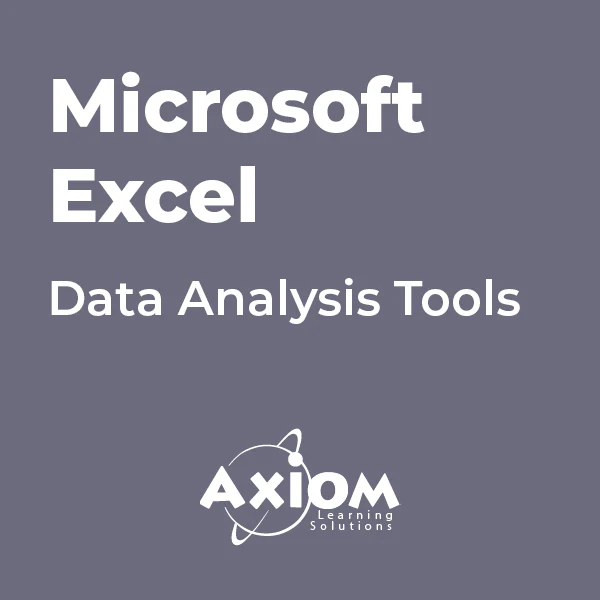- Professional Development
- Medicine & Nursing
- Arts & Crafts
- Health & Wellbeing
- Personal Development
952 Courses delivered Live Online
Adobe Lightroom CC
By NextGen Learning
Course Overview The "Adobe Lightroom CC" course offers learners an in-depth understanding of the powerful photo editing and organising tools within Adobe Lightroom CC. This course is designed to help individuals at all levels develop proficiency in managing and editing their images efficiently. It covers both the Lightroom Classic CC and Lightroom CC applications, offering learners insights into non-destructive editing techniques, file management, and advanced photo adjustments. Upon completion, learners will be equipped to enhance their photography workflow, ensuring that they can bring their creative visions to life with ease. Course Description This comprehensive course covers key areas of Adobe Lightroom CC, including the differences between Lightroom Classic CC and Lightroom CC, and their respective strengths. Learners will explore how to organise and edit photos using a variety of features such as editing tools, presets, and colour corrections. Additionally, learners will gain knowledge on how to submit photos efficiently within Lightroom and learn best practices for organising a photo library. Throughout the course, participants will develop the skills necessary to refine their editing abilities, increase productivity, and optimise their overall workflow in a professional photography environment. Course Modules Module 01: Lightroom Classic CC Module 02: Lightroom CC Module 03: Photo Submission (See full curriculum) Who is this course for? Individuals seeking to enhance their photo editing skills. Professionals aiming to streamline their photo management and editing processes. Beginners with an interest in photography and photo editing. Photography enthusiasts wanting to optimise their Lightroom workflow. Career Path Professional Photographer Photo Editor Graphic Designer Digital Imaging Specialist Content Creator Photography Studio Assistant

Microsoft Excel - Formatting Spreadsheets
By AXIOM Learning Solutions
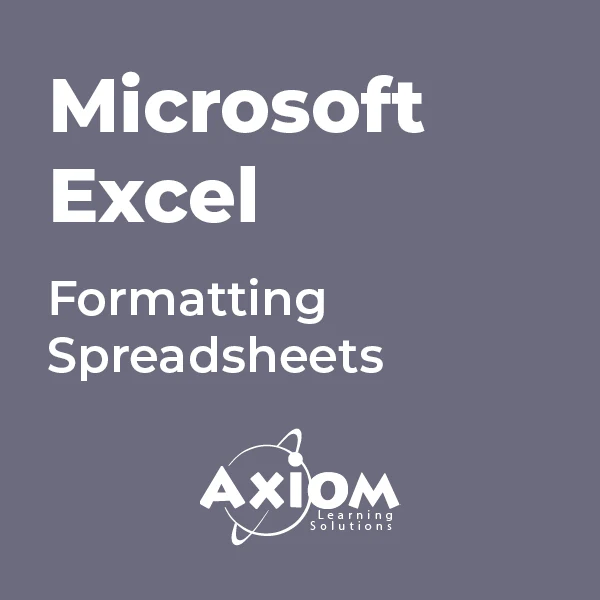
Microsoft Excel - Lists and Tables
By AXIOM Learning Solutions

Microsoft Excel - Working with Workbooks
By AXIOM Learning Solutions
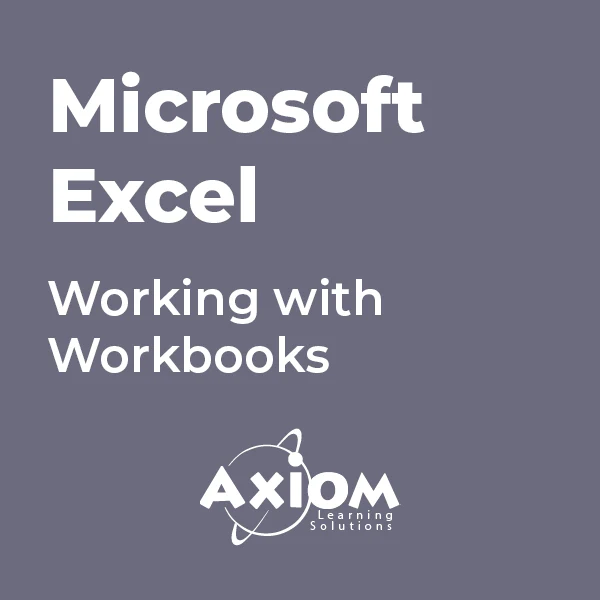
Microsoft Excel - Getting Started
By AXIOM Learning Solutions

Microsoft Excel - Automating Tasks with Macros
By AXIOM Learning Solutions

Microsoft Excel - Functions and Formulas
By AXIOM Learning Solutions
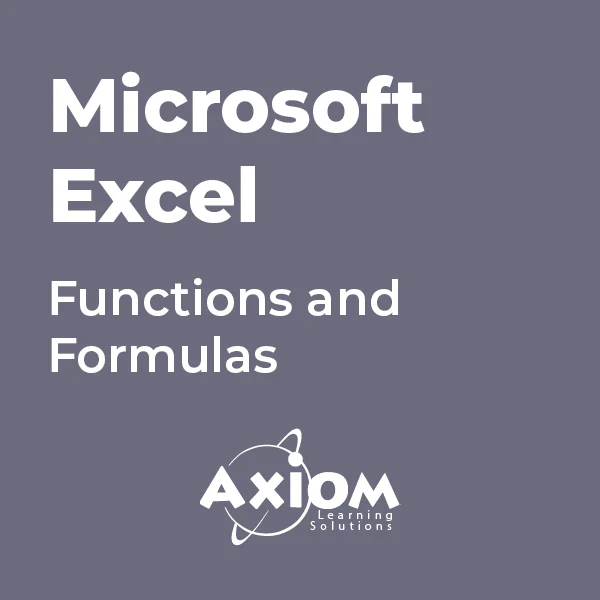
Microsoft Excel - More Functions and Formulas
By AXIOM Learning Solutions
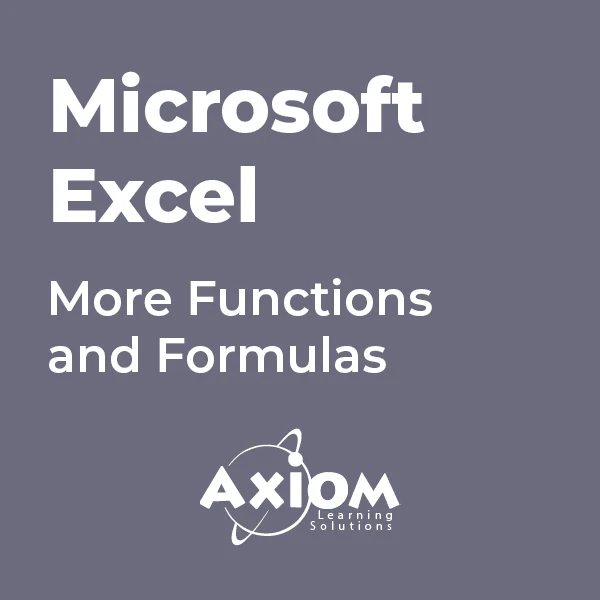
Microsoft Excel - Automating Tasks by Programming in VBA
By AXIOM Learning Solutions
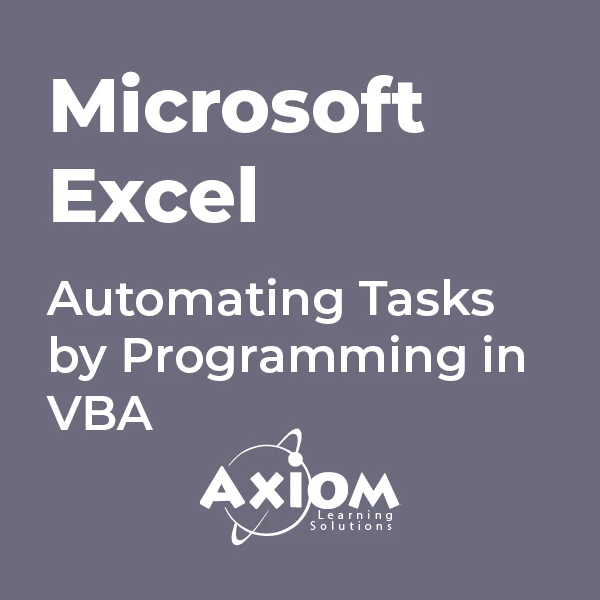
Microsoft Excel - Data Analysis Tools
By AXIOM Learning Solutions